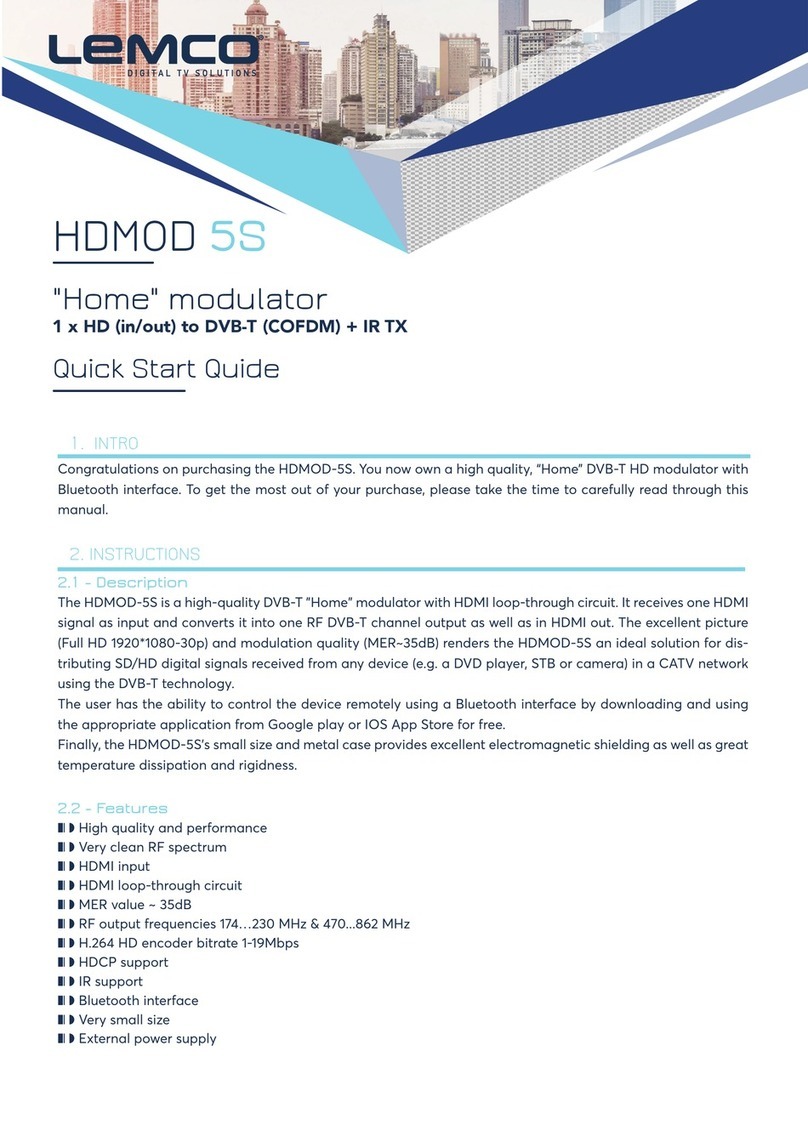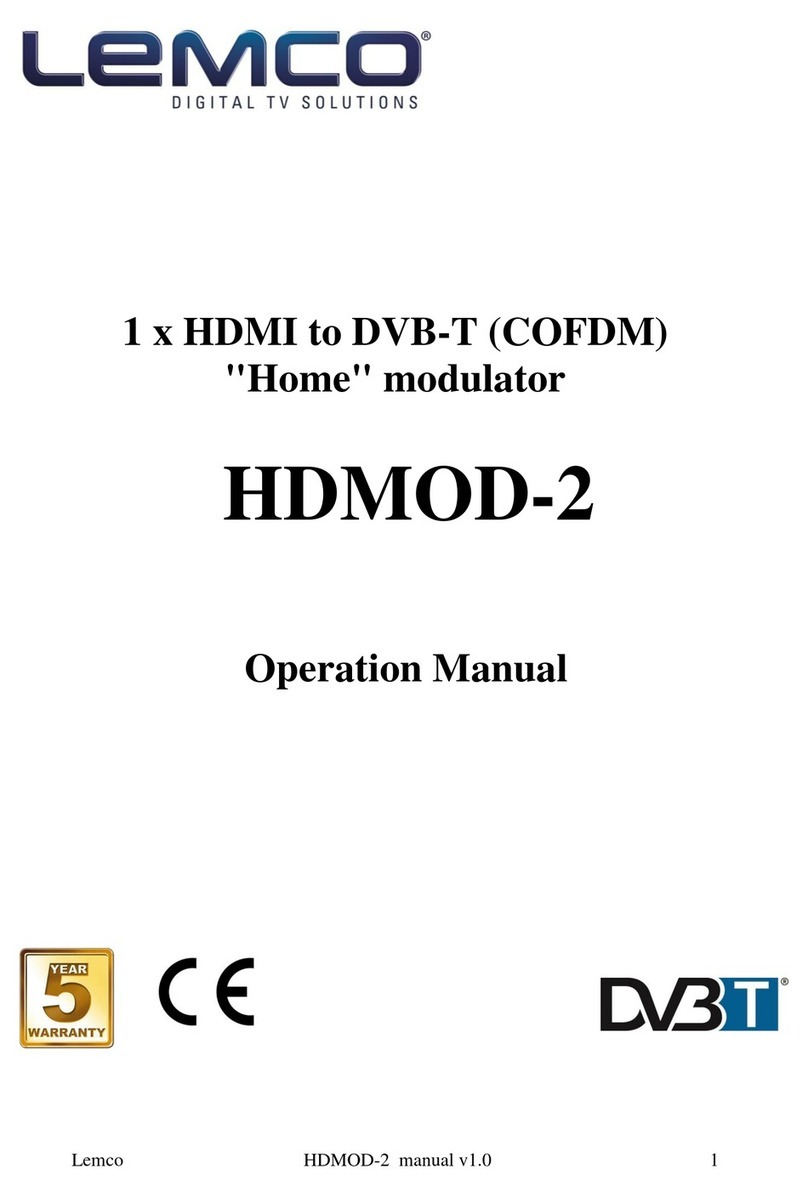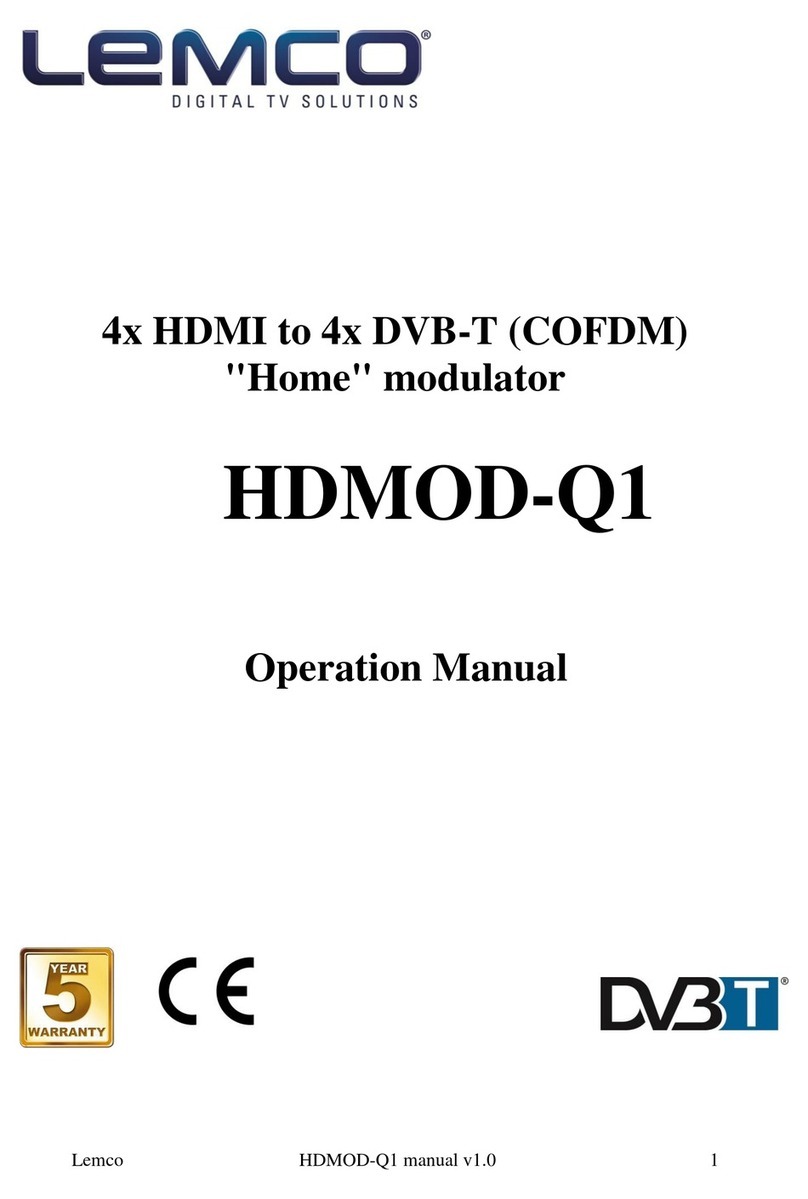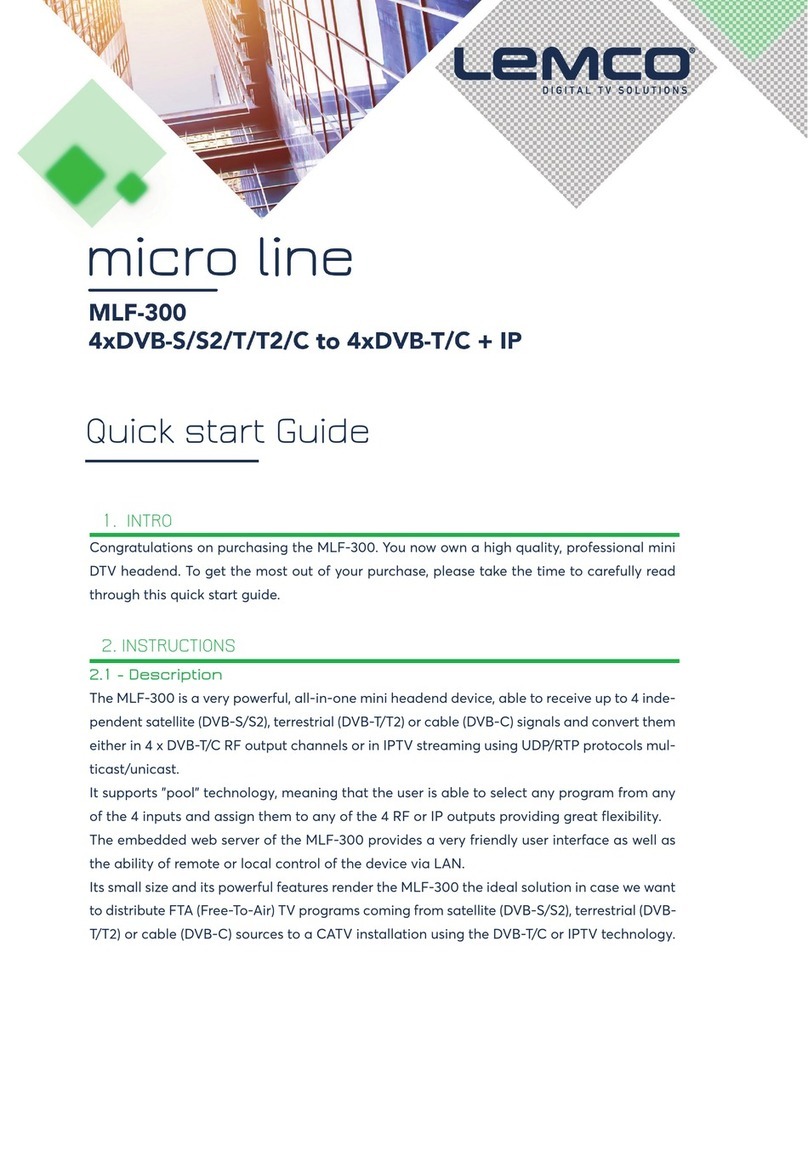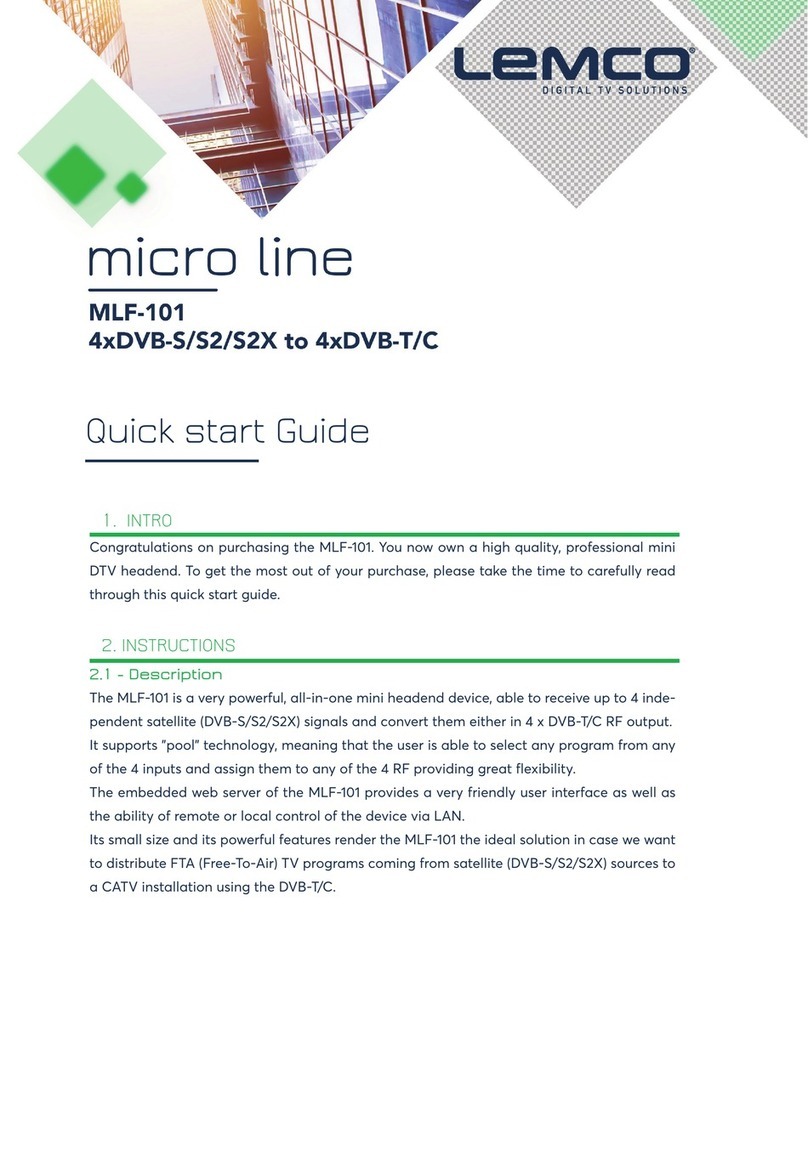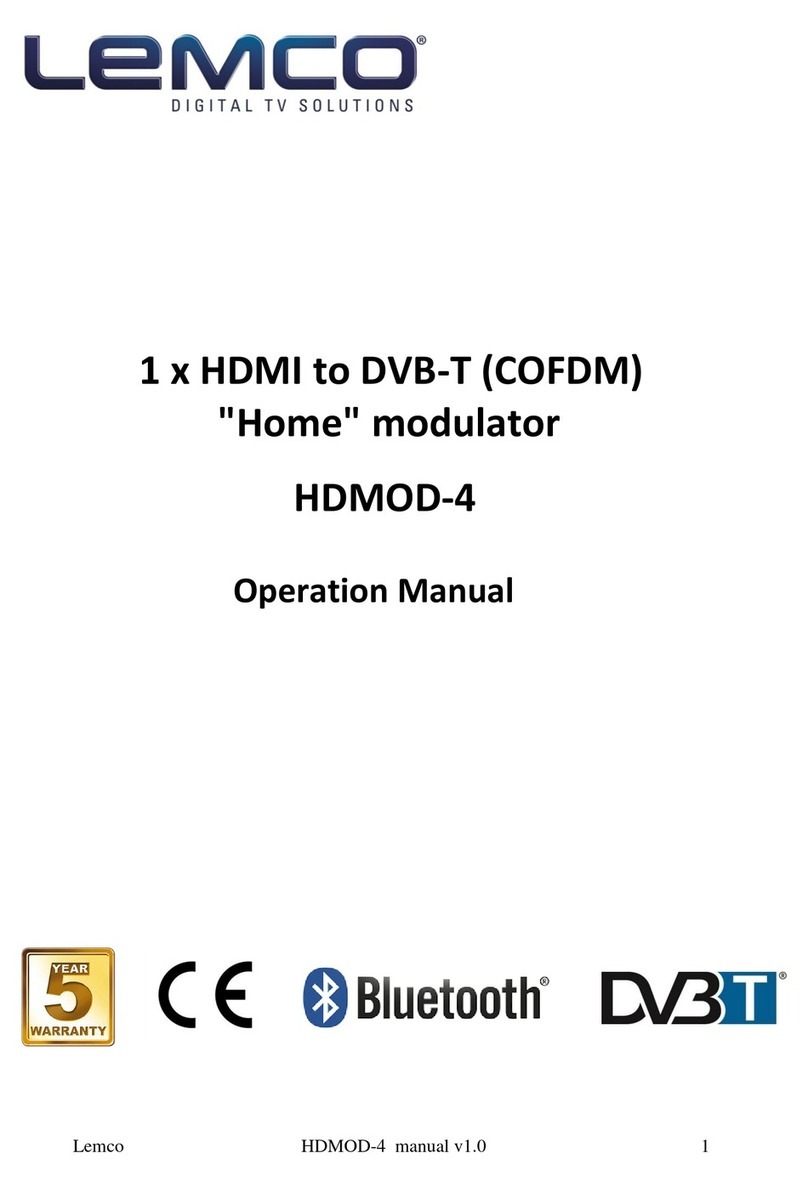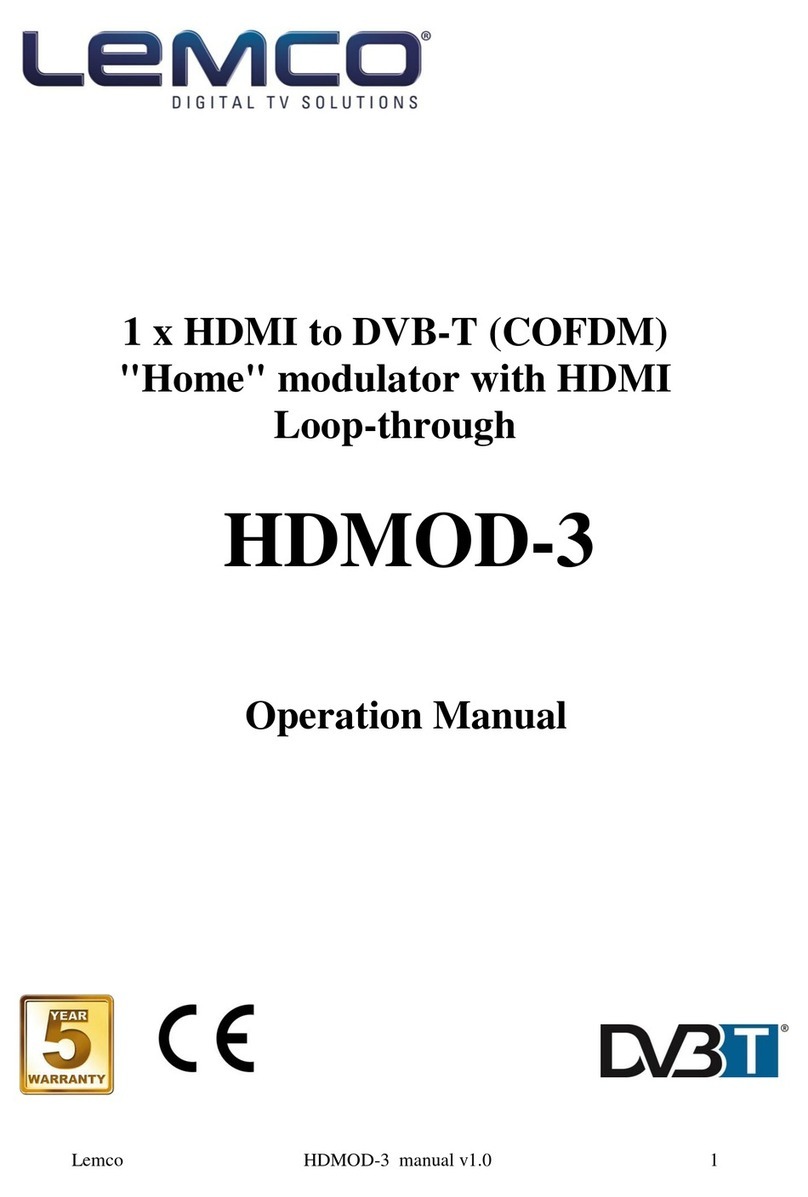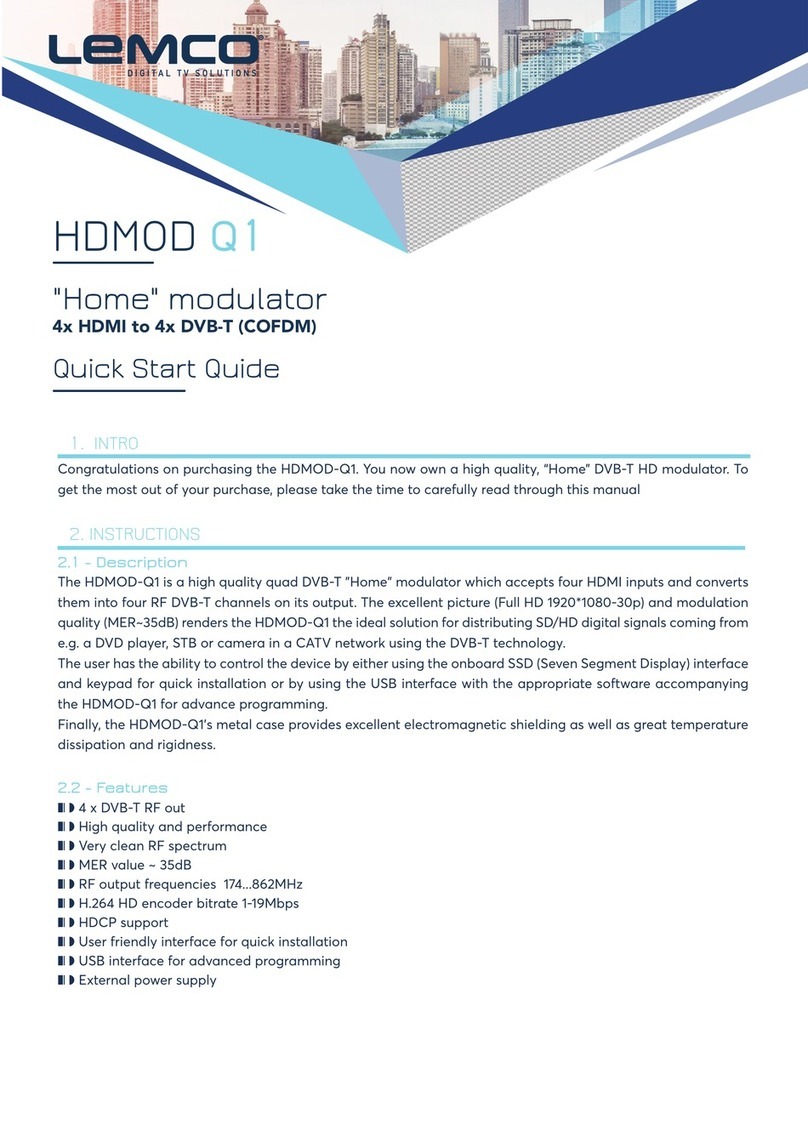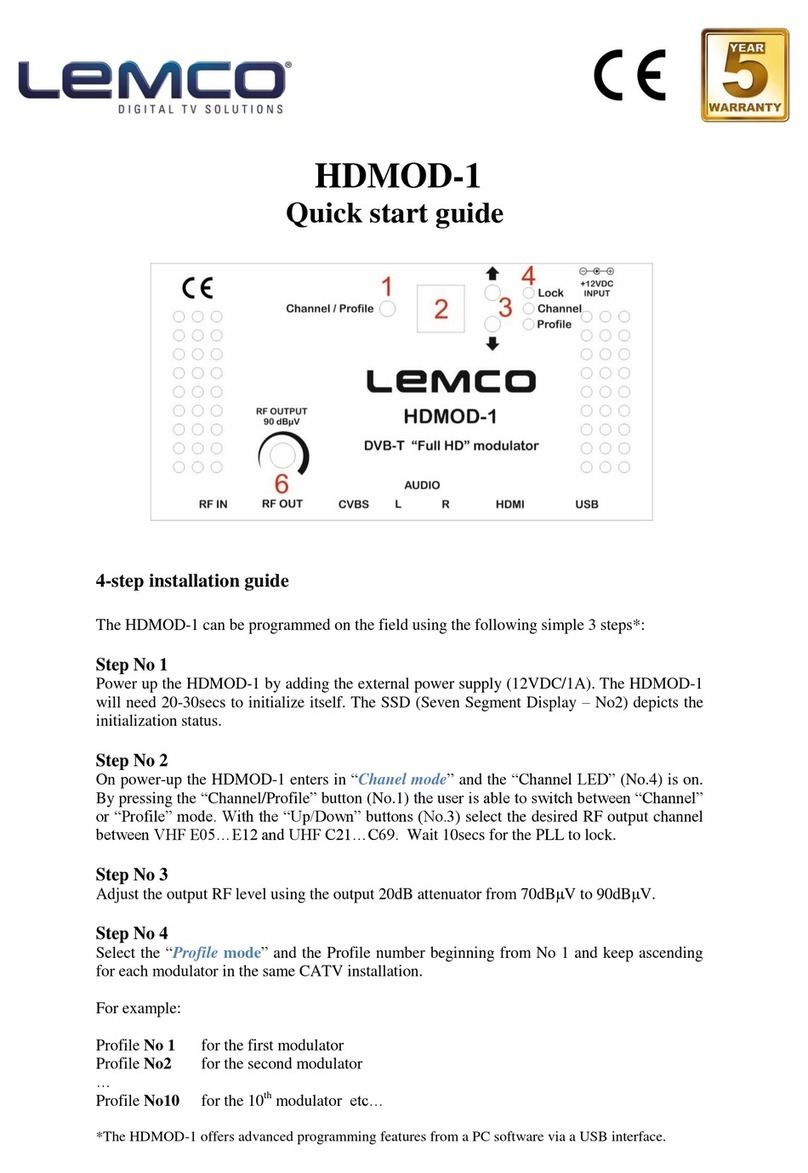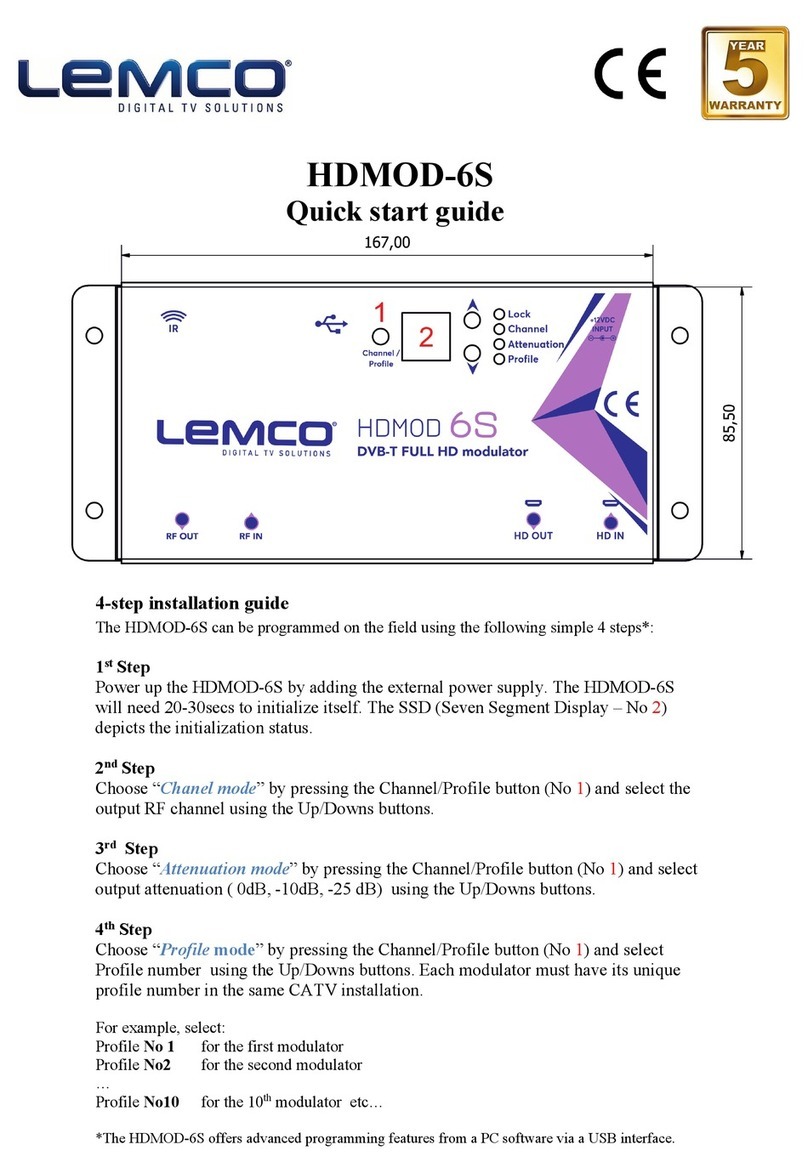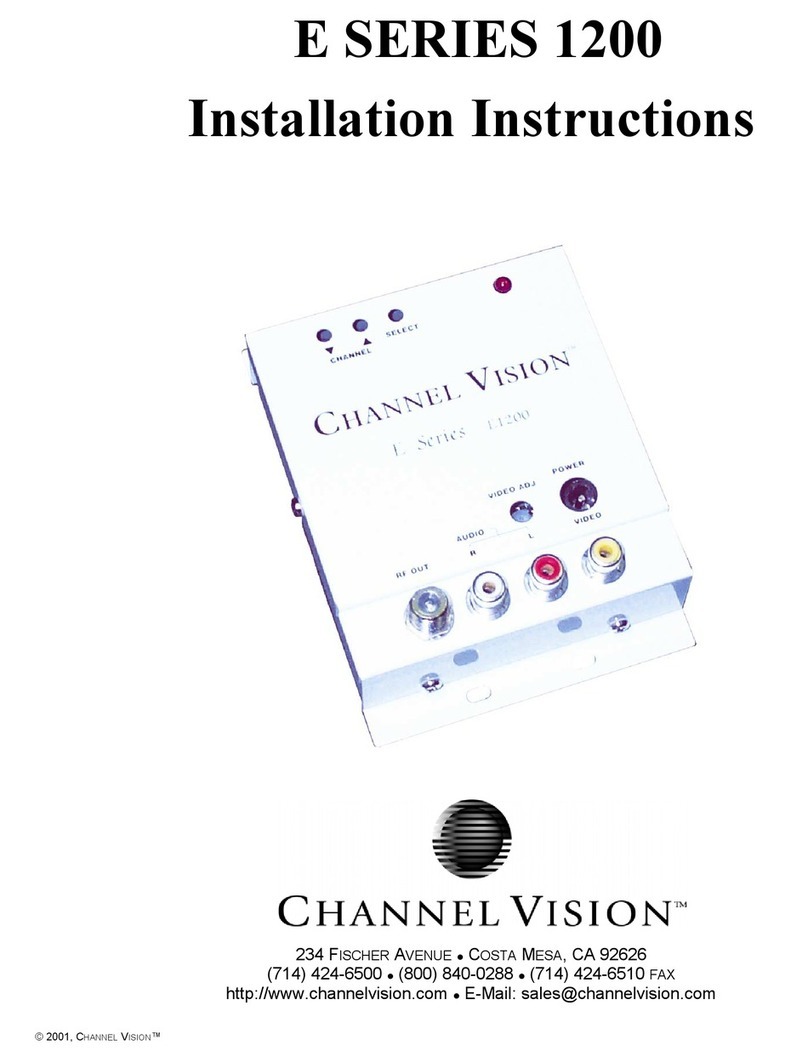MOD7 Top cover
Image Νο.1
1. RF output channel selection in VHF/UHF band. All RF channels are
displayed in frequency order.
2. SSD (Seven Segment Display) depicts the current selected RF output
channel.
3. These two LEDs display the current selected frequency band, e.g. “S” for
“S” channels (S03…S41) and “C” for VHF (E05…E12) and UHF (C21…C69)
channels.
4. Output RF 20dB attenuator
Programming guidelines
The following steps are required for the programming of the MOD7/8:
Step No 1: With the use of the UP/DOWN buttons the user is able to select
the desired RF output channel. The number of the current selected RF
output channel is displayed on the SSD (Νο.2) while the “C” and “S” LEDs
depict the current selected frequency band (Νο 3). The user is able to mute
the RF output of the modulator by selecting the option “00” from the SSD.
Automatic button lock mechanism
The MOD7/8 implements a simple “button lock mechanism” to prevent
accidental press of the two buttons. To unlock the automatic button lock
mechanism, the user must first press one button to unlock the keypad and
then press again to begin his RF output channel selection procedure.
Step 2: When the user has selected the desired RF output channel, they
must wait for 3-4 seconds for the PLL to lock. This procedure is indicated by
the flashing SSD.
Step 3: Finally, the user adjusts the output RF level by turning the onboard
RF attenuator to the left or right (No.4 from Image No.1).
This product complies with the relevant clauses of the European
Directive 2002/96/EC. The unit must be recycled or discarded
according to applicable local and national regulations.
Equipment intended for indoor usage only.
Conforms with the essential requirements of the EMC Directive
2004/108/EC the Safety Directive 2006/95/EC and 2001/65/EU RoHS
Directive, based on the following specifications applied:
EU Harmonized Standards:
ΕΝ 55103-1: 2009
ΕΝ 55013-2: 2009
ΕΝ 60950-1:2006 + Α12:2011
ΕΝ 62479: 2010