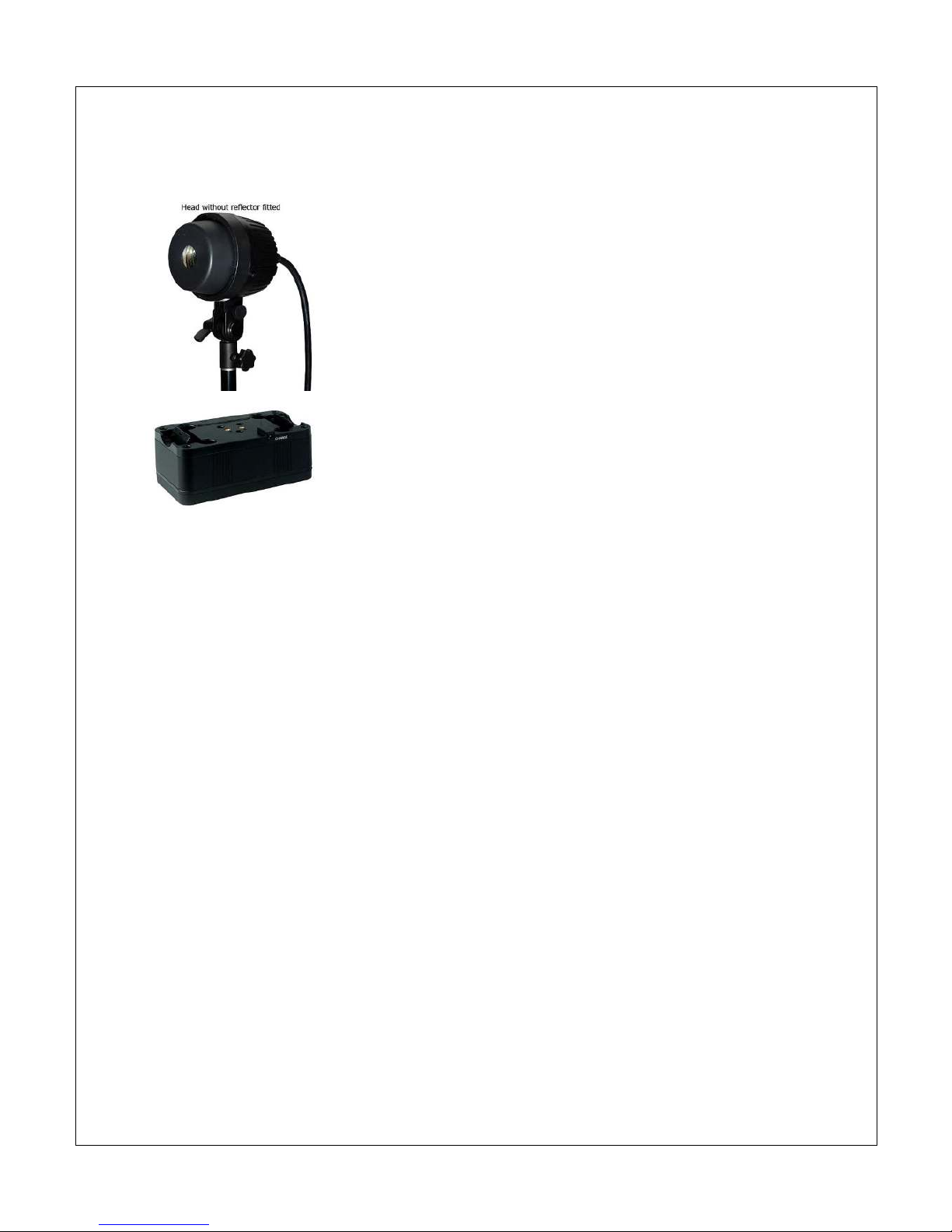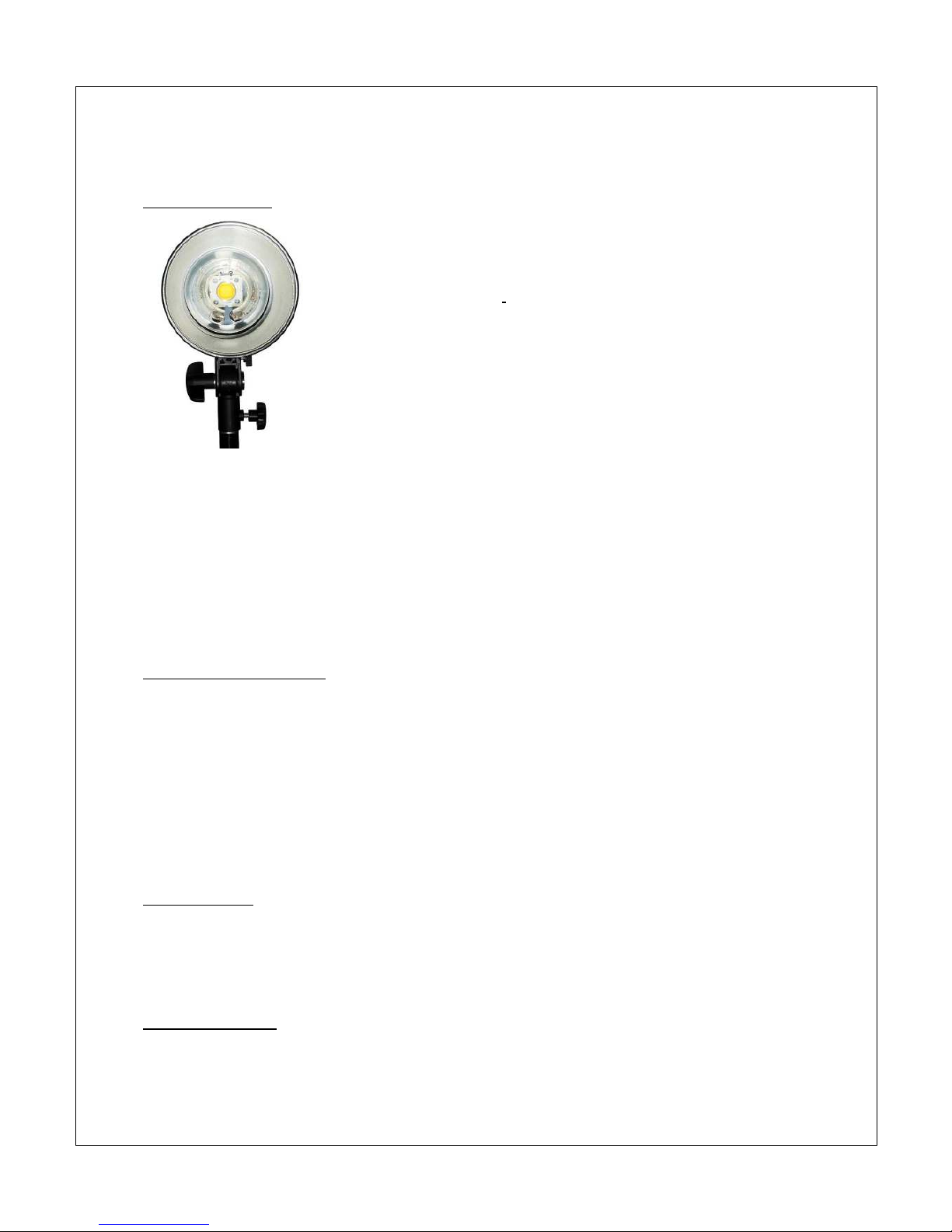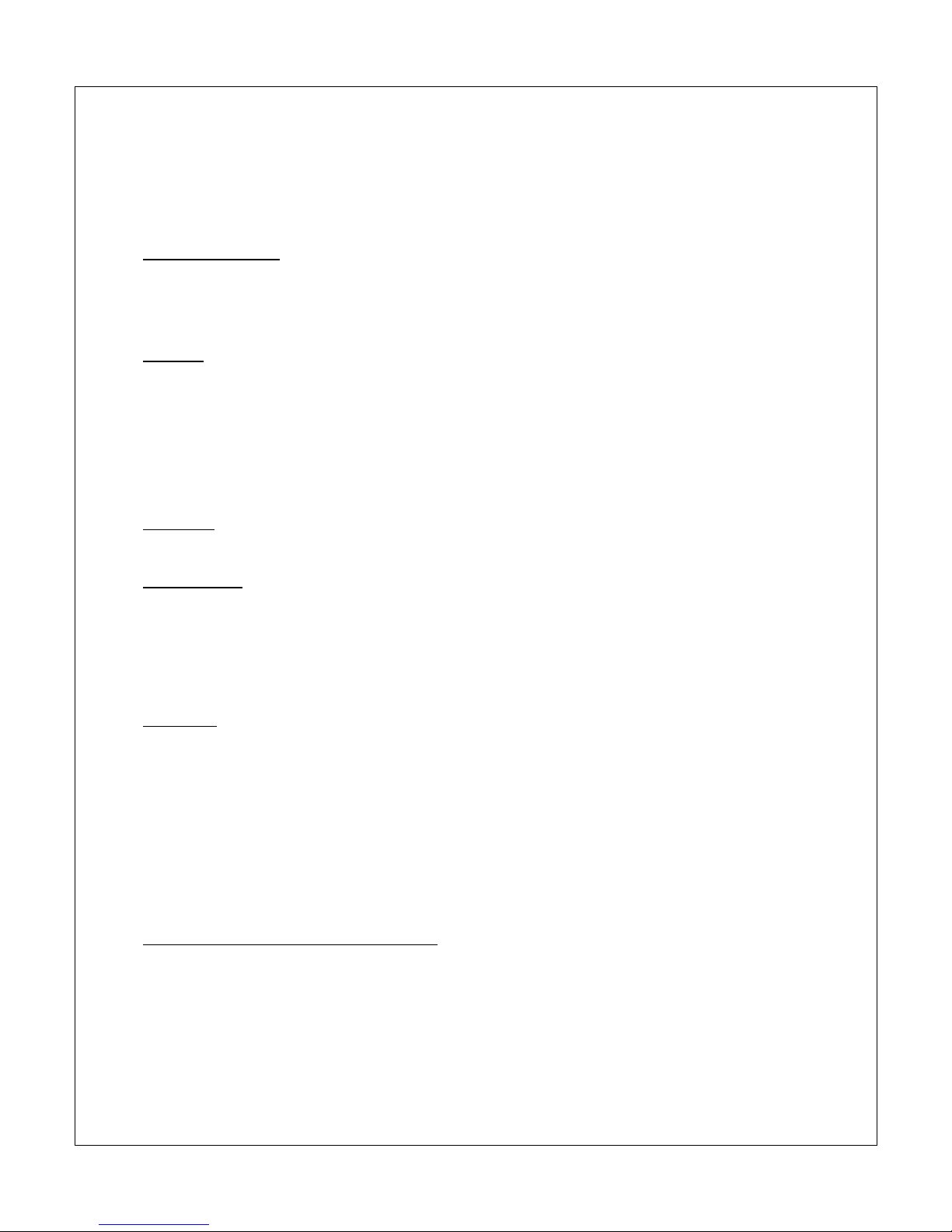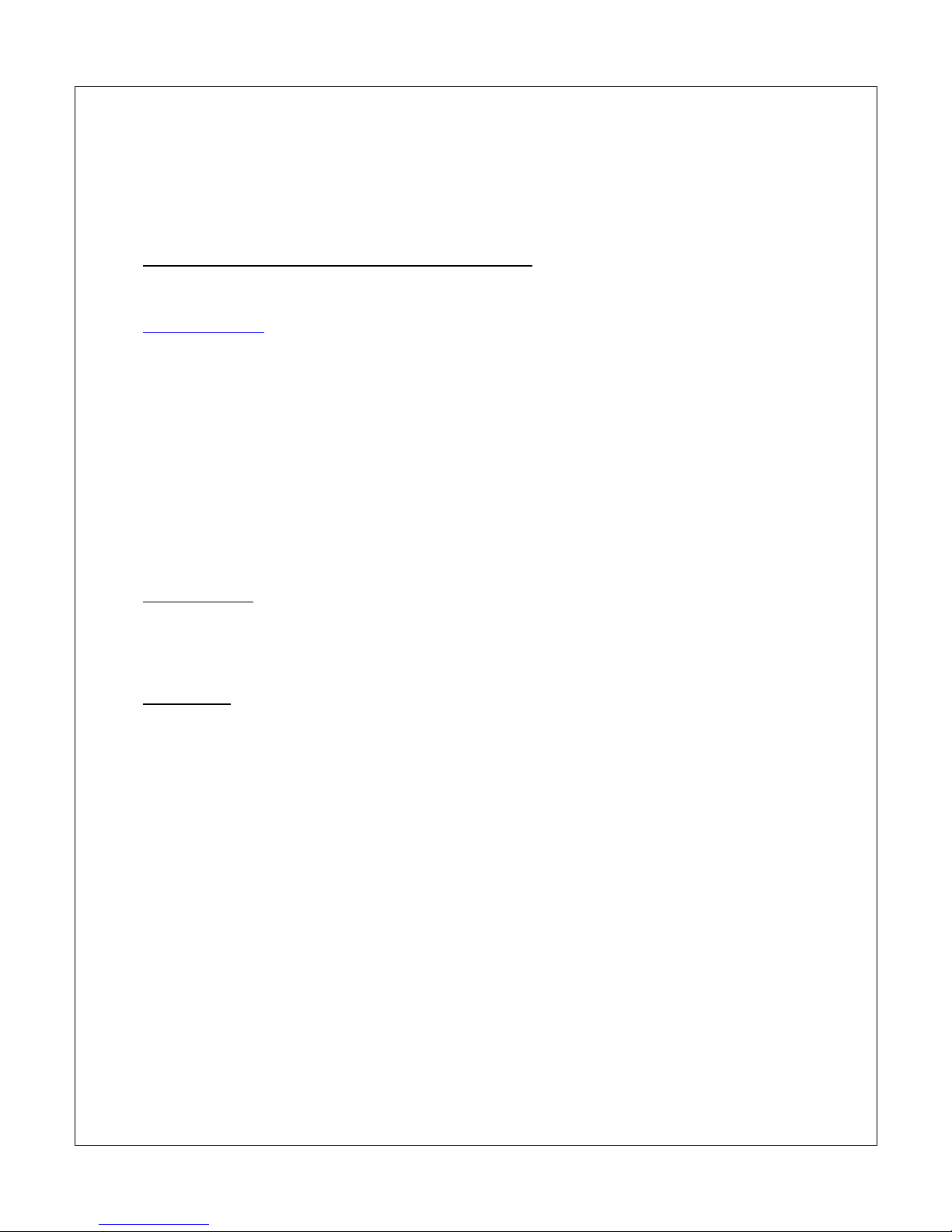Using your Safari Li-on as a ringflash
If you have ought a Li-on ringflash kit, or have ought the optional ringflash head to go with your Li-on
kit then you have the est ringflash kit on the market!
The ringflash head can e used either on its own, as a pure ringflash, on its own as a fill flash or it can e
used in conjunction with a standard flash head.
Used on its own as a ringflash, you may wish to plug it into socket B, which will give you a minimum of
12.5 Ws and a maximum of 200 Ws. That’s usually plenty of power for a ringflash, ut if more power is
needed you can of course plug it into socket A, which will provide a minimum of 25 Ws and a maximum
of 400 Ws – or, if you press the A+B utton, a minimum of 38 Ws and a maximum of 600 Ws.
To get the full ‘ringflash effect’ of gentle outwardly radiating shadows, you need to e as close as
practica le to your su ject, although of course if you’re very close you may see perspective distortion.
Exposure: With a flash head mounted on a stand, the distance to su ject is constant regardless of the
distance from camera to su ject, allowing the photographer to change position without having to adjust
the exposure, ut with the ringflash mounted to the camera any change to distance will also affect
exposure. Because of this you may wish to use a wideangle zoom, something like a 17-55mm on a
cropped-frame camera or a 24-70mm on a full frame camera, and use the zoom to create different
effects without changing the distance, instead of moving closer to or further from your su ject.
Ringflash diffuser: If you fit the optional ringflash diffuser the light will e softer and the shadows will e
less pronounced. Fitting the diffuser will also allow you to easily fit lighting gels etween the flash head
and the diffuser, to colour part or all of the foreground of a scene or, if a neutral density gel is used, to
create less light at the top, ottom or one side of the image. *However, if you fit the diffuser you must
ensure that the camera lens protrudes eyond the diffuser, otherwise there is a real risk of lens flare
from light entering the lens, transmitted through the diffuser. If it is impossi le to fit it so that the lens
protrudes eyond the ringflash, for example if the lens is a ‘nifty fifty’ or similar, you must fit a lenshood
to prevent flare.
Redeye: Redeye is caused y light on axis with the camera lens, striking the eye and reflecting straight
ack. It isn’t created y a ringflash ut, ecause the ringflash is directly on axis with the camera lens, it
can sometimes e a pro lem. Using your ringflash in good lighting conditions will normally prevent