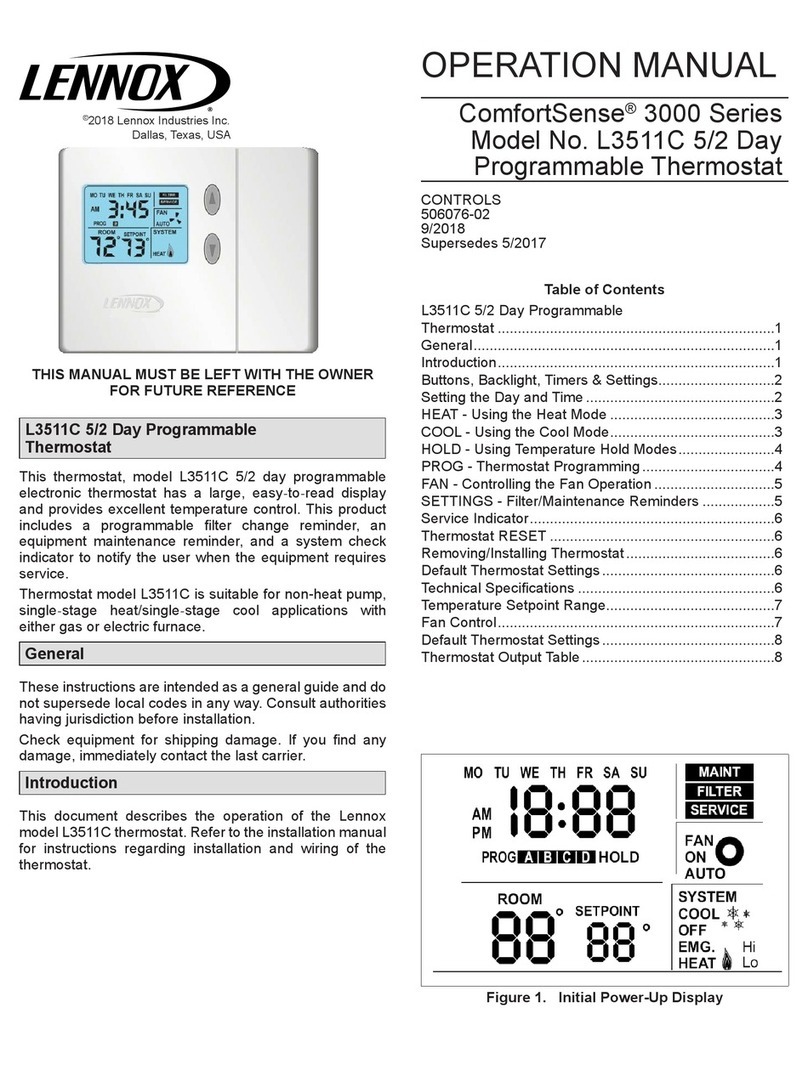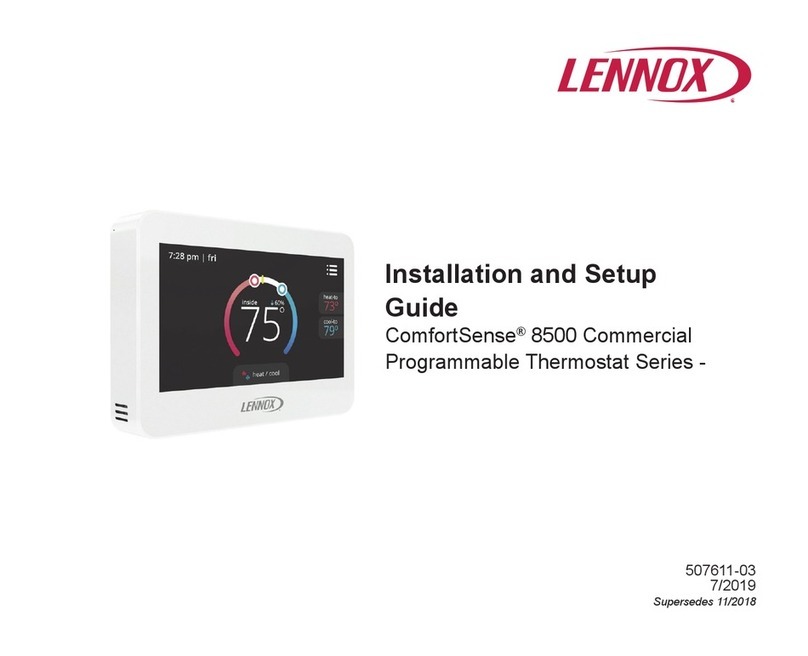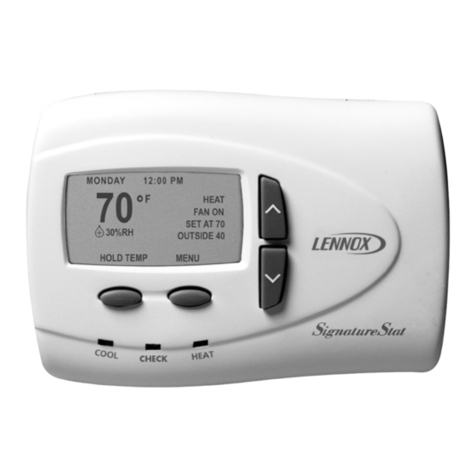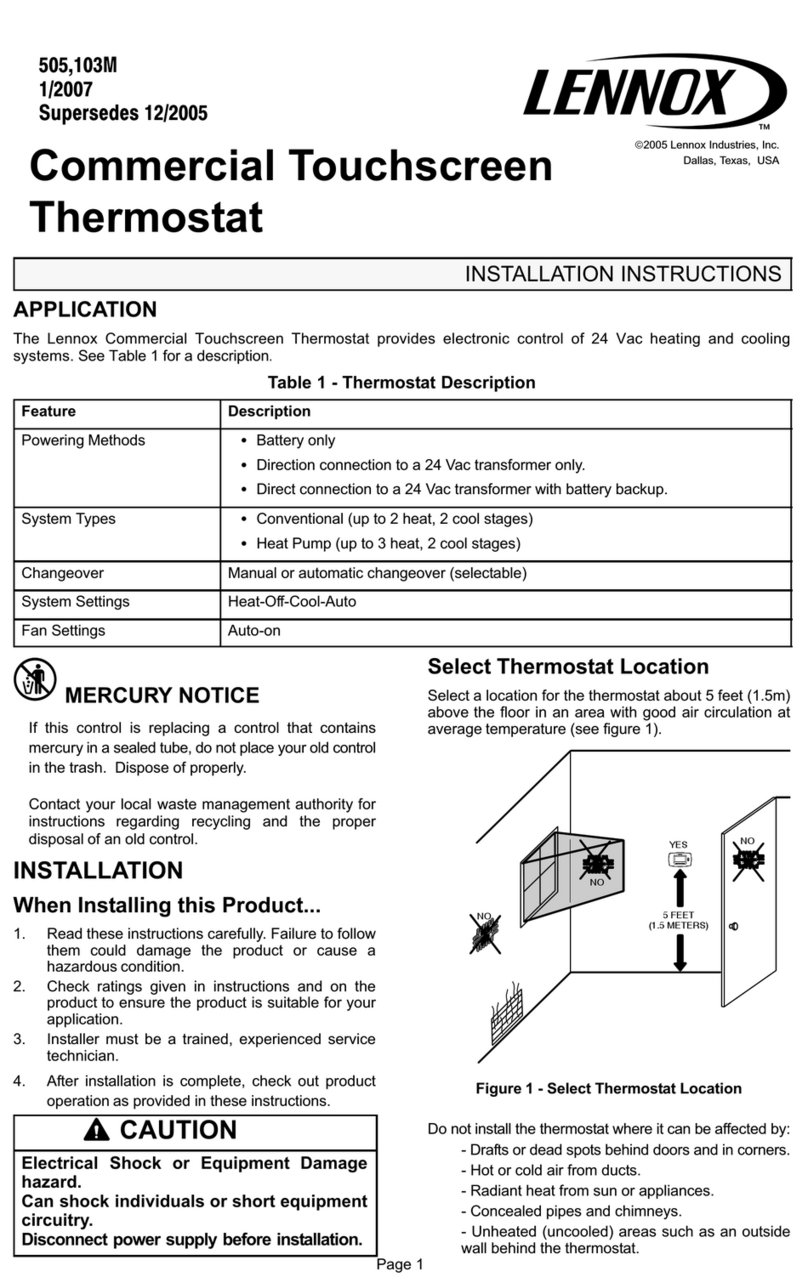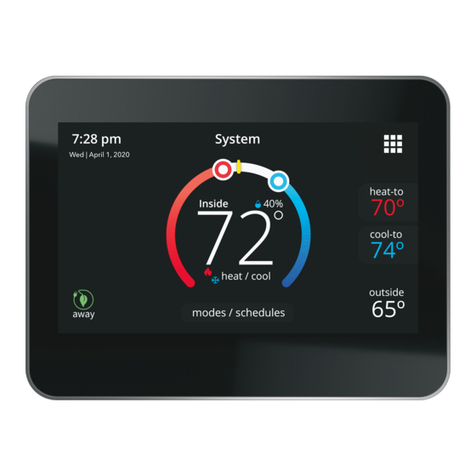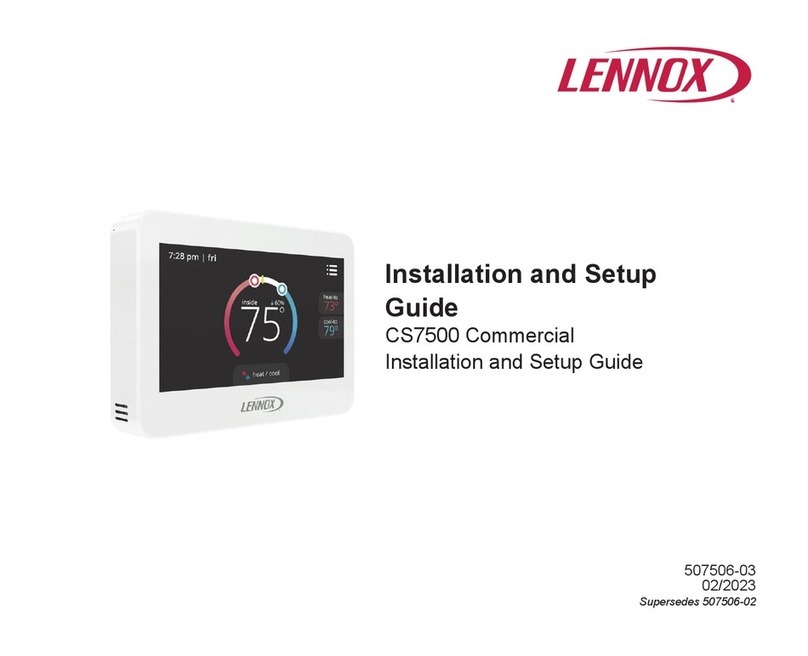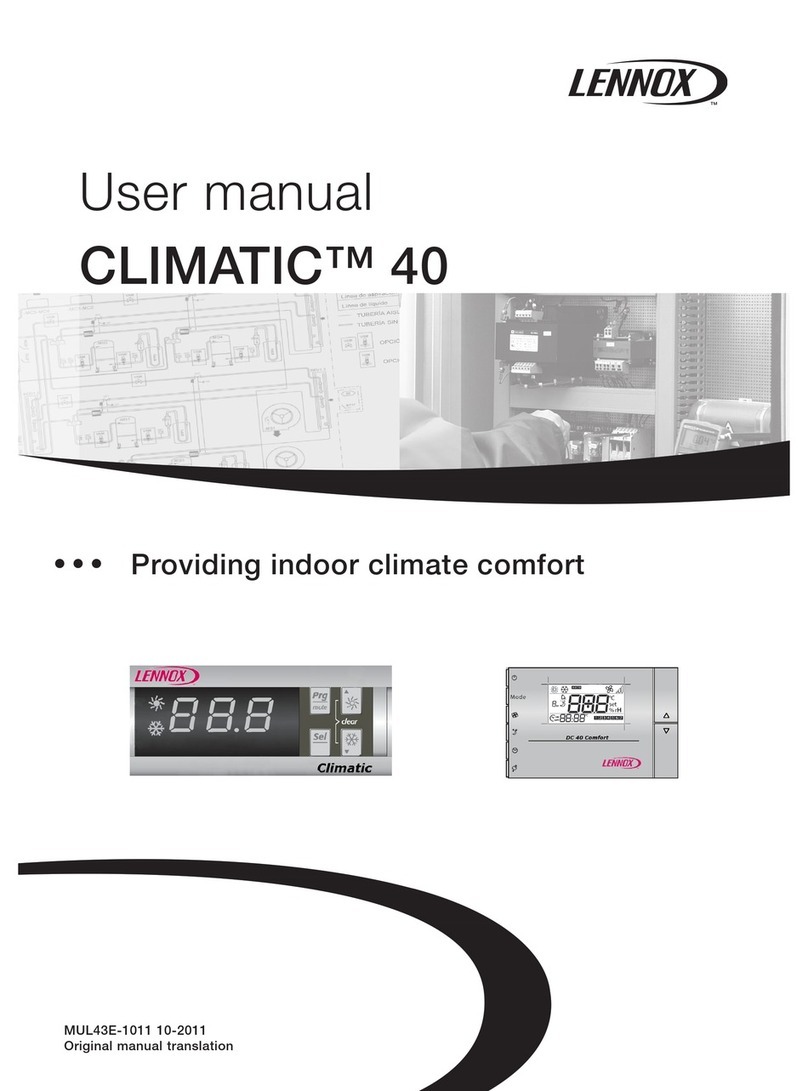6
This function increases (in cooling mode) or decreases (in heating mode) the operating set point according to the lower level of
comfort required during the night.
Not possible with time bands program.
ACTIVATION
Press once “ ” button. The display shows “ ” symbol with “1HR” ashing.
In this way, sleep function will be working for 1 hour.
If you want it works for more hours, press “ ” button more times while “1HR” is still ashing (each button pression increases by 1
hour, till max 9 hours).
At the end the display shows “ ” symbol with the number of hours you choose.
DEACTIVATION
Press once “ ” button and sleep function will be deactivate (if it was activated before). Symbol “ ” disappears from the display.
DIFFERENTIAL SETTINGS
Press “ ” button for 3 seconds. Sleep differential (the value you increase or decrease to comfort set-point) appears on the dis-
play.
Use “ ” buttons to set the value, then press “ ” button to accept.
Note that cooling and heating mode have different sleep differential values, so you can modify only current operating mode’s one.
To set actual time:
1. Press “ ” button for 6 seconds. “rtc” and actual time appears on the display (hours are ashing).
2. Set the hour by “ ” buttons.
3. Press “ ” button to accept. Minutes start ashing on the display.
4. Set the minutes by “ ” buttons.
5. Press “ ” button to accept. “day” and the number of the day of the week appear on the display (Monday=1, Tuesday=2 etc.)
6. Set the day by “ ” buttons.
7. Press “ ” button to accept.
3.1.- TURN ON/OFF THE UNIT WITH REMOTE CONTROL DC40 (AIRCOOLAIR)
3.2.- SELECTING THE UNIT´S OPERATING MODE
Once the unit is turned on, you can select Cooling, Heating or Automatic mode just pressing “Mode” button. In the automatic mode
you just choose the set point and the system automatically switches from cooling to heating mode, depending on the position of the
ambient temperature in respect to the set-point.
3.3.- SELECTING DESIRED ROOM TEMPERATURE
If unit is working, the “ ” buttons allow to select the desired room temperature (set-point).
The button “↑” allows the increase of the current set-point by 0.5ºC.
The button “↓” allows the decrease of the current set-point by 0.5ºC.
3.4.- SELECTING THE FAN OPERATING MODE (Aircoolair)
To be able to select a fan operating mode, cool, heat or auto unit’s operating mode must be selected.
Pressing “ ” side button scrolls through the following modes: FAN CONSTANTLY ON, or AUTO
FAN CONSTANTLY ON: Fan is continuous ON, the symbol “ ” will appear.
AUTO: Fan on and off together with the compressor, the symbol “ ” will appear.
3.5.- SLEEP FUNCTION
3.6.- CLOCK SETTINGS
To turn on the unit press the “ ” button.
The display shows current operating mode.
CONTROL DESCRIPTION
3.7.- TIME BANDS PROGRAM
This function allows you to program time bands during the week, each one with a different set-point. In this way you can suit the
cool/heat provided by the unit to each moment of the day.
You can set two time bands for the weekdays and other two for the weekend.