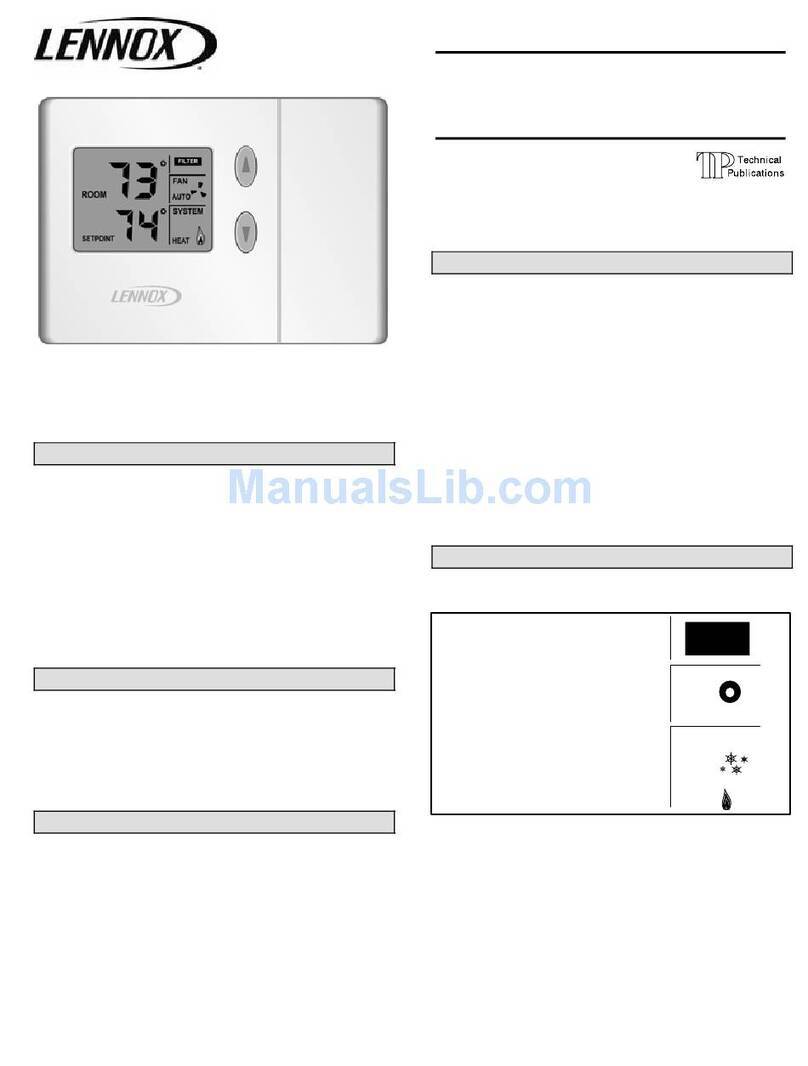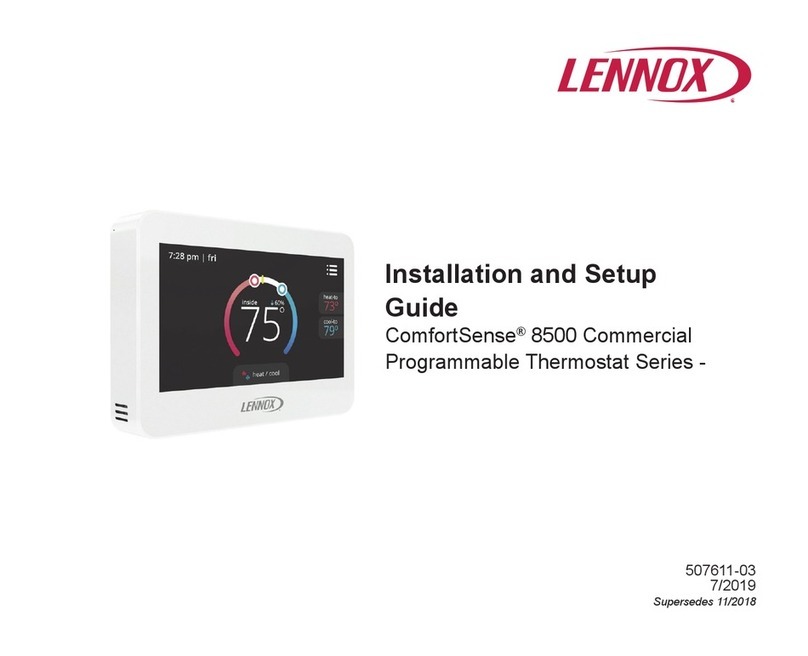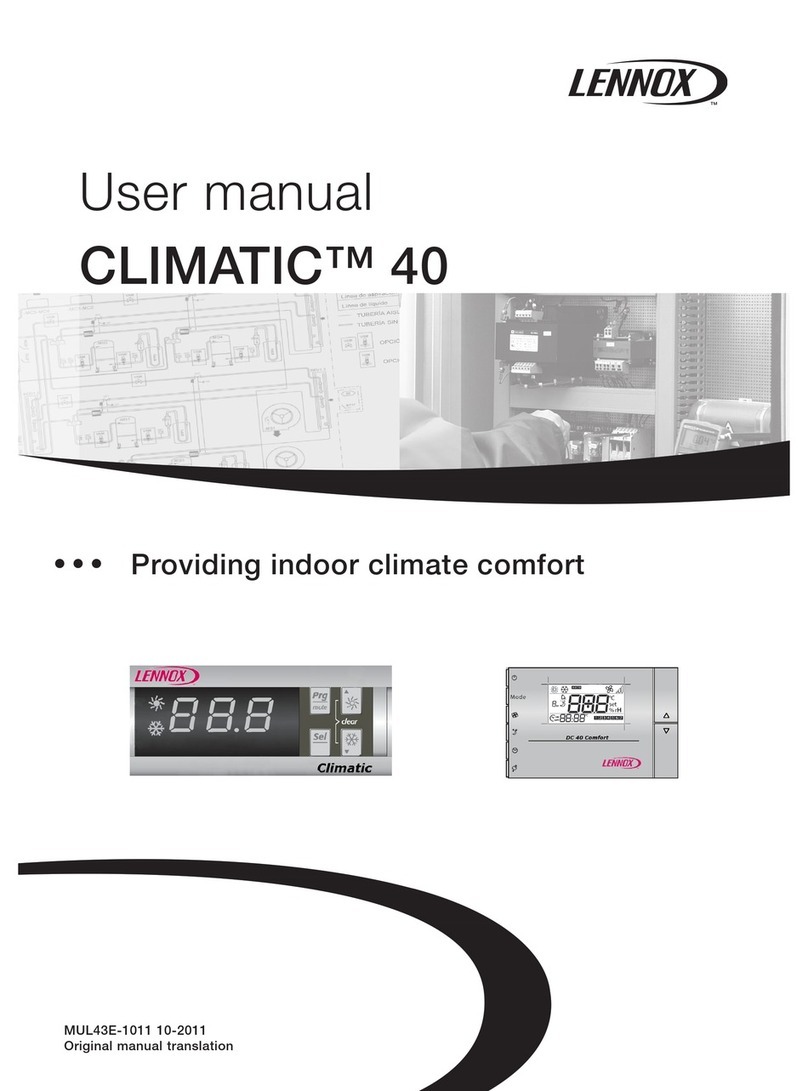7
Table 2. Alert Codes and Troubleshooting
GF= Gas Furnace, AH=Air Handler, ID=Indoor unit (GF or AH), HP=Heat Pump, AC=Air Conditioner, OD=Outdoor Unit (AC or HP), PA=Pure Air S, ZA=Zone system and TS=Thermostat
Alert
Code
Inverter
Flash
Code
Priority
Condition
Actual Displayed
Alert Text
Under dealer
control center >
Notications
Component or System Operational State and Troubleshooting Tip How to clear alert code
29 Service
Urgent
Over
Temperature
Protection
The thermostat is reading an indoor temperature that is higher than 90ºF (factory default). The
thermostat will not allow any heating operation to begin until it senses an indoor temperature lower
than 90ºF. Indoor temperature rose above 90ºF during a heating or cooling demand.
• Heating operation is not allowed.
• Check to ensure that heating equipment is not stuck ON (reversing valve, etc.).
• Check the accuracy of the thermostat temperature sensor.
• Select cooling system mode to cool the indoor space below 90ºF.
Automatically clears when the system
detects that the issue no longer exists.
30 Service
Urgent
Low
Temperature
Protection
The thermostat will not allow any cooling operation to begin until it senses a temperature higher
than 40ºF.
• Cooling operation is not allowed.
• Check to ensure that cooling equipment is not stuck ON.
• Check accuracy of the thermostat temperature sensor.
• Select heating system mode to heat the indoor space to above 40ºF.
Automatically clears when the system
detects that the issue no longer exists.
31 Service
Urgent
Lost
communication
with Device
The applicable system component (indoor, equipment interface, damper control module or outdoor
unit) has not communicated with thermostat for more than three minutes.
• Check connections and voltages.
• Ohm wires for electrical continuity.
• If oat switch is installed on air handler drain pain, check condensate line to ensure it is not
clogged and tripping the oat switch connected in series with Rterminal.
• Check to see if freezestat is installed.
If fault persists, then cycle power.
Fault clears after communication is
restored.
32 Information
Only-Dealer Device
Resetting
The applicable system component (device) is resetting itself. This issue may occur during a power
outage or power uctuation in the system. If persistent or if it coincides with the system operations
then proceed with the following troubleshooting steps.
• Check the power connections.
• Check the amperage draw at the transformer (possible overloaded).
• Check 24VAC voltage at the system component (device).
• If the fault persists after checking the connections, replace the applicable control.
To clear the alert code, go to menu > set-
tings > advanced settings > view dealer
control center > notications and select
the alert code and press the clear button.
34 Service
Urgent
Must Program
Unit Capacity
For Device
The thermostat does not know the capacity (tonnage) of the indoor or outdoor unit. The applicable
system component is missing the programmed unit capacity.
• Remove power to thermostat before programming the unit control.
• Go to applicable unit control and program the unit capacity manually (see the unit installation
instruction for conguration instructions).
• Once conguration is complete then reconnect thermostat wires.
• S30: Go to menu > settings > advanced settings > view dealer control center > equipment and
press reset all equipment. This will allow the system to auto-detect any Lennox communicating
devices attached.
• S40: Go to Menu > Settings > Advanced Settings > View Service Support Center >
Equipment Setting > Reset and select Reset Hvac Equipment. This will allow the system to
auto-detect any Lennox communicating devices attached.
Automatically clears when the system
detects that the issue no longer exists.