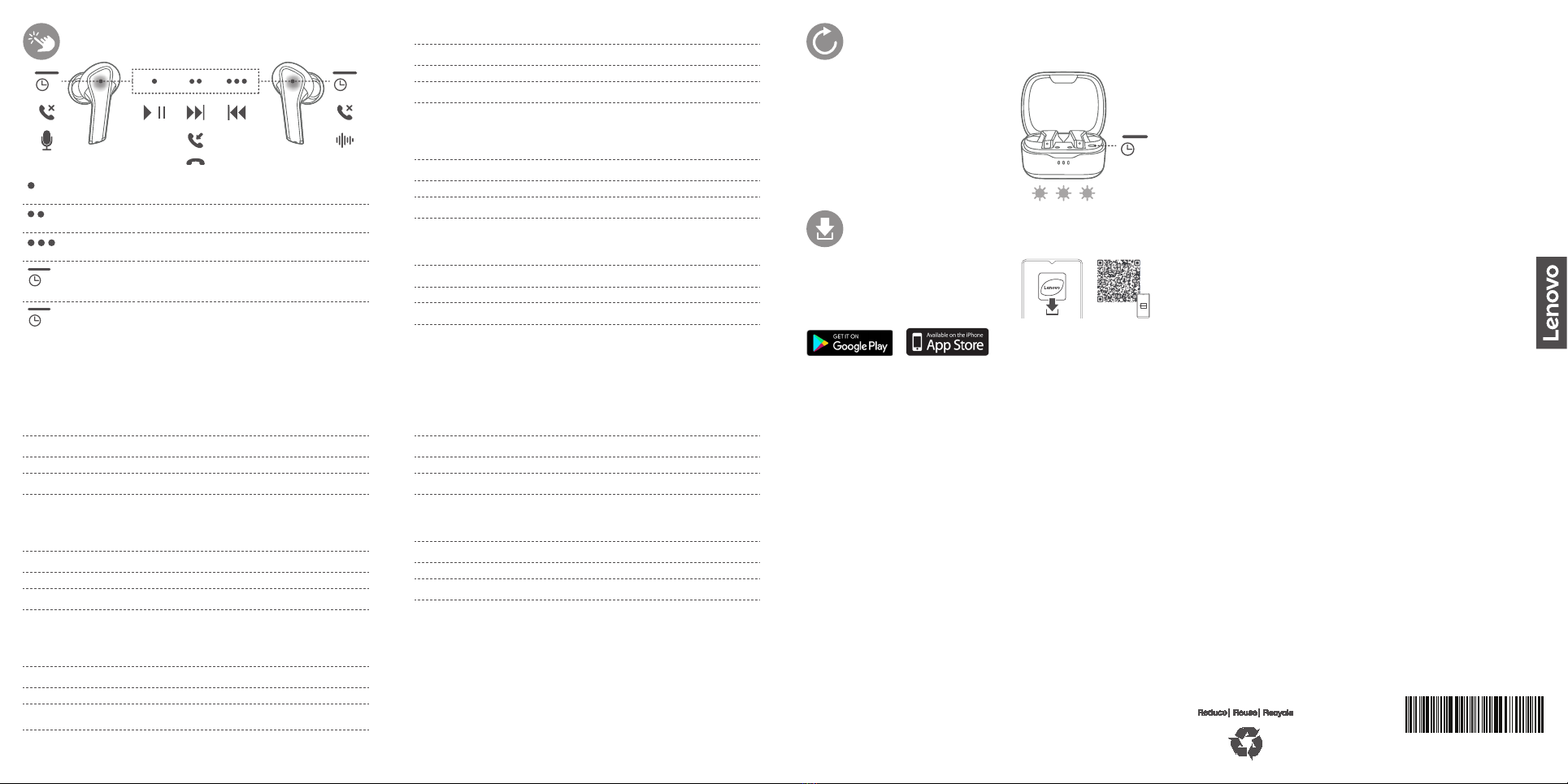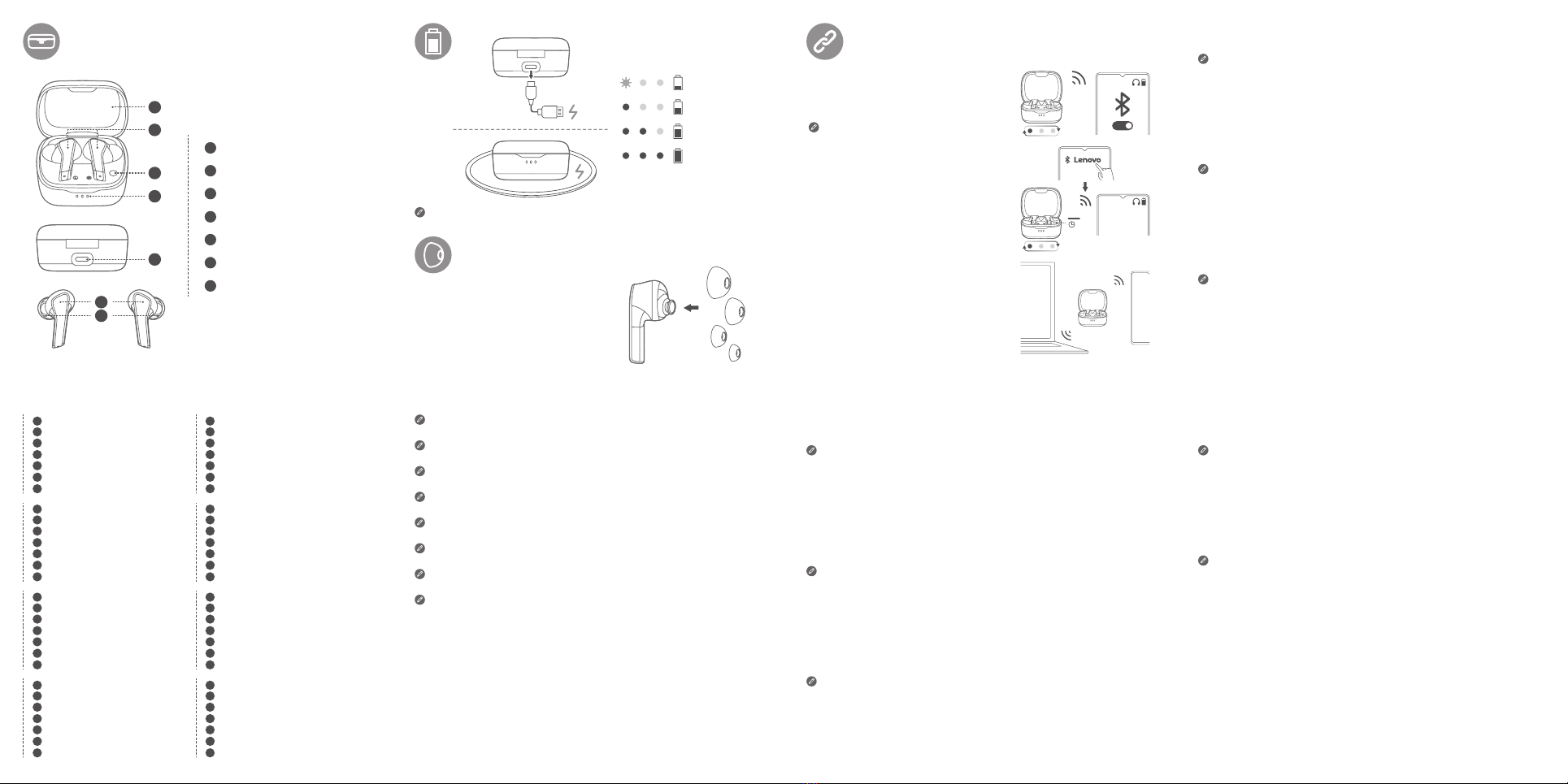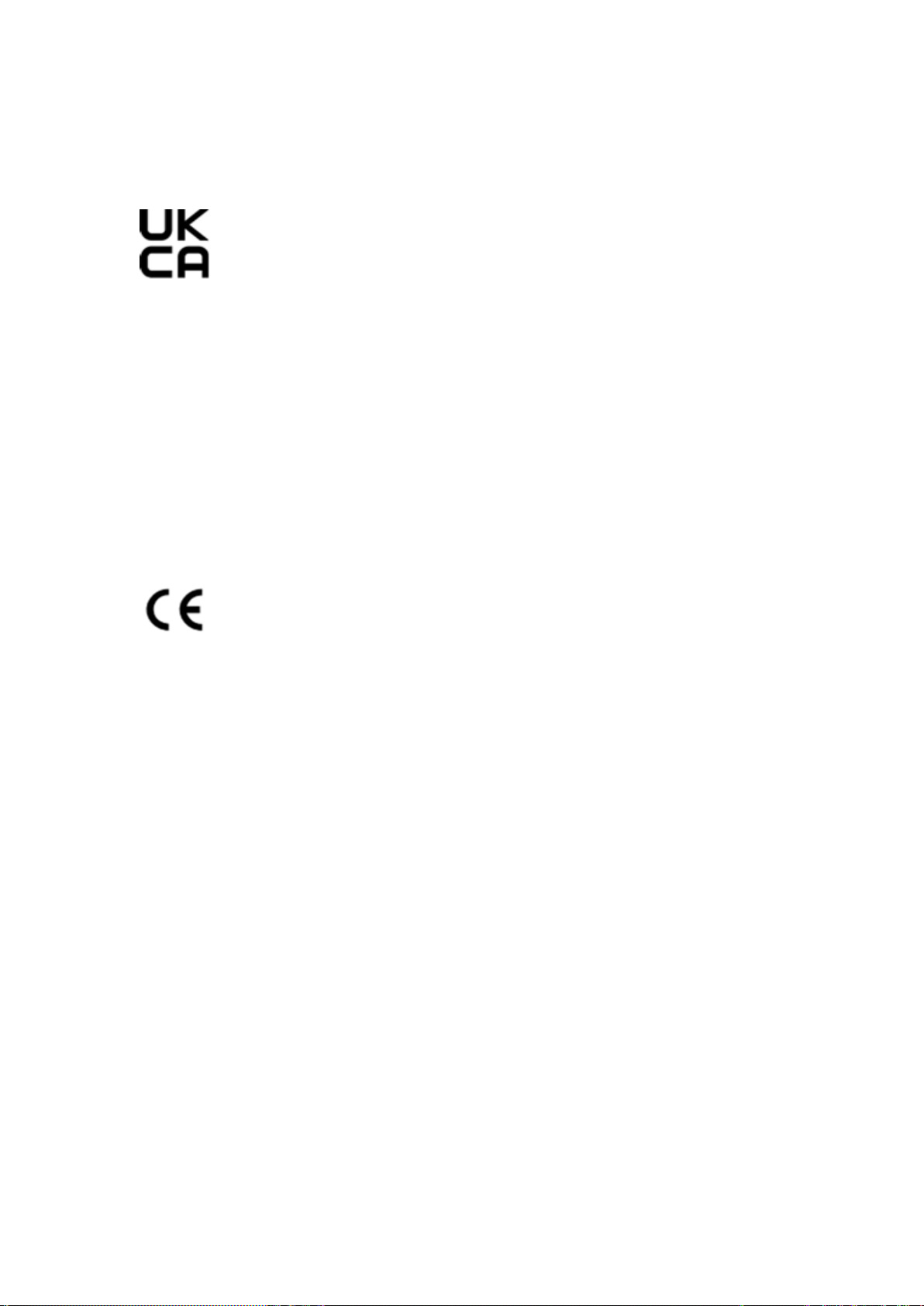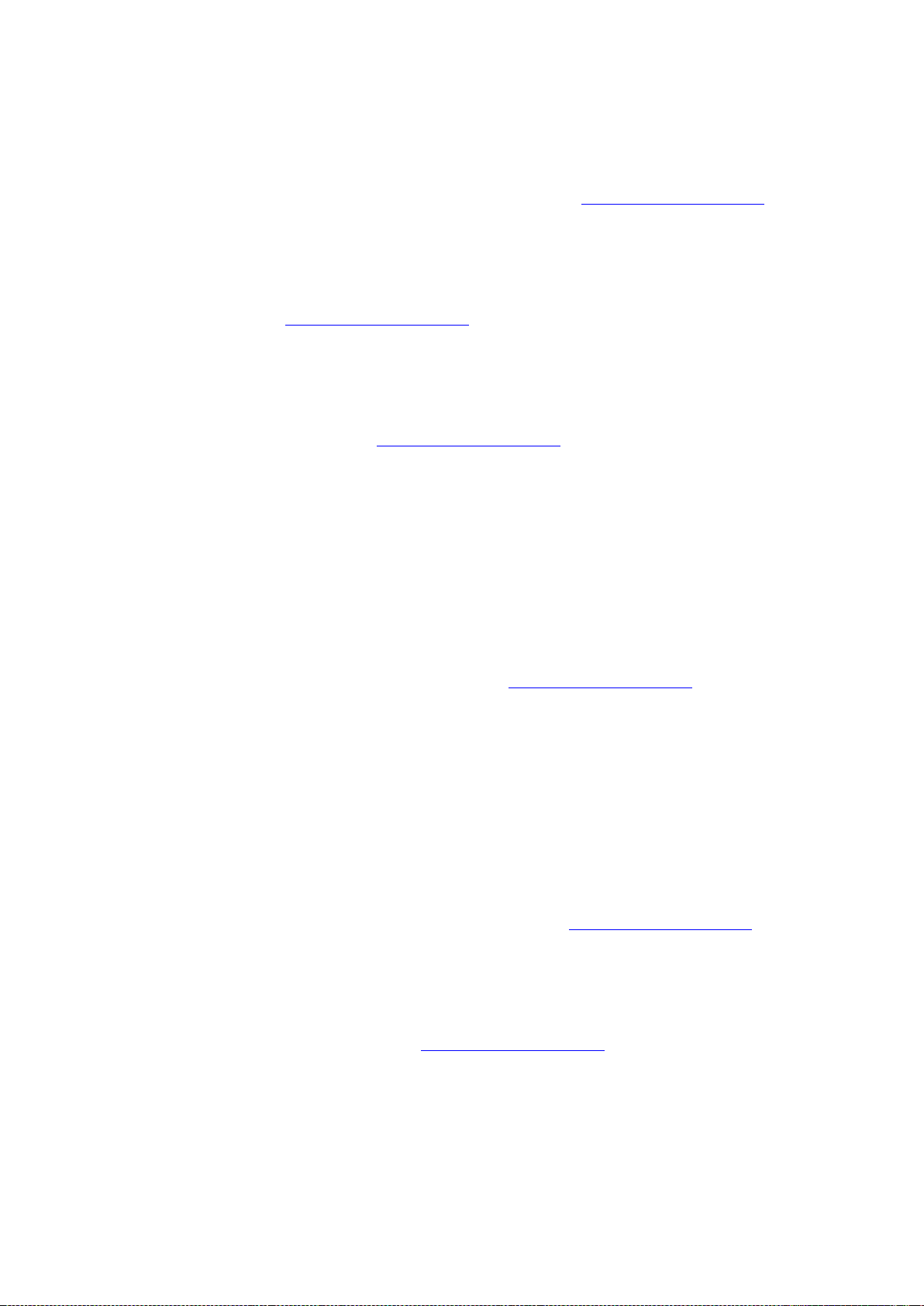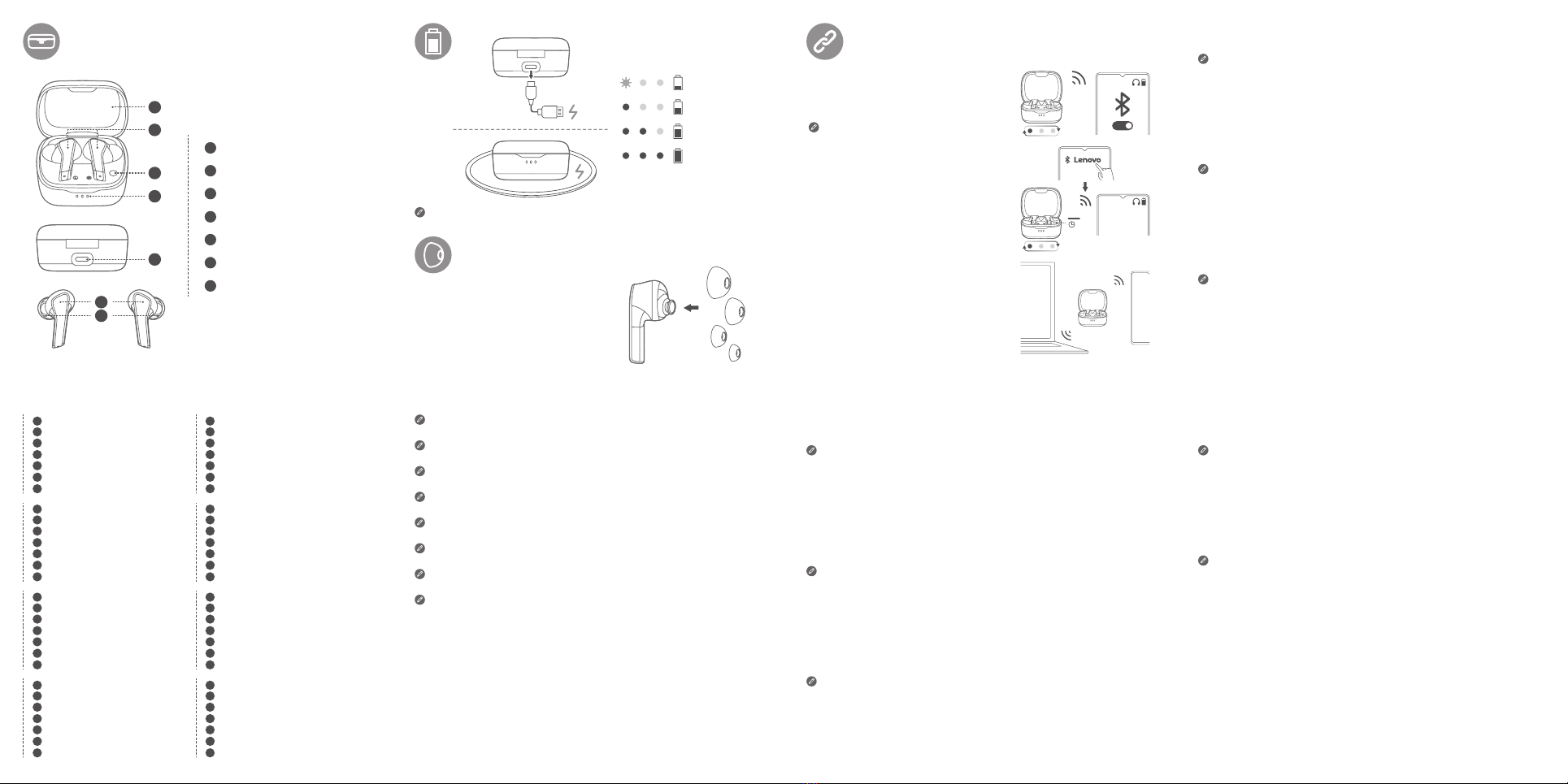
Lenovo SmartPair
1. Open de oplaadcassette.
2. Sluit de oordopjes aan op het pop-upvenster
Lenovo SmartPair is compatibel met Android en Windows® 10 of hoger.
Handmatig koppelen
1. Druk lang op de functieknop gedurende 3 seconden totdat de LED knippert.
2. Selecteer "Lenovo PS-1551B" in de lijst met Bluetooth-instellingen.
3. Sluit de oordopjes aan op het apparaat en volg de aanwijzingen.
Verbinding maken twee apparaten
Maak verbinding met een ander apparaat met een handmatige koppeling.
Lenovo SmartPair
1. Åpne ladeetuiet.
2. Koble til øreproppene i popup-vinduet
Lenovo SmartPair er kompatibel med Android og Windows® 10 eller nyere.
Manuell sammenkobling
1. Trykk på Funksjon i tre sekunder til LED-lampen blinker.
2. Velg «Lenovo PS-1551B» i listen over Bluetooth-innstillinger.
3. Koble ørepluggene til enheten og følg instruksjonene.
Koble til to enheter
Koble til en annen enhet med manuell sammenkobling.
Lenovo SmartPair
1. Öppna laddningsfodralet.
2. Anslut öronsnäckorna enligt popup-fönstret
Lenovo SmartPair är kompatibel med Android och Windows® 10 eller senare.
Manuell parkoppling
1. Tryck länge på funktionsknappen i tre sekunder tills LED-indikatorn blinkar.
2. Välj Lenovo PS-1551B i listan med Bluetooth-inställningar.
3. Anslut öronsnäckorna till enheten och följ anvisningarna.
Ansluta till två enheter
Anslut till en annan enhet med manuell parkoppling.
Lenovo SmartPair
1. Åbn opladeretuiet.
2. Tilslut dine earbuds, når pop op-vinduet vises
Lenovo SmartPair er kompatibel med Android og Windows® 10 eller nyere.
Manuel parring
1. Tryk på funktionsknappen i 3 sekunder, indtil LED'en blinker.
2. Vælg "Lenovo PS-1551B" på listen over Bluetooth-indstillinger.
3. Slut dine earbuds til enheden, og følg vejledningen.
Opret forbindelse til to enheder
Opret forbindelse til en anden enhed med en manuel parring.
Lenovo SmartPair
1. Aprire la custodia di ricarica.
2. Collegare gli auricolari sulla finestra popup
Lenovo SmartPair è compatibile con Android e Windows® 10 o versioni successive.
Associazione manuale
1. Premere il pulsante Funzione per 3 secondi, finché il LED non lampeggia.
2. Selezionare "Lenovo PS-1551B" nell'elenco delle impostazioni Bluetooth.
3. Collegare gli auricolari al dispositivo e seguire le richieste.
Collegamento a due dispositivi
Collegare un altro dispositivo mediante l'associazione manuale.
1Charging case
2Earbuds
3Function button
4Charging case indicators
5USB Type-C
6Touchpad
7Ear tips
1
2
3
4
5
6
7
La carte de charge sans fil n'est pas un accessoire inclus.
Choisissez la taille d'embout appropriée pour vos écouteurs.
Die drahtlose Ladekarte ist kein Zubehörteil.
Wählen Sie die entsprechende Ohrstöpselgröße für Ihre Ohrhörer aus.
El accesorio de placa de carga inalámbrica no está incluido.
Seleccione el tamaño adecuado de fundas para los auriculares.
Het draadloze oplaadbord is geen inbegrepen accessoire.
Kies de juiste maat oortips voor je oordopjes.
Det trådløse ladebrettet er ikke inkludert.
Velg riktig størrelse for ørepluggene.
Det trådlösa laddningskortet medföljer inte.
Välj lämplig storlek på gummikuddarna till dina öronsnäckor.
Den trådløse opladningsplade er ikke inkluderet som tilbehør.
Vælg den korrekte størrelse af eartips til dine earbuds.
La scheda di carica wireless non è un accessorio incluso.
Scegliere la dimensione appropriata per gli auricolari.
Lenovo SmartPair
1. Ouvrez l'étui de charge.
2. Connectez les écouteurs dans la fenêtre contextuelle
Lenovo SmartPair est compatible avec Android et Windows® 10 ou version ultérieure.
Appariement manuel
1. Appuyez longuement sur le bouton Fonction pendant 3secondes jusqu'à ce que le
voyant clignote.
2. Sélectionnez «Lenovo PS-1551B» dans la liste des paramètres Bluetooth.
3. Connectez les écouteurs au périphérique et suivez les instructions.
Connexion à deux appareils
Connectez-vous à un autre appareil par appariement manuel.
Lenovo SmartPair
1. Önen Sie das Ladegehäuse.
2. Schließen Sie die Ohrhöhrer im Pop-up-Fenster an
Lenovo SmartPair ist kompatibel mit Android und Windows® 10 oder höher.
Manuelles Pairing
1. Langes Drücken der Funktionstaste für 3 Sekunden, bis die LED blinkt.
2. Wählen Sie in der Liste der Bluetooth-Einstellungen „Lenovo PS-1551B“ aus.
3. Schließen Sie die Ohrhöhrer an das Gerät an und folgen Sie den Anweisungen.
Mit zwei Geräten verbinden
Mit einem manuellen Pairing eine Verbindung zu einem anderen Gerät herstellen.
Lenovo SmartPair
1. Abra la funda cargadora.
2. Conecte los auriculares en la ventana emergente
Lenovo SmartPair es compatible con Android y Windows® 10 o versiones posteriores.
Emparejamiento manual
1. mantenga presionado el botón Función durante 3 segundos hasta que el LED parpadee.
2. Seleccione “Lenovo PS-1551B” en la lista de configuraciones de Bluetooth.
3. Conecte los auriculares al dispositivo y siga las indicaciones.
Conexión a dos dispositivos
Conéctelos a otro dispositivo con un emparejamiento manual.
<=25%
25% - 50%
50% - 75%
75% - 100%
The wireless charging board is not an accessory included.
Choose the appropriate ear tips size for your
earbuds.
SS
S
M
L
Lenovo SmartPair
1. Open the charging case.
2. Connect the earbuds on the pop-up
window
Lenovo SmartPair is compatible with
Android and Windows® 10 or later.
Manual Pairing
1. Long press Function button for 3 seconds
until the LED flashes.
2. Select “Lenovo PS-1551B” in the list of
Bluetooth settings.
3. Connect the earbuds to the device and
follow the prompts.
Lenovo
PS-1551B
3”
Connect to two devices
Connect to another device with a manual
pairing.
1Étui de charge
2Écouteurs
3Bouton Fonction
4Voyants lumineux de l'étui de charge
5USB Type-C
6Pavé tactile
7Embouts d'oreille
1Ladegehäuse
2Ohrhöhrer
3Funktionstaste
4Ladegehäuseanzeigen
5USB Typ-C
6Touchpad
7Ohrstöpsel
1Funda cargadora
2Auriculares
3Botón Función
4Indicadores de la funda cargadora
5USB Type-C
6Área táctil
7Fundas de auriculares
1Oplaadhoes
2Oordopjes
3Functieknop
4Indicatoren oplaadcase
5USB Type-C
6Touchpad
7Oortips
1Ladeetui
2Øreplugger
3Funksjonsknapp
4Ladeetuiindikatorer
5USB Type-C
6Styreplate
7Ørepropper
1Laddningsfodral
2Öronsnäckor
3Funktionsknapp
4Indikatorer för laddningsfodral
5USB Type-C
6Pekplatta
7Gummikuddar
1Opladeretui
2Earbuds
3Funktionsknap
4Indikatorer for opladeretui
5USB Type-C
6Berøringsplade
7Eartips
1Custodia di ricarica
2Auricolari
3Pulsante Funzione
4Indicatori della custodia di ricarica
5USB Type-C
6Touchpad
7Suggerimenti per gli auricolari