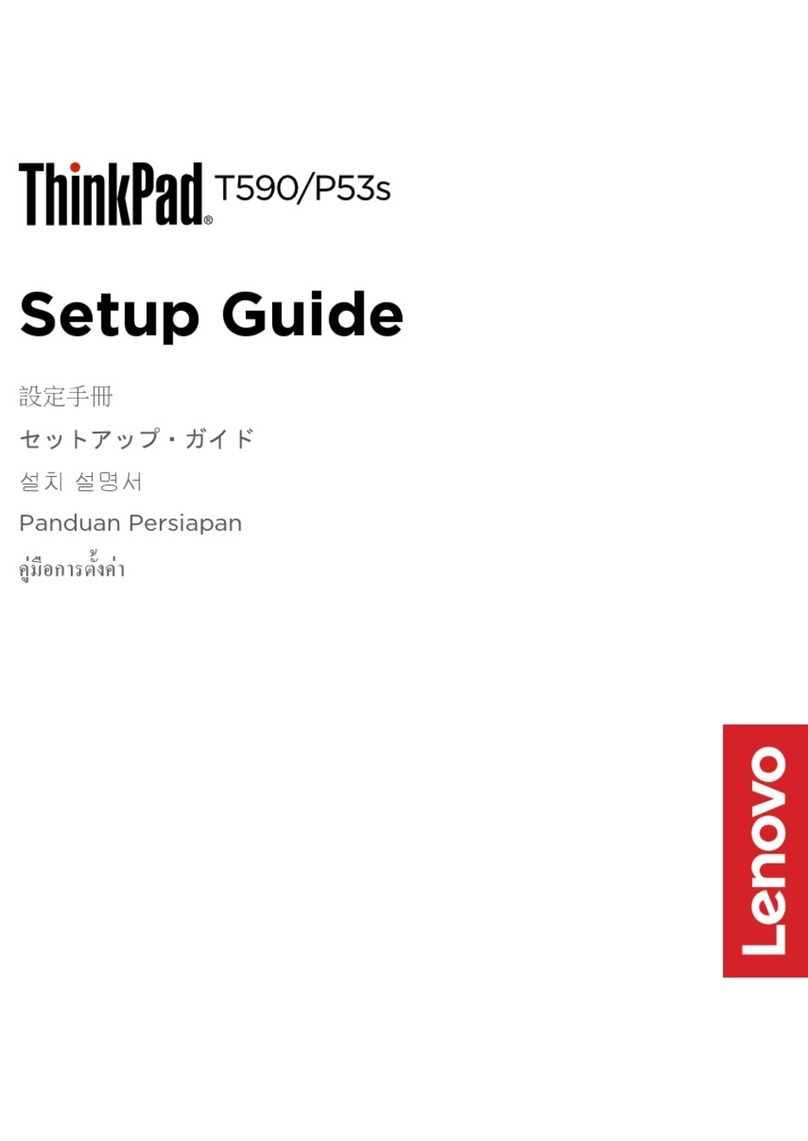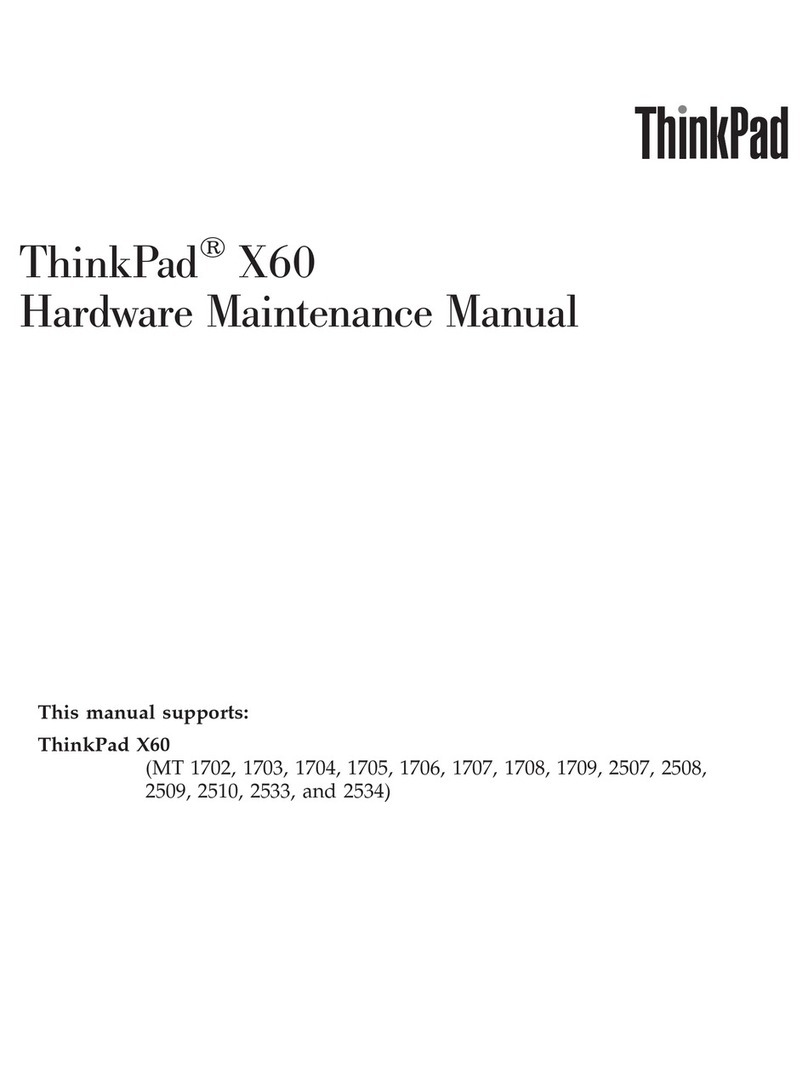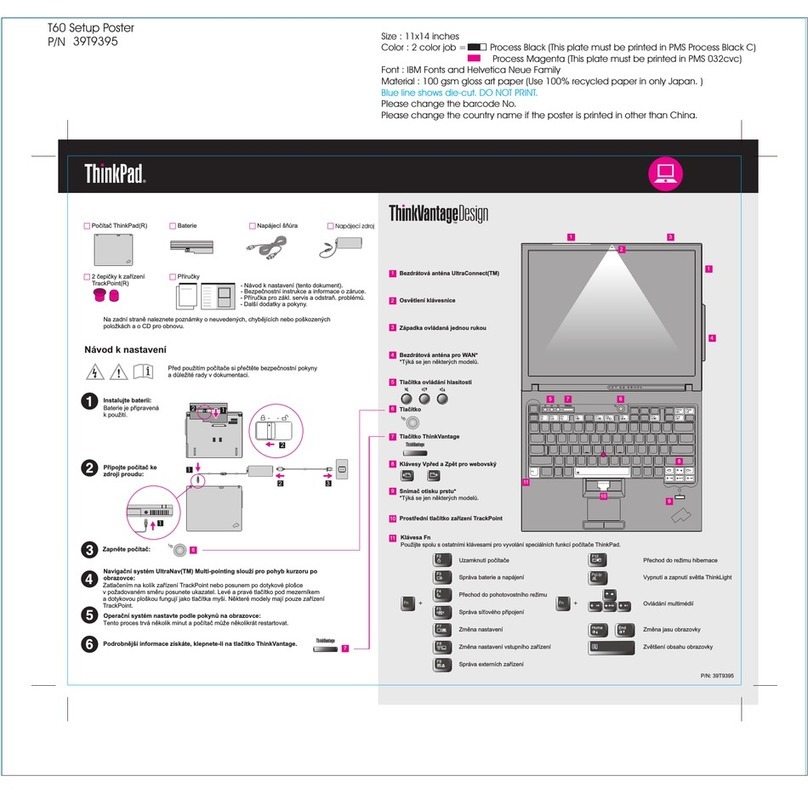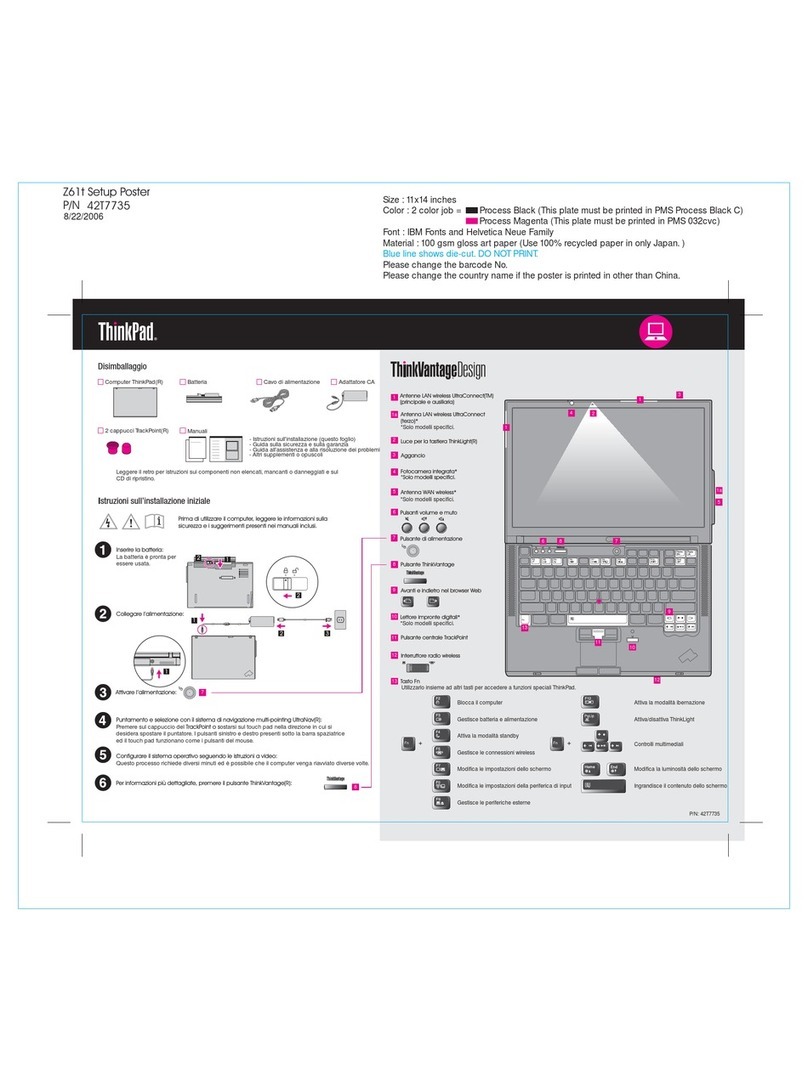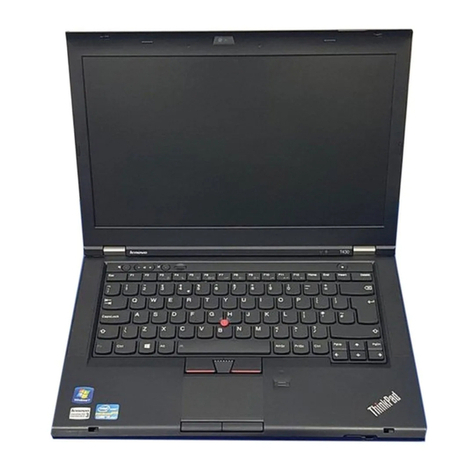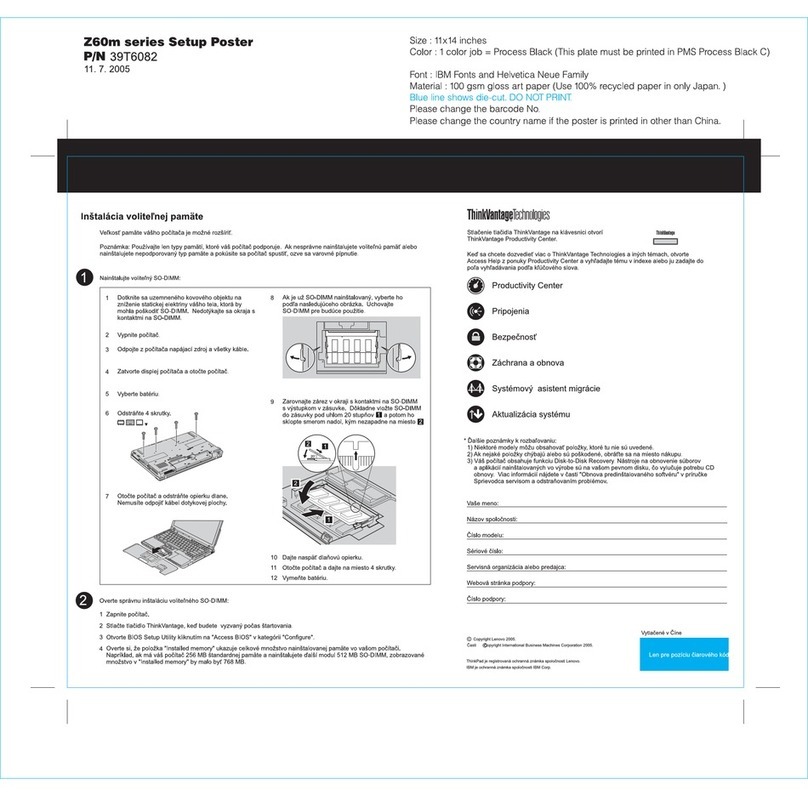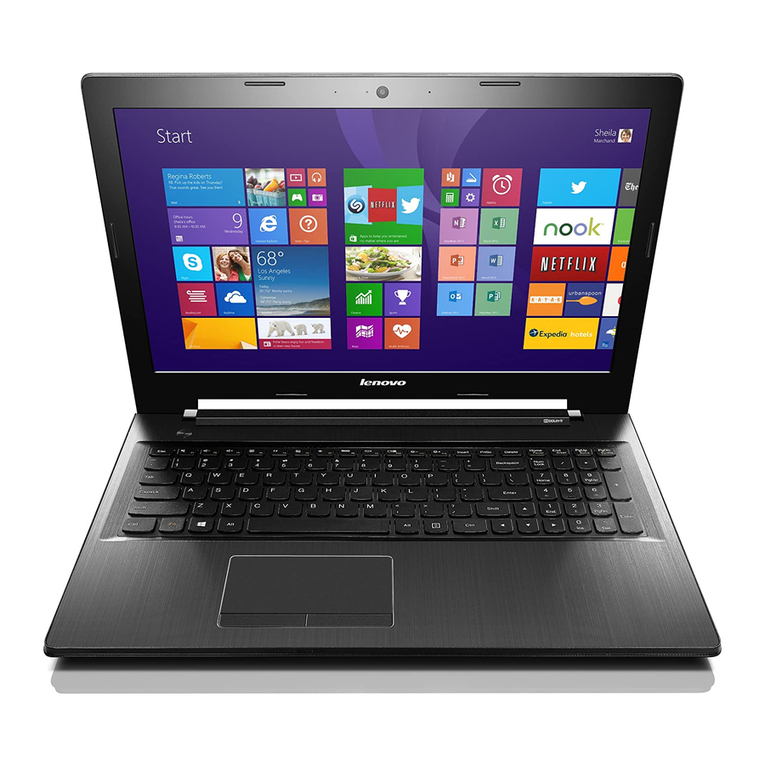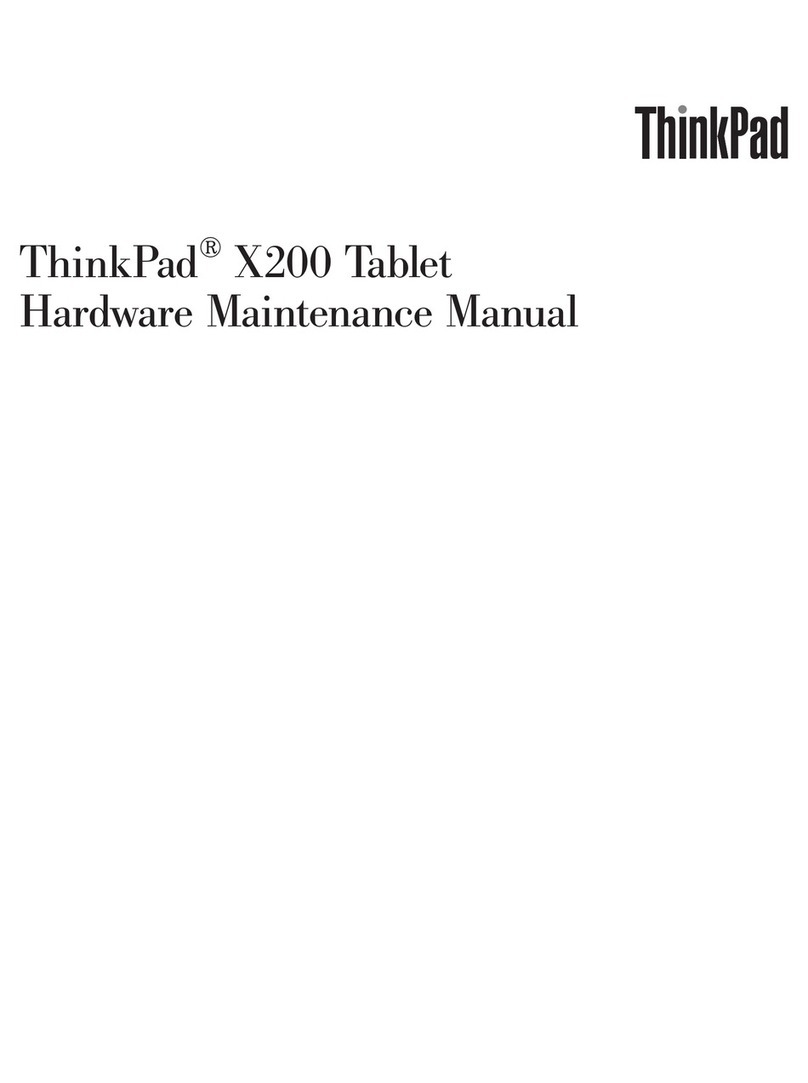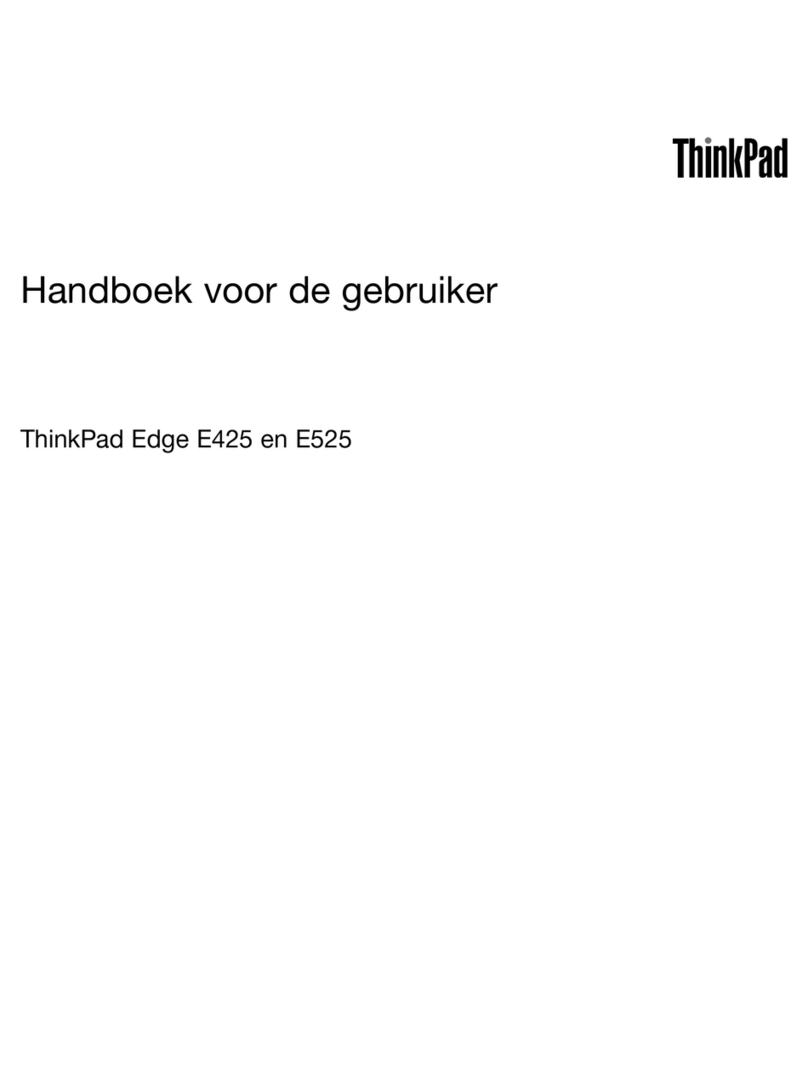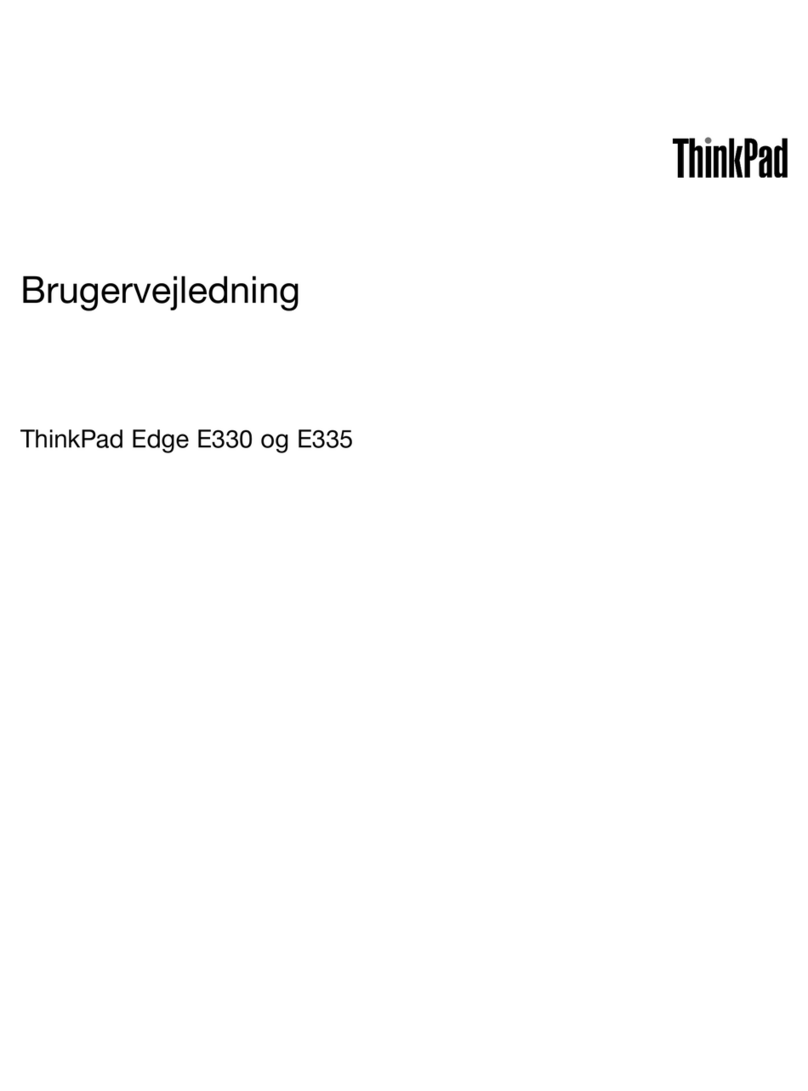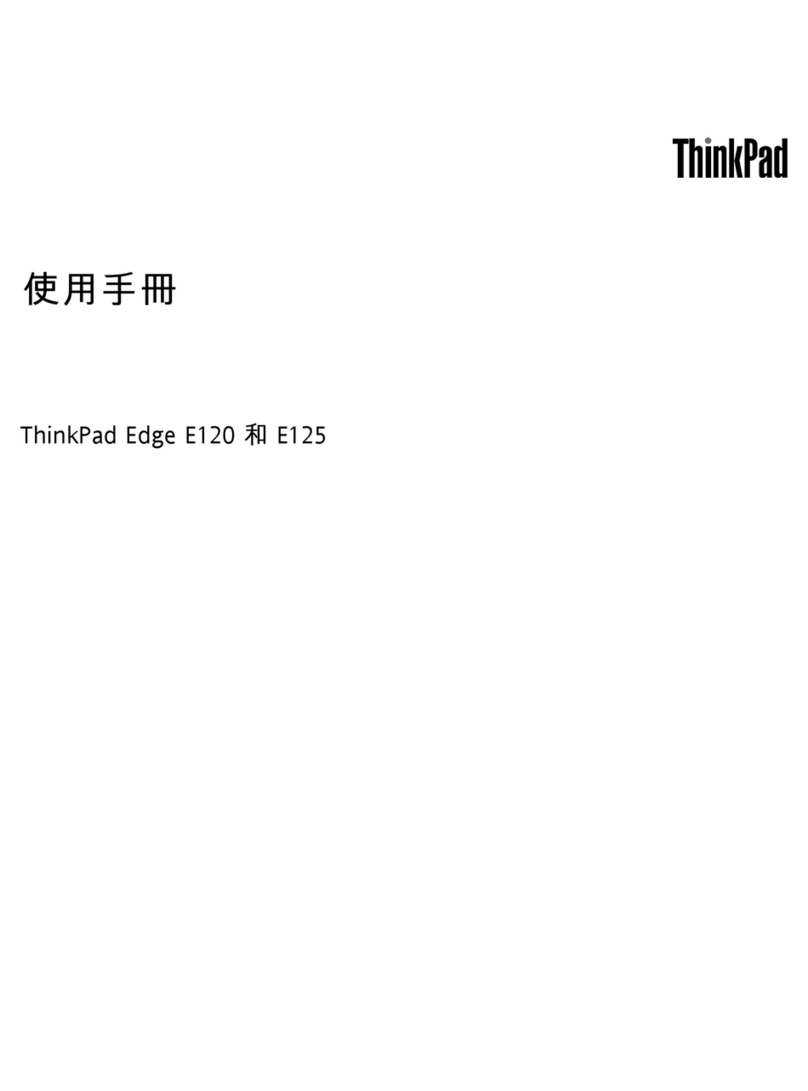Overview
77
8910 11 12
13 14 15 10 16 17
Camera, camera light, and
microphone (front-side)
Wireless antennas (invisible
from the outside)
Display (touch screen)
Camera, camera light, and
microphone (WorldFacing)
Keyboard
Touchpad
Speakers
dc-in light
dc-in / USB (Type-C) connector
USB (Type-A) connector
microSD slot
Combo audio connector
Stylus
Volume buttons
Power button
USB (Type-C) connector
Kensington Mini Security slot
Keyboard shortcuts
One key
Back Decrease brightness
Forward Mute
Reload page Volume down
Full screen Volume up
Switch window Lock the system
Increase brightness Search
Two keys
Ctrl - : Take screenshot Alt - : Toggle caps lock
Ctrl - -: Zoom out Alt - Shift: Cycle through input methods
Ctrl - +: Zoom in Alt - [: Dock window left
Ctrl - 0: Reset zoom Alt - ]: Dock window right
Ctrl - D: Bookmark current page Alt - : Back
Ctrl - R: Reload page Alt - : Forward
Ctrl - N: Open a new window Alt - : Page up
Ctrl - M: Minimize window Alt - : Page down
Ctrl - W: Close tab Alt - : Switch primary monitor
Ctrl - ?: Start Help Shift - Esc: Start the task manager
Three keys
Ctrl - Shift - Q: Sign out Alt - Shift - M: Start the file manager
Ctrl - Shift - : Rotate screen
Note: To learn more keyboard shortcuts, press Ctrl - Alt - /.
Lenovo Limited Warranty
This product is covered by the terms of the Lenovo Limited Warranty, version
L505-0010-02 08/2011. Read the Lenovo Limited Warranty (LLW) at http://
www.lenovo.com/warranty/llw_02. You can view the LLW in a number of
languages from this Web site.
Warranty period and types of warranty service for your product vary by
country or region of purchase. For details, refer to Appendix C of the User
Guide.
Lenovo support telephone numbers
The telephone list for the Lenovo customer support centers is available at:
http://www.lenovo.com/support/phone.
Recycling and environmental
information
Lenovo encourages owners of information technology (IT) equipment to
responsibly recycle their equipment when it is no longer needed.
Lenovo offers a variety of programs and services to assist equipment
owners in recycling their IT products.
For information on recycling Lenovo products, go to:
http://www.lenovo.com/recycling
For additional recycling and environmental statements, refer to your User
Guide. The latest environmental information about our products is available at
http://www.lenovo.com/ecodeclaration.
Important battery and WEEE information
Batteries and electrical and electronic equipment
marked with the symbol of a crossed-out wheeled
bin may not be disposed as unsorted municipal
waste. Batteries and waste of electrical and electronic
equipment (WEEE) shall be treated separately using
the collection framework available to customers for the
return, recycling, and treatment of batteries and WEEE.
When possible, remove and isolate batteries from
WEEE prior to placing WEEE in the waste collection
stream. Batteries are to be collected separately using
the framework available for the return, recycling, and
treatment of batteries and accumulators.
Country-specific information is available at:
http://www.lenovo.com/recycling
European Union RoHS
This Lenovo product, with included parts (cables, cords, and so on) meets the
requirements of Directive 2011/65/EU on the restriction of the use of certain
hazardous substances in electrical and electronic equipment (“RoHS recast” or
“RoHS 2”).
For more information about Lenovo worldwide compliance on RoHS, go to:
http://www.lenovo.com/rohs-communication
Electronic emission notices
This device has been tested and found to comply with the limits for a Class B
digital device. The User Guide for this product provides the complete Class B
compliance statements that are applicable for this device.
European Union conformity
EU contact: Lenovo, Einsteinova 21, 851 01 Bratislava, Slovakia
Compliance with the EMC Directive
This product is in conformity with the protection requirements of EU Council
Directive 2014/30/EU on the approximation of the laws of the Member States
relating to electromagnetic compatibility. The full compliance statement is
located in the User Guide.
Compliance with the Radio Equipment Directive
Hereby, Lenovo (Singapore) Pte. Ltd., declares that the radio equipment
type Lenovo 500e Chromebook is in compliance with Directive 2014/53/EU.
The full text of the system EU declaration of conformity and the EU wireless
module declarations are available at
http://www3.lenovo.com/us/en/social_responsibility/EU_DoC_notebooks
This radio equipment operates with the following frequency bands and
maximum radio-frequency power.
Technology Frequency band [MHz] Maximum transmit
power[dBm] (less than)
WLAN 802.11b/g/n 2400 - 2483.5 20
WLAN 802.11a/n/ac 5150 - 5725 23
WLAN 802.11a/n/ac 5725 - 5875 13.98
Bluetooth BR/EDR/LE 2400 - 2483.5 10
The list of wireless modules supported by this radio equipment is available in
the Regulatory Notice.
Radio compliance information
Additional radio compliance information is provided in the Regulatory Notice.
Mexico
Advertencia: En Mexico la operación de este equipo está sujeta a las
siguientes dos condiciones: (1) es posible que este equipo o dispositivo no
cause interferencia perjudicial y (2) este equipo o dispositivo debe aceptar
cualquier interferencia, incluyendo la que pueda causar su operación no
deseada.
Singapore
DB102306
Other compliance information
ENERGY STAR
Select models conform to ENERGY
STAR®requirements. Additional
ENERGY STAR information is in
User Guide.
Trademarks
Lenovo and the “lenovo” logo are registered trademarks of Lenovo in the
United States, other countries, or both.
Google, Chrome, and Chromebook are trademarks or registered trademarks
of Google Inc.
Other company, product, or service names may be trademarks or service
marks of others.
First Edition (December 2017)
© Copyright Lenovo 2017.
LIMITED AND RESTRICTED RIGHTS NOTICE: If data or software is
delivered pursuant a General Services Administration “GSA” contract, use,
reproduction, or disclosure is subject to restrictions set forth in Contract No.
GS-35F-05925.