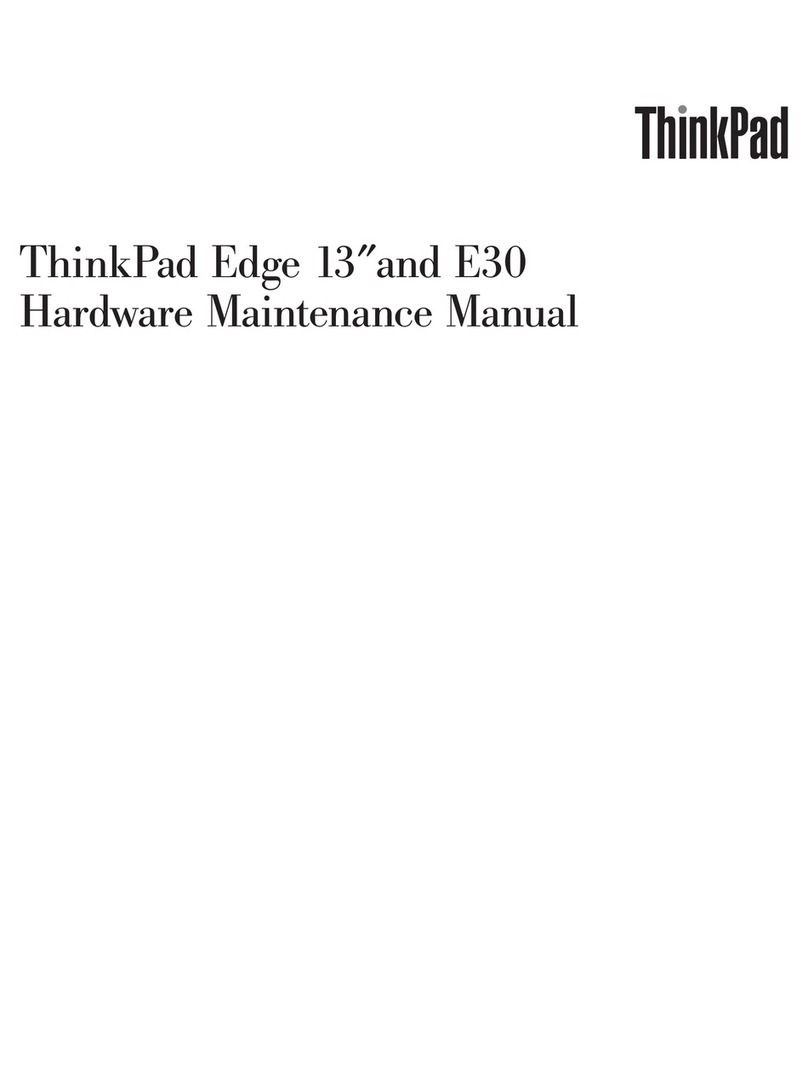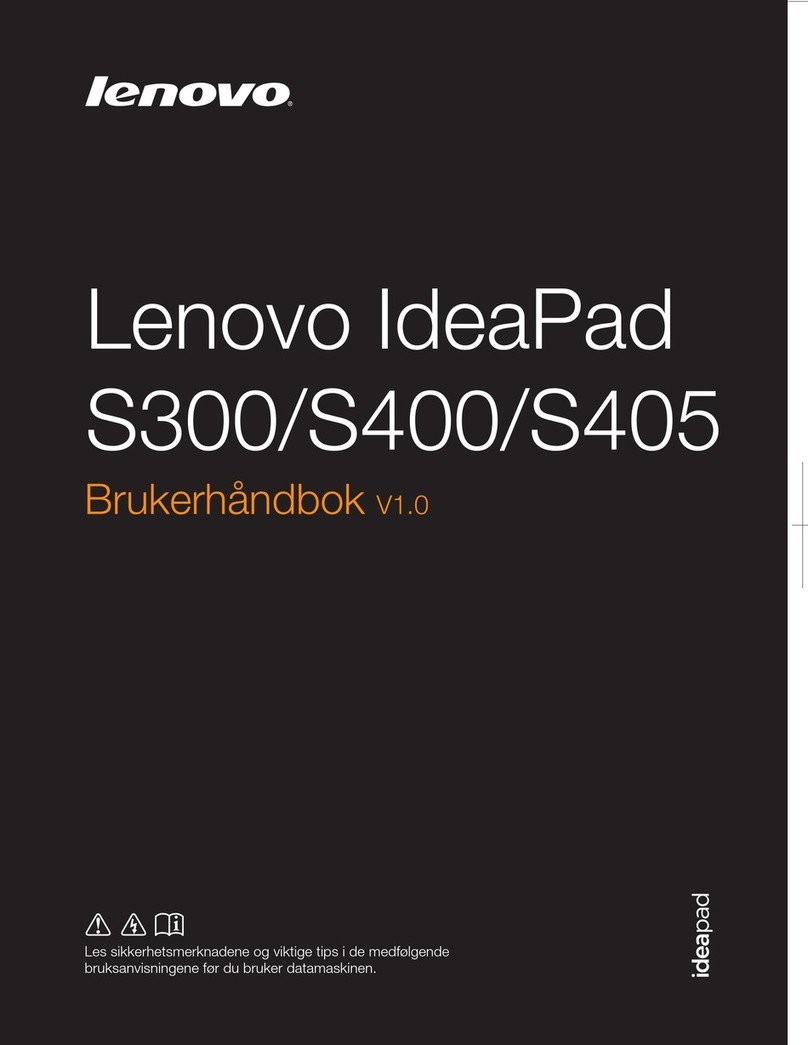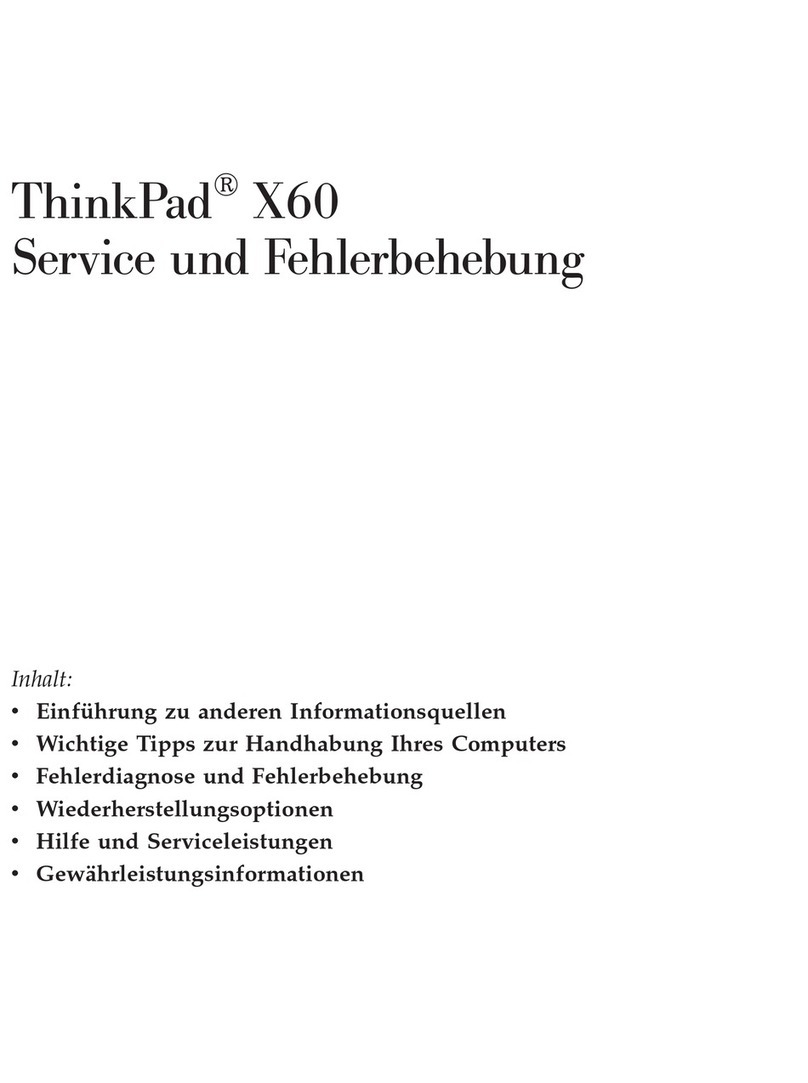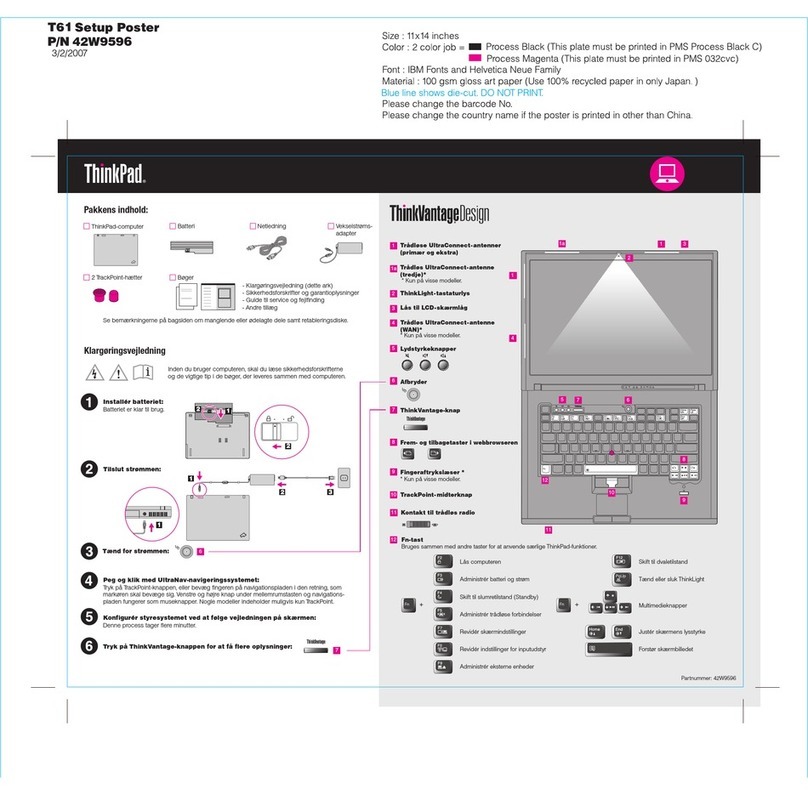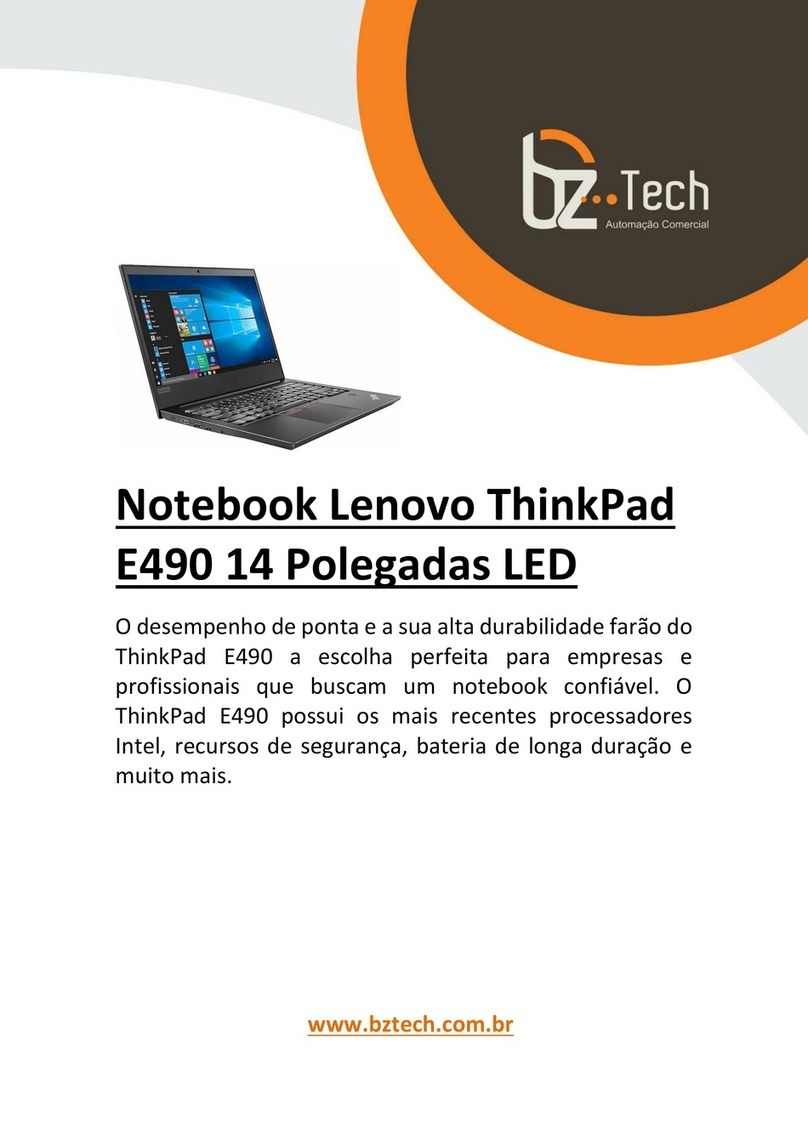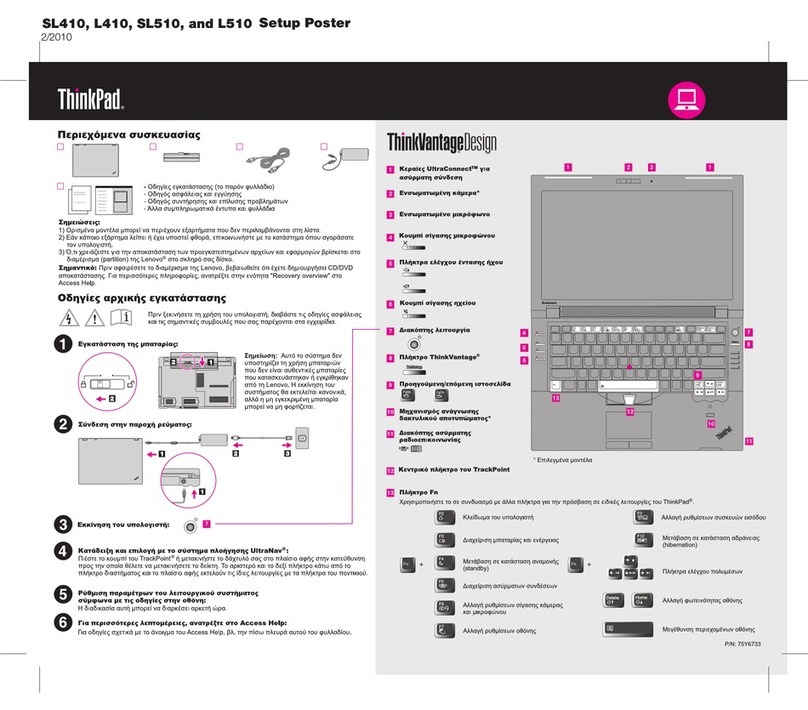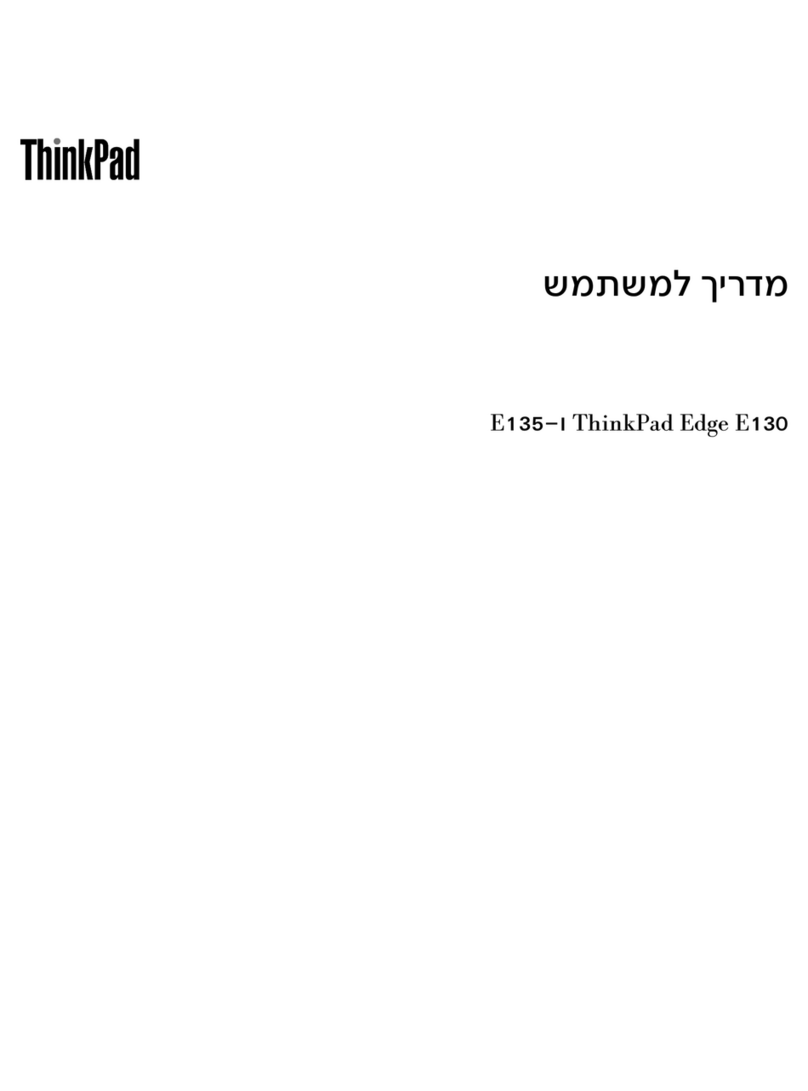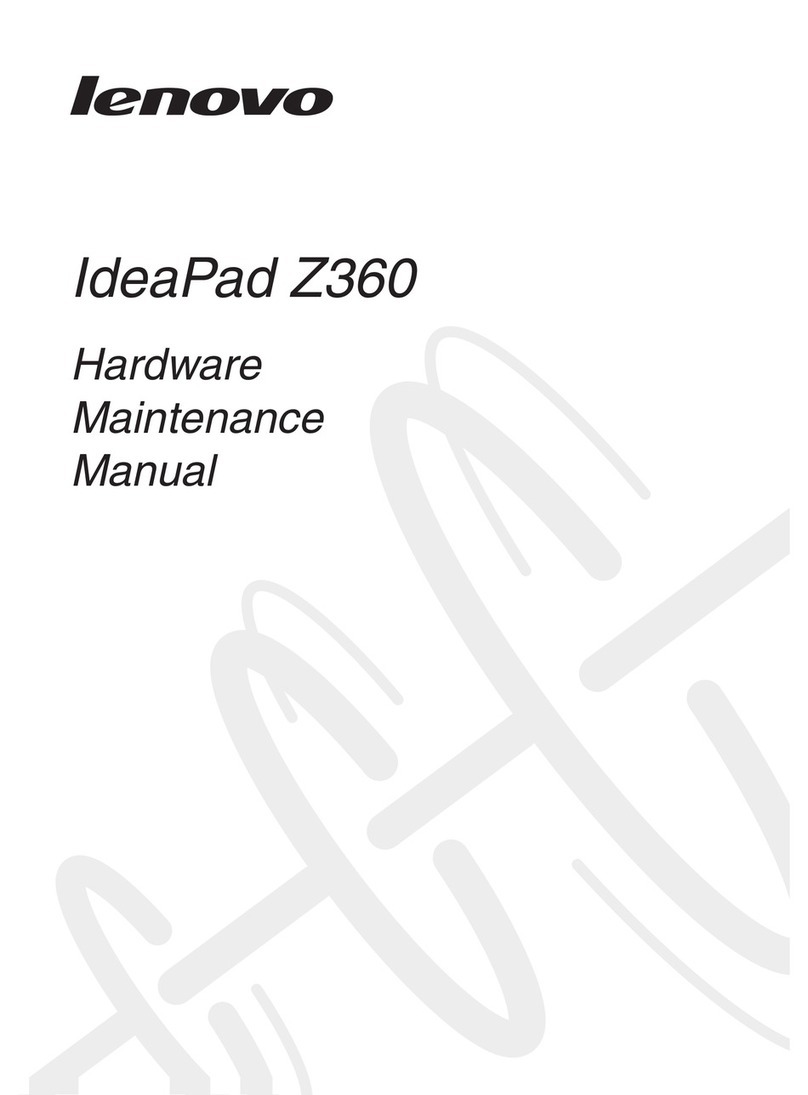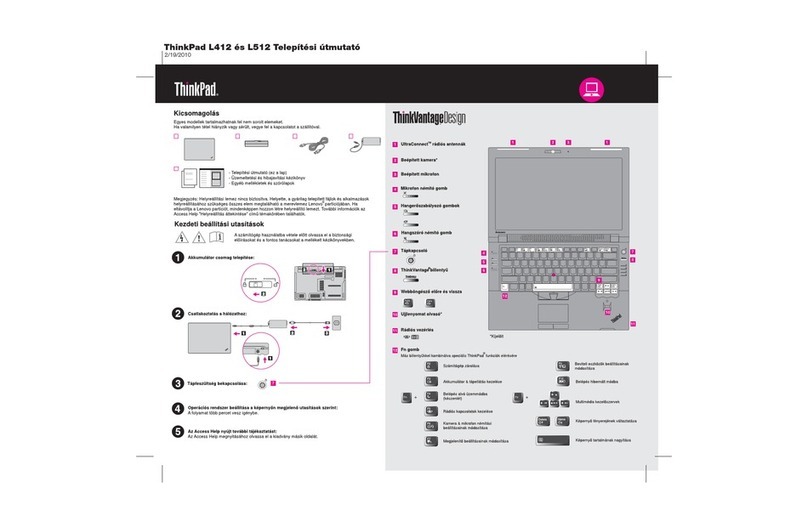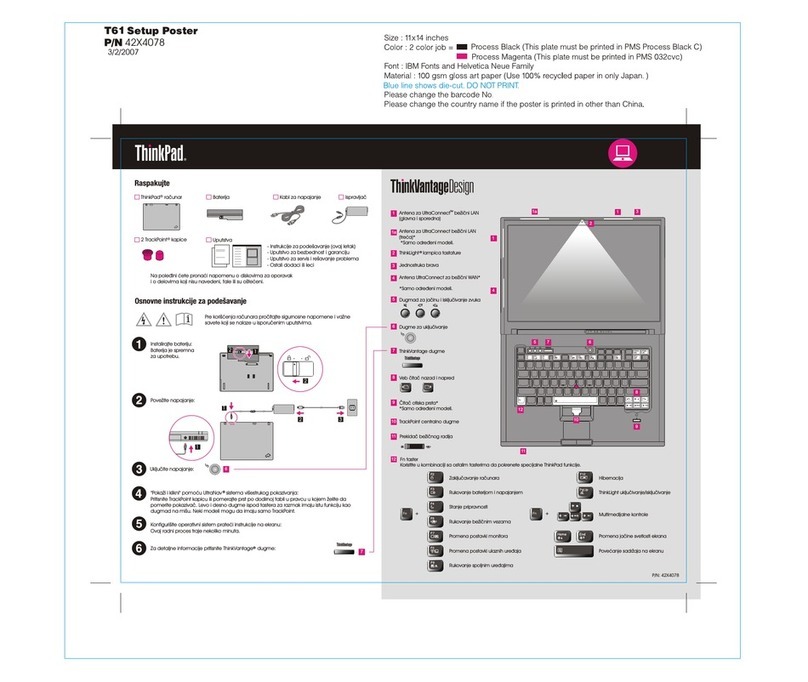Contents
About this manual . . . . . . . . . . . . iii
Chapter 1. afety information . . . . . . 1
General afety . . . . . . . . . . . . . . . . 1
Electrical afety . . . . . . . . . . . . . . . . 1
Safety in pection guide. . . . . . . . . . . . . 2
Handling device that are en itive to electro tatic
di charge . . . . . . . . . . . . . . . . . . 3
Grounding requirement . . . . . . . . . . . . 4
Safety notice (multilingual tran lation ) . . . . . . 4
Chapter 2. General checkout . . . . . 21
What to do fir t . . . . . . . . . . . . . . . 21
CRU li t . . . . . . . . . . . . . . . . . . 22
Chapter 3. Idetifying FRUs (CRUs) . . 23
Locate FRU and CRU . . . . . . . . . . . 23
Chapter 4. Removing a FRU or
CRU . . . . . . . . . . . . . . . . . . 29
Service tool . . . . . . . . . . . . . . . . 29
General guideline . . . . . . . . . . . . . . 29
Removal procedure for IdeaPad 5 (14", 05),
IdeaPad Slim 5 (14", 05) and Lenovo Ducati 5 . . . 30
Remove the lower ca e . . . . . . . . . . 30
Remove the battery pack . . . . . . . . . 31
Remove the olid- tate drive module. . . . . 32
Remove the Wi-Fi card . . . . . . . . . . 33
Remove the heat ink . . . . . . . . . . . 34
Remove the fan . . . . . . . . . . . . . 34
Remove the I/O board with cable . . . . . . 35
Remove the peaker . . . . . . . . . . . 36
Remove the y tem board . . . . . . . . . 37
Remove the LCD module . . . . . . . . . 39
Remove the upper ca e (with keyboard and
touch pad) . . . . . . . . . . . . . . . 40
Di a emble the LCD module . . . . . . . 41
Removal procedure for IdeaPad 5 (15”, 05) and
IdeaPad Slim 5 (15", 05) . . . . . . . . . . . 46
Remove the lower ca e . . . . . . . . . . 46
Remove the battery pack . . . . . . . . . 47
Remove the dummy hard di k drive module . . 47
Remove the olid- tate drive . . . . . . . . 48
Remove the olid- tate drive bracket . . . . 49
Remove the Wi-Fi card . . . . . . . . . . 49
Remove the RTC battery . . . . . . . . . 50
Remove the I/O board with cable . . . . . . 50
Remove the heat ink. . . . . . . . . . . 51
Remove the fan . . . . . . . . . . . . . 52
Remove the peaker . . . . . . . . . . . 53
Remove the y tem board . . . . . . . . . 53
Remove the LCD module . . . . . . . . . 55
Remove the upper ca e (with keyboard and
touch pad) . . . . . . . . . . . . . . . 56
Di a emble the LCD module . . . . . . . 56
Appendix A. Label locations. . . . . . 61
Trademark . . . . . . . . . . . . . . . . lxiii
© Copyright Lenovo 2020 i