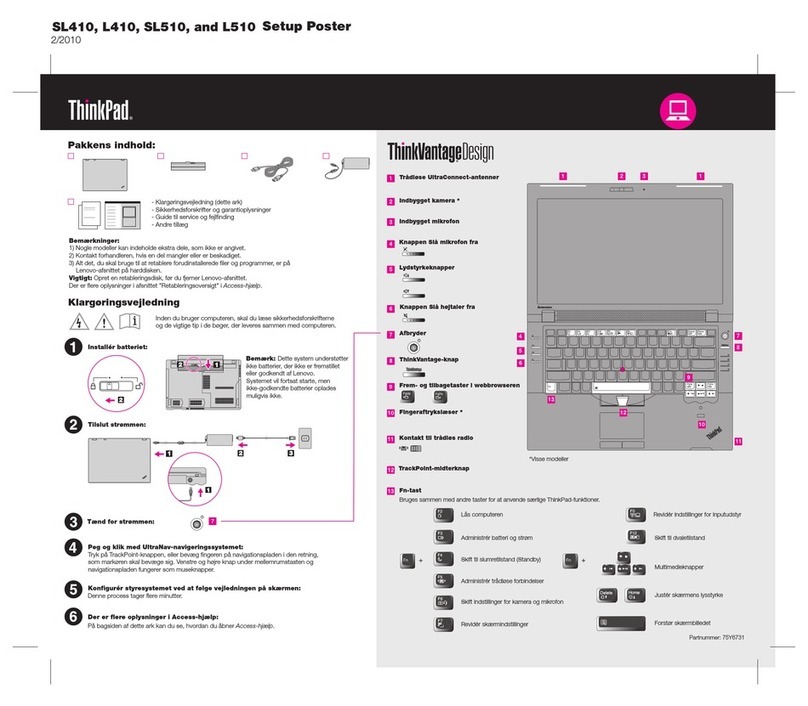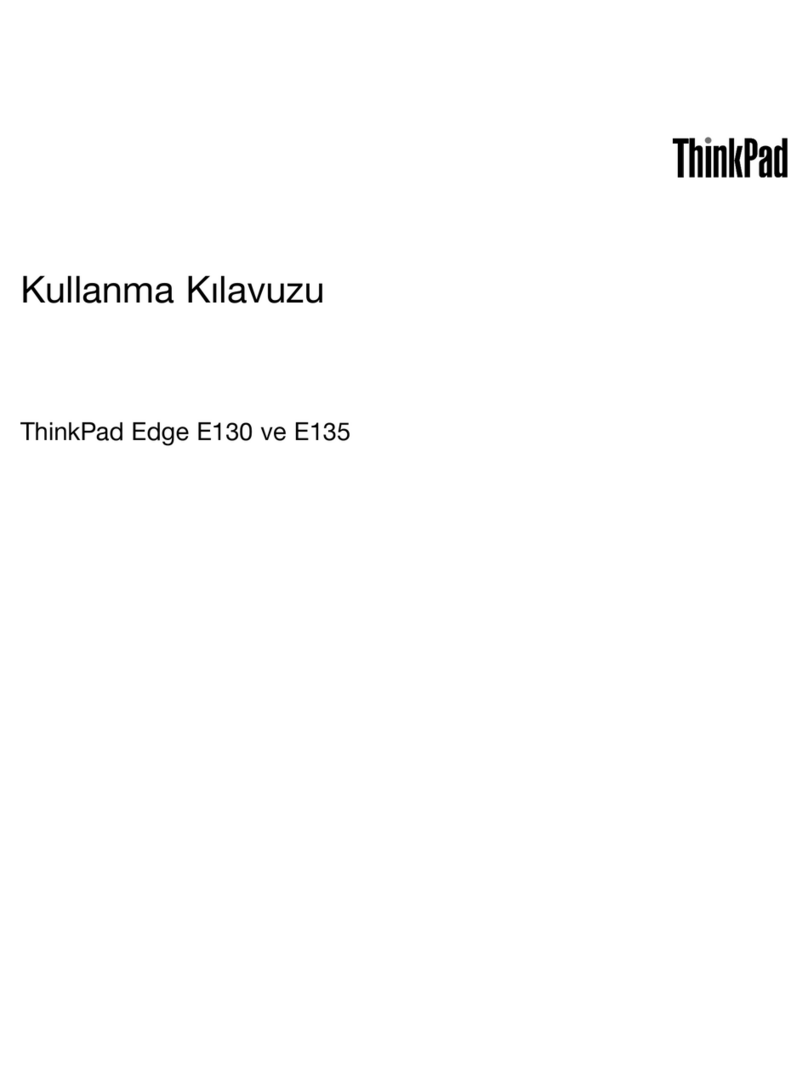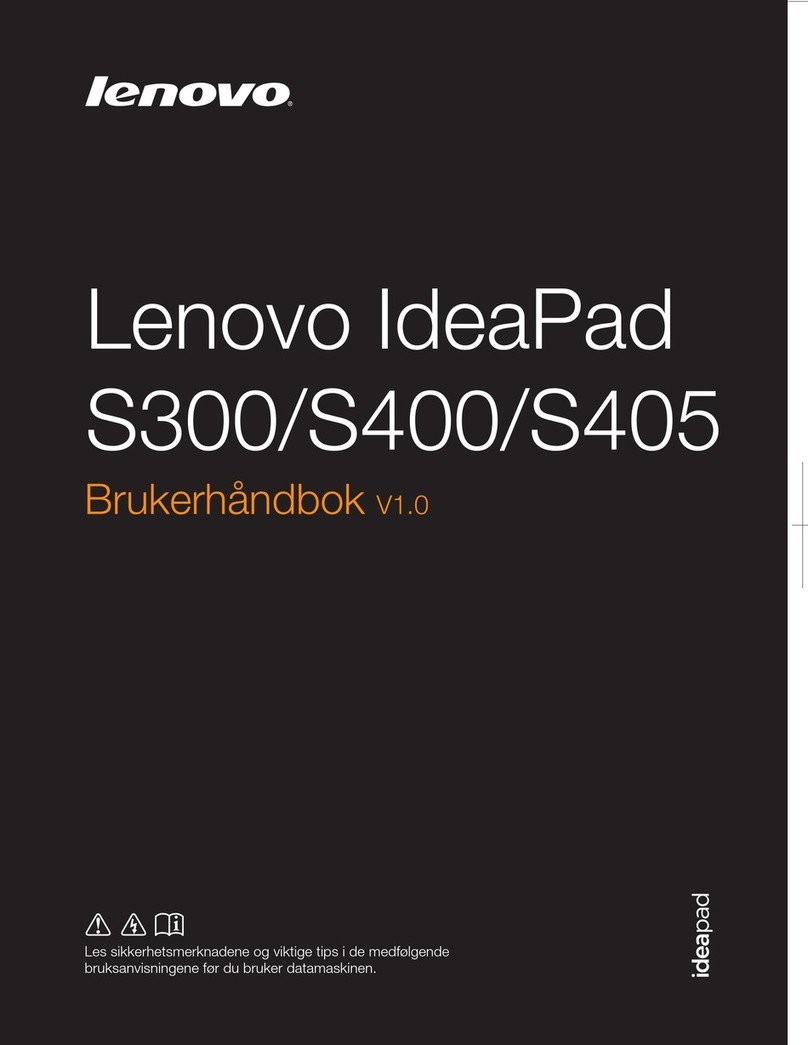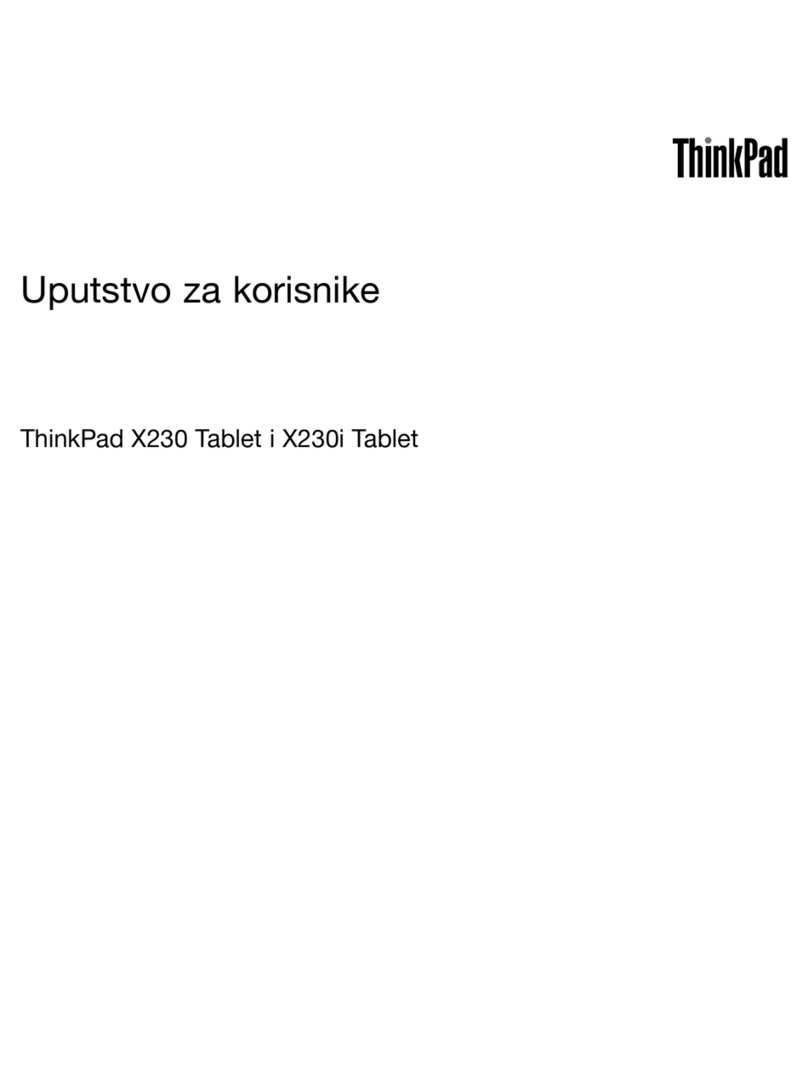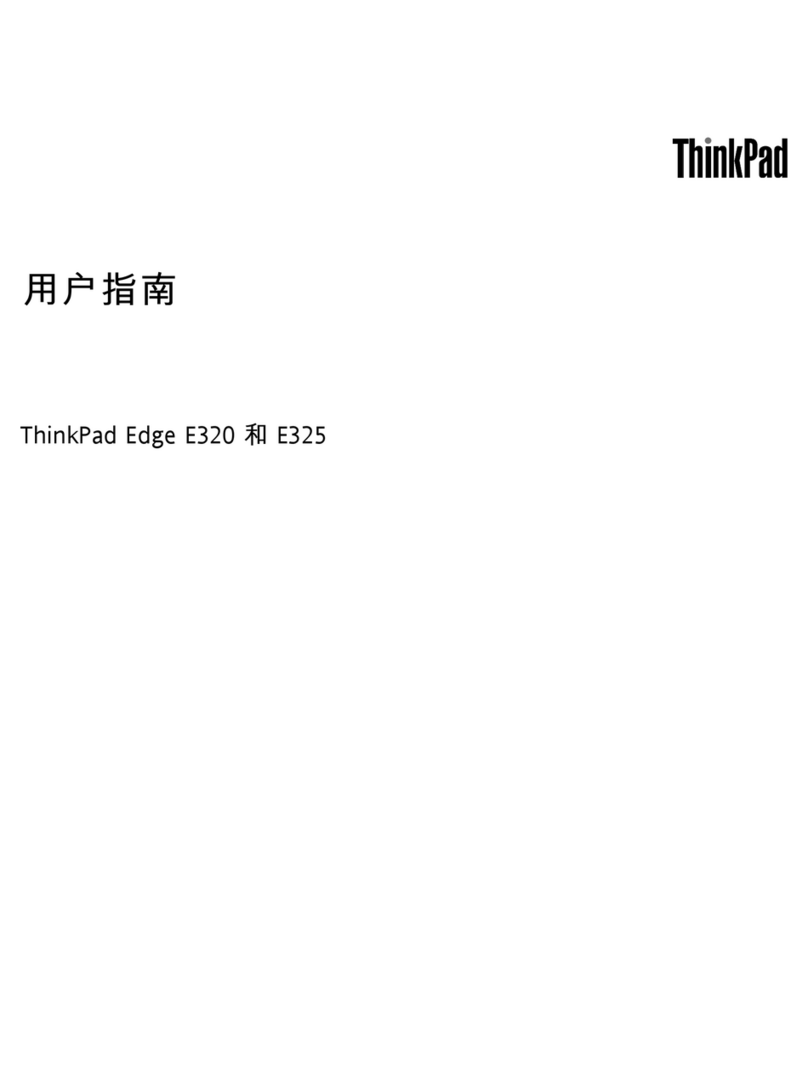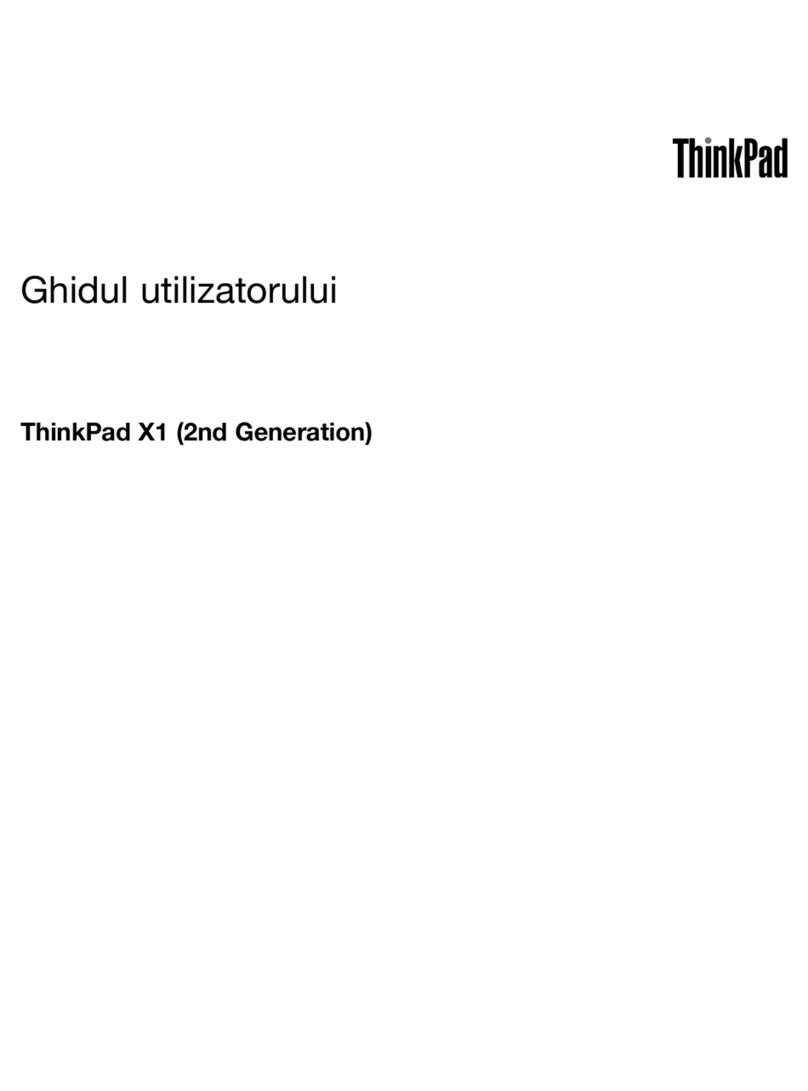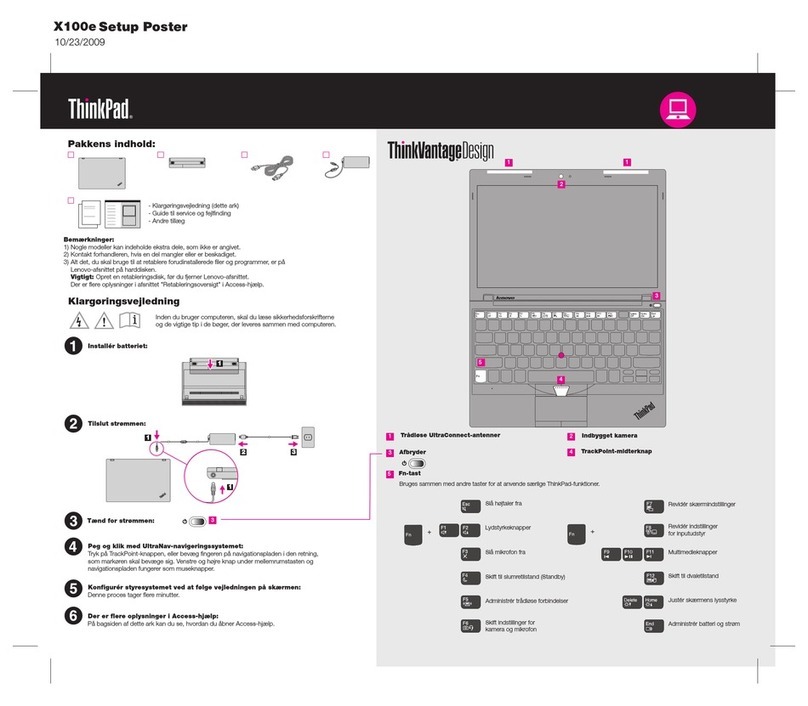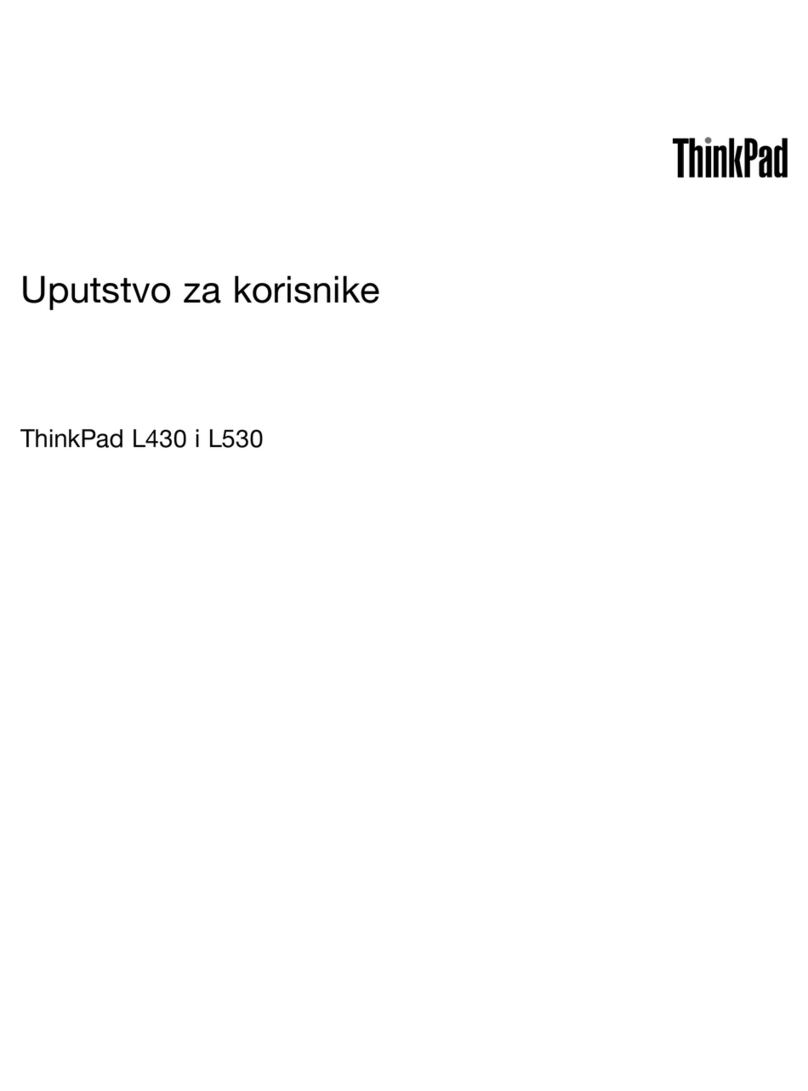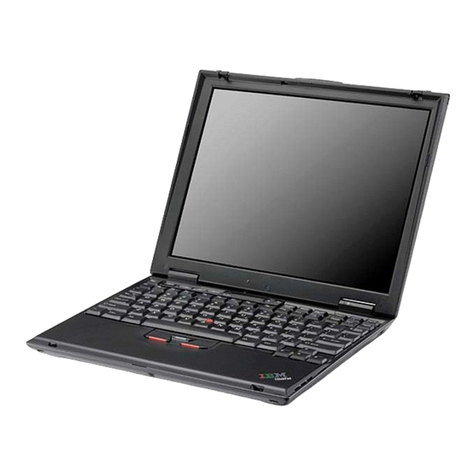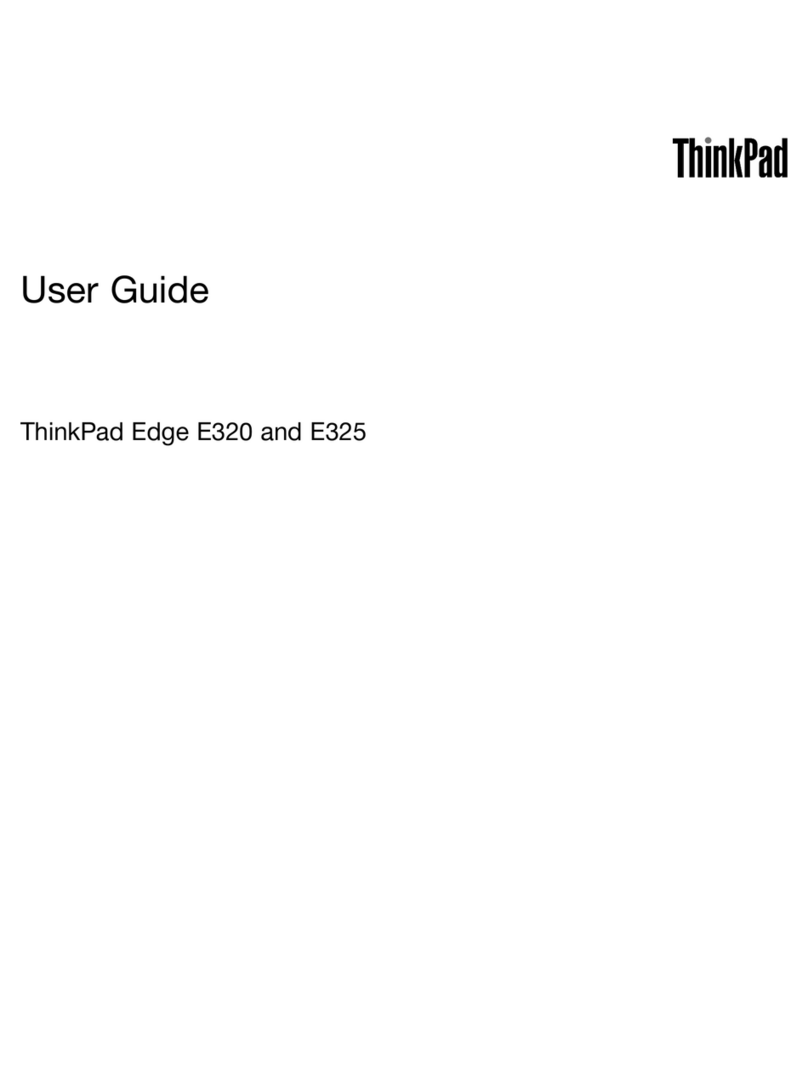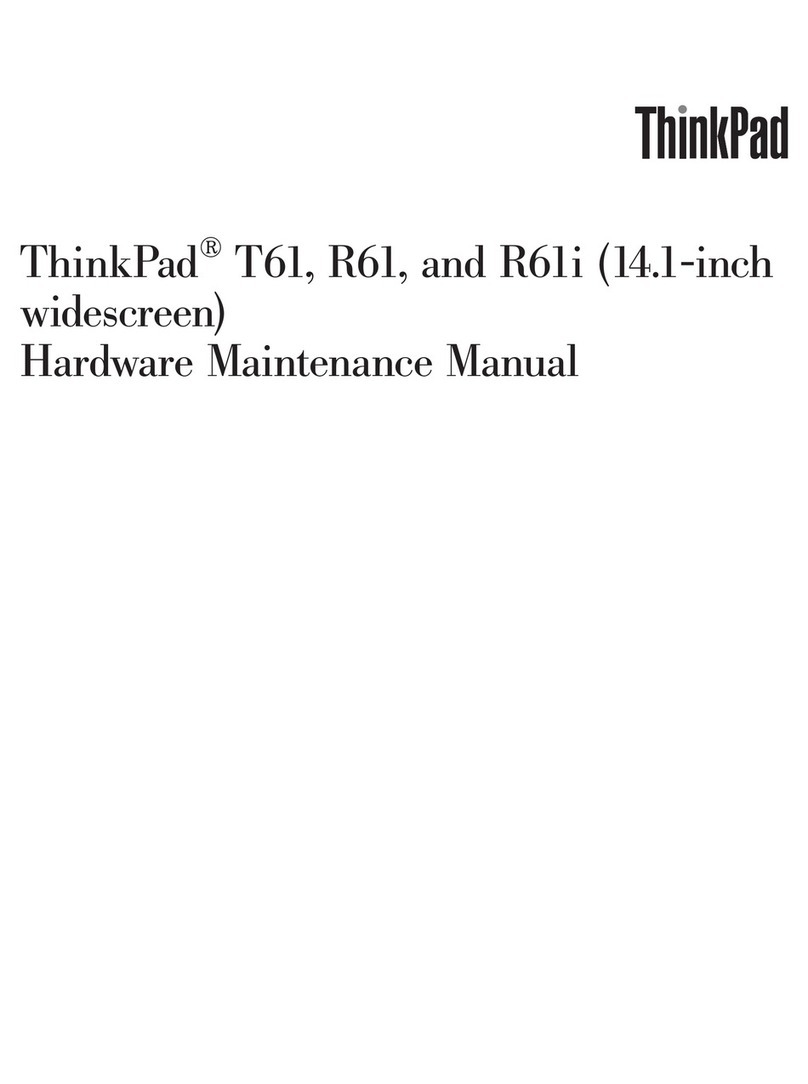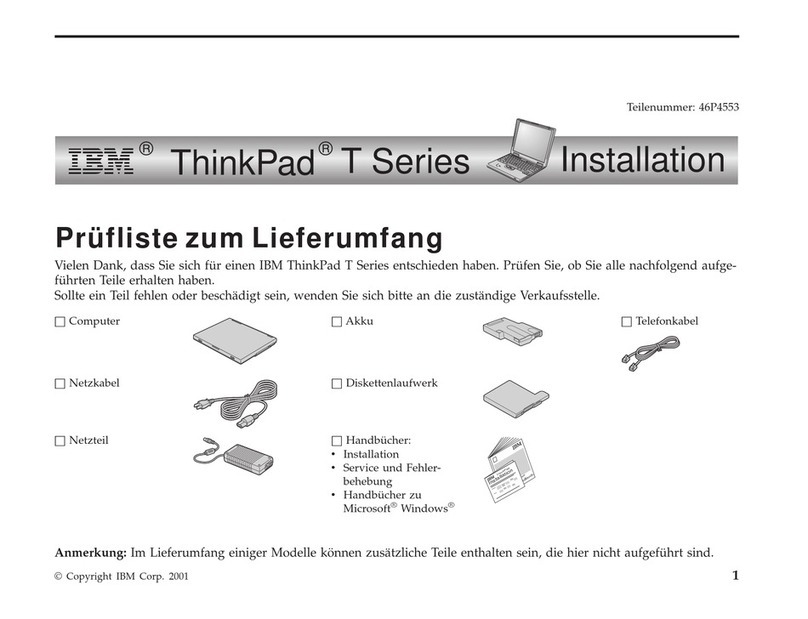Contents
A out this manual . . . . . . . . . . . . iii
Chapter 1. Safety information . . . . . . 1
General safety . . . . . . . . . . . . . . . . 1
Electrical safety . . . . . . . . . . . . . . . . 1
Safety inspection guide . . . . . . . . . . . . . 2
Handling devices that are sensitive to electrostatic
discharge . . . . . . . . . . . . . . . . . . 3
Grounding requirements . . . . . . . . . . . . 4
Safety notices (multilingual translations) . . . . . . 4
Chapter 2. Important service
information . . . . . . . . . . . . . . . 21
Strategy for replacing FRUs . . . . . . . . . . 21
Strategy for replacing an M.2 solid-state
drive . . . . . . . . . . . . . . . . . 21
Important notice for replacing a system
board . . . . . . . . . . . . . . . . . 22
How to use error message . . . . . . . . . 22
Strategy for replacing FRUs for CTO, special-bid,
and standard models. . . . . . . . . . . . . 22
Product definition . . . . . . . . . . . . 22
FRU identification . . . . . . . . . . . . 23
Chapter 3. General checkout . . . . . 25
What to do first . . . . . . . . . . . . . . . 25
Checkout guide . . . . . . . . . . . . . . . 26
Diagnosing problems . . . . . . . . . . . 26
Quick test programs . . . . . . . . . . . 27
UEFI diagnostic program . . . . . . . . . 27
Bootable diagnostic programs . . . . . . . 27
Power system checkout . . . . . . . . . . . 28
Checking the ac power adapter . . . . . . . 29
Checking the battery and operational
charging . . . . . . . . . . . . . . . . 29
Checking the coin-cell battery . . . . . . . 29
Chapter 4. Related service
information . . . . . . . . . . . . . . . 31
Reset or restore Windows . . . . . . . . . . . 31
Passwords. . . . . . . . . . . . . . . . . 31
Power-on password . . . . . . . . . . . 31
Hard disk password . . . . . . . . . . . 31
Supervisor password . . . . . . . . . . . 32
System management password. . . . . . . 32
How to remove the power-on password . . . 32
How to remove the hard disk password. . . . 33
How to remove the system management
password . . . . . . . . . . . . . . . 34
Power management . . . . . . . . . . . . . 34
Sleep mode . . . . . . . . . . . . . . 34
Hibernation mode . . . . . . . . . . . . 35
Symptom-to-FRU index . . . . . . . . . . . 35
Numeric error codes . . . . . . . . . . . 36
Error messages . . . . . . . . . . . . . 37
Beep symptoms . . . . . . . . . . . . . 38
No-beep symptoms . . . . . . . . . . . 40
LCD-related symptoms . . . . . . . . . . 40
Intermittent problems . . . . . . . . . . . 41
Undetermined problems . . . . . . . . . 41
Chapter 5. YOGA Modes (for X1
Yoga) . . . . . . . . . . . . . . . . . . 43
Chapter 6. Special keys . . . . . . . . 45
Chapter 7. Locations . . . . . . . . . 47
Locating computer controls, connectors, and
indicators . . . . . . . . . . . . . . . . . 47
Front . . . . . . . . . . . . . . . . . 47
Base . . . . . . . . . . . . . . . . . 48
Left . . . . . . . . . . . . . . . . . . 49
Right . . . . . . . . . . . . . . . . . 50
Rear view . . . . . . . . . . . . . . . 51
Bottom view . . . . . . . . . . . . . . 52
Locating FRUs and CRUs . . . . . . . . . . . 52
Major FRUs and CRUs (for X1 Yoga Gen 5) . . 54
Major FRUs and CRUs (for X1 Carbon Gen
8) . . . . . . . . . . . . . . . . . . 56
LCD FRUs (for X1 Carbon Gen 8) . . . . . . 58
Miscellaneous parts and other FRUs . . . . . 59
Connector and cable guide . . . . . . . . 59
Looking up FRU information . . . . . . . . . . 62
Chapter 8. FRU replacement
notices . . . . . . . . . . . . . . . . . 63
Service tool kit . . . . . . . . . . . . . . . 63
Screw notices . . . . . . . . . . . . . . . 63
Sensor calibration (for X1 Yoga Gen 5 only) . . . . 64
Retaining serial numbers . . . . . . . . . . . 65
Restoring the serial number of the system
unit . . . . . . . . . . . . . . . . . . 65
Retaining the UUID. . . . . . . . . . . . 66
Reading or writing the EC information . . . . 66
Chapter 9. Removing or replacing a
FRU. . . . . . . . . . . . . . . . . . . 69
© Copyright Lenovo 2020, 2021 i