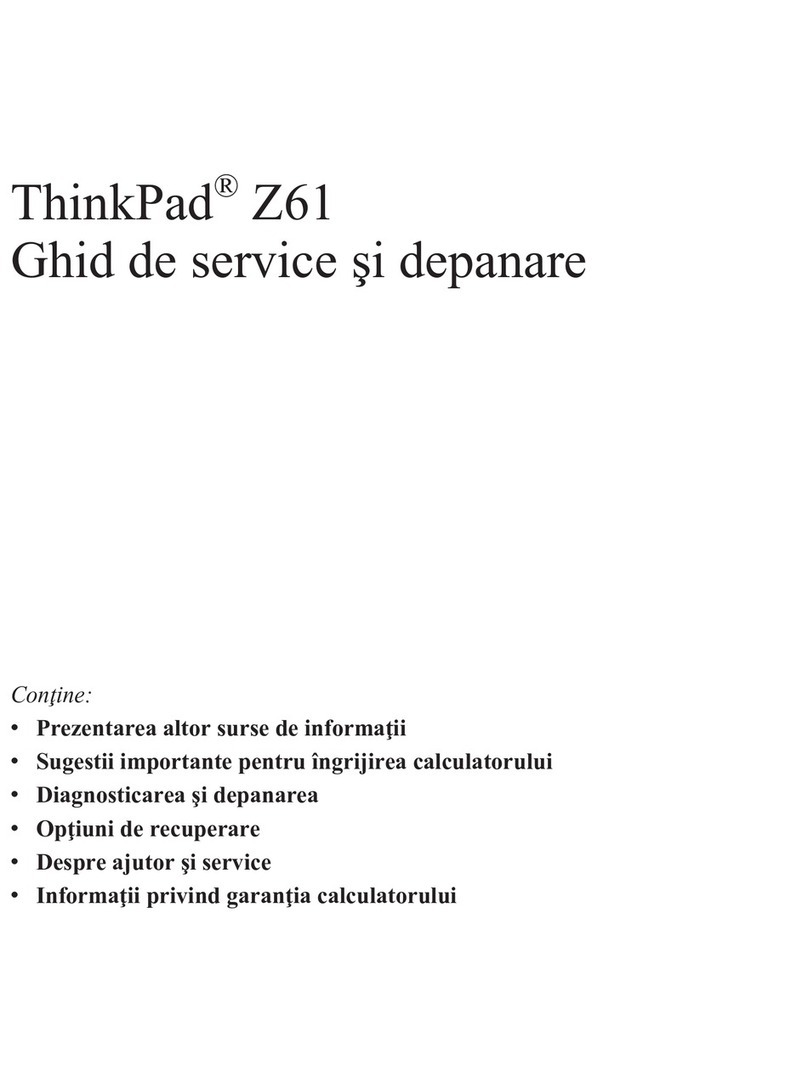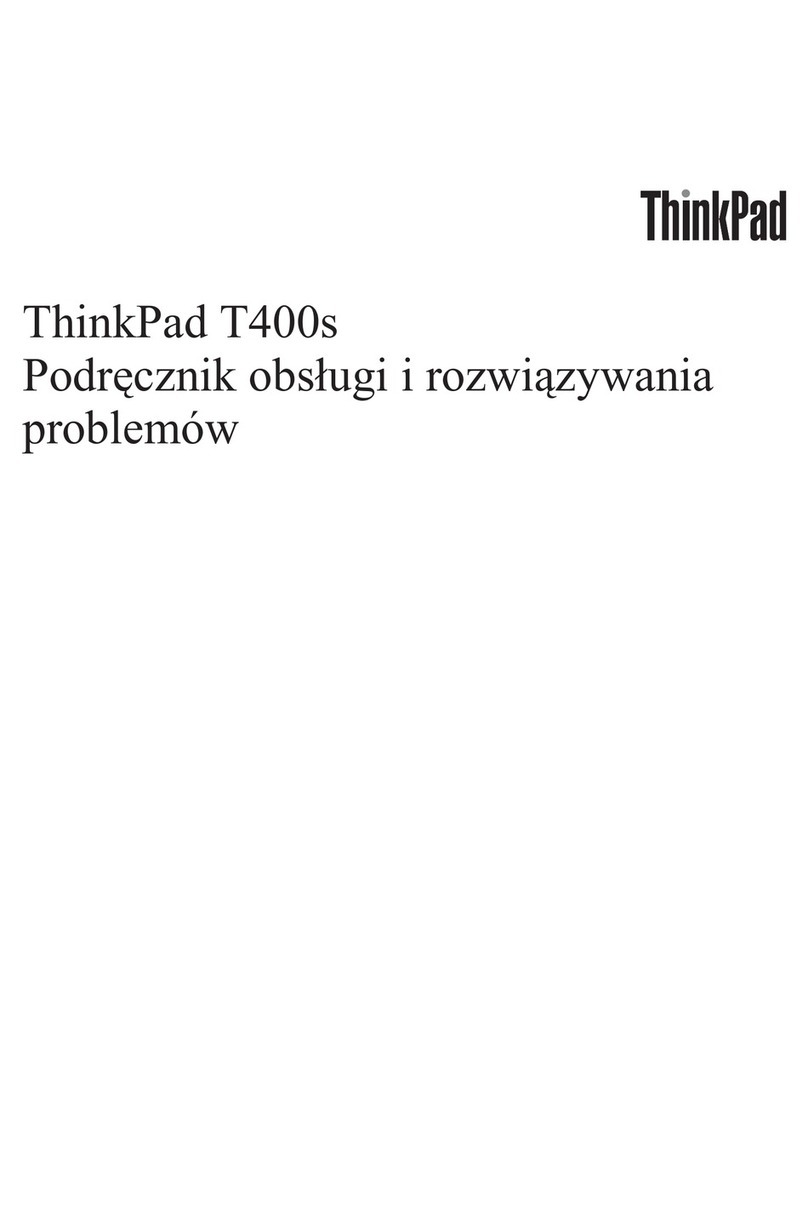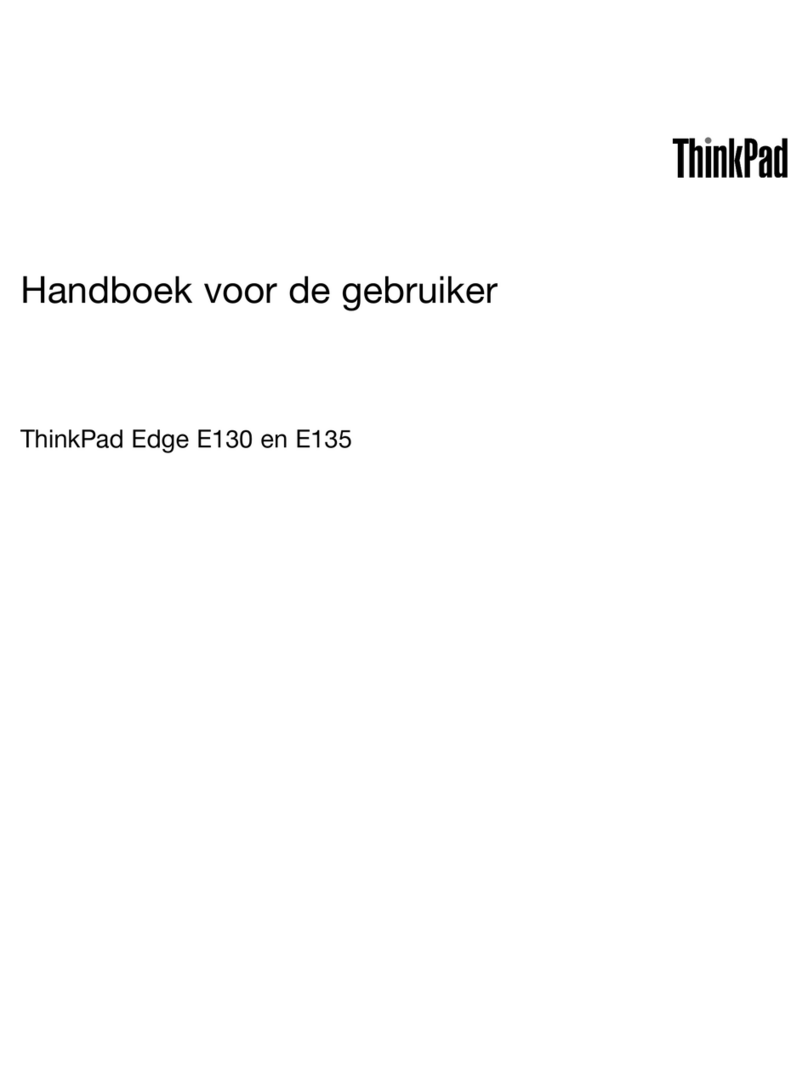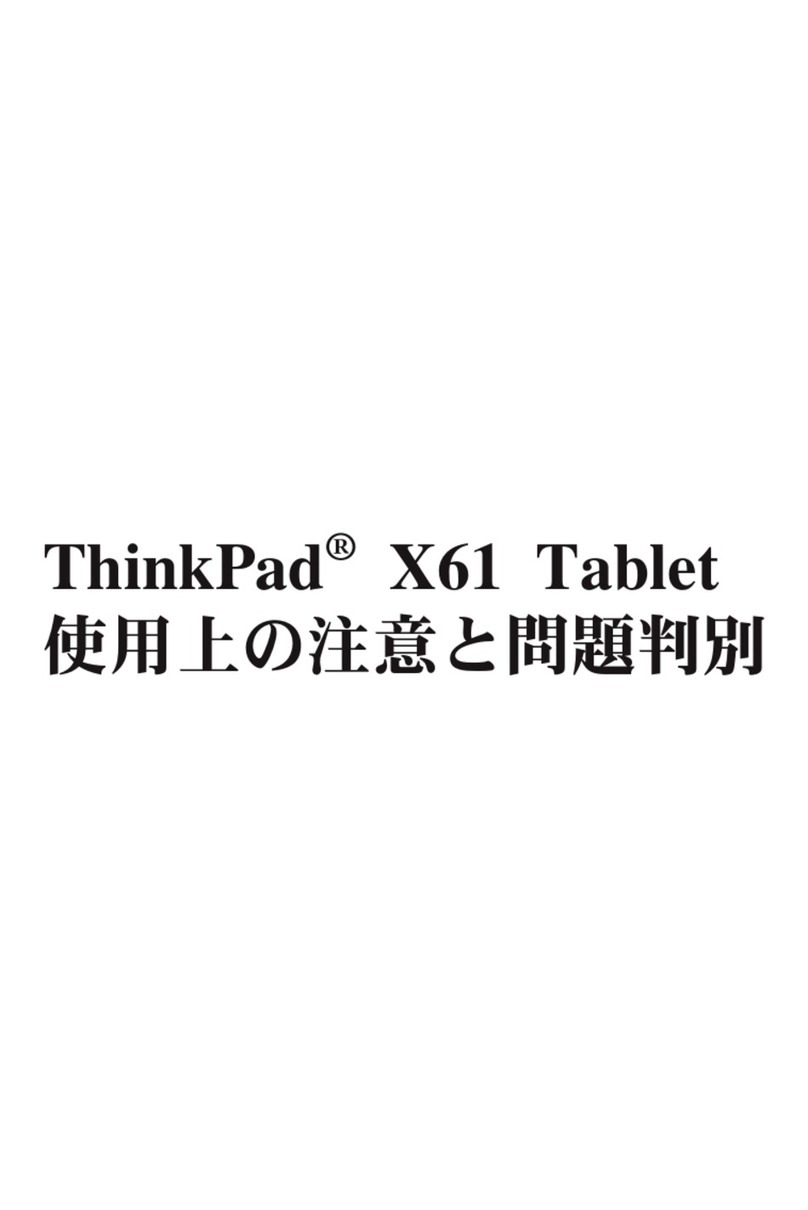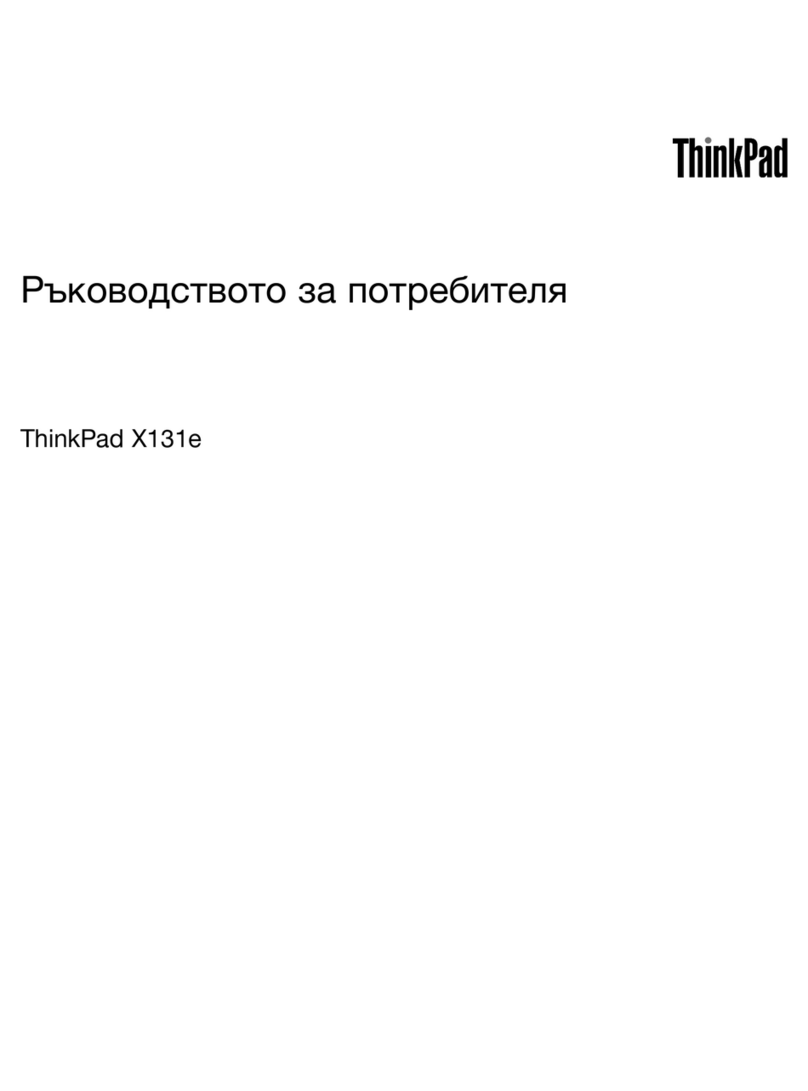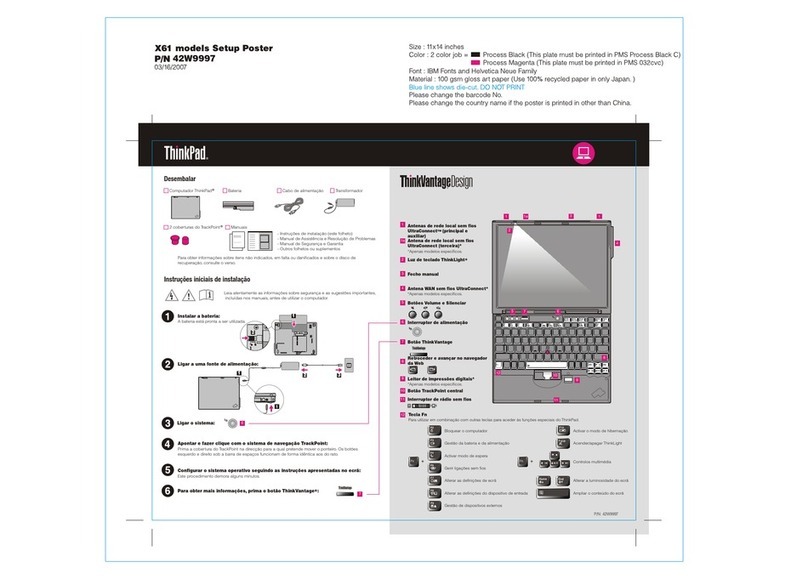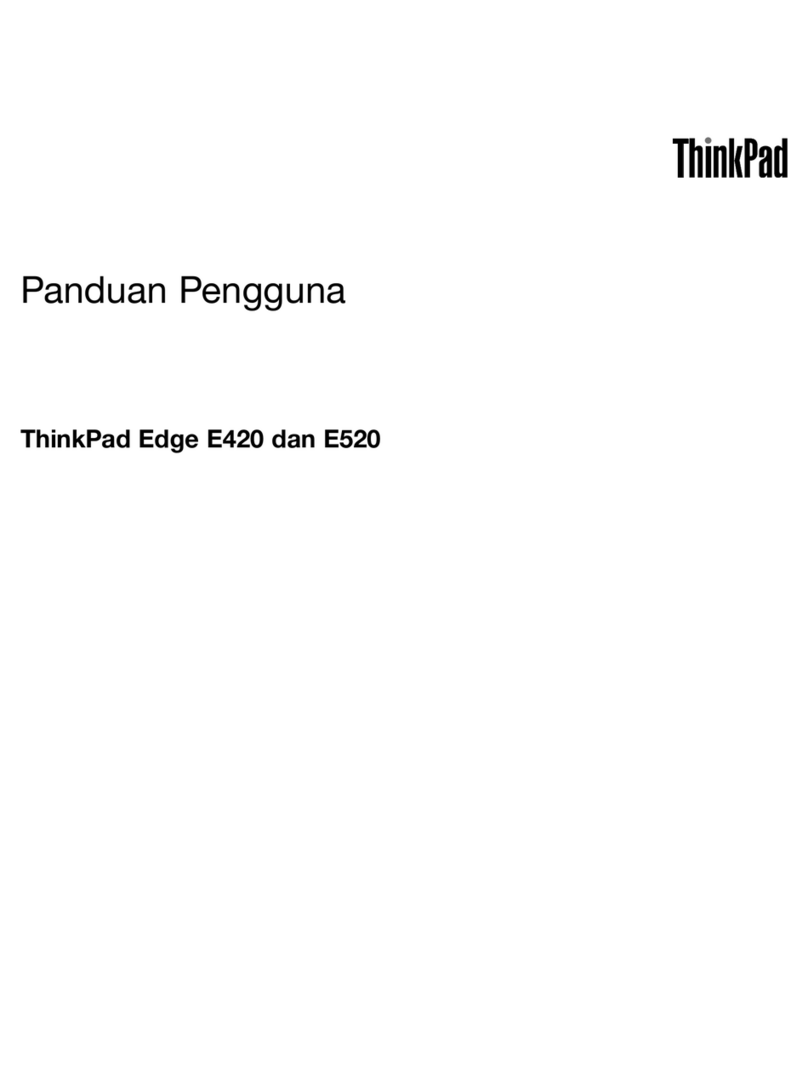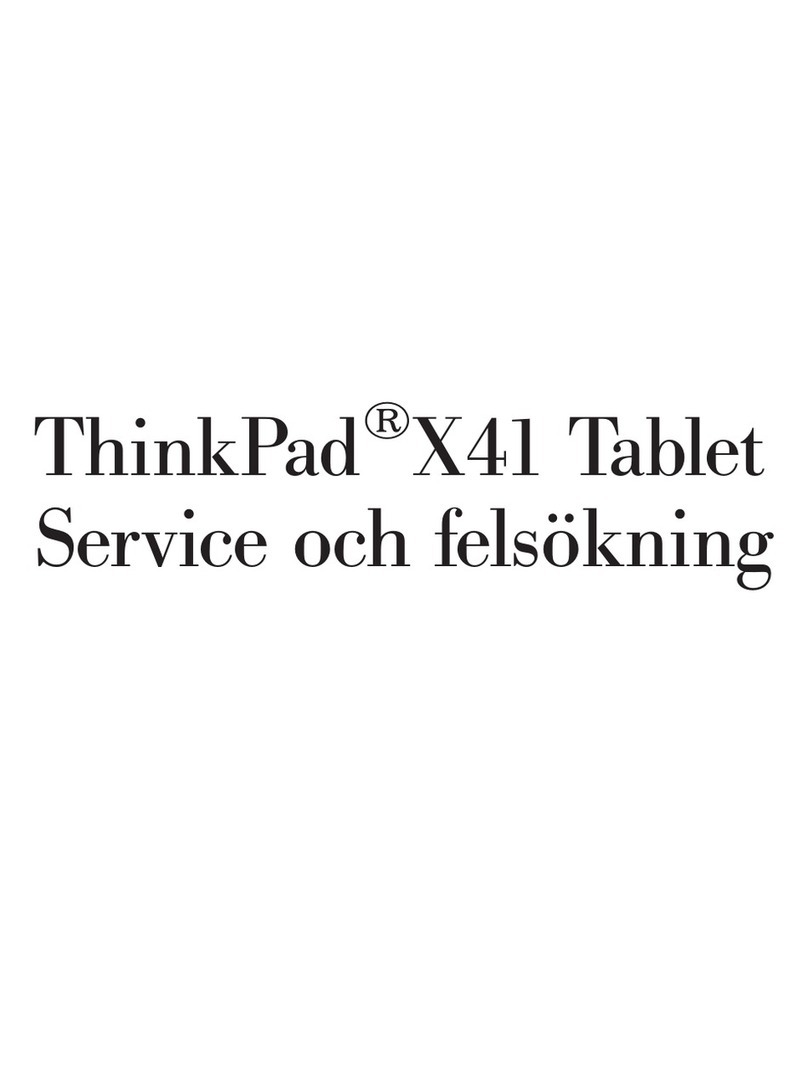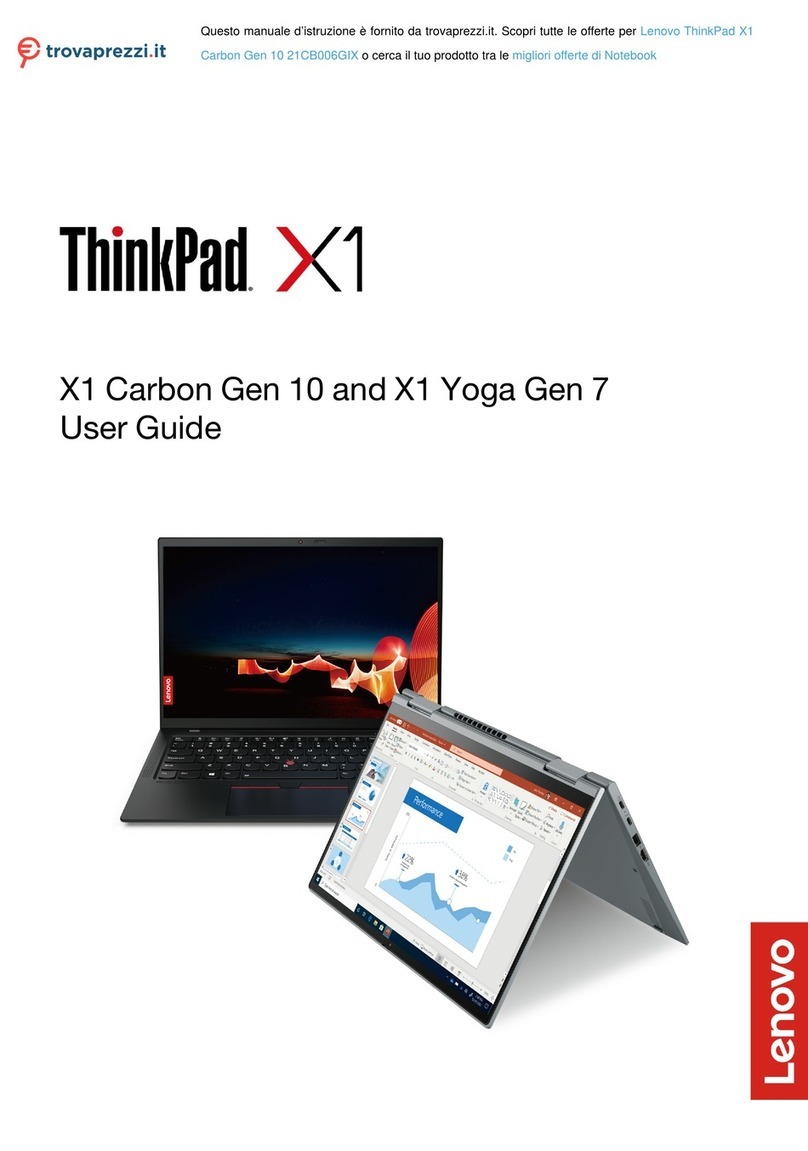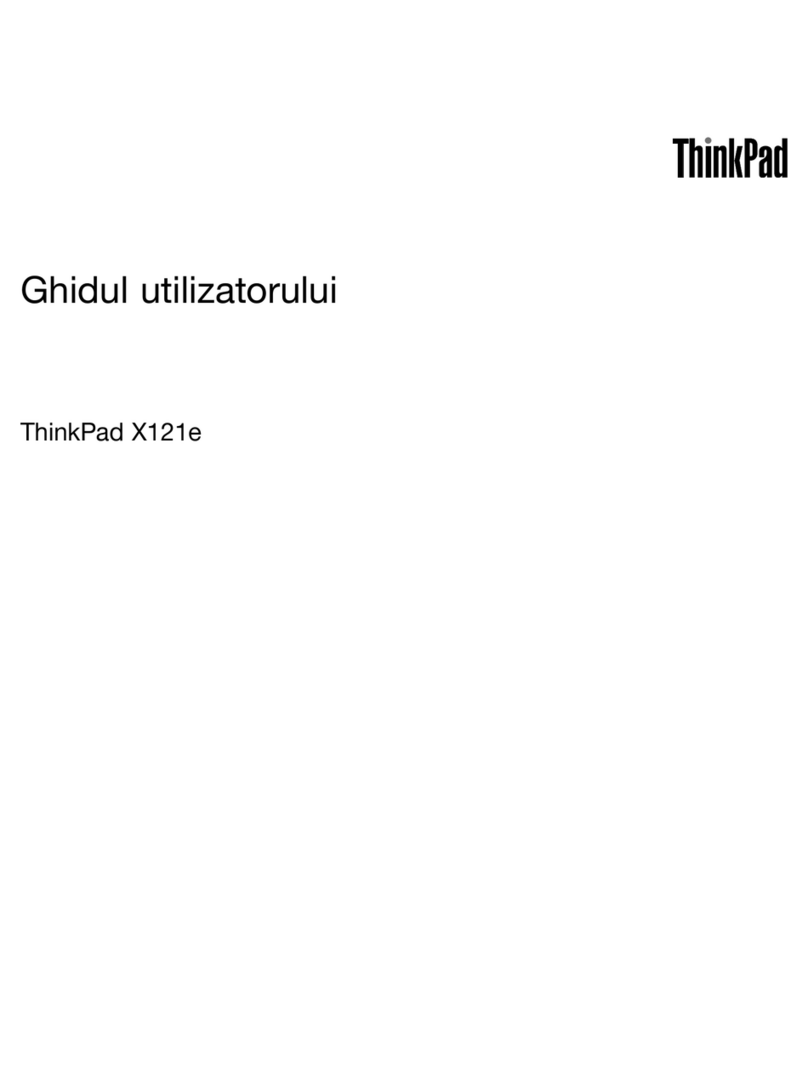DateandTimemenu..........72
Securitymenu.............72
Startupmenu.............77
Restartmenu.............78
UpdatingtheUEFIBIOS.........79
Usingsystemmanagement..........79
Chapter6.Preventingproblems...81
Generaltipsforpreventingproblems......81
Makingsuredevicedriversarecurrent.....82
Takingcareofyourcomputer.........83
Cleaningthecoverofyourcomputer....84
Chapter7.Troubleshootingcomputer
problems...............87
Diagnosingproblems............87
Troubleshooting..............87
Computerstopsresponding.......87
Spillsonthekeyboard..........88
Errormessages............88
Errorswithoutmessages.........90
Beeperrors..............91
Memorymoduleproblems........91
Networkingproblems..........92
Problemswiththekeyboardandotherpointing
devices................93
Problemswiththedisplayandmultimedia
devices................94
Batteryandpowerproblems.......98
Problemswithdrivesandotherstorage
devices................101
Asoftwareproblem...........101
Problemswithportsandconnectors....102
Chapter8.ecoveryoverview...103
RecoveryoverviewfortheWindows7operating
system..................103
Creatingandusingarecoverymedia....103
Performingbackupandrecovery
operations..............104
UsingtheRescueandRecovery
workspace..............105
Creatingandusingarescuemedium....106
Reinstallingpreinstalledapplicationsand
devicedrivers.............107
Solvingrecoveryproblems........108
RecoveryoverviewfortheWindows8.1operating
system..................108
Refreshingyourcomputer........108
Resettingyourcomputertothefactorydefault
settings................109
Usingtheadvancedstartupoptions....109
RecoveringyouroperatingsystemifWindows
8.1failstostart.............109
Creatingandusingrecoverymedia.....109
Chapter9.eplacingdevices....111
Staticelectricityprevention..........111
Disablingthebuilt-inbattery.........111
InstallingorreplacingtheSIMcard.......112
Replacingthekeyboard...........113
Replacingthebasecoverassembly......117
Replacingthememorymodule........119
Replacingtheinternalstoragedrive......121
ReplacingthewirelessWANcard.......123
Replacingthecoin-cellbattery........125
Chapter10.Gettingsupport....127
BeforeyoucontactLenovo..........127
Gettinghelpandservice...........127
Usingdiagnosticprograms........128
LenovoSupportWebsite.........128
CallingLenovo.............128
Purchasingadditionalservices........129
Chapter11.Youandyour
computer..............131
Accessibilityandcomfort..........131
Ergonomicinformation..........131
Comfort...............132
Accessibilityinformation.........132
Travelingwithyourcomputer.........136
Traveltips...............136
Travelaccessories...........137
AppendixA.egulatory
information.............139
Wirelessrelatedinformation.........139
LocationoftheUltraConnectwireless
antennas...............140
Locatingwirelessregulatorynotices....141
Certificationrelatedinformation........141
Exportclassificationnotice..........141
Electronicemissionnotices..........142
FederalCommunicationsCommission
DeclarationofConformity........142
IndustryCanadaClassBemissioncompliance
statement...............142
EuropeanUnion-Compliancetothe
ElectromagneticCompatibilityDirective...142
GermanClassBcompliancestatement...143
Class1lasercompliancestatement....143
KoreaClassBcompliancestatement....144
JapanVCCIClassBcompliancestatement..144
iiUserGuide