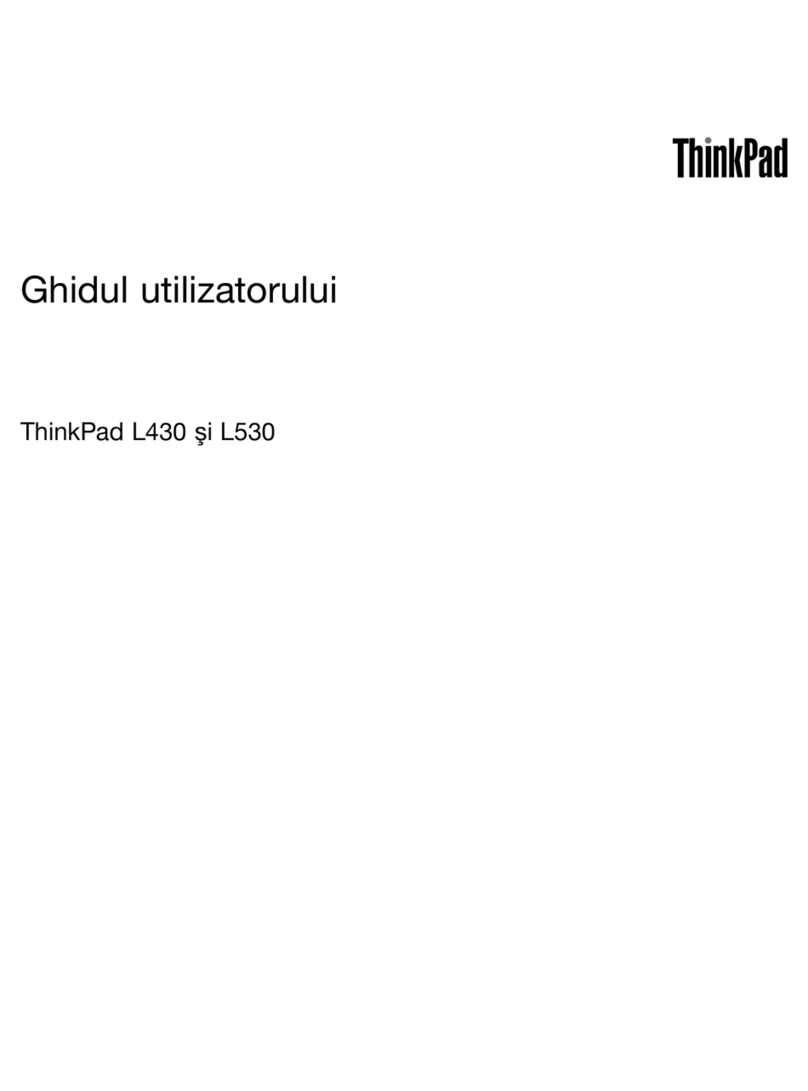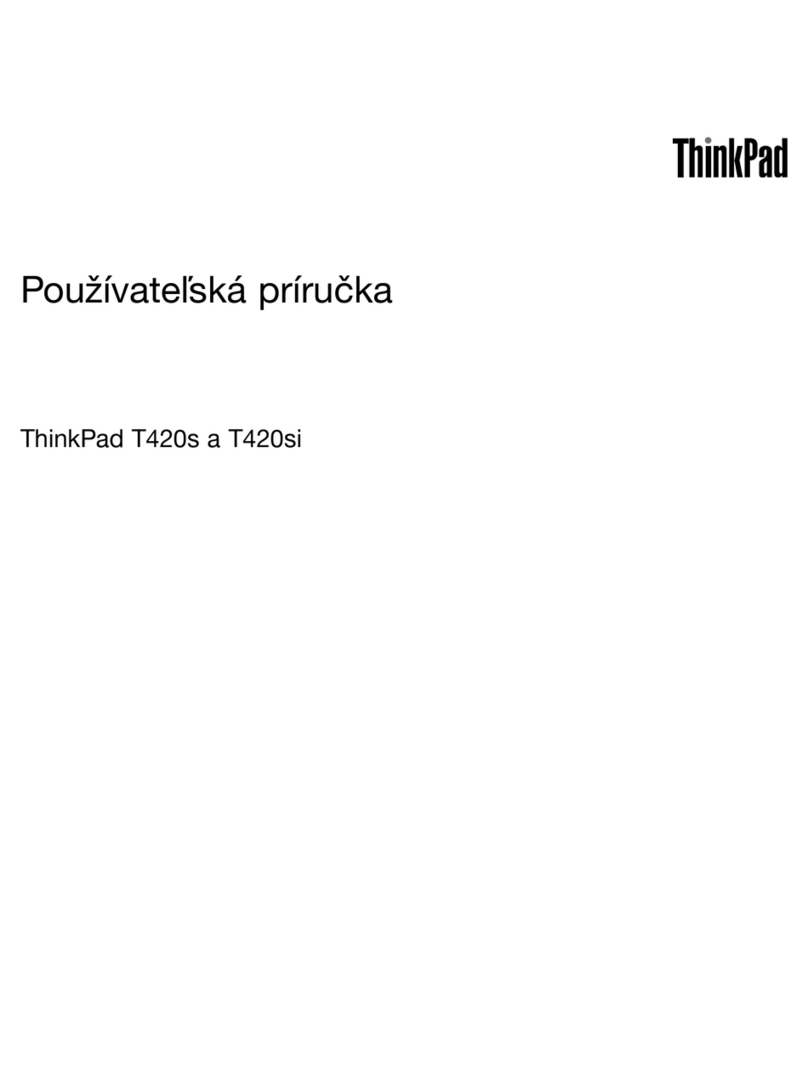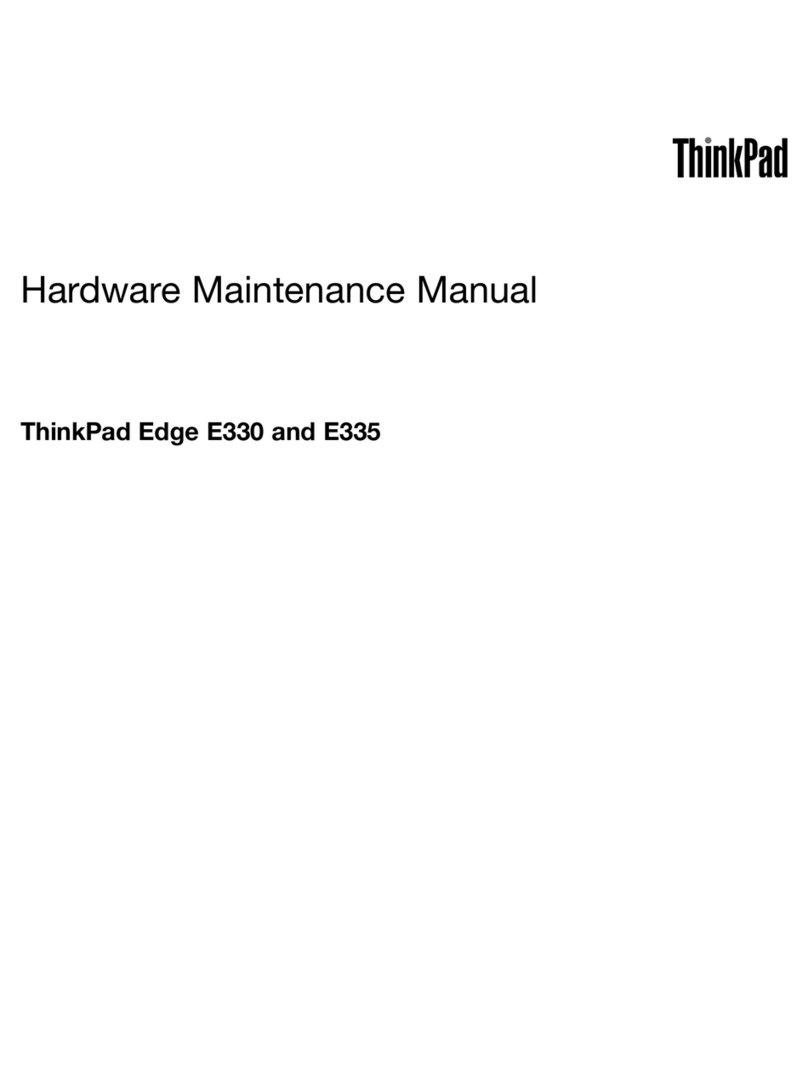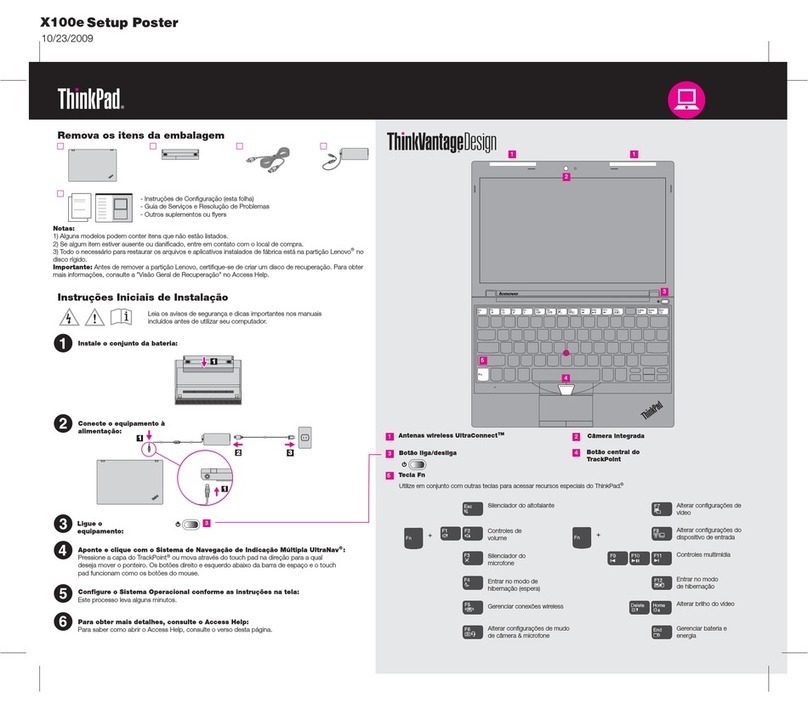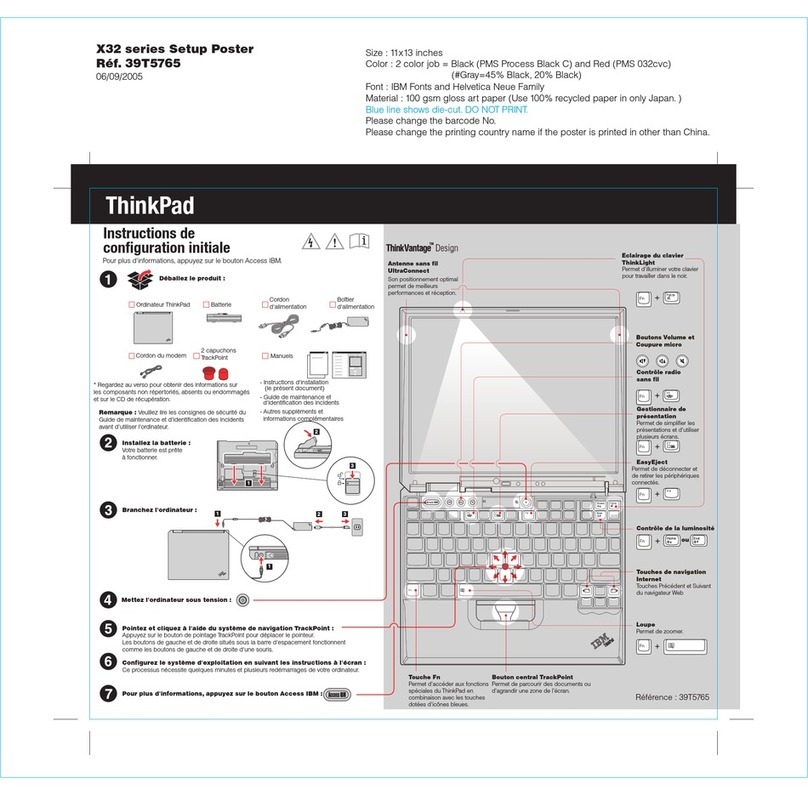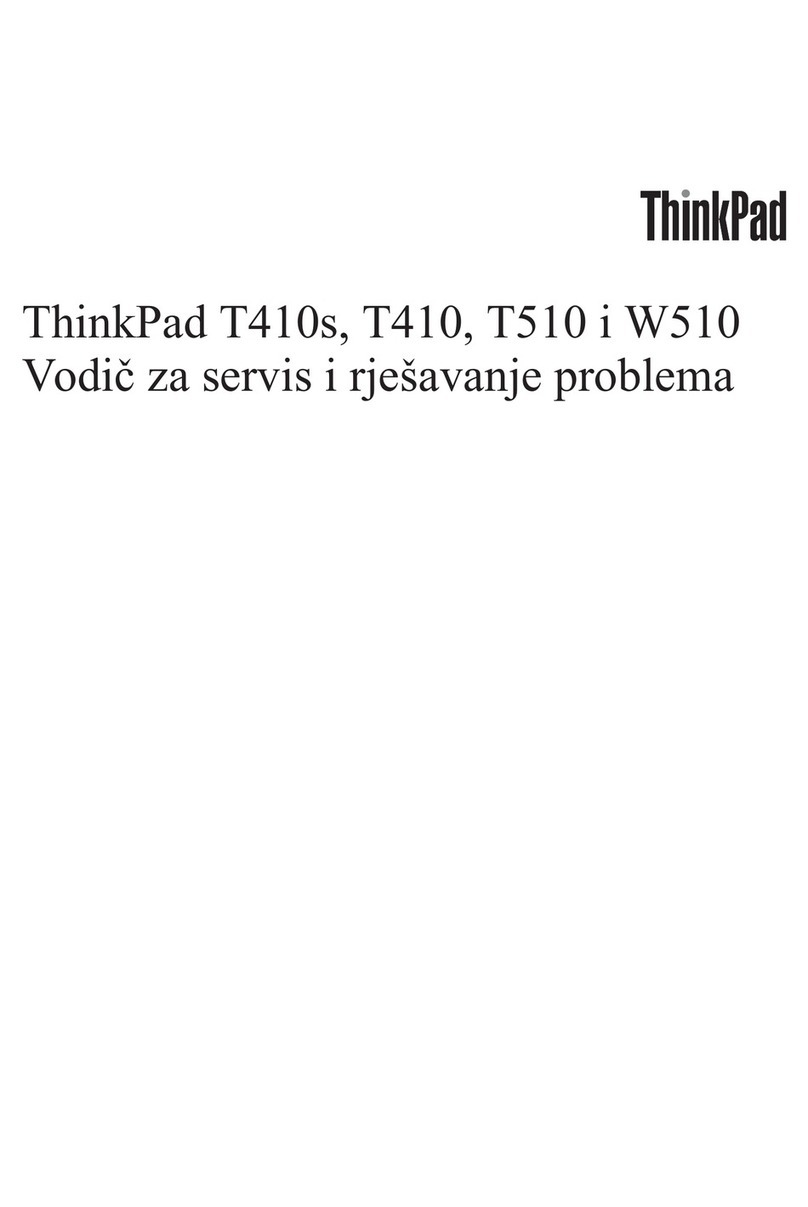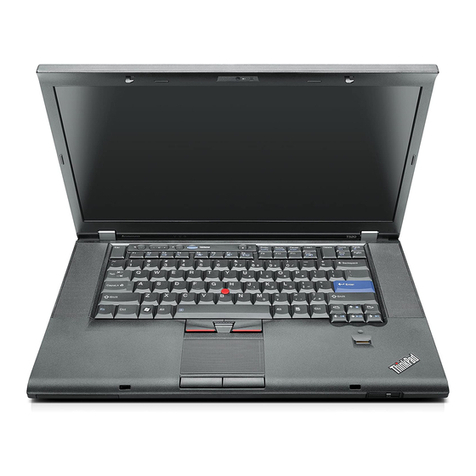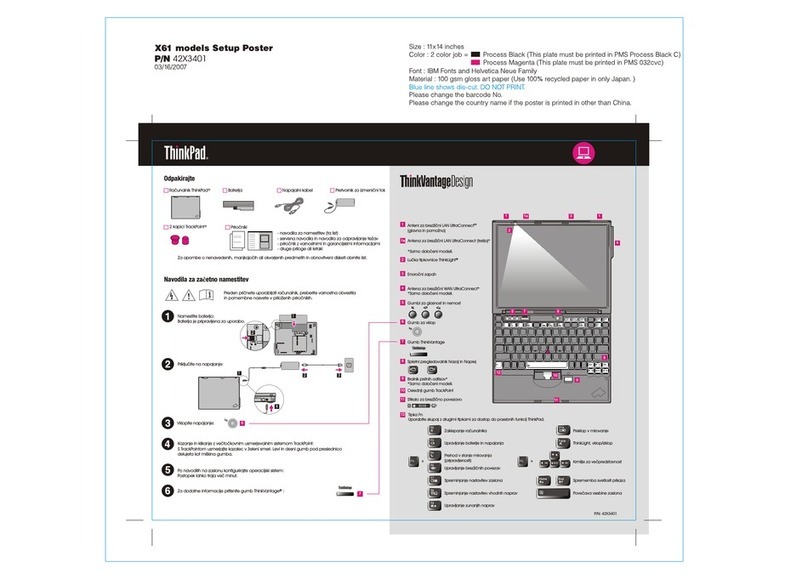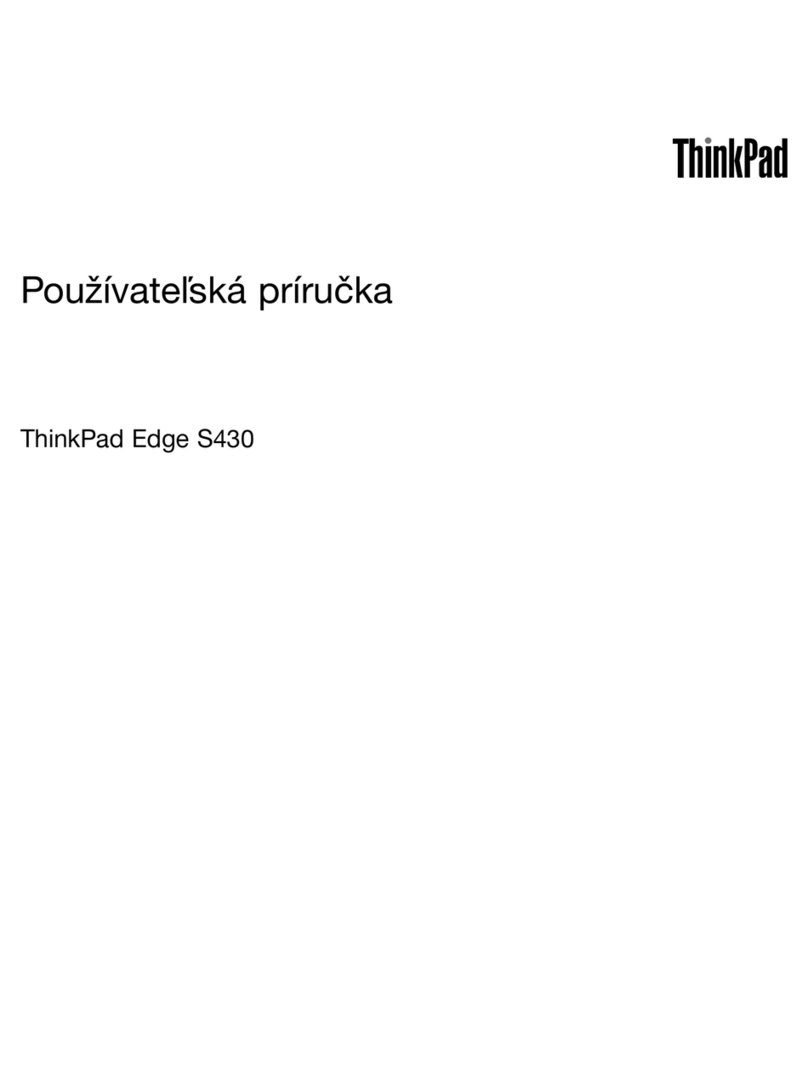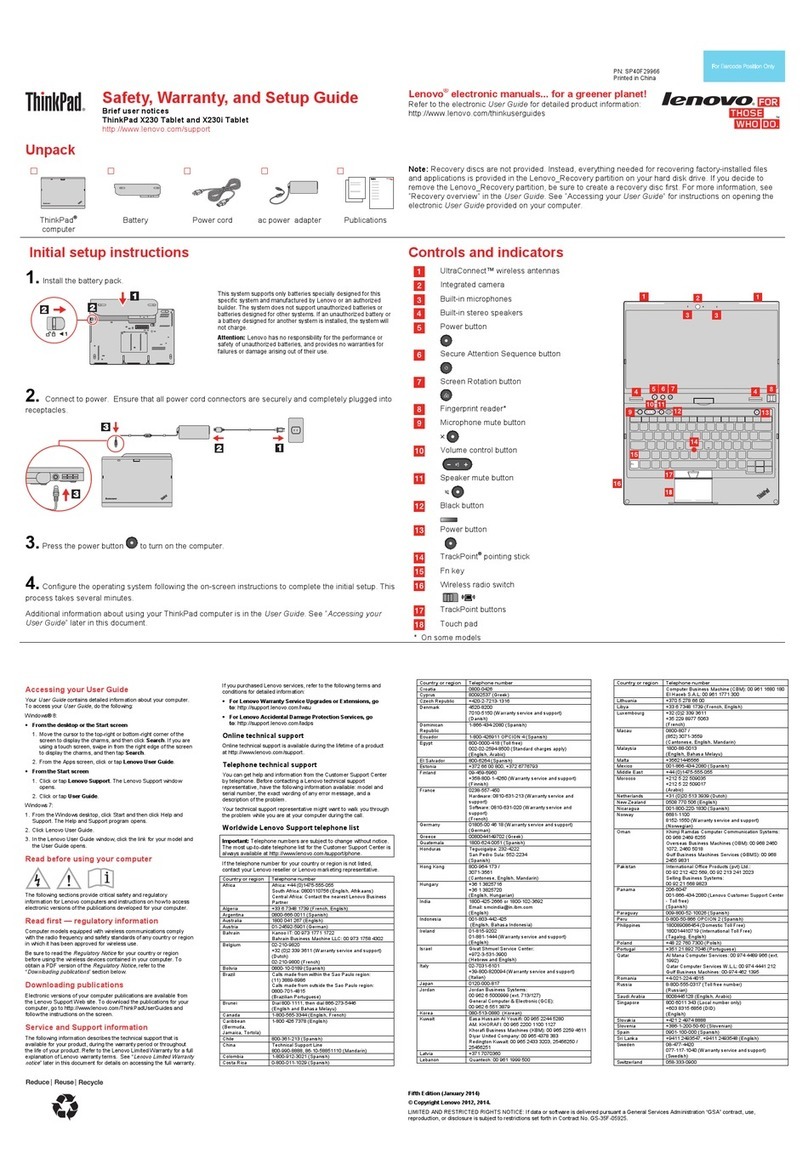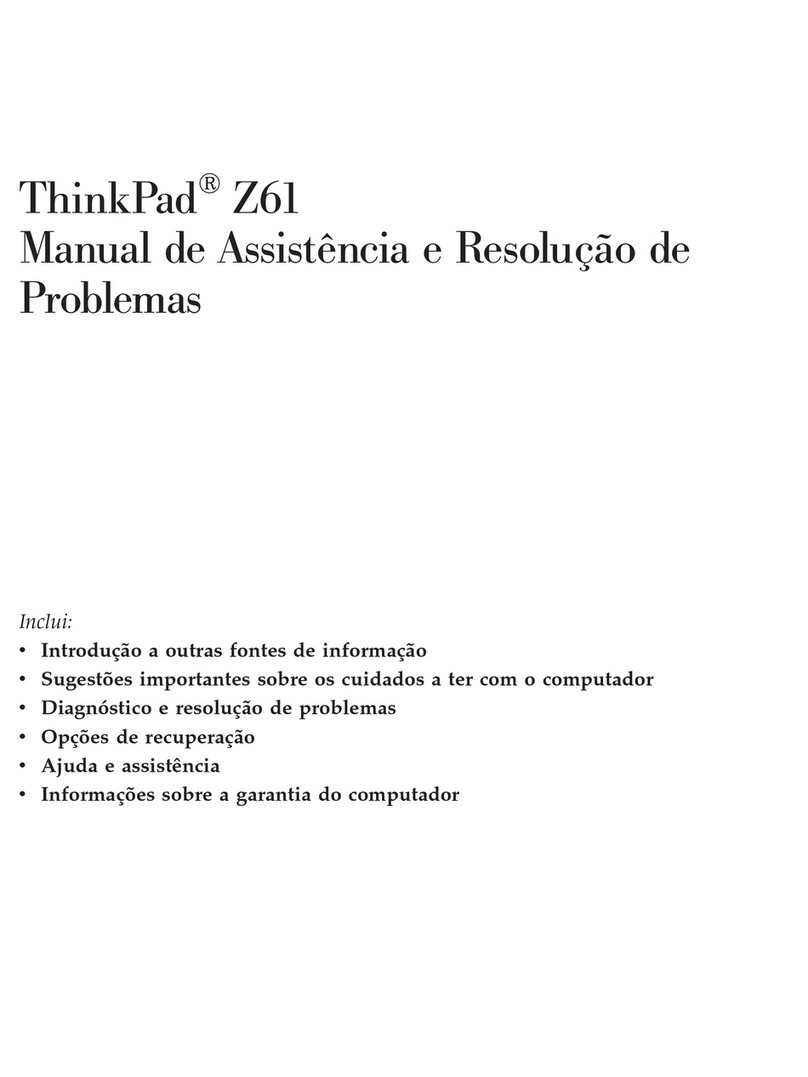InstallingtheWindows10operatingsystem.70
Installingdevicedrivers...........71
UsingtheThinkPadSetupprogram......71
Mainmenu..............72
Configmenu..............72
DateandTimemenu..........78
Securitymenu.............78
Startupmenu.............82
Restartmenu.............84
UpdatingtheUEFIBIOS.........84
Usingsystemmanagement..........85
Settingmanagementfeatures.......86
Chpter7.Preventingproblems...87
Generaltipsforpreventingproblems......87
Makingsuredevicedriversareup-to-date....88
Takingcareofyourcomputer.........89
Cleaningthecoverofyourcomputer....90
Chpter8.Troubleshootingcomputer
problems...............93
Diagnosingproblems............93
Troubleshooting..............93
Computerstopsresponding.......93
Spillsonthekeyboard..........94
Errormessages............94
Errorswithoutmessages.........96
Beeperrors..............97
Memorymoduleproblems........97
Networkingproblems..........97
Problemswiththekeyboardandotherpointing
devices................99
Problemswiththedisplayandmultimedia
devices................100
Fingerprintreaderproblems........105
Batteryandpowerproblems.......105
Problemswithdrivesandotherstorage
devices................108
Asoftwareproblem...........108
Problemswithportsandconnectors....108
Chpter9.Recoveryoverview...111
RecoveryoverviewfortheWindows7operating
system..................111
Creatingandusingrecoverymedia.....111
Performingbackupandrecovery
operations..............112
UsingtheRescueandRecovery
workspace..............113
Creatingandusingarescuemedium....114
Reinstallingpreinstalledprogramsanddevice
drivers................114
Solvingrecoveryproblems........115
RecoveryoverviewfortheWindows10operating
system..................116
Resettingyourcomputer.........116
Usingadvancedstartupoptions......116
RecoveringyouroperatingsystemifWindows
10failstostart.............116
CreatingandusingarecoveryUSBdrive..117
Chpter10.Replcingdevices...119
Staticelectricityprevention..........119
Disablingthebuilt-inbattery.........119
InstallingorreplacingthemicroSIMcard....120
InstallingorremovingthemicroSDcard....121
Replacingthebasecoverassembly......123
ReplacingtheM.2solid-statedrive......124
Replacingamemorymodule.........127
ReplacingthewirelessWANcard.......128
Replacingthecoin-cellbattery........130
Chpter11.Gettingsupport....133
BeforeyoucontactLenovo..........133
Gettinghelpandservice...........133
Usingdiagnosticprograms........134
LenovoSupportWebsite.........134
CallingLenovo.............134
Purchasingadditionalservices........135
AppendixA.Supplementl
informtionbouttheUbuntu
opertingsystem..........137
AppendixB.Regultory
Informtion.............141
LocatingtheUltraConnect™wirelessantennas..141
Wirelessrelatedinformation.........141
Wireless-radiocomplianceinformation...143
Locatingwirelessregulatorynotices....143
Certificationrelatedinformation........143
Exportclassificationnotice..........143
Electronicemissionnotices..........143
FederalCommunicationsCommission
DeclarationofConformity........143
IndustryCanadaClassBemissioncompliance
statement...............144
EuropeanUnion-Compliancetothe
ElectromagneticCompatibilityDirective...144
GermanClassBcompliancestatement...144
KoreaClassBcompliancestatement....145
JapanVCCIClassBcompliancestatement..145
Japannoticeforacpowercord......145
iiThinkPadYoga260UserGuide