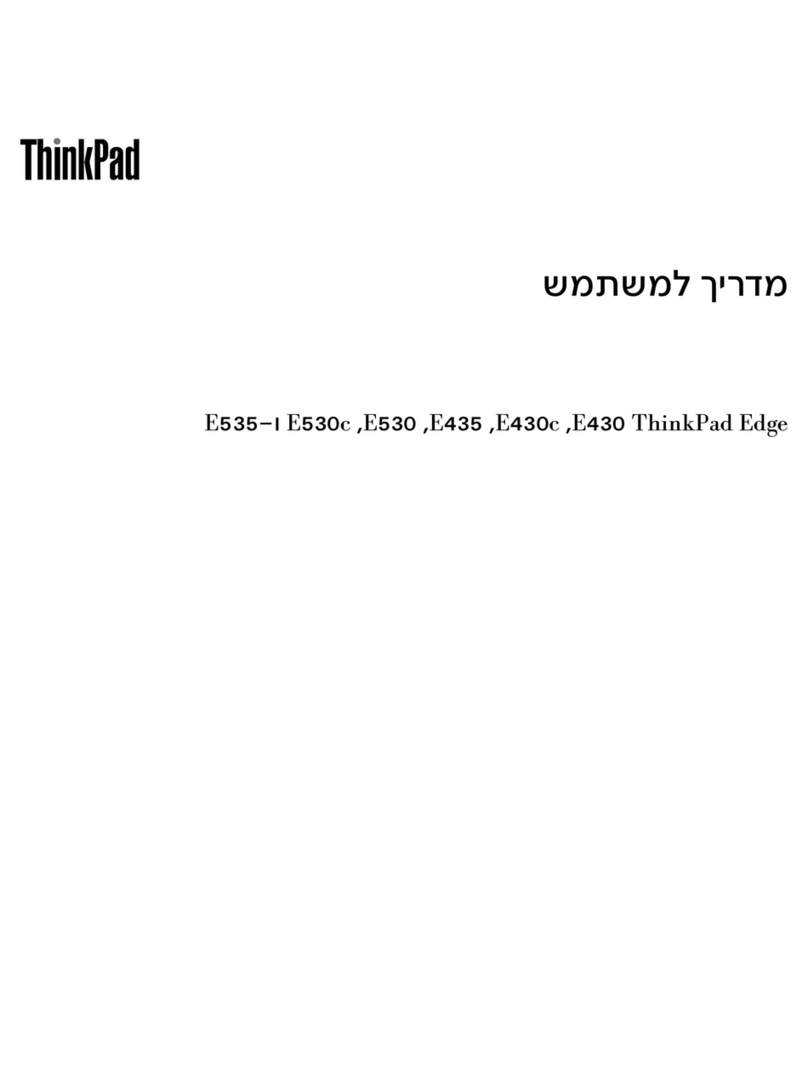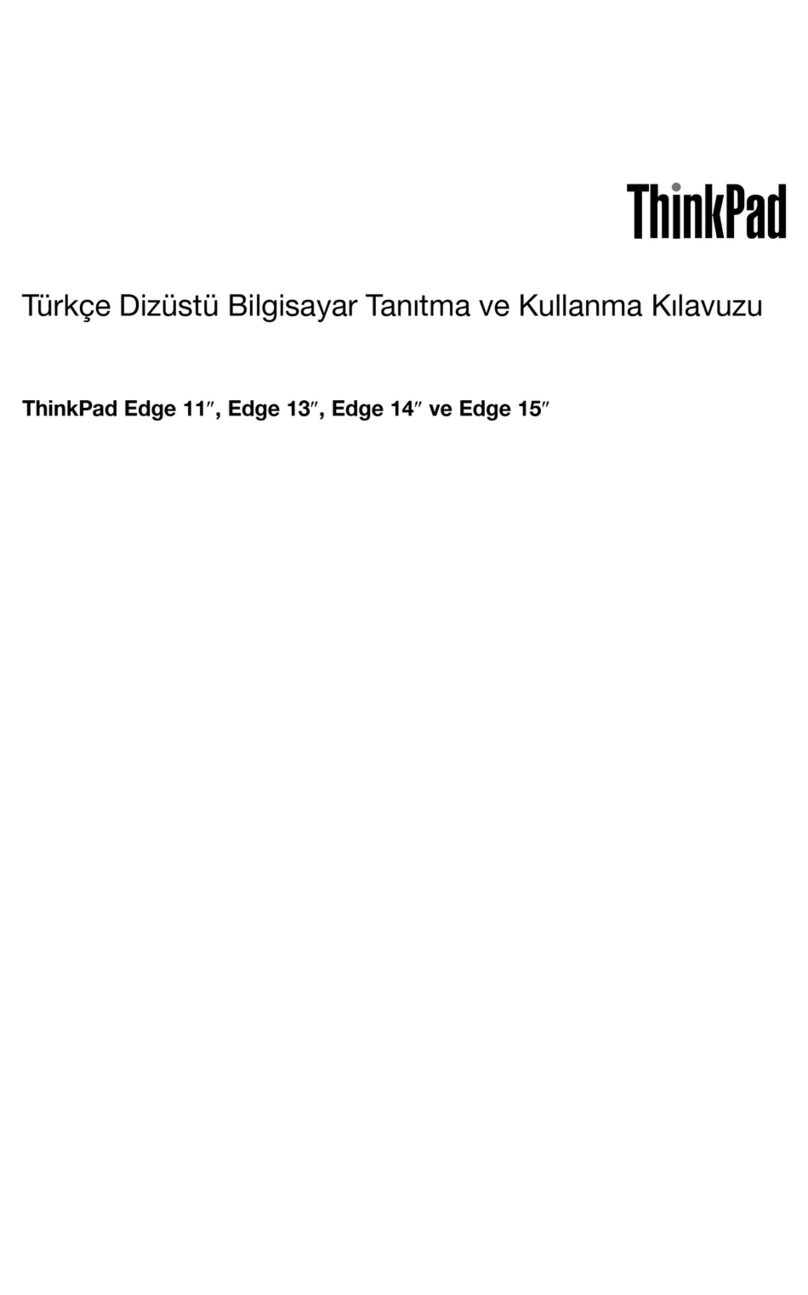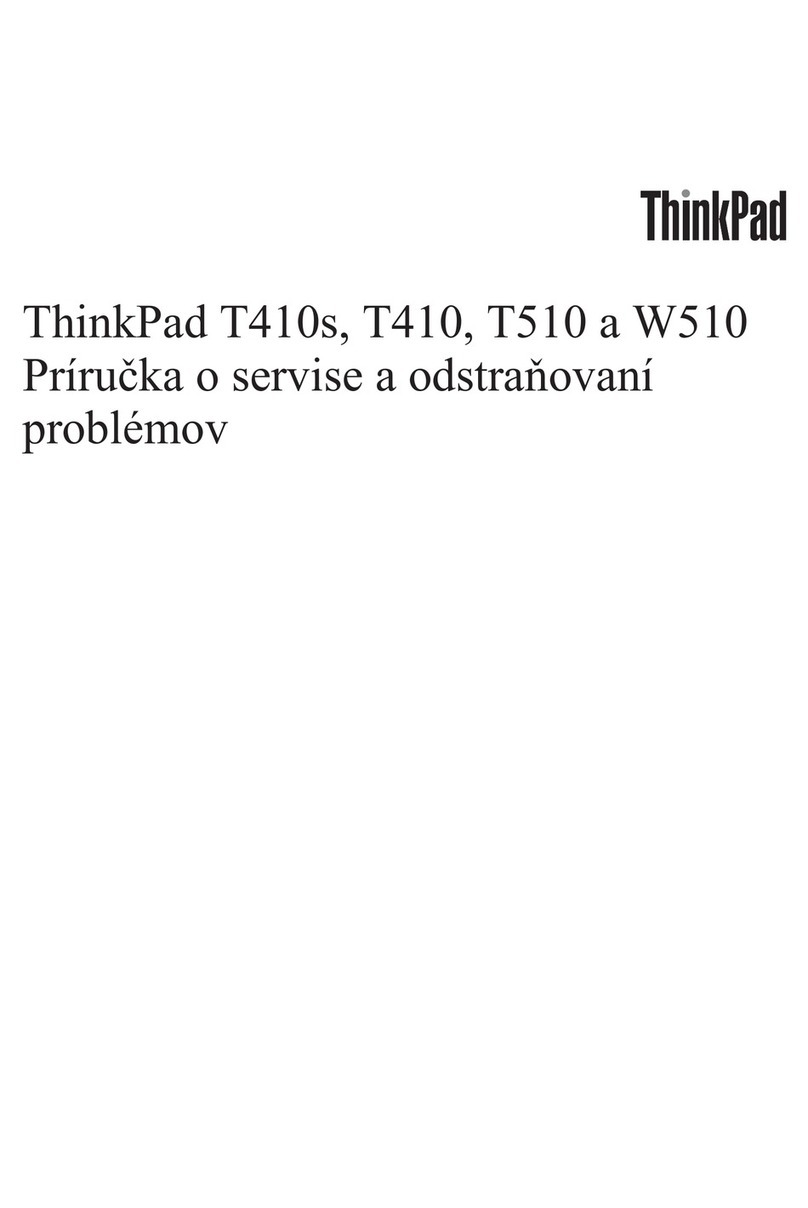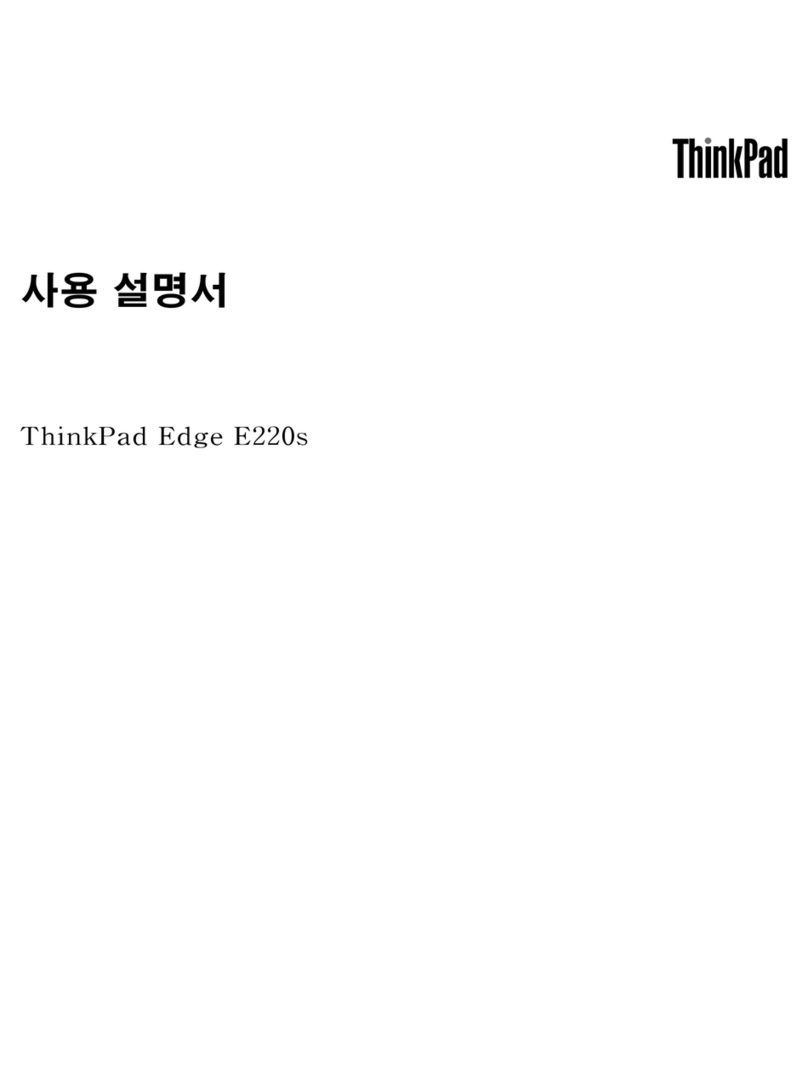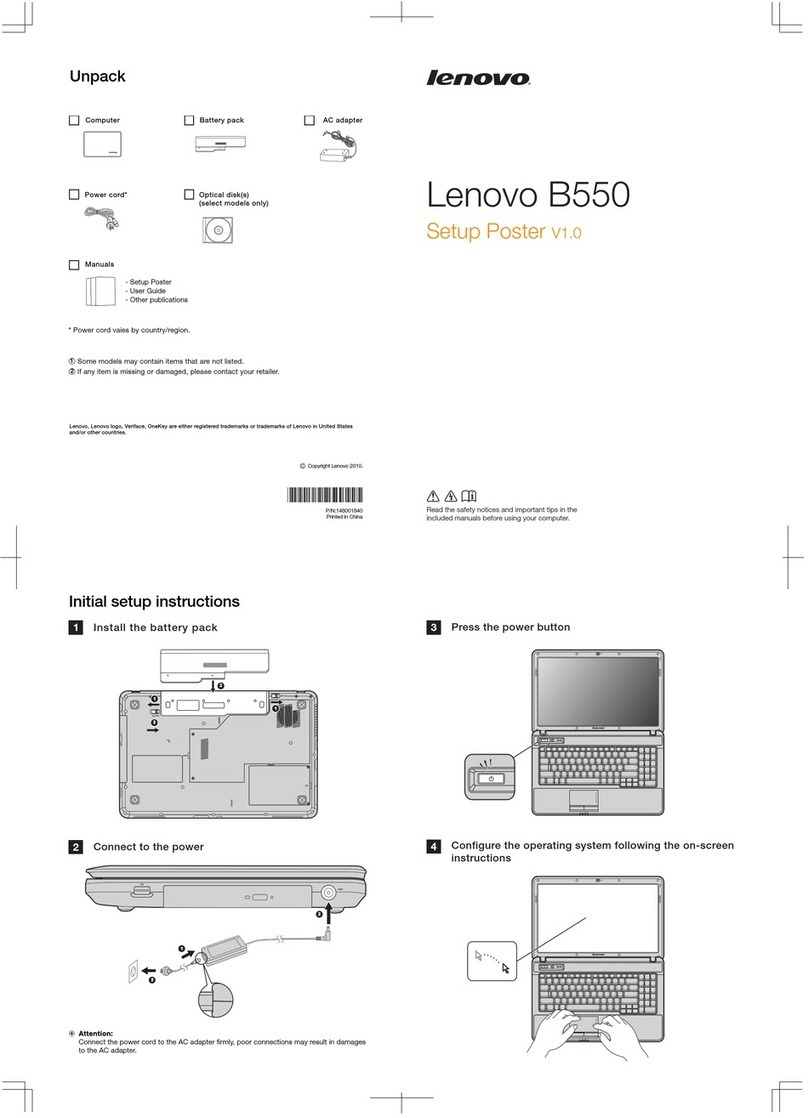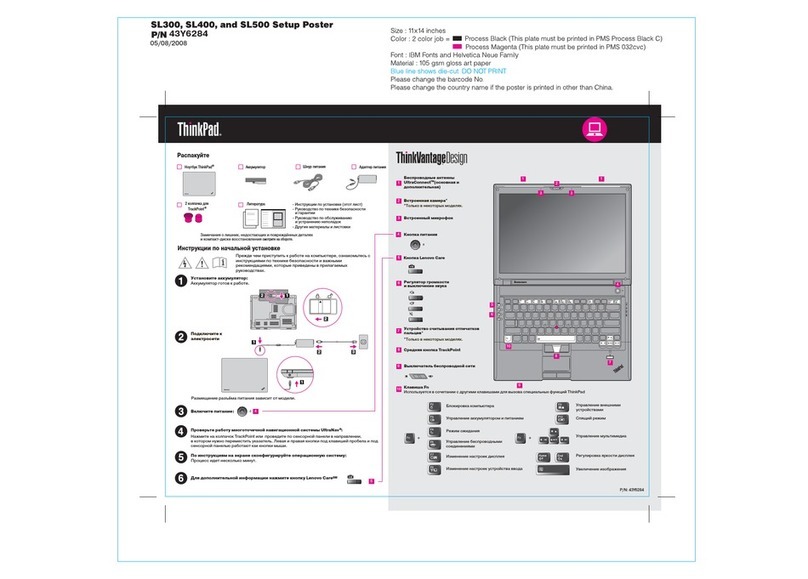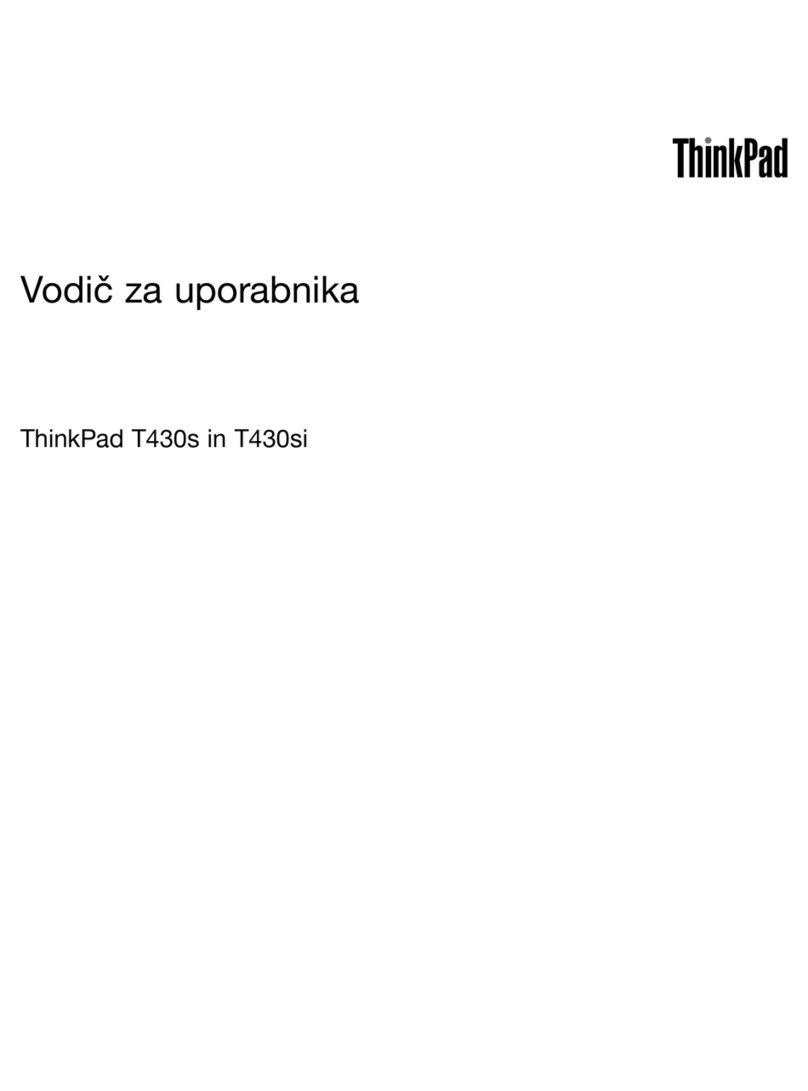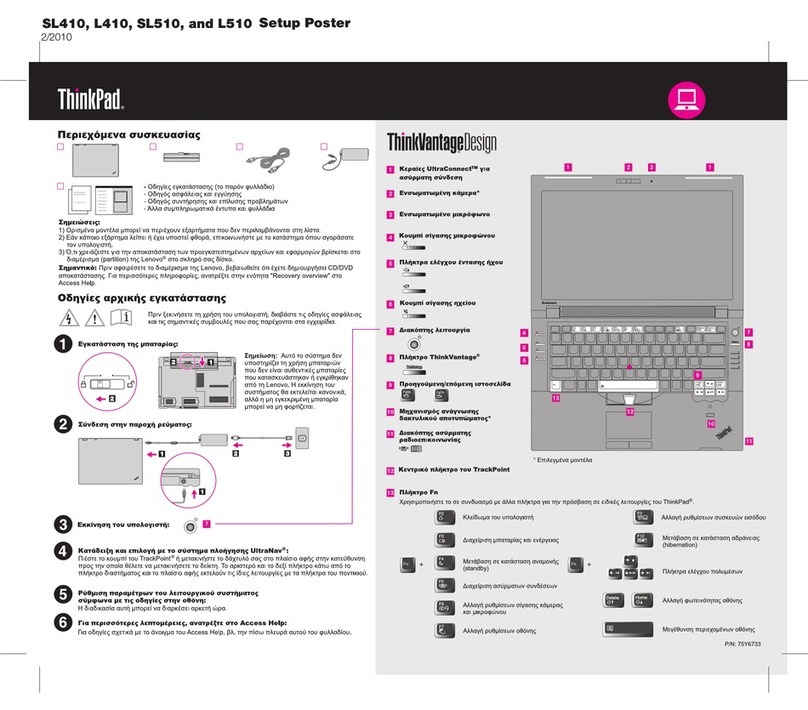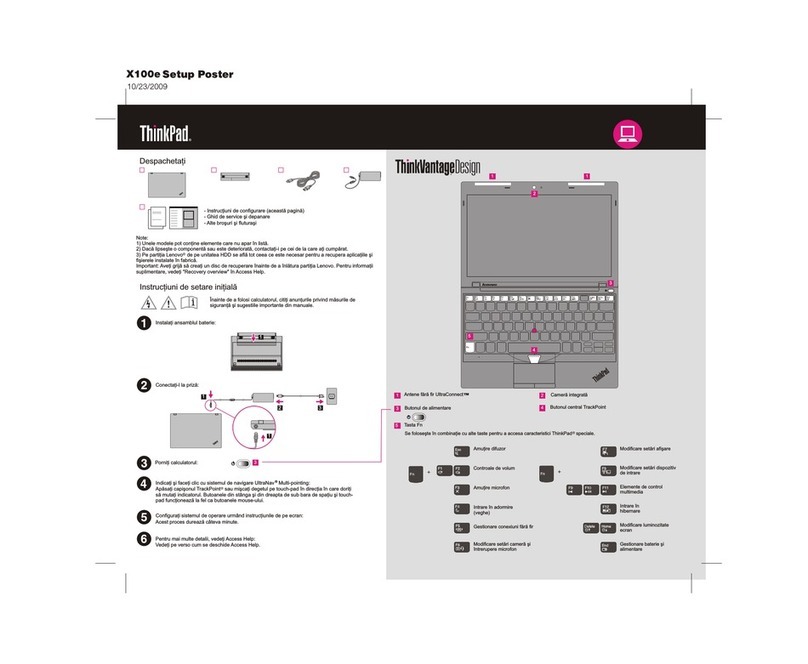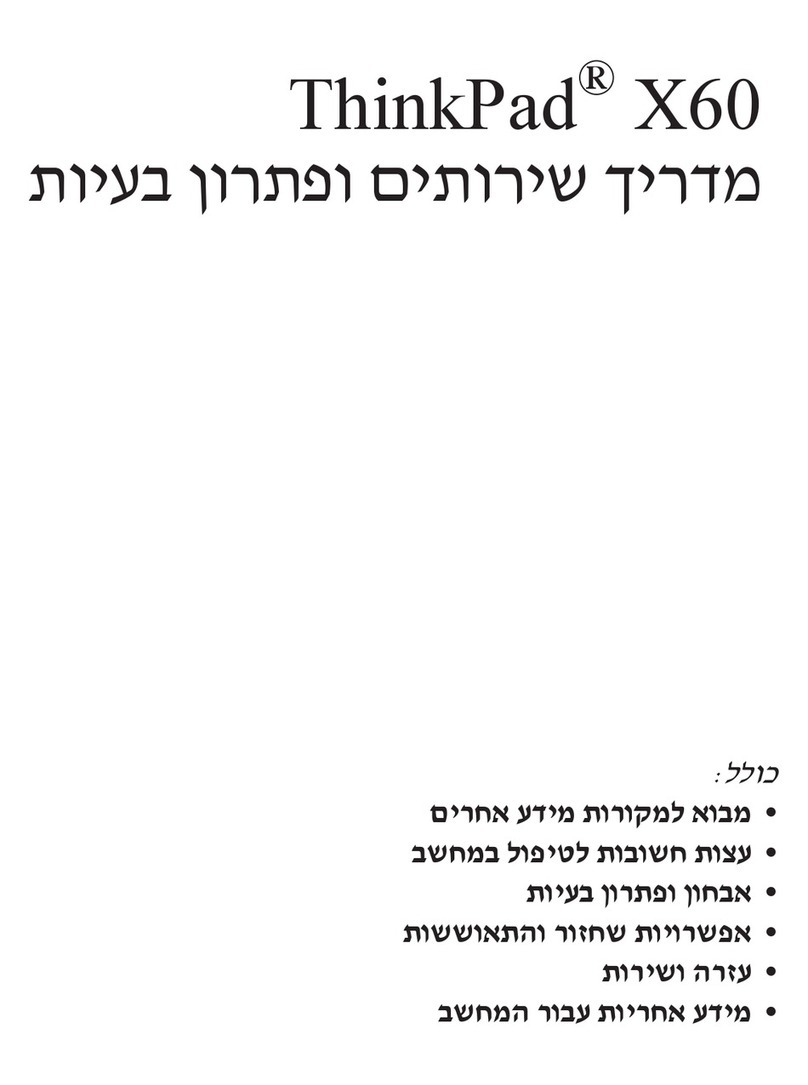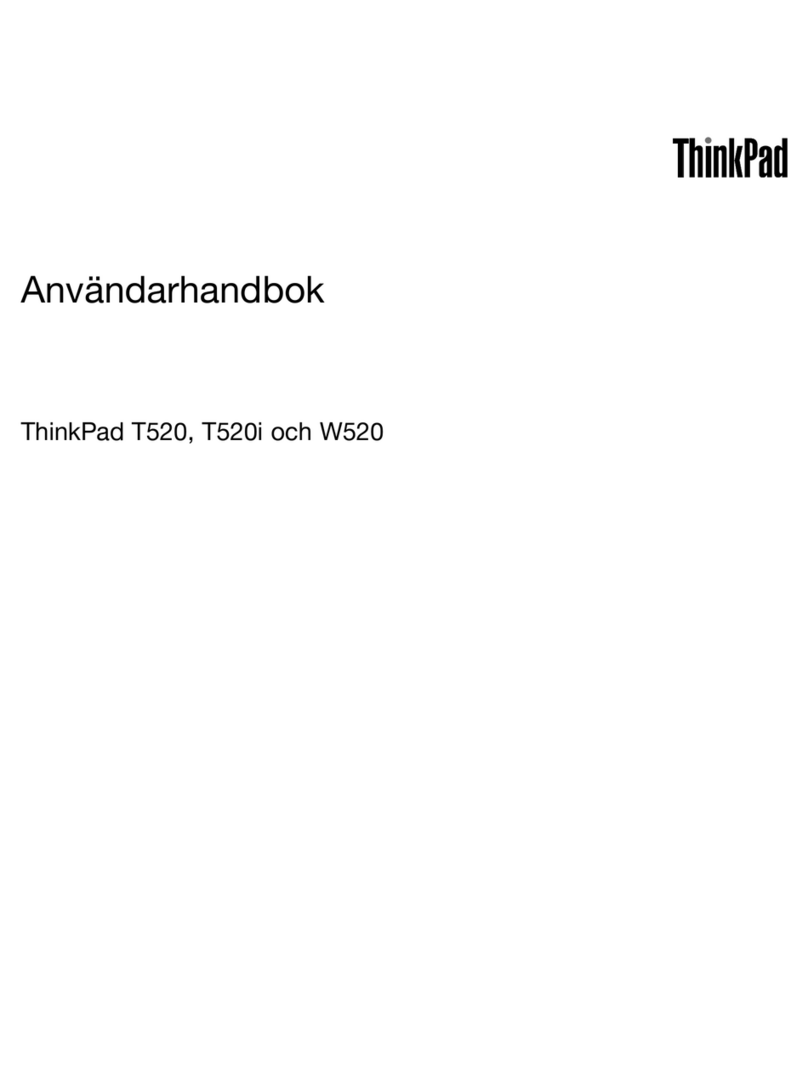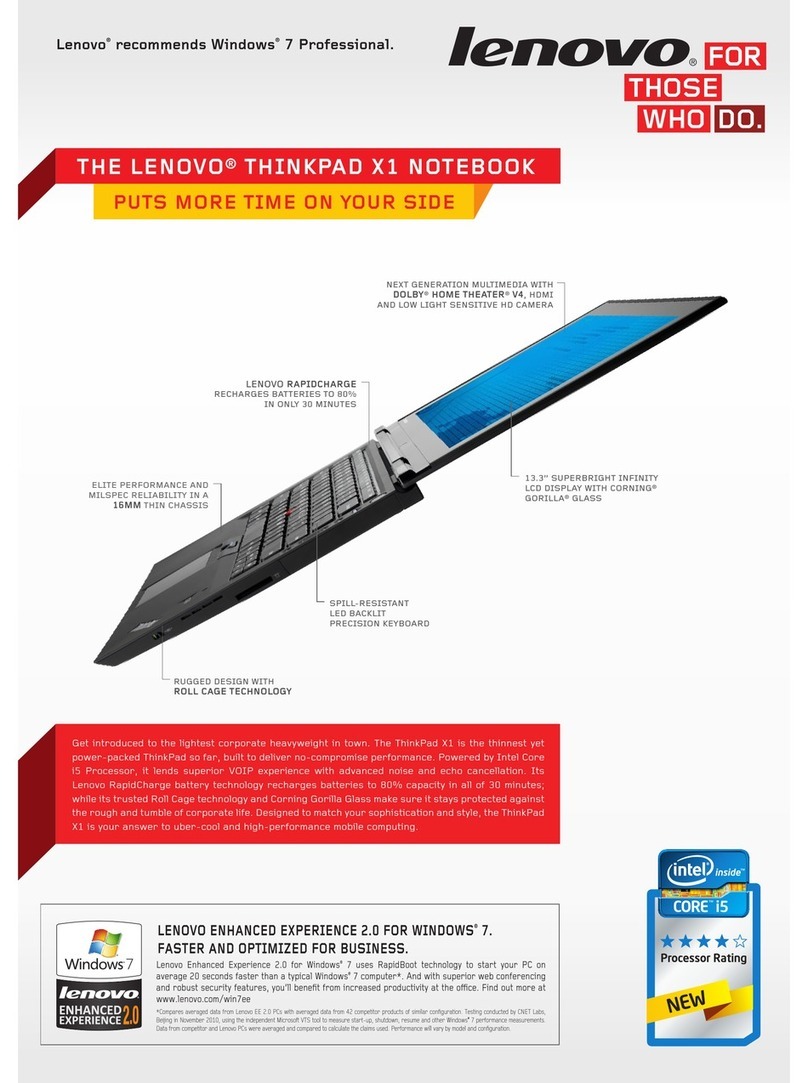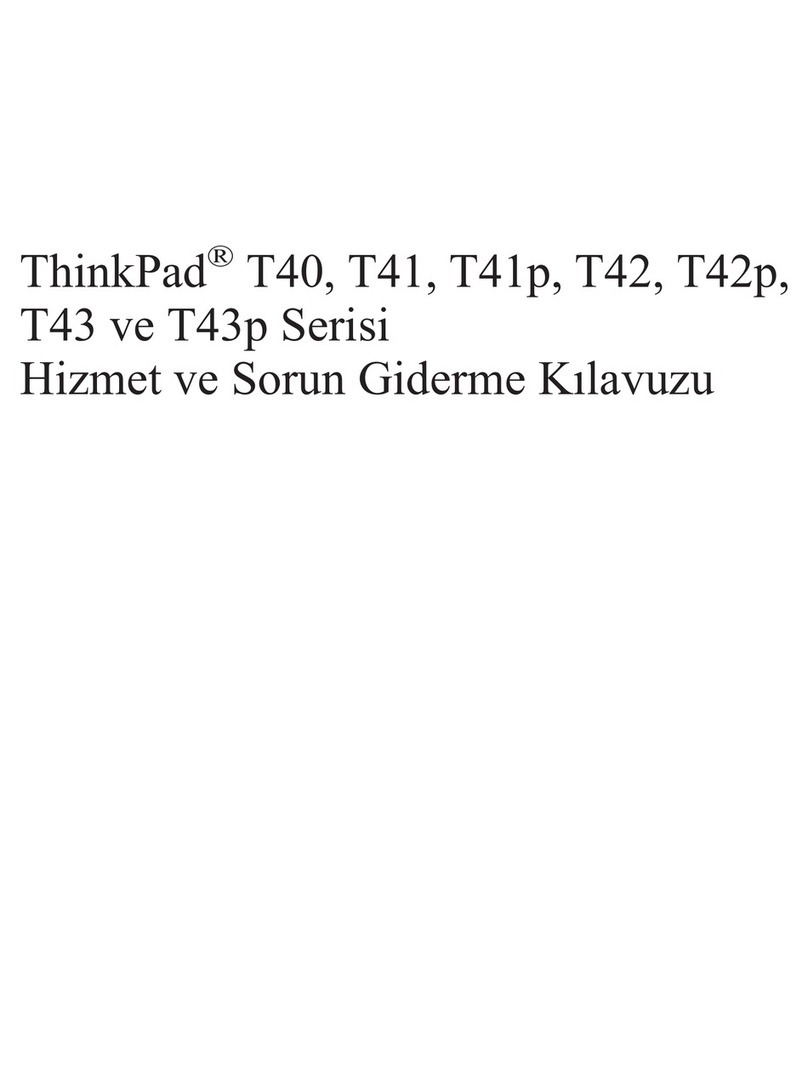Contents
About this guide . . . . . . . . . . . . . iii
Chapter . Meet your computer . . . . .
Front . . . . . . . . . . . . . . . . . . . . 1
Microphones . . . . . . . . . . . . . . . 1
Infrared LED . . . . . . . . . . . . . . . 1
Camera . . . . . . . . . . . . . . . . . 2
Camera shutter . . . . . . . . . . . . . . 2
Camera light . . . . . . . . . . . . . . . 2
Screen . . . . . . . . . . . . . . . . . 2
Base . . . . . . . . . . . . . . . . . . . . 3
Antennas . . . . . . . . . . . . . . . . 3
Speakers . . . . . . . . . . . . . . . . 3
Ke board . . . . . . . . . . . . . . . . 3
Fingerprint sensor . . . . . . . . . . . . . 4
Touchpad . . . . . . . . . . . . . . . . 4
Left . . . . . . . . . . . . . . . . . . . . 5
HDMI connector. . . . . . . . . . . . . . 6
Multi-purpose USB T pe-C connector . . . . . 6
Charging light. . . . . . . . . . . . . . . 6
Combo audio jack . . . . . . . . . . . . . 6
Right . . . . . . . . . . . . . . . . . . . . 7
Power light . . . . . . . . . . . . . . . . 8
Power button . . . . . . . . . . . . . . . 8
microSD card slot . . . . . . . . . . . . . 8
USB Standard-A connector . . . . . . . . . 8
Rear . . . . . . . . . . . . . . . . . . . . 9
Air vents (outlet) . . . . . . . . . . . . . . 9
Bottom . . . . . . . . . . . . . . . . . . 10
Air vents (intake) . . . . . . . . . . . . . 10
Novo button hole . . . . . . . . . . . . 10
Avoid constant bod contact with specific hot
sections . . . . . . . . . . . . . . . . 10
Features and specifications . . . . . . . . . . 12
Features and specifications . . . . . . . . . . 16
Statement on USB transfer rate . . . . . . . 19
Operating environment . . . . . . . . . . 19
Chapter 2. Get started with your
computer . . . . . . . . . . . . . . . . 2
Work with Windows . . . . . . . . . . . . . 21
Windows help information . . . . . . . . . 22
Lenovo Vantage and Lenovo PC Manager . . . . 22
Yoga modes . . . . . . . . . . . . . . . . 23
Interact with our computer . . . . . . . . . . 24
Lenovo Digital Pen (for selected models) . . . 24
Set Lenovo Digital Pen . . . . . . . . . . 26
Hotke s . . . . . . . . . . . . . . . . 26
Dual-function ke s without printed icons . . . 28
Numeric ke pad (for selected models) . . . . 28
Touch operations supported b Windows . . . 28
Chapter 3. Explore your computer . . 3
Intelligent features . . . . . . . . . . . . . . 31
Gesture Controls (Touch screen/Touchpad) . . 31
Super Resolution* . . . . . . . . . . . . 31
E e Care Mode . . . . . . . . . . . . . 31
Smart Noise Cancelling . . . . . . . . . . 31
Manage power . . . . . . . . . . . . . . . 31
Rechargeable batter pack . . . . . . . . 31
Set power button behavior. . . . . . . . . 33
A power plan . . . . . . . . . . . . . . 33
S stem operation modes . . . . . . . . . 33
Adjustable displa refresh rate (for selected
models) . . . . . . . . . . . . . . . . 34
Change settings in UEFI/BIOS setup utilit . . . . 34
What is UEFI/BIOS setup utilit . . . . . . . 34
Open the UEFI/BIOS setup utilit . . . . . . 34
Select boot devices . . . . . . . . . . . 35
Change hotke mode . . . . . . . . . . . 35
Enable or disable alwa s-on . . . . . . . . 35
Set passwords in UEFI/BIOS setup utilit . . . . . 35
Password t pes . . . . . . . . . . . . . 35
Set administrator password . . . . . . . . 36
Change or remove administrator password . . 36
Set user password . . . . . . . . . . . . 36
Enable power-on password . . . . . . . . 37
Set hard disk password . . . . . . . . . . 37
Change or remove hard disk password . . . . 37
Chapter 4. Help and support . . . . . 39
Frequentl asked questions . . . . . . . . . . 39
How do I partition m storage drive . . . . . 39
What should I do if m computer stops
responding . . . . . . . . . . . . . . . 39
What should I do if I spill liquid on the
computer . . . . . . . . . . . . . . . 39
Where can I get the latest device drivers and
UEFI/BIOS . . . . . . . . . . . . . . . 39
Wh does m computer start automaticall
when I open the lid . . . . . . . . . . . . 39
Self-help resources . . . . . . . . . . . . . 39
What is a CRU? . . . . . . . . . . . . . . . 40
CRUs for our product model . . . . . . . . . 41
Call Lenovo . . . . . . . . . . . . . . . . 42
© Cop right Lenovo 2024 i