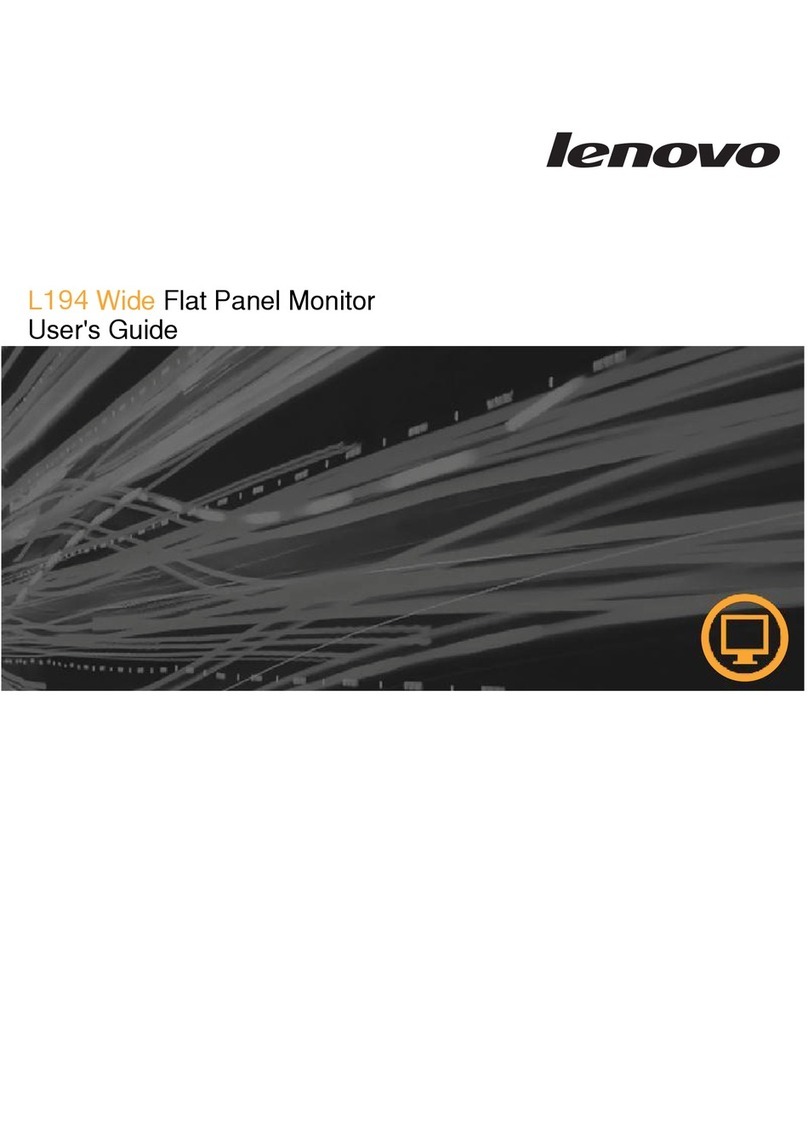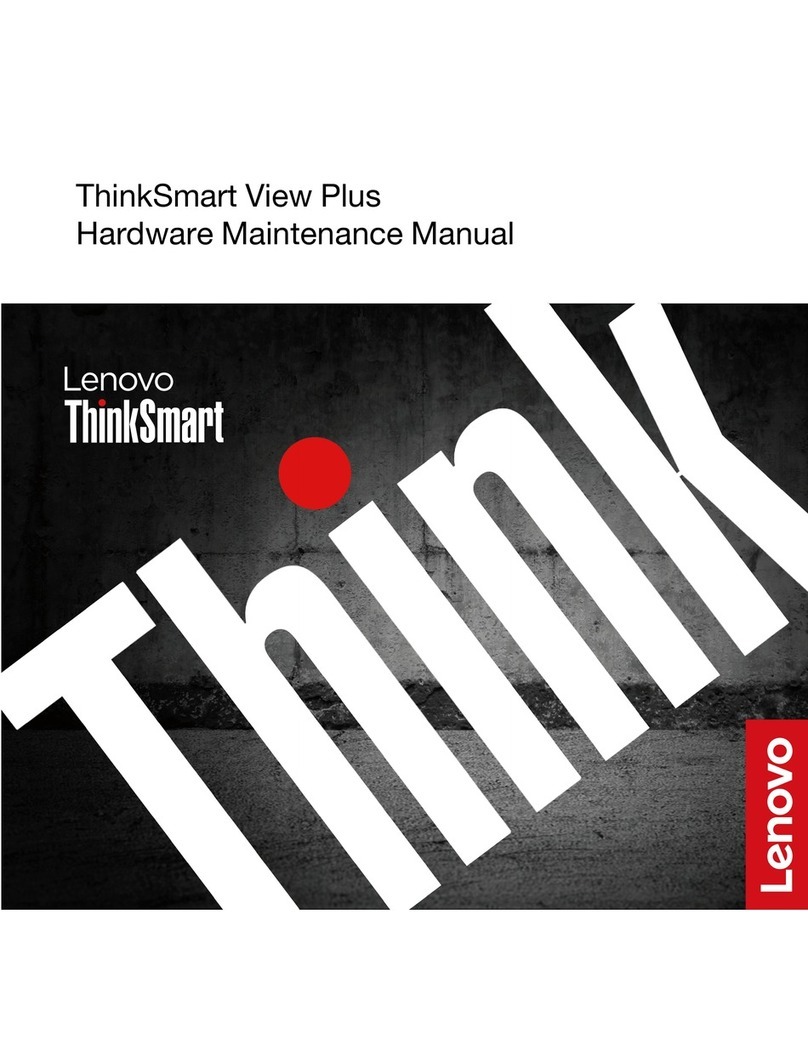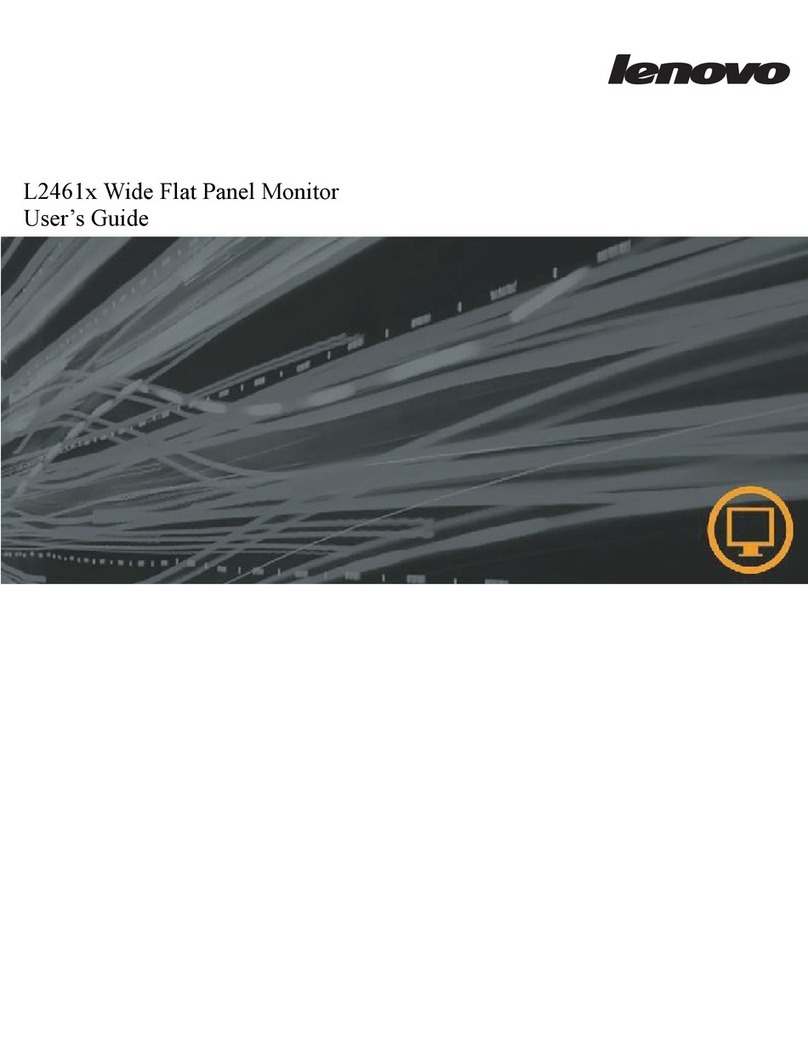Lenovo D32q-20 Instructions for use
Other Lenovo Monitor manuals

Lenovo
Lenovo L171 User manual

Lenovo
Lenovo L27m-28 User manual

Lenovo
Lenovo L27Q-20 User manual

Lenovo
Lenovo L2261 Wide User manual

Lenovo
Lenovo ThinkVision E2054A User manual

Lenovo
Lenovo L171 User manual

Lenovo
Lenovo D22e-20 Instructions for use

Lenovo
Lenovo ThinkVision E20-30 User manual
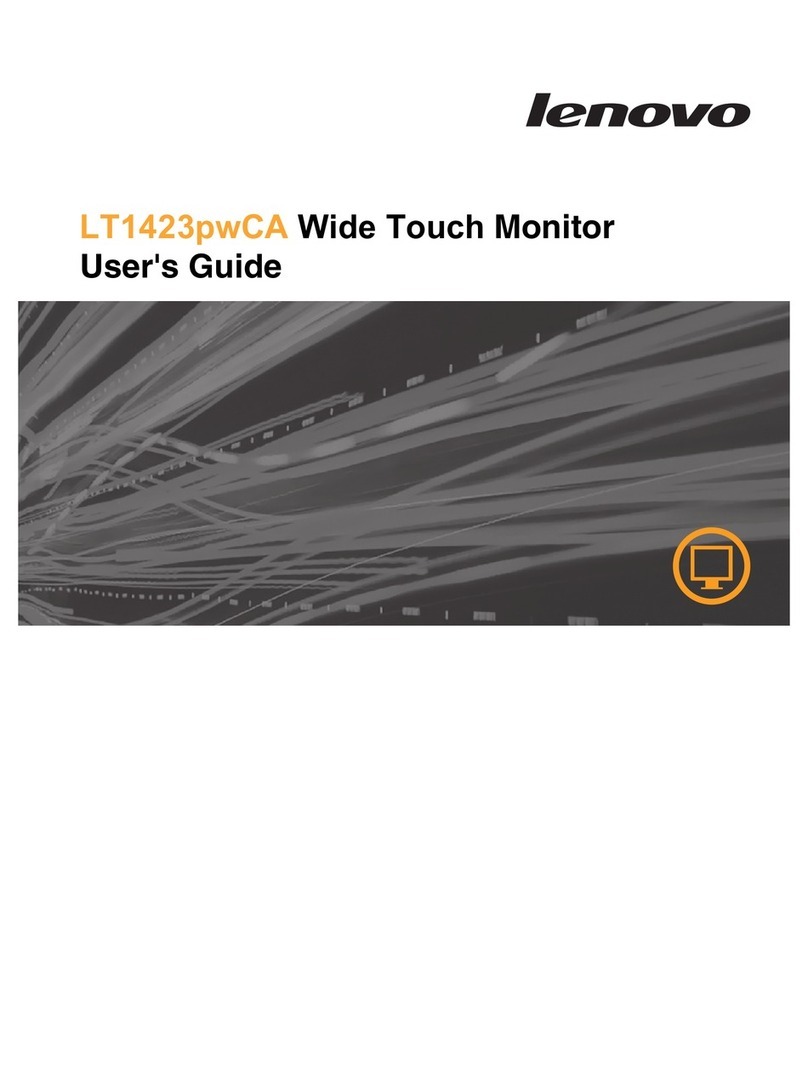
Lenovo
Lenovo ThinkVision LT1423pwCA User manual

Lenovo
Lenovo Y32p-30 User manual

Lenovo
Lenovo G27qe-20 User manual
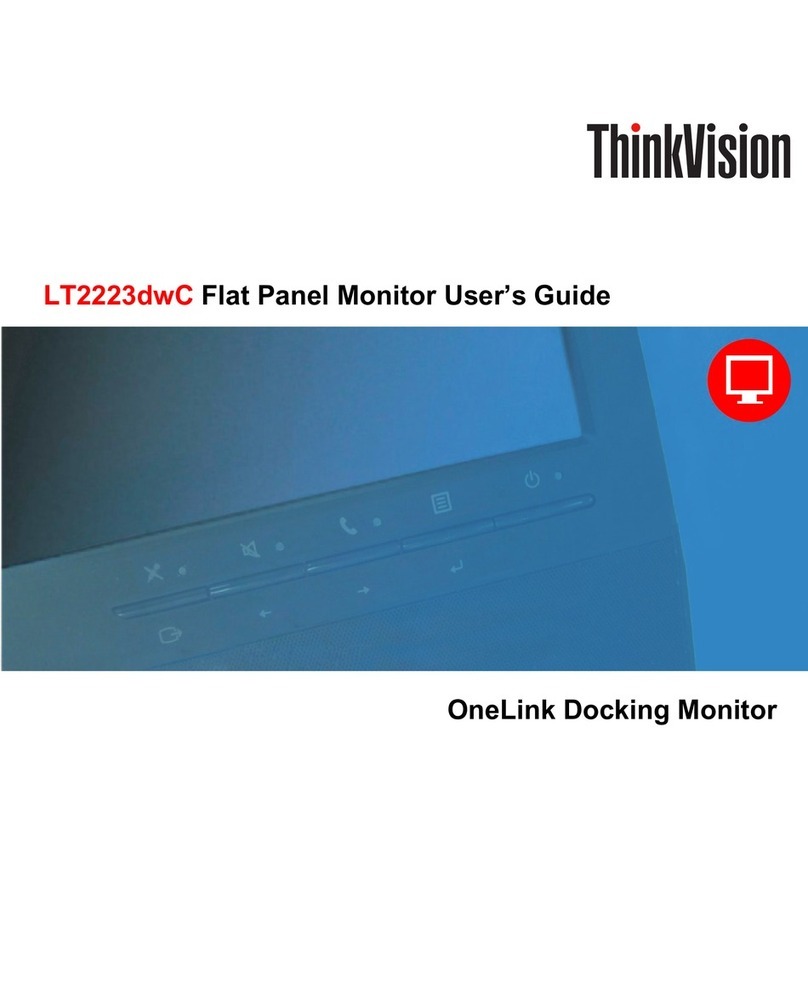
Lenovo
Lenovo LT2223dwC User manual

Lenovo
Lenovo ThinkVision E2323 User manual

Lenovo
Lenovo ThinkVision S24e-10 User manual

Lenovo
Lenovo T22v-10 User manual
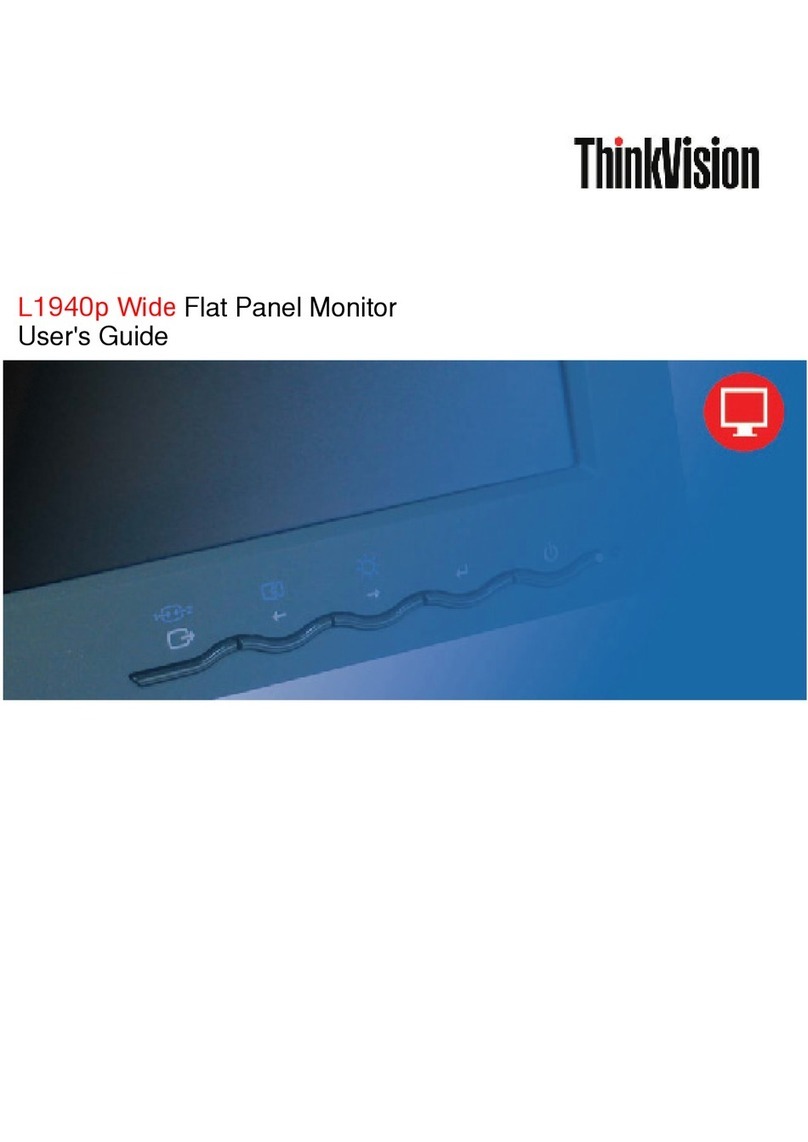
Lenovo
Lenovo L1940p - ThinkVision - 19" LCD Monitor User manual

Lenovo
Lenovo D19-10 Instructions for use
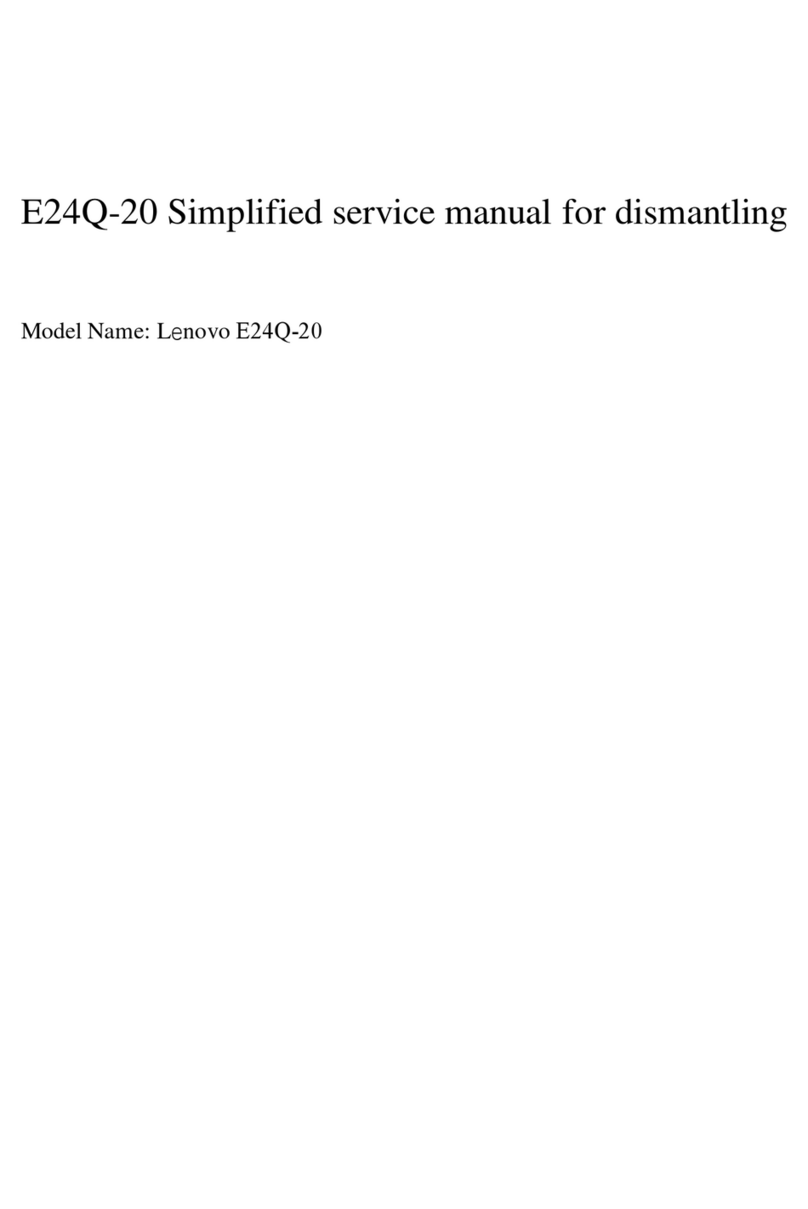
Lenovo
Lenovo ThinkVision E24q-20 Instructions for use

Lenovo
Lenovo ThinkVision L2461x Operation manual

Lenovo
Lenovo ThinkVision LS2221 User manual