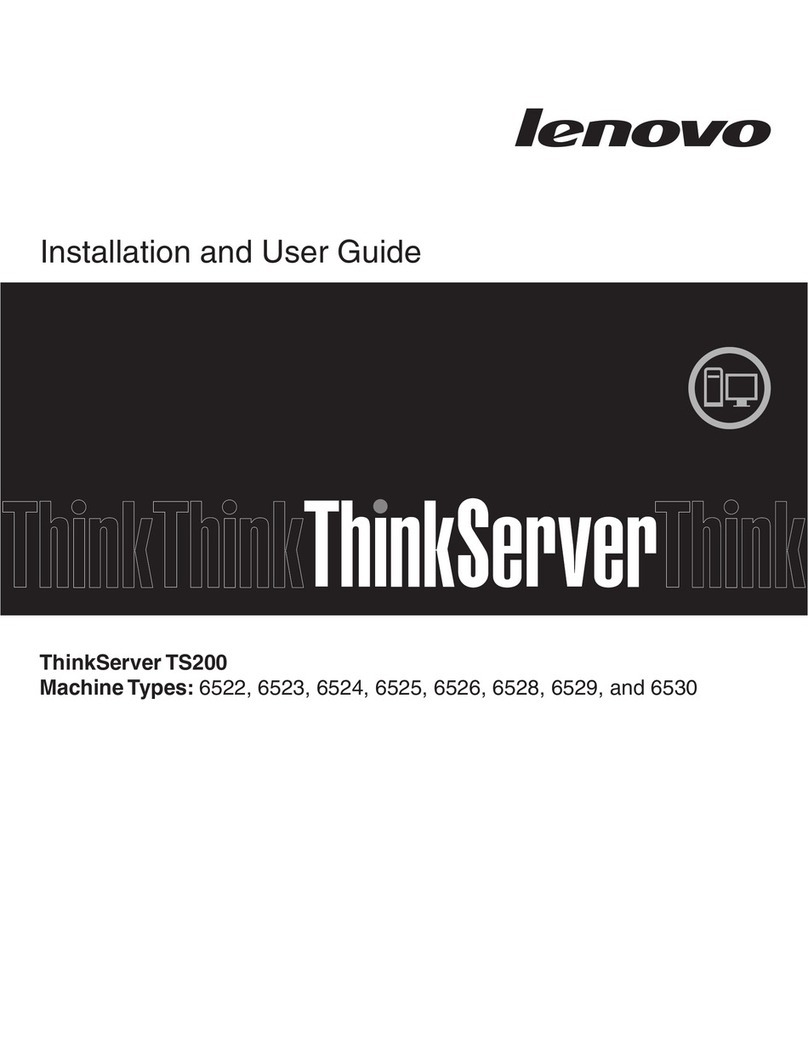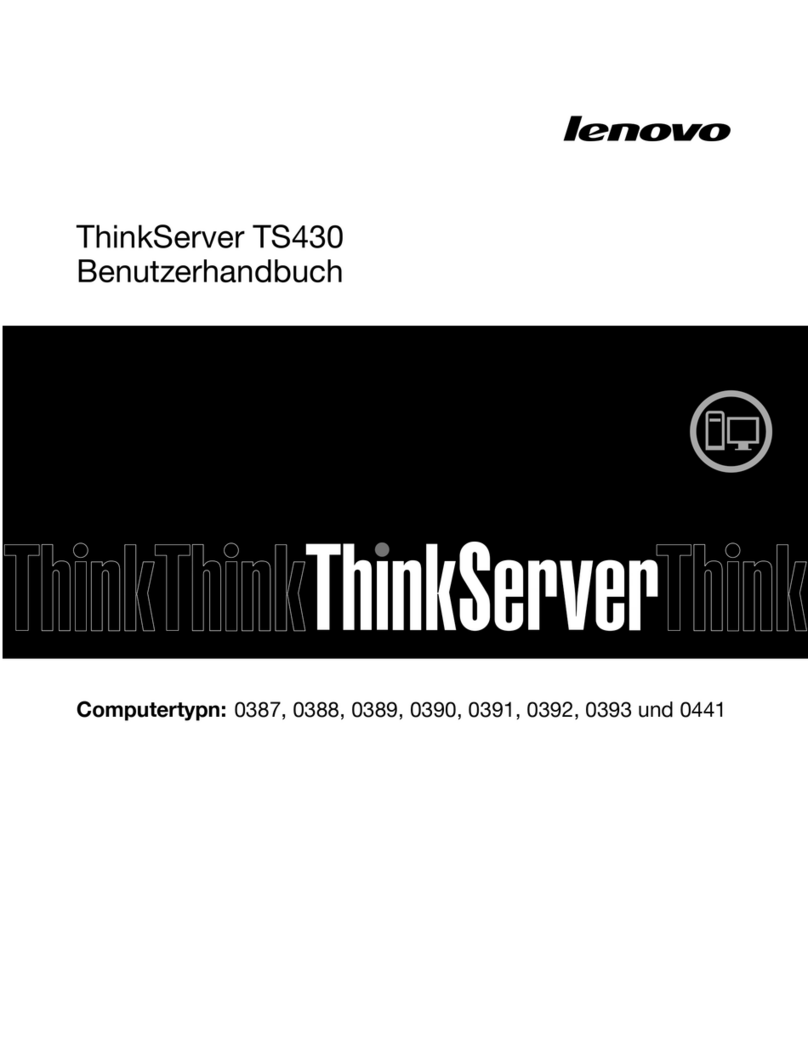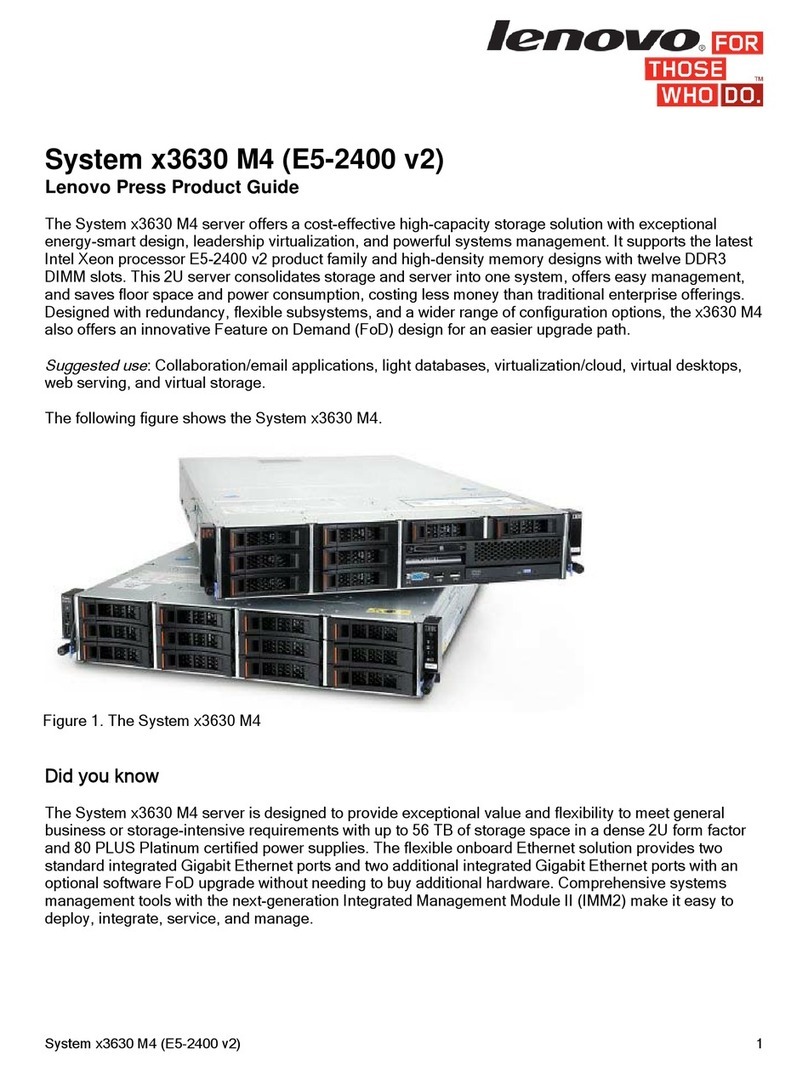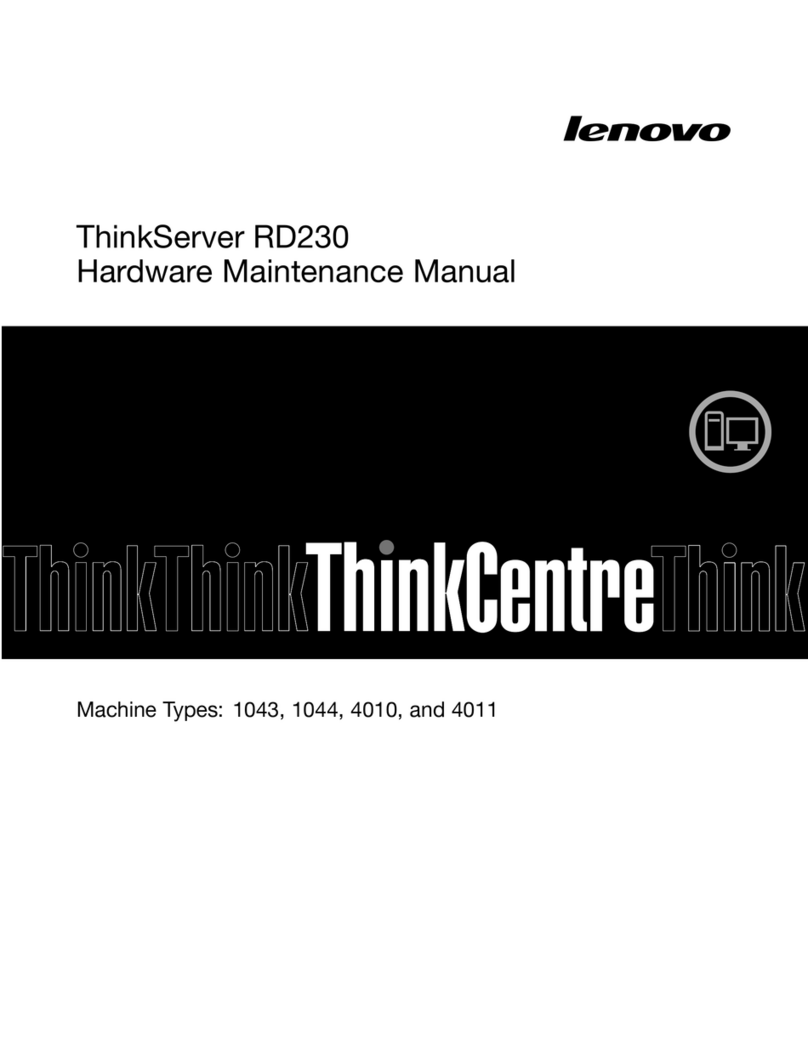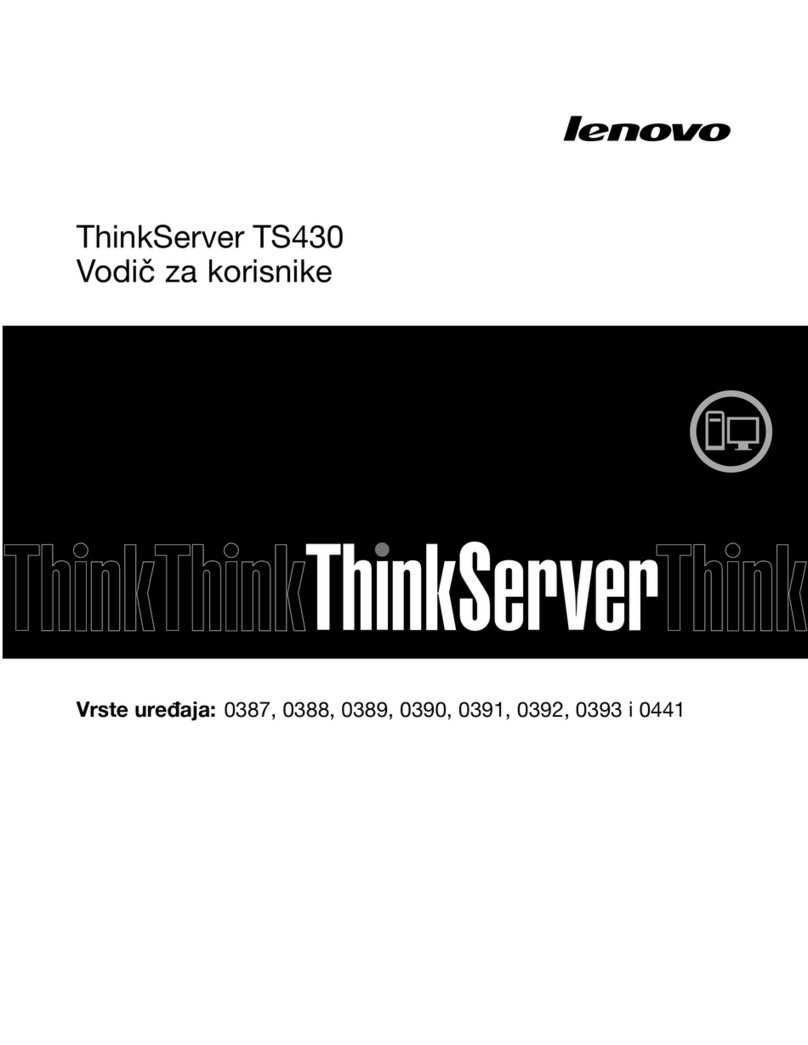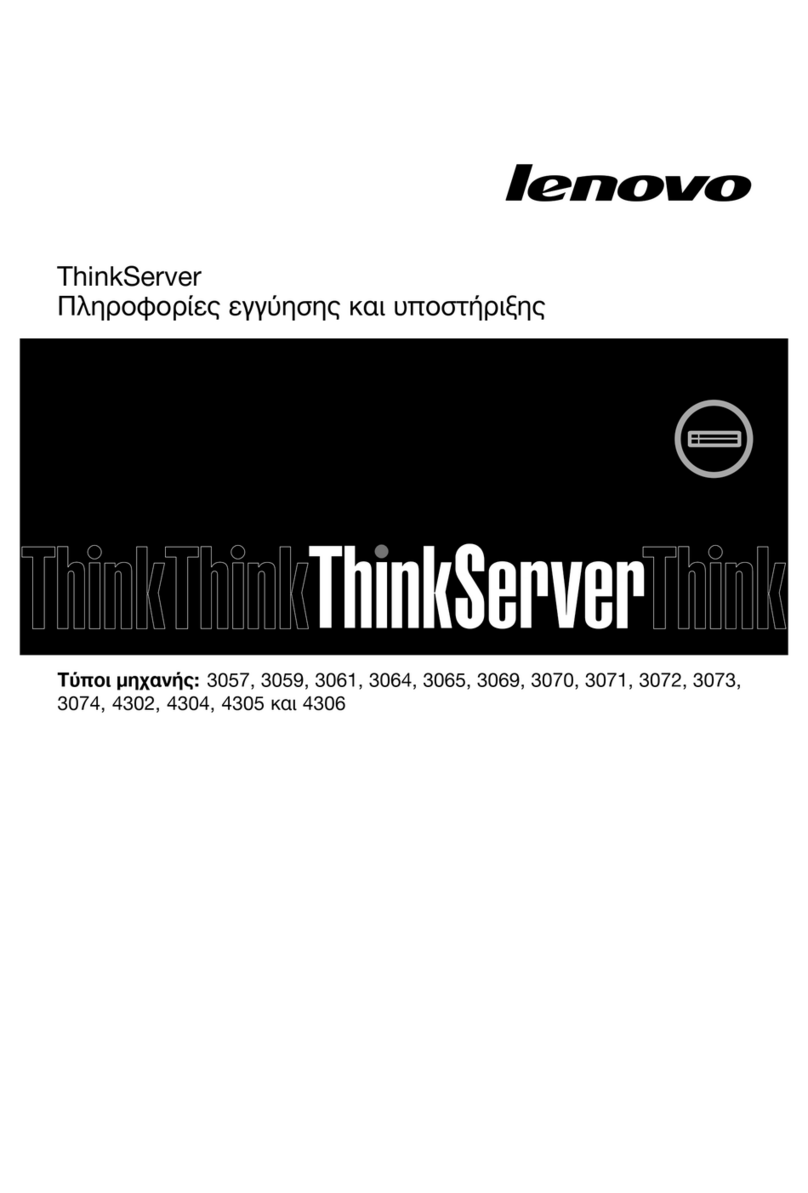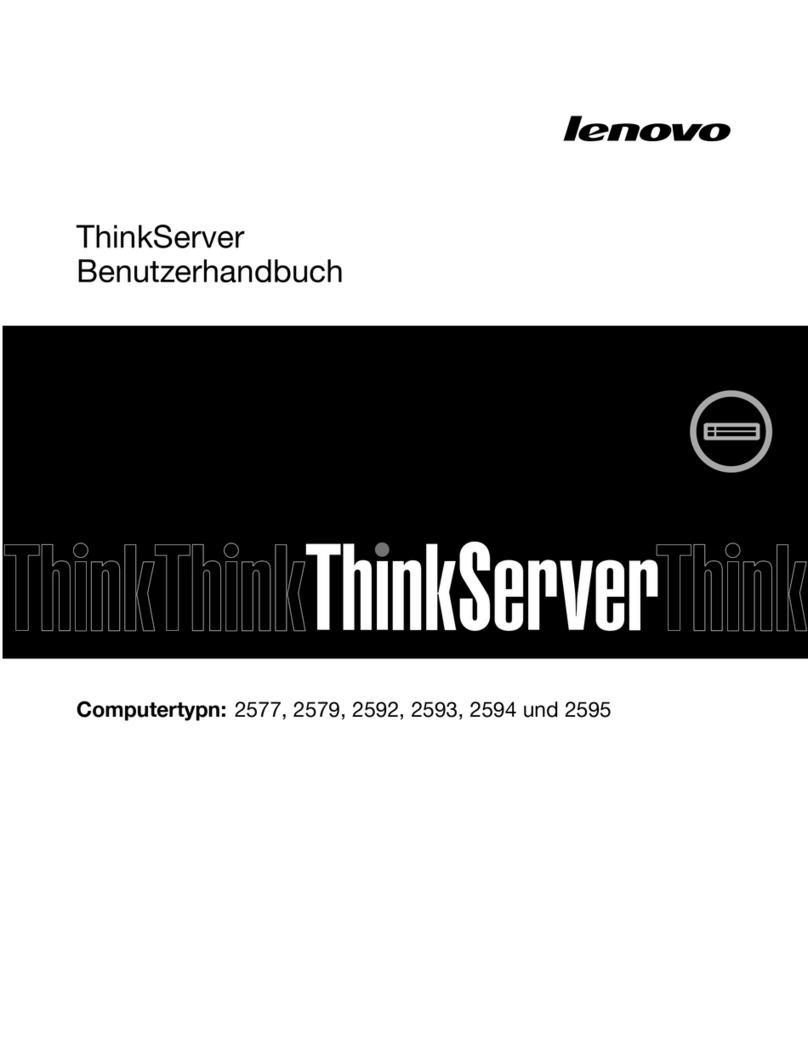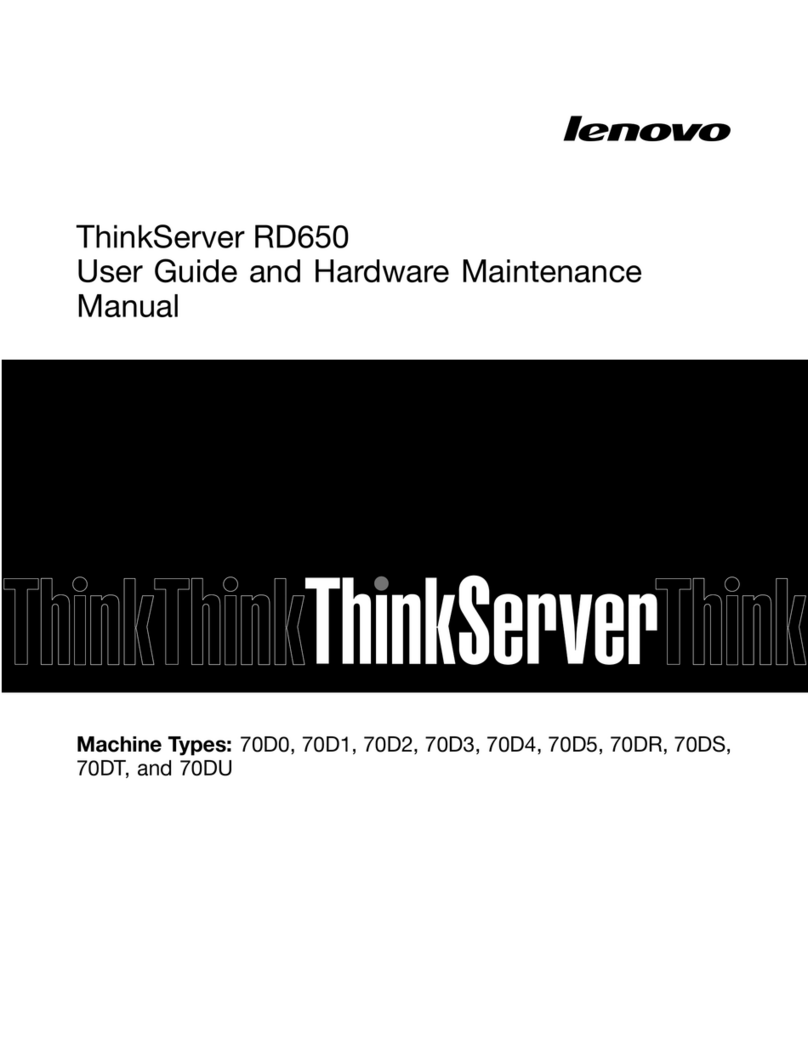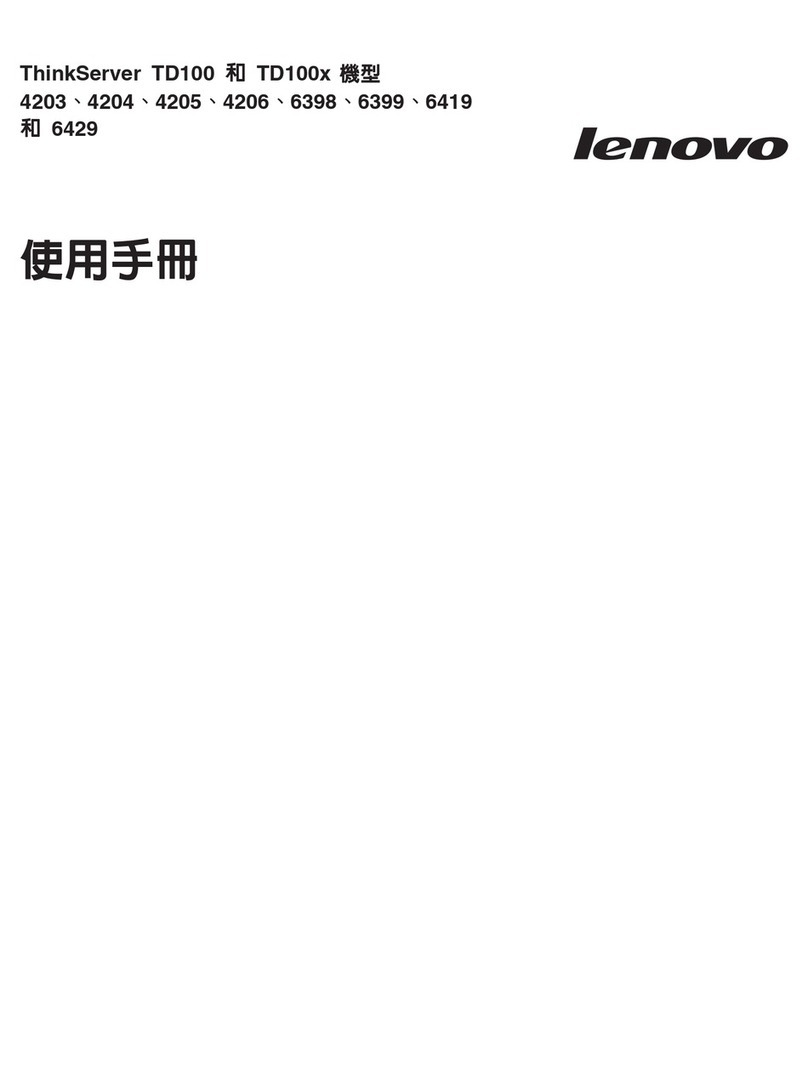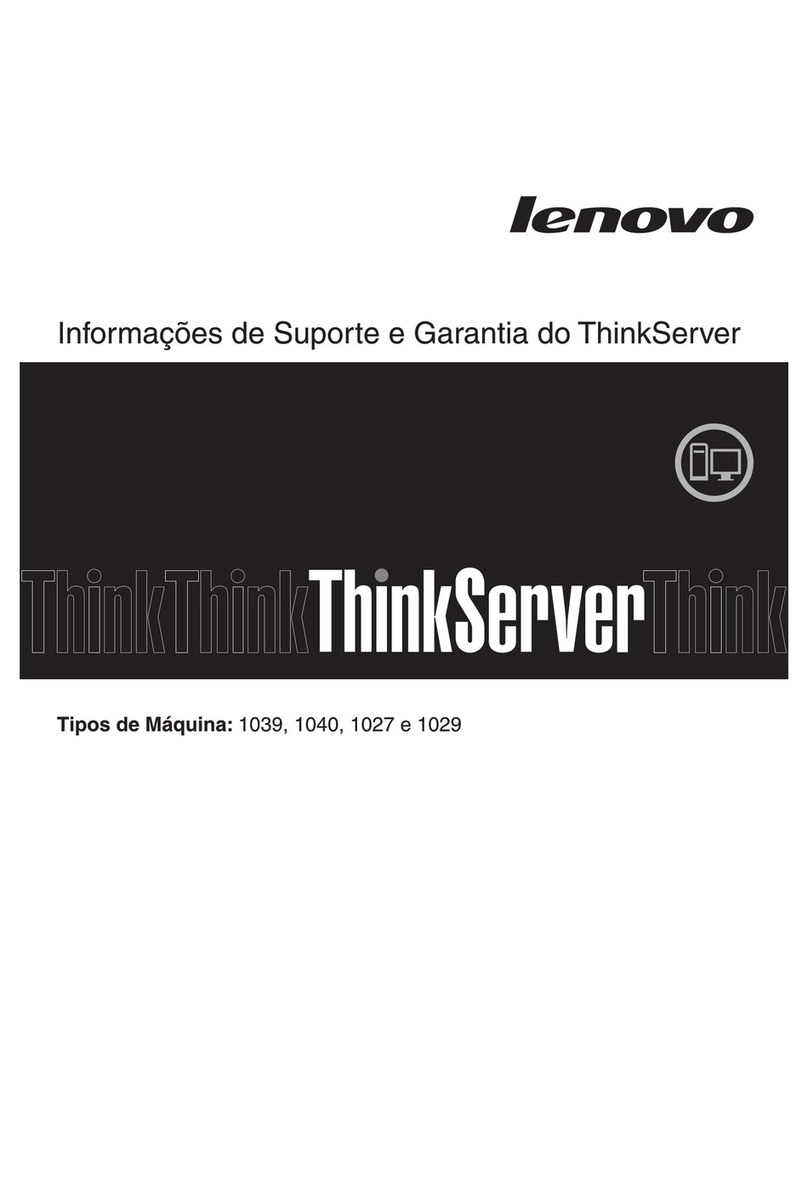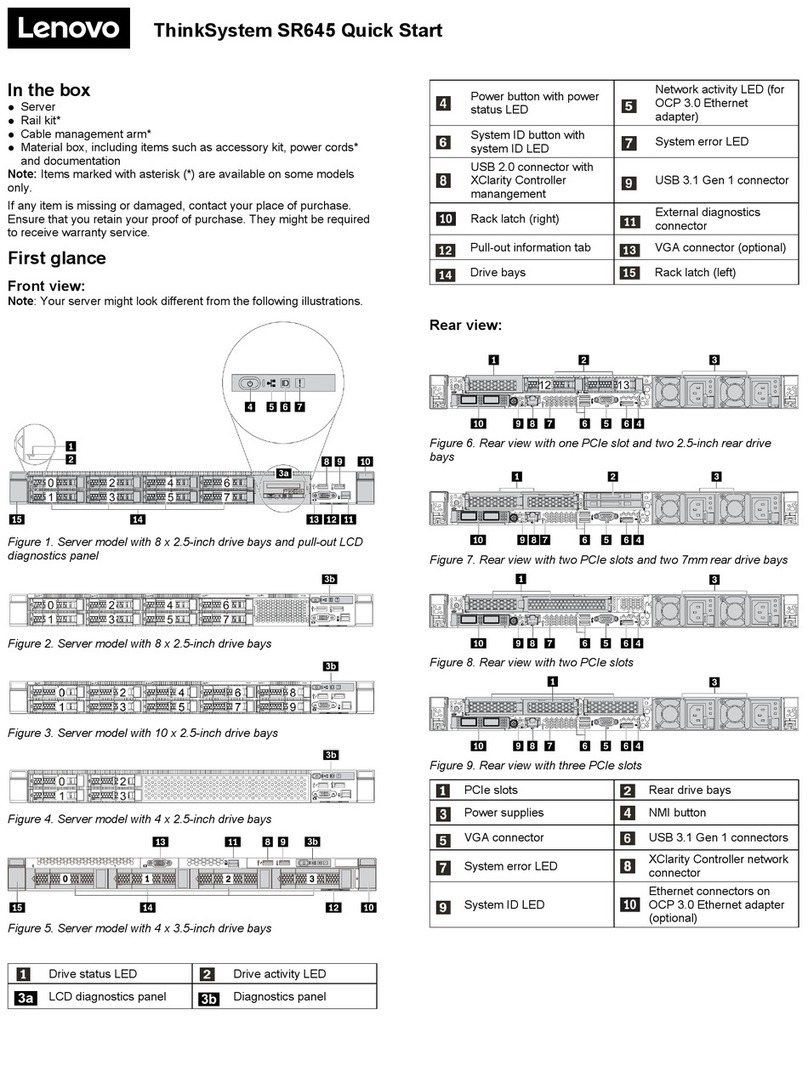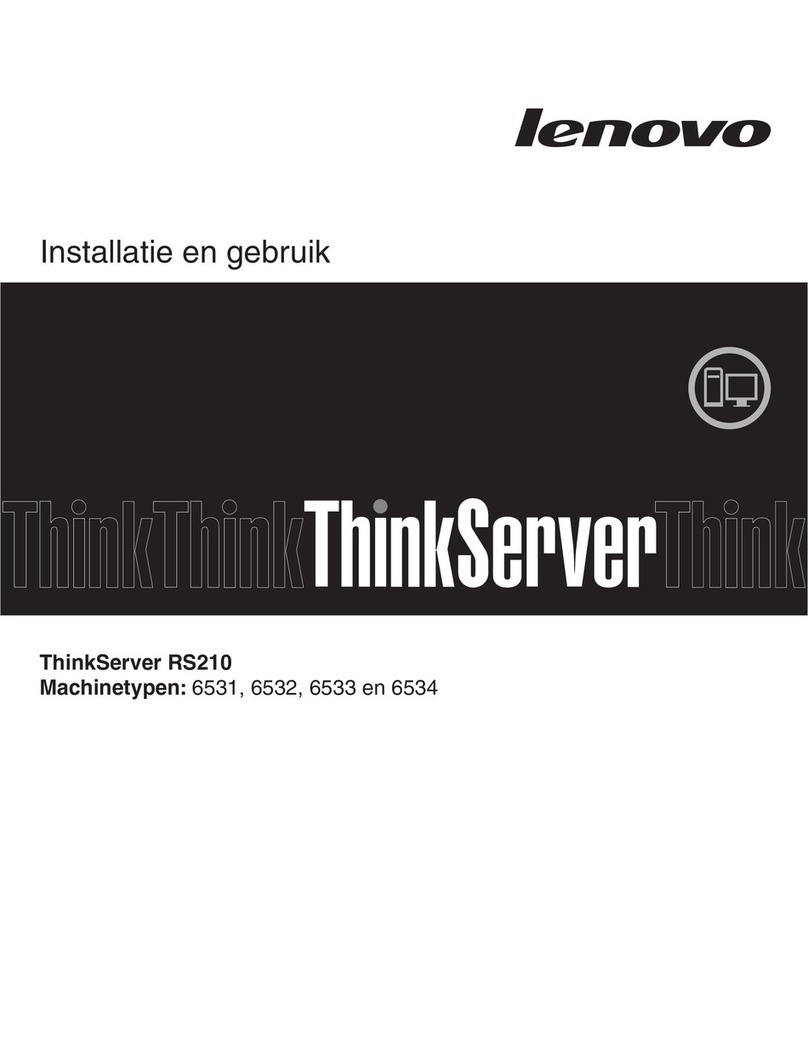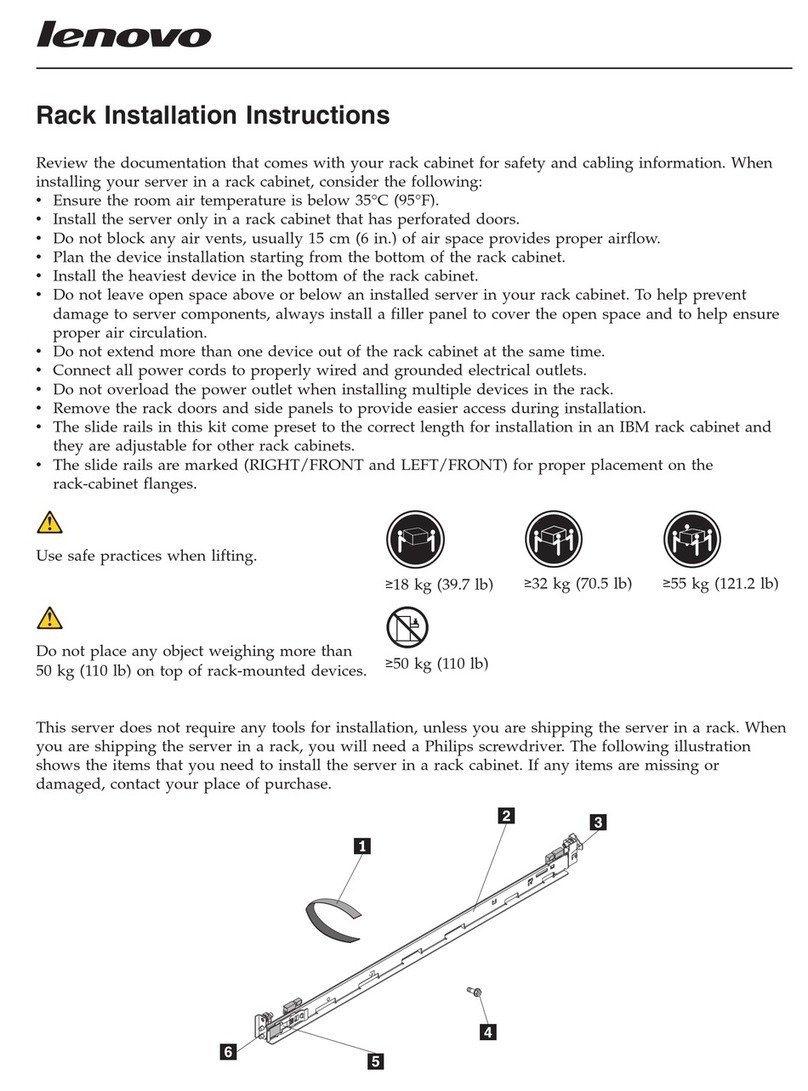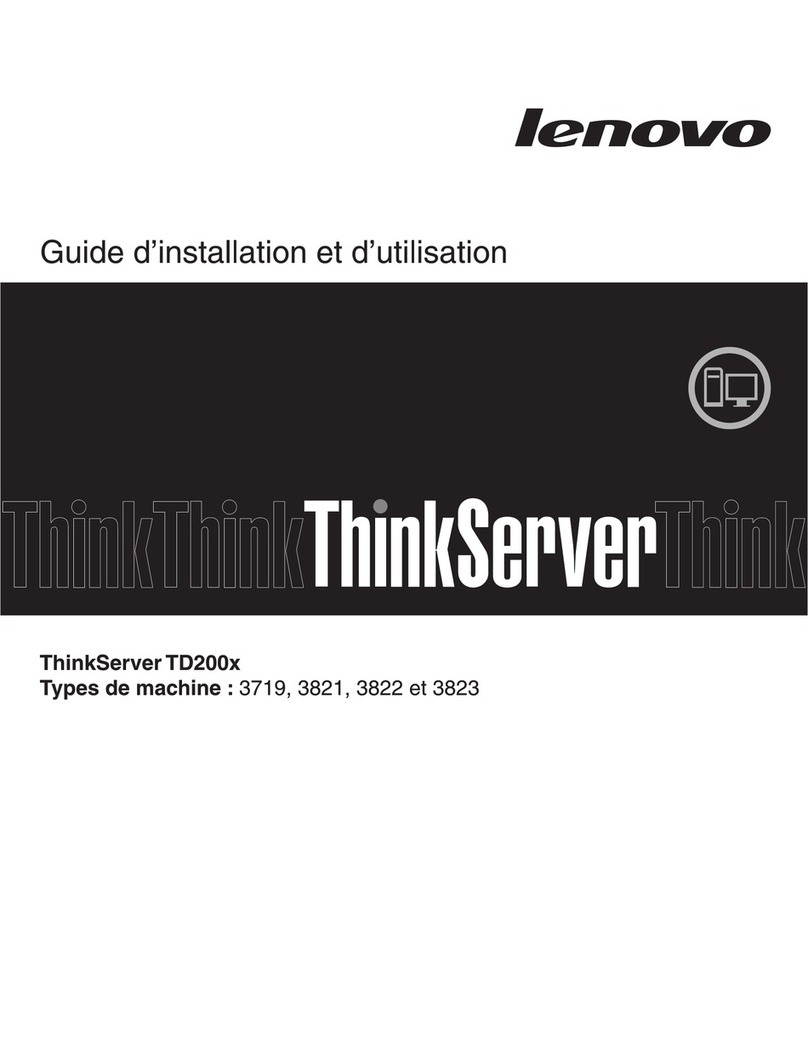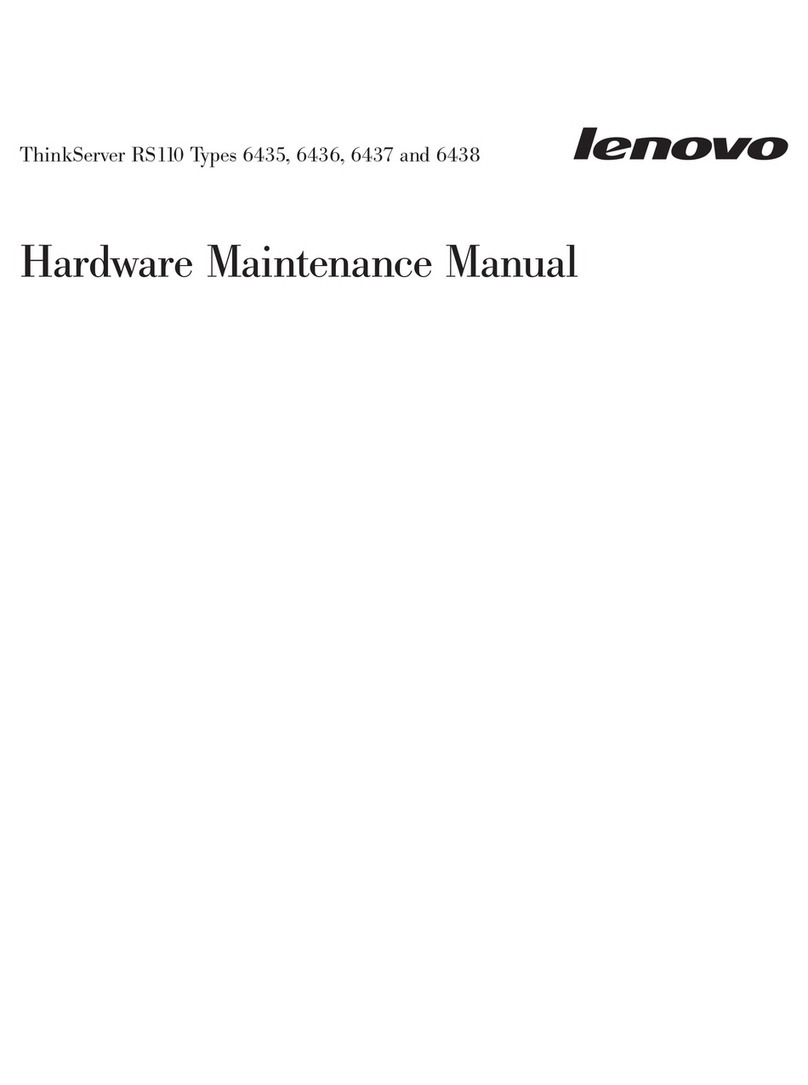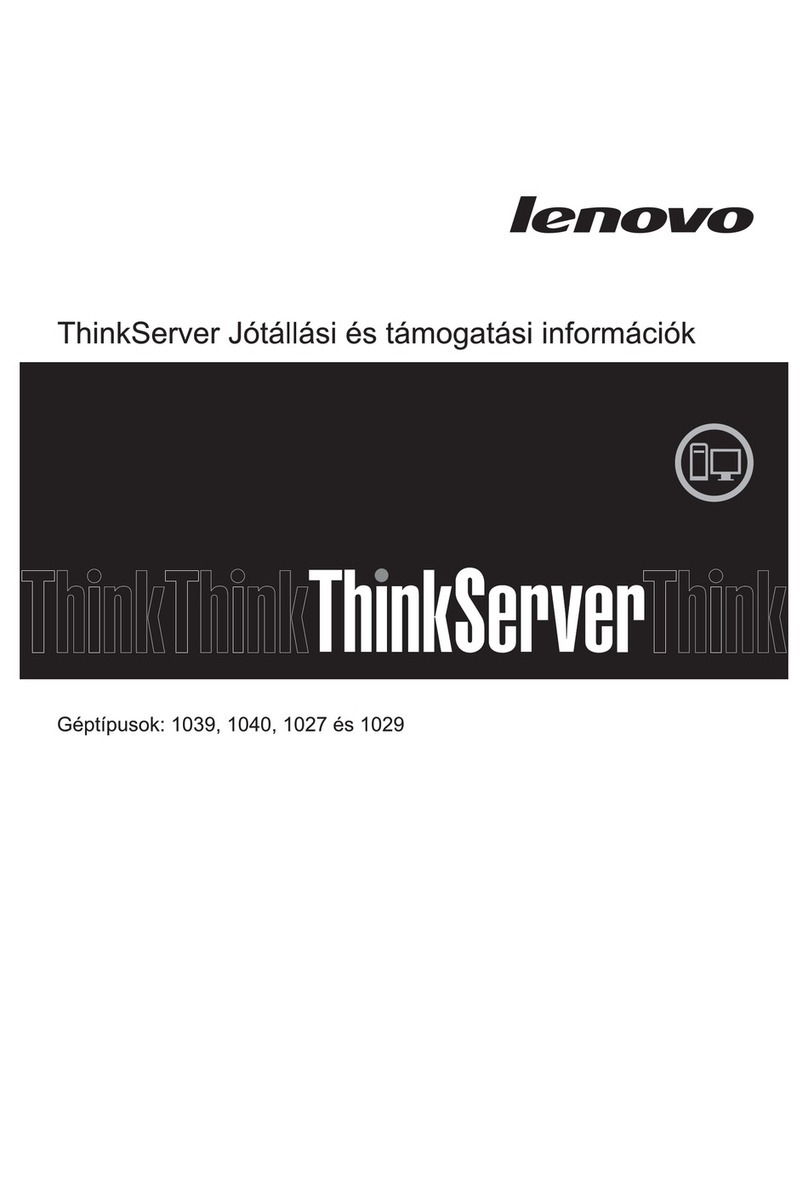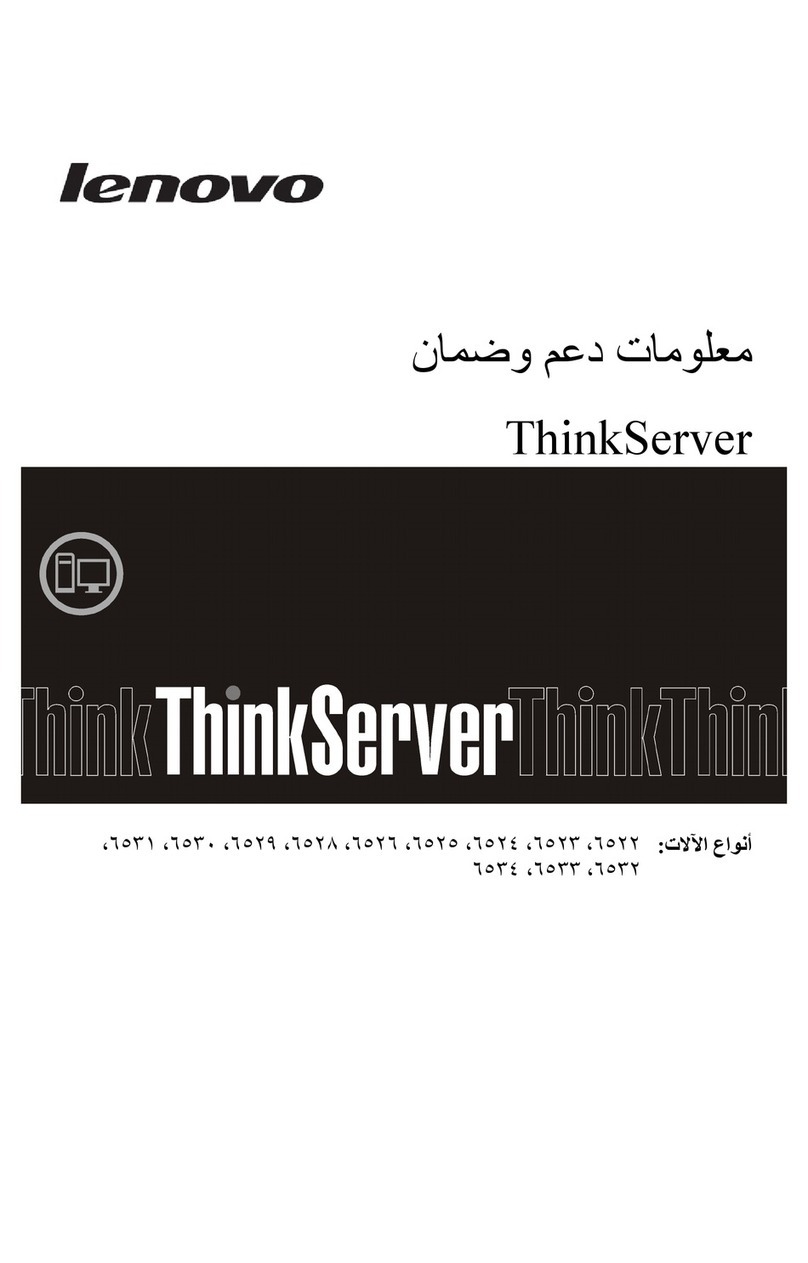Contents
Chapter 1. ntroduction . . . . . . . . . 1
Server pa kage ontents . . . . . . . . . . . . 1
Features. . . . . . . . . . . . . . . . . . . 1
Spe ifi ations . . . . . . . . . . . . . . . . 3
Parti ulate ontamination . . . . . . . . . . 8
Management options. . . . . . . . . . . . . . 9
Chapter 2. Server components . . . . 13
Front view . . . . . . . . . . . . . . . . . 14
Front operator panel . . . . . . . . . . . 16
Rear view . . . . . . . . . . . . . . . . . 17
System-board onne tors. . . . . . . . . . . 18
RAID adapters and the NVMe swit h ard . . . . 20
Ba kplates and ba kplanes . . . . . . . . . . 20
PCIe riser assembly . . . . . . . . . . . . . 22
Internal able routing. . . . . . . . . . . . . 23
Front VGA able . . . . . . . . . . . . . 24
Fan able . . . . . . . . . . . . . . . 25
Power supply . . . . . . . . . . . . . . 26
Flash power module . . . . . . . . . . . 28
3.5-in h simple-swap drive model . . . . . . 29
Four 3.5-in h hot-swap drive model . . . . . 31
Eight 2.5-in h hot-swap drive model . . . . . 33
Ten 2.5-in h hot-swap drive model . . . . . 35
Parts list. . . . . . . . . . . . . . . . . . 37
Power ords . . . . . . . . . . . . . . 45
Chapter 3. Server hardware setup . . 47
Server setup he klist . . . . . . . . . . . . 47
Installation Guidelines . . . . . . . . . . . . 48
System reliability guidelines . . . . . . . . 49
Working inside the server with the power on . . 49
Handling stati -sensitive devi es . . . . . . 50
Memory module installation rules and order . . . . 50
Install server hardware options . . . . . . . . . 51
Remove the top over . . . . . . . . . . 52
Remove the air baffle . . . . . . . . . . . 53
Remove the front operator panel (2.5-in h
HDD model) . . . . . . . . . . . . . . 54
Remove the PCIe riser assembly . . . . . . 56
Install the RAID adapter . . . . . . . . . . 57
Install an adapter . . . . . . . . . . . . 59
Install the PCIe riser assembly . . . . . . . 60
Install the M.2 drive . . . . . . . . . . . 62
Install the flash power module . . . . . . . 64
Install a DIMM . . . . . . . . . . . . . 65
Install the ba kplate . . . . . . . . . . . 67
Install the hot-swap drive ba kplane . . . . . 68
Install the front operator panel (2.5-in h HDD
model) . . . . . . . . . . . . . . . . 70
Install the VGA able (2.5-in h HDD model) . . 71
Install the VGA able (3.5-in h HDD model) . . 72
Install the air baffle . . . . . . . . . . . . 74
Install the top over . . . . . . . . . . . 75
Install a hot-swap power supply unit . . . . . 76
Install a simple-swap drive. . . . . . . . . 77
Install a hot-swap drive . . . . . . . . . . 78
Install the server in a ra k . . . . . . . . . . . 79
Cable the server . . . . . . . . . . . . . . 79
Power on the server . . . . . . . . . . . . . 80
Validate server setup. . . . . . . . . . . . . 80
Power off the server . . . . . . . . . . . . . 80
Chapter 4. System configuration . . . 81
Set the network onne tion for the Lenovo XClarity
Controller . . . . . . . . . . . . . . . . . 81
Update the firmware . . . . . . . . . . . . . 82
Configure the firmware . . . . . . . . . . . . 85
Memory onfiguration . . . . . . . . . . . . 87
RAID onfiguration . . . . . . . . . . . . . 87
Deploy the operating system. . . . . . . . . . 87
Ba k up the server onfiguration . . . . . . . . 88
Update the Vital Produ t Data (VPD). . . . . . . 89
Update the Universal Unique Identifier
(UUID). . . . . . . . . . . . . . . . . 89
Update the asset tag . . . . . . . . . . . 90
Chapter 5. Resolving installation
issues . . . . . . . . . . . . . . . . . 93
Appendix A. Getting help and
technical assistance . . . . . . . . . . 97
Before you all . . . . . . . . . . . . . . . 97
Colle ting servi e data . . . . . . . . . . . . 98
Conta ting Support . . . . . . . . . . . . . 99
ndex . . . . . . . . . . . . . . . . . . 101
© Copyright Lenovo 2021 i