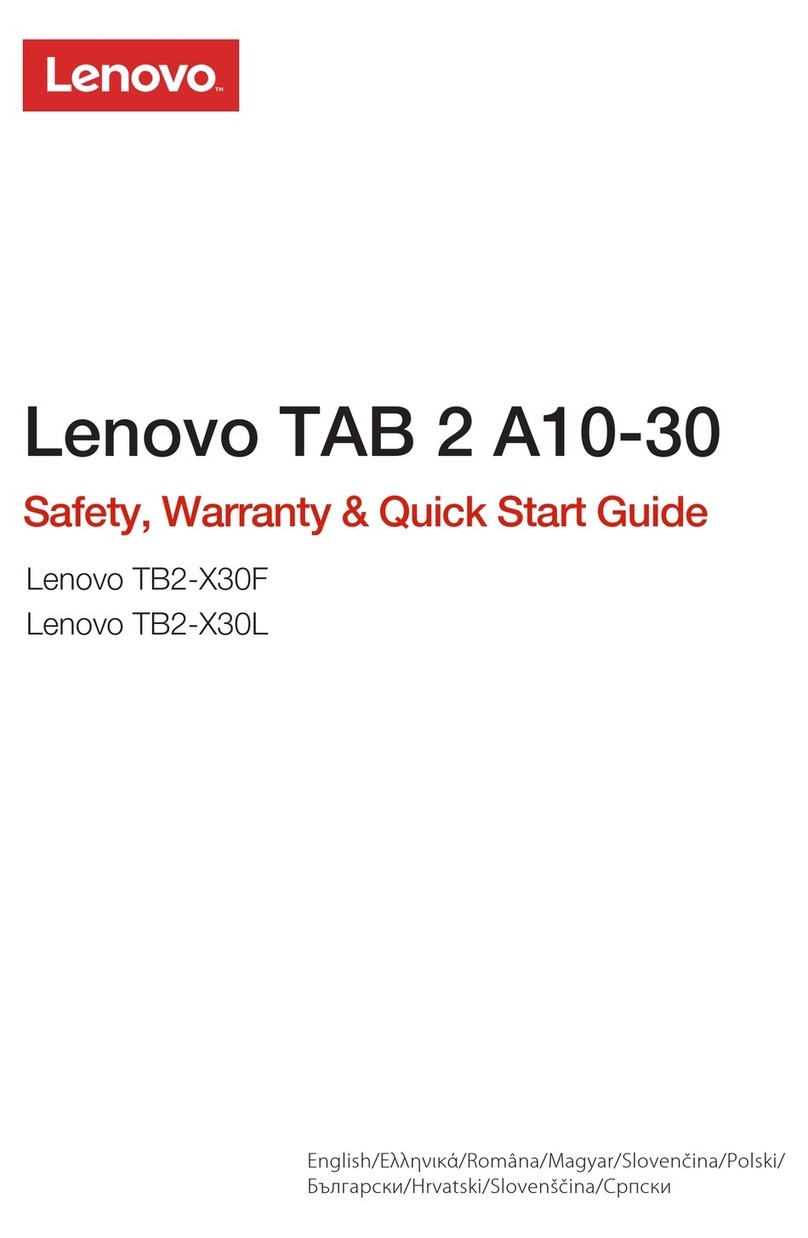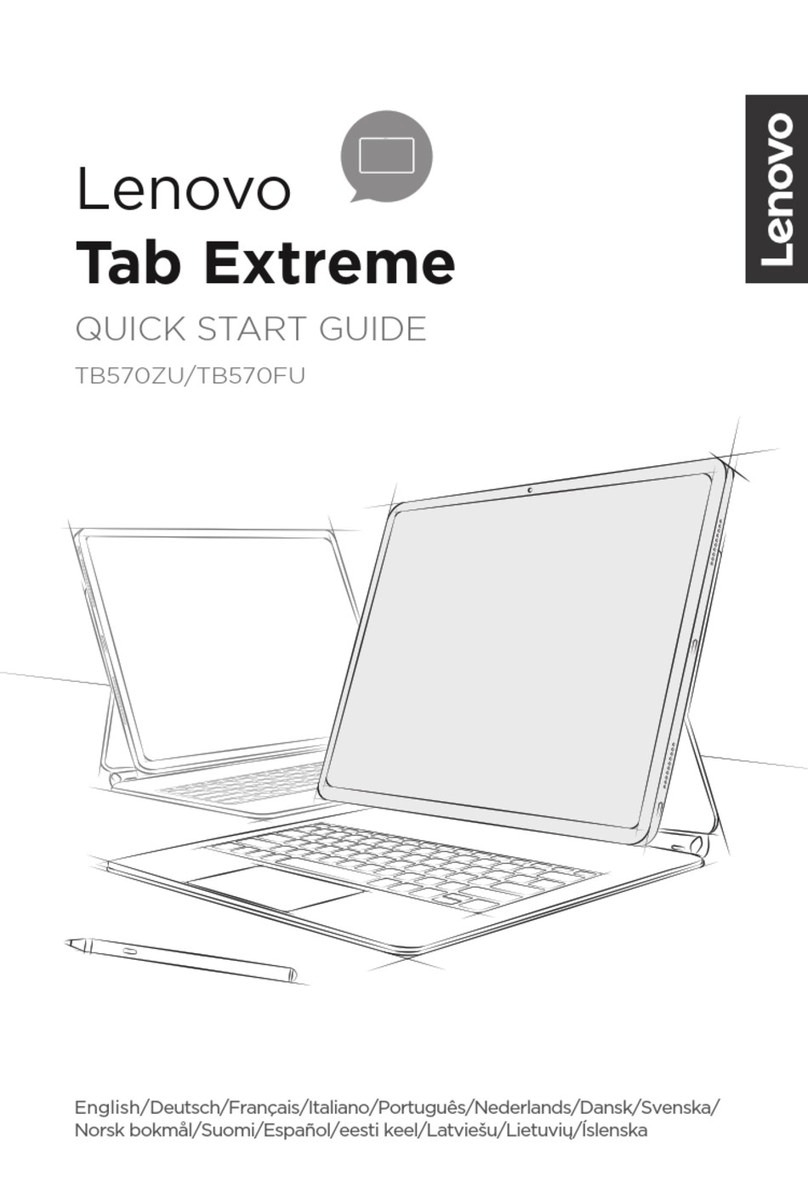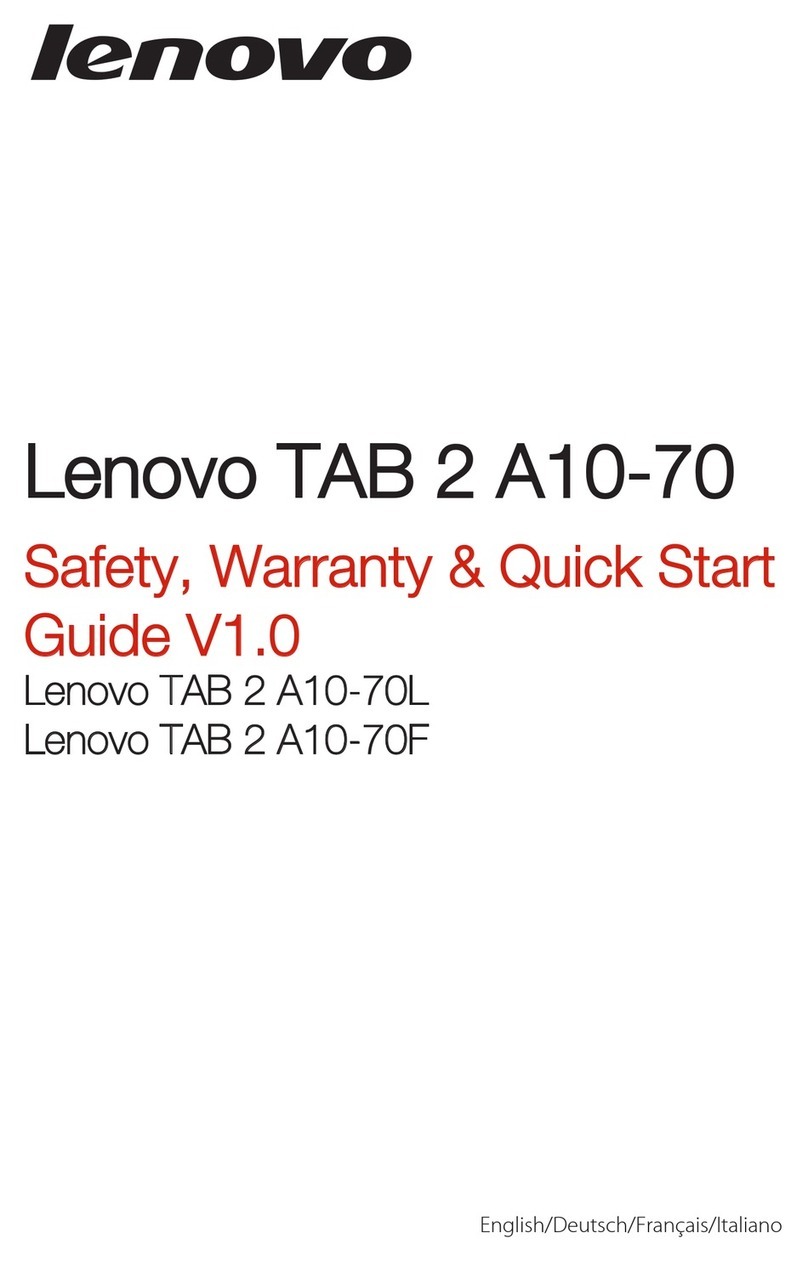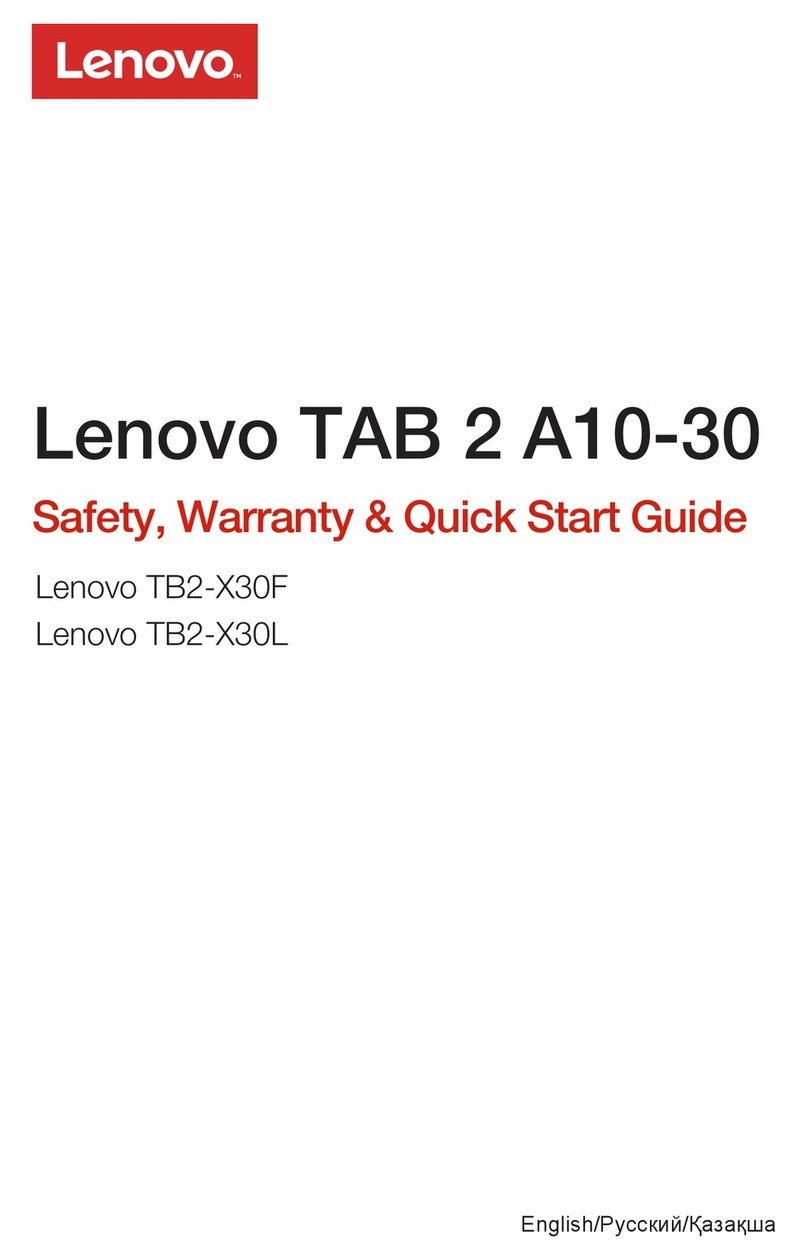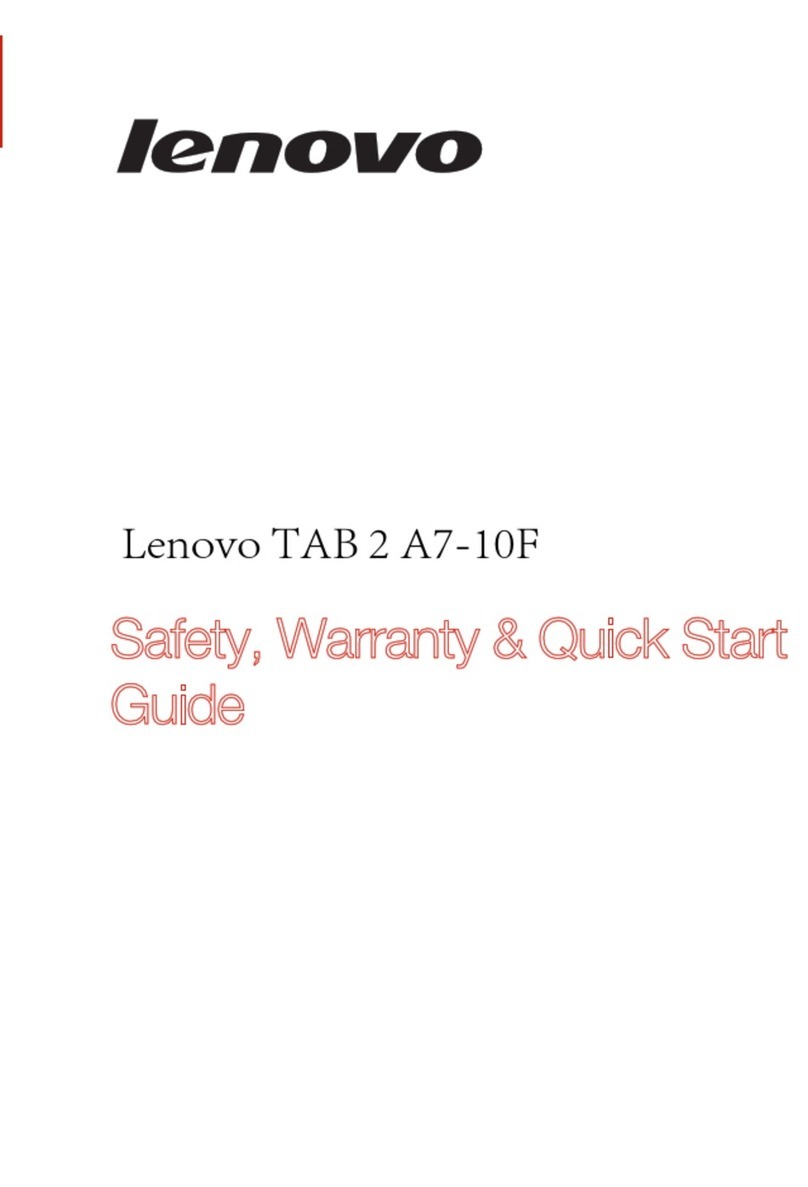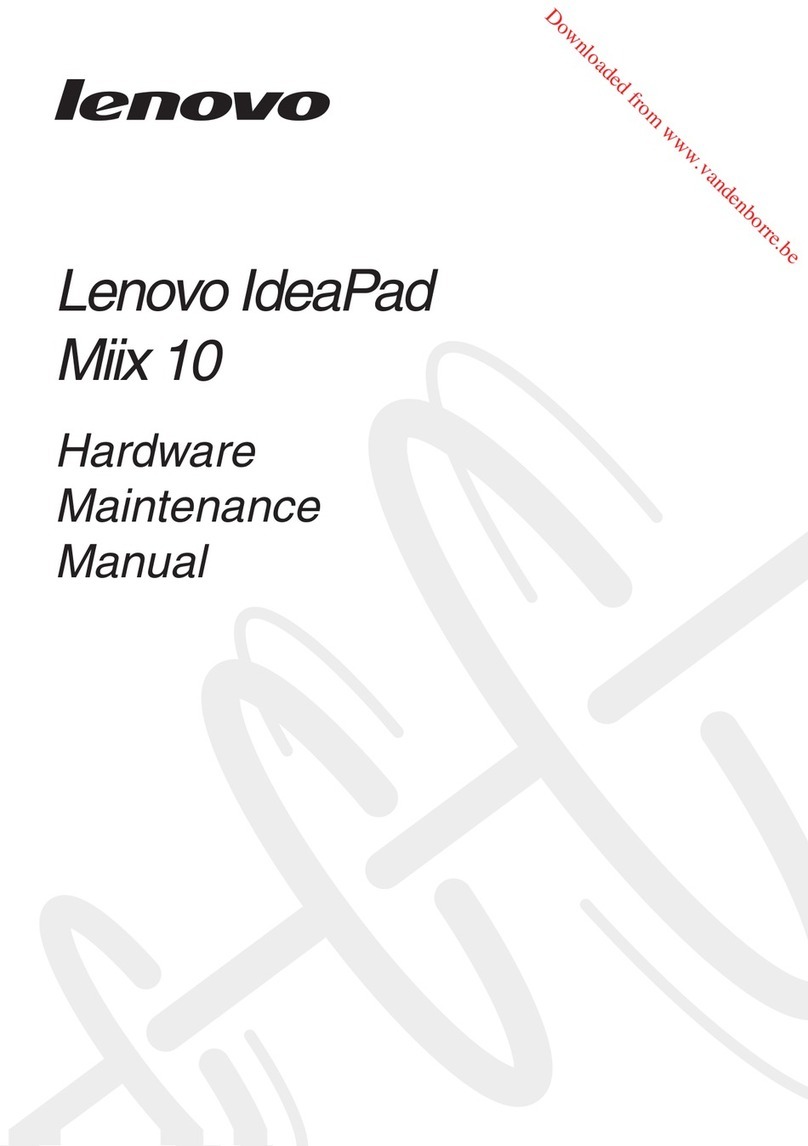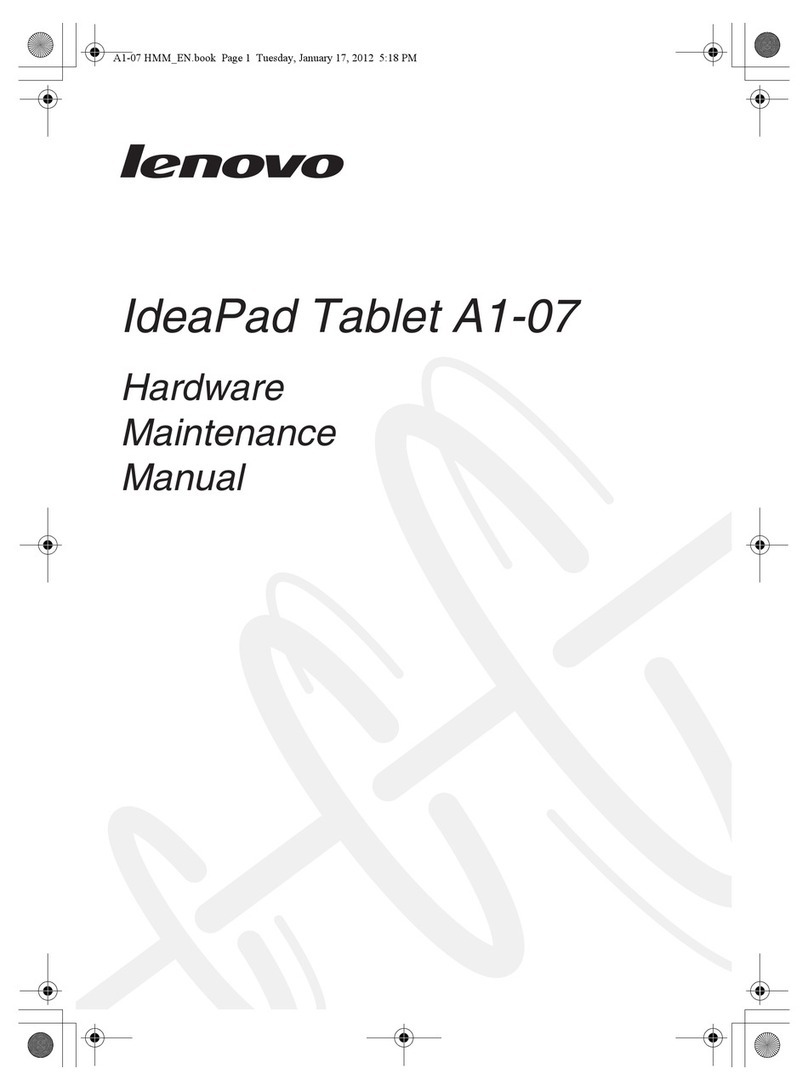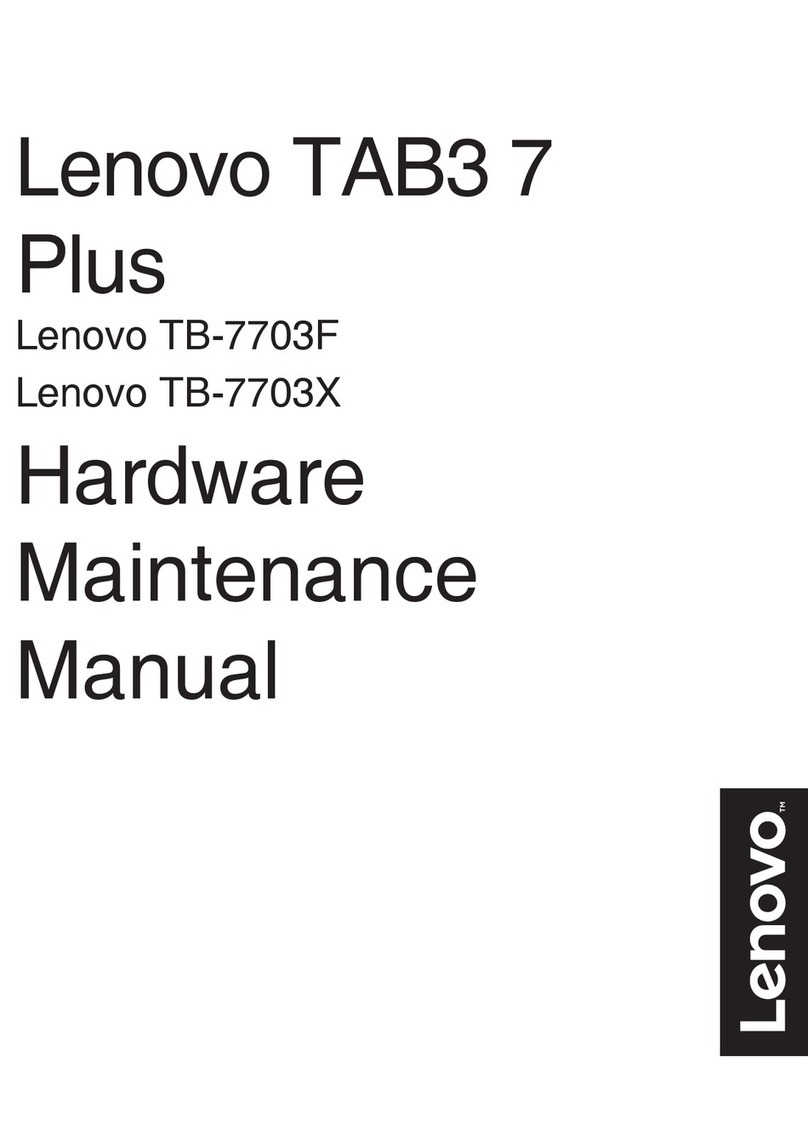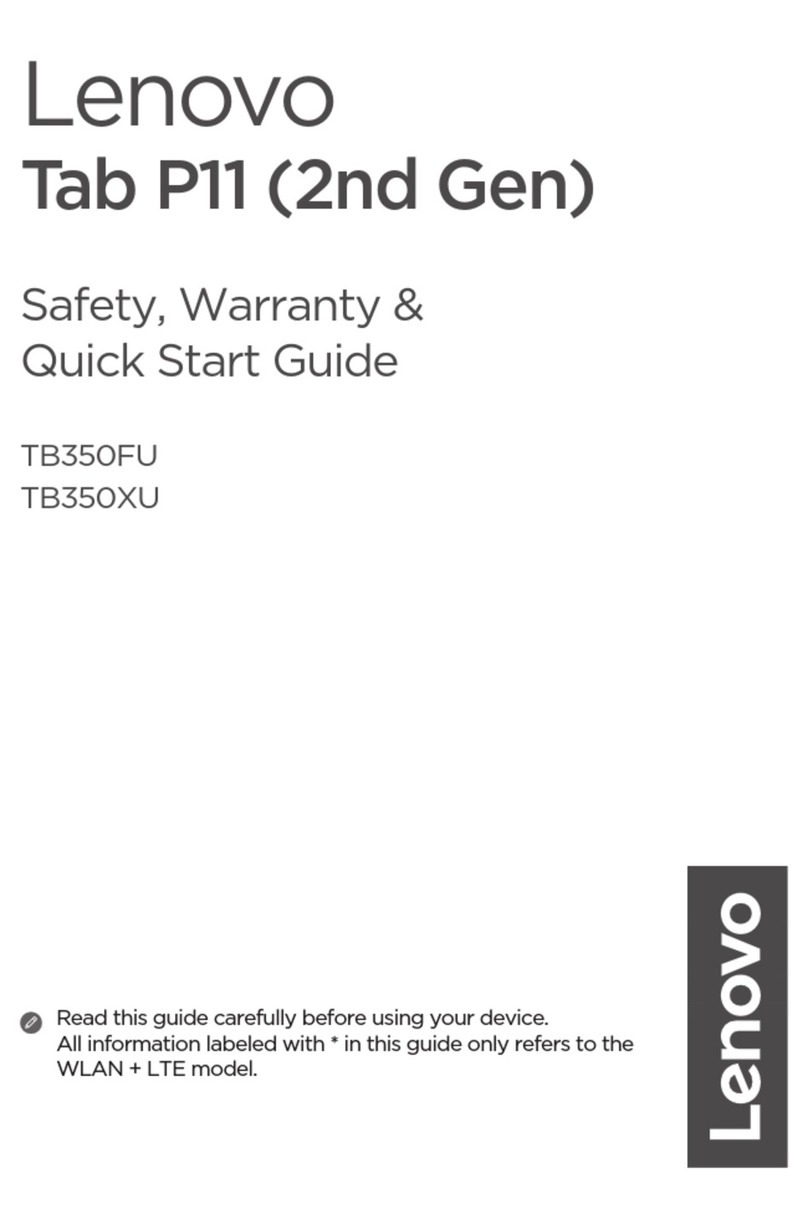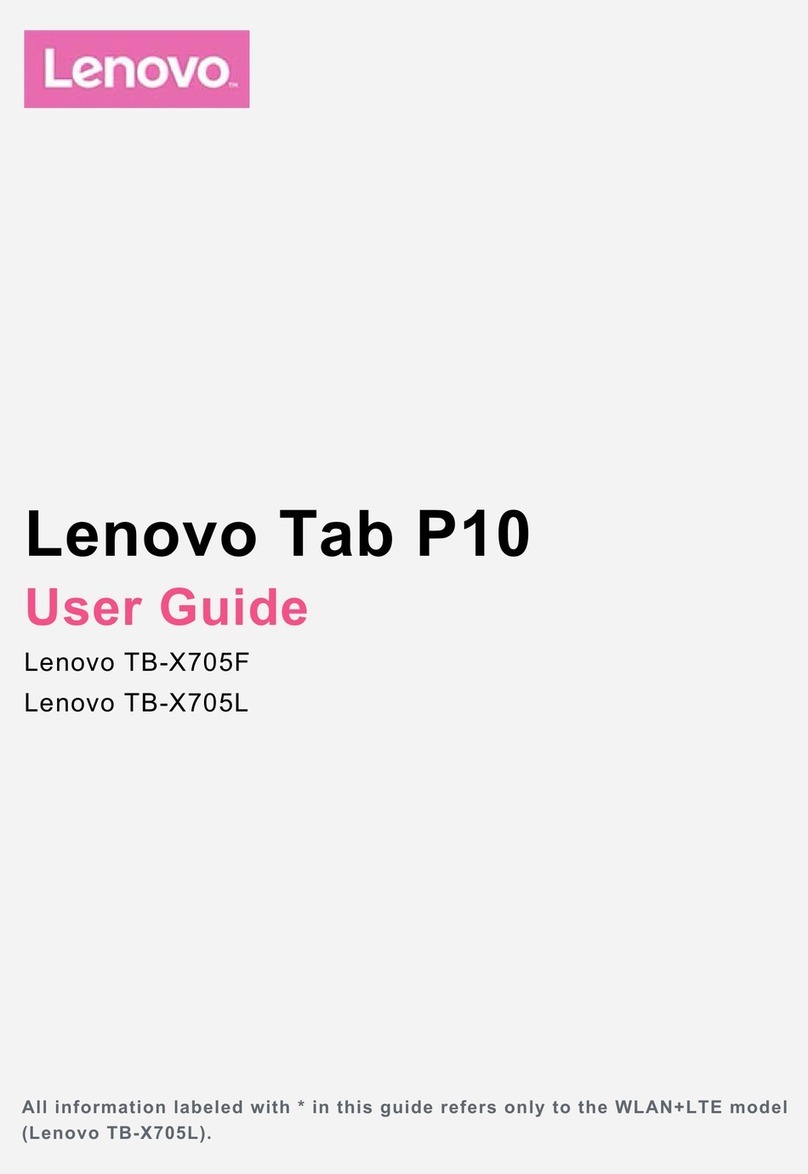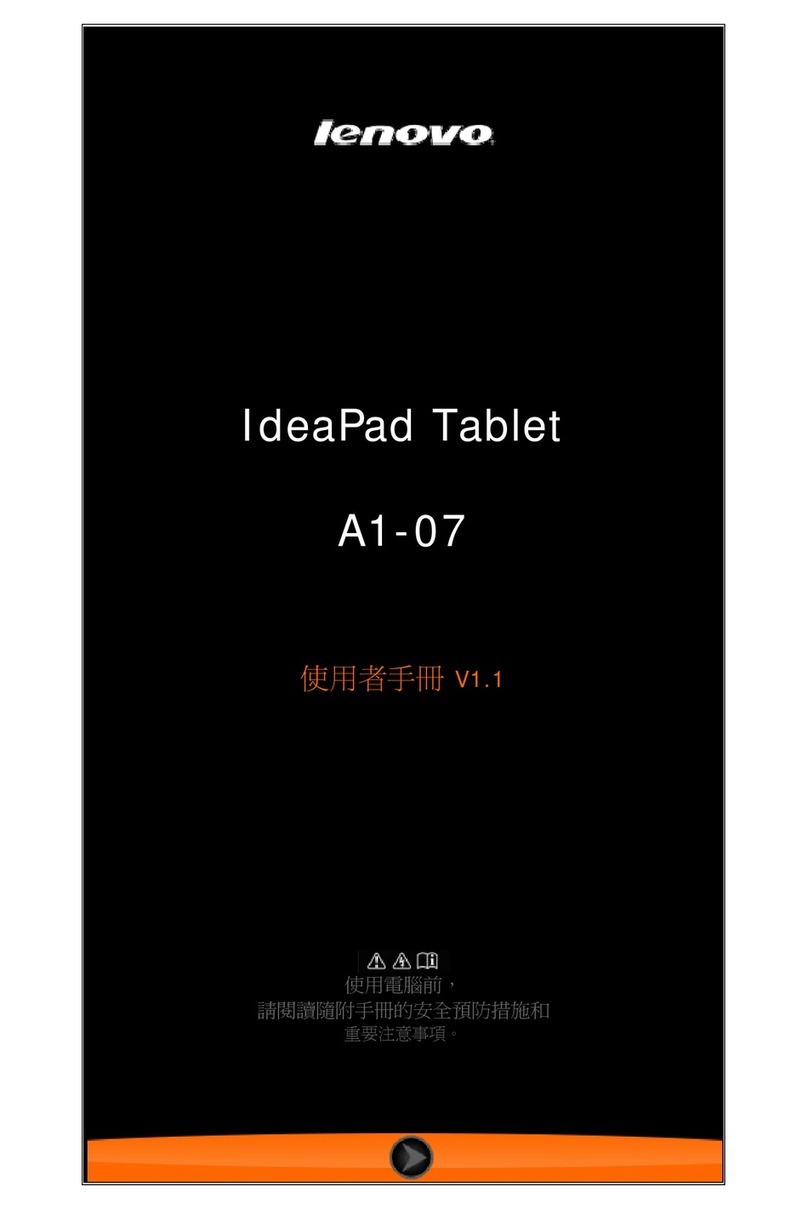Contents
Aboutthismanual...........iii
Chapter1.Safetyinformation......1
Generalsafety................1
Electricalsafety...............1
Safetyinspectionguide............3
Handlingdevicesthataresensitivetoelectrostatic
discharge..................3
Groundingrequirements............4
Safetynotices(multilingualtranslations)......4
Chapter2.Importantservice
information..............19
StrategyforreplacingFRUs.........19
Importantnoticeforreplacingasystem
board................19
StrategyforreplacingFRUsforCTO,specialbid
model,andstandardmodels.........20
Productdefinition............20
FRUidentification............20
Chapter3.Generalcheckout.....23
Whattodofirst..............23
Checkoutguide..............24
Powersystemcheckout...........24
Checkingthebuilt-inbatteryandoperational
charging...............24
Checkingtheacpoweradapter......25
Chapter4.Relatedservice
information..............27
Recoveryoverview.............27
Refreshingyourtablet..........27
Resettingyourtablettothefactorydefault
settings................27
Usingtheadvancedstartupoptions....28
RecoveringyouroperatingsystemifWindows
8.1failstostart.............28
Creatingandusingrecoverymedia.....28
Supervisorpassword............29
Symptom-to-FRUindex...........30
Numericerrorcodes..........31
Intermittentproblems..........31
Undeterminedproblems.........32
Chapter5.ocations.........33
ocatingtabletcontrols,connectors,and
indicators.................33
Frontviewandsideview.........33
Rearview...............34
ocatingFRUsandCRUs..........34
MajorFRUs..............35
Miscellaneouskitsandotherparts.....36
ookingupFRUinformation.........36
Chapter6.FRUreplacement
notices................37
Screwnotices...............37
Retainingserialnumbers...........38
Chapter7.Removingorreplacinga
FRU..................39
Generalguidelines.............39
Beforeservicingthetablet..........40
1010Backcoverassembly..........40
1020Front-facingcamera..........41
1030Rear-facingcamera..........42
1040Systemboard.............42
1050Audio-cardcable...........43
1060Audiocard..............44
1070Touch-sensor-cardsupportbracket....44
1080Speakersassembly..........46
1090Displaycable.............47
1100Touch-sensorcable..........47
1110Wireless-ANantennaassembly.....48
1120Built-inbattery............49
1130System-boardsupportbracket......50
1140CDmoduleassembly.........50
AppendixA.Notices..........53
Electronicemissionnotices..........54
Trademarks................54
AppendixB.Abbreviationand
acronymtable.............55
©Copyrightenovo2014i