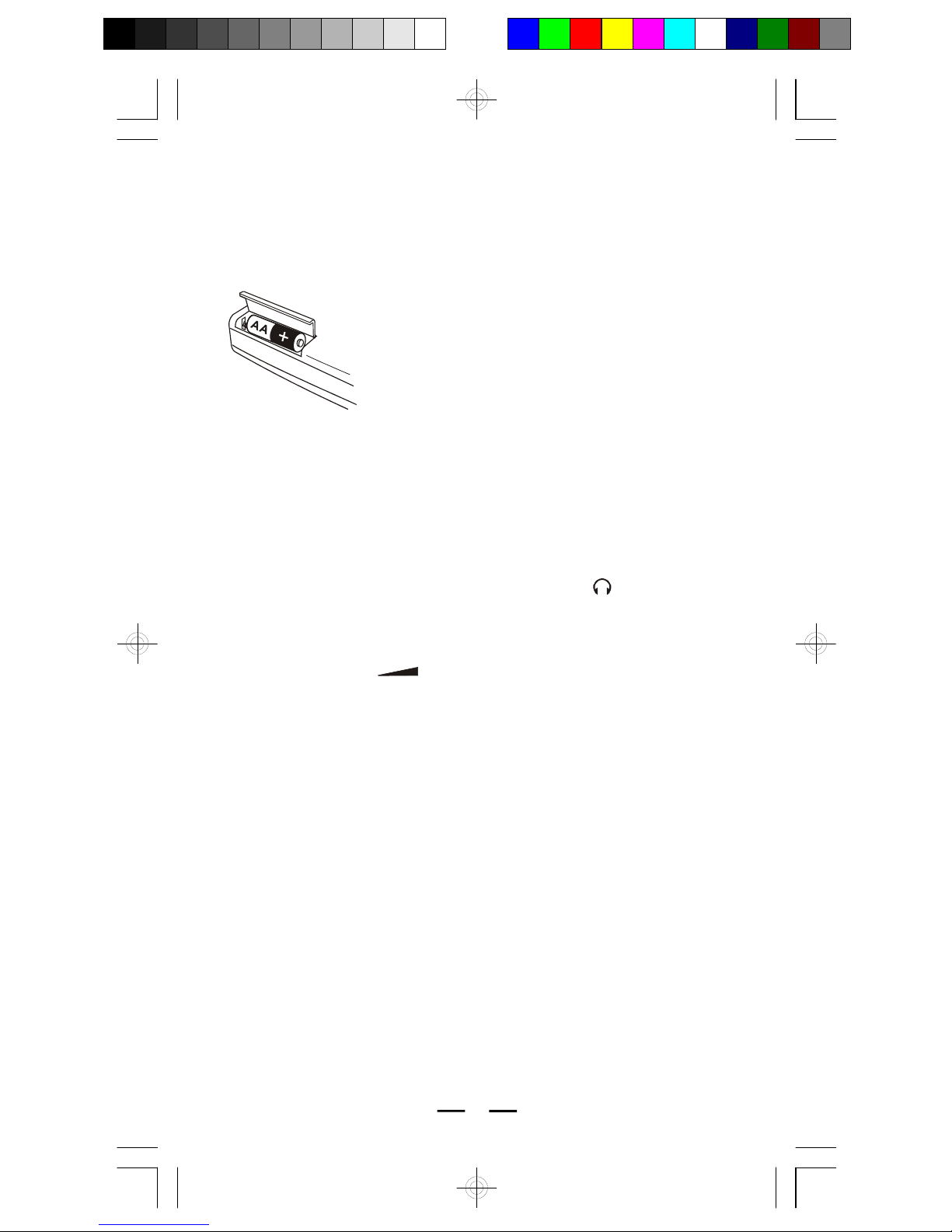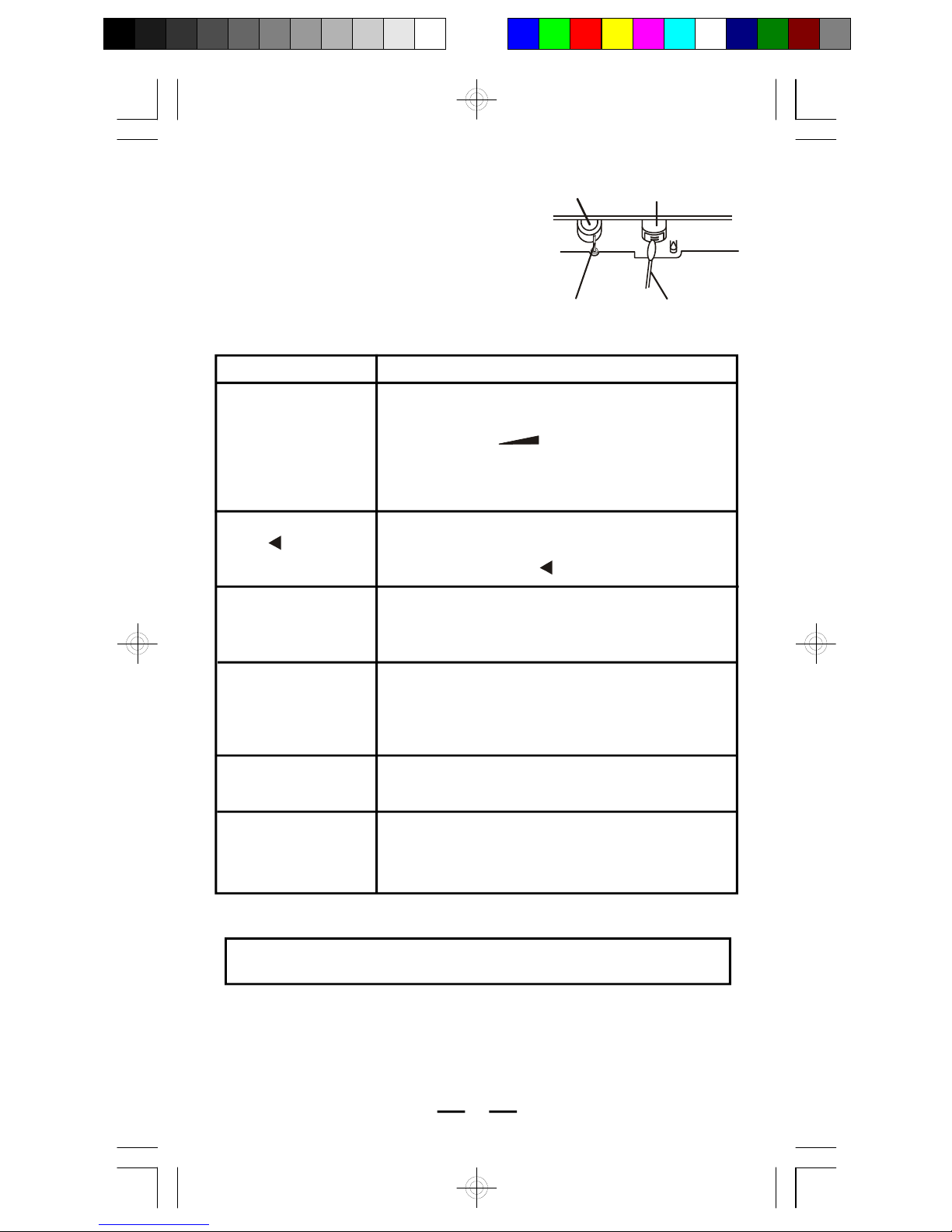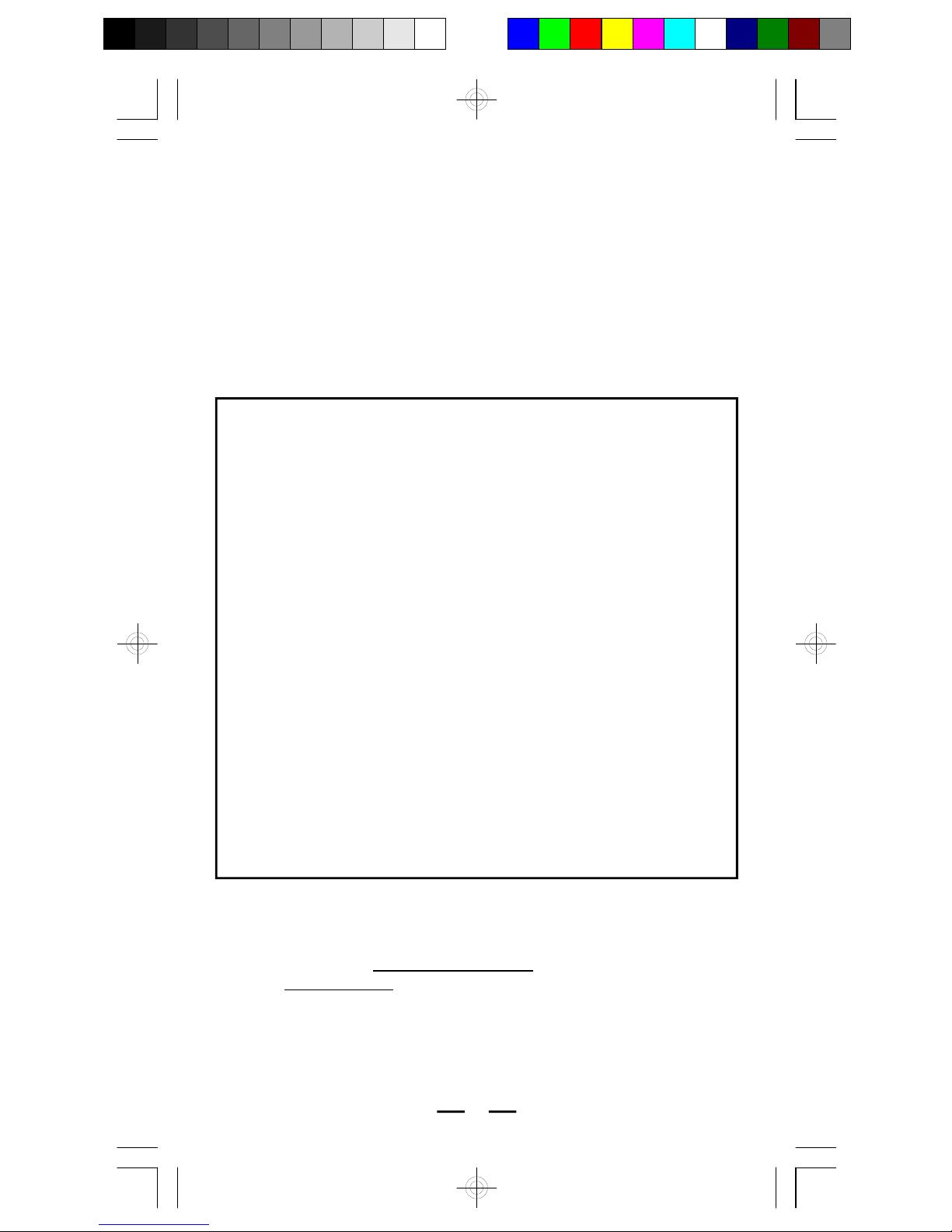IB-1126(CL)-WM-E-070506
GENERALSPECIFICATION
Speed deviation :+3% -2%
Frequencyresponse
Outputpower(Max) :Morethan20mW/ch
Power source :2size “AA”alkaline batteries(notincluded)
Tape Section
:Standard normal bias cassette tape
100Hz –8kHz
Radio Section
Frequencyrange:
AM:530 –1700 kHz
FM:88 –108MHz
LIMITED WARRANTY
Wewarrantthisproducttobefree from defects in materialand
workmanship under normal use foraperiod of 90days after purchase
andwewillrepair it freeofcharge or replace it atnocharge,should it
becomedefectiveunder thiswarranty,providingyou submit proof of
purchase(sales slip)with the set.
During the initial 90 day period afteroriginal purchase, wewill service
or exchange,atnocharge,the setthatisreturnedtoLENOXX
ELECTRONICS CORP.After the initial90 dayperiod expires,andfor a
period of12 monthsfrom original purchase,wewill repair the unitcovering
anypart(s)that needtobe replacedatnocharge,butwill charge for the
costoflabor,returnpostagepaidby LENOXX.
Thiswarranty doesnotapplytoanyproducts whichhavebeensubject
tomisuse, neglectoraccident.This warranty doesnot cover broken
headphonesor cabinet. UNDERNO CIRCUMSTANCES WILLLENOXX
ELECTRONICSCORP.BELIABLEFOR ANYINCIDENTALOR
CONSEQUENTIALDAMAGES.Some statesdonot allowtheexclusion
orlimitationofincidental or consequentialdamages, so the above
limitationsor exclusions maynotapply toyou.
Thiswarranty gives you specific legal rights, and you may also have
otherrights which varyfrom state tostate. The following charges apply to
repairs beyond the warranty period: $4.00. Be sure to pack carefully and
returnpostage paid insured together with your money order (personal
checks will notbeaccepted)and sales receipt to:
LENOXXELECTRONICS CORP.,35BRUNSWICKAVENUE, EDISON,
N.J. 08817, USA
©2006 LENOXXELECTRONICSCORP.
35BRUNSWICK AVENUE
EDISON,N.J.08817,USA
MADE &PRINTED INCHINA
For Customer Service
Dial:1-800-315-5885 (MONDAY-THURSDAY8:00AM -5:00 PM, FRIDAY
8:00AM -1:30PM EST)
orVisit OurWebsite: http://www.lenoxx.com
orEmail: evergo@att.net
6