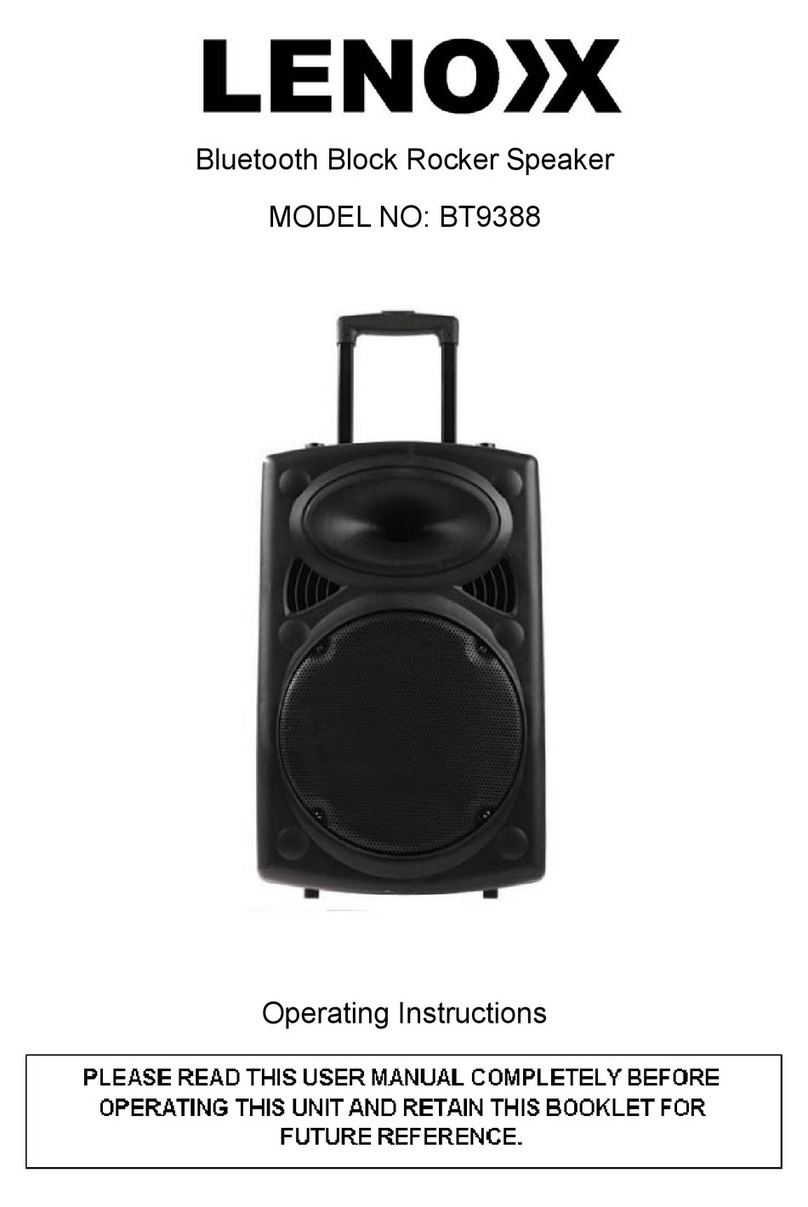Pressandholdthisbuttonfor3secondstoturniton
7. LastTrack/V‐:
Pressthisbuttonrepeatedlytodecreasethevolume.
Pressandholdthisbuttonfor3secondstomovetothepreviousmusictrack.
8. V+/NextTrack:
Pressthisbuttonrepeatedlytoincreasethevolume.
Pressandholdthisbuttonfor3secondstomovetothenextmusictrack.
9. TWS(Truewireless)pairingbutton:UsethisbuttonforpairingtwoBTW80speakersforstereo
playback.
10. Play/Pausebutton.Pressoncetopauseplayback,pressagaintoresumeplayback.
Charging:
Beforeusingthespeaker,itneedstobecharged.ChargeitusingthemicroUSBcharginglead
includedinthepackage.PlugthesmallmicroUSBsocketintothechargingportonthesideofthe
speaker,andtheotherendofthelead(thestandardUSB2.0plug)intoanystandardUSBcharger.
TheLEDlightindicatorwillberedwhencharging.Whenitisfullycharged,theLEDindicatorwill
beoff.Thespeakercanbechargedwhileplayingmusic.
Thefullchargingtimeis5hours.
Musicplaybackisupto14hours*.
BTPairing
Turnonyourspeaker.ThemodeLEDindicatoronthecontrolpanelwillflashblue.EnableyourBT
devicesuchassmartphones,tablets,orotherBTmediaandensureitisinsearchingmode.
SelectBTW80fromthelistshownonyourBTdevice.TheLEDlightwillbeWhitelightingwhenBT
connectedsuccessfully.Whenyouplaymusic,thewhiteledlightwillflashslowly.
Auxin
Usethe3.5mmstandardaudioleadtoconnectanexternalaudiosource.E.g.MP3playerwithan
earphonejack.Connectoneendoftheauxinleadtotheearphonesocketofyourdeviceand
connecttheotherendoftheauxinleadtotheauxinportofthespeaker.Thenbeginmusic
playbackonyourdevice.
TWSFunction:
BTW80supportsTWS(Truewireless)function,whichallowsthepairingoftwospeakerstogether
toplaysoundinstereomode.
1. SpeakersmustbedisconnectedfromotherBluetoothdevicesbeforeTWSPairing.
2. TurnontwoBTW80speakersandkeeptheminneardistance.
3. Takeoneofthespeakersasthemain,pressandholdTWSpairingbutton for3seconds,