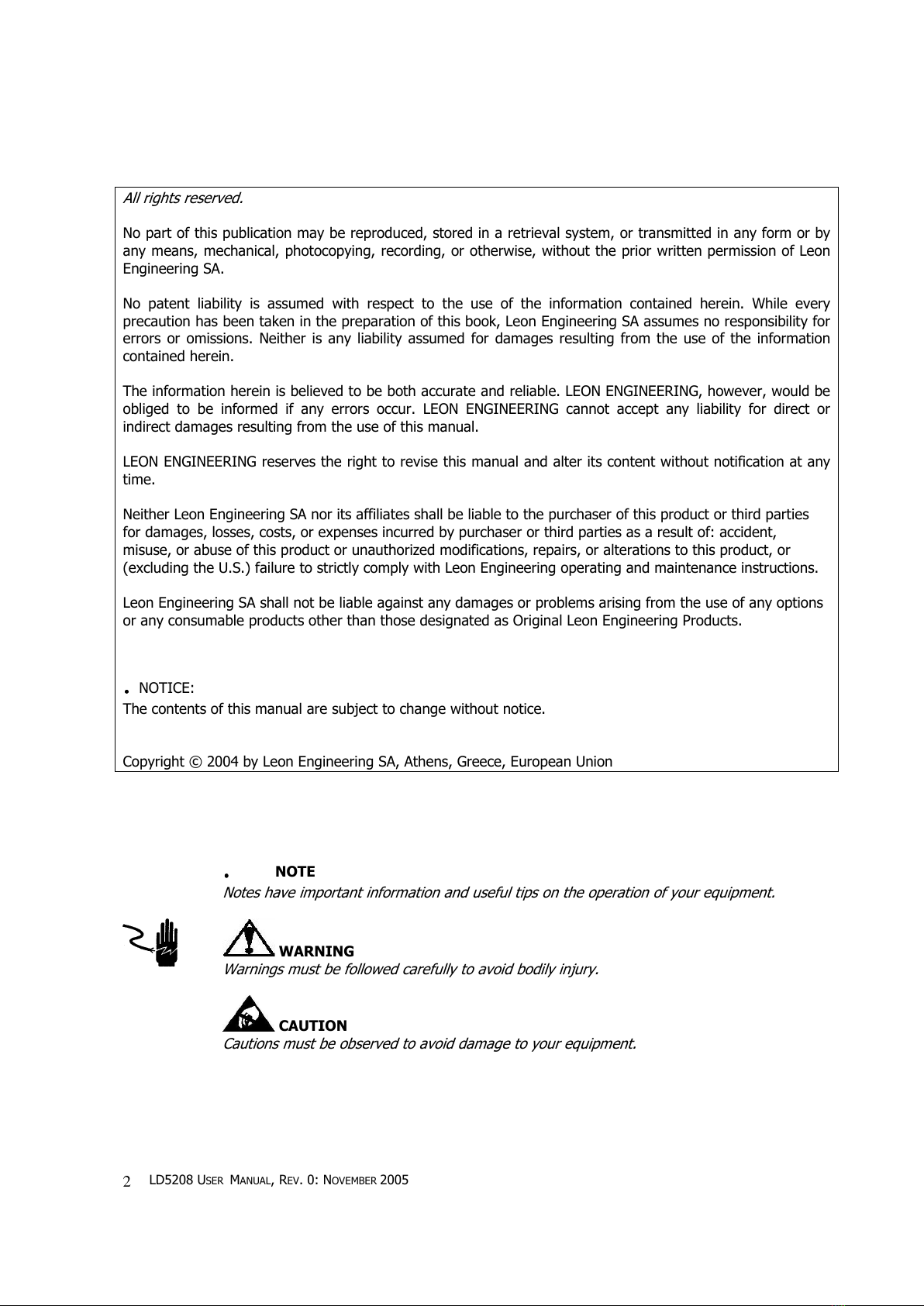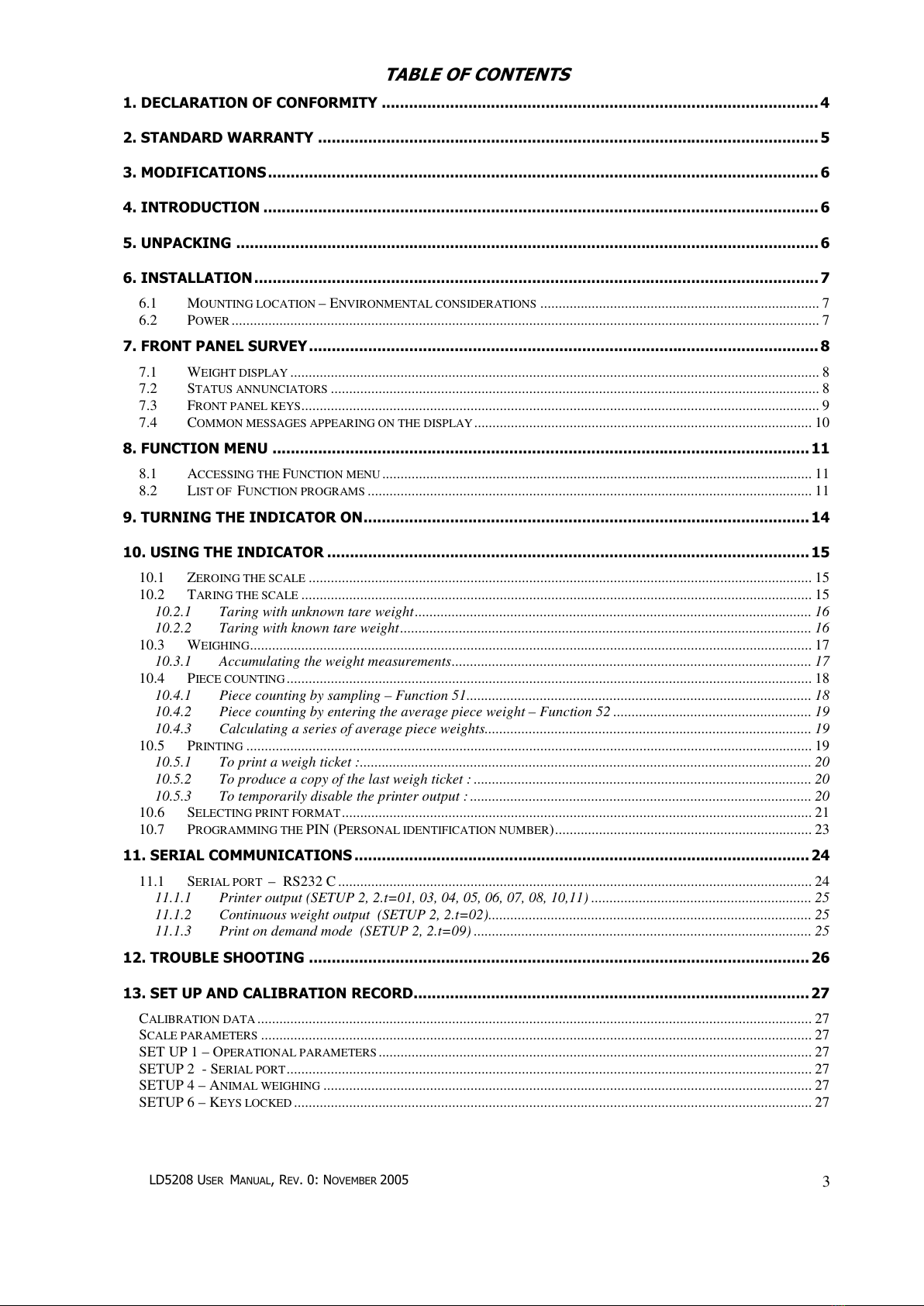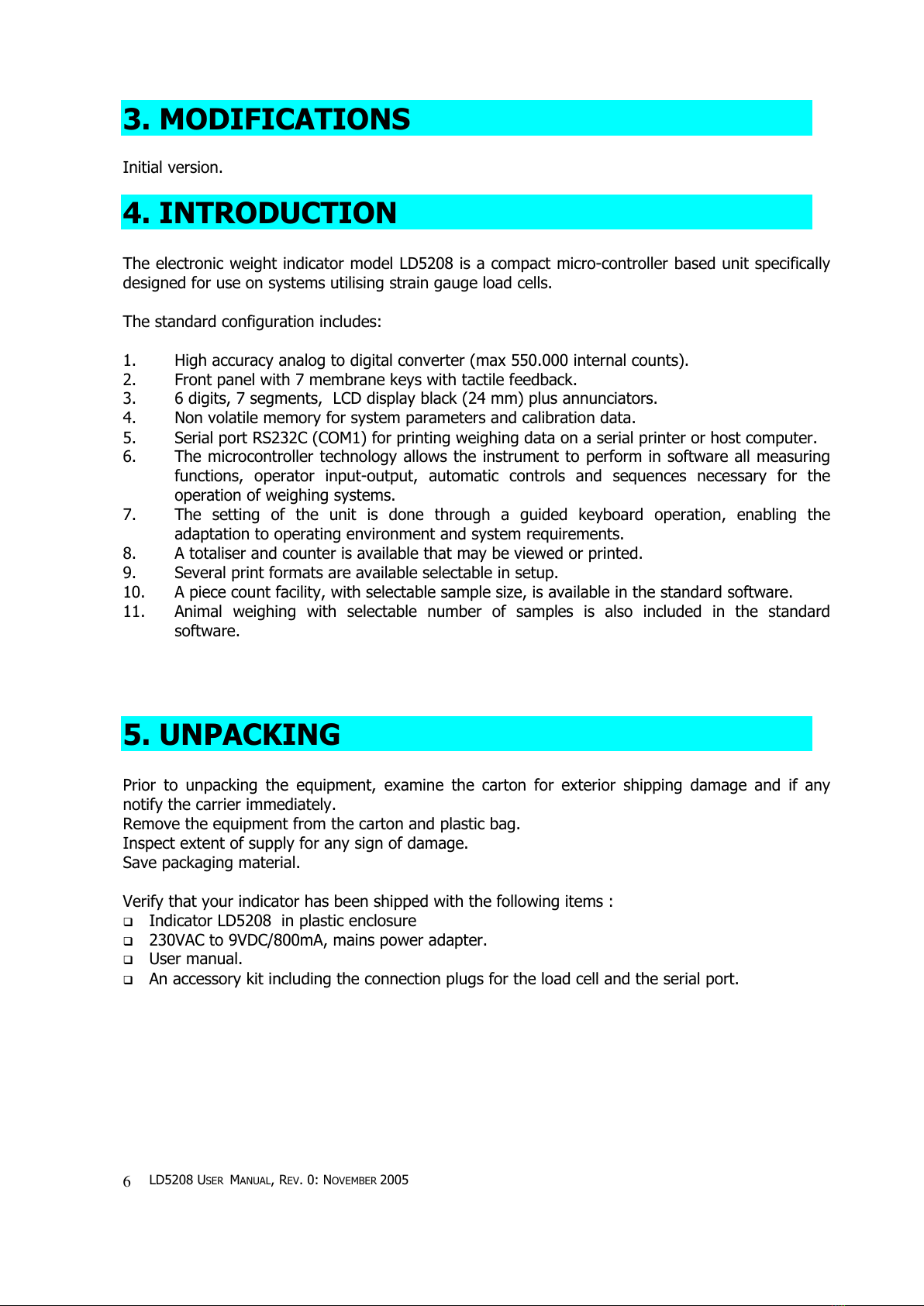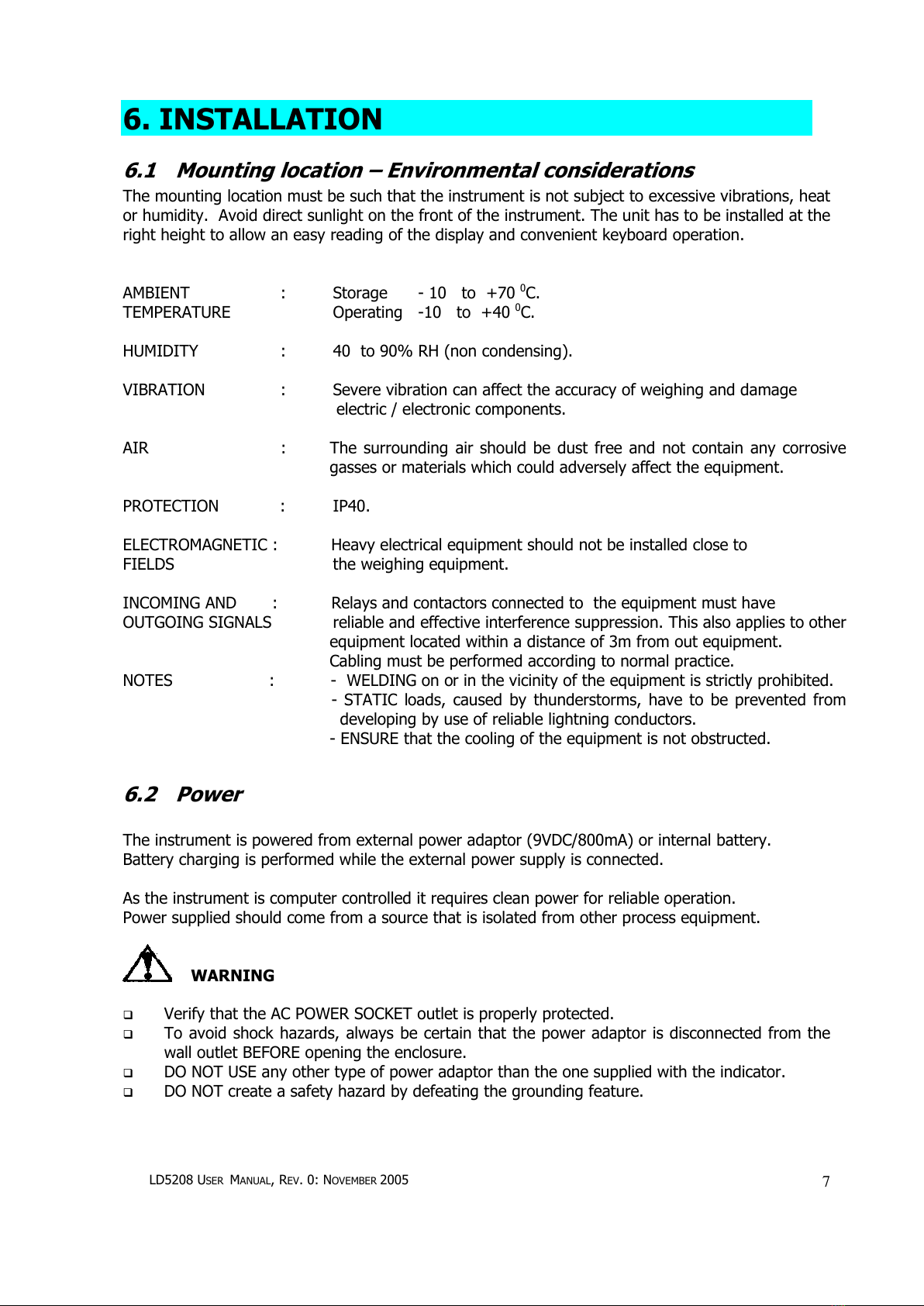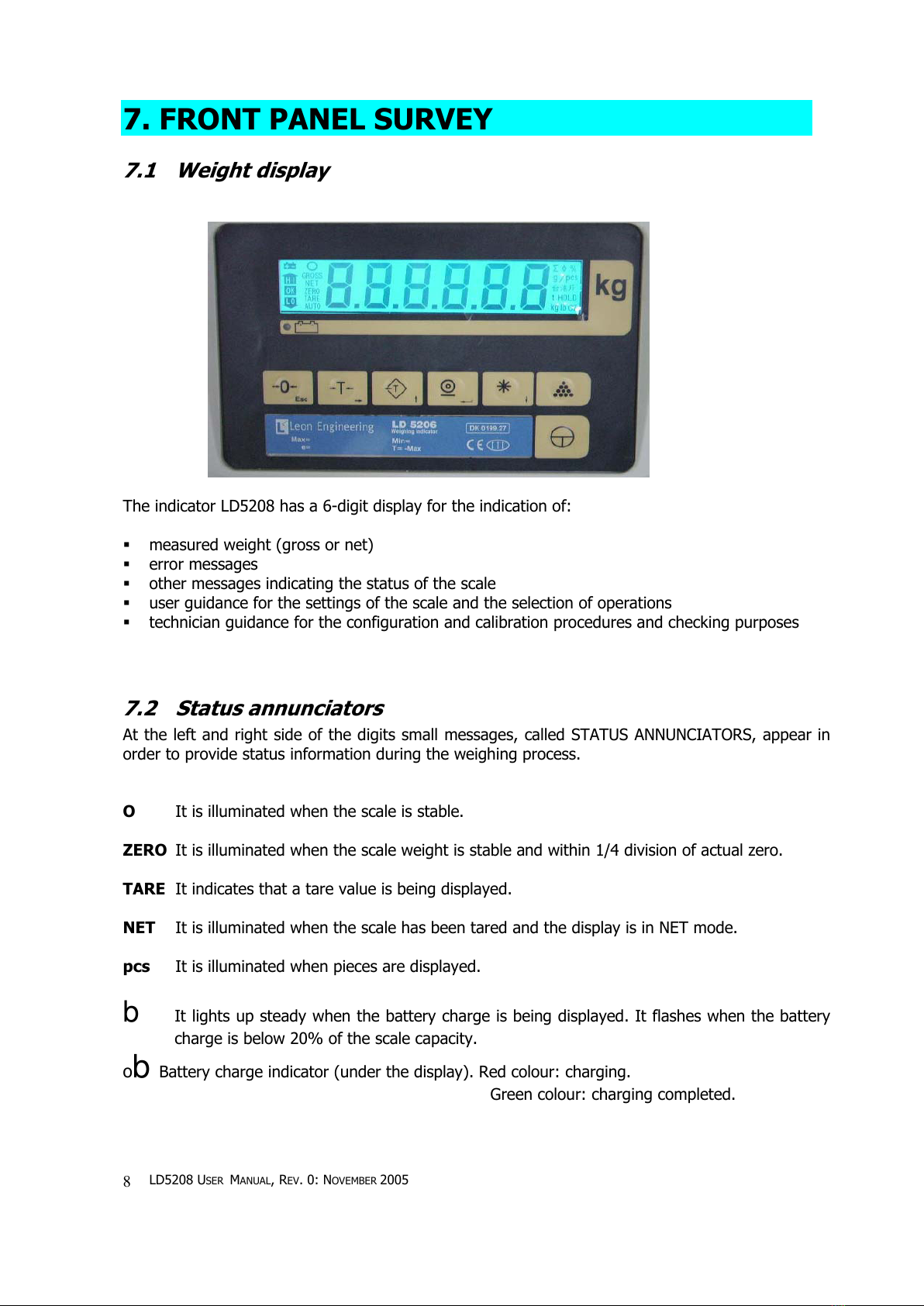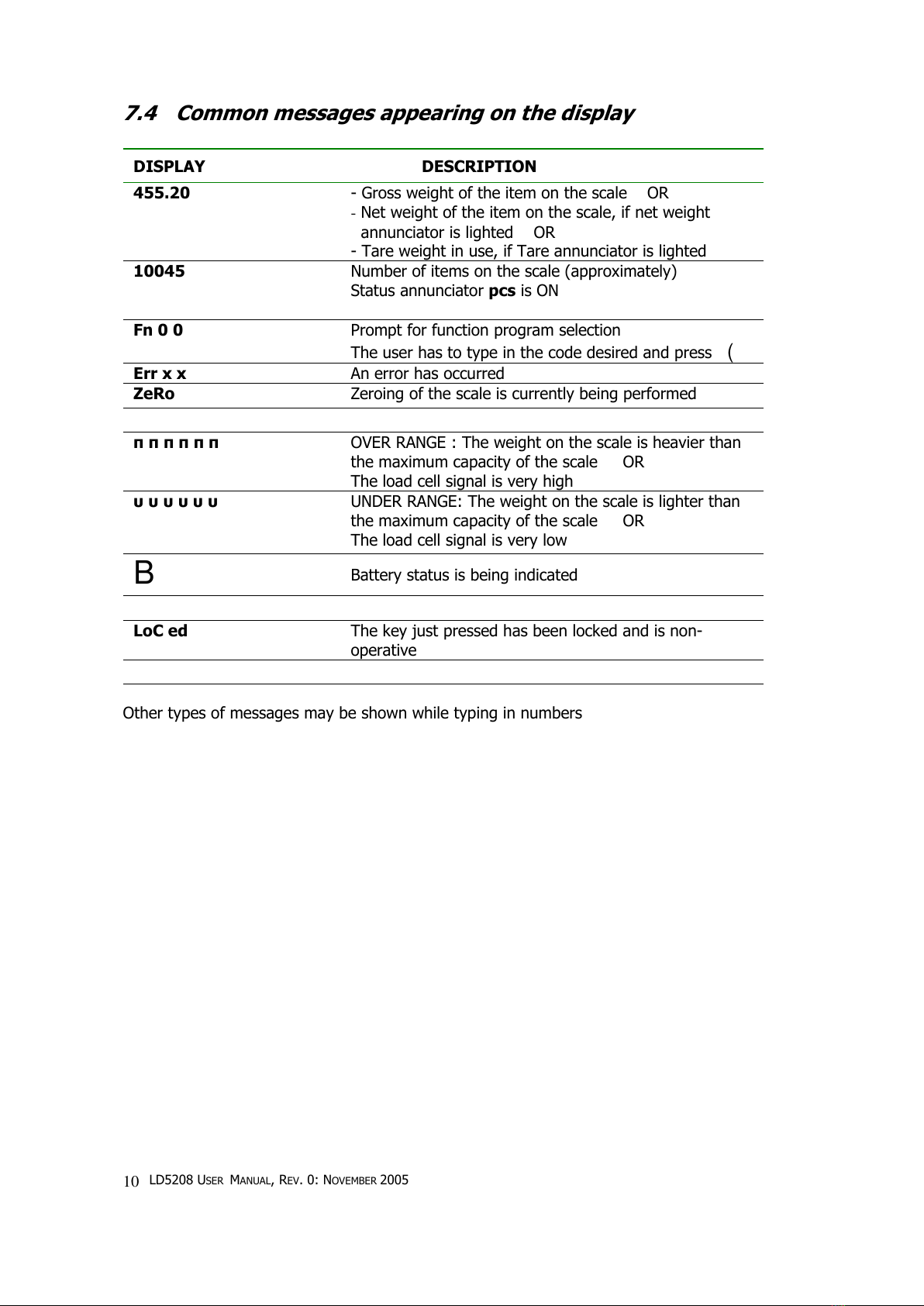LD5208 USER MANUAL, REV. 0: NOVEMBER 2005 3
TABLE OF CONTENTS
1. DECLARATION OF CONFORMITY ................................................................................................ 4
2. STANDARD WARRANTY ..............................................................................................................5
3. MODIFICATIONS ......................................................................................................................... 6
4. INTRODUCTION .......................................................................................................................... 6
5. UNPACKING ................................................................................................................................6
6. INSTALLATION ............................................................................................................................
6.1 MOUNTING LOCATION – ENVIRONMENTAL CONSIDERATIONS ............................................................................ 7
6.2 POWER ................................................................................................................................................................ 7
. FRONT PANEL SURVEY................................................................................................................8
7.1 WEIGHT DISPLAY ................................................................................................................................................ 8
7.2 STATUS ANNUNCIATORS ..................................................................................................................................... 8
7.3 FRONT PANEL KEYS............................................................................................................................................. 9
7.4 COMMON MESSAGES APPEARING ON THE DISPLAY ............................................................................................ 10
8. FUNCTION MENU ......................................................................................................................11
8.1 ACCESSING THE FUNCTION MENU ..................................................................................................................... 11
8.2 LIST OF FUNCTION PROGRAMS ......................................................................................................................... 11
9. TURNING THE INDICATOR ON..................................................................................................14
10. USING THE INDICATOR ..........................................................................................................15
10.1 ZEROING THE SCALE ......................................................................................................................................... 15
10.2 TARING THE SCALE ........................................................................................................................................... 15
10.2.1 Taring with unknown tare weight............................................................................................................ 16
10.2.2 Taring with known tare weight................................................................................................................ 16
10.3 WEIGHING......................................................................................................................................................... 17
10.3.1 Accumulating the weight measurements.................................................................................................. 17
10.4 PIECE COUNTING ............................................................................................................................................... 18
10.4.1 Piece counting by sampling – Function 51.............................................................................................. 18
10.4.2 Piece counting by entering the average piece weight – Function 52 ...................................................... 19
10.4.3 Calculating a series of average piece weights......................................................................................... 19
10.5 PRINTING .......................................................................................................................................................... 19
10.5.1 To print a weigh ticket :........................................................................................................................... 20
10.5.2 To produce a copy of the last weigh ticket : ............................................................................................ 20
10.5.3 To temporarily disable the printer output : ............................................................................................. 20
10.6 SELECTING PRINT FORMAT................................................................................................................................ 21
10.7 PROGRAMMING THE PIN (PERSONAL IDENTIFICATION NUMBER)...................................................................... 23
11. SERIAL COMMUNICATIONS ....................................................................................................24
11.1 SERIAL PORT – RS232 C ................................................................................................................................. 24
11.1.1 Printer output (SETUP 2, 2.t=01, 03, 04, 05, 06, 07, 08, 10,11) ............................................................ 25
11.1.2 Continuous weight output (SETUP 2, 2.t=02)........................................................................................ 25
11.1.3 Print on demand mode (SETUP 2, 2.t=09) ............................................................................................ 25
12. TROUBLE SHOOTING ..............................................................................................................26
13. SET UP AND CALIBRATION RECORD.......................................................................................2
CALIBRATION DATA ....................................................................................................................................................... 27
SCALE PARAMETERS ...................................................................................................................................................... 27
SET UP 1 – OPERATIONAL PARAMETERS ...................................................................................................................... 27
SETUP 2 - SERIAL PORT............................................................................................................................................... 27
SETUP 4 – ANIMAL WEIGHING ..................................................................................................................................... 27
SETUP 6 – KEYS LOCKED ............................................................................................................................................. 27