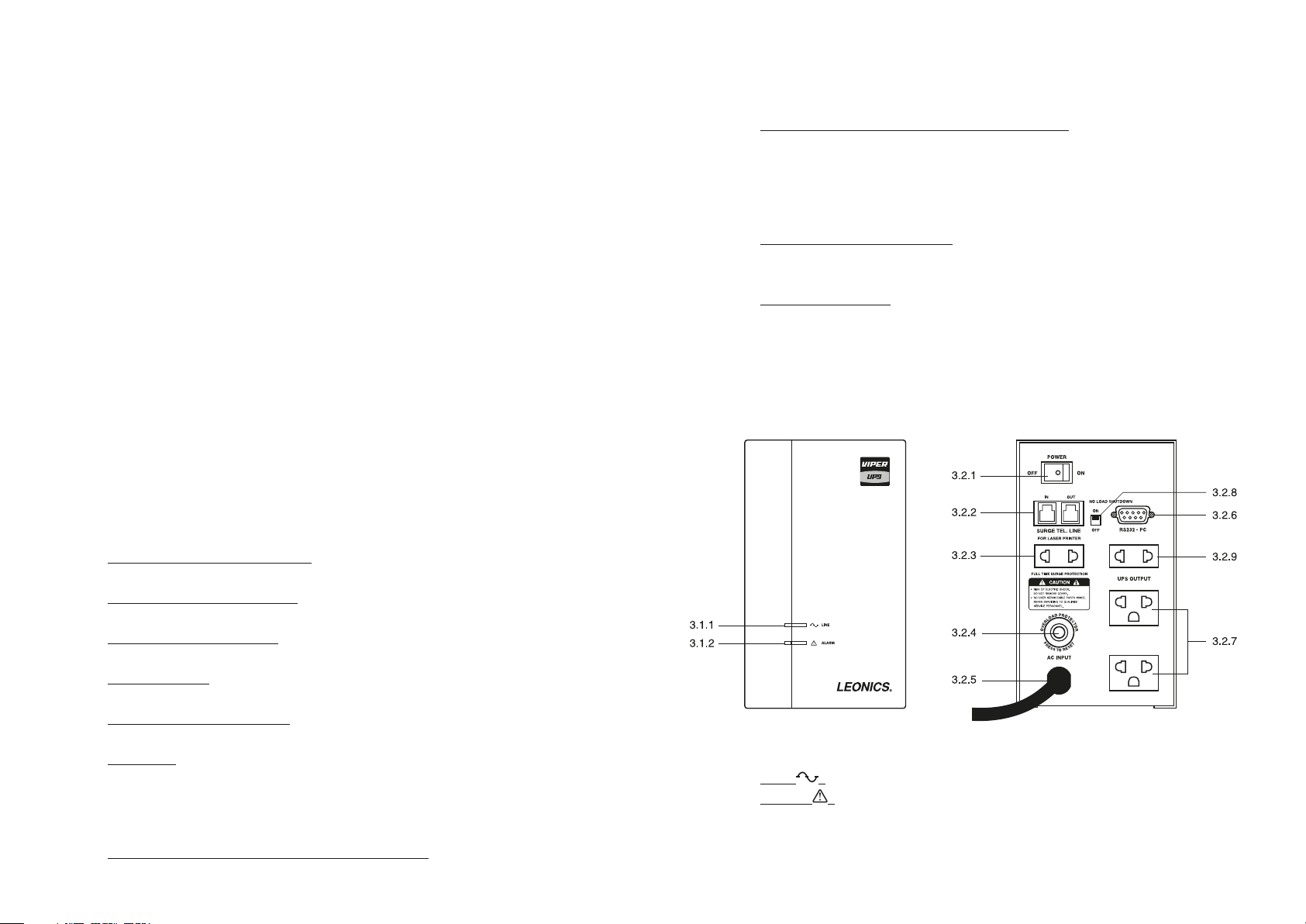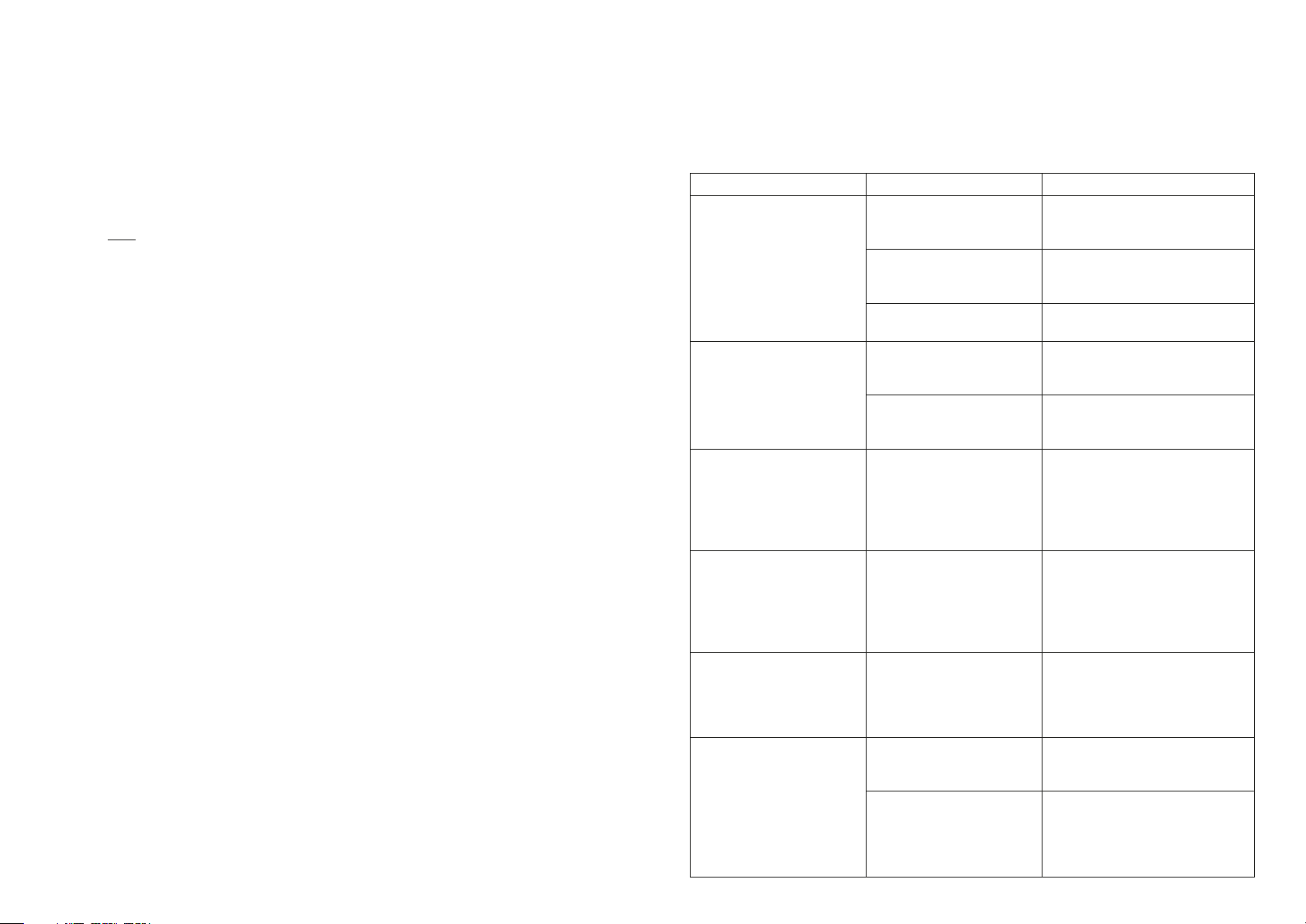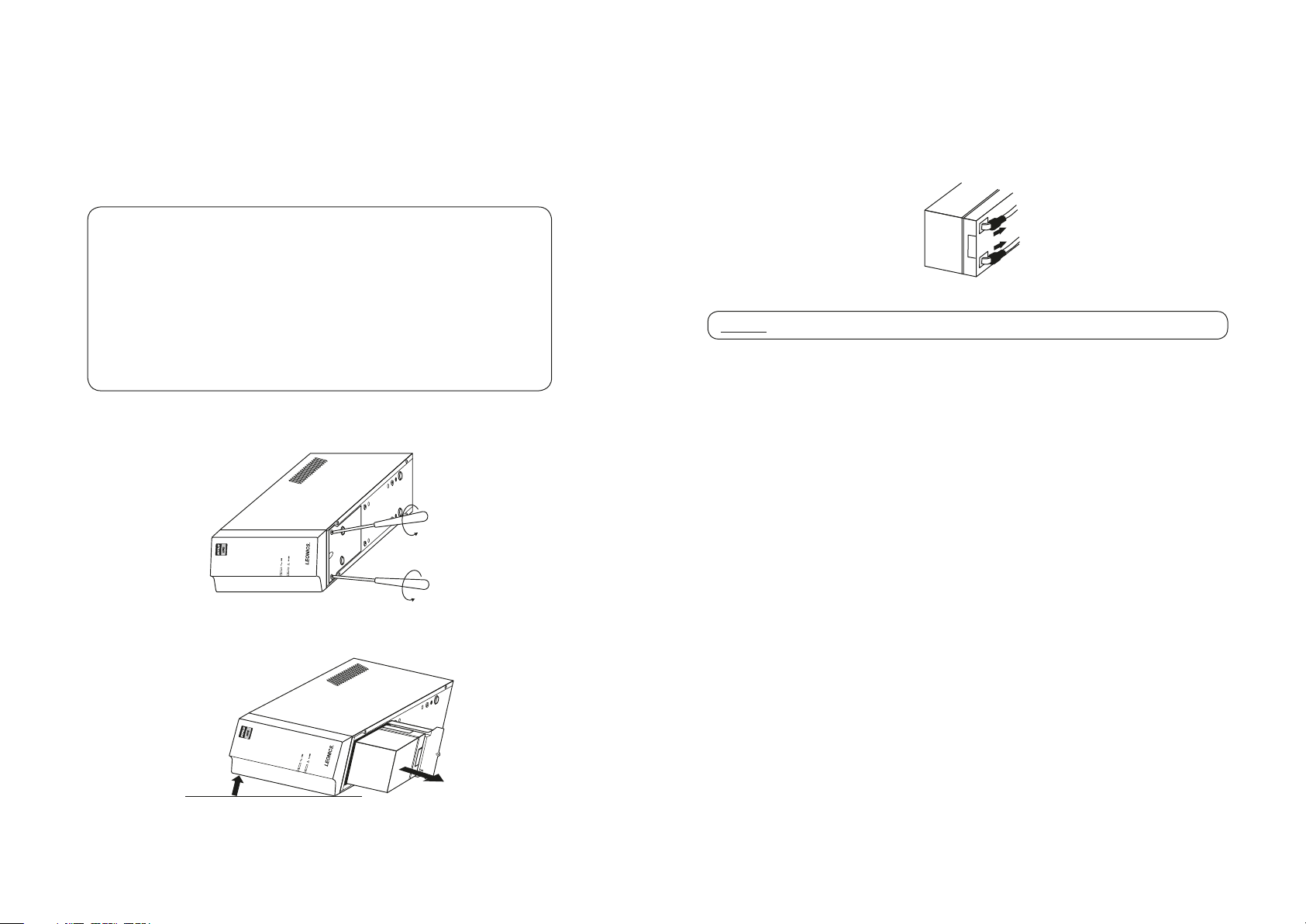- 7 -
4.2.3 Set NO LOAD SHUTDOWN switch (special optional) to ON position to shutdown UPS
automatically when power fails and all connected loads are less than 60 W in order to
save battery power. (This optional switch is set at OFF position as default from factory)
If the connected load is PABX which consumes power less than 60 Watt, set the switch
to OFF position.
Note: For the standard product which does not have the NO LOAD SHUTDOWN
switch at the rear side of the UPS, UPS has built-in this features. It will auto-
matically shutdown when power fails and detects that connected loads are
less than 60 Watt.
4.2.4 Plug in the electrical appliances such as computer, monitor, modem, fax machine, etc.
to the UPS OUTPUT outlets at the rear side of the UPS.
4.2.5 Plug in the laser printer to the“FOR LASER PRINTER”outlet which is connected to surge
protection system. (This socket does not supply backup power when power fails)
4.2.6 Plug in the AC INPUT power cord to the utility line.
4.2.7 Turn on the POWER switch of the UPS and then turn on all connected loads.
4.2.8 Test the UPS after the battery is charged by turn on POWER switch and wait until the
LINE indicator is lit. Then, turn on all connected loads. To simulate blackout situation,
unplug AC INPUT power cord from utility line, UPS will supply backup power to loads
automatically. The ALARM indicator blinks slowly and alarm sounds simultaneously.
Then, plug the AC INPUT power cord back to utility line. The ALARM indicator is o,
no alarm sound and the LINE indicator is lit. Notice that all connected loads are still
operating during test. For more condence, repeat the test for 3-4 times.
4.2.9 After nished work with the computer, shut it down and turn o the UPS to keep
sucient battery power is available when there is blackout.
4.2.10 If you have to storage UPS for long period of time, be sure that battery is fully charged
and it need to be recharged every three months to preserve the condition of the
internal battery. Only connect the UPS to utility line and turn on, then leave the UPS
connected to utility line for at least 8 hours.
- 8 -
TROUBLESHOOTING
Symptoms Possible causes Solutions
Turn on POWER switch, LINE
indicator extinguished and
alarm sounds, but UPS oper-
ates normally.
AC INPUT power cord is not
properly plugged in to the
utility line.
Properly plug in the AC INPUT power
cord.
There is no power supply to
AC input power cord.
Move the UPS to another wall outlet.
If the problem persists, please con-
tact us.
Magnetic breaker is tripped. Reset breaker at the rear side of the
UPS.
ALARM indicator blinks and
alarm sounds simultaneously.
Magnetic breaker does not
trip.
AC input power cord is not
properly plugged in to the
utility line.
Properly plug in the AC INPUT power
cord.
Main circuit breaker of
AC power source is tripped.
Reduce loads which are connected
to the same wall outlet or move the
UPS to another wall outlet.
ALARM indicator is lit and
alarm sound continuously.
UPS does not supply backup
power and magnetic breaker
tripped.
UPS is overloaded or short
circuit.
1. Turn o the UPS and reduce some
loads until the total consumption of
all connected loads are less than UPS
power rating.
2. Reset breaker at the rear side of
the UPS.
When a blackout occur, the
ALARM indicator is lit and
alarm sound continuously.
Magnetic breaker is normal,
but UPS does not supply
backup power.
UPS is overloaded. Turn o the UPS and reduce some
loads until the total consumption of
all connected loads are less than UPS
power rating.
When a blackout occur, the
LINE and ALARM indicators
extinquished and no alarm
sound. UPS does not supply
backup power.
Battery power is running out. Once the utility line turns back to
normal, turn on the UPS for at least 8
hours to recharge its battery.
UPS supplies backup power
very short time.
UPS is overloadded. Reduce some loads until the total
power consumption of all connected
loads are less than UPS power rating.
Battery is deteriorating. Turn on the UPS for at least 8 hours
to recharge its battery, then test. if
the symptom persists, it need to re-
place the new battery. Please con-
tact us.