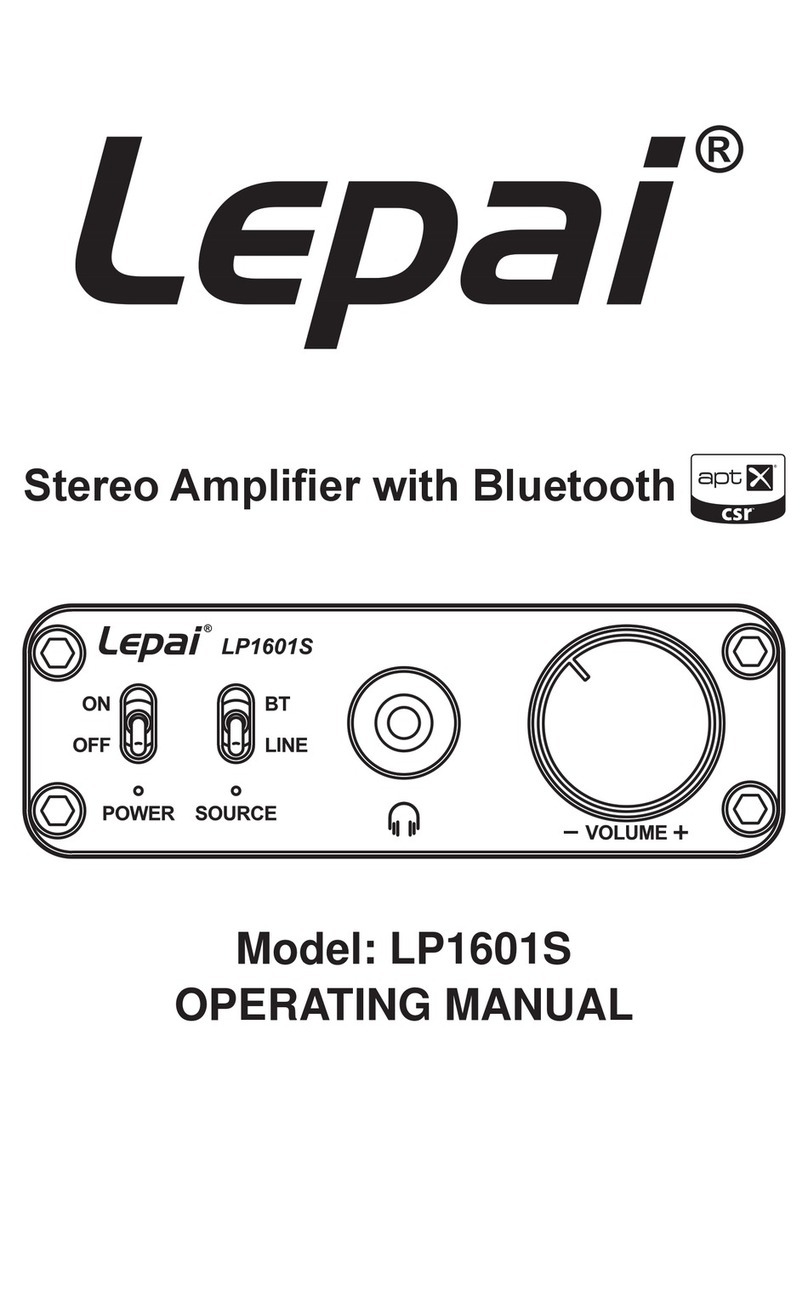Before operating, please read this manual completely
Power On/Off:
Repeatedly pressing button on the panel can realize power on/off;
soft power on/off can also be realized by repeatedly pressing
remote control under power-on status.
SD/MMC/USB Compatibility
High-performance FM Electronic Tuning System
Electronic Volume Control
RCA Input and Output
Automatic Storage Function of Preset Radio: when FM is selected,
30 preset radios are available
Input Voltage DC 12V
IR Remote Control
High Light Fluorescent Screen Display
Four Channels High Power Output (LP-S60F)
Function Shift:
Various functions can be shifted by repeatedly pressing
button on the remote control.The shift sequence is:
EQ > BASS > TREBLE > VOLUME.Then the sound effect can be adjusted by
rotating "VOLUME" button or pressing the
control according to specific functions.
Volume Adjusting:
Volumewill be turned up or turned down by rotating "VOLUME"
"Button" clockwise (or anticlockwise).The volume can also be adjusted through the
buttons on the remote control.
Panel function diagram: (Long press means press and hold button)
BassTuning:
Bass can be boosted or decreased by first pressing "VOLUME"
button or choosing "BASS" or
button on the remote control and then
rotating "VOLUME" button clockwise (or anticlockwise) or pressing the
buttons on the remote control.
Treble Adjusting:
Treblecan be boosted or decreased by first pressing "VOLUME"
button orchoosing "TREBLE" or
button on the remote control and then
rotating "VOLUME" button clockwise (or anticlockwise) or pressing the
buttons on the remote control.
Sound Effect Adjusting:
Sound effect can be chosen by first pressing "VOLUME"
button or choosing "EQ" (sound effect) of "SEL" button on the remote control
andthen rotating "VOLUME" button clockwise (or anticlockwise) or pressing
buttons on the remote control.The shift sequence is:
POP > CLASSIC > JASS > ROCK.
Mute Operation:
Mute control can be realized by repeatedly pressing "MUTE"
button on the remote control in USB, SD/MMC, AUX and FM
Pause/Stop/Play Operation:
Gentlypress
button for pause; press "STOP"
button for pause or stop in pause or stop mode.
Song Repetition:
Songs will beplayed repeatedly by gently pressing
button on the remote control.
10. Music Selection:
Short press
button for forward or backward
music selection. Songs can also be directly selected through direct selection button
or the numeric button on the remote control.
11. Mode Shift:
When USB, SD/MMC are inserted in the device, short press "MODE"
button for mode shift.The sequence is:USB > SD/MMC > AUX > FM and the
display screen will display icons accordingly.The priority of USB and SD/MMC is
determined by insertion sequence and the later insertion has higher priority.
12. AUX Operation:
The machine will be brought into "AUX" playing status after short
press of "MODE" button and the screen will display "AUX".Then if the external
power (such as personal stereo) is inserted into "RCA" input interface, it will be
played through loudspeaker. In "AUX" mode, the mode will be shifted to others by
pressing "MODE" or inserting and extracting USB and SD/MMC.
13. Reception Operation:
Press button or
button on the remote control in "FM"
mode for automatic search and storage of radio channel. After the research ends,
it will automatically shifts to Channel "1" and then plays.Different channels can be
shifted by pressing "CH+" or "CH-".
VOLUME CONTROL/FUNCTION SWITCH
SONG/CHANNEL DIRECT BUTTON