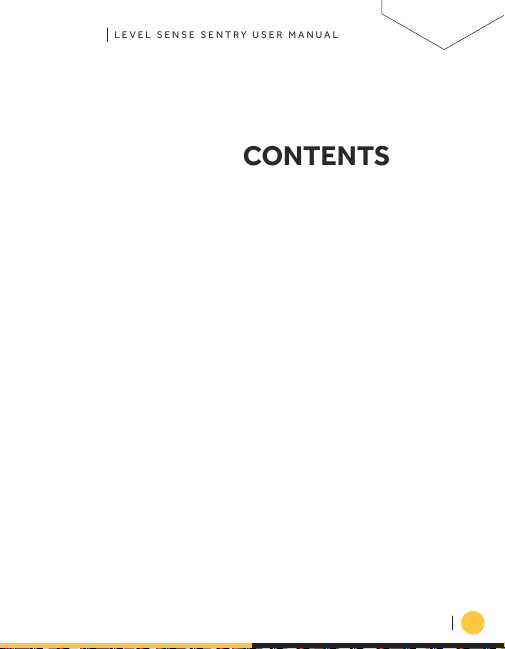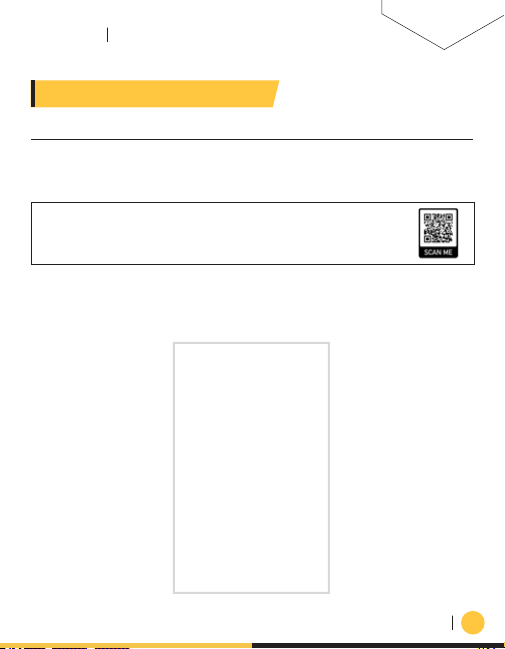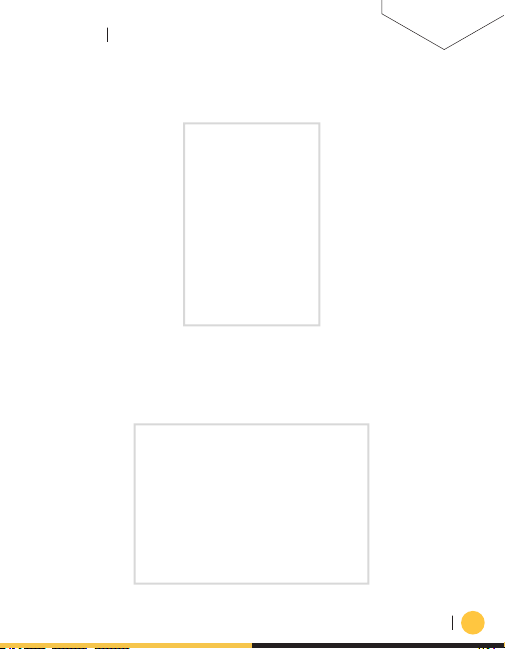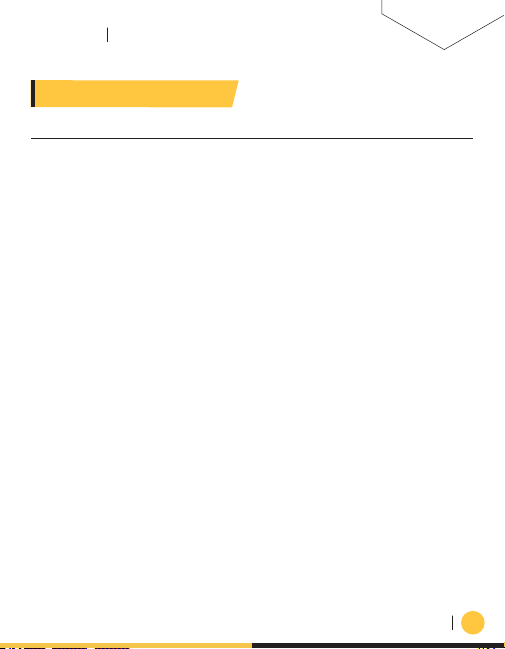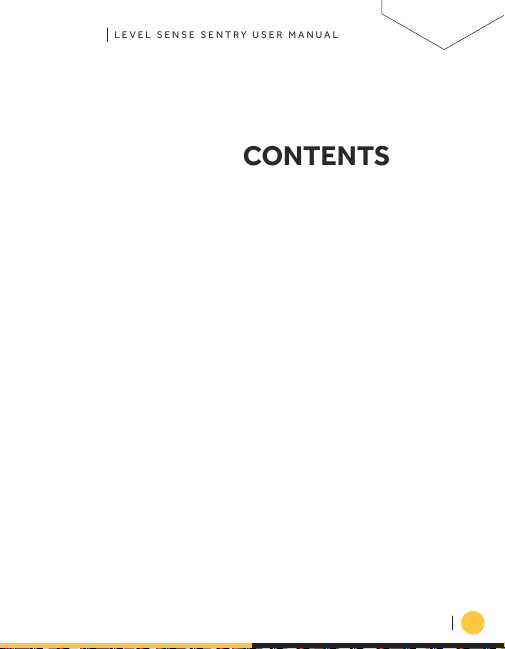
LEVEL-SENSE.COM
TABLE OF CONTENTS
About Level Sense Sentry....................................................................
Specifications..................................................................................................
Requirements..................................................................................................
In the box..............................................................................................................
Account Creation.........................................................................................
Status LEDs.......................................................................................................
Installation..........................................................................................................
Connect to Wi-Fi...........................................................................................
Claim Device.....................................................................................................
Contact Information..................................................................................
Notification Settings.................................................................................
Viewing Data.....................................................................................................
Wi-Fi Password Reset...............................................................................
Service Disclaimer.......................................................................................
Warranty...............................................................................................................
Section 1:
Section 2:
Section 3:
Section 4:
Section 5:
Section 6:
Section 7:
Section 8:
Section 9:
Section 10:
Section 11:
Section 12:
Section 13:
Section 14:
Section 15:
02
02
03
03
04
06
07
10
13
14
14
15
16
16
17
01
LEVEL SENSE SENTRY USER MANUAL