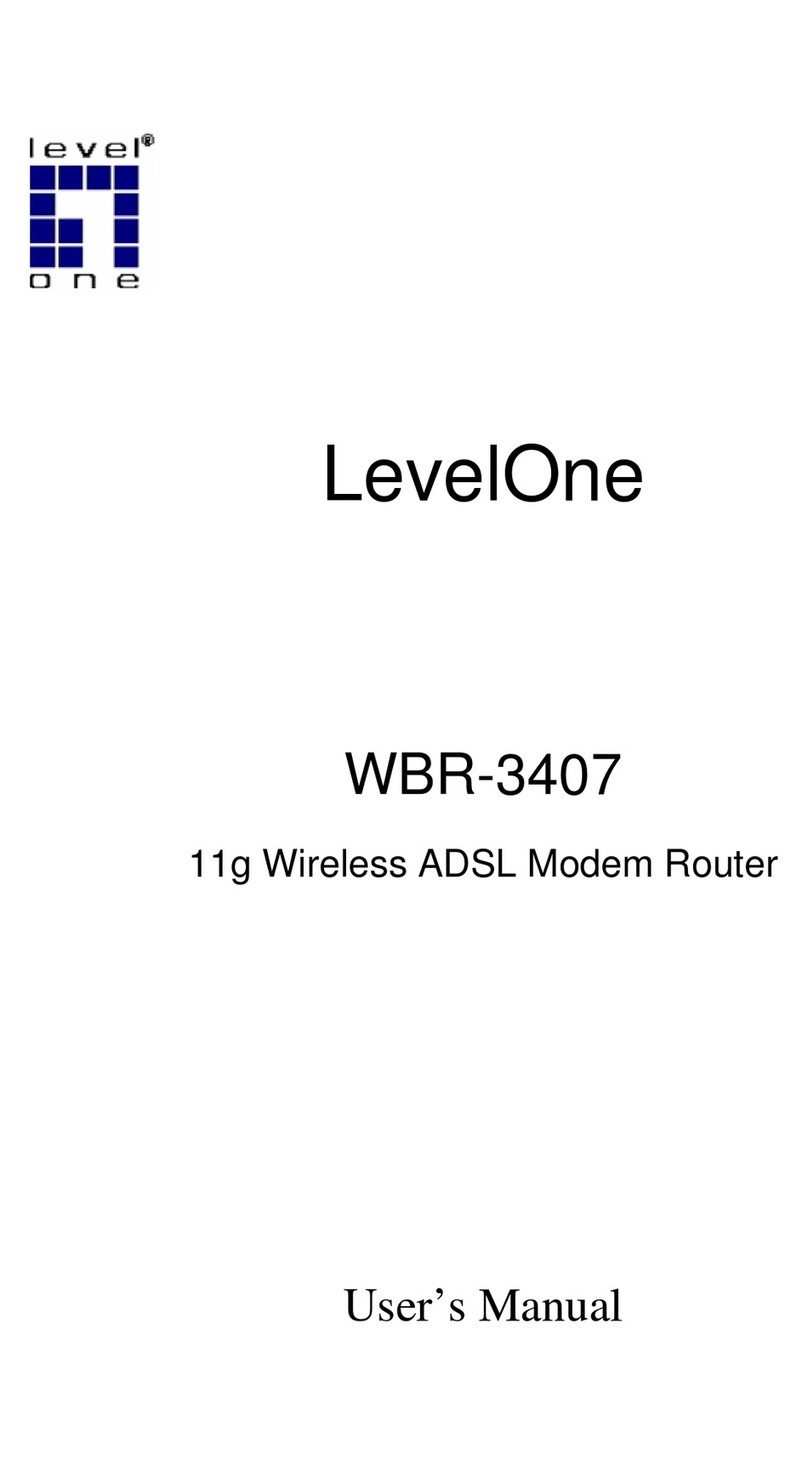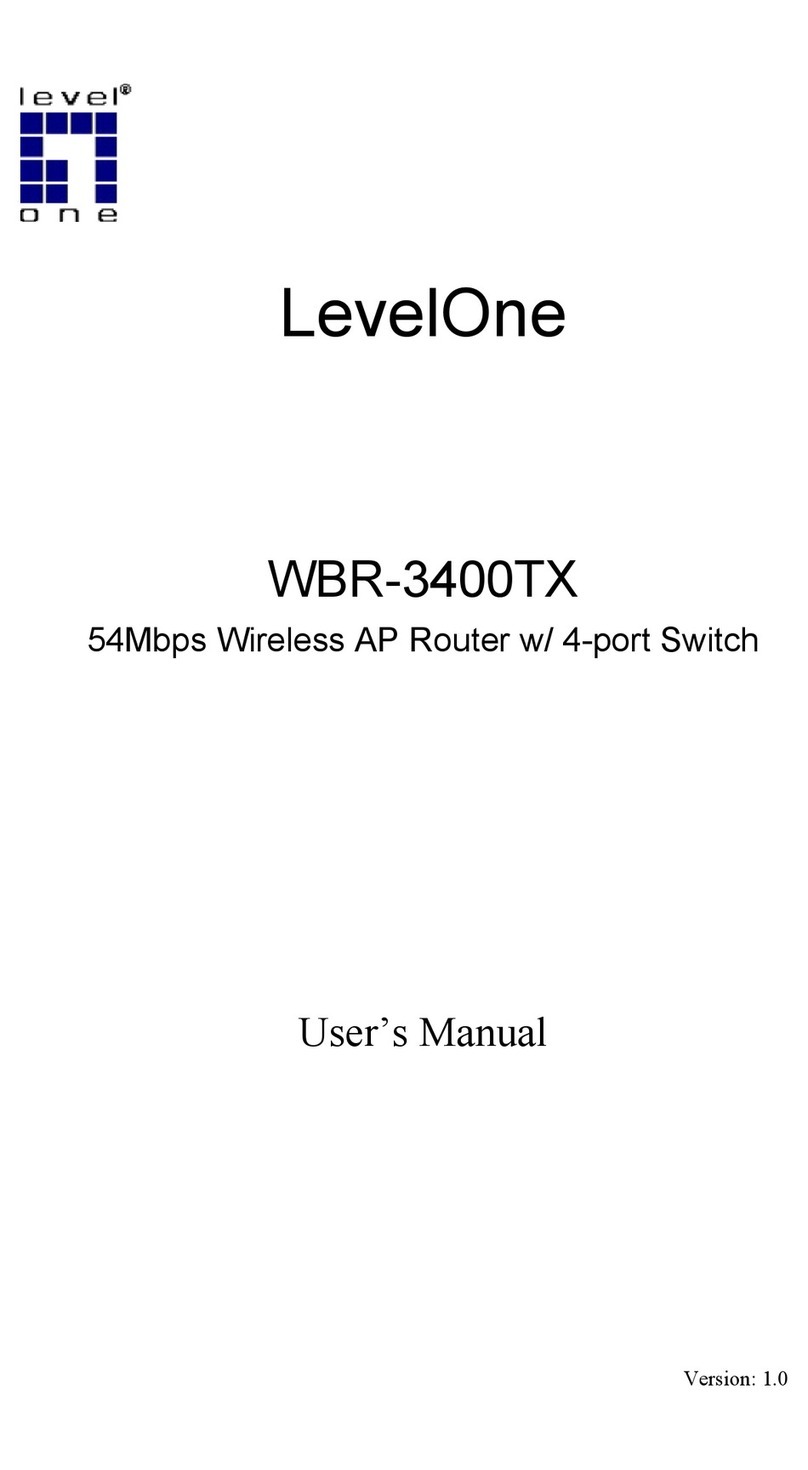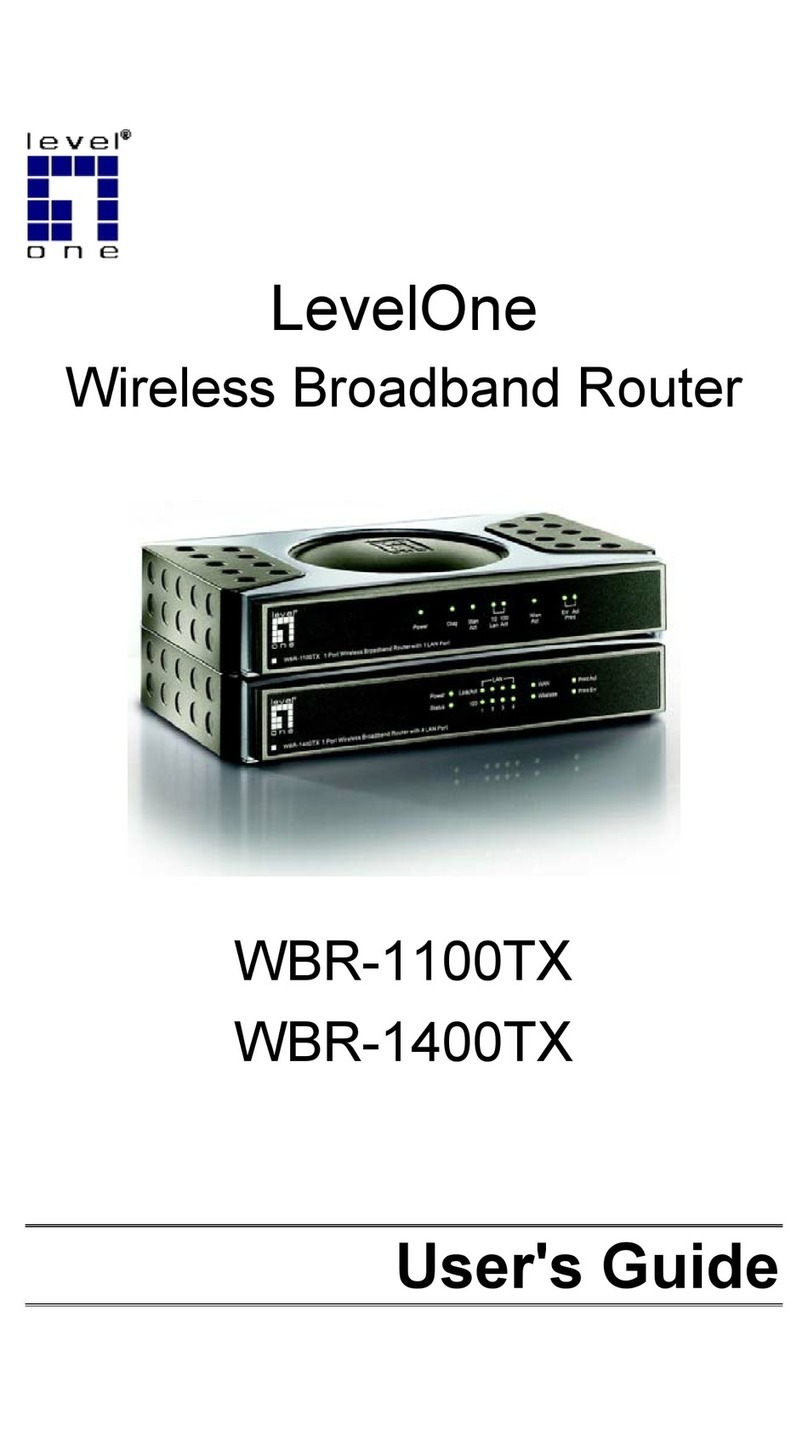Contents
1Introduction ······························································································ 5
1.1 Package Contents·········································································· 5
1.2 Hardware installation steps····························································· 6
1.3 The Front Panel············································································· 7
1.4 The Rear Panel·············································································· 8
2Installation and Basic Configuration ···························································· 9
2.1 Operation Mode············································································· 9
2.2 Connect This Router to Your Network ·············································· 9
2.3 Configure the IP Address of Your Computer ····································10
3Web-Based Management ···········································································13
3.1 Start the Web-Based Management Interface·····································13
3.2 The Graphic User Interface ····························································14
3.3 Setup Wizard (Router mode and Client mode)··································16
3.4 Wireless·······················································································17
3.4.1 Basic Settings ··············································································17
3.4.2 Advanced Settings ········································································19
3.4.3 Security·······················································································20
3.4.4 Access Control ·············································································24
3.4.5 Wireless Site Survey (only in Client mode)·········································24
3.4.6 WPS Settings···············································································25
3.5 TCP/IP Settings·············································································27
3.5.1 LAN Interface Setup ······································································27
3.5.2 WAN Interface Setup (Router mode and Client mode)··························28
3.6 Firewall Settings (Router mode and Client mode)·····························32
MAC Filtering·······················································································32
3.7 Management·················································································33
3.7.1 Status·························································································33
3.7.2 Statistics······················································································33
3.7.3 Log ····························································································34
3.7.4 Upgrade Firmware ········································································35
3.7.5 Save/Reload Setting······································································36
3.7.6 Password ····················································································36
3.7.7 Logout ························································································37
Appendix A: Product Specifications··································································38
Appendix B: Glossary······················································································39