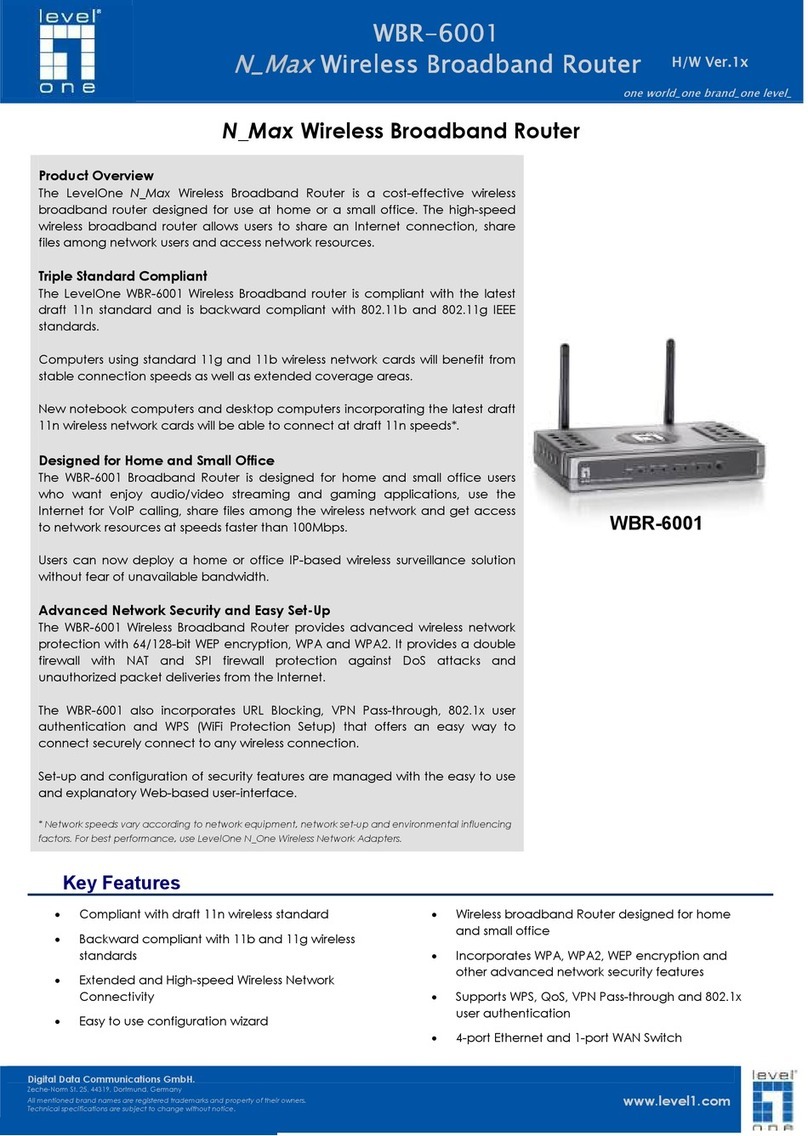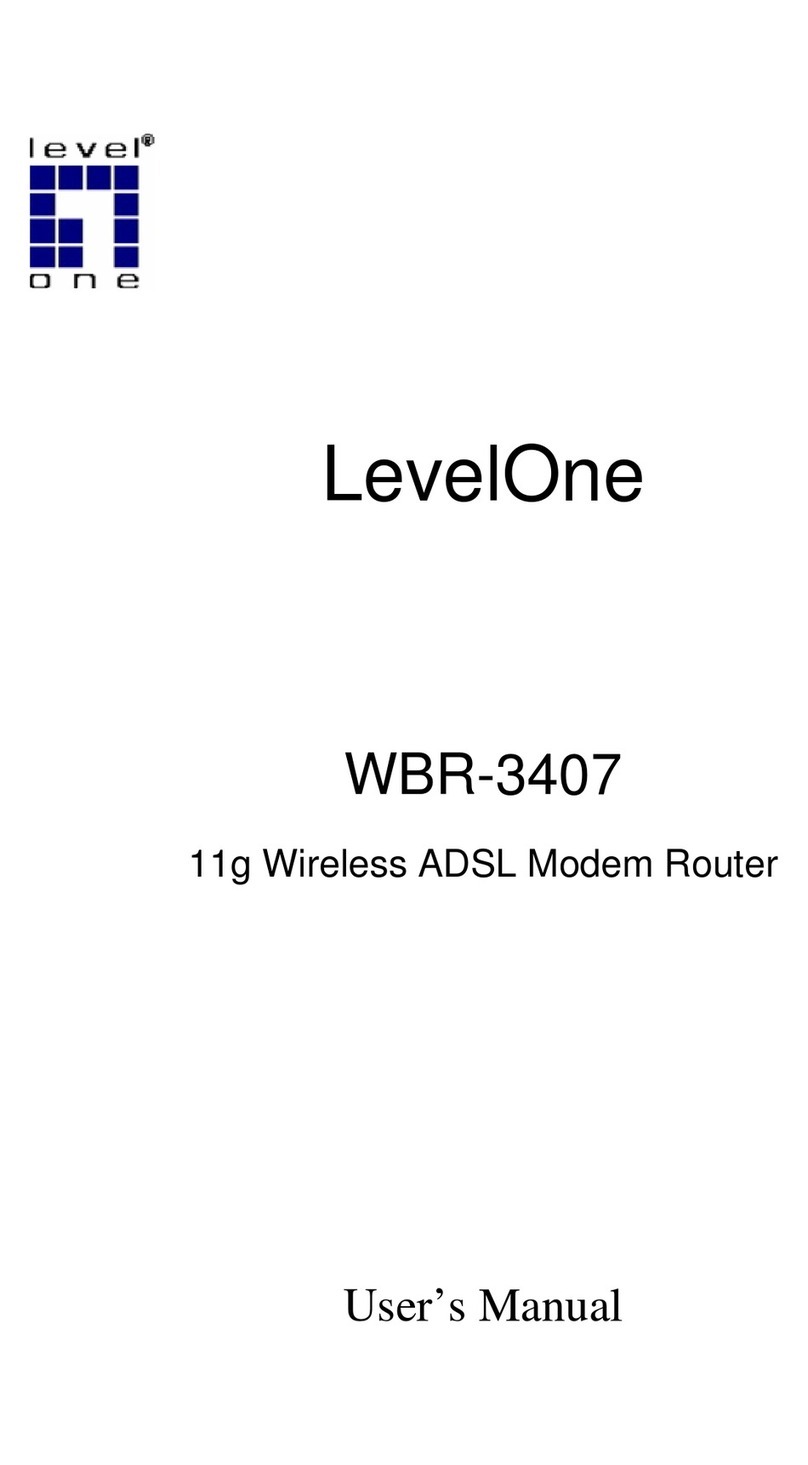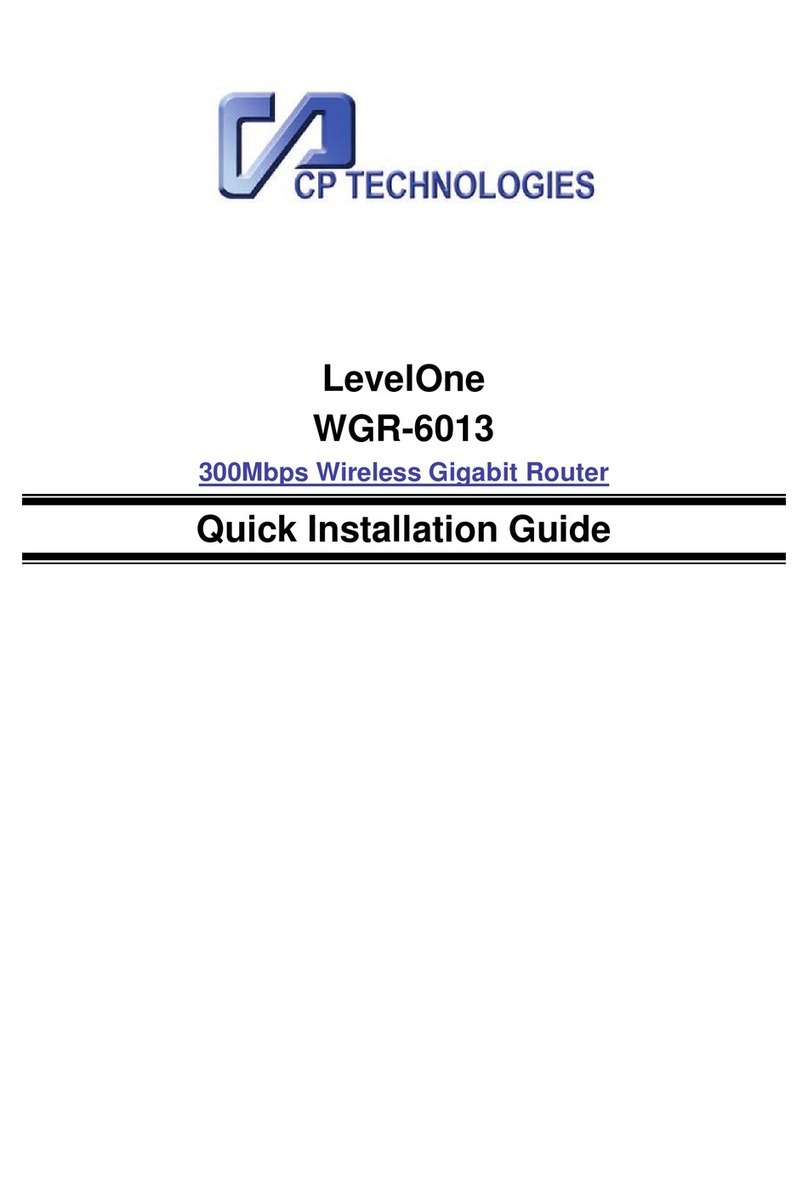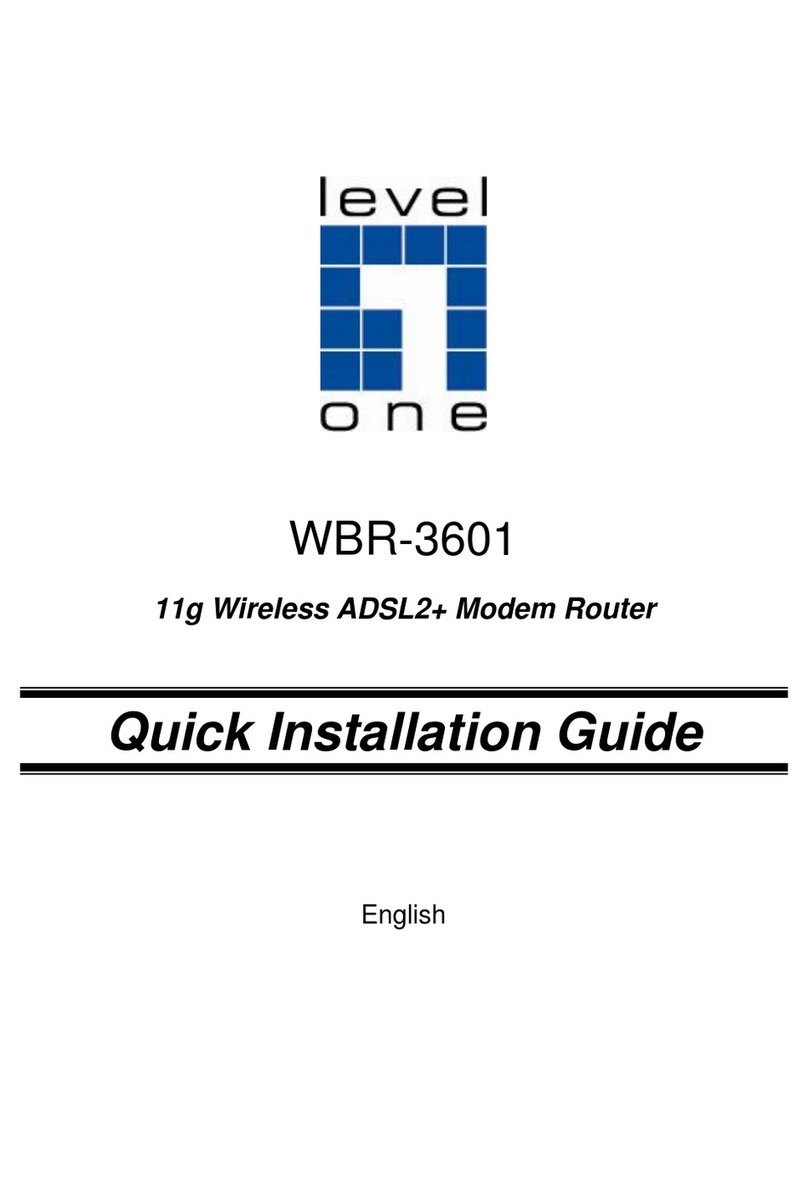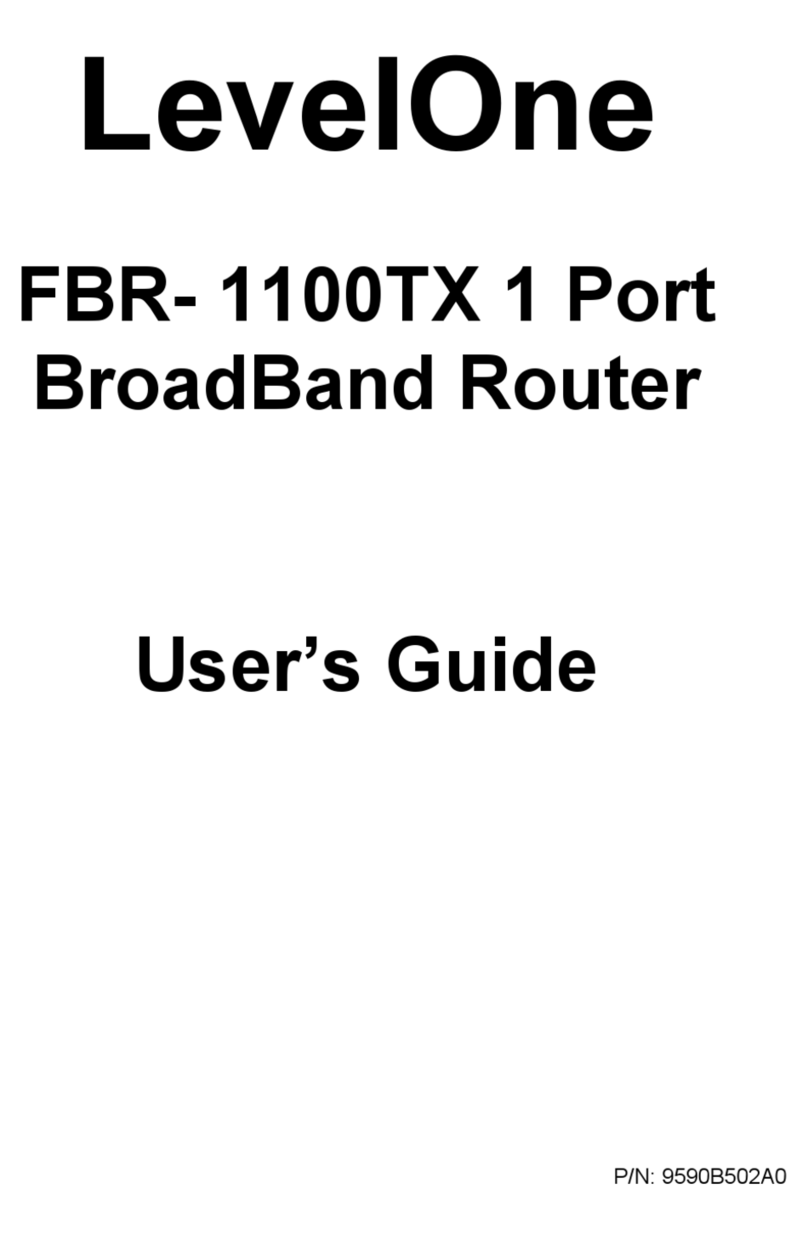Table of Contents
Chapter 1 Introduction..............................................................................4
1.1 Packing List .................................................................................4
1.2 Spec Summary Table.................................................................4
1.3 Hardware......................................................................................5
1.4 LED Indicators.............................................................................5
1.5 Procedure for Hardware Installation........................................6
Chapter 2 Getting Start ..........................................................................10
2.1 Select Language.......................................................................10
2.2 Setup mode ............................................................................... 11
2.3 Advanced mode Setup............................................................. 11
2.4 Quick Wizard Install mode Setup...........................................12
2.5 Wireless Setting........................................................................12
2.6 Auto Detect WAN Service. ......................................................13
2.7. Manual select WAN Service..................................................13
2.8 Summary of the settings and Next to “Reboot”....................13
2.9 Apply the Settings or Modify...................................................14
2.10 Test the Internet connection.................................................14
2.11 Setup Completed.................................................................... 15
Chapter 3 Making Configuration........................................................16
3.1 Login to Configure from Wizard.............................................. 17
3.2 System Status ...........................................................................21
3.3 Advanced ...................................................................................21
3.3.1 Basic Setting..........................................................................................................21
3.3.1.1 Primary Setup –WAN Type, Virtual Computers ...........................................23
3.3.2 Forwarding Rules..................................................................................................36
3.3.3 Security Settings....................................................................................................39
3.3.4 Advanced Settings ................................................................................................53
3.3.5 Toolbox....................................................................................................................61
Appendices and Index............................................................................ 64
802.1x Setting.................................................................................. 64
1. Equipment Details.......................................................................................................64
2. DUT Configuration:.....................................................................................................65
3. DUT and Windows 2000 Radius Server Setup......................................................65
4. Windows 2000 RADIUS server Authentication testing:........................................67
WPA Settings ...................................................................................70
FAQ and Troubleshooting.............................................................. 79