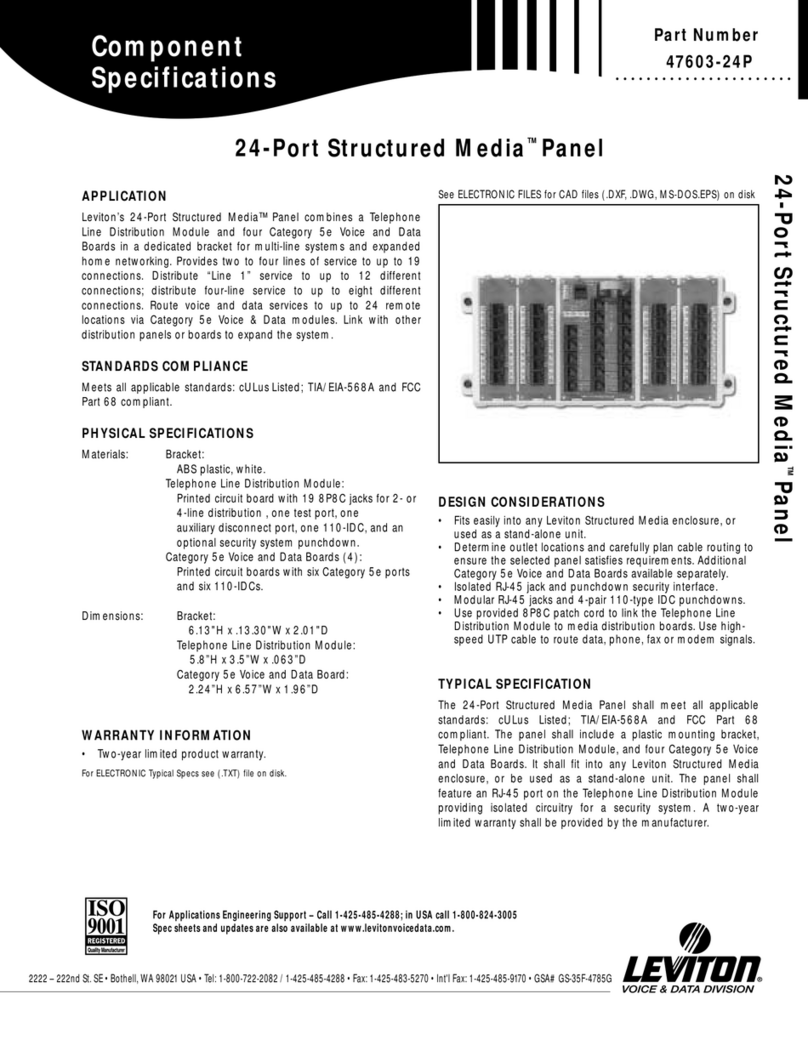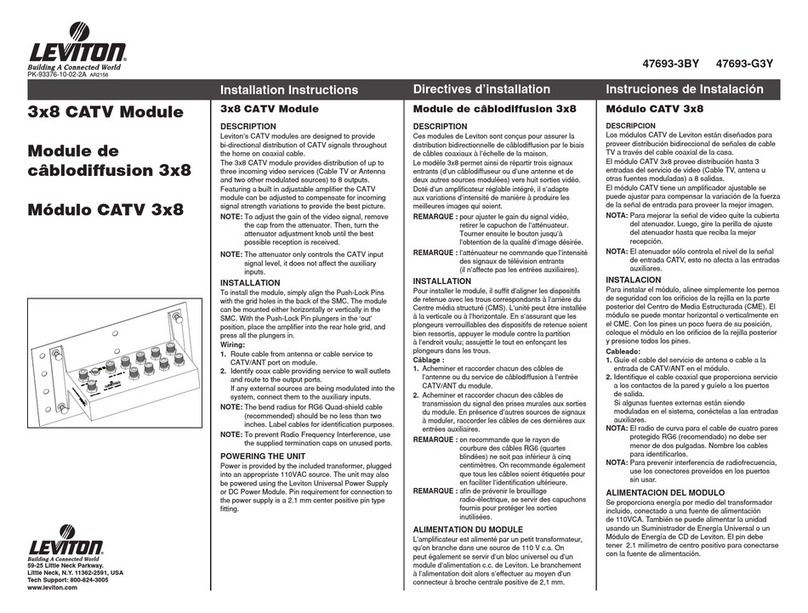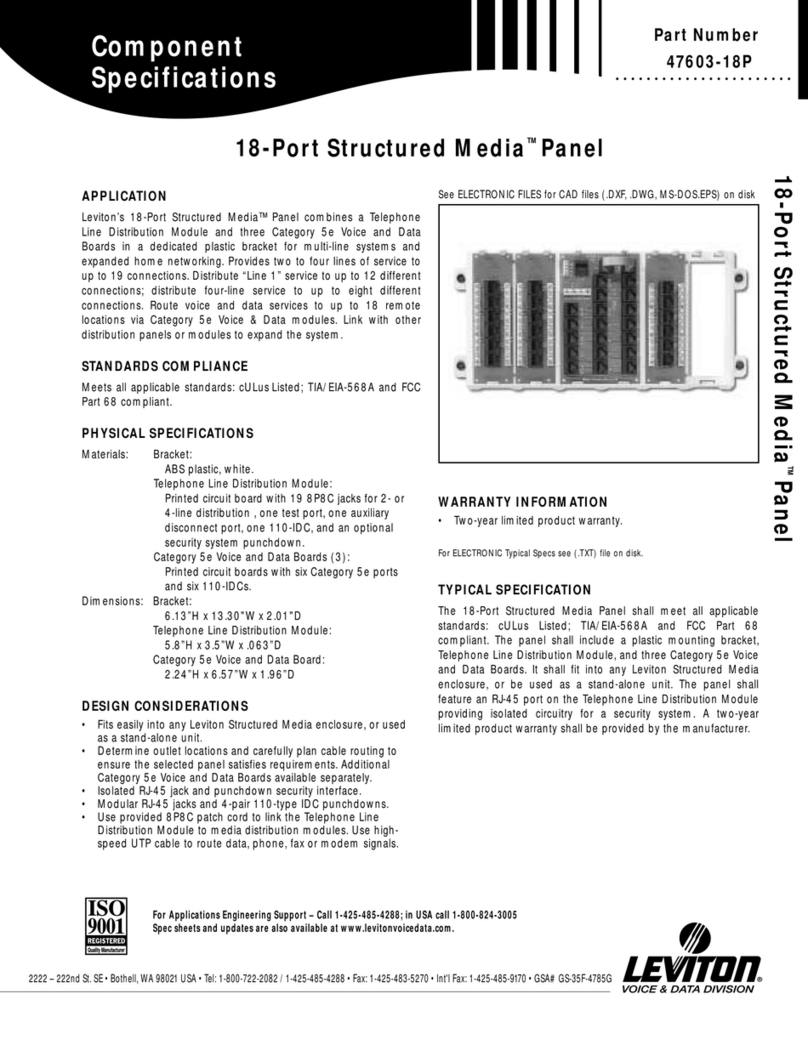Power over Ethernet (PoE)
PoE is seeing explosive growth rates, boosted by new applications and standards that expand support to
more devices. Higher current PoE brings important cabling and connectivity considerations while ensuring
utmost performance in the network, and for this reason Cat 6A is recommended for all new installations.
10GBASE-T Networks
Data centers, businesses, government agencies, hospitals, and schools are all looking to 10 Gb/s
networks to meet today’s data demand. Since its introduction in 2008, 10GBASE-T has become
widely adopted around the world. The standard defines 10 Gb/s over twisted-pair up to 100 meters,
with Cat 6A as the required cabling.
HDBaseT Networks
HDBaseT™ is a key technology that enables audio visual signal extension over category cabling to high
definition displays and projectors. It extends HDMI®video and audio, 100BaseT Ethernet, control, and power
up to 100 meters on a single category-rated twisted-pair cable. The HDBaseT Alliance specifies Cat 5e,
Cat 6 UTP, and Cat 6A UTP cabling as supported media types. But these category ratings will deliver varying
performance results, with Cat 6A more capable of supporting higher bandwidth signals such as 4K.
Where is Cat 6A used?
Leviton Network Solutions
|
(800) 722 2082
|
+1 (425) 486 2222
|
leviton.com/ns 5