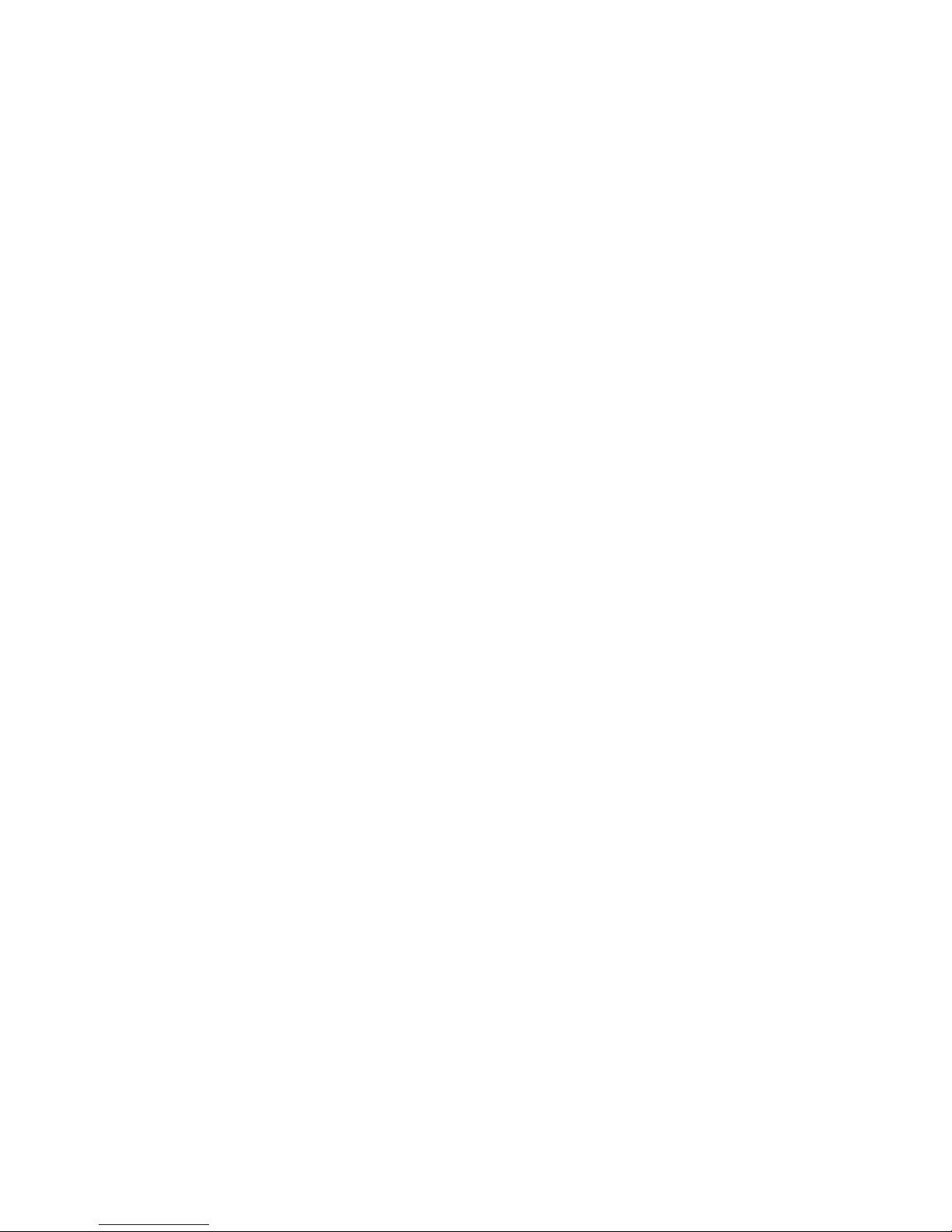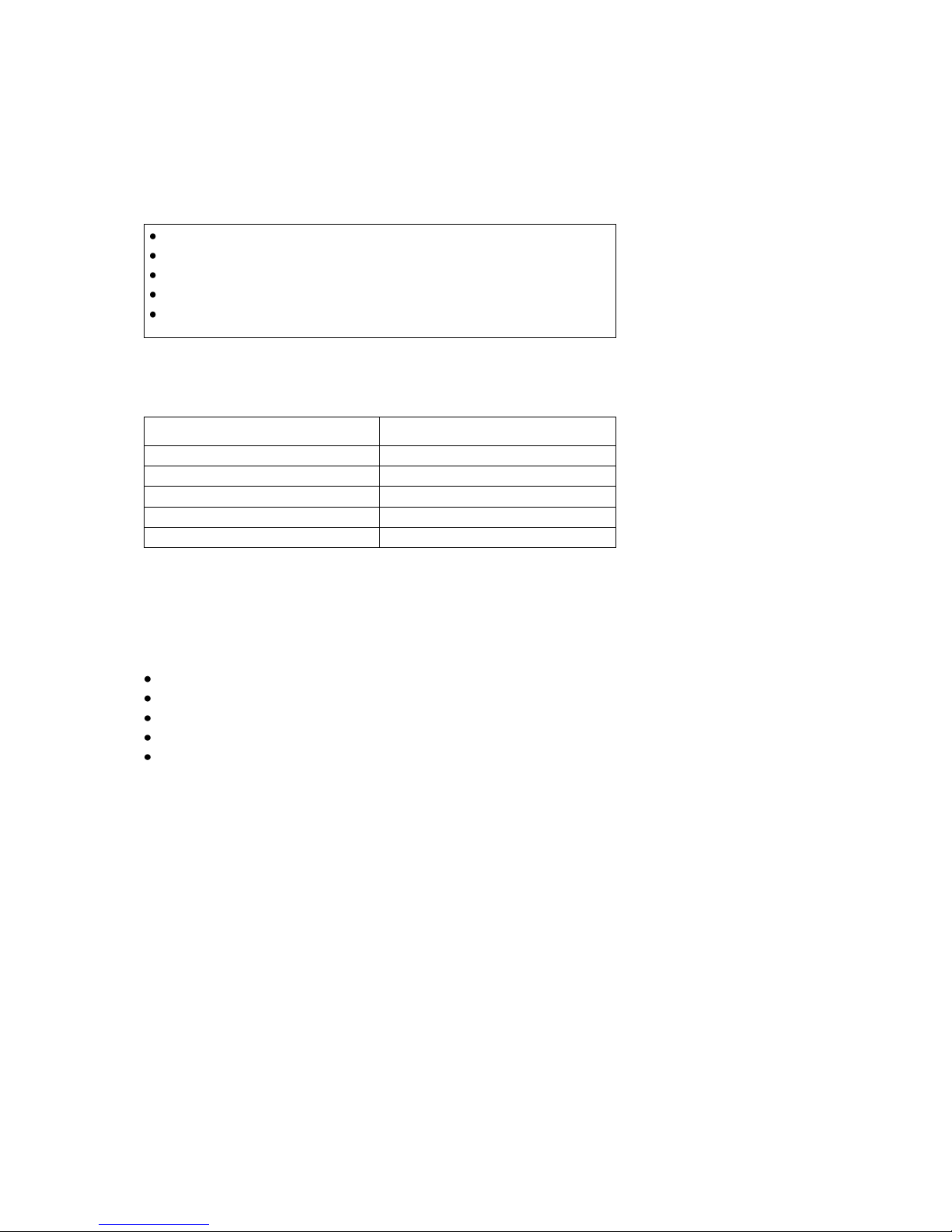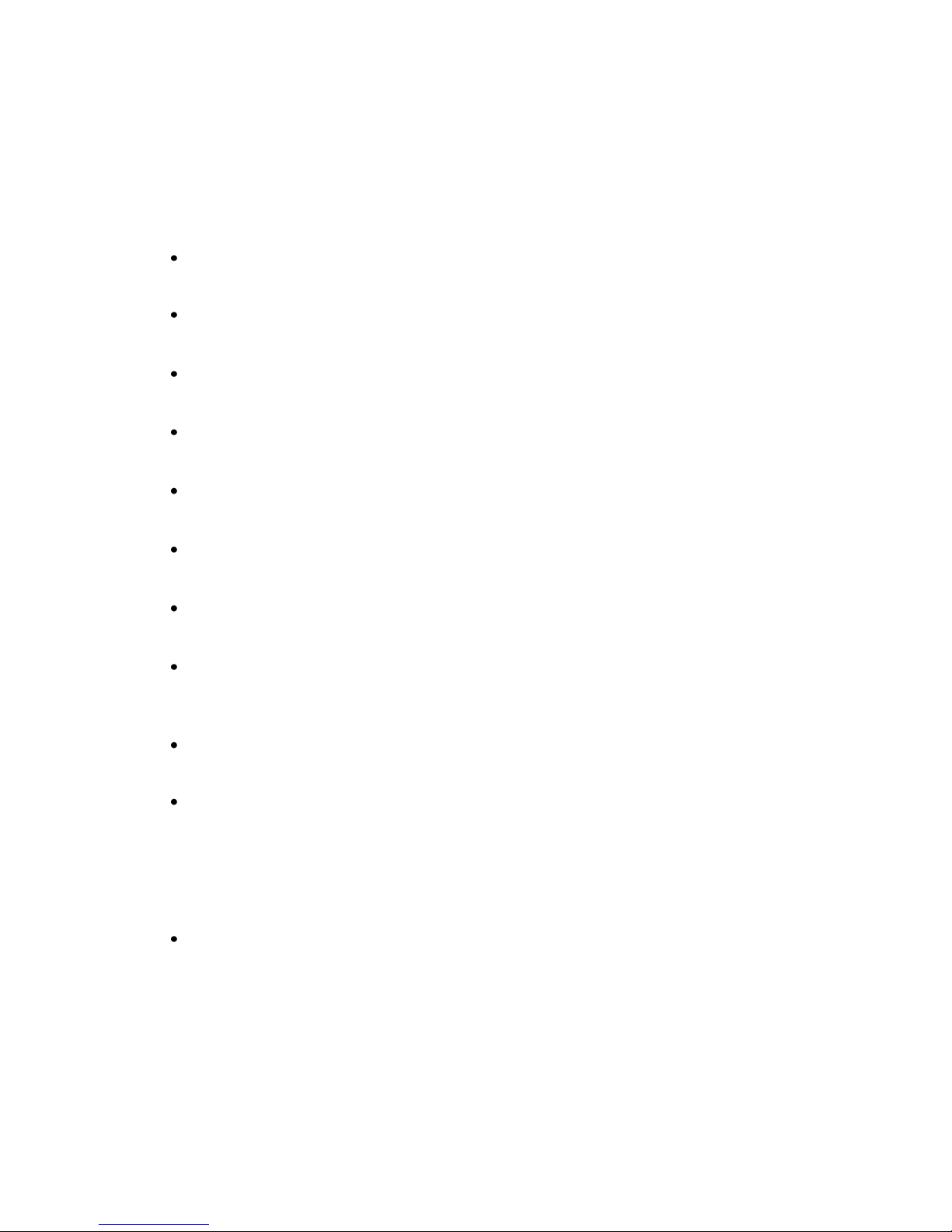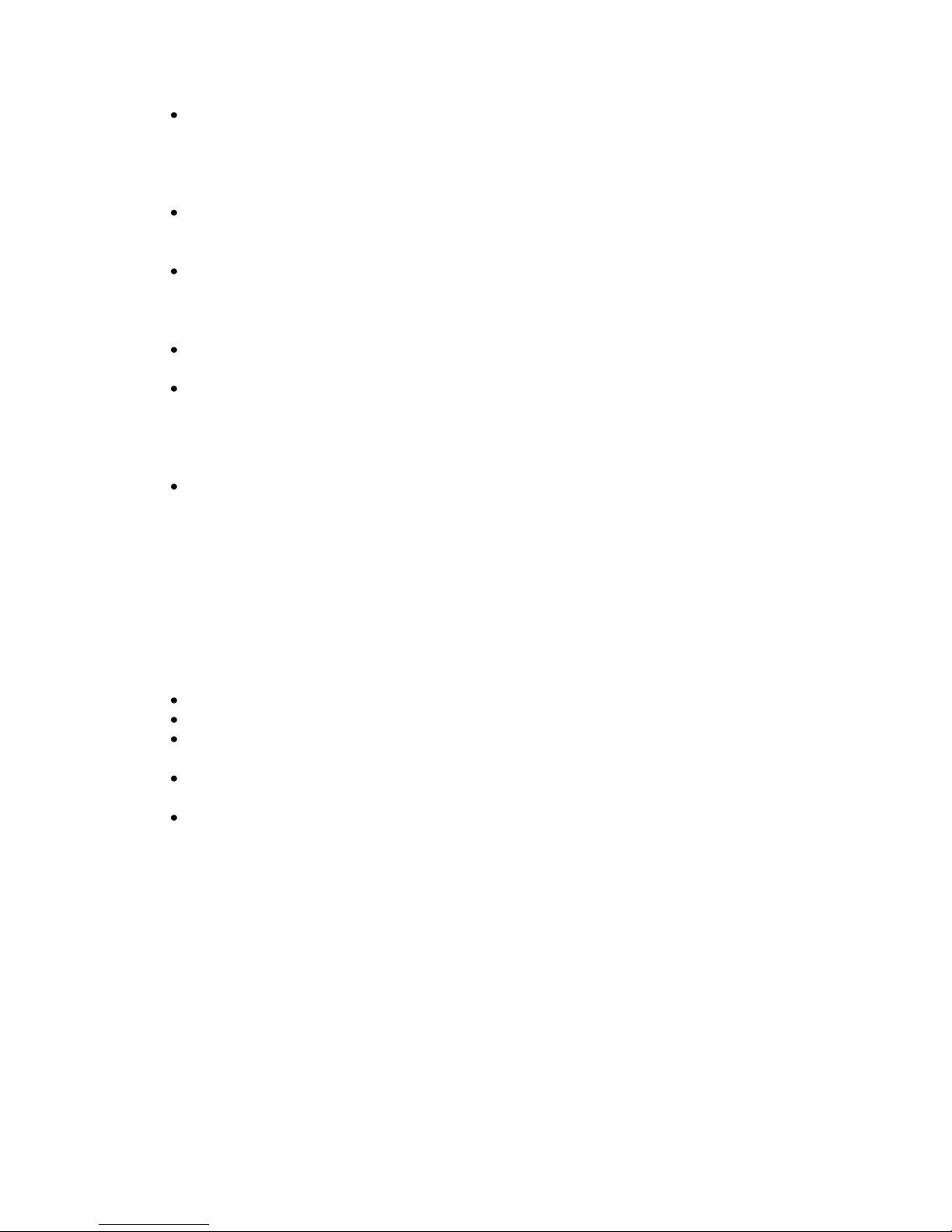2
Content
1. Introduction ................................................................................ 4
2. Health & safety............................................................................ 4
3. Adjustments................................................................................ 4
3.1. Seat depth .................................................................................. 4
3.2. Armrest height ............................................................................ 4
3.3. Adjustment of the knee support..................................................... 5
3.4. Electronic control system .............................................................. 5
3.5. Standard programming PGDT VR2 and R-net................................... 6
4. General instructions ..................................................................... 7
5. Tools & torque settings ................................................................. 8
6. Important points.......................................................................... 8
7. Recommended safety checks......................................................... 9
7.1. Brake Test ................................................................................ 10
7.2. Drive Test ................................................................................. 10
7.3. Gradient Test ............................................................................ 11
7.4. Lubrication ................................................................................ 11
8. Exchanging components ............................................................. 12
8.1. Exchanging/Removing the covers................................................. 12
8.2. Adjusting the front wheel clearance / suspension ........................... 13
8.3. Exchanging the middle wheel ...................................................... 14
8.4. Exchanging the front wheel ......................................................... 14
8.5. Exchanging the back rotatable wheel............................................ 14
8.6. Exchanging the rear caster.......................................................... 15
8.7. Exchange the front wheel lowering cable....................................... 15
8.8. Gas spring exchange for tilt in space ............................................ 18
8.9. Moving the seat to the front or back............................................. 18
8.10. Exchanging the brake release cable.............................................. 18
8.11. Exchanging the drive motor......................................................... 19
8.12. Tightening the drive chain........................................................... 19
8.13. Exchanging the foot plate ........................................................... 19
8.14. Exchanging the batteries............................................................. 20
8.15. Exchanging the joystick module ................................................... 20
8.16. Exchanging the power module ..................................................... 20
8.17. Exchanging the standing actuator unit –general preliminaries......... 21
8.18. Exchanging the standing actuator in standing position .................... 22
8.19. Exchanging the standing actuator in seating position...................... 24