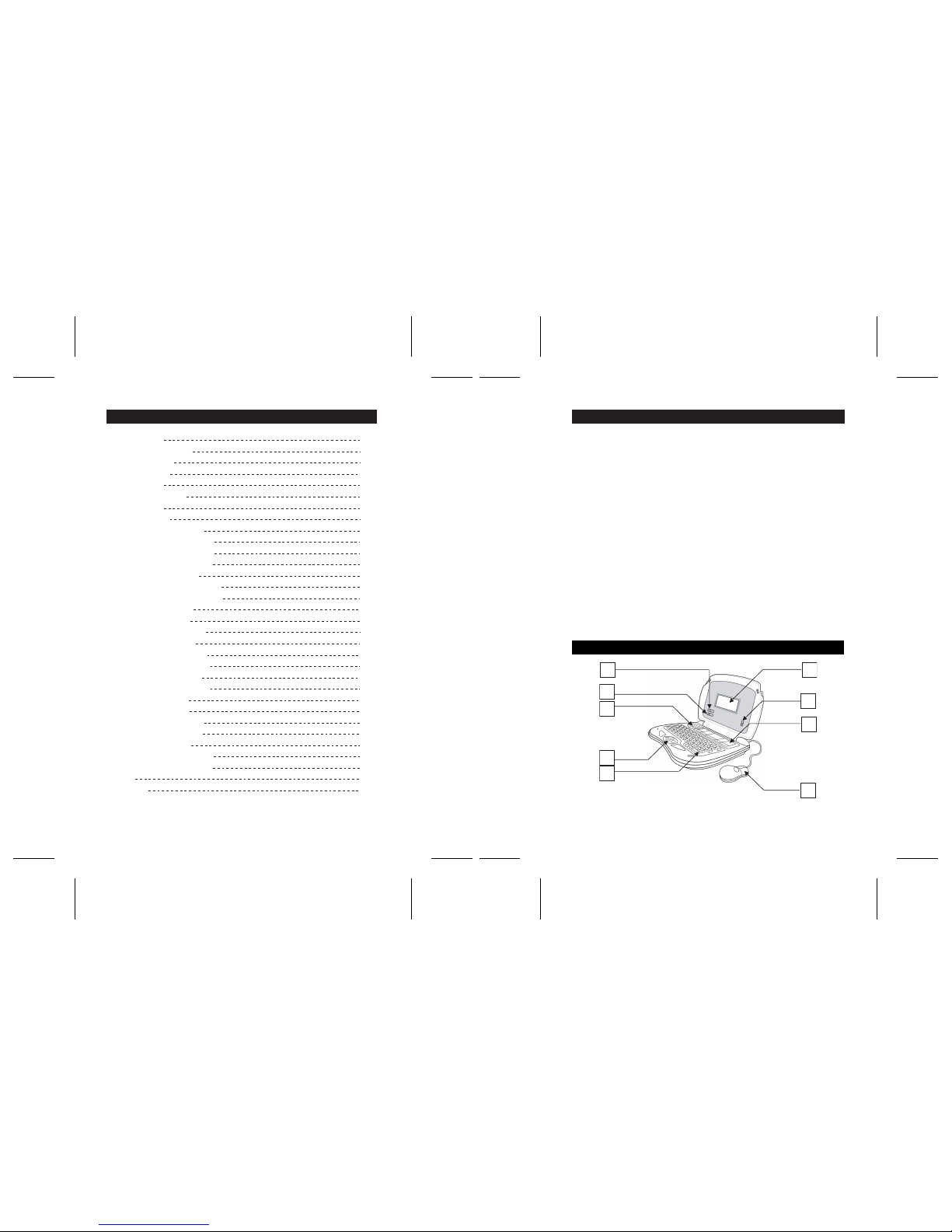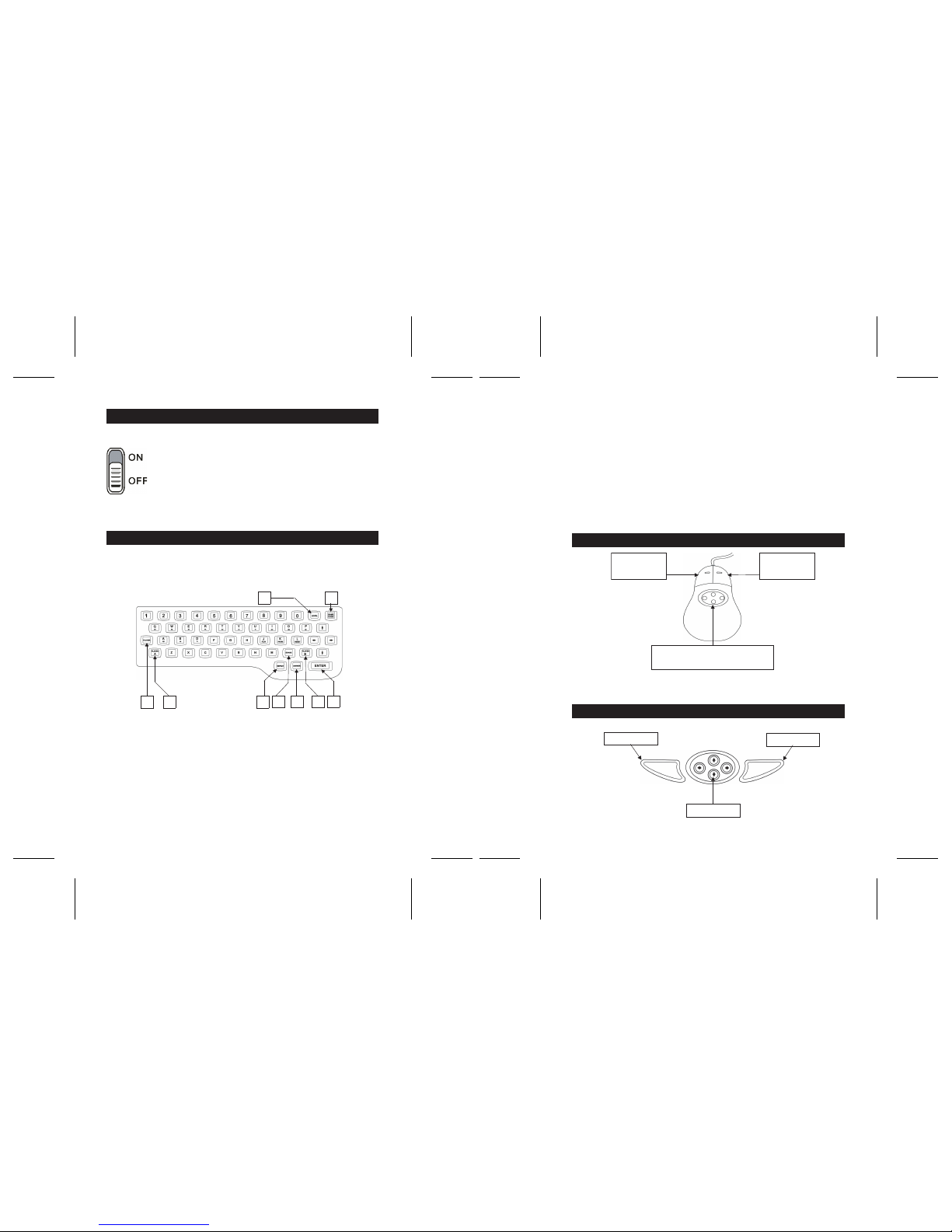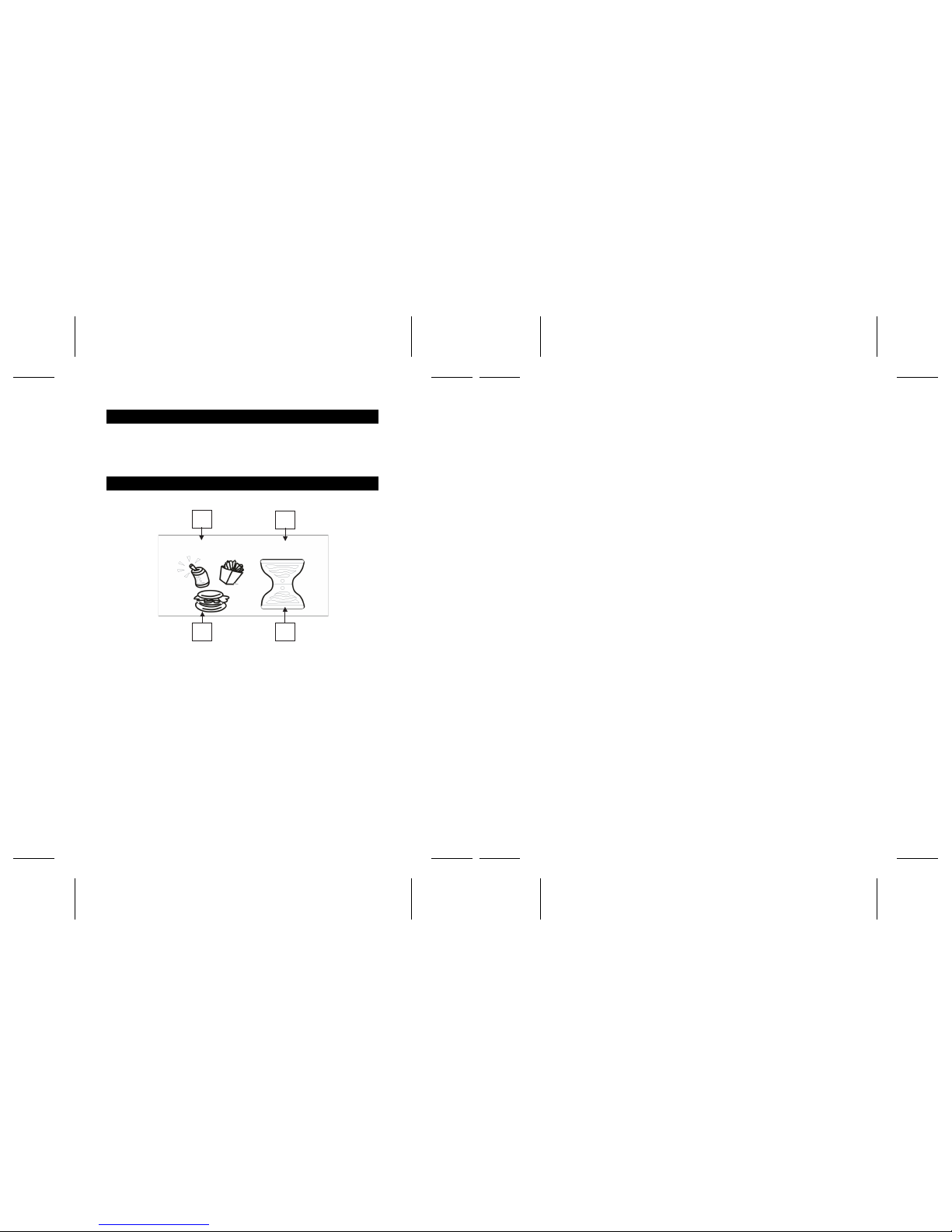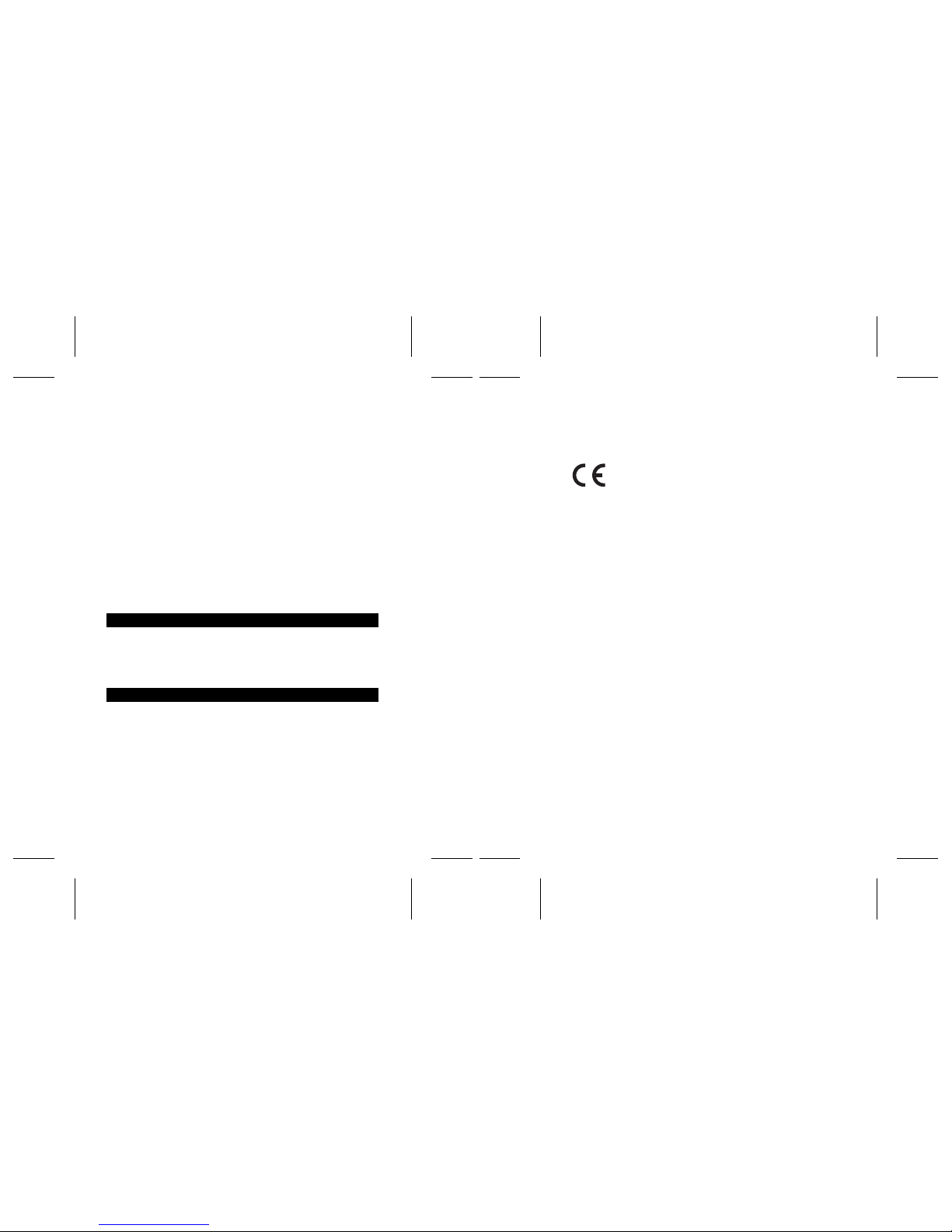13. MULTIPLICATION
1 & 2 Player(s)
Learn simple multiplication with Princess Ariel.
A simple multiplication will be displayed in the top right hand corner of the screen with a
number of possible answers scrolling on the left. The aim of the activity is to select the
correct answer from those displayed by pressing ‘ENTER’ when the answer you wish to
select is on the screen.
14. ODD EVEN
Level 1 – 3
Learn to recognise the difference between odd and even numbers with Princess Aurora.
A number will be displayed in the top right hand corner of the screen. The aim of the
activity is to identify whether the number is odd or even and select the appropriate
answer. In level 3 the aim is to choose whether the answer to a sum will be odd or even.
15. COMPARISON
1 & 2 Player(s) Level 1 - 3
Learn to recognise whether a number is greater than, smaller than or equal to another
number.
Two numbers will be displayed on-screen. The aim of the activity is to identify whether
the number on the left is equal to, greater than or less than the number on the right. In
Level 3 the aim is to find out whether the result of an equation is equal to, greater than or
less than the answer to another equation.
16. LOGIC
1 & 2 Player(s) Level 1 - 3
Learn about number sequences with Snow White.
A sequence of four numbers will be displayed on the screen with one number missing.
The aim of the activity is to work out and enter the missing number from the sequence.
17. PIANO
1 Player Only
Begin composing simple melodies using the musical note keys, with helpful
encouragement from the Disney Princesses.
Tip: To replay compositions press the ‘PLAY’ key. Press the ‘PAUSE’ key to stop the
replay; ‘PAUSE’ again will restart the playback. The ‘RESET’ key will clear any
compositions from the unit’s memory.
18. FOLLOW ME
1 Player Only
Learn the notes of the scale with the Disney Princesses.
A note is displayed on-screen. The aim of the activity is to find that note on the keyboard
and press it so that the note is played. For every correctly identified note another note
will be added to the sequence and the aim is then to repeat the sequence of notes heard.
Note: Note that on the keyboard the musical notes Do, Re, Mi, Fa, So, La, Ti are printed
on the letter keys. Since for some notes there are high, low and normal pitch ones
available, to help identify which is which there is a dot located above or below the note.
E.g. Do are high, Do normal and Do low. This system of dots above and below the notes
also applies to notes written on the stave as well.
105mm W x 150m H
87
06. WORD SCRAMBLE
1 & 2 Player(s)
Learn to spell and recognise jumbled up words with Princess Belle.
Princess Belle will speak a word while an animation of the word is displayed on-screen.
The animation will then disappear and the written out word is displayed with the letters
jumbled up. The aim is to unscramble the word and retype it correctly.
07. CORRECT THE WORD
1 & 2 Player(s)
Learn to spell by correcting words that are deliberately spelt incorrectly.
An animation of a word will appear on-screen and one of the Disney Princesses will speak
the pronunciation. The word is then displayed on-screen containing a deliberate spelling
error. The aim of the activity is to select the correctly spelt word from three possible
answers.
08. ENIGMA
1 & 2 Player(s)
Learn to spell by identifying the letter missing from a word.
An animation of a word will appear on-screen and Princess Belle will speak the
pronunciation. The word is then displayed on-screen with one letter missing; indicated by
a flashing ‘?’. The aim of the activity is to choose the correct letter to fill into the gap from
a choice of six letters.
09. ADD IT
1 & 2 Player(s)
Learn to add up with the Disney Princesses.
A sum will be displayed on-screen with the numbers represented by a series of ‘counters’.
The aim of the activity is to find the correct answer to the sum by counting the total
number of patterns displayed, and then typing the answer using the numbers on the
keyboard.
10. SUBTRACT IT
1 & 2 Player(s)
Learn to subtract with Princess Jasmine.
As above, a subtraction is displayed with the numbers represented by a series of
‘counters’. The aim of the activity is to find the correct answer to the sum displayed.
11. ADDITION
1 & 2 Player(s) Level 1 – 3
Learn to add up written out sums with the Disney Princesses.
A picture of a weighing scale will be displayed on-screen with an addition sum consisting
of two numbers (e.g. 3 + 2) on the left scale. The aim of the activity is to type the correct
answer to the sum on the right scale using the number keys. If the answer is correct the
scales will become balanced. If the answer given is incorrect it will tip the scales.
12. SUBTRACTION
1 & 2 Player(s) Level 1 – 3
Learn to subtract sums written using numbers with Princess Jasmine.
A picture of a weighing scale will be displayed on-screen with a subtraction sum
consisting of two numbers (e.g. 3 – 2) on the left scale. The aim of the activity is to type
the correct answer to the sum on the right scale using the number keys. If the answer is
correct the scales will become balanced. If the answer given is incorrect it will tip the scales.