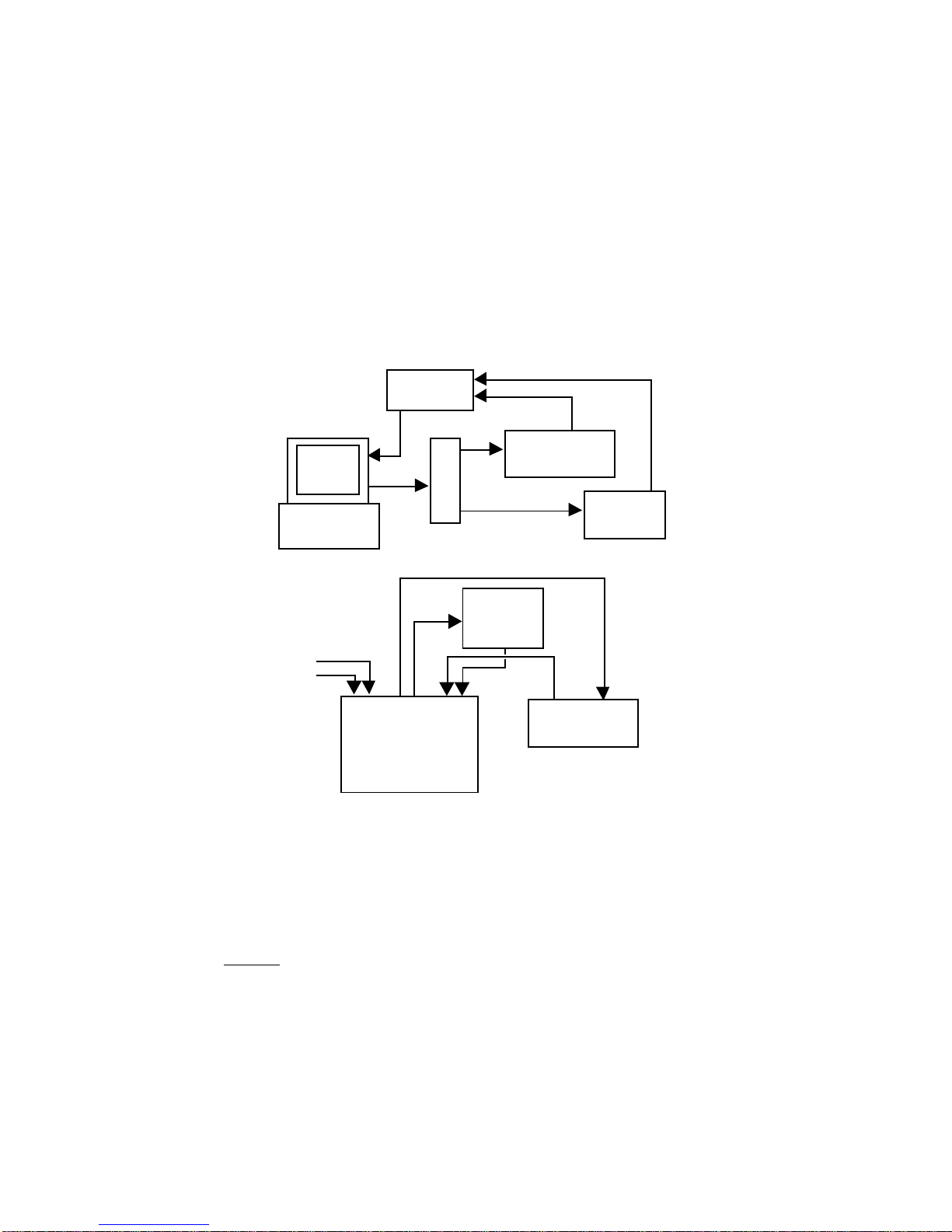Table of Contents
1. Introducing Version 4.0
V. 4.0 Features ......................1-1
V. 4.0 Changes ......................1-1
2. Controlling the LXP series of
multi-effects processors
Advantages of MRC control...2-1
One-way and Two-way
Communications.................2-2
Overview of One-way
Features ..........................2-5
Overview of Two-way
Features ..........................2-6
Advanced Two-way
Configurations .................2-7
3. Controlling the LXP-15
One-way Connections ...........3-1
Merging and One-way
Communication ...............3-2
Establishing One-way
Communication ...............3-3
One-way Control of
Multiple LXP-15s .............3-5
Two-way Connections ...........3-6
Merging and Two-way
Communication ...............3-6
Establishing Two-way
Communication ...............3-8
Two-way Control of
Multiple LXP-15s ...........3-10
Control Flow.........................3-11
LXP-15 Setups.....................3-12
Selecting an LXP-15
Setup.............................3-12
Communication Problems 3-13
Viewing and Editing LXP-15
Setup Parameters .......3-13
Using the ✳and ENTER
Keys ..............................3-14
LXP-15 Display Pages .....3-14
MRC/LXP-15 Presets .......3-18
Storing Setups from
Machine Run Mode .......3-20
Editing LXP-15 Setups .....3-20
4. Controlling the LXP-5 with
Two-Way Communication
Two-way Connections ...........4-1
Merging and Two-way
Communication ...............4-1
Establishing Two-way
Communication ...............4-3
Two-way Control of
Multiple LXP-5s ...............4-5
Control Flow...........................4-6
LXP-5 Setups.........................4-7
Selecting an LXP-5
Setup...............................4-7
Communication Problems ..4-8
Viewing and Editing LXP-5
Setup Parameters .........4-8