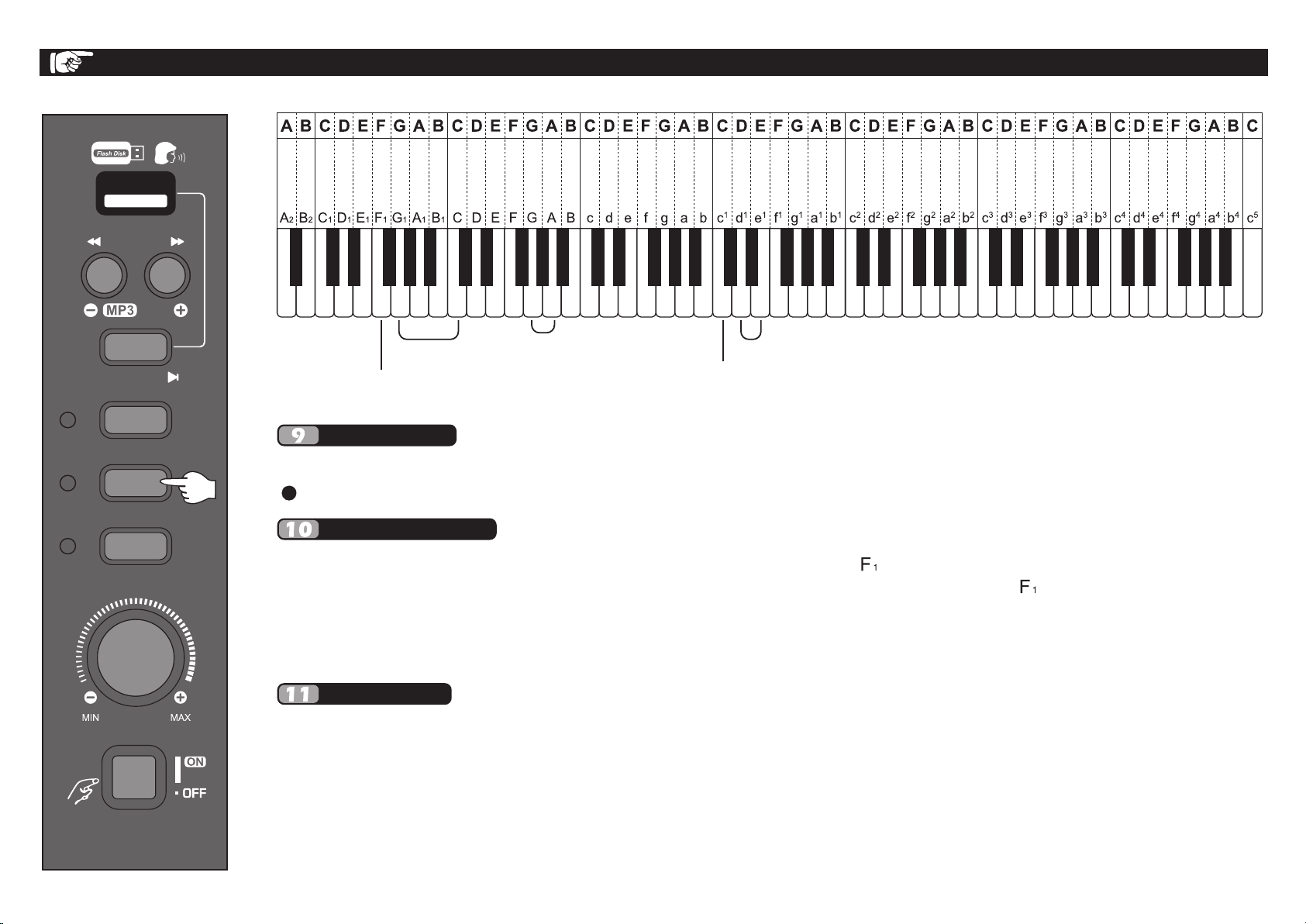Socket diagram of the bottom of the body
1.Connect the power cord as shown, plug one end into the power
port of the drum master box and the other end into a 100-240V
household power outlet (Figure A).
2.When not using this product for a long period of time, please
unplug the power cord and keep it in a safe place.
1Power cable connection
5USB Interface
Can be connected to stereos, speakers, amplifiers, etc.(Figure C)
3
2Dual headphone jacks
●To prevent malfunction and damage to the device, always turn down
the volume and turn off all devices before making any connections.
Note!
Output plug
4Single-pedal connection
Plug the pedal wire end into the round socket at the back of the
instrument to turn on the sustain pedal sound effect function! (Figure D)
Connecting headphones will automatically cut off the output of the
keyboard's built-in speakers, so that you can play without disturbing
others.
This product has two headphone jacks, so you can plug in two sets
of headphones at the same time. (Figure B)
Use the USB transfer interface of this digital piano to connect to your
computer. With the music software pre-installed on the computer, study
or Play keyboard for playing, composing, storing and other functional
operations. Edited music and music software built-in accompaniment,
can be connected through the software Connect to a digital piano for
playback, or play to accompanying music. (Figure E)
6Three-pedal connection
Plug the pedal cable end into the round socket on the rear of the
instrument to turn on the 3 pedal sound effect functions! (Figure F)
MIDI input and output jacks
1、Use the MIDI port of this digital piano to connect and interact with
music devices with MIDI. It can be connected to a computer. You
can learn or play the keyboard to play, compose, store and other
functions by using the music software pre-installed on the computer.
The edited music and the built-in accompaniment of the music
software can be connected to the digital piano through the software
for playback or playing according to the accompaniment music.
(Figure G)
2、Ability to play games, MP3 songs, etc. via Bluetooth MIDI connection
to APP (optional)
7
Power cable connection
CD
A
E
Single-pedal connection Output plug
G
FB