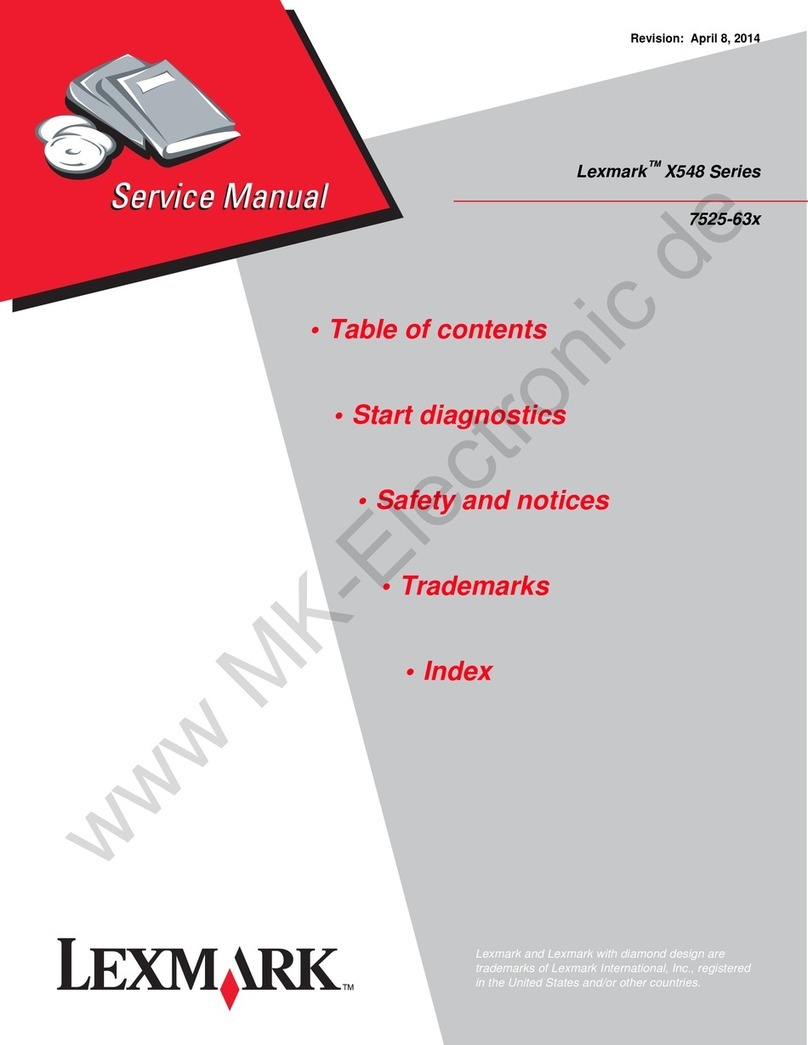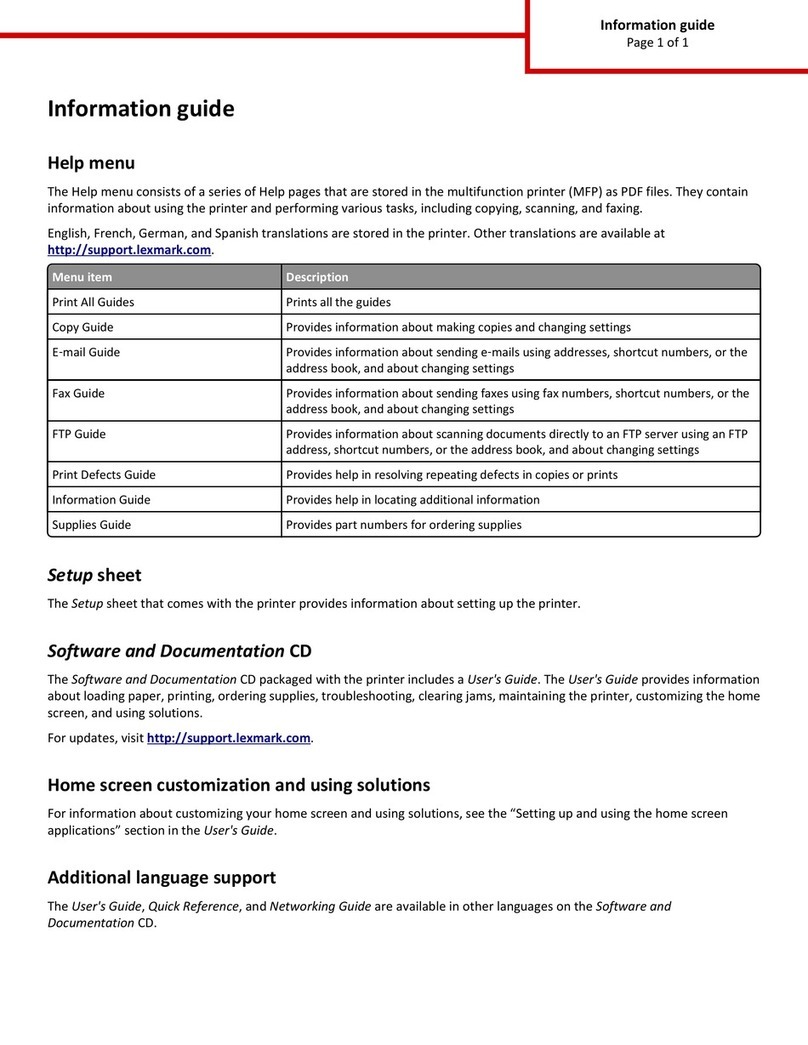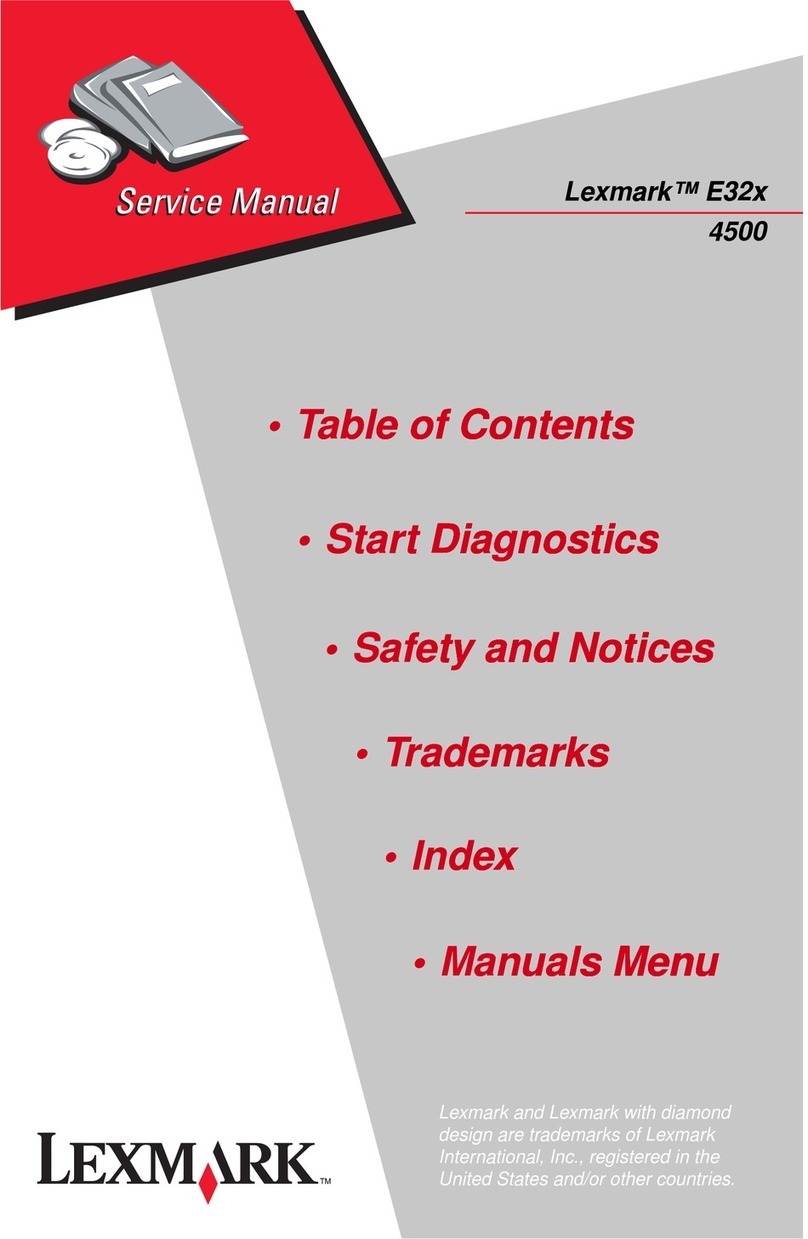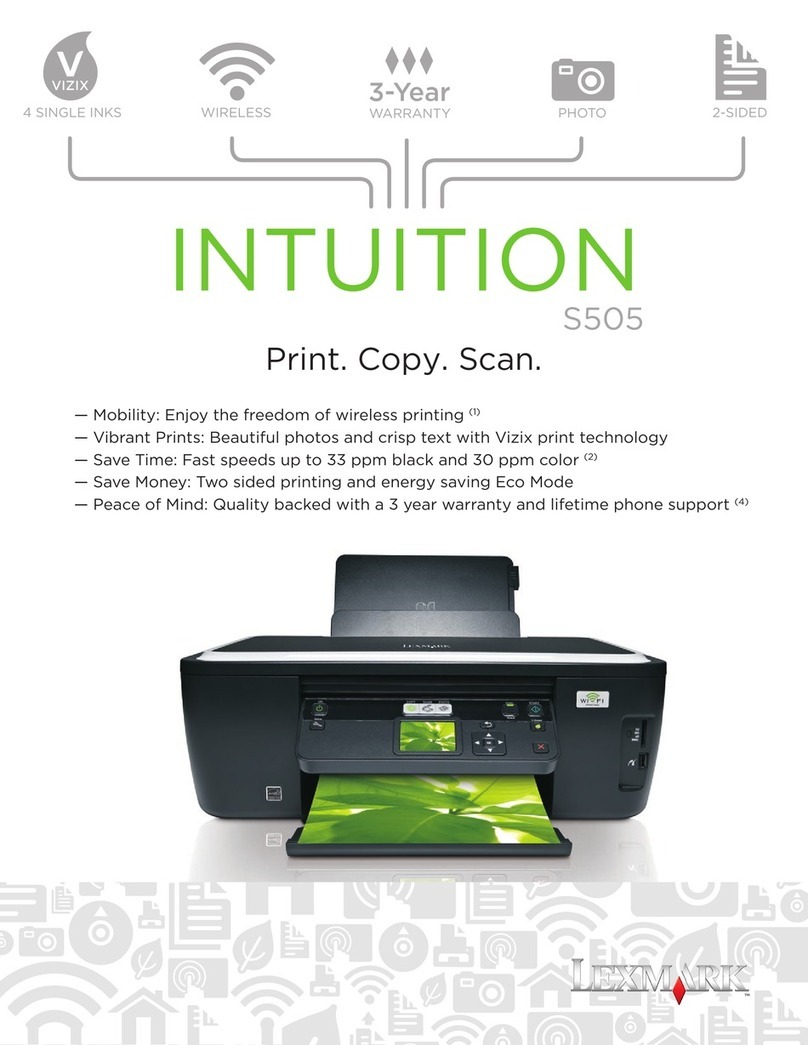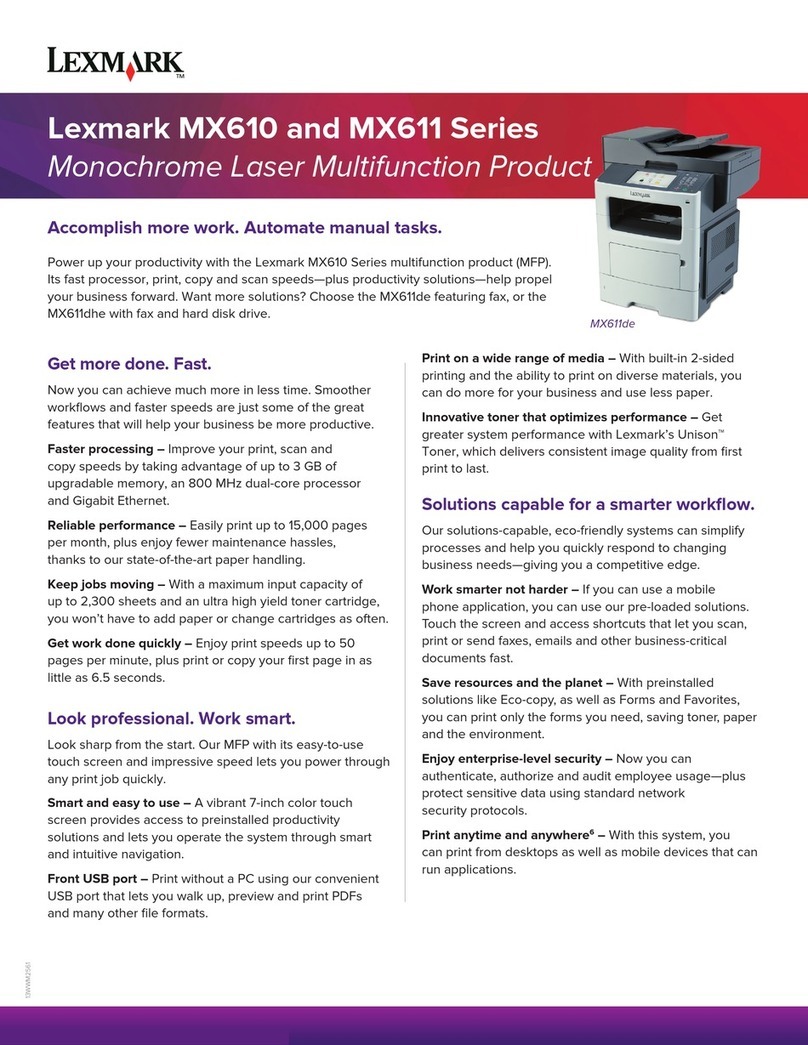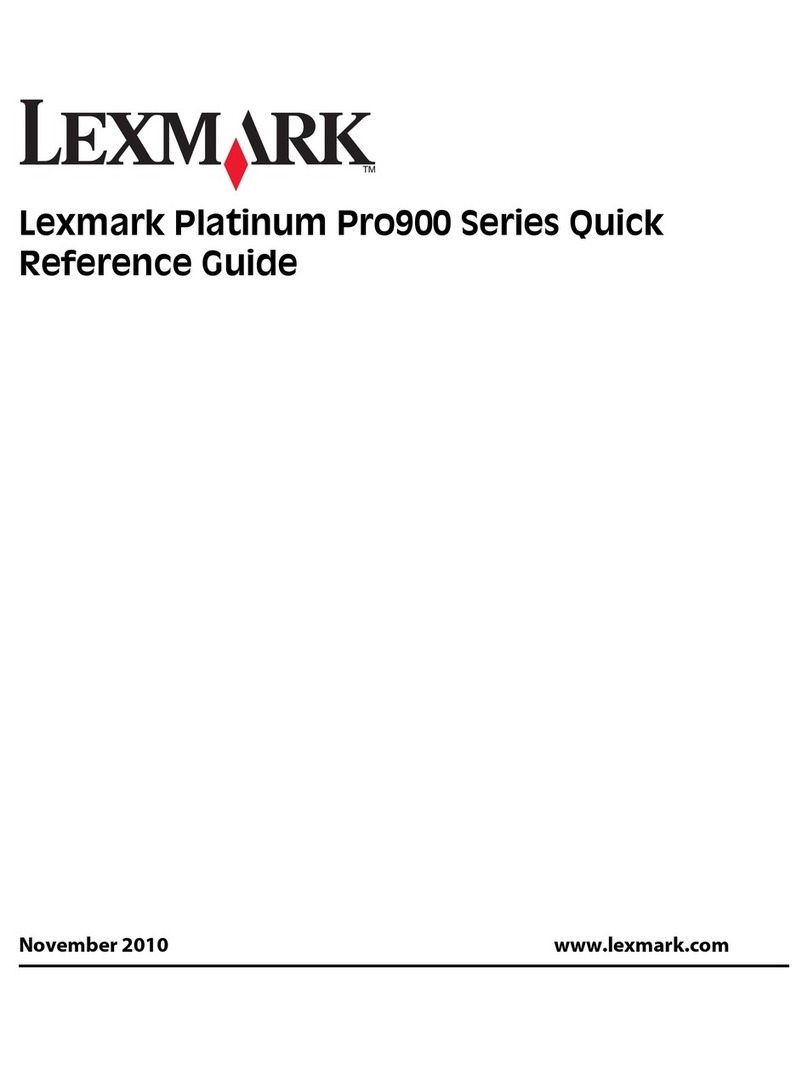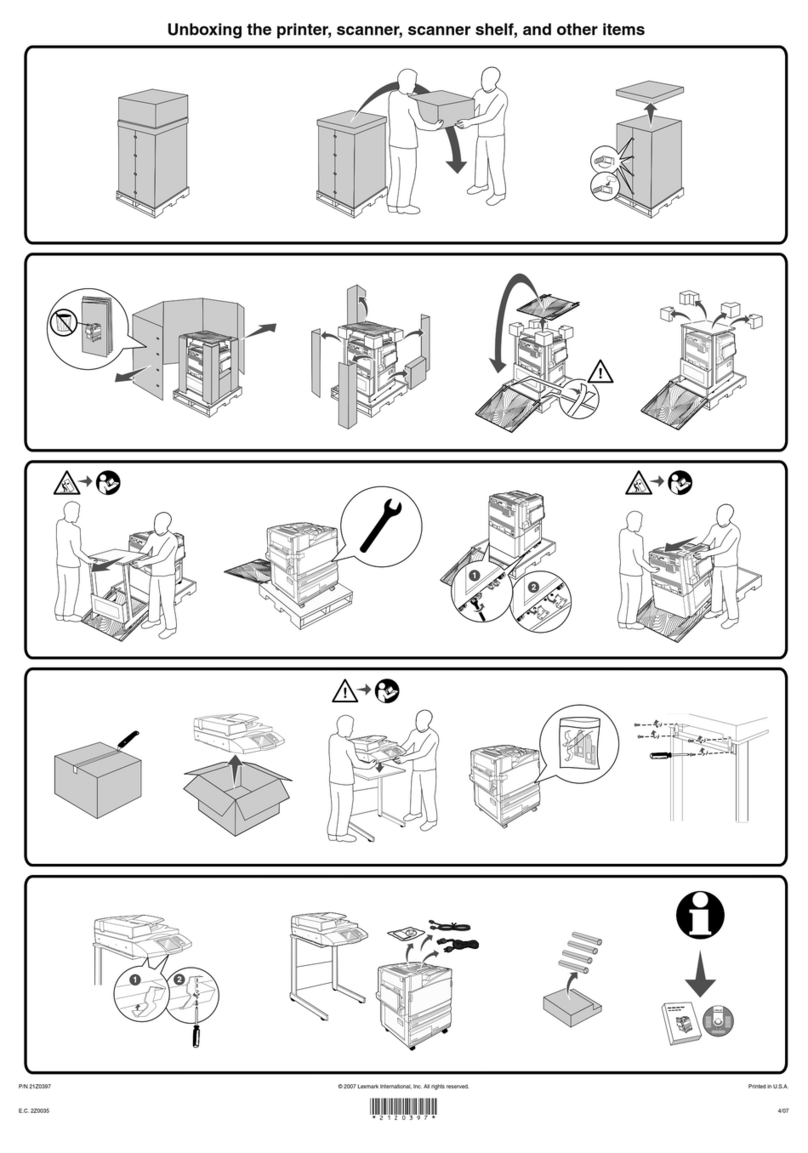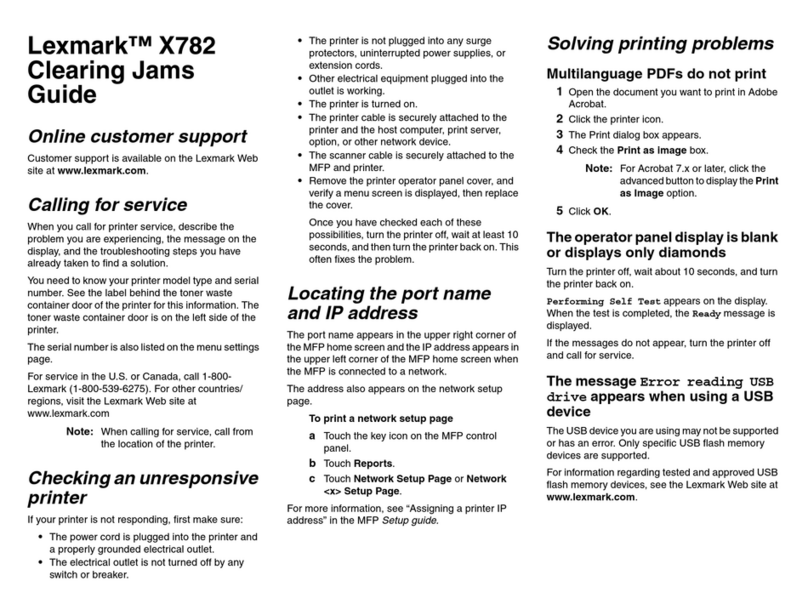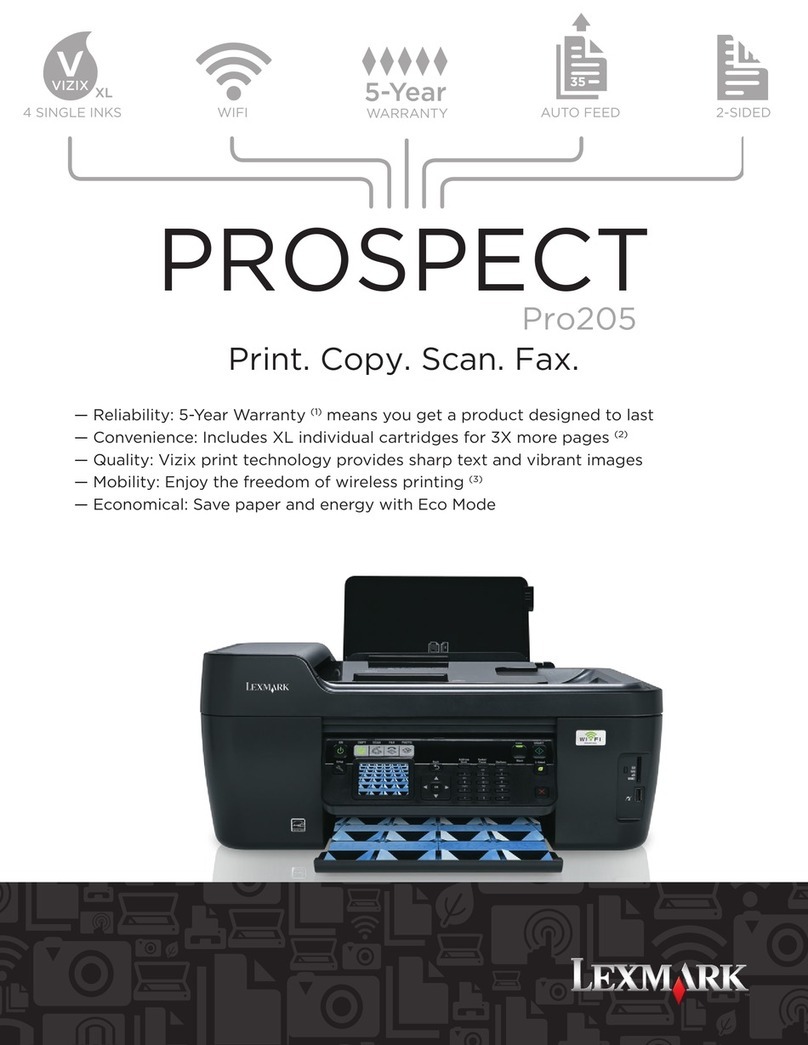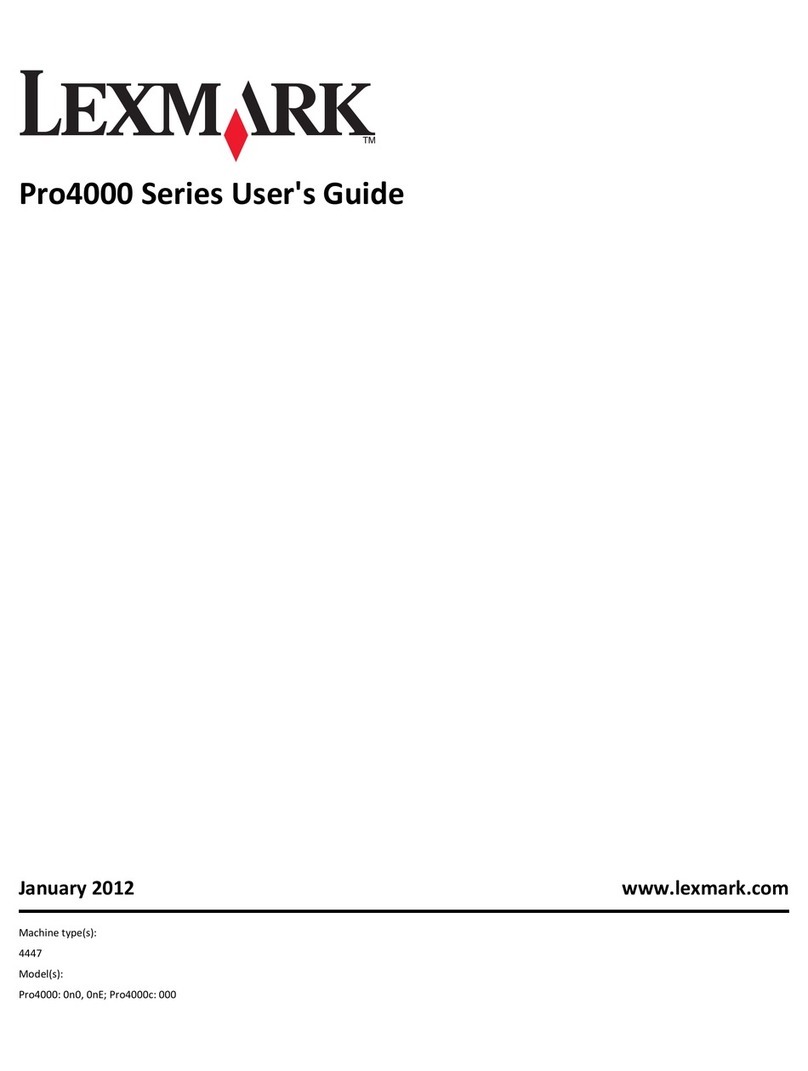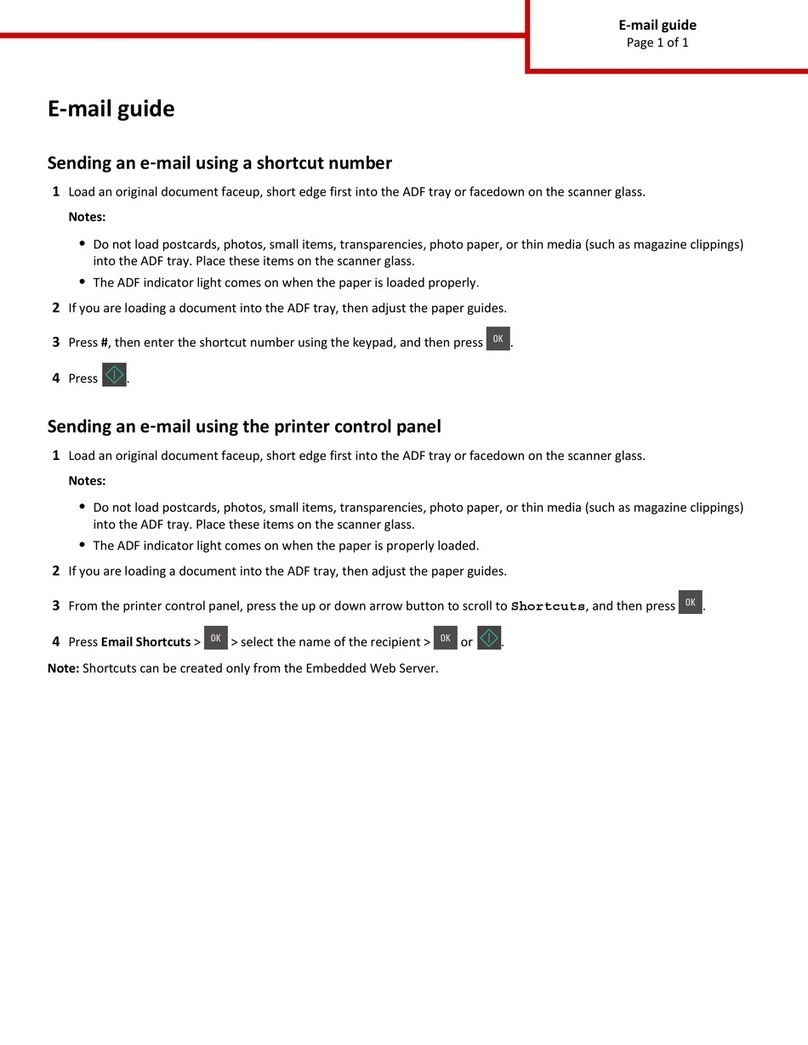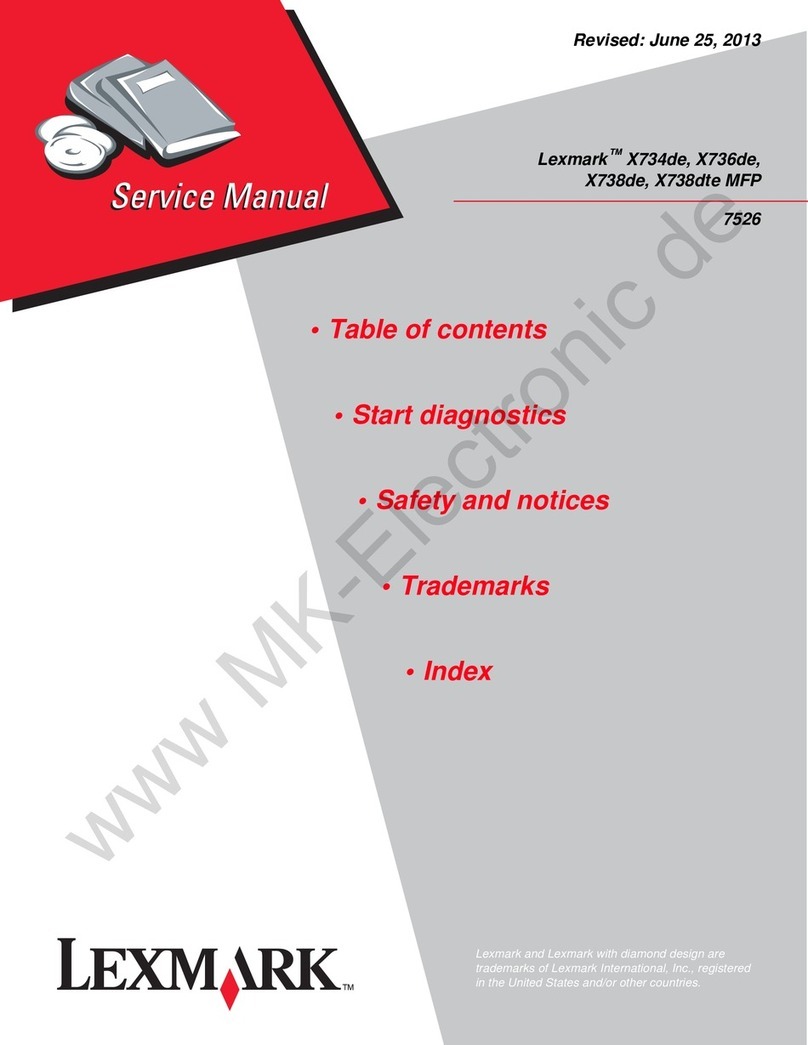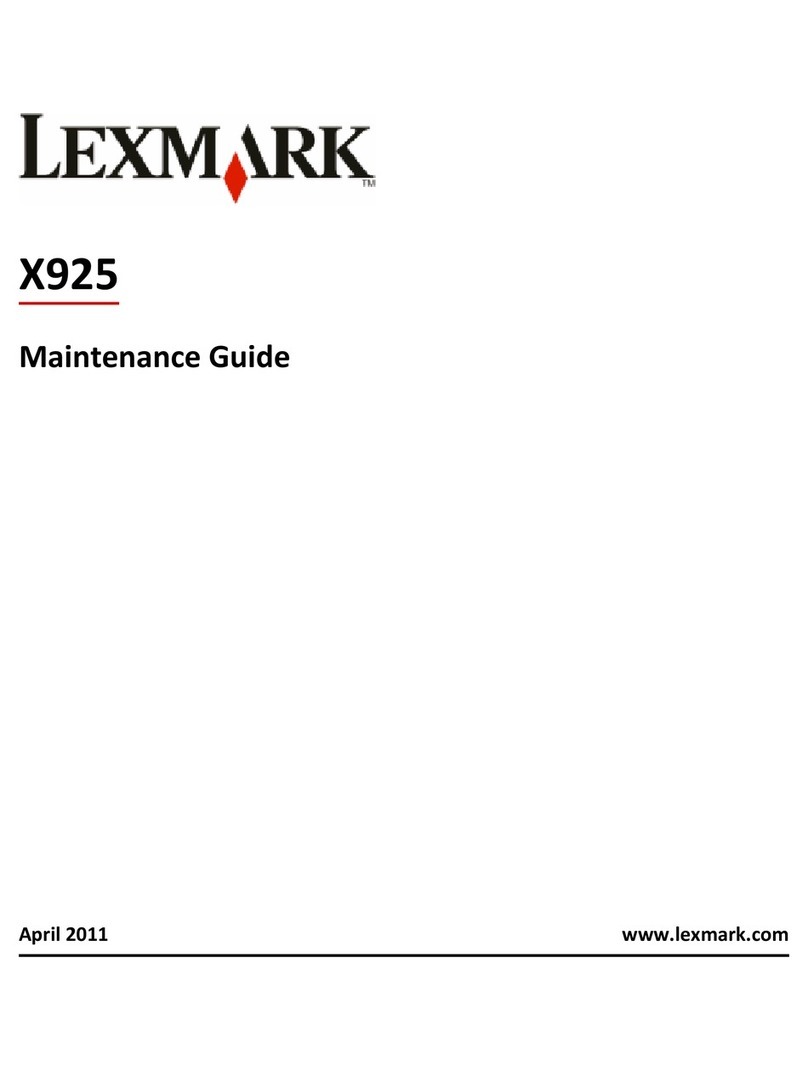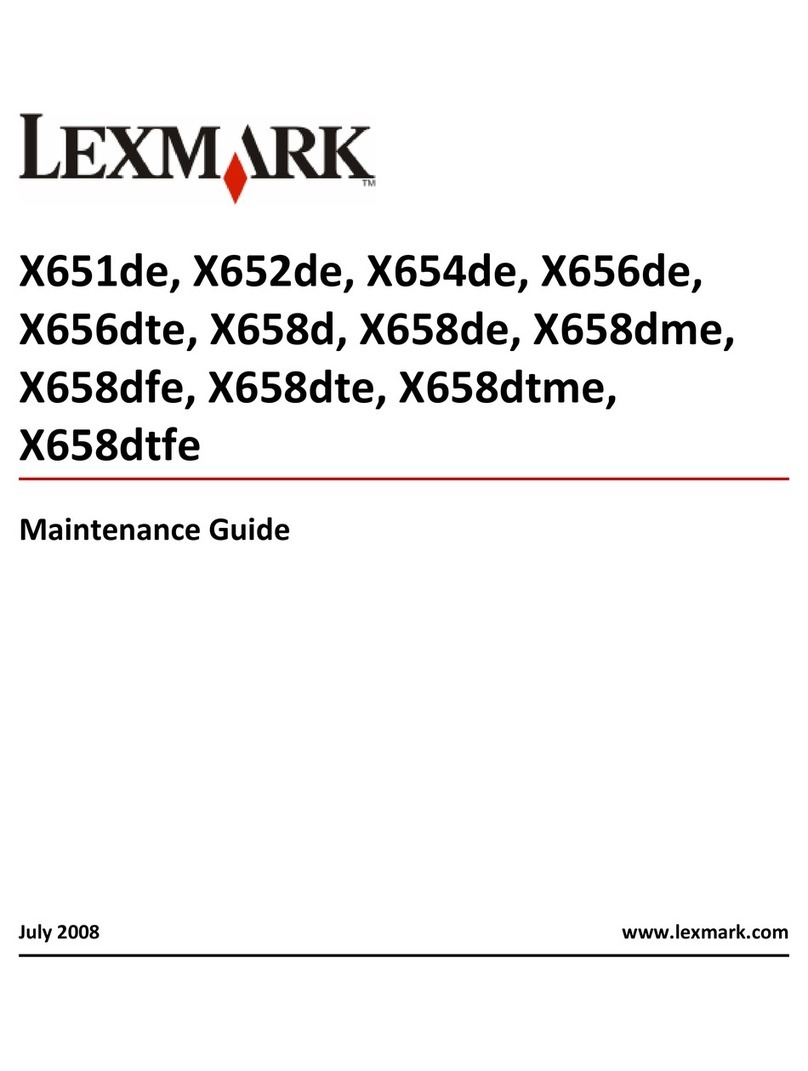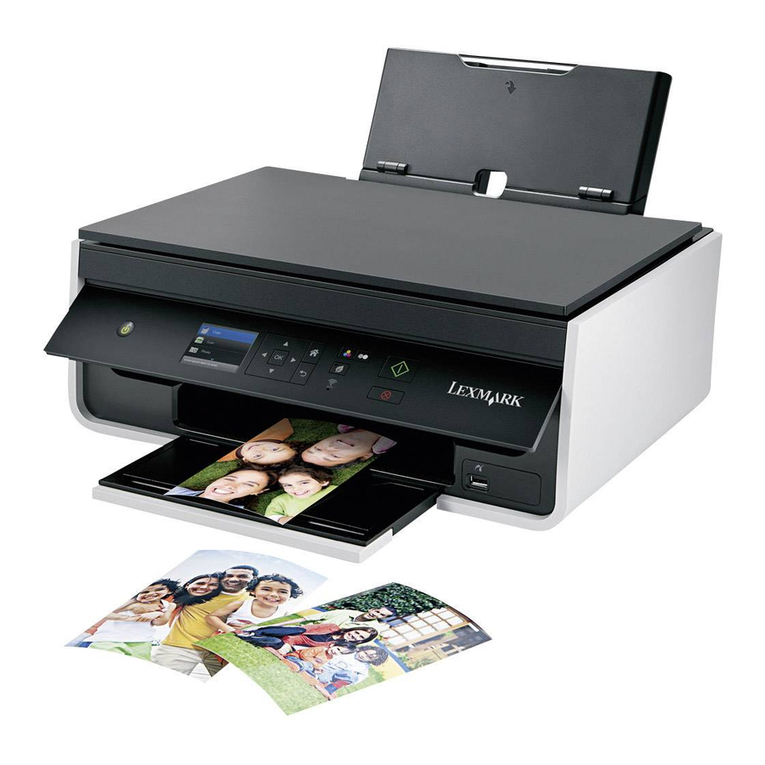Product Specifications
Part Number 21Z0200
Product Class Departmental Laser MFP
Print Speed Black: Up to 40 ppm; Color: Up to 30 ppm
Time to First Page Black: As fast as 5.2 seconds; Color: As fast as 10 seconds
Resolution 2400 image quality
Processor 1.25GHz
Memory (std./max.) 512MB/1024MB
Connectivity
Standard
Optional Gigabit Ethernet, USB, USB Direct Interface, 1 Internal Solutions Port
Wireless, Fiber Optic, Parallel, Serial
Printer Languages PostScript 3 and PCL 6 emulations, PPDS Migration Tool
Direct Print Formats PDF v1.6 emulation, HTML Direct Image Space, .jpg, .tif, .gif, .bmp, .png, .pcx, .dcx
Fonts PCL 6: 89 scalable, includes OCR-A, OCR-B and Code 3 of 9 bar codes; 2 bitmapped; PostScript: 158 scalable;
PPDS: 39 scalable, 5 bitmapped
Operating Systems Windows, Linux, UNIX, Mac, NetWare and OS/400
Copy Reduce/enlarge (25-400%), paper saver (2-up and 4-up), collation, darkness adjustment, original size to output
size selection, copy select 1-999, date/time stamp, single-pass duplex, message overlay, priority copy (job interrupt
),
copy countdown
Fax Speed: 33.6 bps max.; transmission speed: approximately 3 seconds per page; resolution: 200 x 100 dpi, 200 x
200 dpi, 300 x 300 dpi, 400 x 400 dpi; fax redirect, group fax, manual fax, fax from PC, up to 512-character
shortcuts, fax preservation, LDAP lookup, Caller ID, speed dials, block junk faxes
Scan Output resolutions: up to 600 x 600 dpi black, up to 300 x 300 dpi color; scan destinations: Network TWAIN, USB
Direct Interface, e-mail, FTP, LDSS, Scan-to-PC; File Formats:TIFF, JPG, PDF; legal-size from flatbed; duplex scanning
Acoustics Printing: 52 dBA; Copying: 53 dBA; Scanning: 54 dBA; Idle: 34 dBA
Size ( xDxH) 26 in. x 31.9 in. x 45.4 in. (650 mm x 810 mm x 1,153 mm)
eight 383 lb. (173 kg)
Duty Cycle 150,000 pages per month
Media Specifications
Paper Capacity (sheets)
Standard
Maximum
Input: 1,140 (1,040 + 100 MPF); Output: 400
Input: 1,140 (1,040 + 100 MPF); Output: 3,500 (500 + 3000)
Paper Sources
Standard
Maximum
Input: 2; Output: 1
Input: 2; Output: 3
Media Information
Types
Size
Weight
Plain paper, paper labels, card stock, transparencies, envelopes
Letter, Legal, Tabloid, A4, A5, A3, JIS B5, JIS B4, Executive, Folio, Statement,
Universal (3.9 in. x 17 in. to 5.5 in. x 11.7 in.), envelopes (7 3/4, 10, DL, C5)
Plain paper: 17 to 28 lb. (60 to 220 g/m2); Card stock: up to 110 lb. (220 g/m2)
Shipping Dimensions
Lexmark X940e MFP
26.1 in. x 36.4 in. x 58.3 in.
476 lb.
In the Box
X940e MFP
Lexmark X940e MFP
Lexmark X940e
• 1-Tray Cabinet
•
13,000-page Black Toner Cartridge1
• 12,000-page Cyan, Magenta and
Yellow Toner Cartridges1
• 80+GB Hard Disk
• Photoconductor it
• Setup Sheets
• Software / Documentation CD
• Warranty Sheet
• Supplies Use and Return Flyer
• Phone cord
• Power Cord
The Lexmark X940e MFP departmental network color multifunction solution includes print, color copy, fax and
scan capabilities. The easy-to-use e-Task touch screen lets you easily automate document workflow processes.