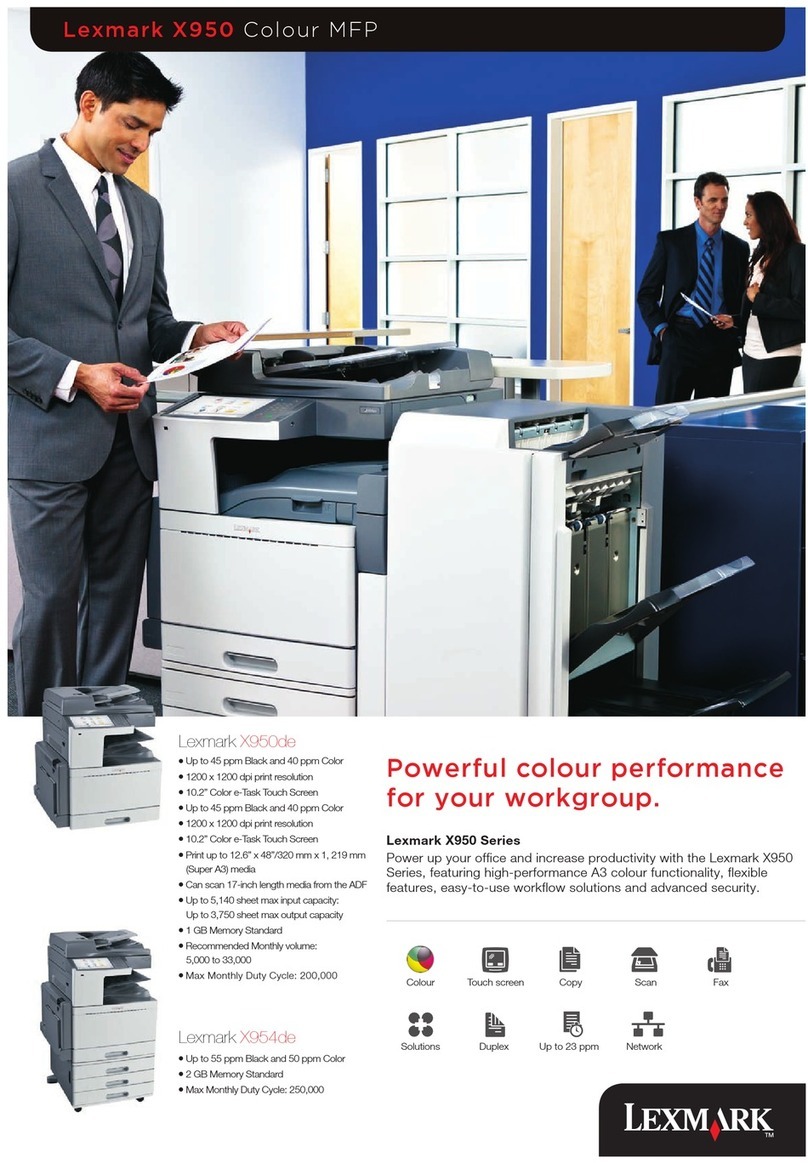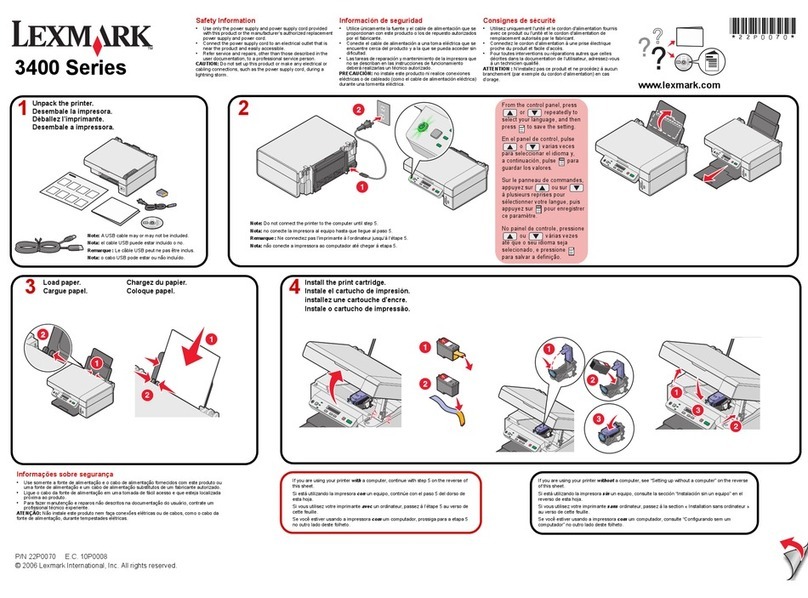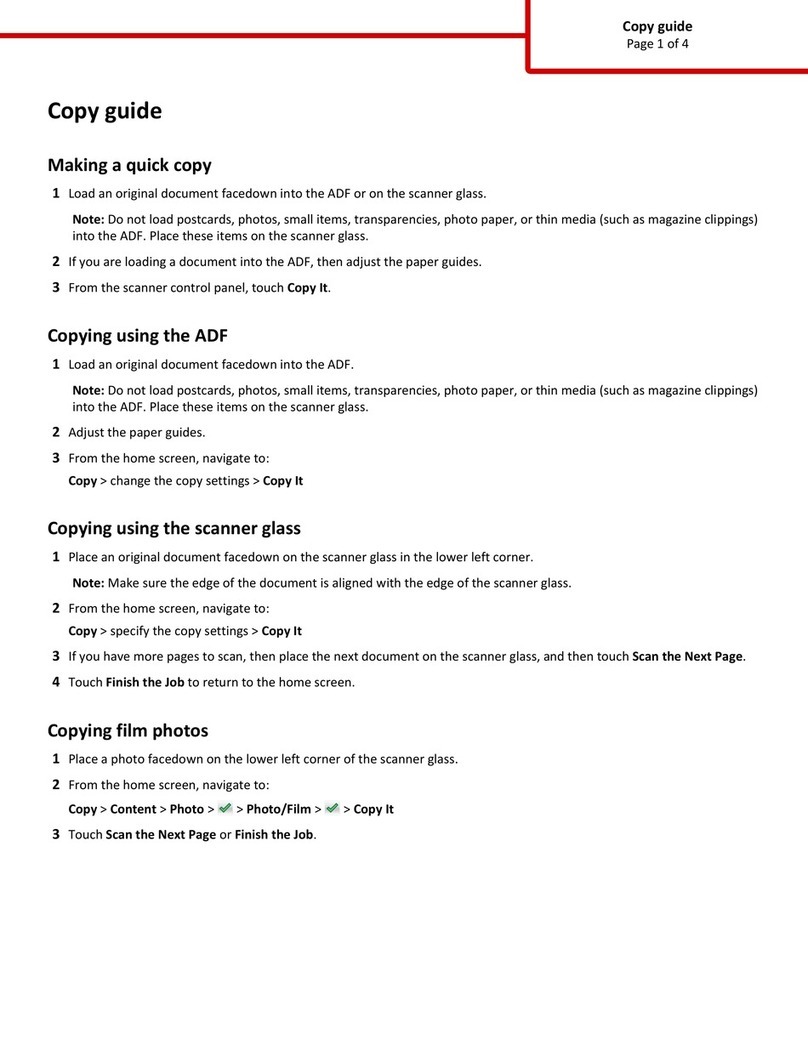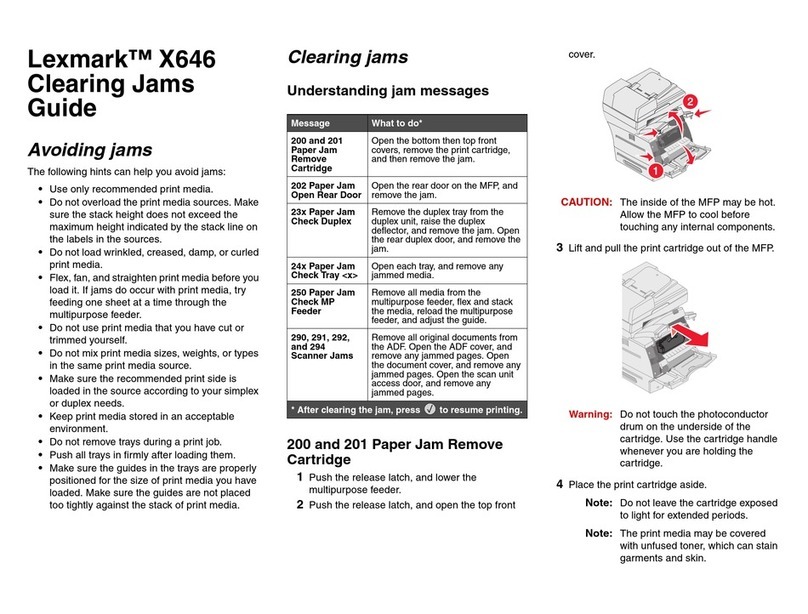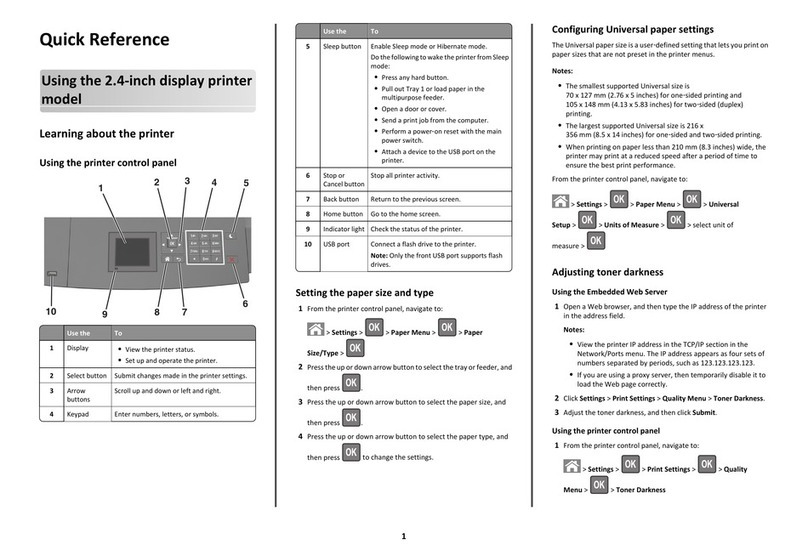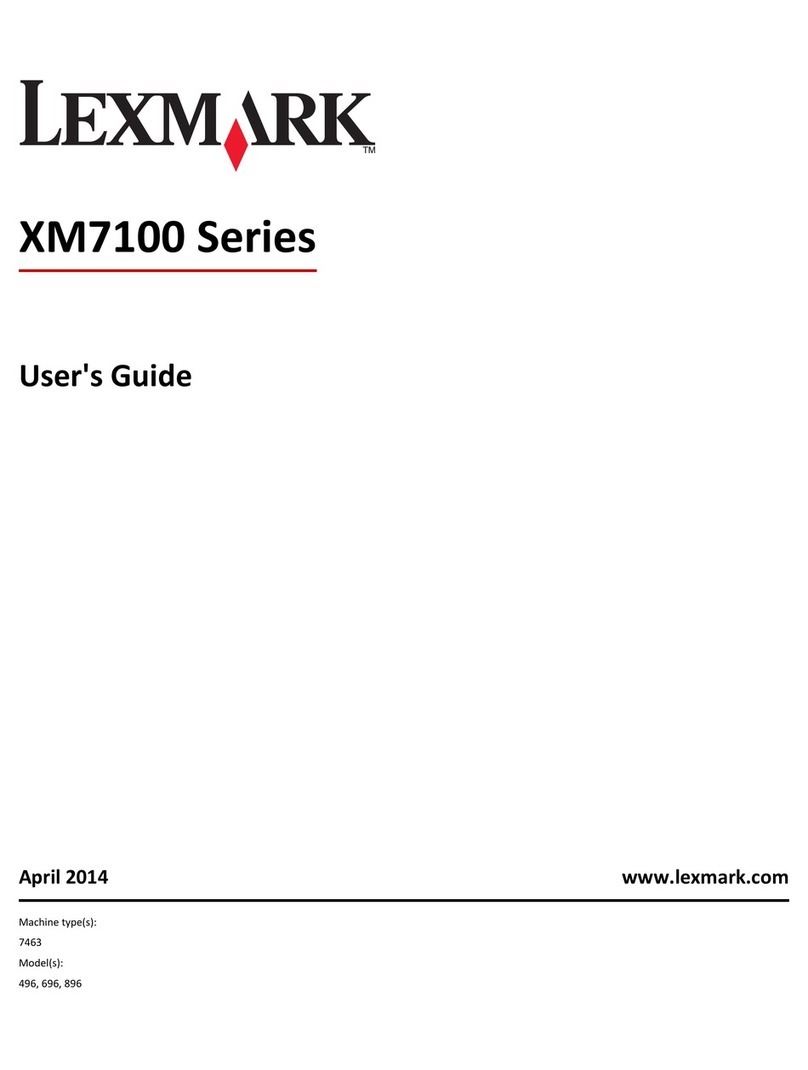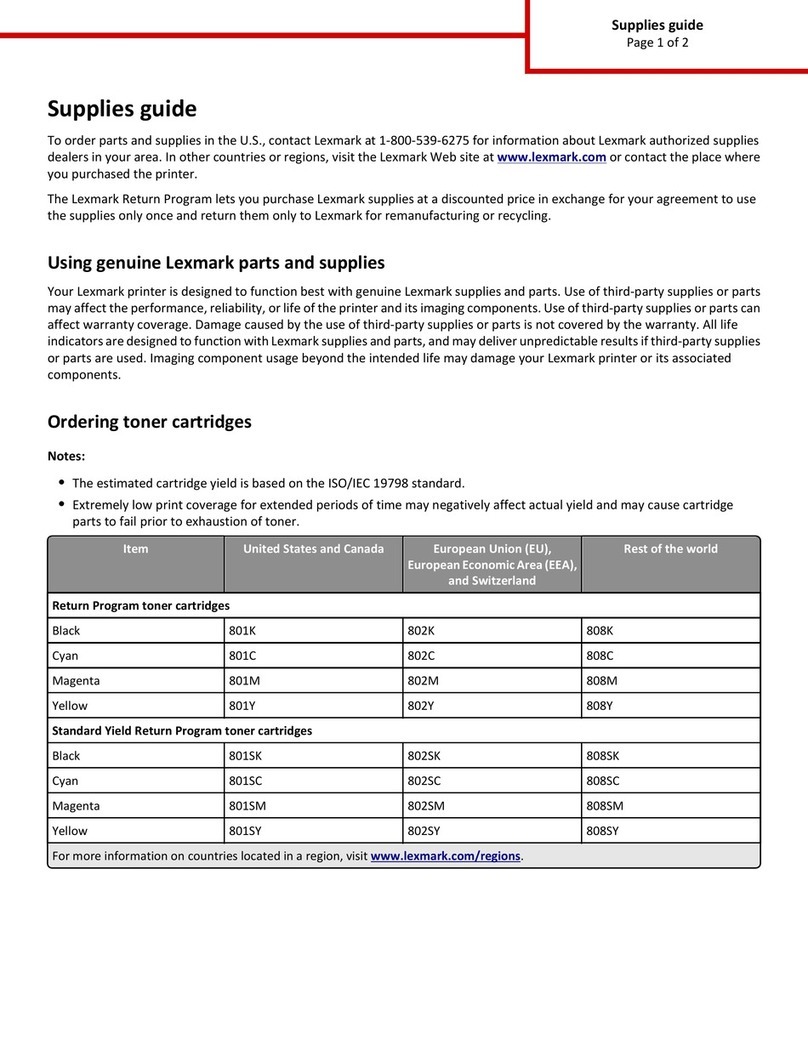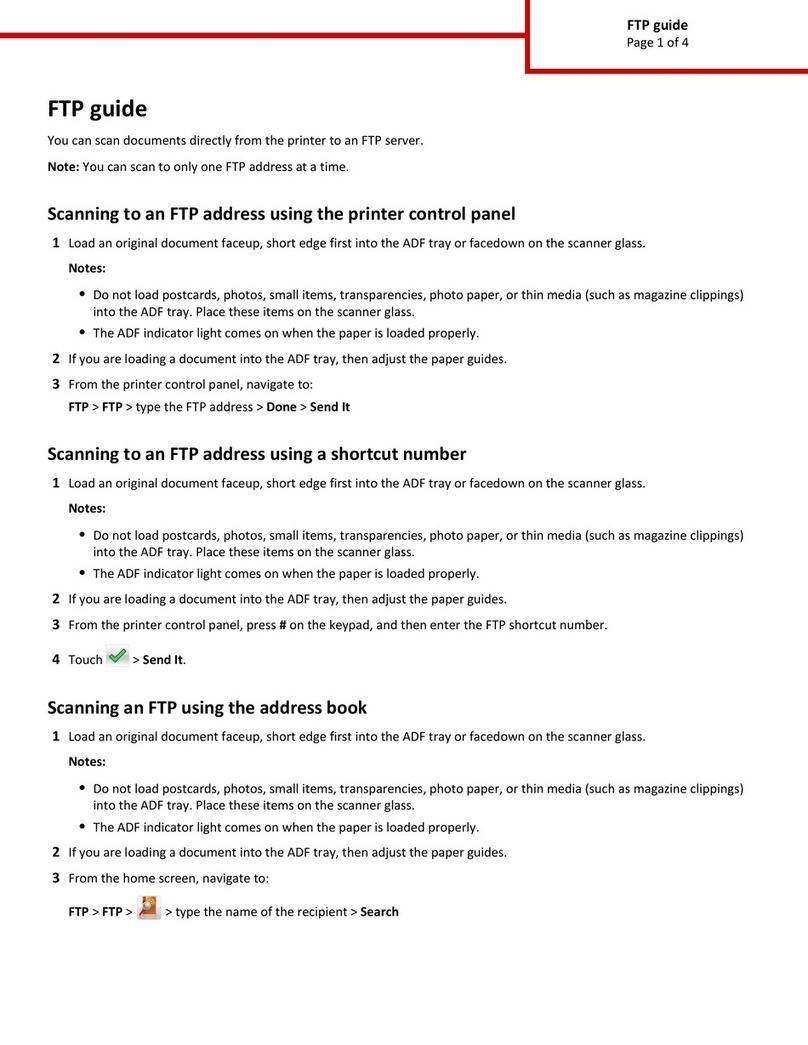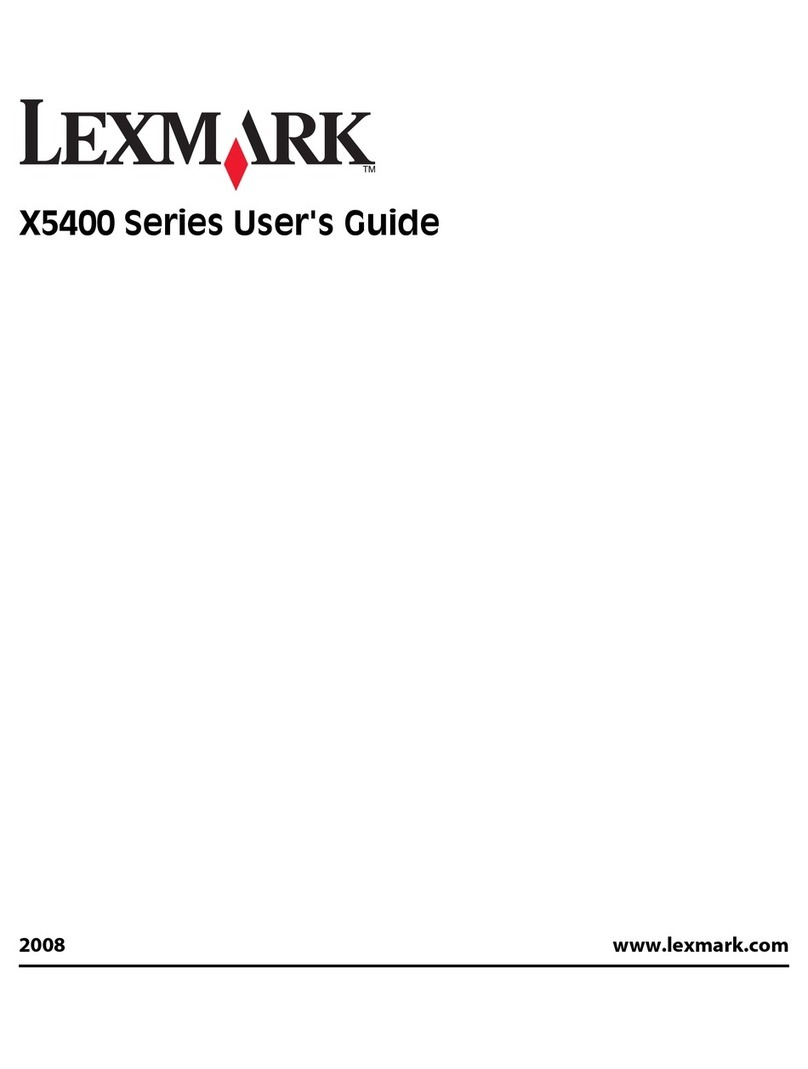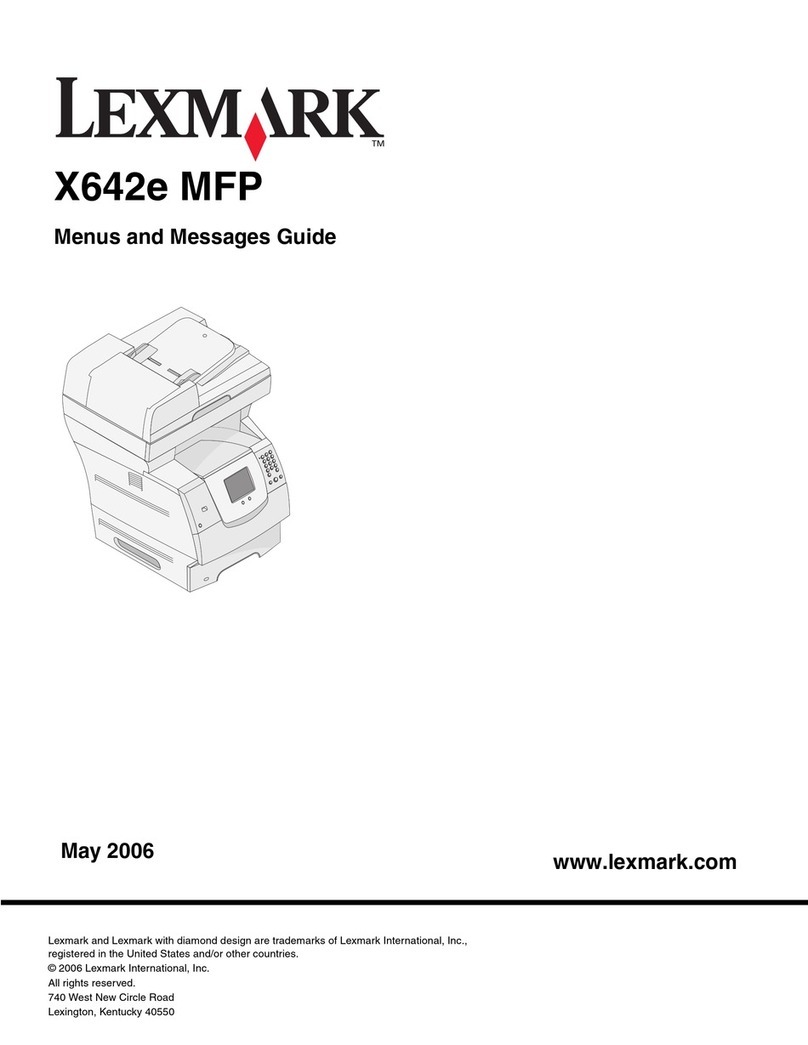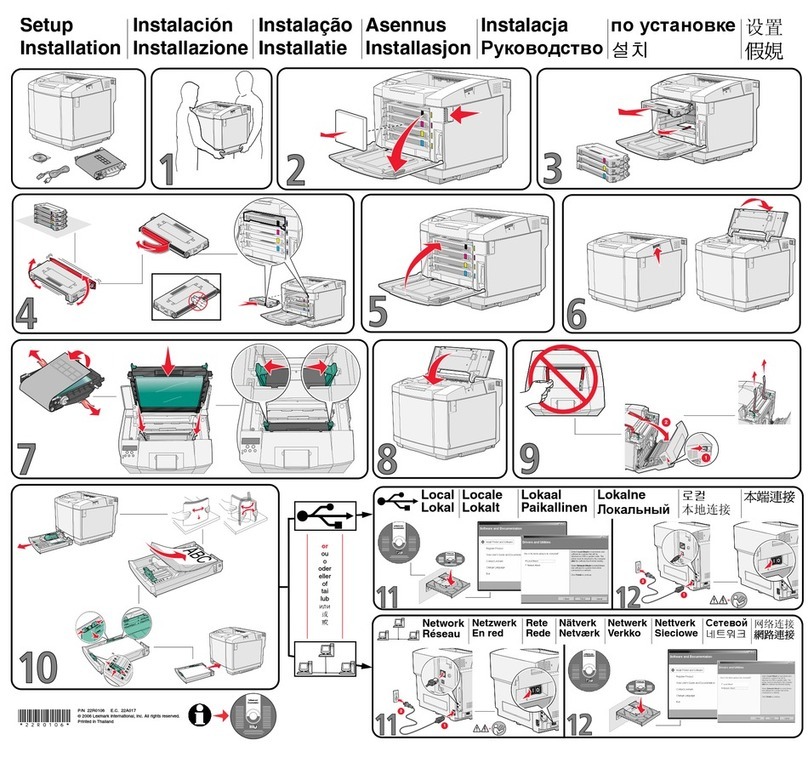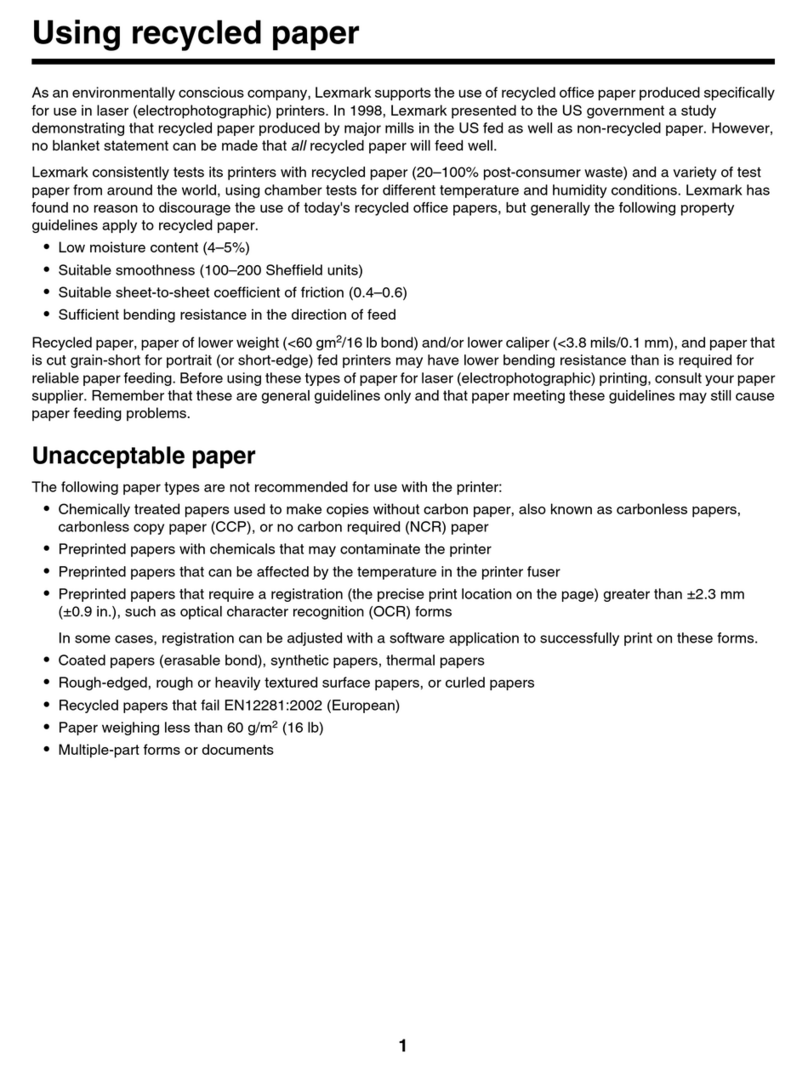P/N 22T0070 E.C. 8G0010
© 2005 Lexmark International, Inc. All rights reserved. / © 2005 Lexmark International, Inc. Reservados todos los derechos.
Make sure your computer
is on.
Compruebe queelequipo
esté encendido.
Insert the CD.
Introduzca el CD.
Click Cancel on all New Hardware screens.
Haga clic en Cancelar en todas las pantallas de
instalación de nuevo hardware que aparezcan.
Install the software.
Instale el software.
123 4
Connect the USB cable.
Conecte el cable USB.
Make sure your computer
is on.
Compruebe que el equipo
esté encendido.
12
Connect the USB cable.
Conecte el cable USB. 3Insert the CD.
Introduzca el CD. Double-click:
Haga doble clic en:
45
Double-click:
Haga doble clic en:
7
To prevent errors during
installation:
1Close all open programs.
2Temporarily disable any anti-virus
software. For help, see your
program documentation, or
contact the software manufacturer
for support.
Note: After installation is complete,
remember to re-enable your anti-virus
software.
Para evitar errores durante la
instalación:
1Cierre todos los programas
que estén abiertos.
2Desactive temporalmente los
programas antivirus. Para obtener
ayuda, consulte la documentación
del programa o póngase en
contacto con el fabricante del
software.
Nota: una vez que haya finalizado la
instalación, recuerde volver a activar
el programa antivirus.
Need more ink?
¿Necesita adquirir cartuchos de impresión?
Photo cartridge
Cartucho fotográfico Black cartridge
Cartucho negro Color cartridge
Cartucho de color
•31 •32
•34 •33
•35
Have a question?
•See the User’s Guide.
•See the Lexmark Solution Center.
1Click Start ÆPrograms or All Programs Æ
Lexmark 6300 Series Æ
Lexmark Solution Center.
2Click the Troubleshooting tab at the left side of
the screen.
•Visit our Web site: http://support.lexmark.com/.
•Call us at 1-800-332-4120.
Monday–Friday (8:00 AM–11:00 PM EST)
Saturday (Noon–6:00 PM EST)
Note: Phone Number and support times may
change without notice.
Safety Information
•Use only the power supply and power cord provided with this
product or the manufacturer's authorized replacement power supply
and power cord.
•Connect the power supply to an electrical outlet that is near the
product and easily accessible.
•Refer service or repairs, other than those described in the user
documentation, to a professional service person.
CAUTION: Do not set up this product or make any electrical or cabling
connections, such as the power supply or telephone, during a lightning
storm.
Información de seguridad
•Utilice exclusivamente la fuente de alimentación y el cable que se
incluyen con este producto o una fuente de alimentación y un cable
de repuesto autorizados por el fabricante.
•Conecte la fuente de alimentación a una toma de alimentación
eléctrica que se encuentre cerca del producto y a la que se pueda
acceder sin dificultad.
•Las tareas de reparación o mantenimiento de la impresora que no se
describan en las instrucciones de funcionamiento deberá realizarlas
un técnico autorizado.
PRECAUCIÓN: No instale este producto ni realice conexiones eléctricas
o de cableado, como conectar el cable de alimentación o el teléfono,
durante tormentas eléctricas.
If the install screen does not appear, click
Start ÆRun, and then type D:\setup,
where Dis the letter of the CD-ROM drive.
Si no aparece esta pantalla de instalación,
haga clic en Inicio ÆEjecutary escriba
D:\setup, donde Des la letra que
representa la unidad de CD-ROM.
Windows
To prevent errors during installation:
1Close all open programs.
2Temporarily disable any anti-virus software.
For help, see your program documentation, or
contact the software manufacturer for support.
Note: After installation is complete, remember to
re-enable your anti-virus software.
Para evitar errores durante la instalación:
1Cierre todos los programas que estén
abiertos.
2Desactive temporalmente los programas
antivirus. Para obtener ayuda, consulte la
documentación del programa o póngase
en contacto con el fabricante del software.
Nota: una vez que haya finalizado la instalación,
recuerde volver a activar el programa antivirus.
Macintosh
¿Tiene alguna pregunta?
•Consulte la Guía del usuario.
1Introduzca el CD.
2Haga clic en Cancelar en la pantalla de instalación del software.
3En el escritorio, haga clic en el icono Mi PC.
Si tiene instalado Windows XP, haga clic en Inicio para entrar en el
icono Mi PC.
4Con el botón secundario del ratón haga clic en el icono de la unidad
de CD-ROM y seleccione Abrir.
5Haga doble clic en el icono pubs.
6Haga doble clic en la carpeta de español.
7Haga doble clic en lx**user.chm.
•Visite nuestro sitio web en: http://
support.lexmark.com/.
•Llame al teléfono 1-800-332-4120.
De lunes a viernes de 08.00 a 21.00 (Franja horaria
del este de los EE.UU.)
Sábados de 12.00 a 18.00 (franja horaria del este
de los EE.UU.)
Nota: Los números de teléfono y el horario del
servicio técnico pueden variar sin previo aviso.
Setup troubleshooting
Solución de problemas de instalación
Symptom Solution
The Power light is not lit 1Disconnect the power supply cord from the wall outlet and then from the
power supply.
2Plug the cord allthe way into the power supply port on the All-In-One.
3Plug the cord into an electrical outlet that other electrical devices have been using.
4If the Power light is not on, press .
The control panel
displays text in the
wrong language
1If necessary, press the Mode button until Copy mode is selected.
2Press Menu.
3Press until you reach the last item.
4Press twice.
5Press until the language you want appears on the display.
6Press .
Note: Press Menu to see the new language displayed.
Síntoma Solución
El indicador luminoso de
encendido está apagado 1Desconecte el cable de alimentación de la toma mural y, a continuación,
de la fuente de alimentación.
2Enchufe el cable correctamente en el puerto de la fuente de alimentación
del dispositivo.
3Enchufe el cable en una toma de corriente que hayan utilizado otros aparatos
eléctricos.
4Si la luz de encendido no está activada, pulse .
El panel de control
muestra texto en un
idioma incorrecto
1Si es necesario, pulse el botón Modo hasta que se seleccione el modo de copia.
2Pulse Menú.
3Pulse hasta situarse en el último elemento.
4Pulse dos veces.
5Pulse hasta que en la pantalla aparezca el idioma correcto.
6Pulse .
Nota: Pulse Menú para ver el idioma nuevo.
2
1
Windows 2000/XP
Windows 98/Me
1
2
Click Install, and follow the instructions
on the screen.
Haga clic en Instalar y siga las
instrucciones que aparecen en pantalla.
5