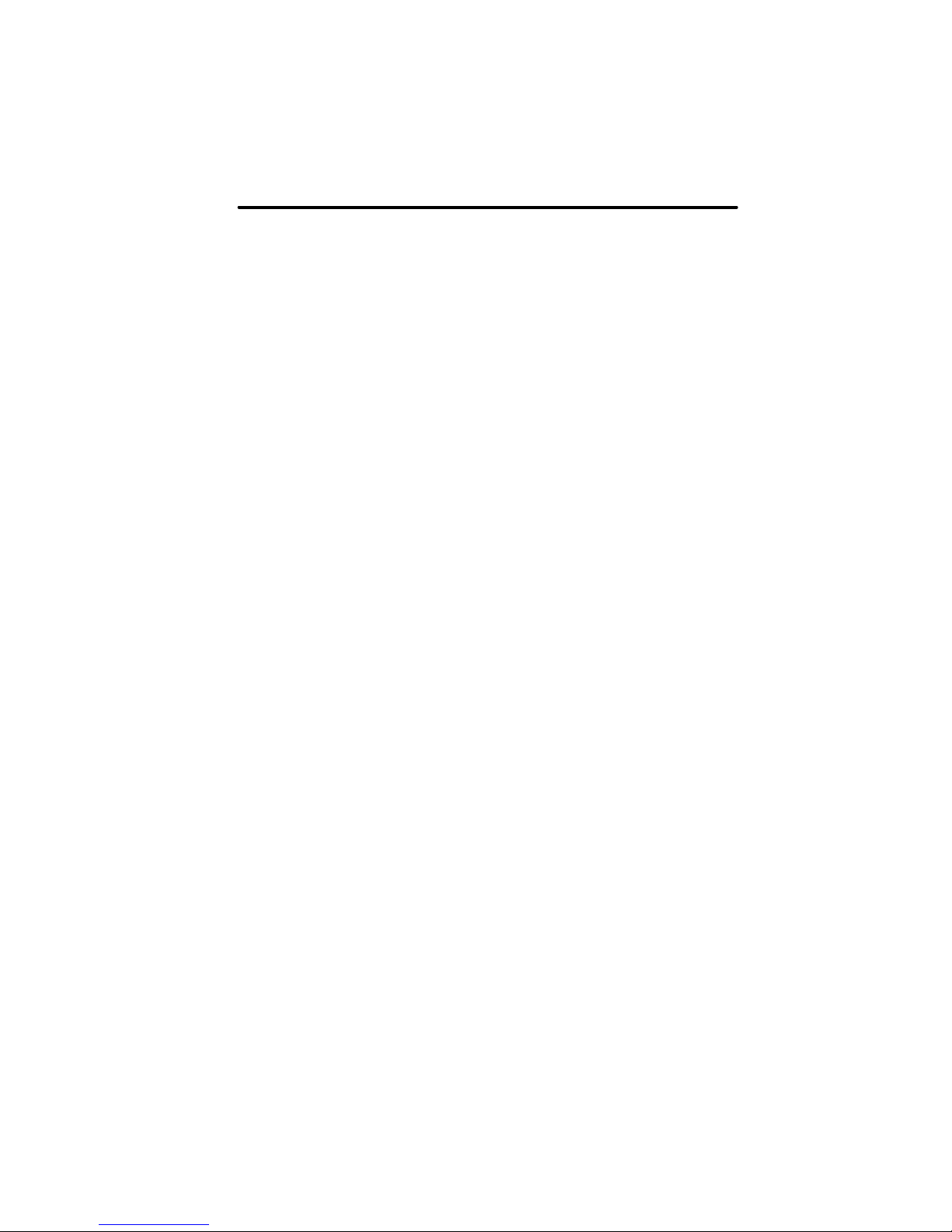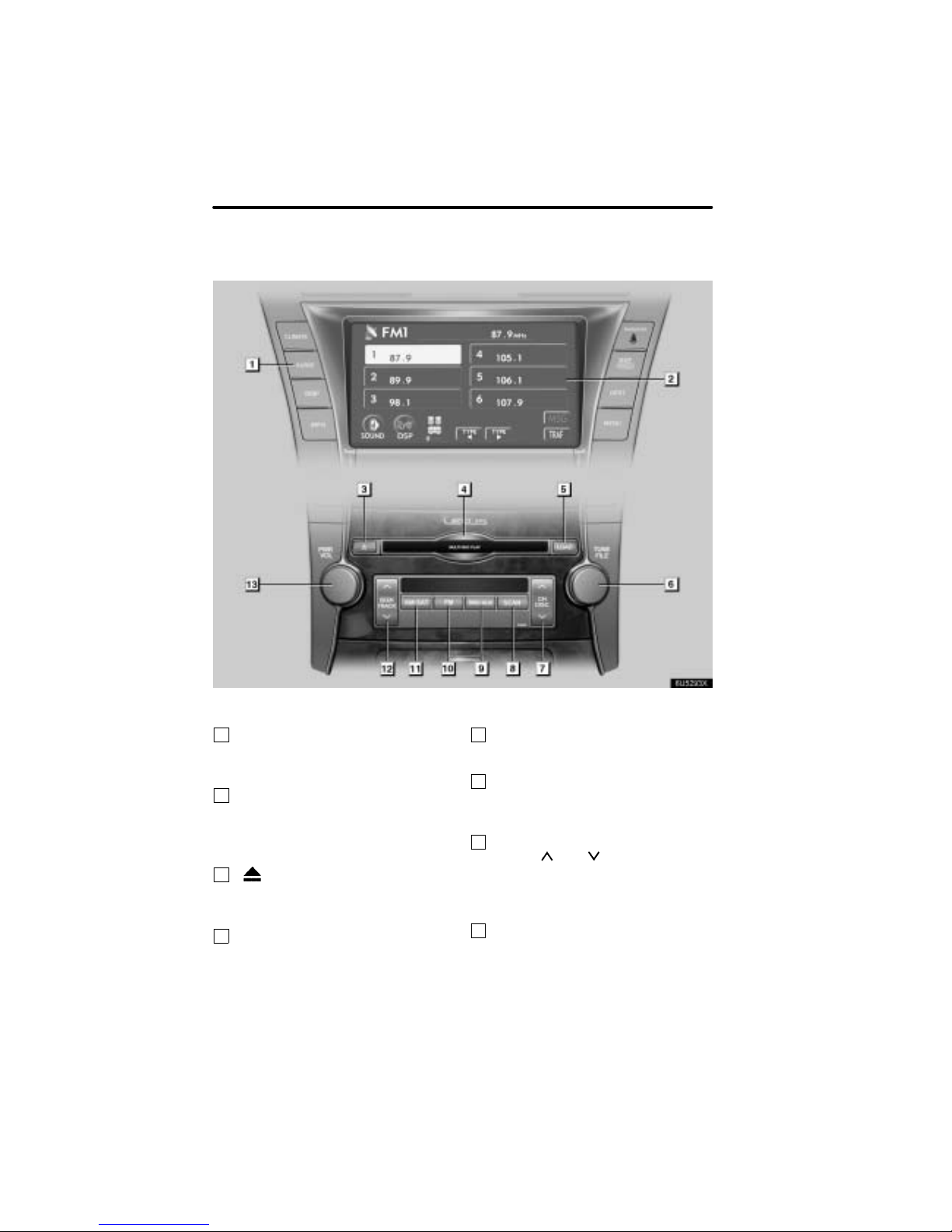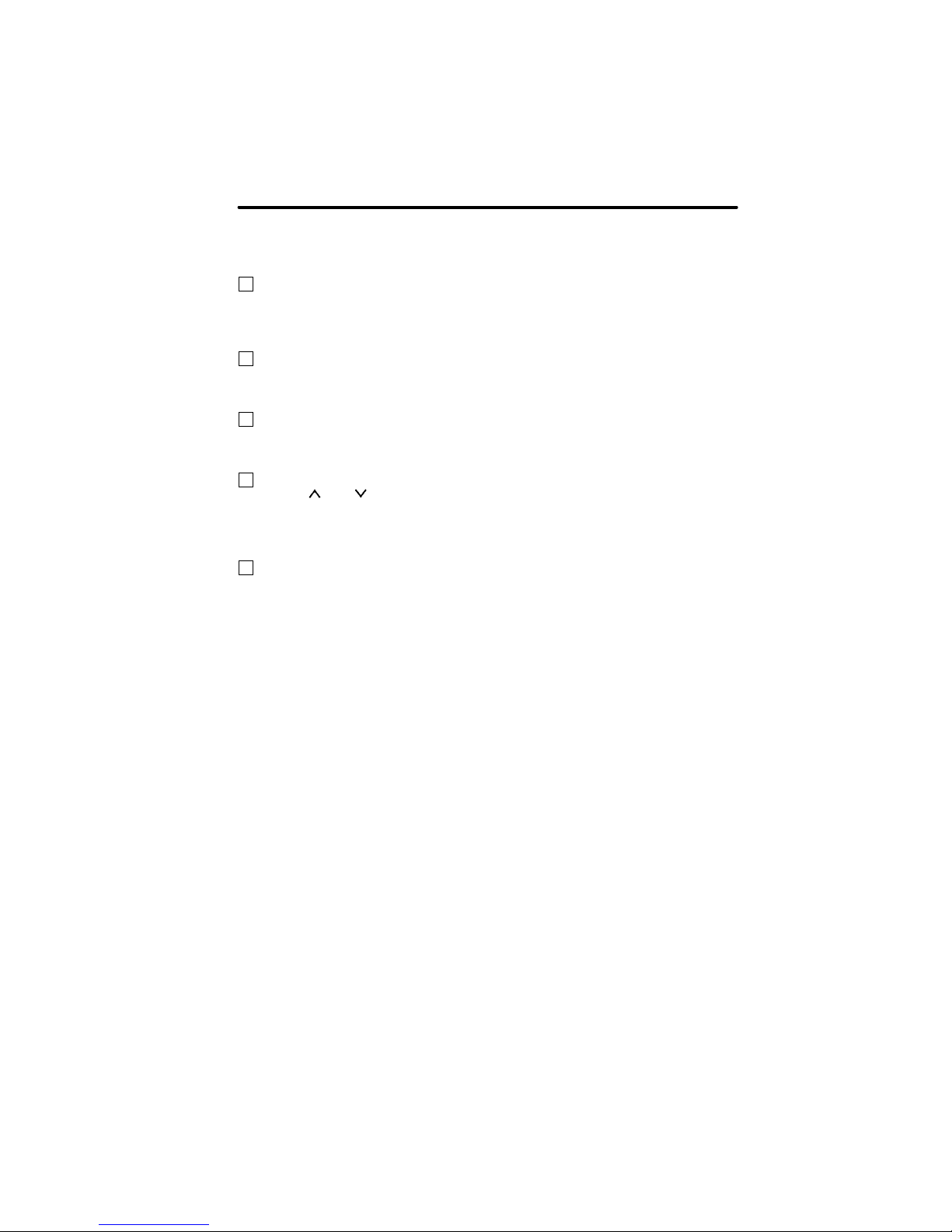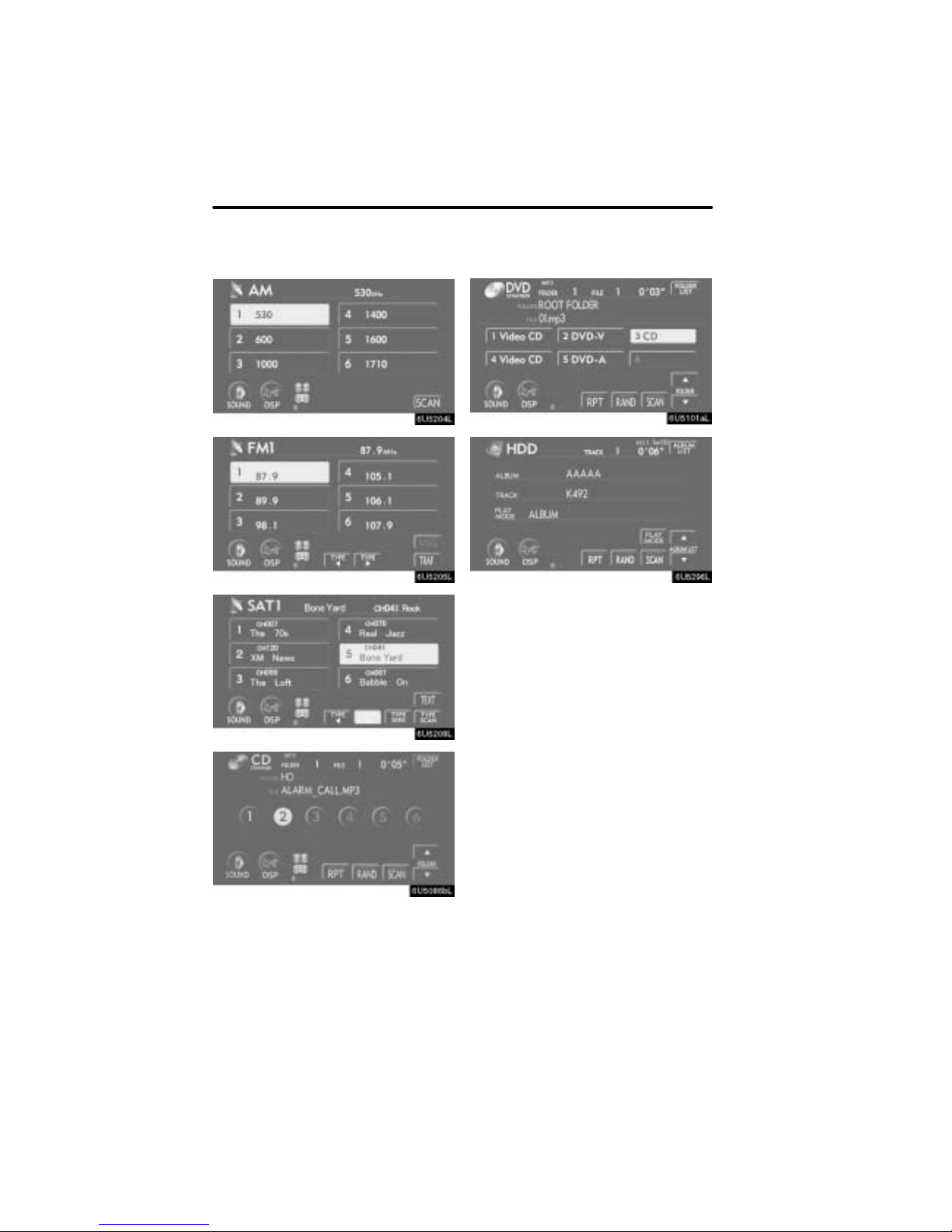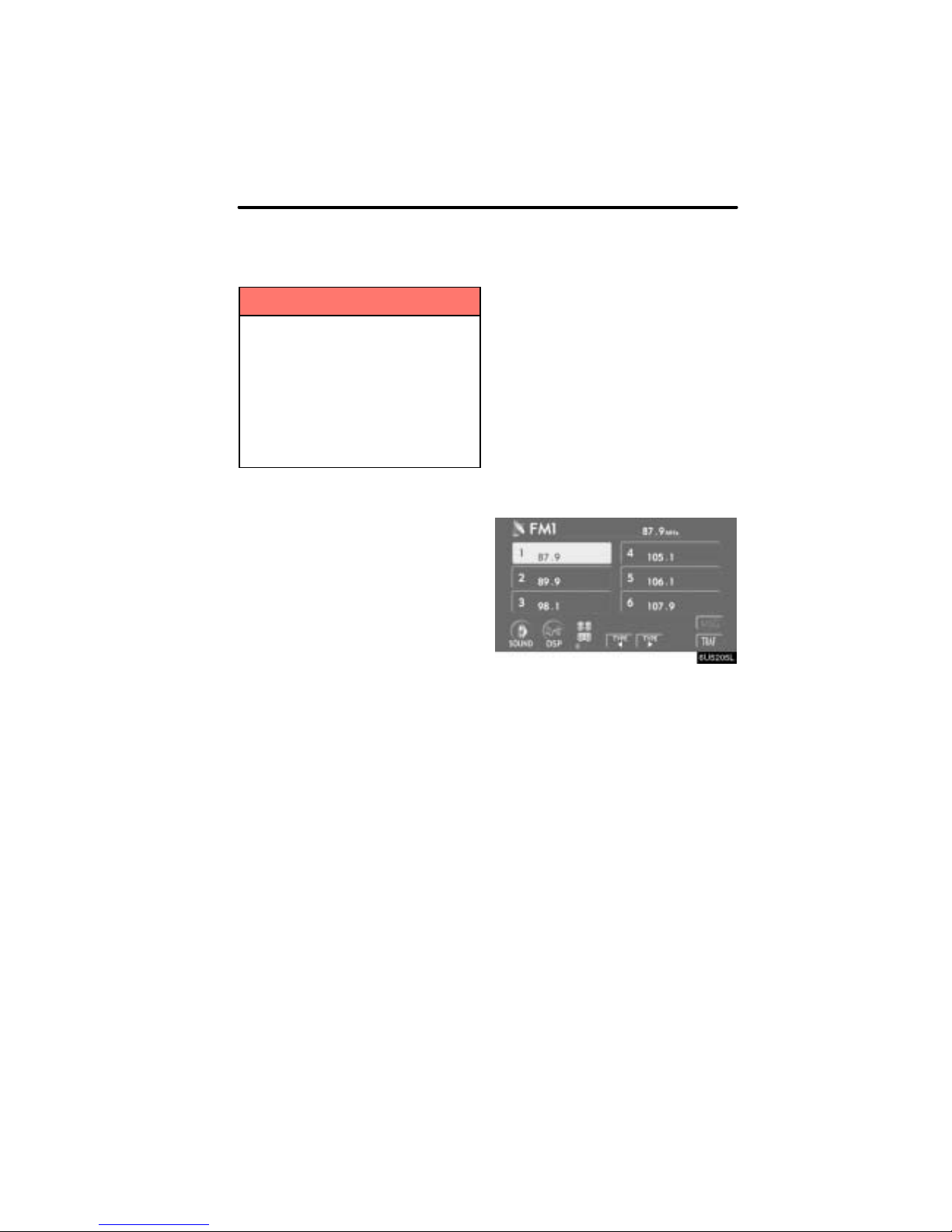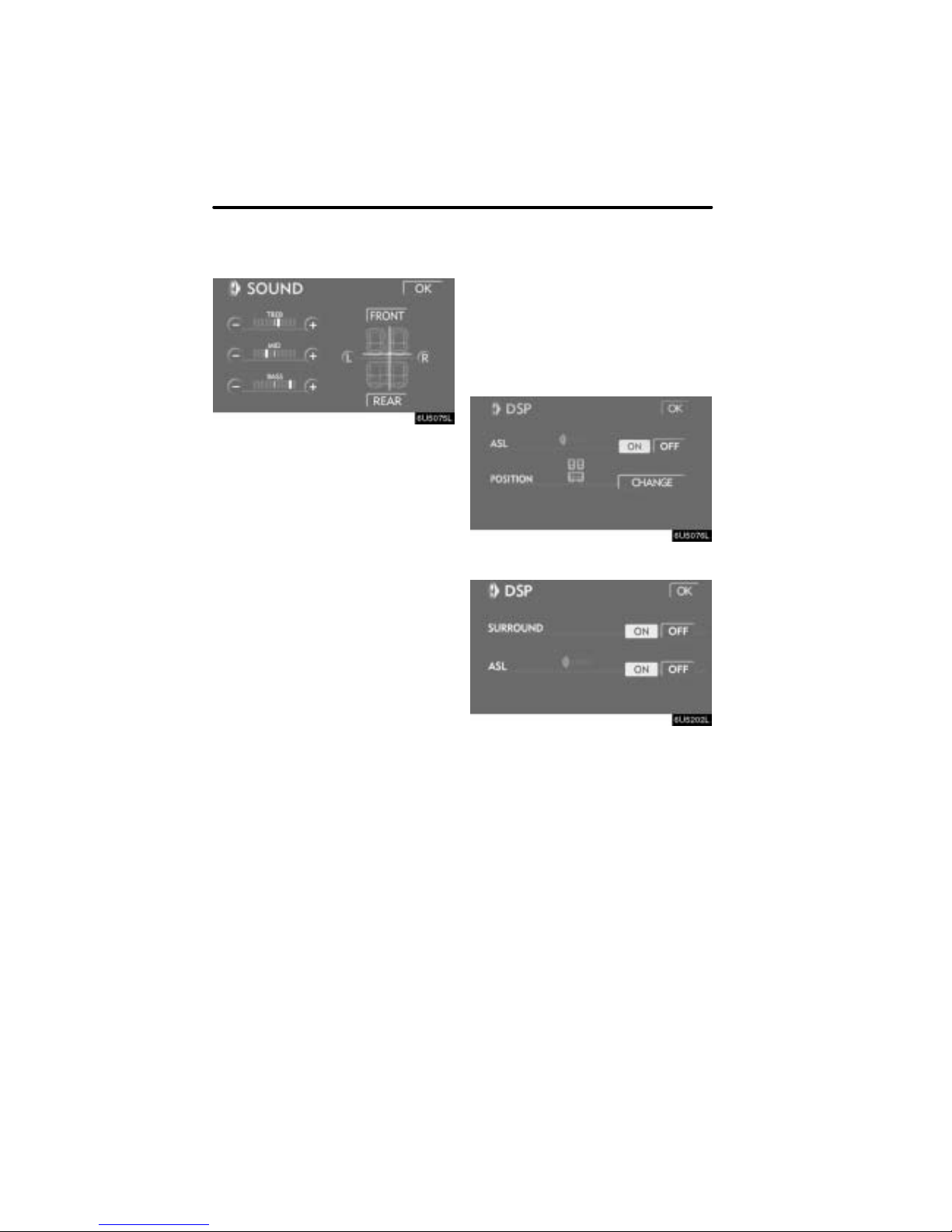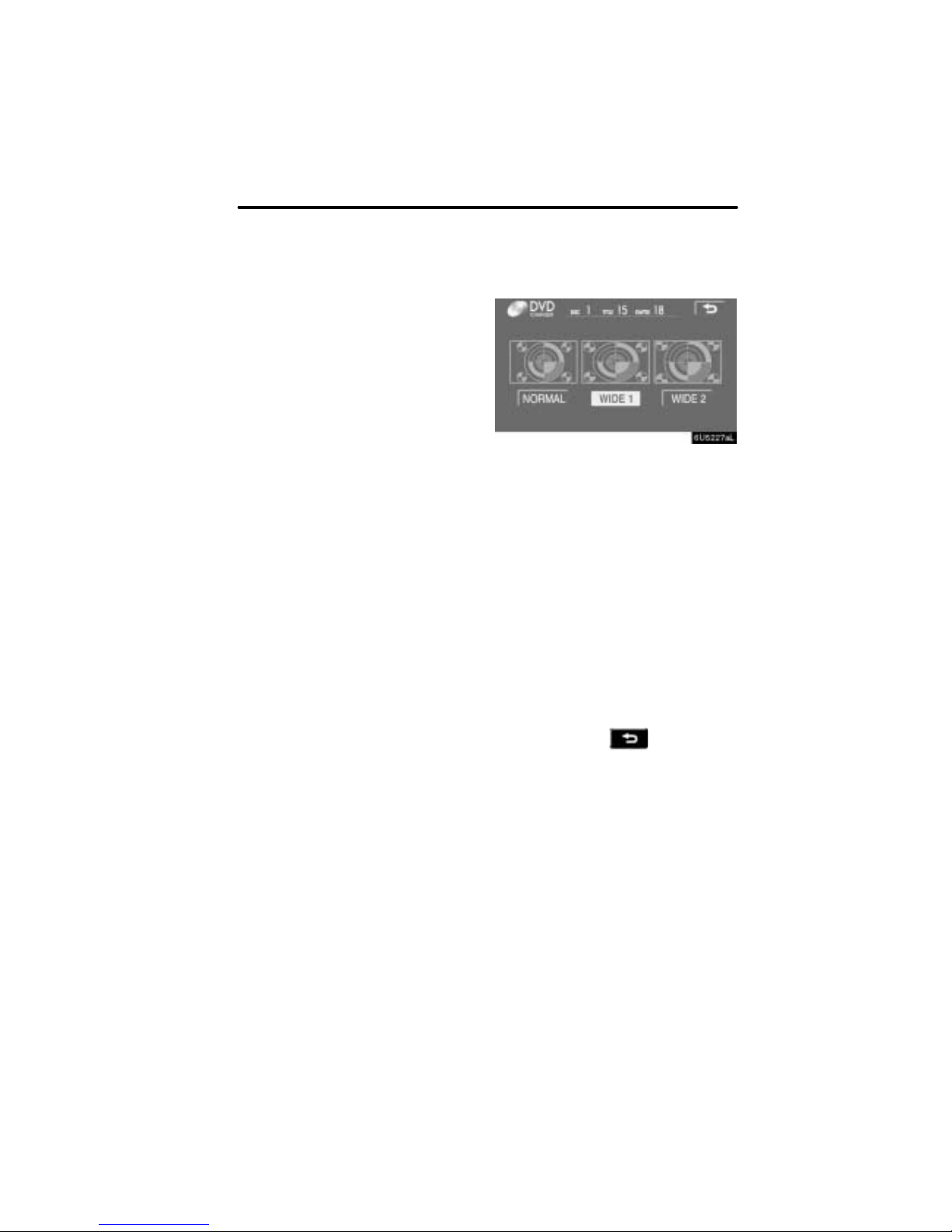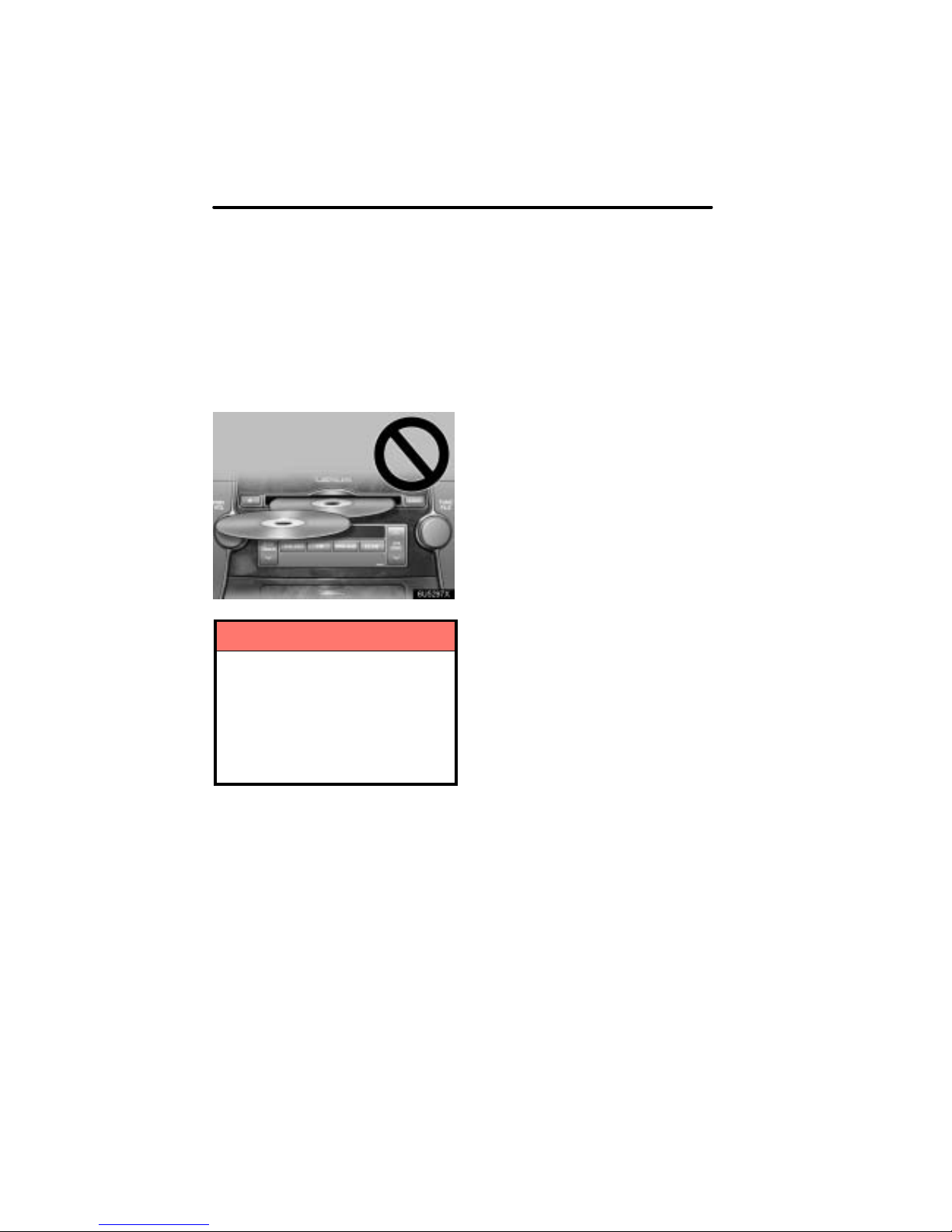178 AUDIO/VIDEO SYSTEM
LS460_Navi_U (L/O 0609)
2007 LS460L/LS460 Navigation from Aug. ’06 Prod. (OM50750U)
"If a DVD changer is installed, the “Mark Levinson”, “Gracenote”, and “DOLBY”
logos are shown on the panel.
1“AUDIO” button
Push this button to display the audio
control screen. For details, see page
181, 203, 206, 217, 229, and 238.
2Function button display screen
Touch the buttons displayed on the
screen to control the radio, CD
changer, DVD changer or sound li-
brary. For details, see page 182.
3button
Push this button to stop and eject the
disc. For details, see page 200 and
214.
4Disc slot
Insert discs into the slot after pushing
“LOAD” button. For details, see
pages 198 and 212.
5“LOAD” button
Push this button to insert the disc.
For details, see pages 198 and 212.
6“TUNE/FILE” knob
Turn this knob to move up or down the
station band, file or track. For details,
see pages 187, 193, 208 and 240.
7“CH/DISC” button
Push “” or “ ” button to select a
program type, a selected disc or an
album/artist/genre. For details, see
pages 188, 200, 202, 214, 216 and
239.
8“SCAN” button
Push this button to scan radio sta-
tions or scan the tracks,discs, files or
folders. For details, see pages 188,
195, 204, 209, 210 and 241.
Quick reference