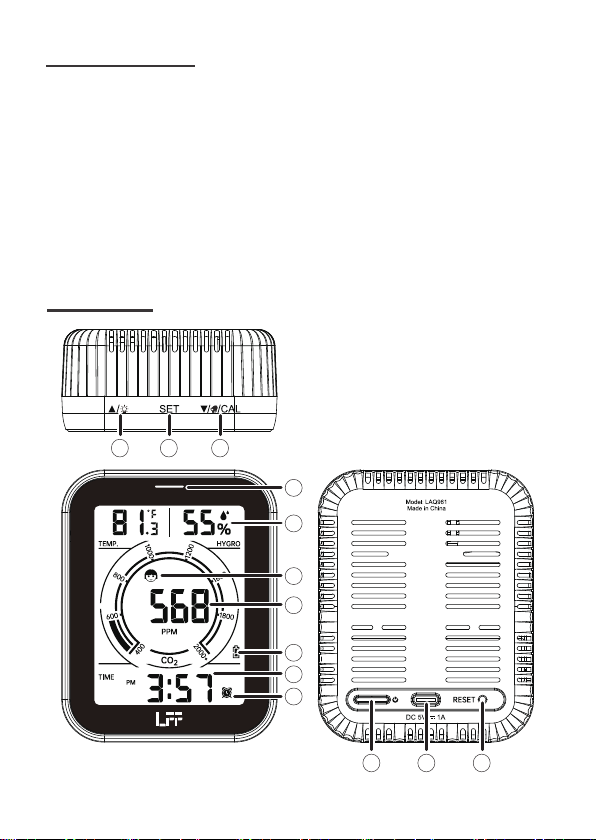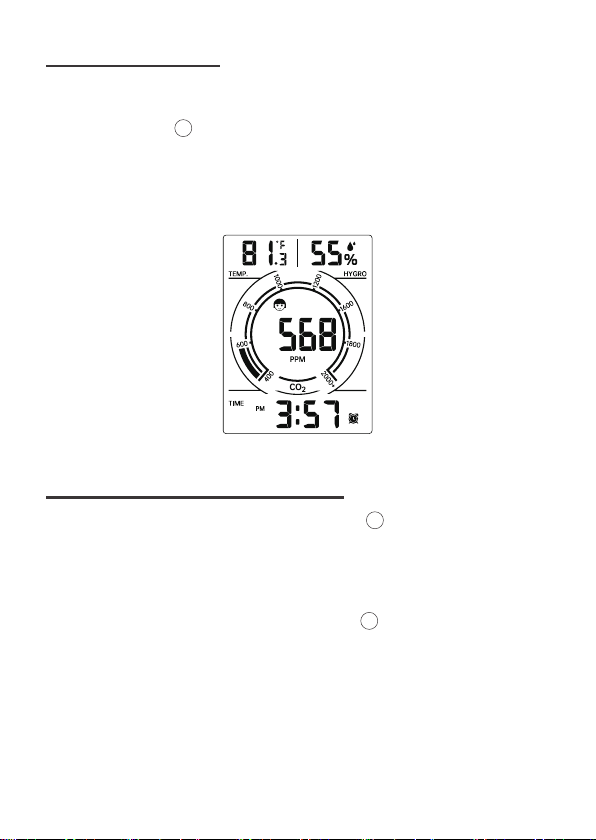5
OPERATION
1 TIME SETTING
In Normal time mode, press and hold [SET] button over 3 seconds to enter
time setting mode.
Press [▲/ LIGHT]and [▼/CO2AL /CAL] button to adjust the values.
Press and hold [▲/ LIGHT]and [▼/CO2AL /CAL] button over 3 seconds
to adjust the values quickly.
Press and release [SET] button to confirm and move to next item.
1.1 SETTING ORDER
1.) Press and hold [SET] button entering the setting, 12 Hr flashes. Press
[▲/ LIGHT]and [▼/CO2AL /CAL] button to adjust 12 hour or 24 hour
time format. Press [SET] button to select hour.
2.) When Hour flashes, Press [▲/ LIGHT]and [▼/CO2AL /CAL] button to
adjust hours. Press [SET] button to select minute.
3.) When Minute flashes, Press [▲/ LIGHT]and [▼/CO2AL /CAL] button
to adjust minutes . Press [SET] button to select ℃/℉ format.
4.) When ℉ flashes, Press [▲/ LIGHT]and [▼/CO2AL /CAL] button to
adjust ℃/℉ format . Press [SET] button to select low CO2alert level.
5.) When Low CO2 Alert level flashes (default =400), Press [▲/ LIGHT]and
[▼/CO2AL /CAL] button to adjust low CO2alert level . Press [SET] button
to select high CO2alert level.
6.) When High CO2 Alert level flashes (default =1200), Press [▲/ LIGHT]and
[▼/CO2AL /CAL] button to adjust high CO2alert level . Press [SET]
button to save all settings and exit to the normal time mode.
Note : If there is no valid operation within 10 seconds, it will automatically
return to the Normal display mode from the setting mode.
2
1
1
3
3
1 3
1 3
1 3
1
1
1
3
3
3
2
2
2
2
2
2
2
2
1. 12/24 Hour Format
4. ℃/℉ format
3. Minute
6. High CO2Alert level
2. Hour
5. Low CO2Alert level