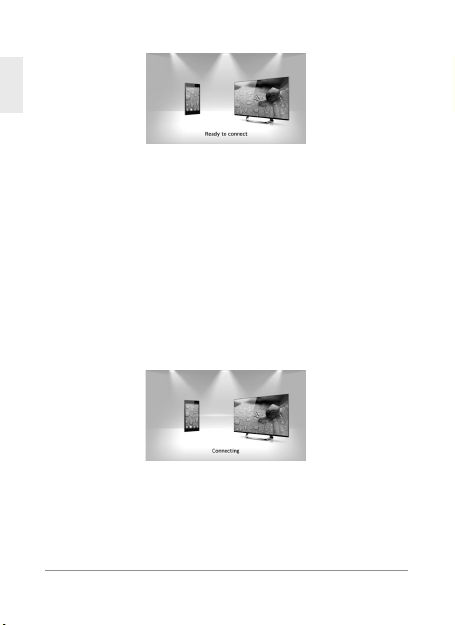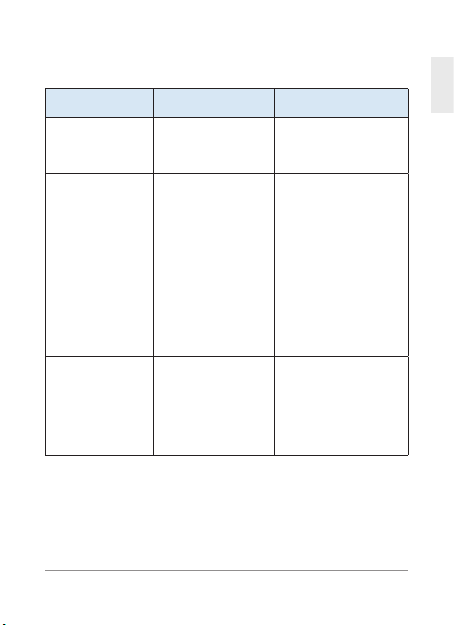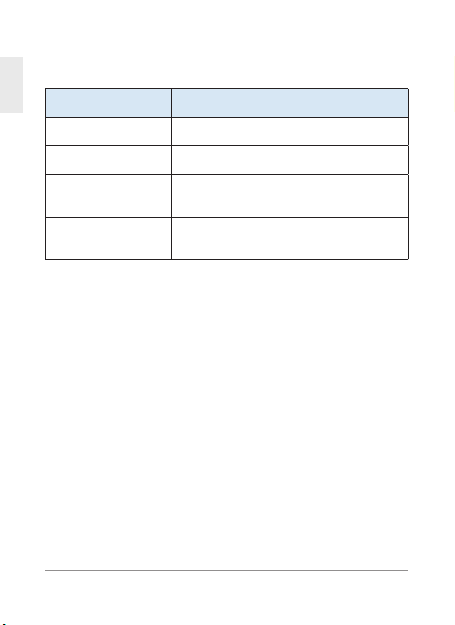8
ENG
Specication
Item Description
Wi-Fispecication 802.11b/g/n (2.4GHz)
Power Supply DC 5V / 450mA
Operation
temperature 14°F ~ 140°F (-10°C ~ 60°C)
Dimension / weight 54.6mm(W) X 62.1mm(L) X 11mm(H)
/ 29.3g
Precautions
• Do not drop the device.
• Do not modify, repair, or disassemble.
• Do not expose directly to water, alcohol, benzene, etc.
for cleaning.
• Do not expose directly to flammables.
• Do not place or keep the device near flammables.
• Keep the device away from humidity and dust.
• Do not place heavy objects on the device.
• Only use the headset with a qualied and standard
microUSB cable and HDMI cable, otherwise it may be
damaged.