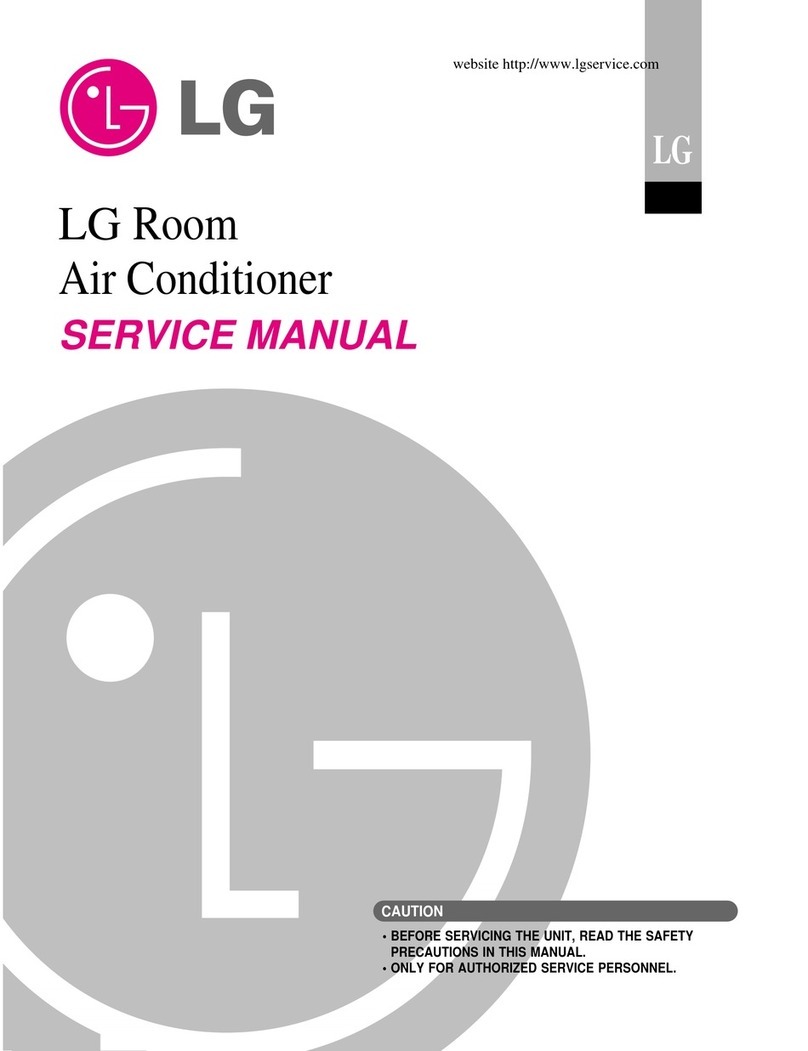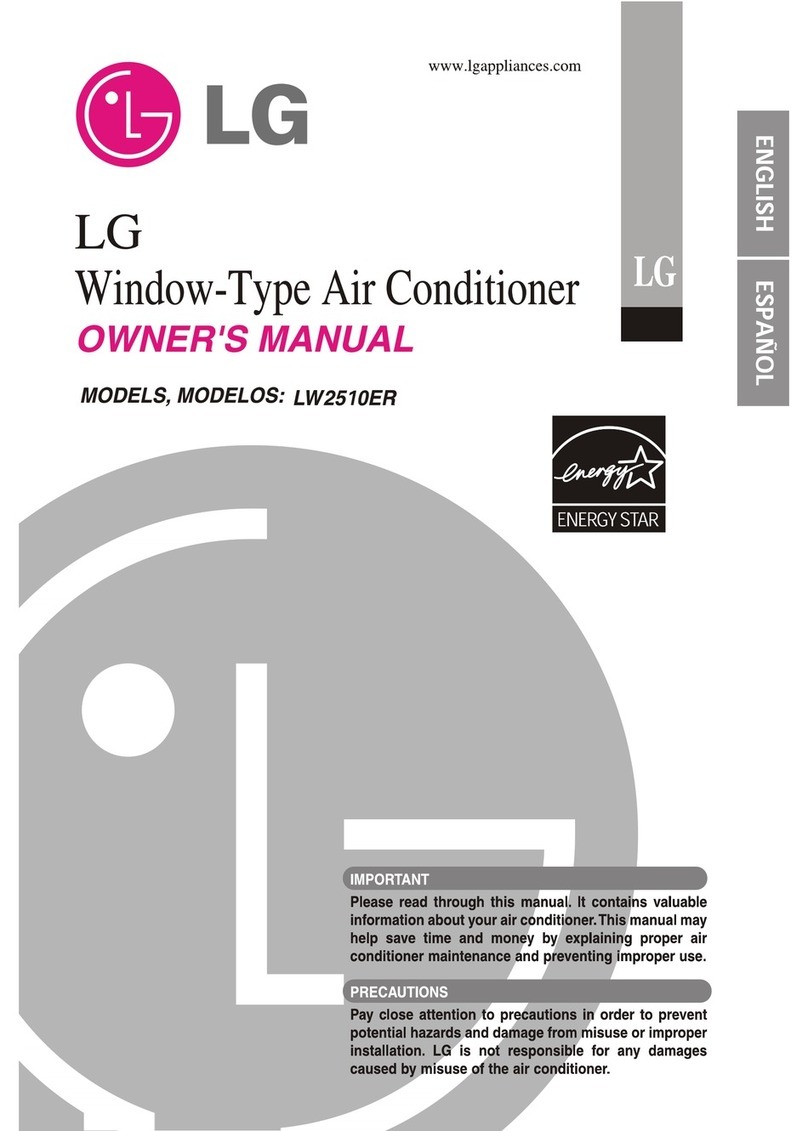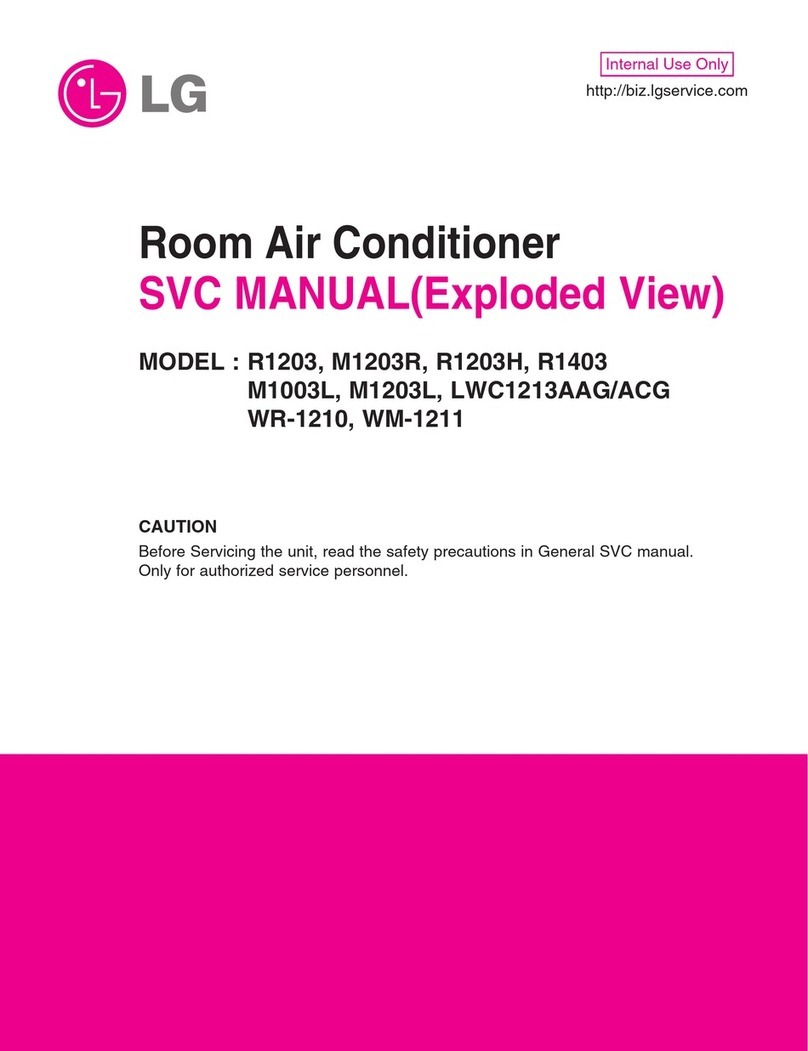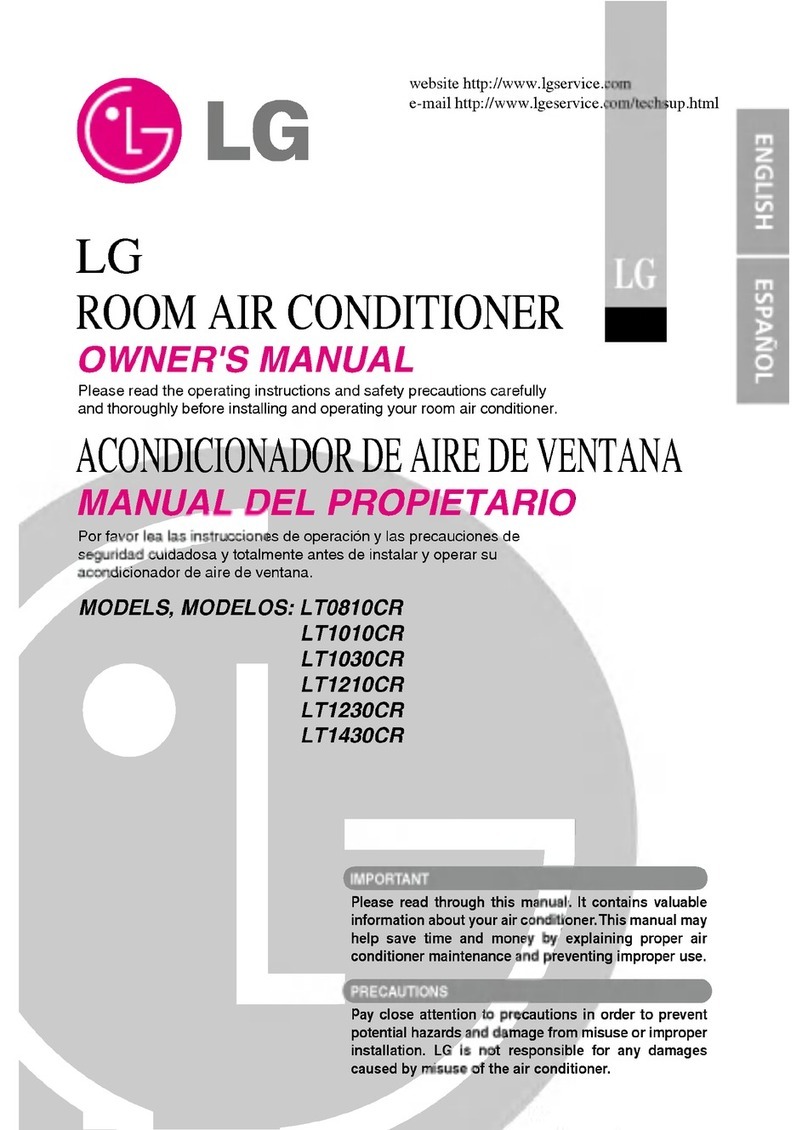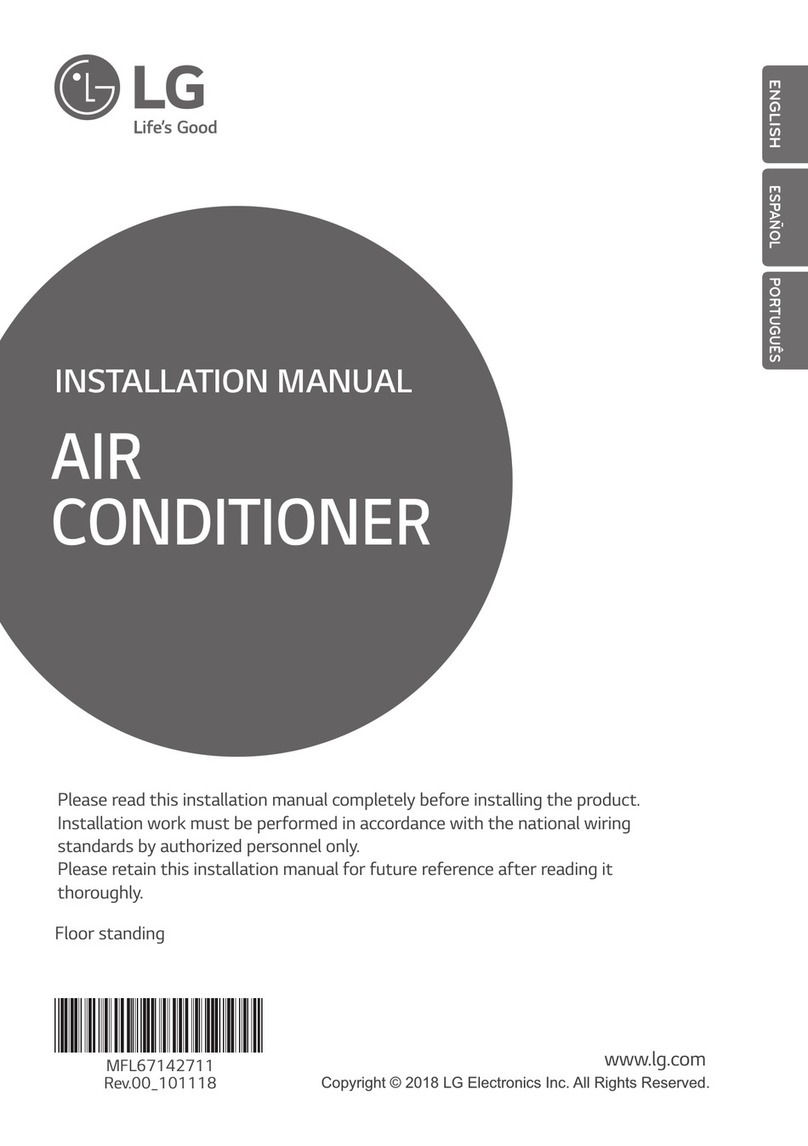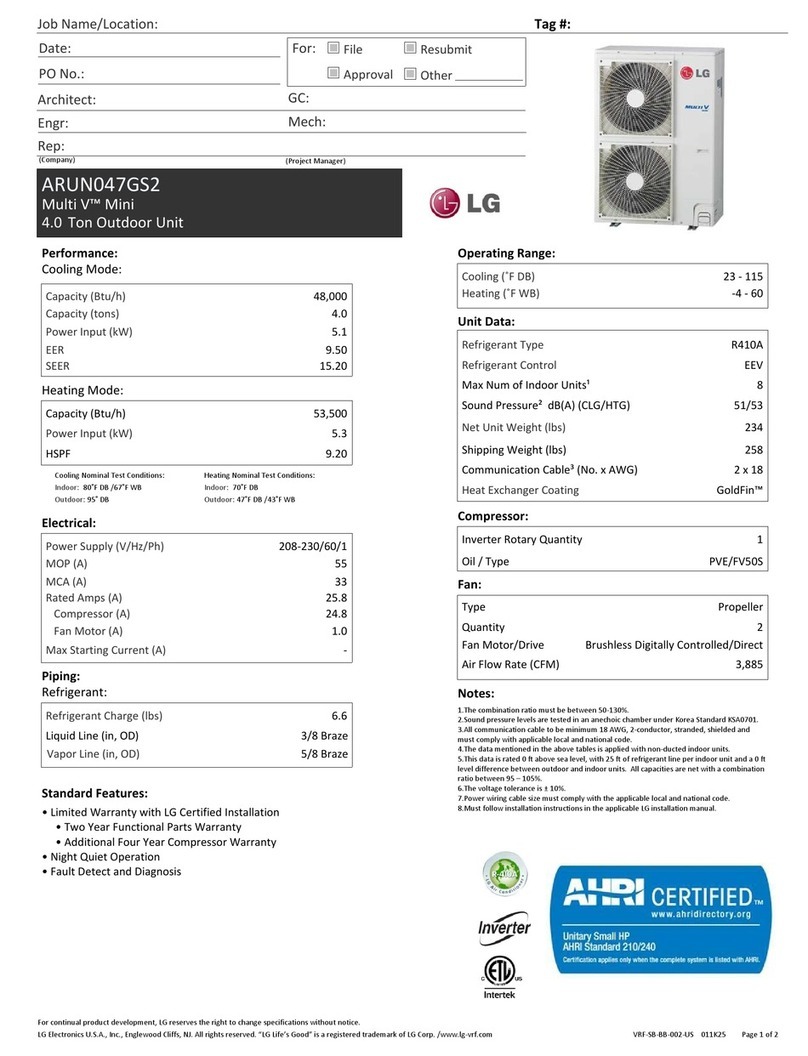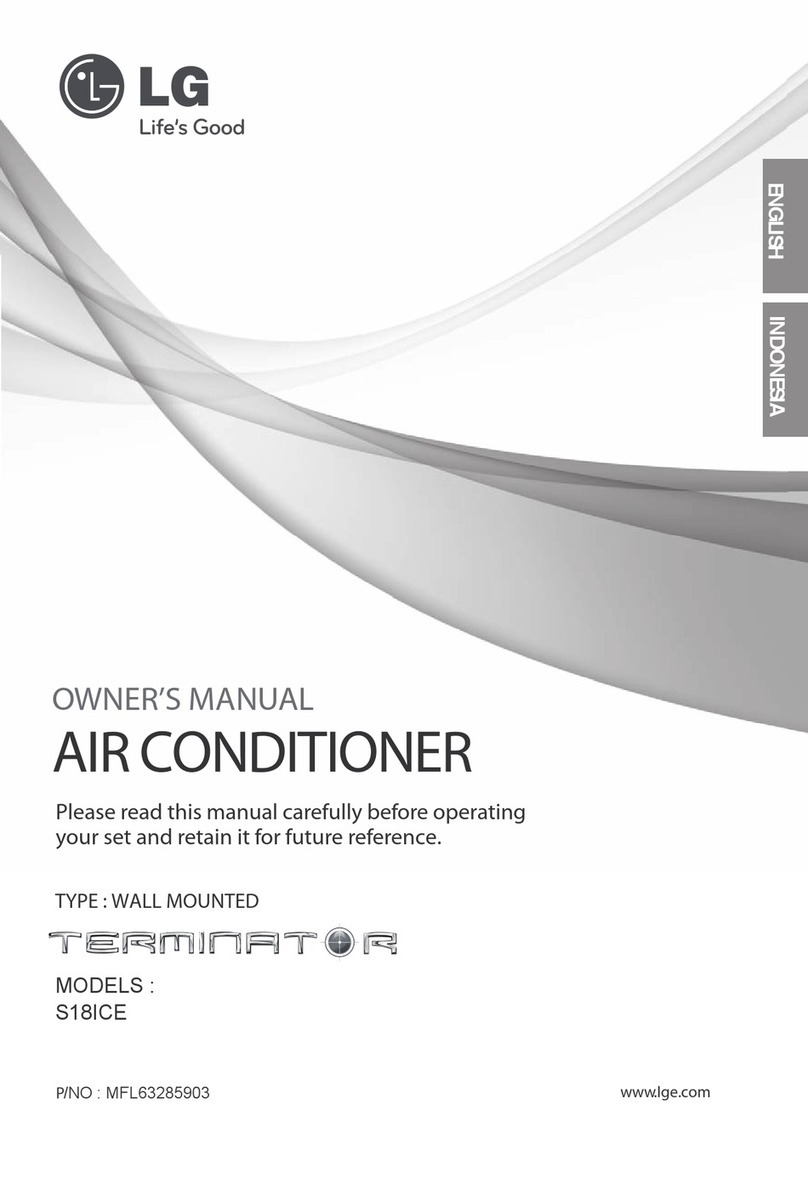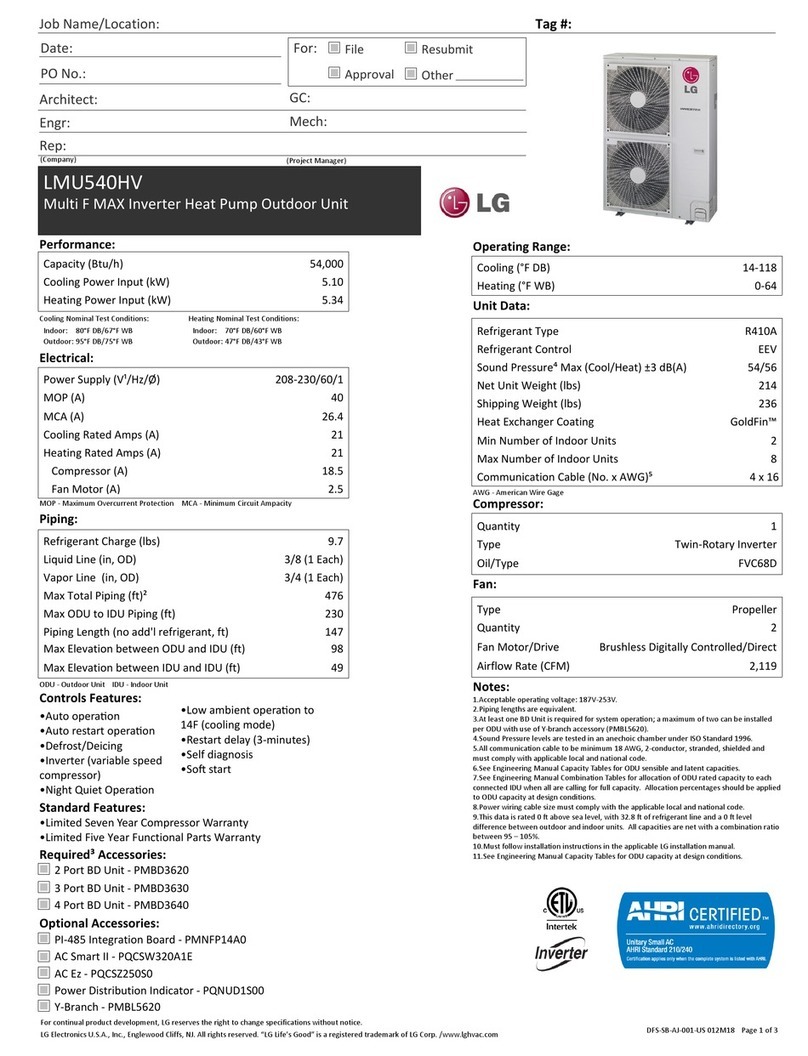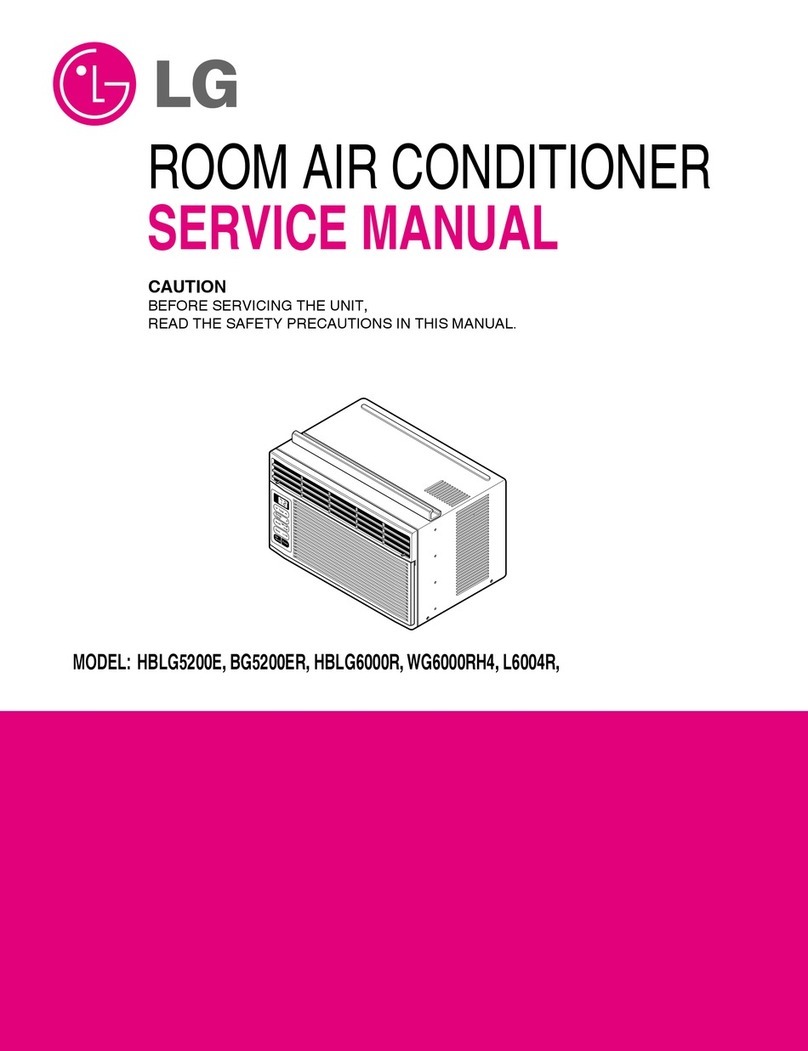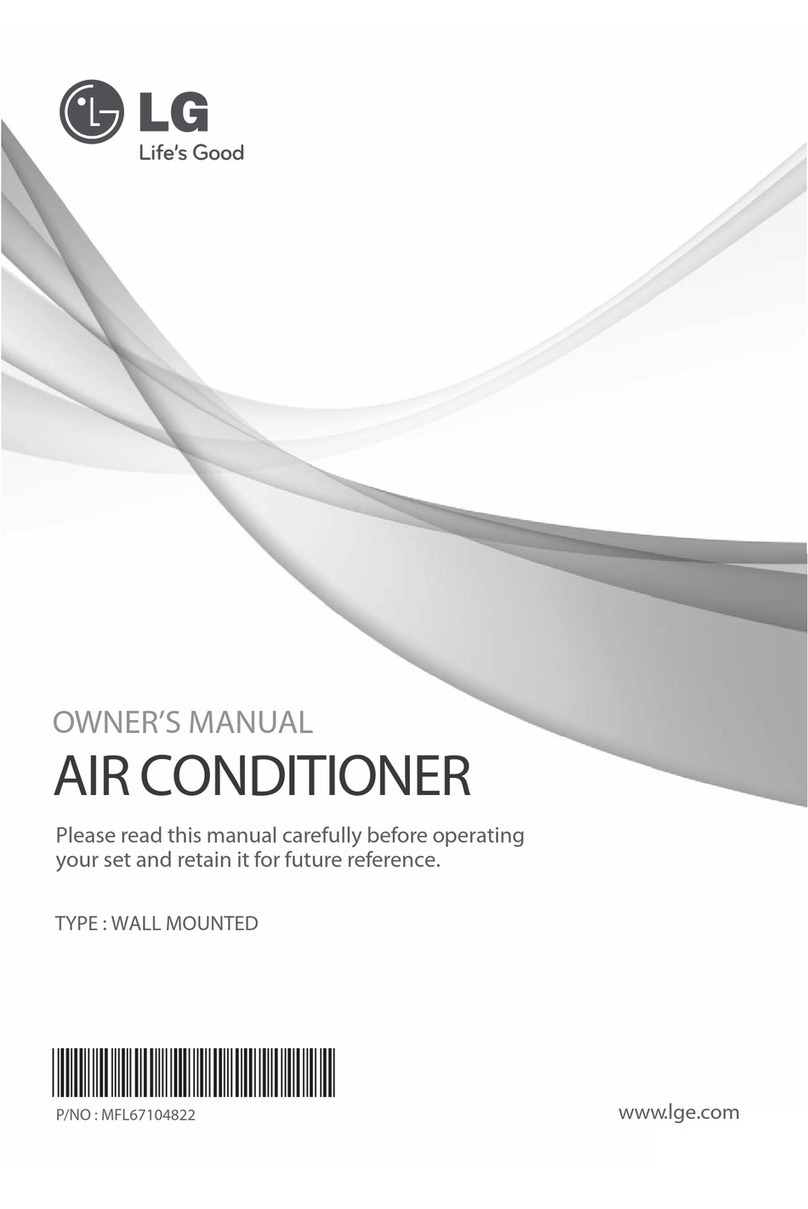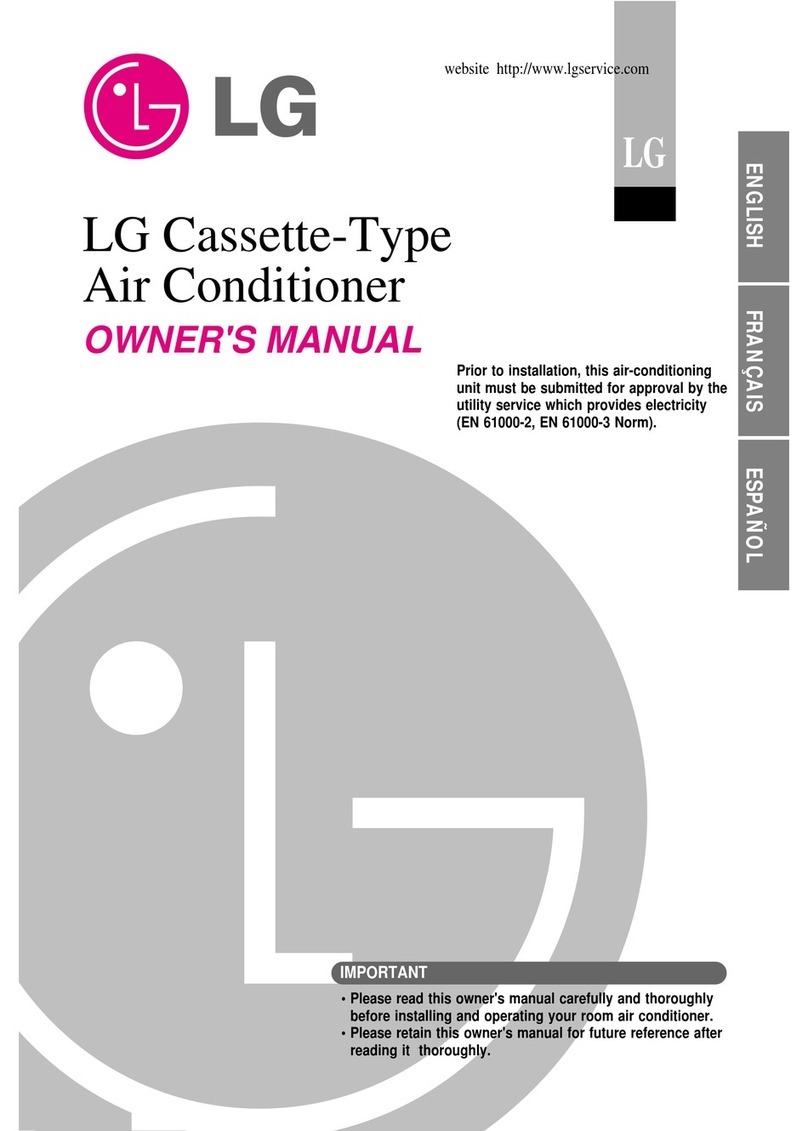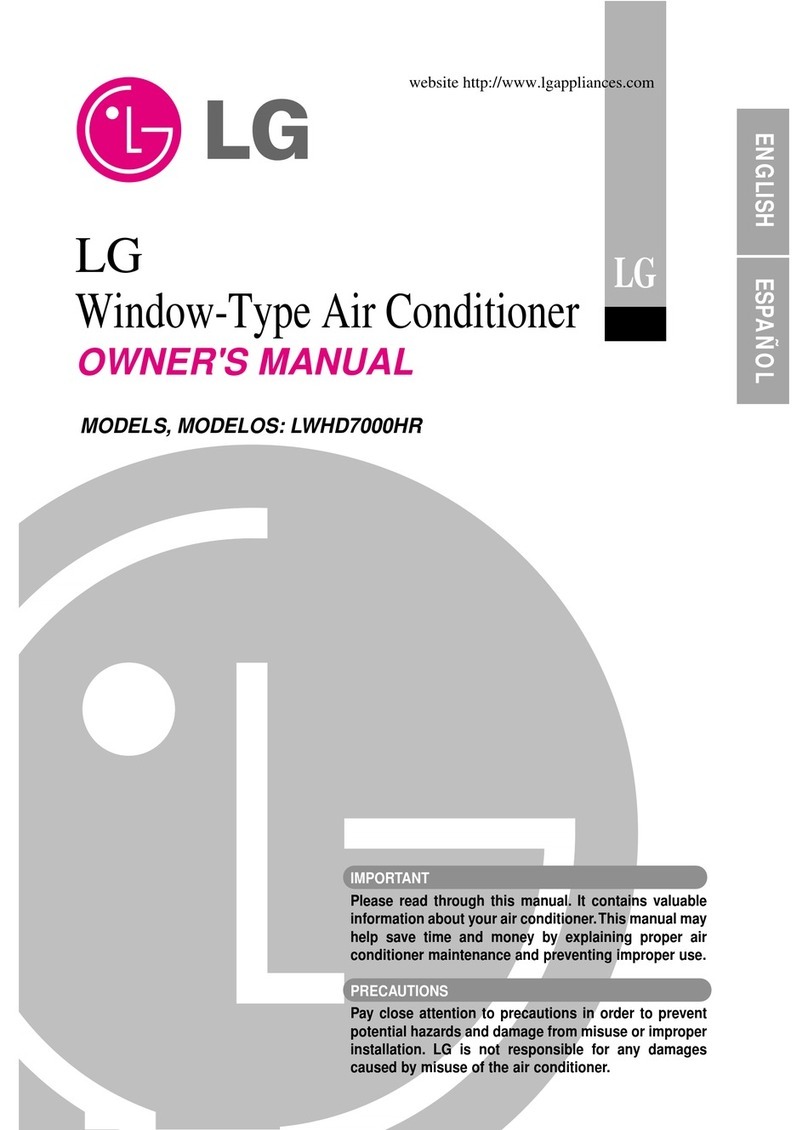4
EN
Wireless Remote Control
Inserting Batteries
If the display screen of the remote control
begins to fade, replace the batteries. Insert AAA
(1.5 V) batteries before using the remote
control.
1Remove the battery cover.
2Insert the new batteries and make sure that
the + and - terminals of the batteries are
installed correctly.
Installing the Remote Control
Holder
To protect the remote control, install the holder
where there is no direct sunlight.
1Choose a safe and easily accessible
location.
2Fix the holder by fastening 2 screws firmly
with a screwdriver.
Operating Method
Point the remote control towards the signal
receiver at the right side of the air conditioner to
operate it.
NOTE
xThe remote control may operate other
electronic devices if it is directed towards
them. Make sure to point the remote control
towards the air conditioner signal receiver.
xFor proper operation, use a soft cloth to clean
the signal transmitter and receiver.
xIn case of a function not provided in the
product, no buzzer sound occurs from the
product when a button for such function on
the remote control is pressed except for Air
Flow Direction (
SWING
), Energy Display (
kW [3 s]
),
Air Purification function ( ).