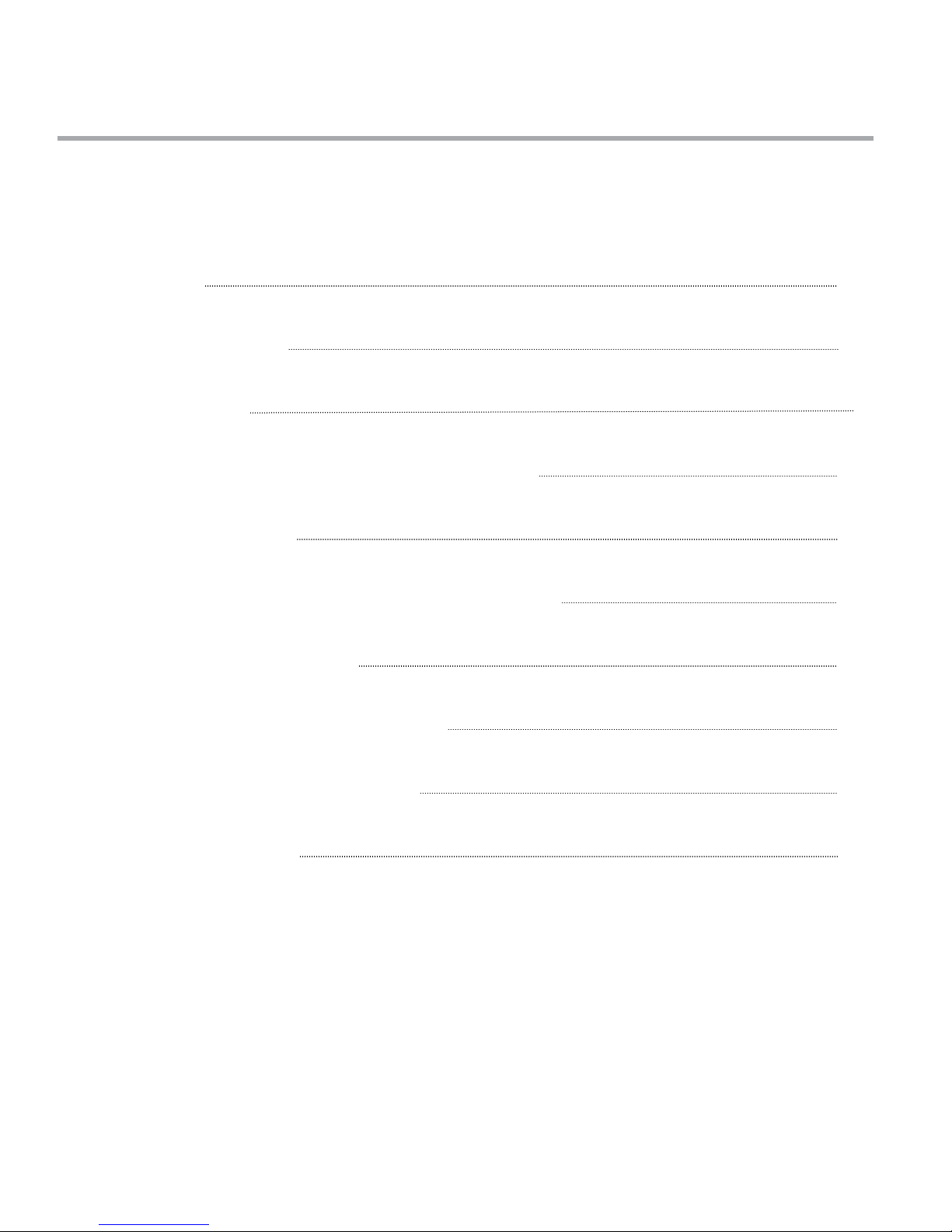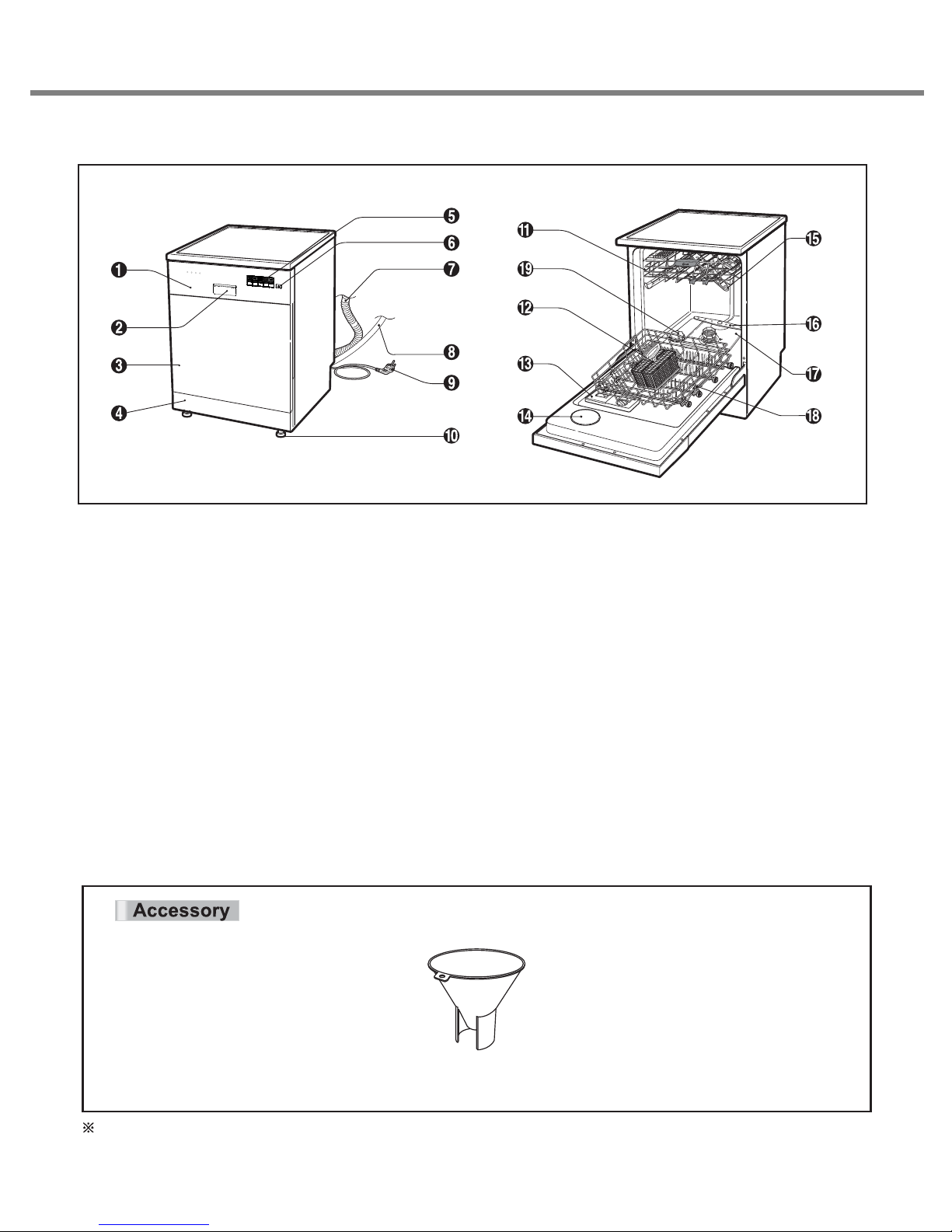2. SPECIFICATION
IITTEEMMSSPPEECCIIFFIICCAATTIIOONN
RRaatteedd VVoollttaaggee // FFrreeqquueennccyyAACC 222200~~224400 VV // 5500 HHzz
IInnssttaallllaattiioonnFFrreeeessttaannddiinngg
PPllaaccee SSeettttiinnggss1144
PPrroodduucctt DDiimmeennssiioonn((mmmm))660000((WW)) XX 660000((DD)) XX 885500((HH))
PPrroodduucctt WWeeiigghhtt((kkgg))6600kkgg
CCoolloorrWWhhiittee // LLuuxxuurryy SSiillvveerr // TTiittaanniiuumm // SSTTSS // BBllaacckk // AACCMM
TTuubb MMaatteerriiaallSSttaaiinnlleessss SStteeeell
CCoonnttrroollEElleeccttrroonniicc
RRaatteedd PPoowweerr((WWaatttt))118800441188886611996688
HHeeaatteerr PPoowweerr((WWaatttt))117744221188221111990000
PPrrooggrraammss
RRaacckkNNyylloonn CCooaattiinngg
UUppppeerr RRaacckkAAuuttoo AAddjjuussttaabbllee
LLoowweerr RRaacckk
WWaatteerr CCoonnssuummppttiioonn((ℓℓ))
PPoowweerr CCoonnssuummppttiioonn((kkWWhh))
OOppeerraattiinngg TTiimmee((mmiinn))226677
FFaann DDrryy SSyysstteemmYYeess
DDeellaayy SSttaarrtt FFuunnccttiioonnYYeess
AAuuttoo--OOffff PPoowweerr SSwwiittcchhYYeess
PPrroocceessss MMoonniittoorrYYeess
WWaasshh LLeevveell55
OOppeerraattiinngg WWaatteerr PPrreessssuurree((MMppaa))00..0055~~00..66
LD1455 : 7 / LD1454 : 7
LD1453 : 6 / LD1452 : 5
LD1455 : 7 / LD1454 : 7LD1455 : 7 / LD1454 : 7
LD1453 : 6 / LD1452 : 5LD1453 : 6 / LD1452 : 5
LD1455 / LD1454 / LD1453 : 100% Fold downLD1455 / LD1454 / LD1453 : 100% Fold down
LD1452 : 50% Fold down LD1452 : 50% Fold down
LD1455 / LD1454 / LD1453 : 10.4 (Eco and Soft Spray)LD1455 / LD1454 / LD1453 : 10.4 (Eco and Soft Spray)
LD1452 : 11.5 (Eco Plus) LD1452 : 11.5 (Eco Plus)
LD1455 / LD1454 / LD1453 : 0.74 (Eco and Soft Spray)LD1455 / LD1454 / LD1453 : 0.74 (Eco and Soft Spray)
LD1452 : 0.74 (Eco Plus) LD1452 : 0.74 (Eco Plus)