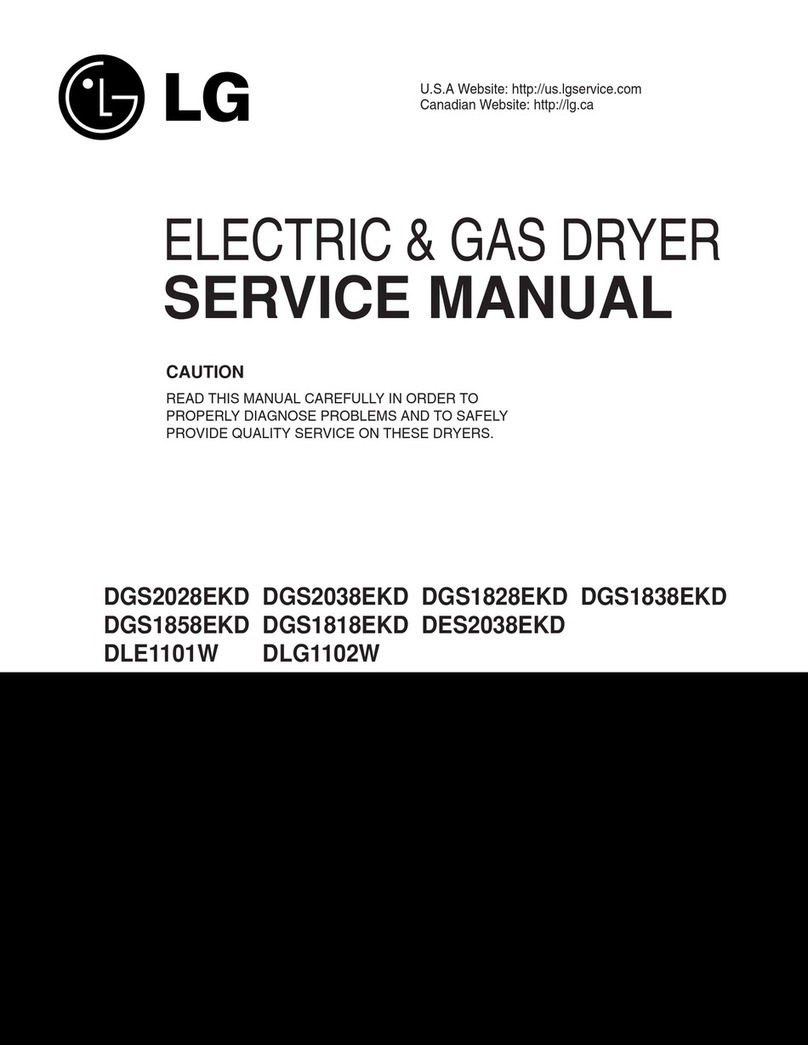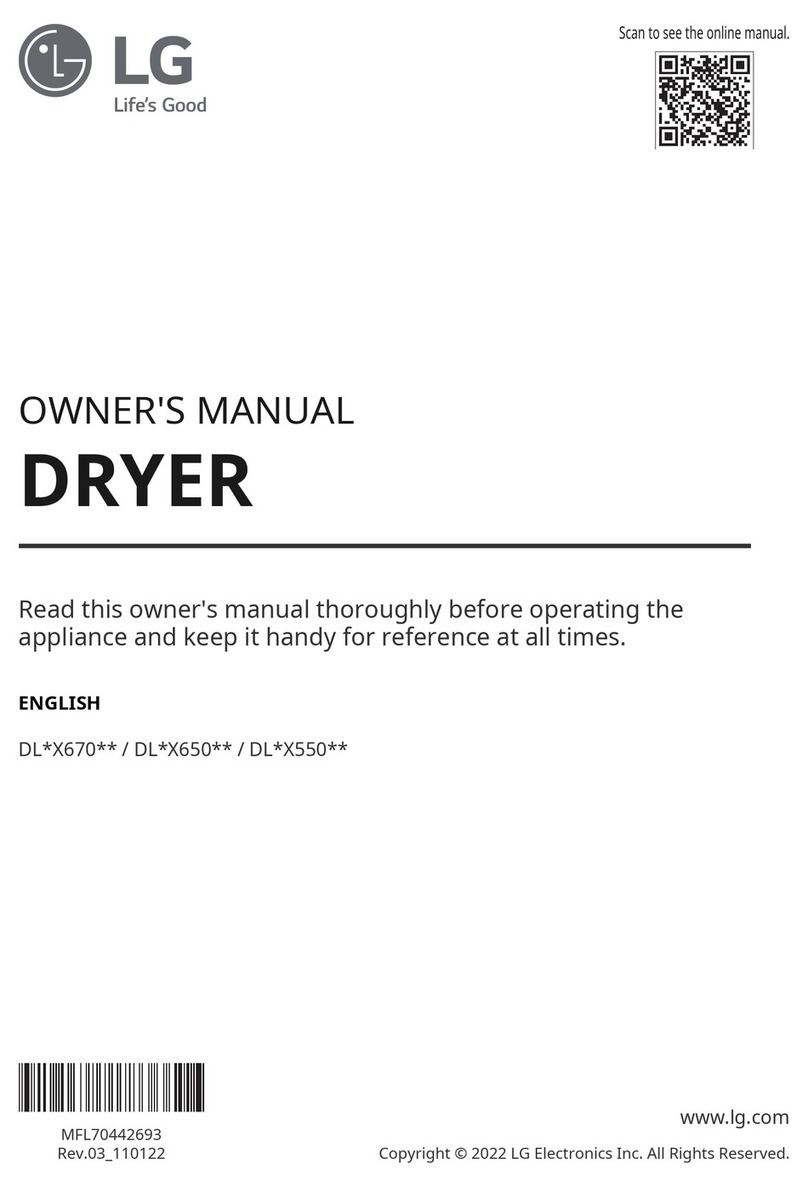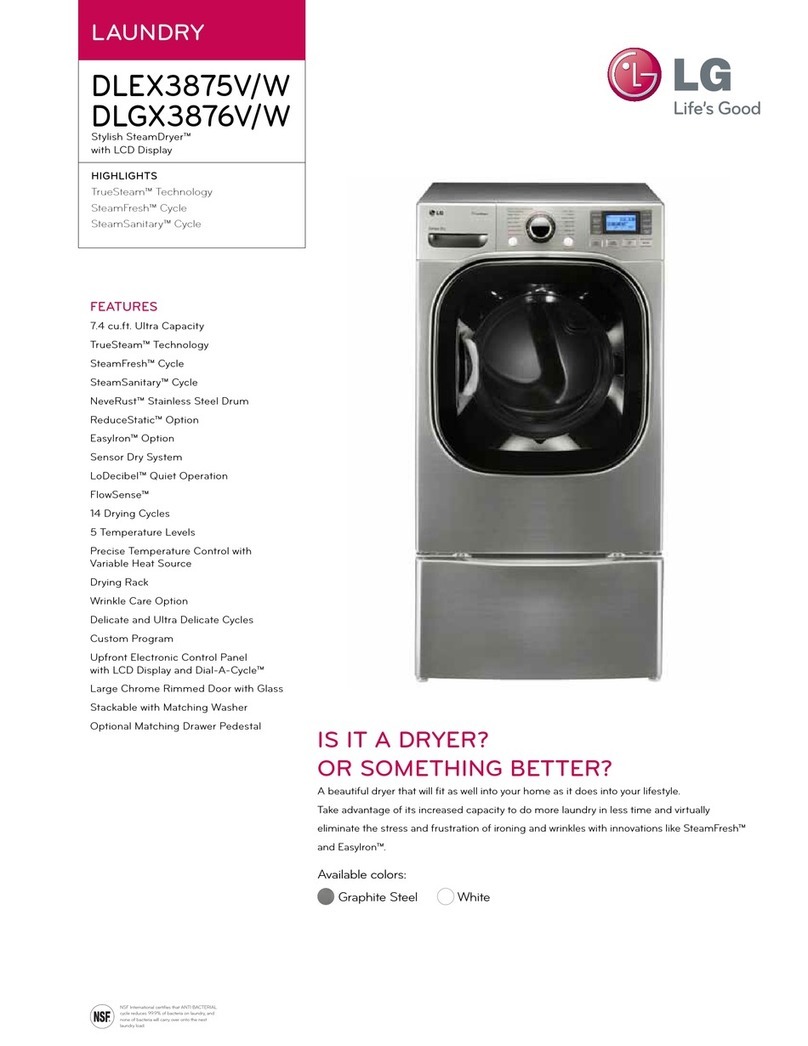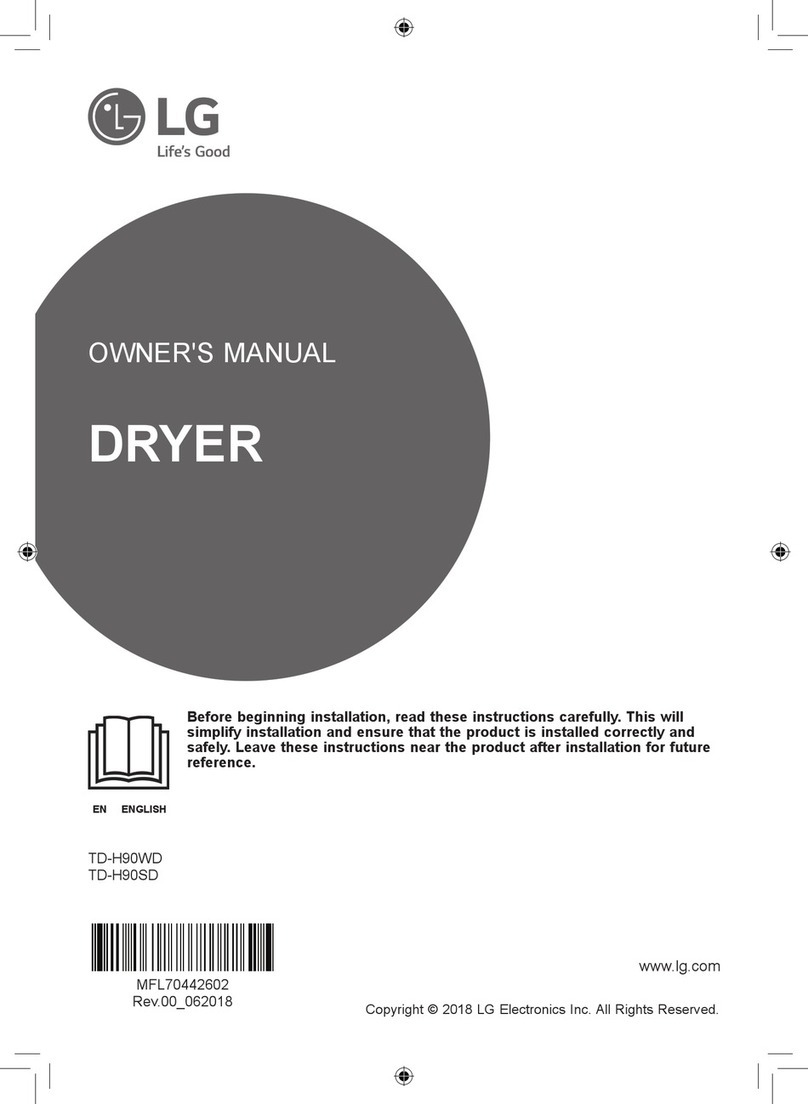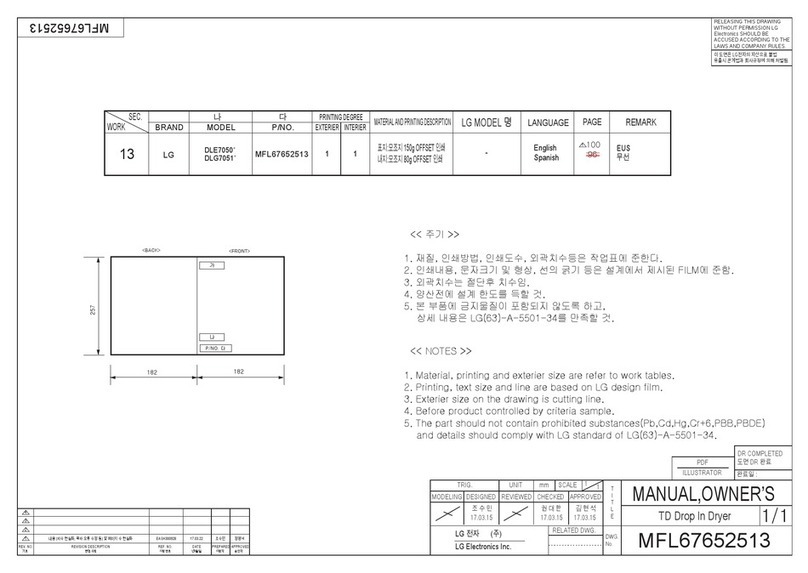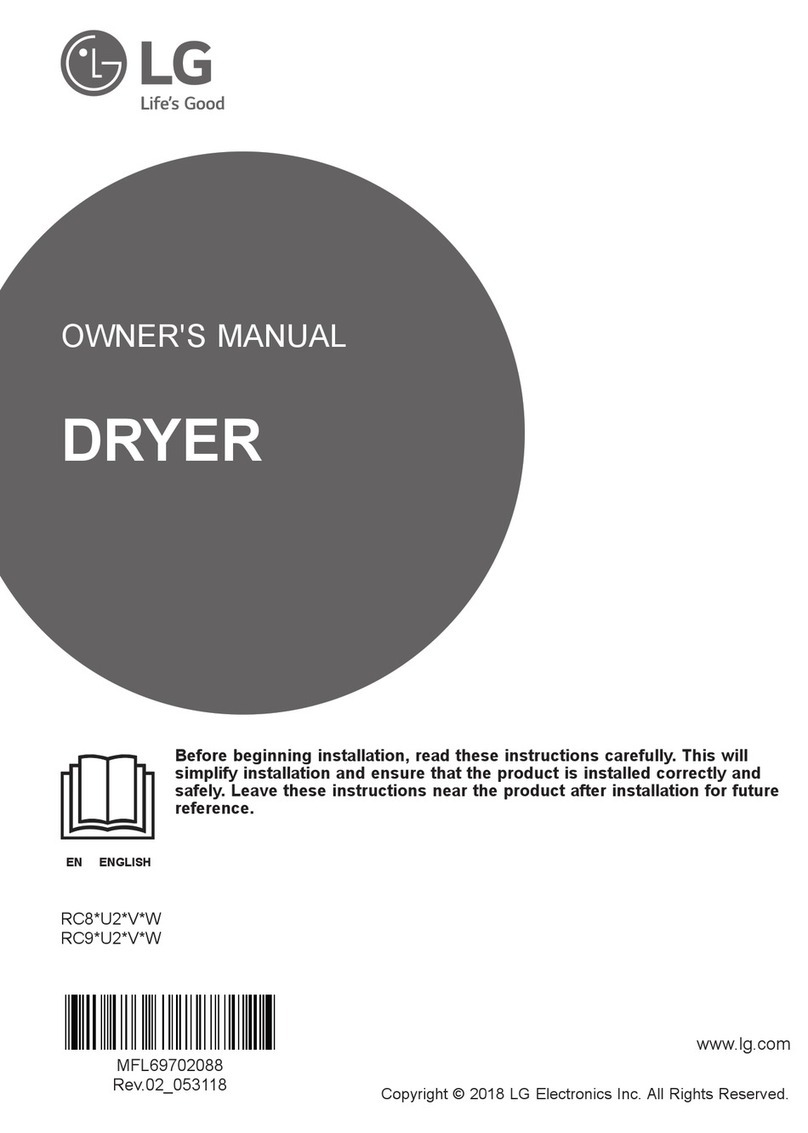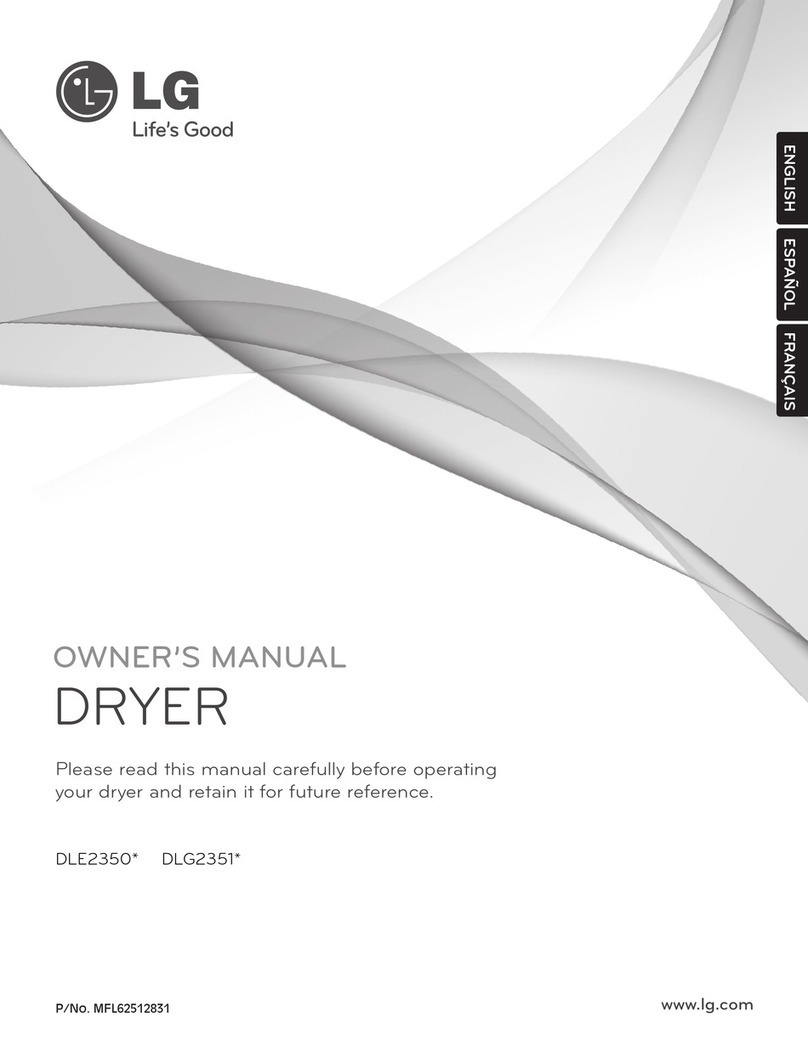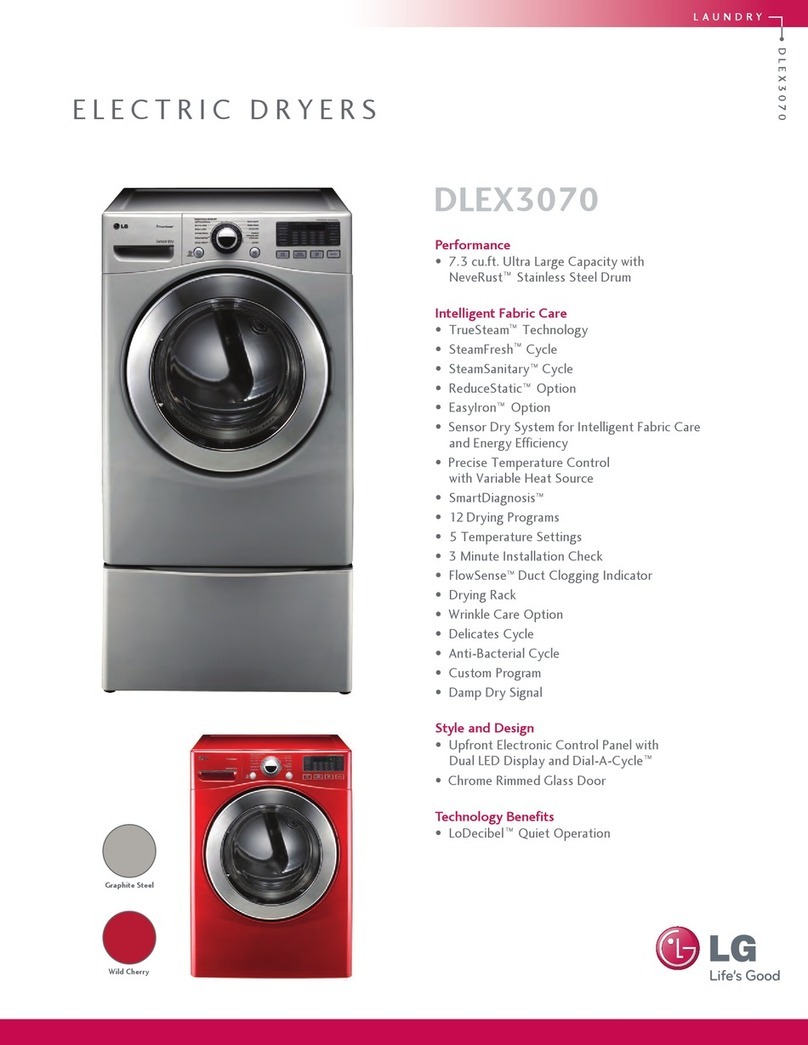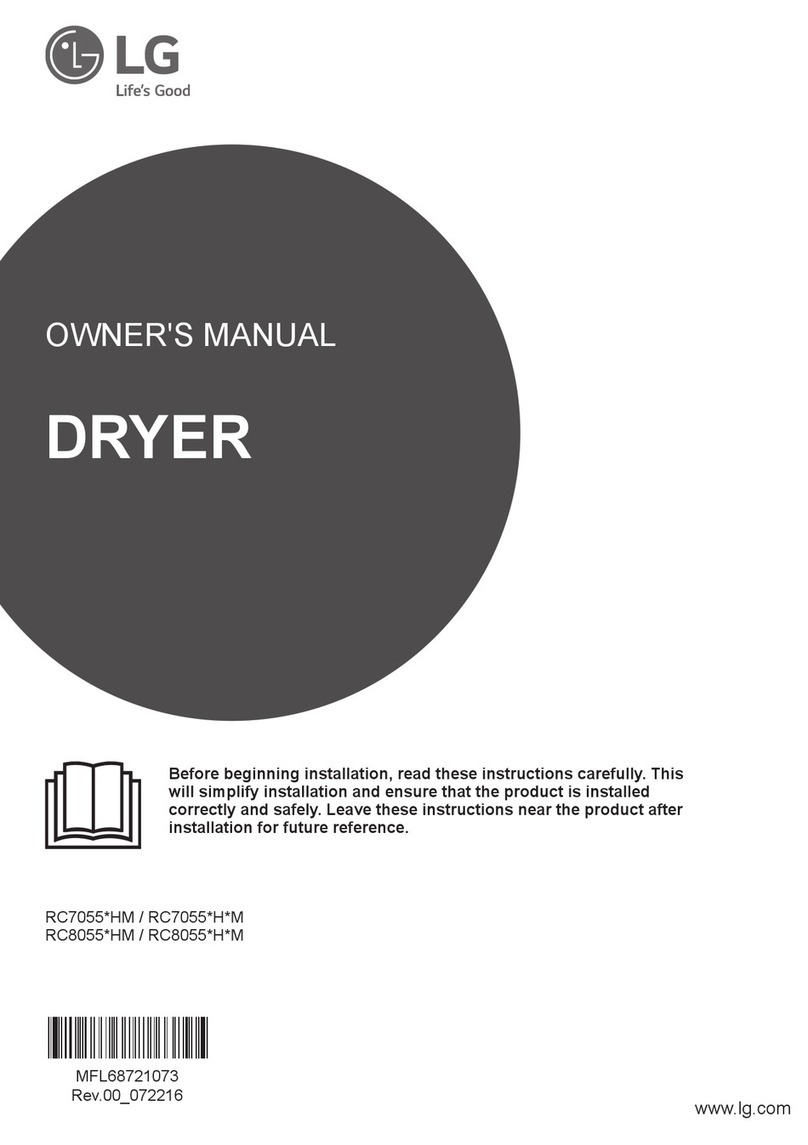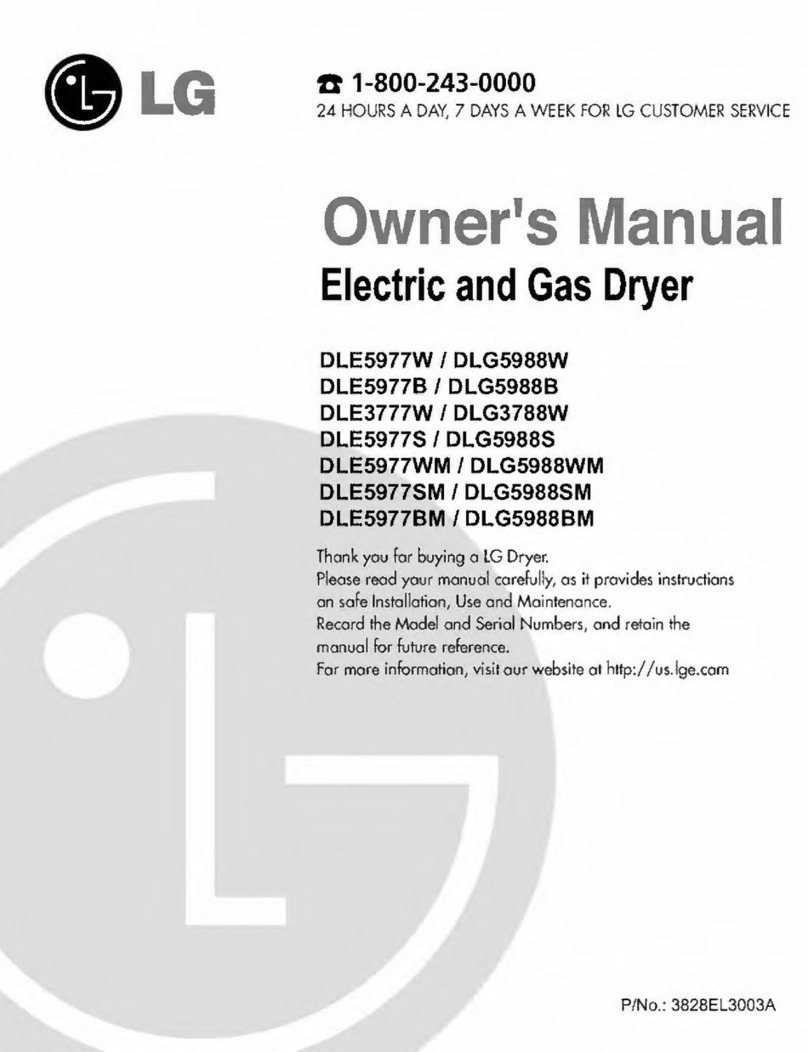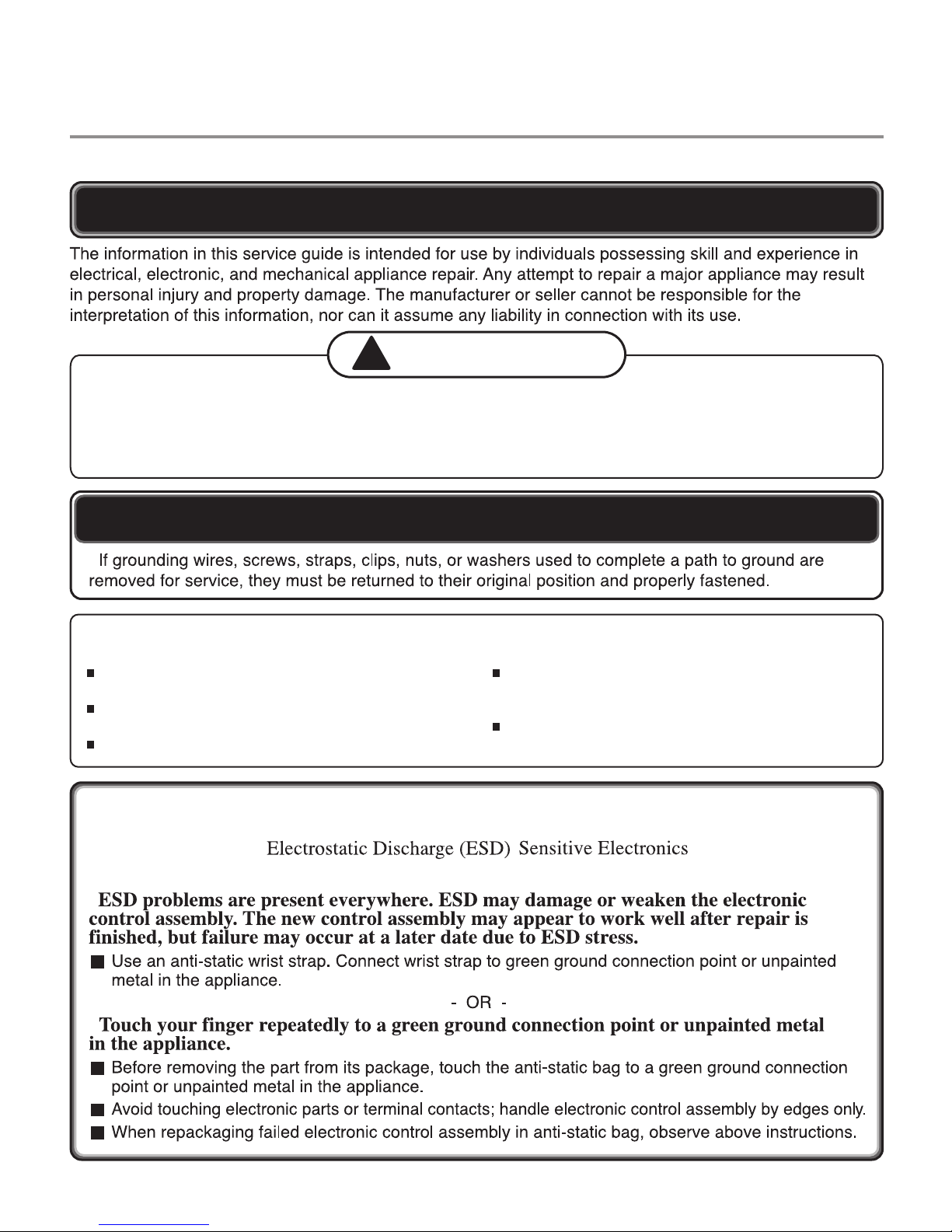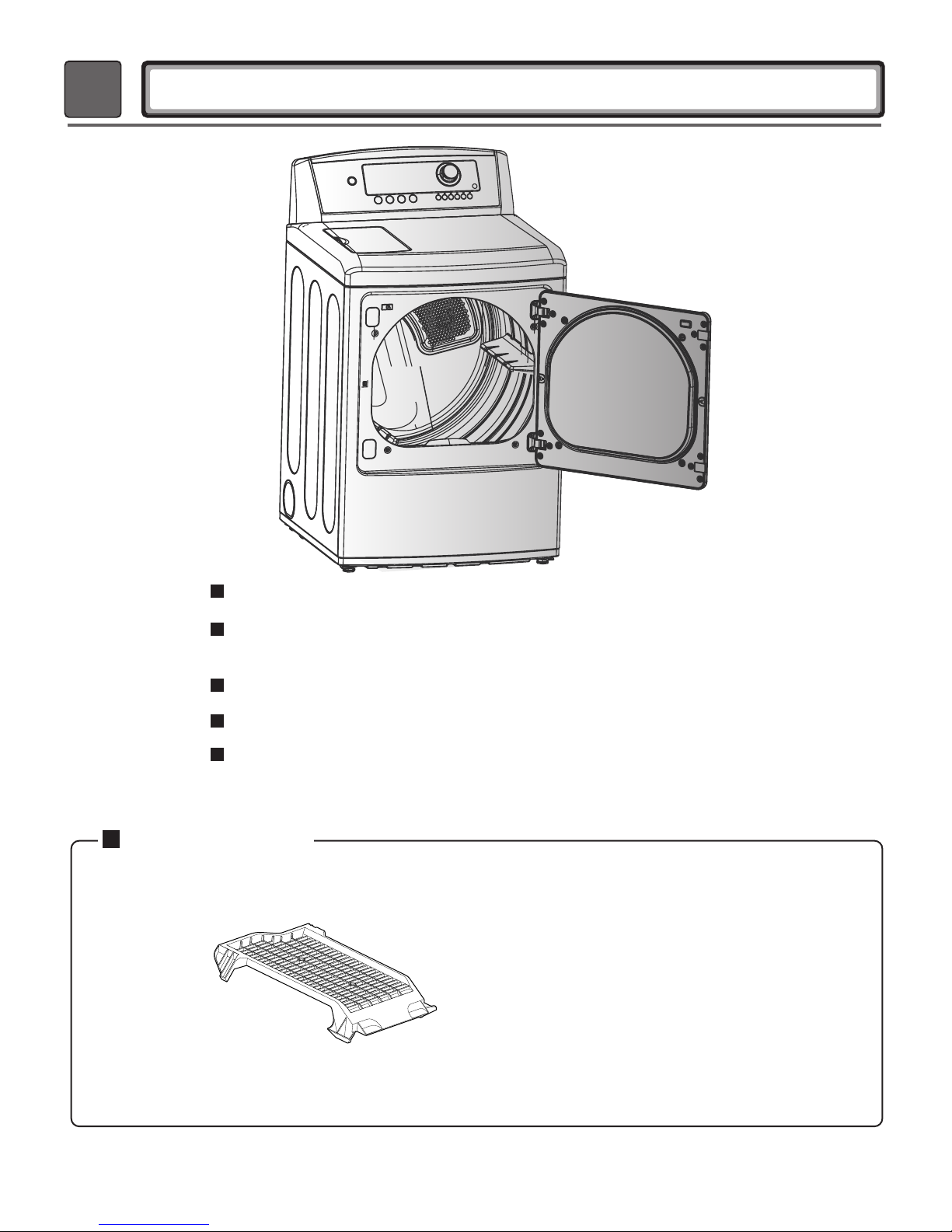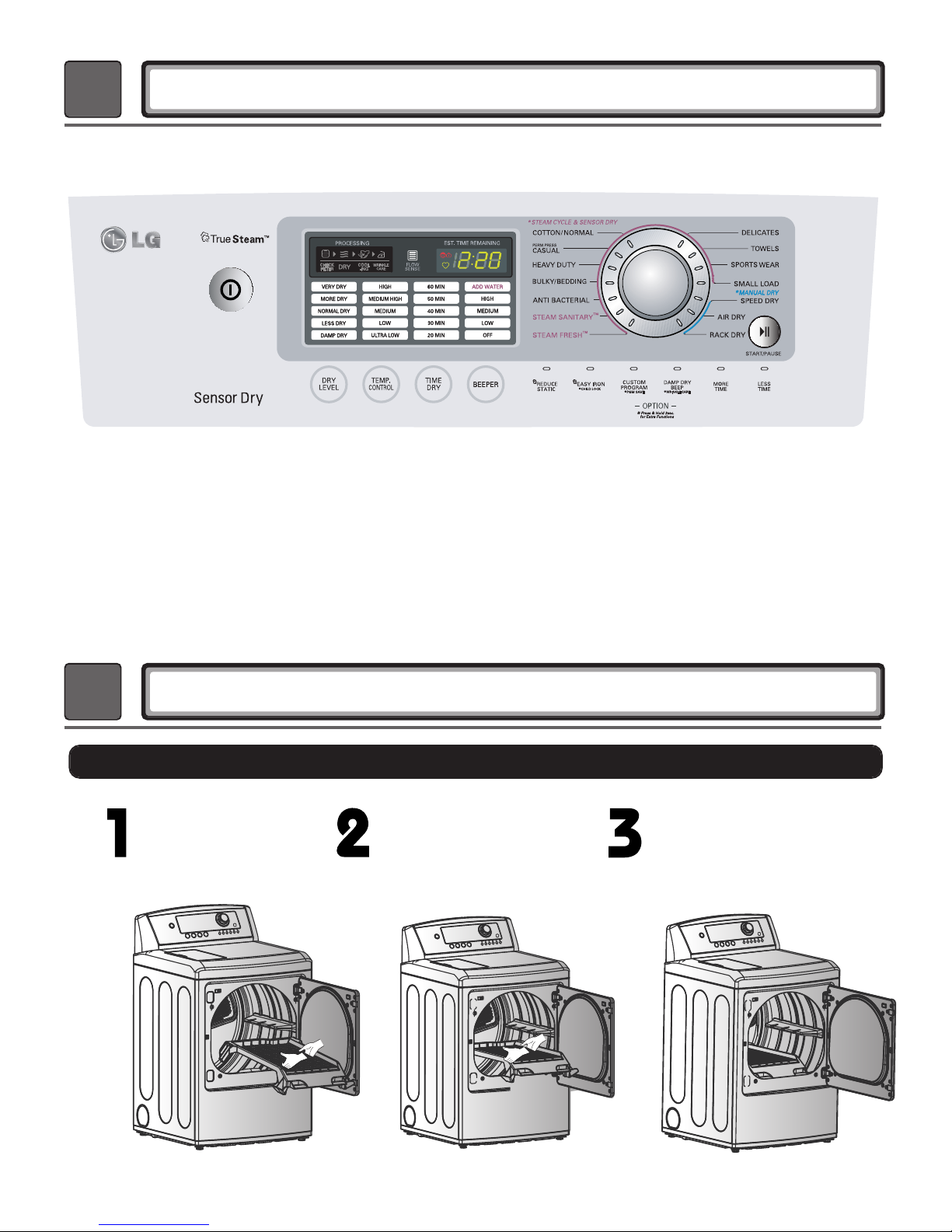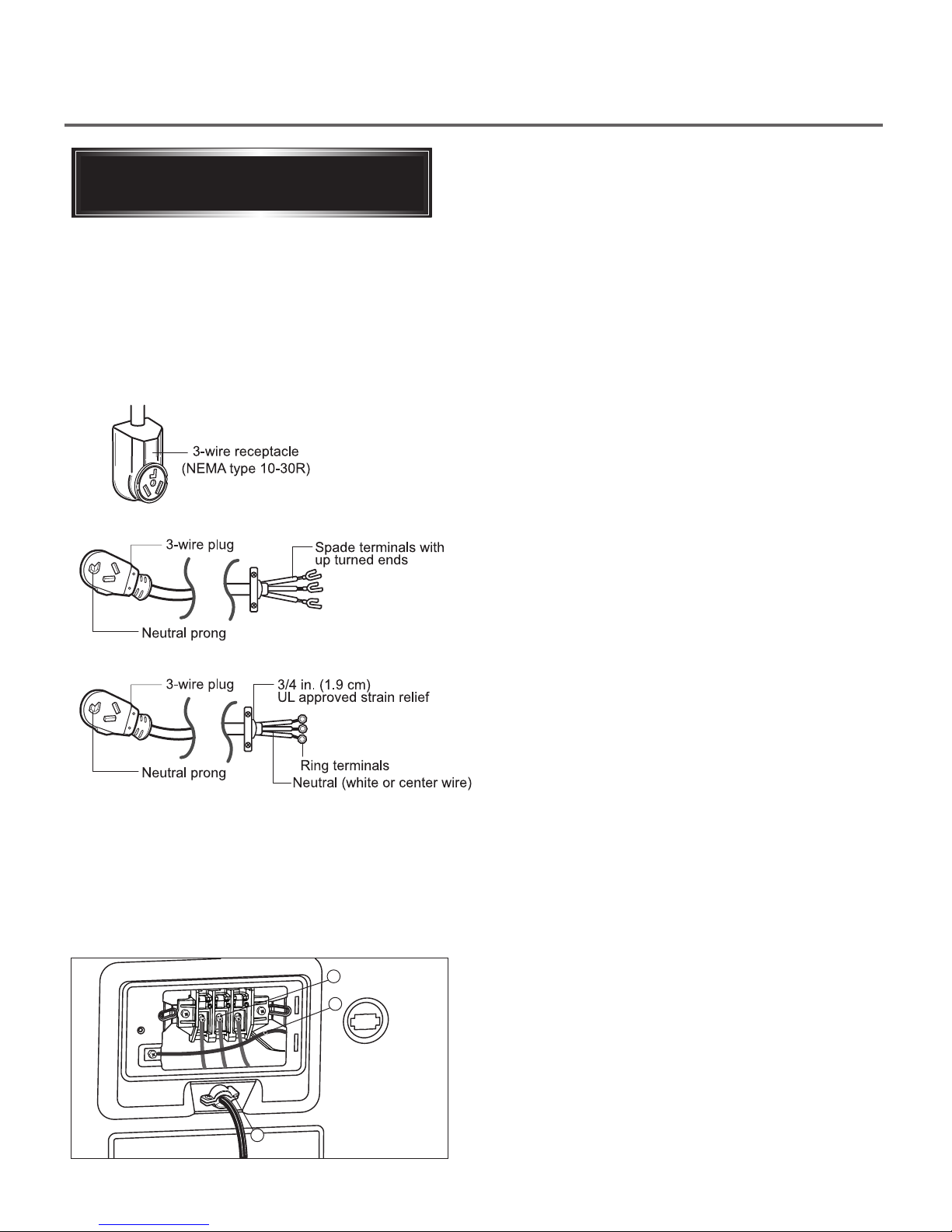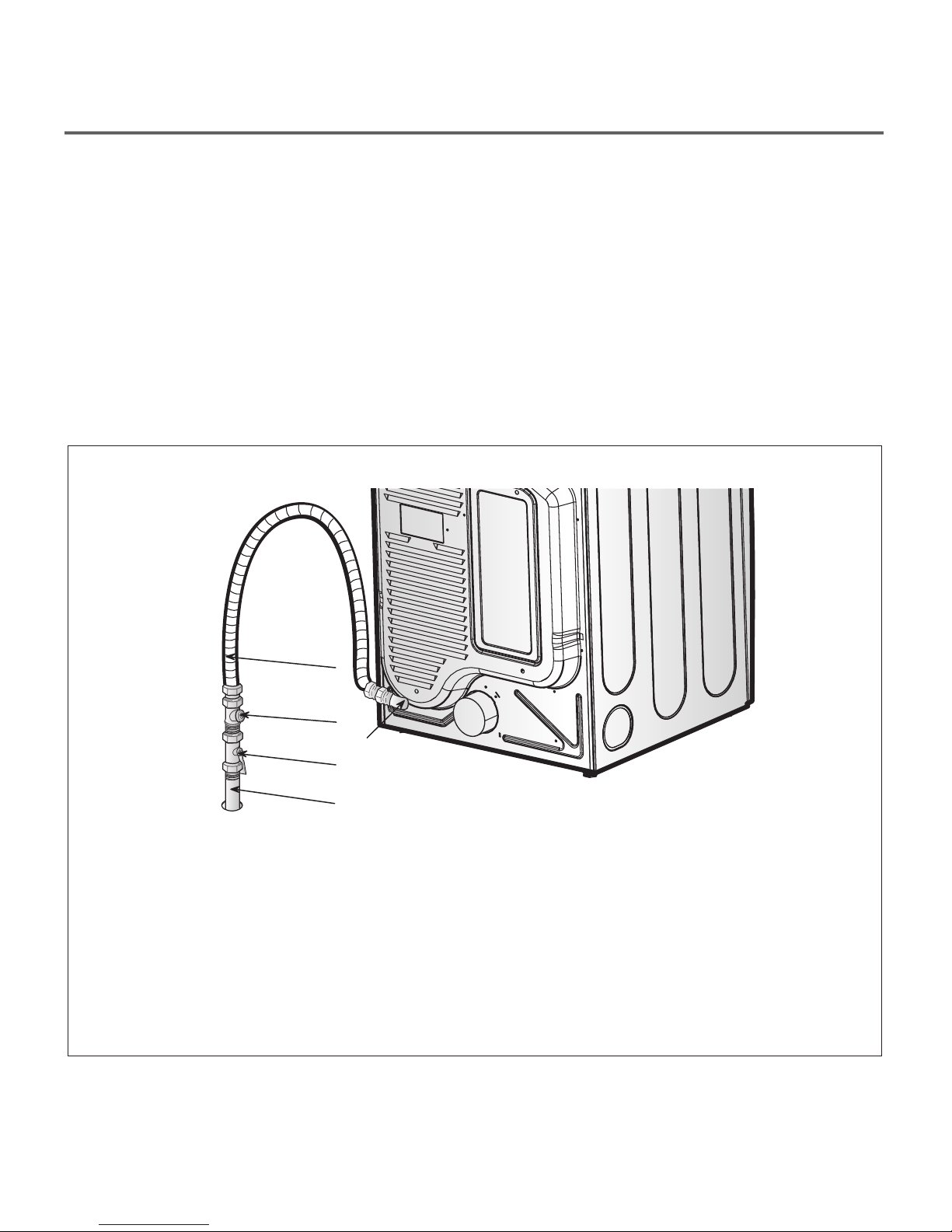3
CONTENTS
1. SPECIFICATIONS ............................................................................................................... 4
2. FEATURES AND BENEFITS ............................................................................................... 6
3. INSTALLATION INSTRUCTIONS ........................................................................................ 6
4. DRYER CYCLE PROCESS ................................................................................................ 10
5. COMPONENT TESTING INFORMATION ......................................................................... 11
6. MOTOR DIAGRAM AND SCHEMATIC ............................................................................. 14
7. WIRING DIAGRAM ............................................................................................................ 15
8. STEAM FUNCTION ............................................................................................................ 16
8-1. STEAM CYCLE GUIDE ............................................................................................ 16
8-2. TROUBLESHOOTING .............................................................................................. 17
8-3. DISPLAY FAULT/ERROR CODES ............................................................................18
9. FLOW SENSOR FUNCTION ............................................................................................. 19
9-1. FLOW SENSOR ....................................................................................................... 19
9-2. INSTALLATION CHECK .......................................................................................... 20
9-3. TROUBLESHOOTING FOR FLOW SENSOR DRYER ............................................ 21
10. DIAGNOSTIC TEST ........................................................................................................ 22
10-1. TEST 1 120 VAC ELECTRICAL SUPPLY ............................................................. 23
10-2. TEST 2 THERMISTOR TEST - MEASURE WITH POWER OFF ......................... 26
10-3. TEST 3 MOTOR TEST ......................................................................................... 27
10-4. TEST 4 MOISTURE SENSOR .............................................................................. 28
10-5. TEST 5 DOOR SWITCH TEST ............................................................................. 29
10-6. TEST 6 HEATER SWITCH TEST - ELECTRIC TYPE .......................................... 30
10-7. TEST 7 GAS VALVE TEST - GAS TYPE .............................................................. 31
10-9. TEST 8 MOTOR ASSEMBLY, DC, PUMP ............................................................ 32
10-10. TEST 9 GENERATOR ASSEMBLY .................................................................... 33
11. CHANGE GAS SETTING (NATURAL GAS, PROPANE GAS) ....................................... 34
12. DISASSEMBLY INSTRUCTIONS .................................................................................... 36
13. EXPLODED VIEW ............................................................................................................ 46
13-1. CONTROL PANEL AND PLATE ASSEMBLY ......................................................... 46
13-2. GUIDE ASSEMBLY ................................................................................................. 47
13-3-1. CABINET AND DOOR ASSEMBLY: ELECTRIC TYPE ....................................... 48
13-3-2. CABINET AND DOOR ASSEMBLY: GAS TYPE ................................................. 49
13-4-1. DRUM AND MOTOR ASSEMBLY: ELECTRIC TYPE ......................................... 50
13-4-2. DRUM AND MOTOR ASSEMBLY: GAS TYPE ................................................... 51