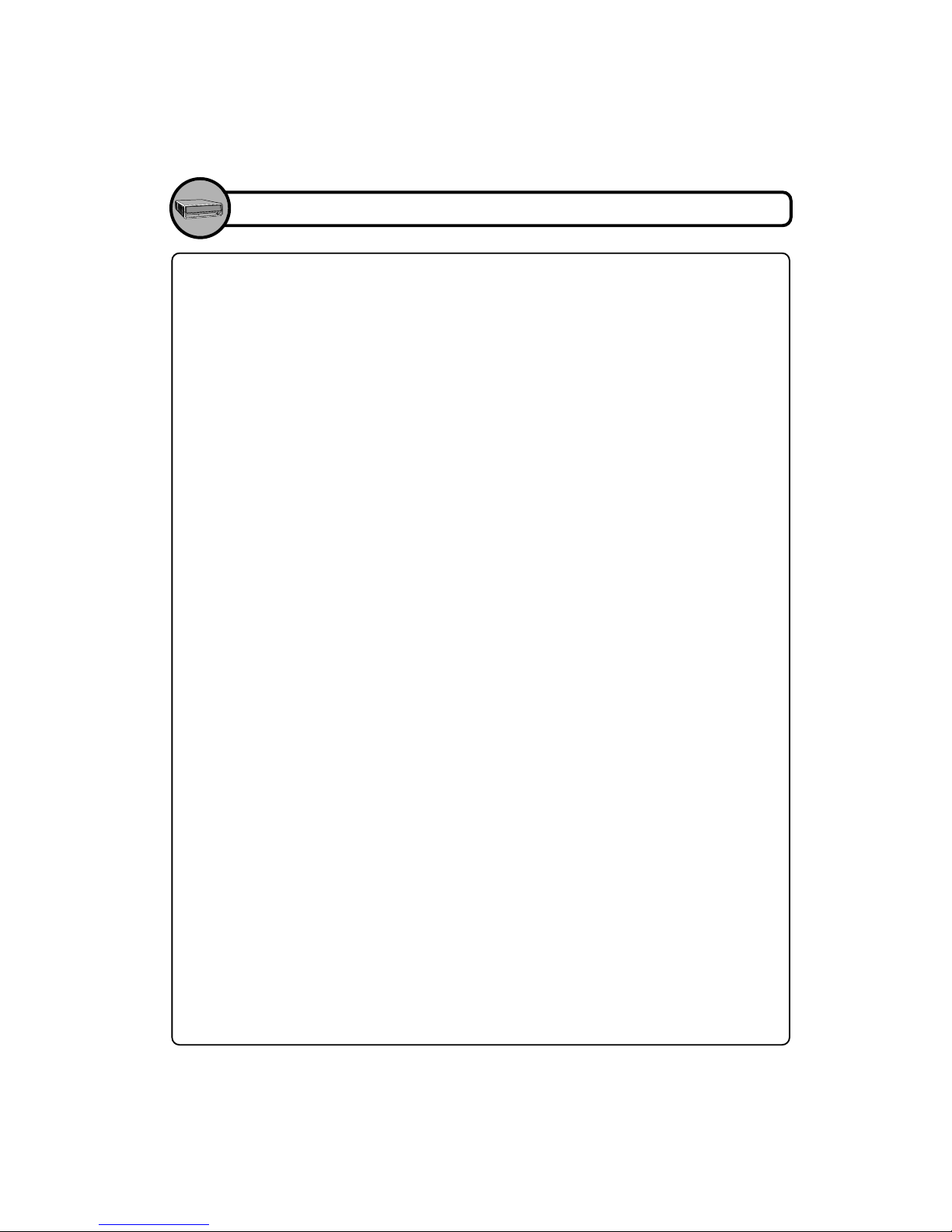3.3 Data transfer rate
3.3.1 Sustained transfer rate
<Write> DVD-R.........................2.77, 5.54, 8.31-11.08 Mbytes/s.................................2x, 4x CLV, 8x ZCLV
9.14-22.16 Mbytes/s ...................................................................16x PCAV
DVD-RW ...............1.385, 2.77, 5.54, 8.31 Mbytes/s ...................................1x, 2x, 4x, 6x CLV
DVD-RAM(Ver. 2.2): ...2.77, 4.15, 4.15-6.925 Mbytes/s ..........2x, 3x ZCLV, 3-5PCAV(w/o Verify)
DVD+R........................3.32, 5.54 5. 8.31-11.08 Mbytes/s...........................2.4x, 4x CLV, 8x ZCLV
9.14-16.62, 9.14-22.16 Mbytes/s.........................................12x, 16x PCAV
DVD+R DL ..................3.32, 5.54 Mbytes/s..........2.4x, 4x CLV
DVD+RW.....................3.32, 5.54 8.31-11.08 Mbytes/s...............................2.4x, 4x CLV, 8x ZCLV
CD-R...........................600, 1,200, 2,400, 2,400-3,600, 2,400-4,800, 2,400-6,000 kB/s (Mode-1)
4x, 8x, 16x CLV 24x, 32x, 40x ZCLV
CD-RW........................600, 1500, 2,400, 2,400- 3,600 kB/s (Mode-1)
4x, 10x, 16x CLV, 24x ZCLV
<Read> DVD-ROM...................Single layer.......................9.28 - 22.16 Mbytes/s .........................16x max.
Dual layer .........................4.58 - 11.08 Mbytes/s ...........................8x max.
DVD-R...................................................................5.73 - 13.85Mbytes/s...........................10x max.
DVD-RW ...............................................................4.58 - 11.08 Mbytes/s ...........................8x max.
DVD-RAM ...................Ver. 1.0.............................2.77 Mbytes/s ......................................2x ZCLV
Ver. 2.2.............................2.77, 4.155,4.155-6.93 Mbytes/s ..2x, 3x ZCLV,
3-5xPCAV
DVD+R..................................................................5.73 - 13.85Mbytes/s...........................10x max.
DVD+R DL ............................................................4.58 - 11.08 Mbytes/s............................8x max.
DVD+RW...............................................................4.58 - 11.08 Mbytes/s ...........................8x max.
CD-R/ROM............................................................2,550 - 6,000 kB/s...............................40x max.
CD-RW........................ .........................................2,550 - 6,000 kB/s...............................40x max.
CD-DA (DAE)........................................................2,550 - 6,000 kB/s...............................40x max.
3.4 Access time (1/3 stroke)
DVD-ROM..............................................................145 ms Typ.(Note 1)
DVD-RAM (Ver.2.1)...............................................165 ms Typ.
CD-ROM................................................................125ms Typ. (Note 1)
Note :
1) Average access time is the typcal value of more than 50 times including latency and error correction time.
Test Disc : DVD : ALMEDIO TDV-520 / TDR-820
CD : ALMEDIO TCDR-701 / HITACH HCD-1
*) Typical value defines a measured value in normal temperature (20 deg.C.) and horizontal position.
3.5 Data error rate (Measured with 5 retries maximum)
DVD-R/RW/ROM/RAM ..................................<10-12
DVD-+R/+RW.................................................<10-12
CD-R/RW/ROM..............................................<10-12 (Mode-1)
<10-9 (Mode-2)
Condition : It is assumed that the worst case raw error rate of the disc is 10-3
3.6 Data buffer capacity .......................................................2Mbytes
7