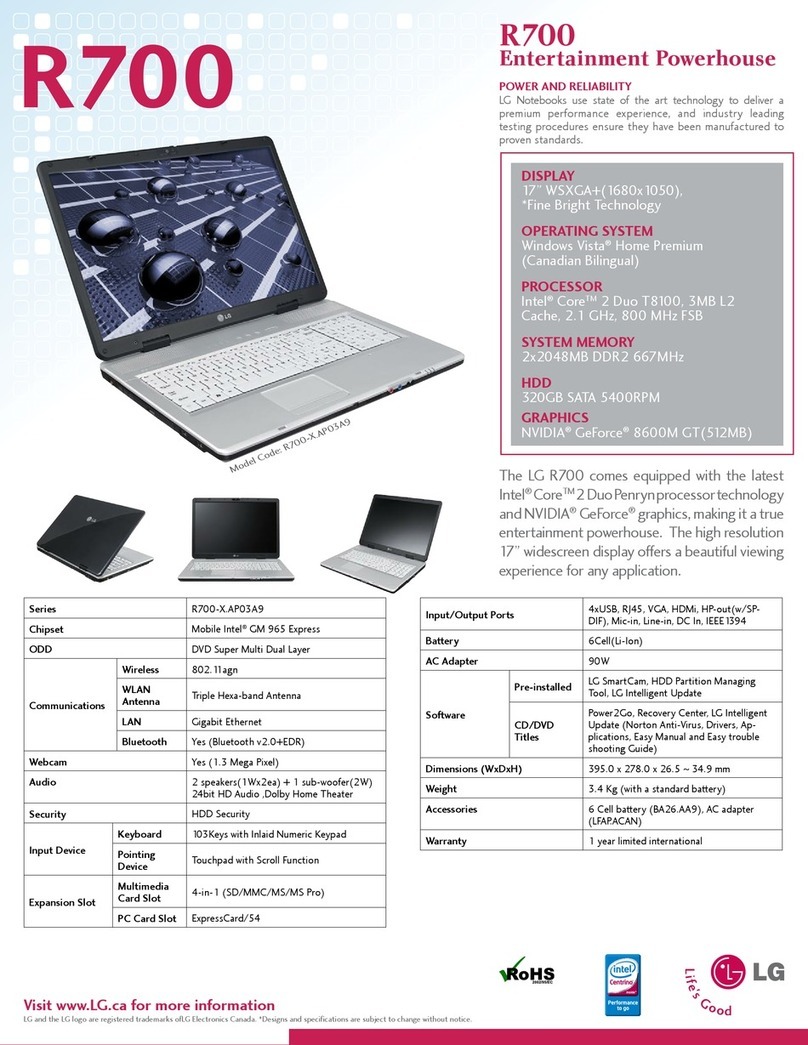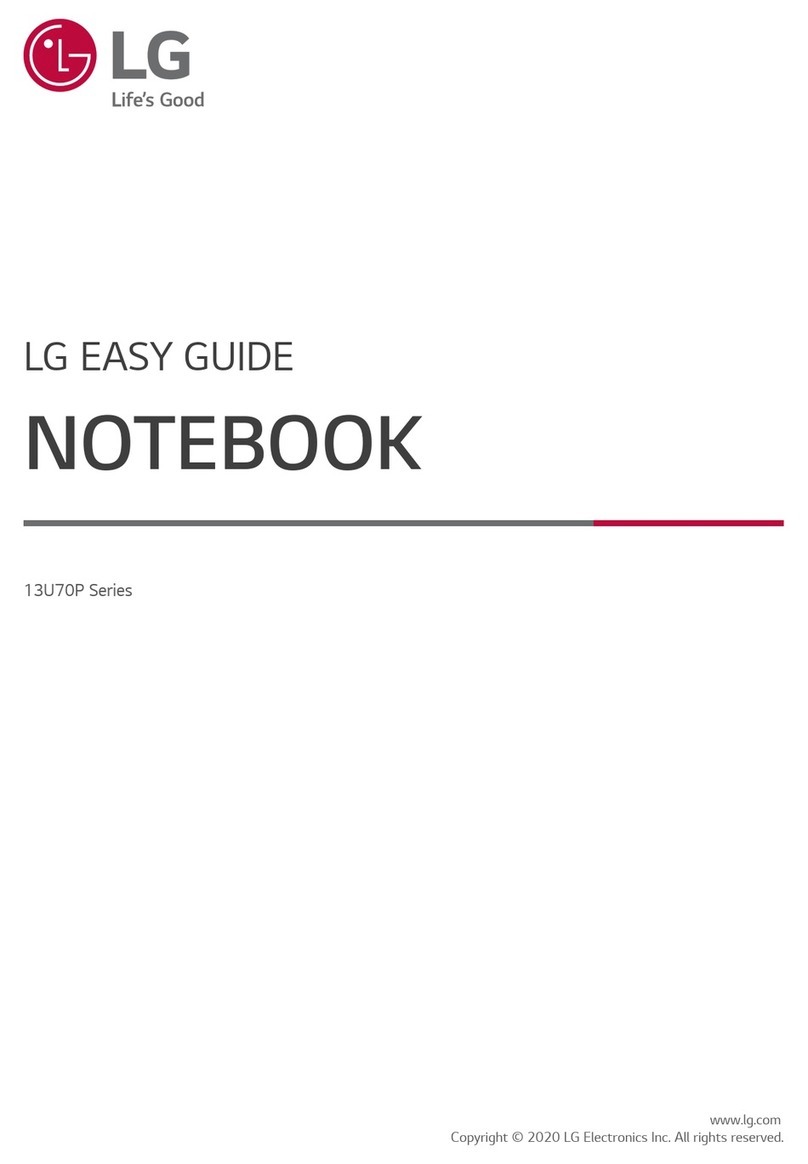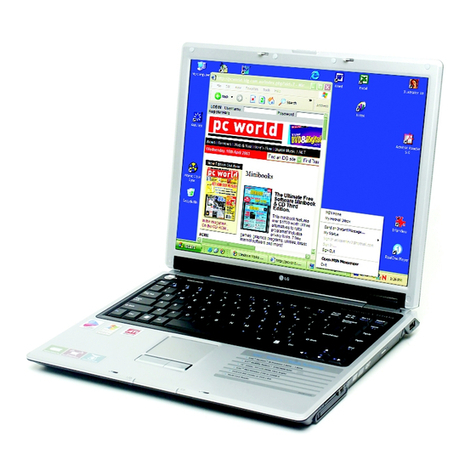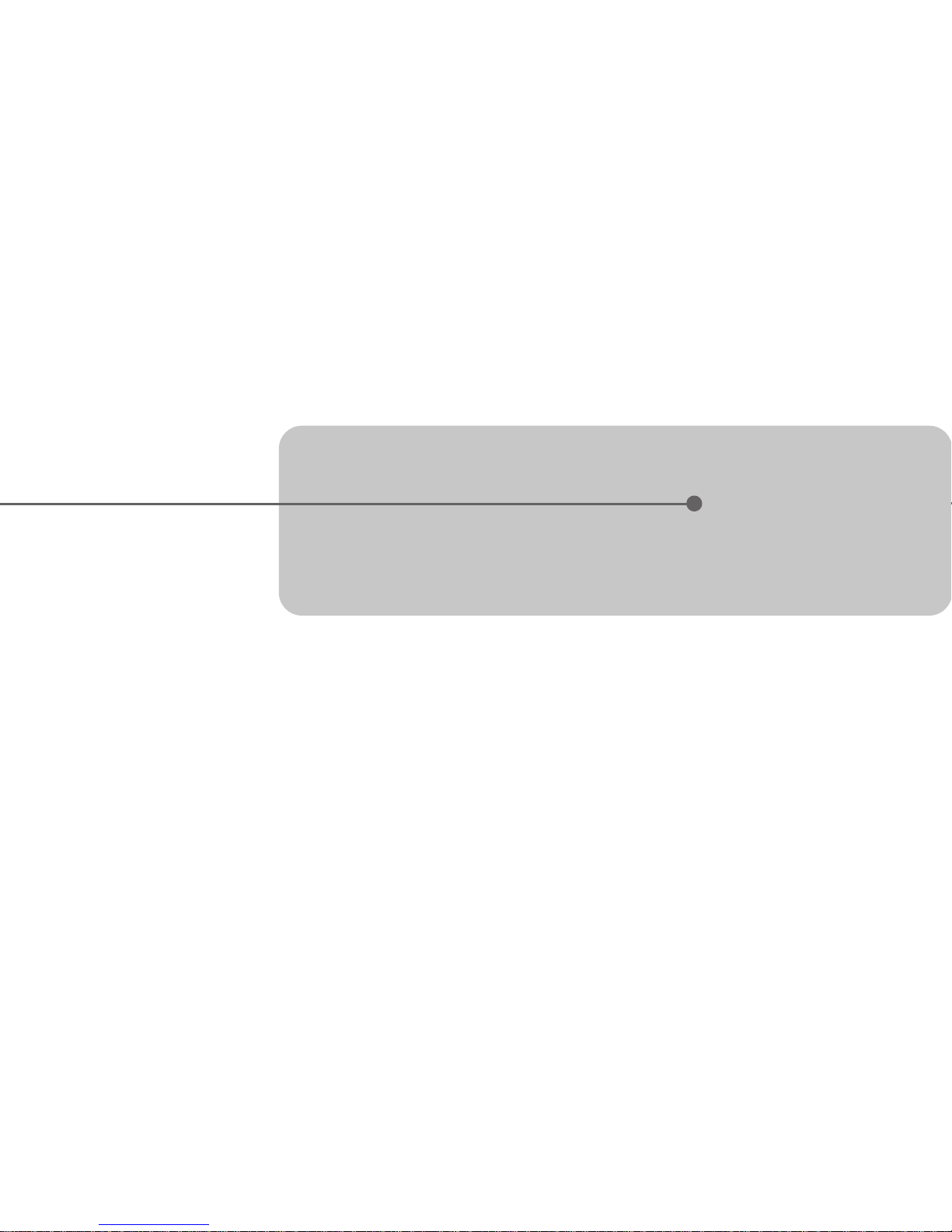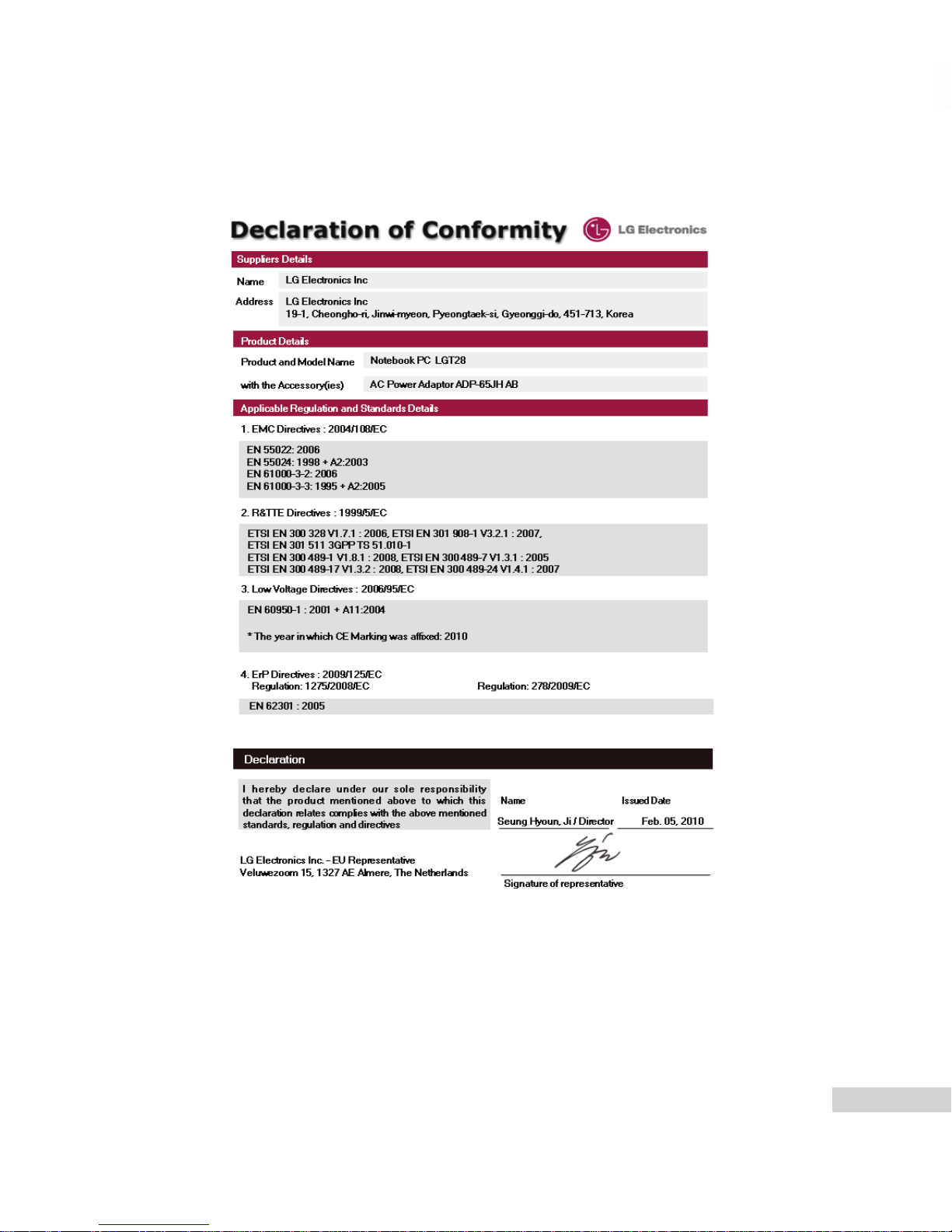LG T280 User manual
Other LG Laptop manuals

LG
LG R580 Series U.ARC3BA9 User manual

LG
LG A530 Series User manual

LG
LG 15Z90QPADS9U1 Product information sheet

LG
LG LS40 User manual

LG
LG 16T90P Series Product information sheet
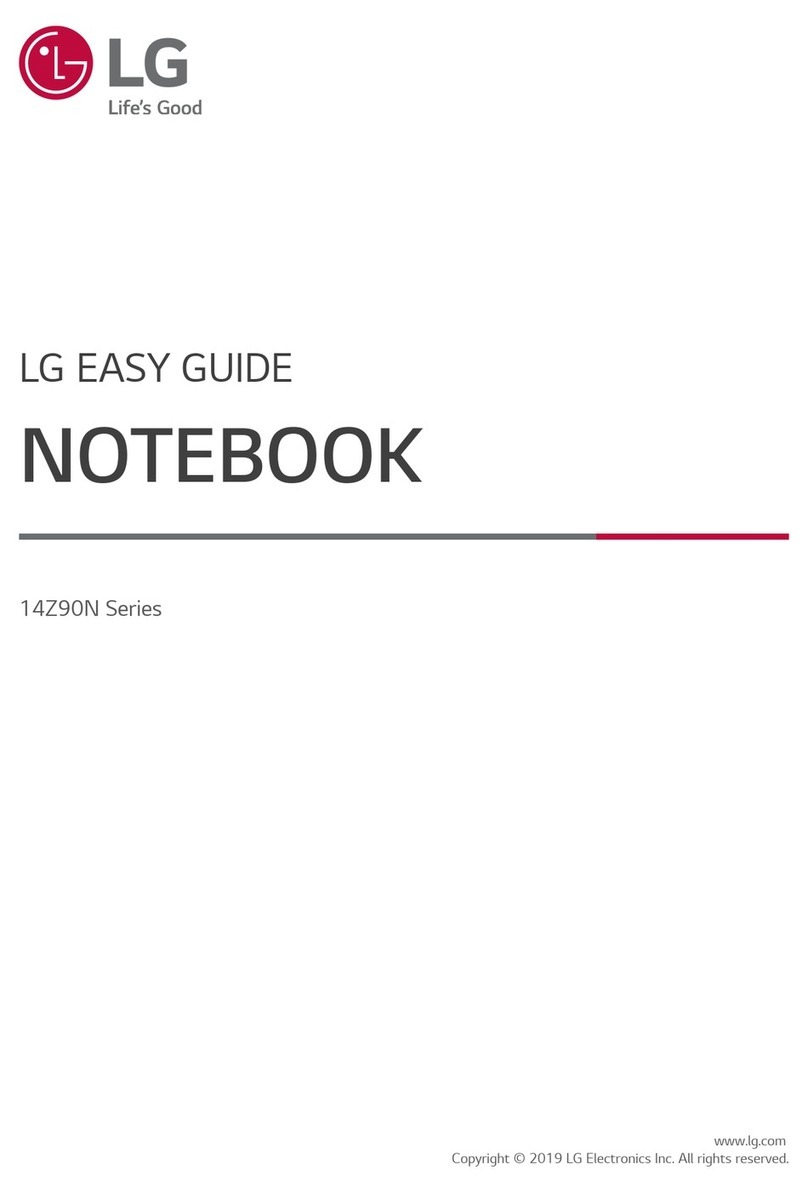
LG
LG NT-14Z90N Product information sheet

LG
LG 17Z90Q Series User manual

LG
LG 15Z90N-V User manual

LG
LG 17Z995 Series Product information sheet

LG
LG 14Z970 Product information sheet

LG
LG 14Z90Q-N.AP52A8 User manual

LG
LG 16Z90Q Series User manual

LG
LG 16Z90Q Series Product information sheet

LG
LG K1 User manual

LG
LG 17ZB990 Product information sheet
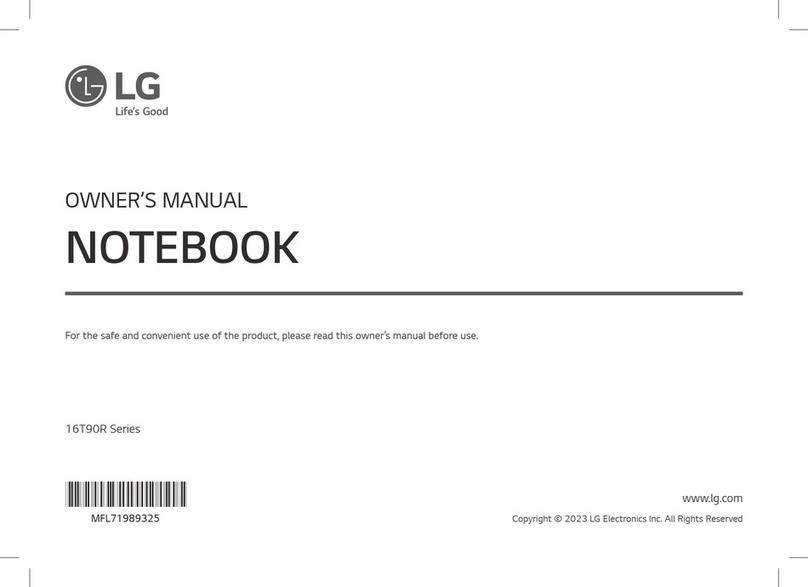
LG
LG gram 16T90RKAAC7U1 User manual

LG
LG 15Z90RT-G User manual

LG
LG 16Z90Q Series User manual

LG
LG 17Z990-V.AA77A1 Product information sheet

LG
LG 14T990 Product information sheet