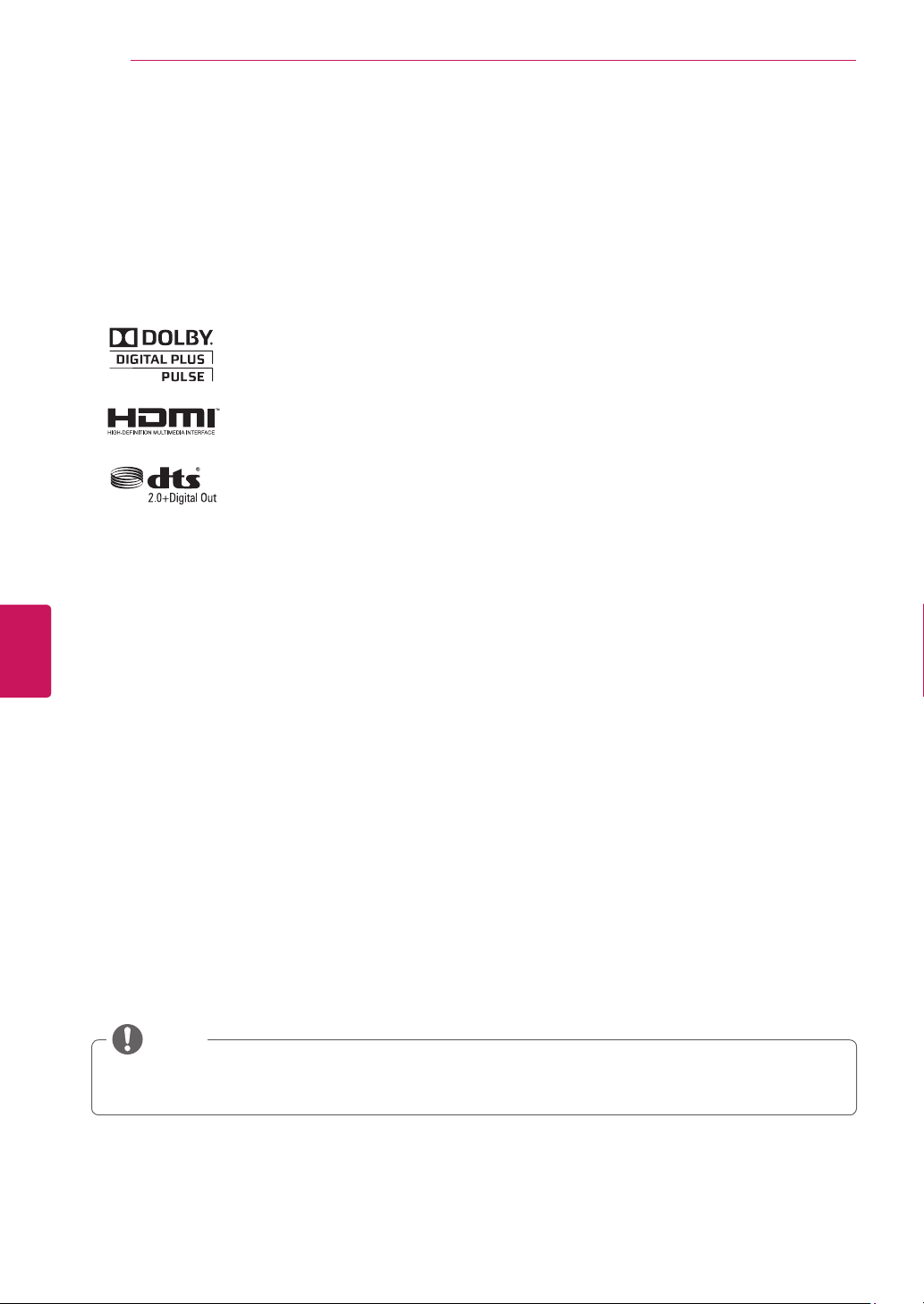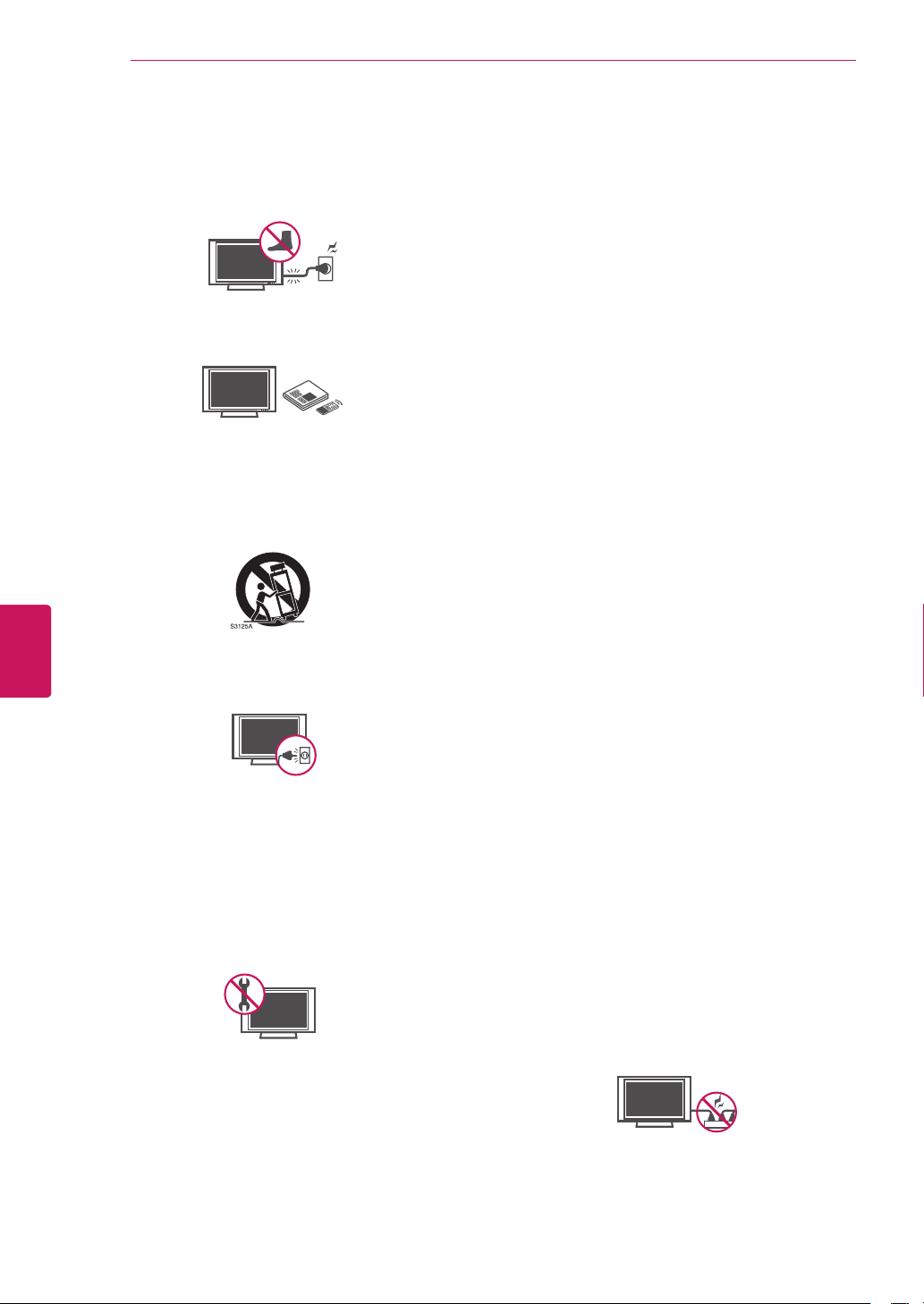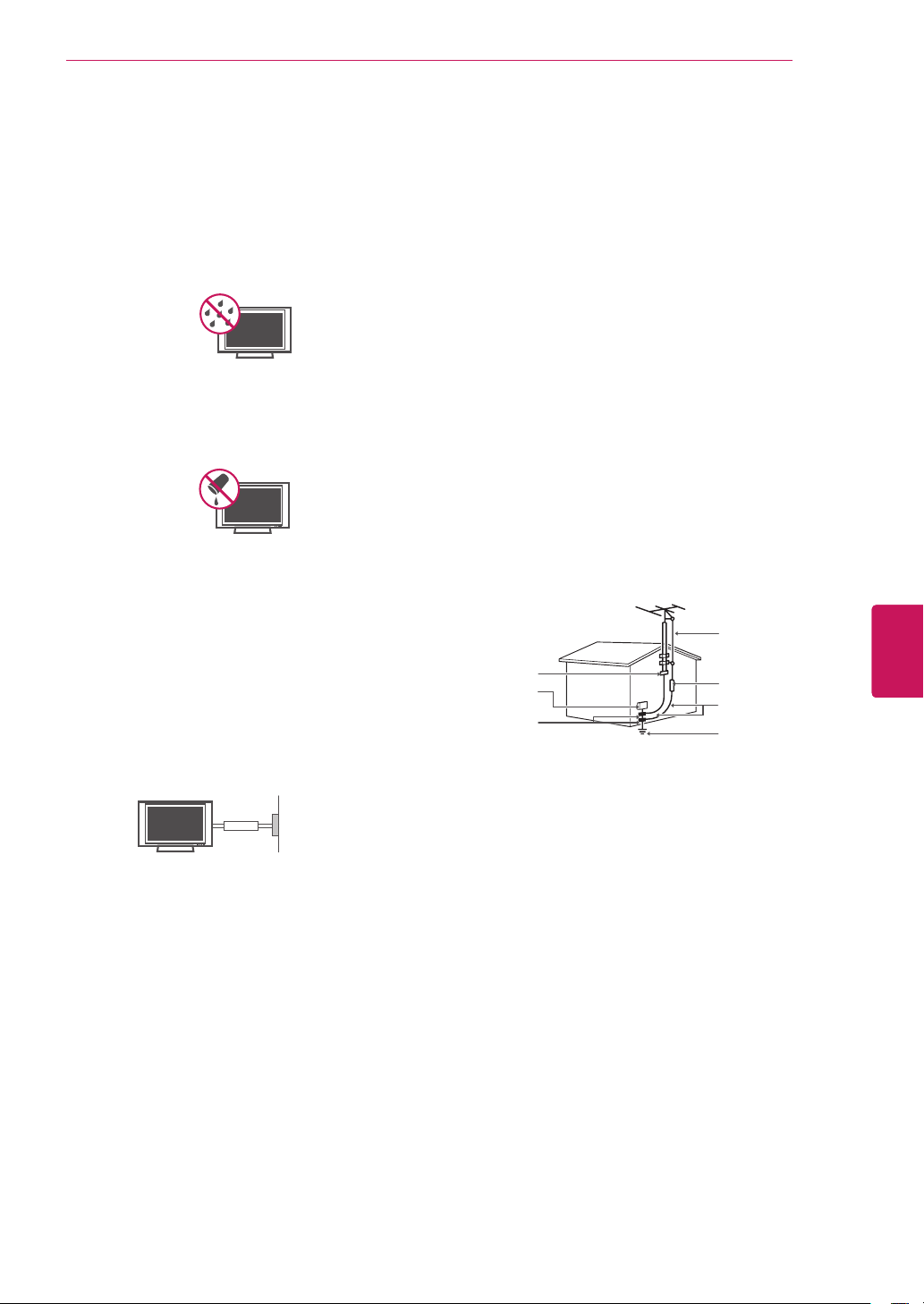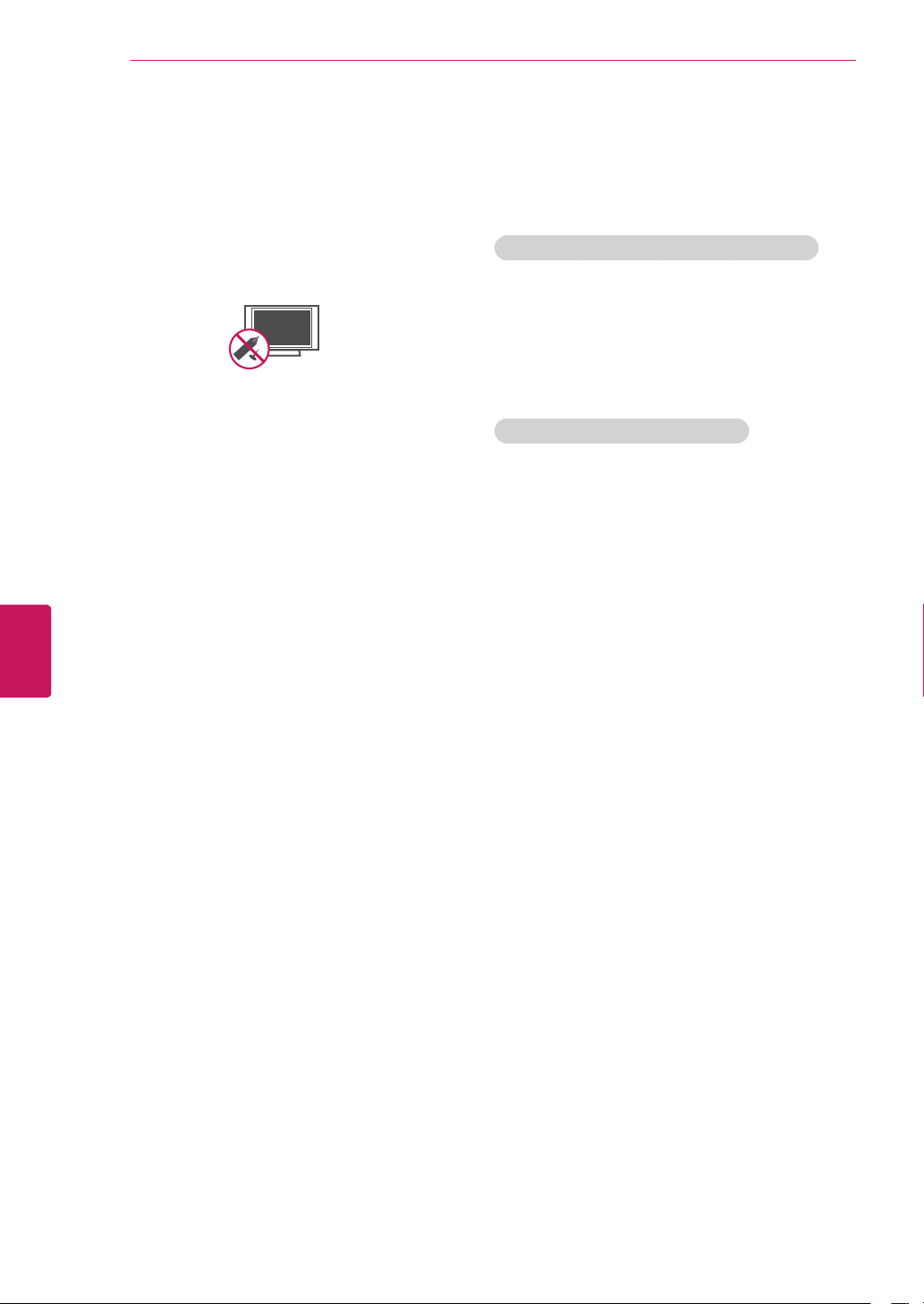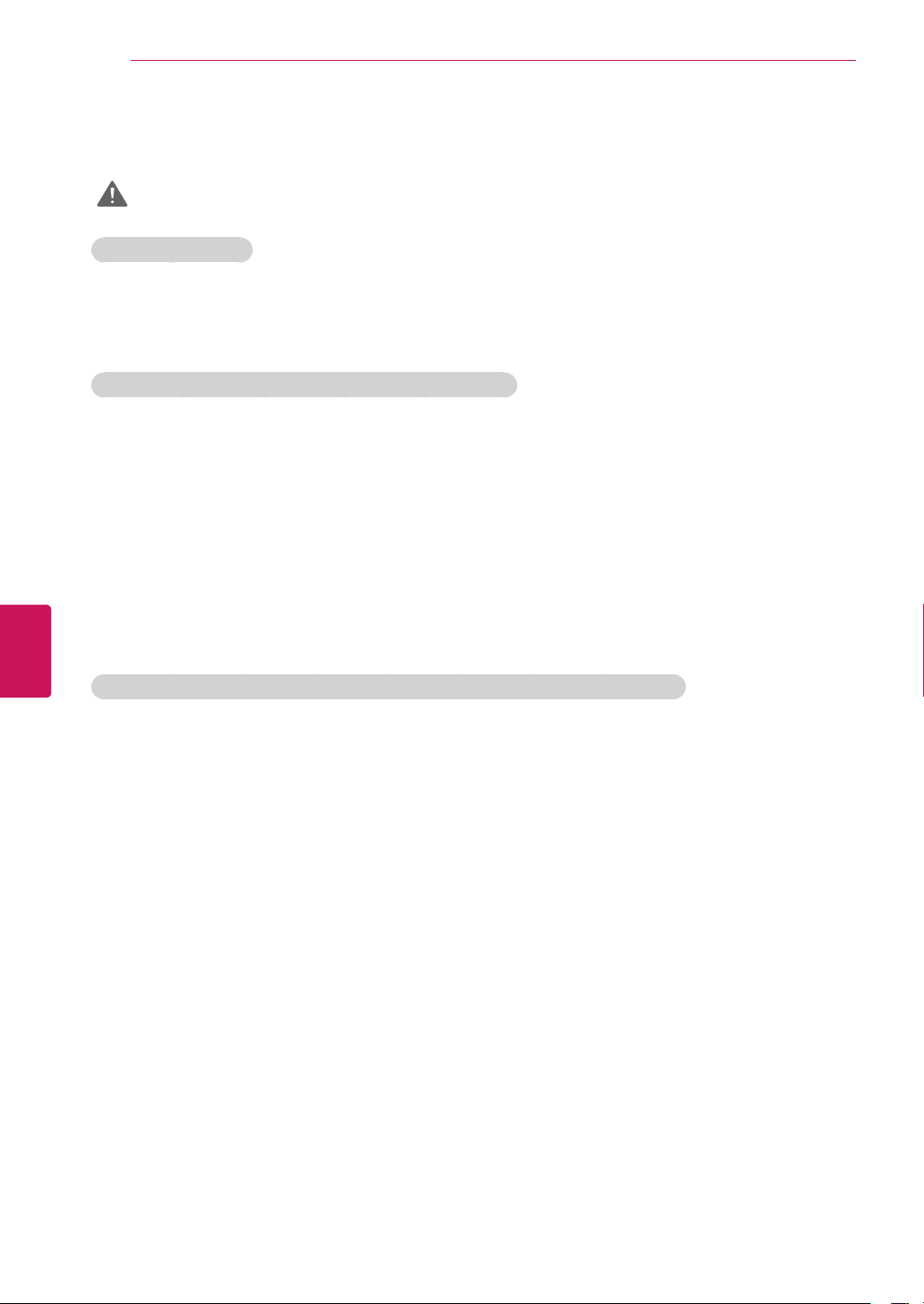6
ENG
ENGLISH
Before Use
Protectthepowercordfrombeingwalkedon
orpinchedparticularlyatplugs,convenience
receptacles,andthepointwheretheyexit
fromtheapparatus.
Antenna Lead in Wire
Antenna Discharge Unit
(NEC Section 810-20)
Grounding Conductor
(NEC Section 810-21)
Ground Clamps
Power Service Grounding
Electrode System
(NEC Art 250, Part H)
Short-circuit Breaker
Power Supply
NEC: National Electrical Code
Onlyuseattachments/accessoriesspecified
bythemanufacturer.
Antenna Lead in Wire
Antenna Discharge Unit
(NEC Section 810-20)
Grounding Conductor
(NEC Section 810-21)
Ground Clamps
Power Service Grounding
Electrode System
(NEC Art 250, Part H)
Short-circuit Breaker
Power Supply
NEC: National Electrical Code
Useonlywithacart,stand,tripod,bracket,
ortablespecifiedbythemanufacturer,or
soldwiththeapparatus.Whenacartisused,
usecautionwhenmovingthecart/apparatus
combinationtoavoidinjuryfromtip-over.
Antenna Lead in Wire
Antenna Discharge Unit
(NEC Section 810-20)
Grounding Conductor
(NEC Section 810-21)
Ground Clamps
Power Service Grounding
Electrode System
(NEC Art 250, Part H)
Short-circuit Breaker
Power Supply
NEC: National Electrical Code
Unplugthisapparatusduringlightning
stormsorwhenunusedforlongperiodsof
time.
Antenna Lead in Wire
Antenna Discharge Unit
(NEC Section 810-20)
Grounding Conductor
(NEC Section 810-21)
Ground Clamps
Power Service Grounding
Electrode System
(NEC Art 250, Part H)
Short-circuit Breaker
Power Supply
NEC: National Electrical Code
Referallservicingtoqualifiedservice
personnel.Servicingisrequiredwhen
theapparatushasbeendamagedinany
way,suchaspower-supplycordorplugis
damaged,liquidhasbeenspilledorobjects
havefallenintotheapparatus,theapparatus
hasbeenexposedtorainormoisture,does
notoperatenormally,orhasbeendropped.
Antenna Lead in Wire
Antenna Discharge Unit
(NEC Section 810-20)
Grounding Conductor
(NEC Section 810-21)
Ground Clamps
Power Service Grounding
Electrode System
(NEC Art 250, Part H)
Short-circuit Breaker
Power Supply
NEC: National Electrical Code
Nevertouchthisapparatusorantennaduring
athunderorlightningstorm.
WhenmountingaTVonthewall,makesure
nottoinstalltheTVbyhangingthepower
andsignalcablesonthebackoftheTV.
Donotallowanimpactshockoranyobjects
tofallintotheproduct,anddonotdrop
anythingontothescreen.
Keepthepackinganti-moisturematerialor
vinylpackingoutofthereachofchildren.
Anti-moisturematerialisharmfulif
swallowed.Ifswallowedbymistake,force
thepatienttovomitandvisitthenearest
hospital.Additionally,vinylpackingcan
causesuffocation.Keepitoutofthereachof
children.
CAUTIONconcerningthePowerCord
(Candifferbycountry):
Itisrecommendedthatappliancesbe
placeduponadedicatedcircuit;thatis,a
singleoutletcircuitwhichpowersonlythat
applianceandhasnoadditionaloutletsor
branchcircuits.Checkthespecificationpage
ofthisowner’smanualtobecertain.Donot
connecttoomanyappliancestothesame
ACpoweroutletasthiscouldresultinfireor
electricshock.Donotoverloadwalloutlets.
Overloadedwalloutlets,looseordamaged
walloutlets,extensioncords,frayedpower
cords,ordamagedorcrackedwireinsulation
aredangerous.Anyoftheseconditionscould
resultinelectricshockorfire.Periodically
examinethecordofyourappliance,and
ifitsappearanceindicatesdamageor
deterioration,unplugit,discontinueuseof
theappliance,andhavethecordreplaced
withanexactreplacementpartbyan
authorizedservice.Protectthepowercord
fromphysicalormechanicalabuse,suchas
beingtwisted,kinked,pinched,closedina
door,orwalkedupon.Payparticularattention
toplugs,walloutlets,andthepointwhere
thecordexitstheappliance.Donotmove
theTVwiththepowercordpluggedin.Do
notuseadamagedorloosepowercord.Be
suredograsptheplugwhenunpluggingthe
powercord.Donotpullonthepowercord
tounplugtheTV.
Antenna Lead in Wire
Antenna Discharge Unit
(NEC Section 810-20)
Grounding Conductor
(NEC Section 810-21)
Ground Clamps
Power Service Grounding
Electrode System
(NEC Art 250, Part H)
Short-circuit Breaker
Power Supply
NEC: National Electrical Code
Donotstickmetalobjectsoranyother
conductivematerialintothepowercord.Do
nottouchtheendofthepowercordwhileit
ispluggedin.