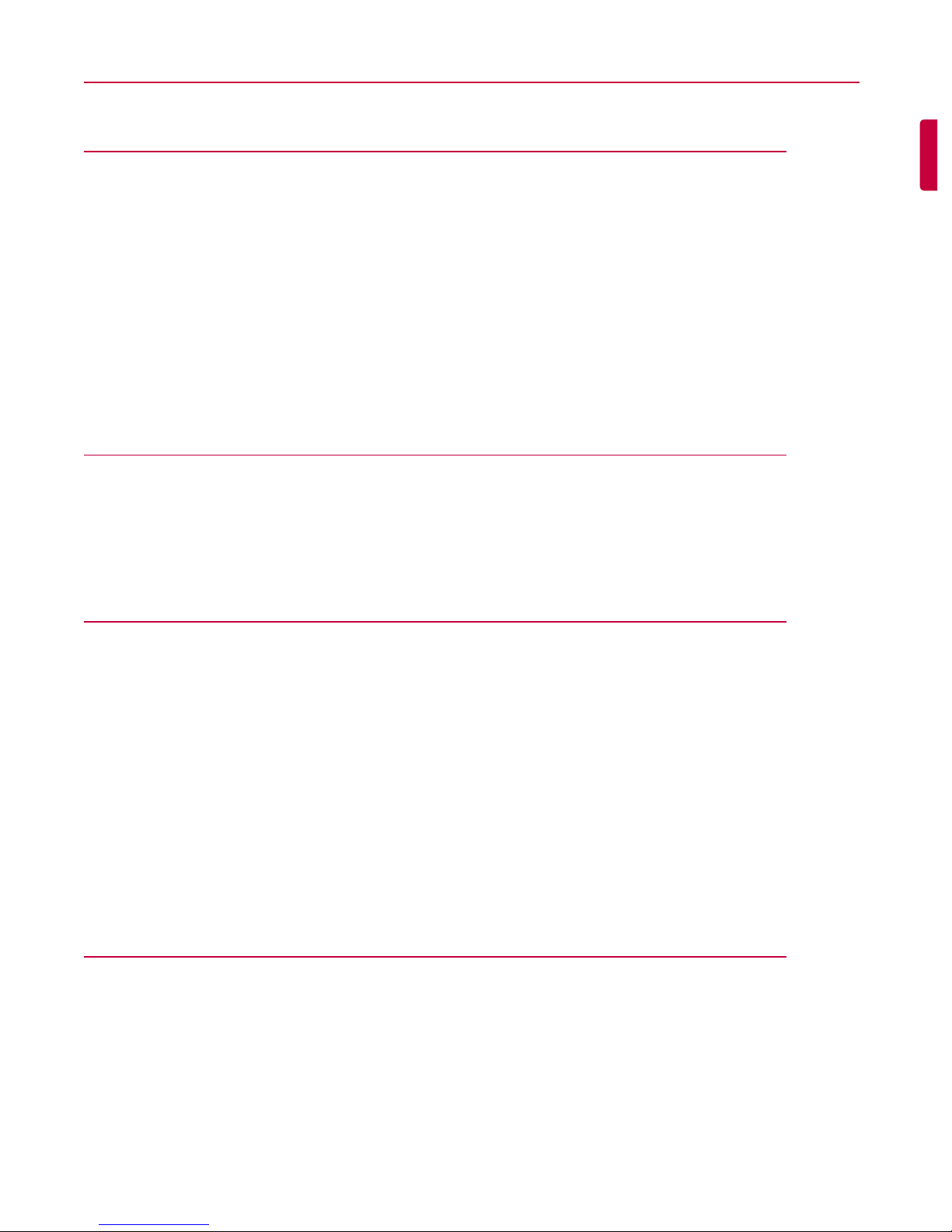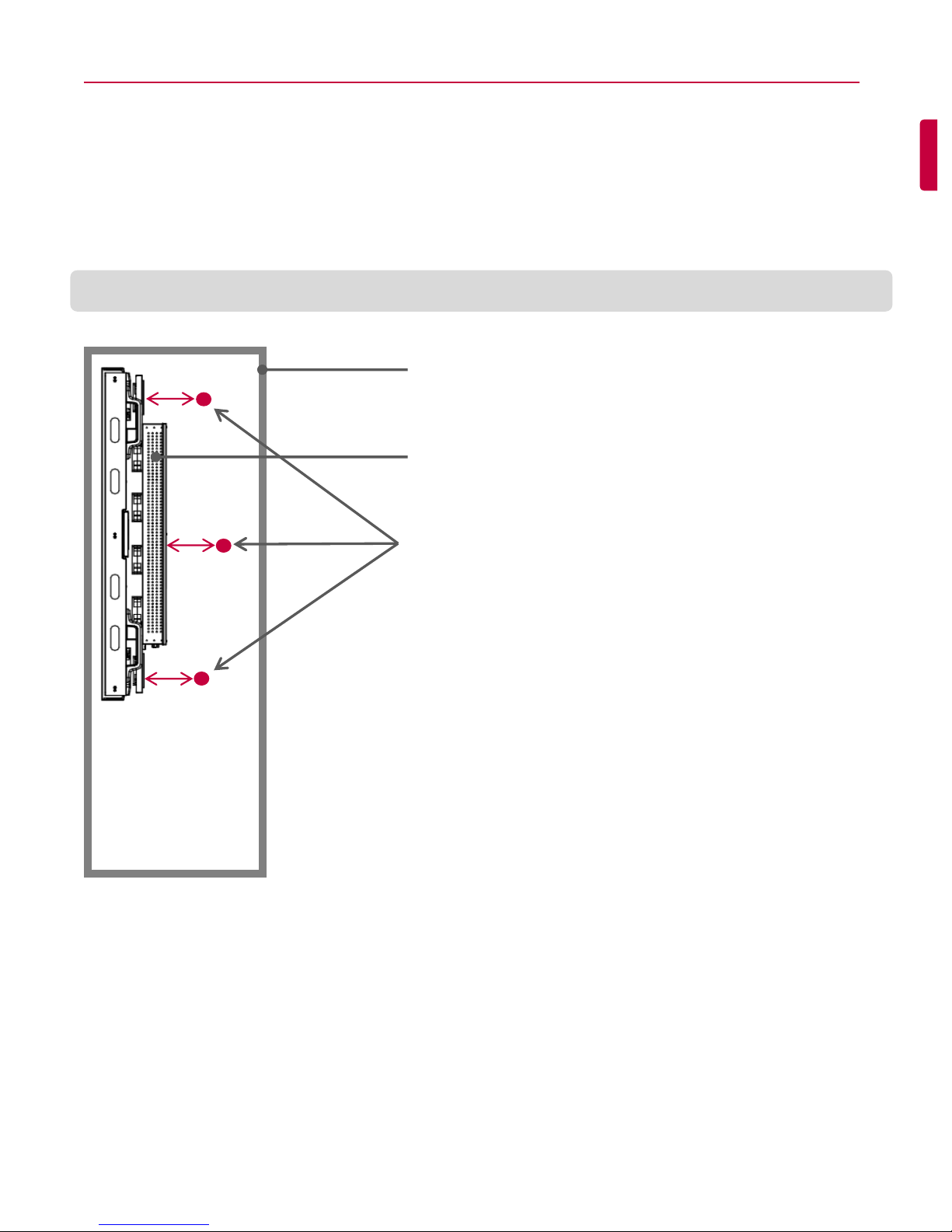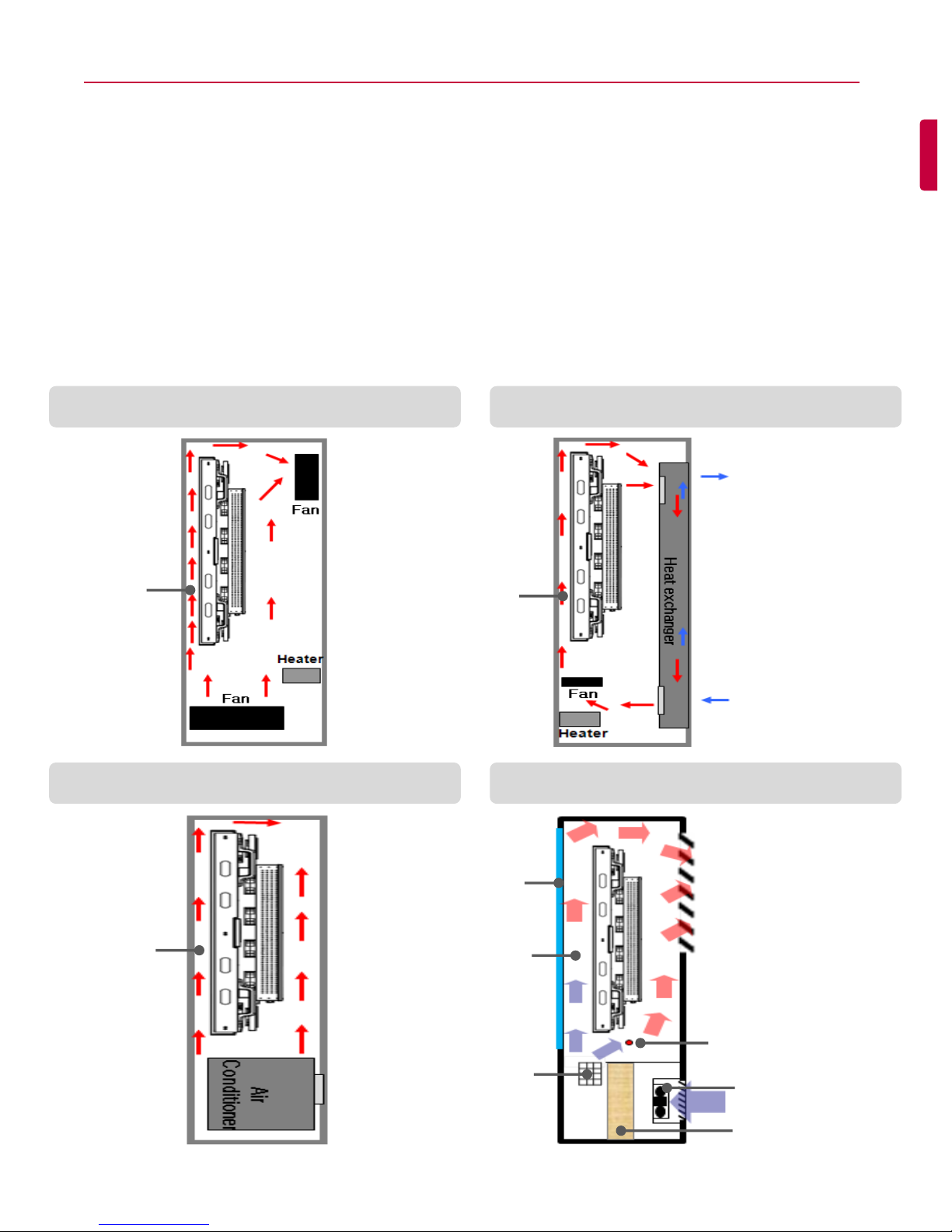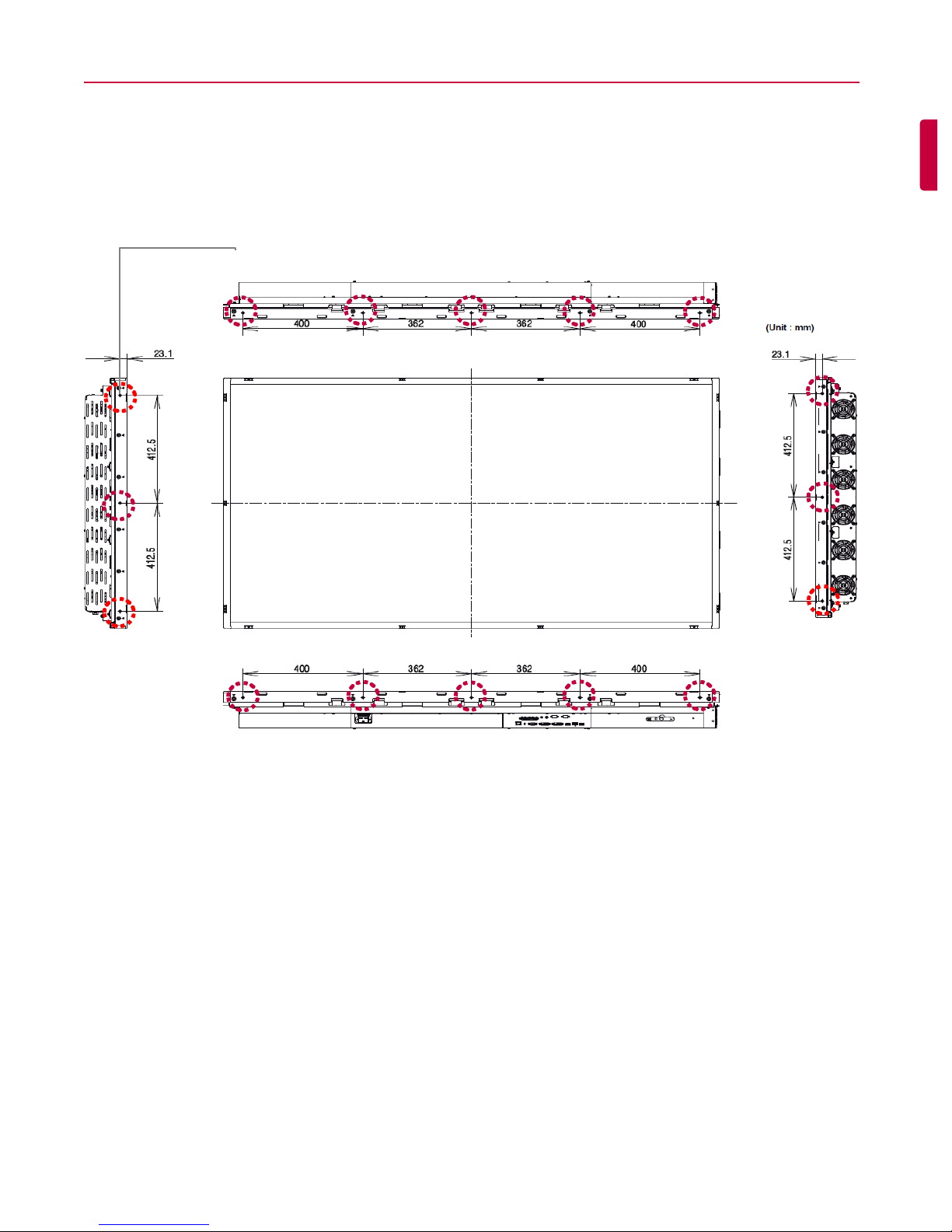4-10. Guide for installing the signage to reduce gap
4-11. White Balance Calibration Instruction
4-12. How to prevent the panel falling out
584WS70(84 inch UD Signage)
5-1. Keep temperature 0°C ~ 40°C(Mandatory)
5-2. The Handles are removable
5-3. Do not use a screw that is longer than 19.8mm (Mandatory)
5-4. Dimension of 84WS70MS
5-5. Use the Eye-Bolt Bracket to lift
5-6. Use the vesa screw holes for stand
5-7. Guide for Screw Size (Mandatory)
6 The other check point
6-1. Do not install such as face down or face up direction
6-2. Avoid installing the in-door signage at out-door
6-3. Guide for installing when product is close to the window
6-4. The TV module applied model & Image sticking
6-5. Enclosure design guide to prevent dust (Indoor)
6-6. Check the Baud Rate & RS-232C cable
6-7. Keep the distance for embedded installation
6-8. Firmware update by SuperSignElite-c
6-9. Guide for how to install correctly to the bracket
6-10. How to check Signage power off history
6-11. Digital Signage SW download method
6-12. SuperSign SW download method
6-13. Signage SW version box label mark
6-14. Avoid installing the product at oily environment when mounting
to the wall by using a wall mounting bracket
6-15. Check the Input Label when Signage is set up with a PC/Media Player
6-16. Do not spray directly onto the screen when cleaning the monitor
by using a cleaning liquid
6-17. Check the Guide Spacer when installing wall mount
6-18. Be careful not to fall off the wall metal material
6-19. Check the USB device is bad or not
CONTENTS
3