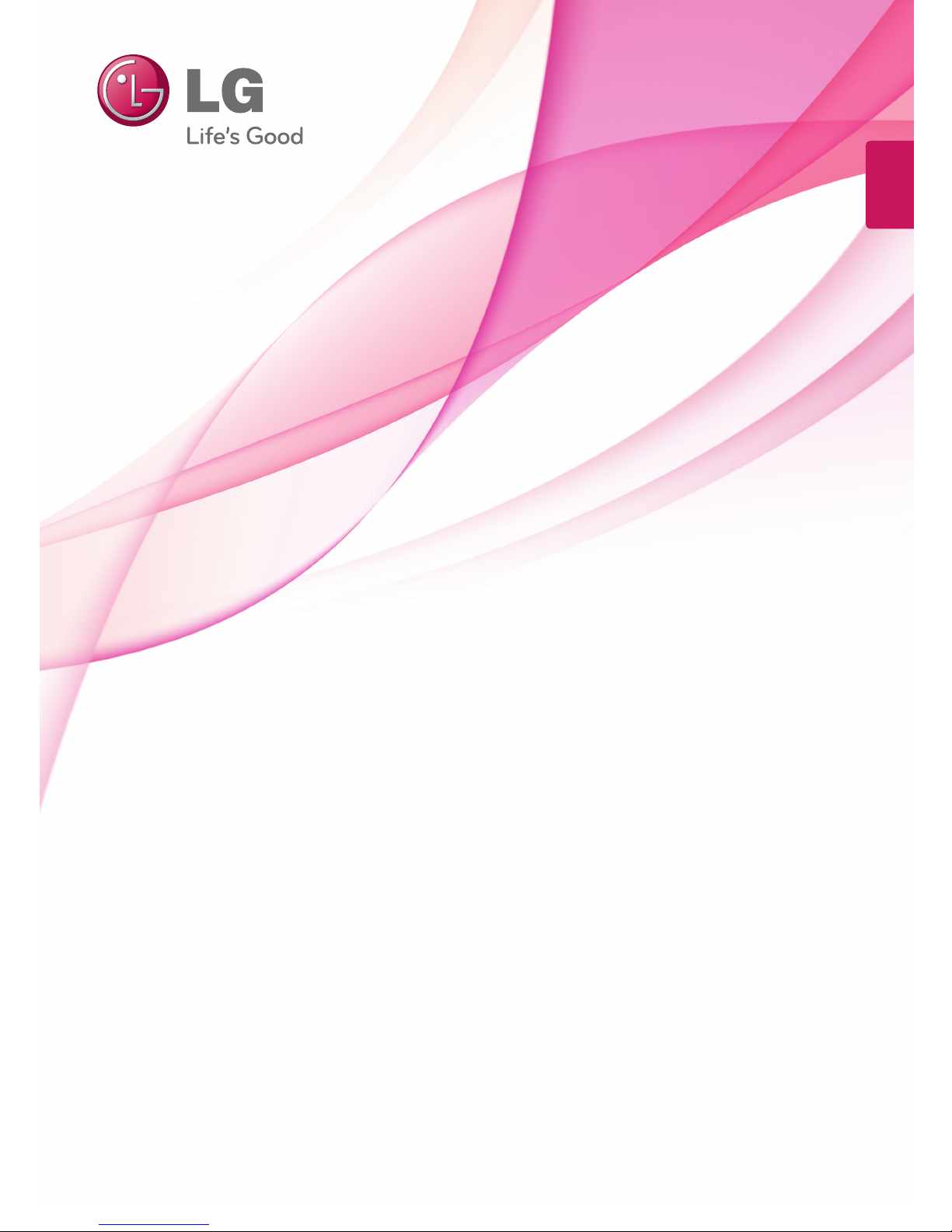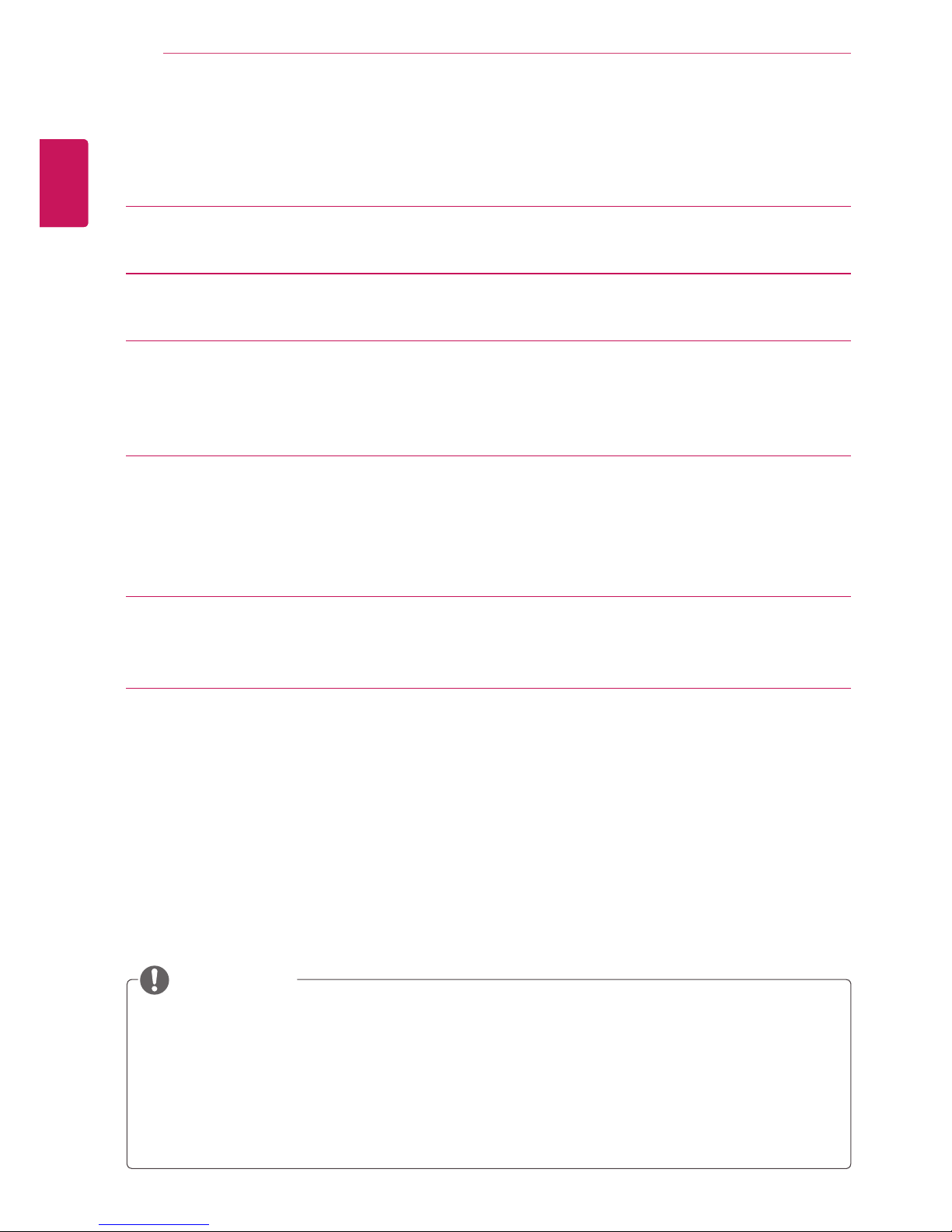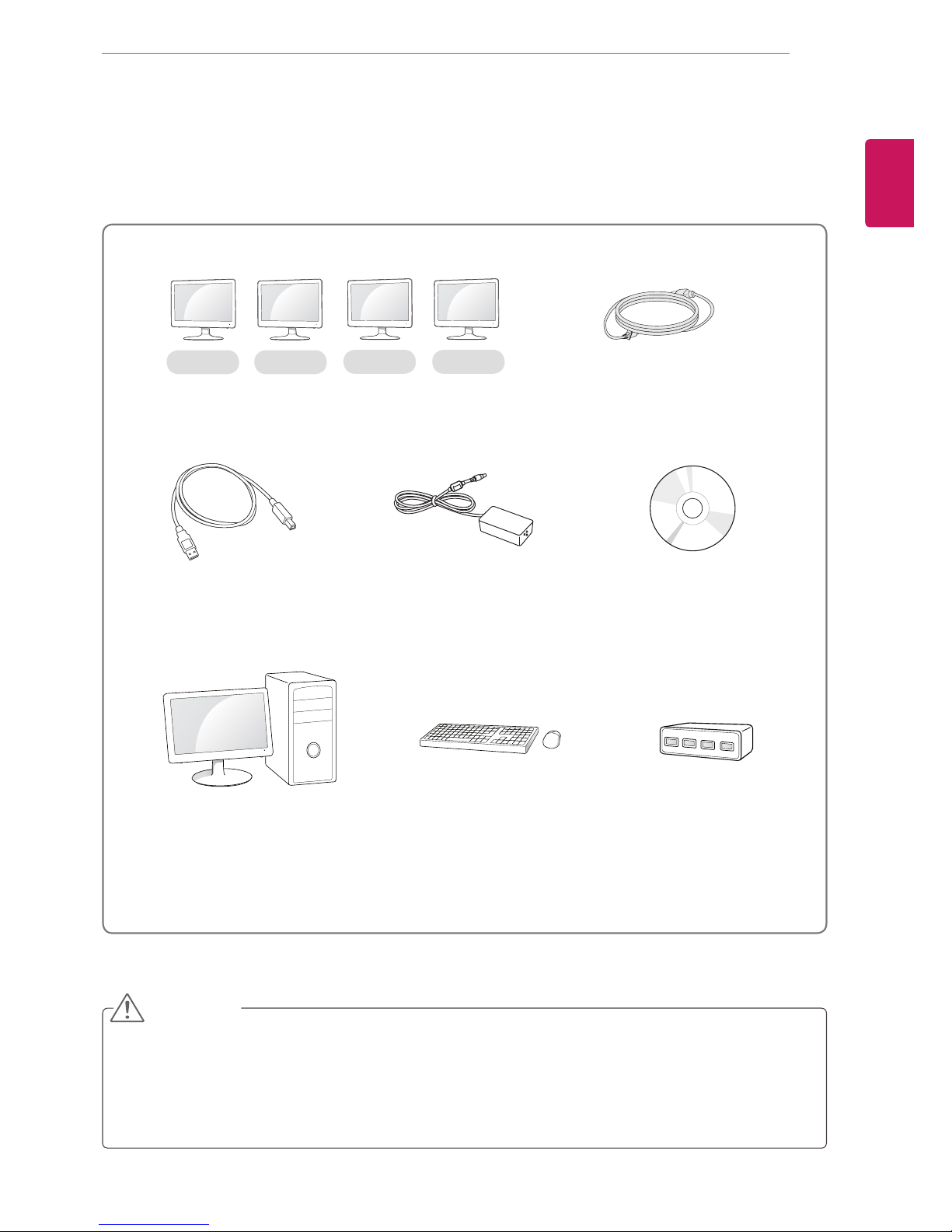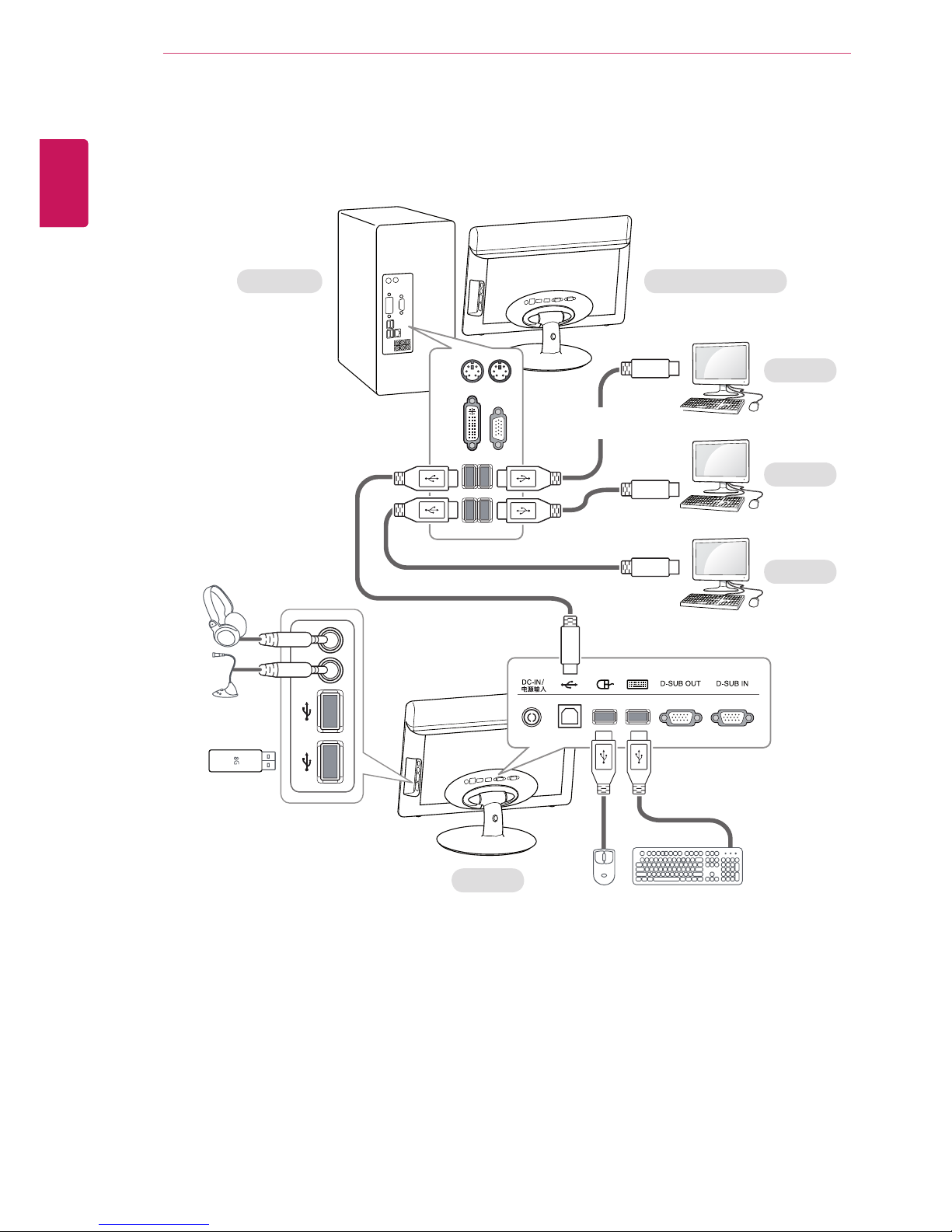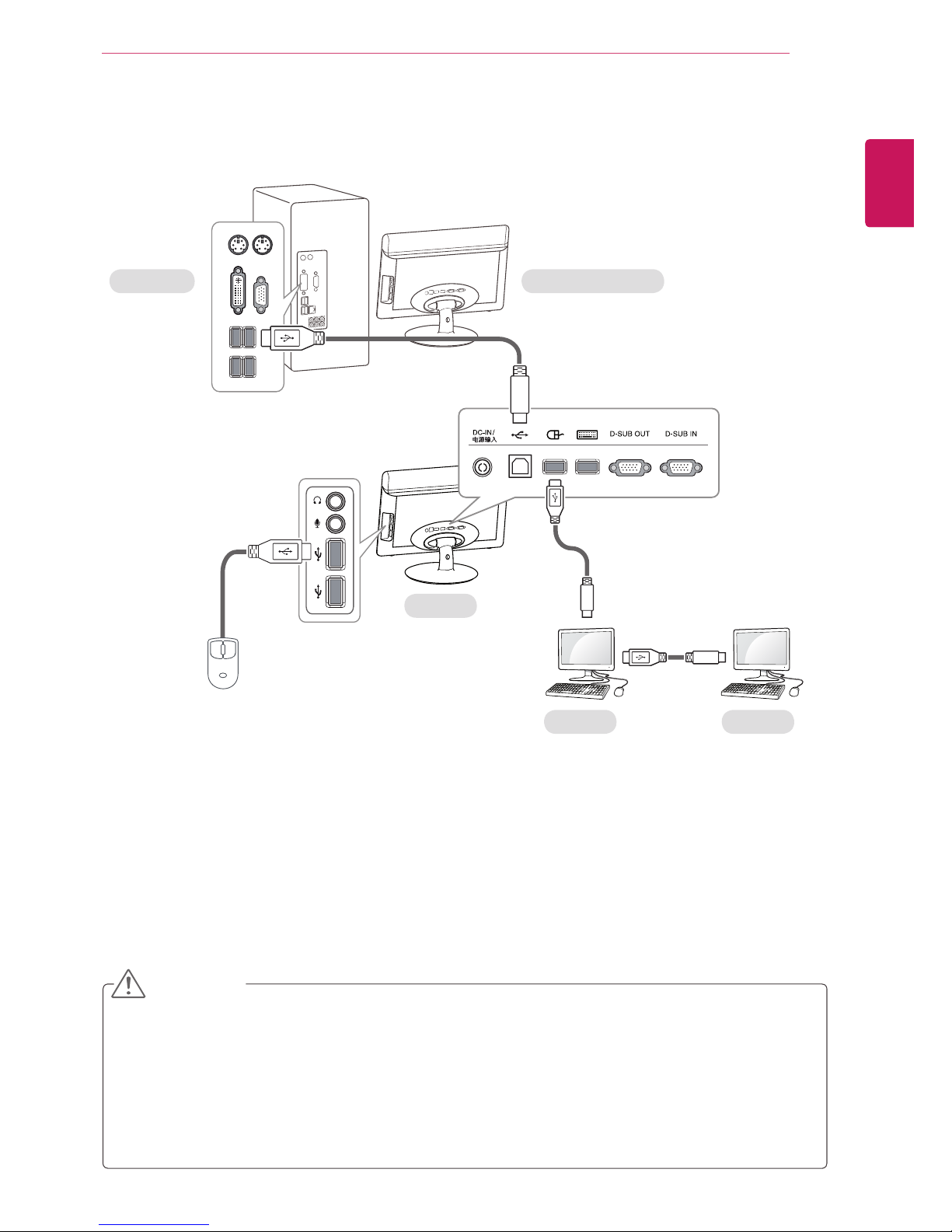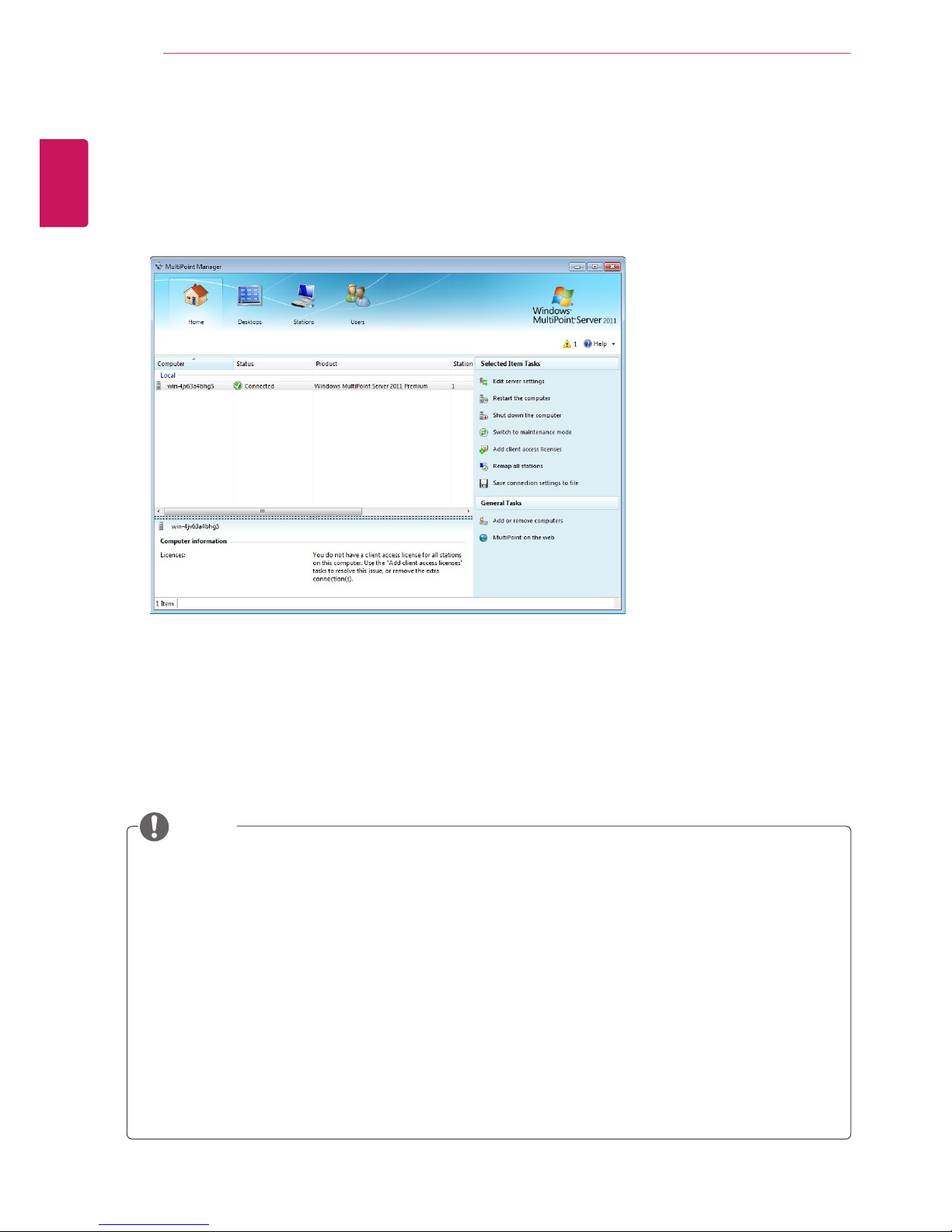9
ENG
ENGLISH
NETWORK MONITOR CONFIGURATION
Precautions
yThis monitor does not support station partitioning.
ySome keyboards and mouse devices may not be compatible with this monitor.
yAfter adding a new U-Series monitor to an existing U-Series multi-computing environment, or after
modifying its configuration (cable connection), you may need to reboot the PC to ensure normal op-
eration.
yIf a USB cable is disconnected from a U-Series monitor when it is on, the primary station may log off
or other errors may occur. In this case, connect the USB properly and reboot the PC.
yThe screen saver for each station is not supported in the multi-computing environment.
yIf you disconnect then re-connect the USB cable of the standard station, the desktop slideshow set-
tings will be disabled.
yDue to the internal virus detected in WMS 2011 Window Media Player, malfunctions including video
freezing or disconnection may occur. But, the repeat playback function may not work properly in
Windows Media Player in WMS 2011.
*Please note that video playback may vary according to PC performance.
yIf the keyboard or mouse is connected to PC via a USB hub, the system may become unstable. In this
case, you need to reboot your PC.
yRebooting your PC, running the remapping function of MultiPoint Manager, or switching between
maintenance mode and normal mode may cause the mouse and keyboard of each monitor screen
to cross between stations. The same issue may occur when installing a specific program that is not
verified as being compatible with WMS 2011.If this issue occurs, please reboot the PC.
yWMS 2011 is a 64-bit operating system. When installing a program in this operating system, make
sure that the program supports a 64-bit operating system. If a program is only designated 32-bit and
does not support a 64-bit operating system, it may not install or operate properly.
yThe screensaver may run when the PC boots up. When the screensaver is running, it may not switch
off immediately after keyboard or mouse input (it will take approximately two minutes). This is not
related to the monitor's performance.
yBe sure to check that the monitor is switched on before you power on the PC. Otherwise, this may
cause a malfunction.
ySome 32-bit designated programs may be compatible with WMS 2011.
For more information on these programs, please visit the Microsoft community sites below.
http://rdcompatibility.com/compatibility/Default.aspx?srv=4
http://rdcompatibility.com/compatibility/Default.aspx?v=1
yUpdates and patches for the WMS 2011 operating system can be downloaded from the DLC (Microsoft
Download Center) site below:
http://www.microsoft.com/download/en/details.aspx?id=26945