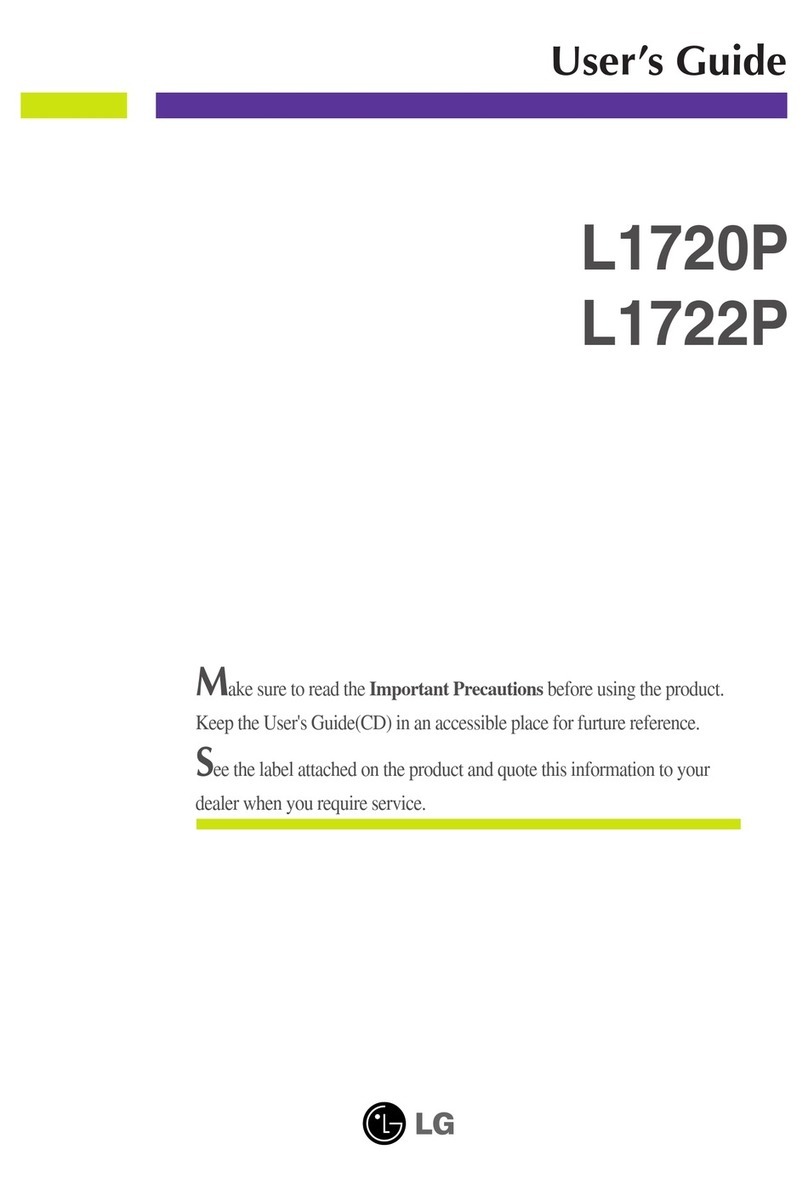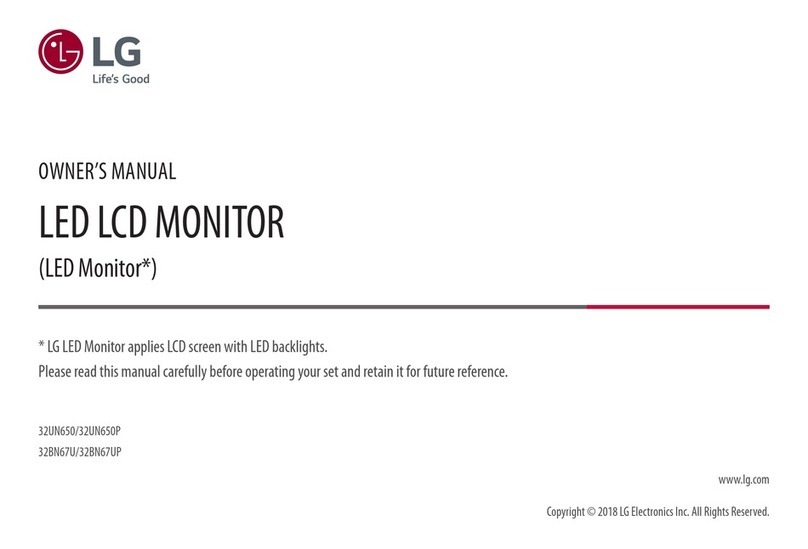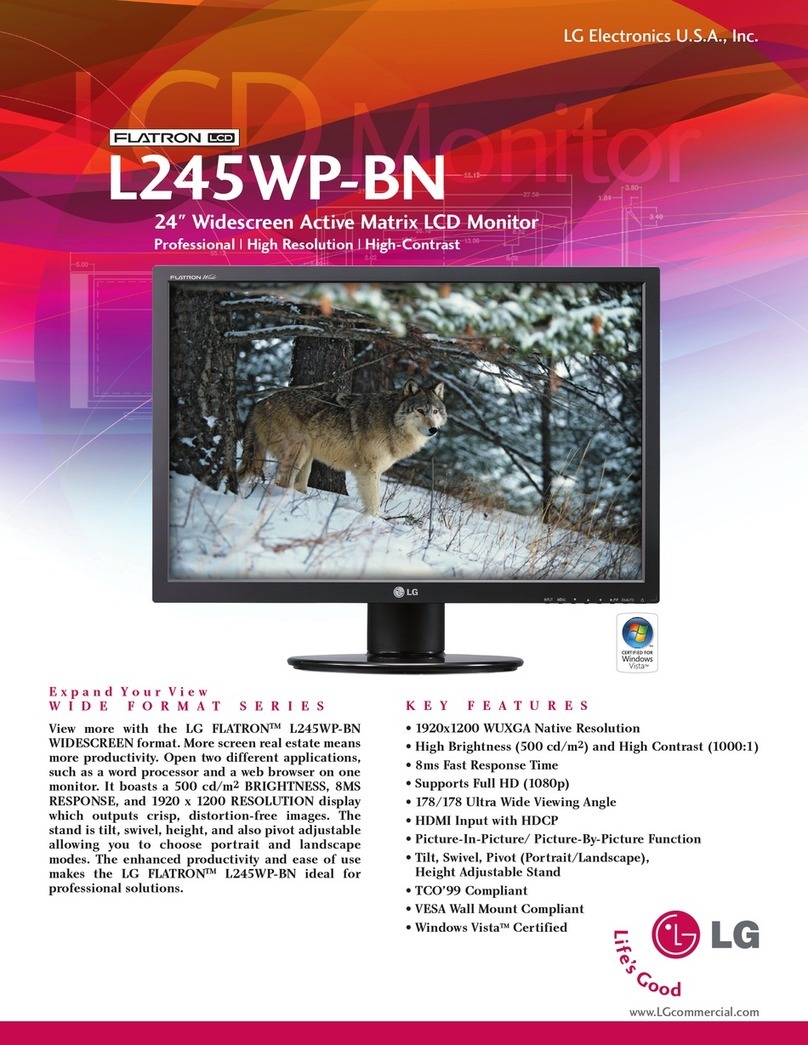Basic Operation
Function How to Status
Bluetooth pairing Say "Hey Google, turn on Bluetooth” When you paired device before, it will
automatically paired.
Volume control
Tap or (0~10 level).
Or
Scroll up on the screen to activate
volume settings and then adjust volume
by draging or touching the screen.
When you adjust volume, volume is displayed on the
screen.
Play / Pause Touch zon the screen. Plays or pause a media..
Forward skip Touch on the screen. Plays next media..
Backward skip Touch on the screen. Plays previous media..
Playback Bar Drag to the part you want to play.
Google Assistant Say "Hey Google" Activates the Google Assistant.
Enable/ Disable
Voice recognition
Press (Microphone off) on top of
Smart Display.
-When microphone is off, "The MIC is muted" sound
is heard.
-When microphone is on, " The MIC is back on"
sound is heard.
Enable/ Disable
Camera
Slide the Camera Switch on top of
Smart Display.
-When Camera is off, "Camera off" is appears on
the screen.
-When Camera is on, "Camera on" is appears on the
screen.
Reset Press and hold and button for 10
seconds at the same.
yGoogle, Google Home, Google Play and other related marks are trademarks of Google LLC.