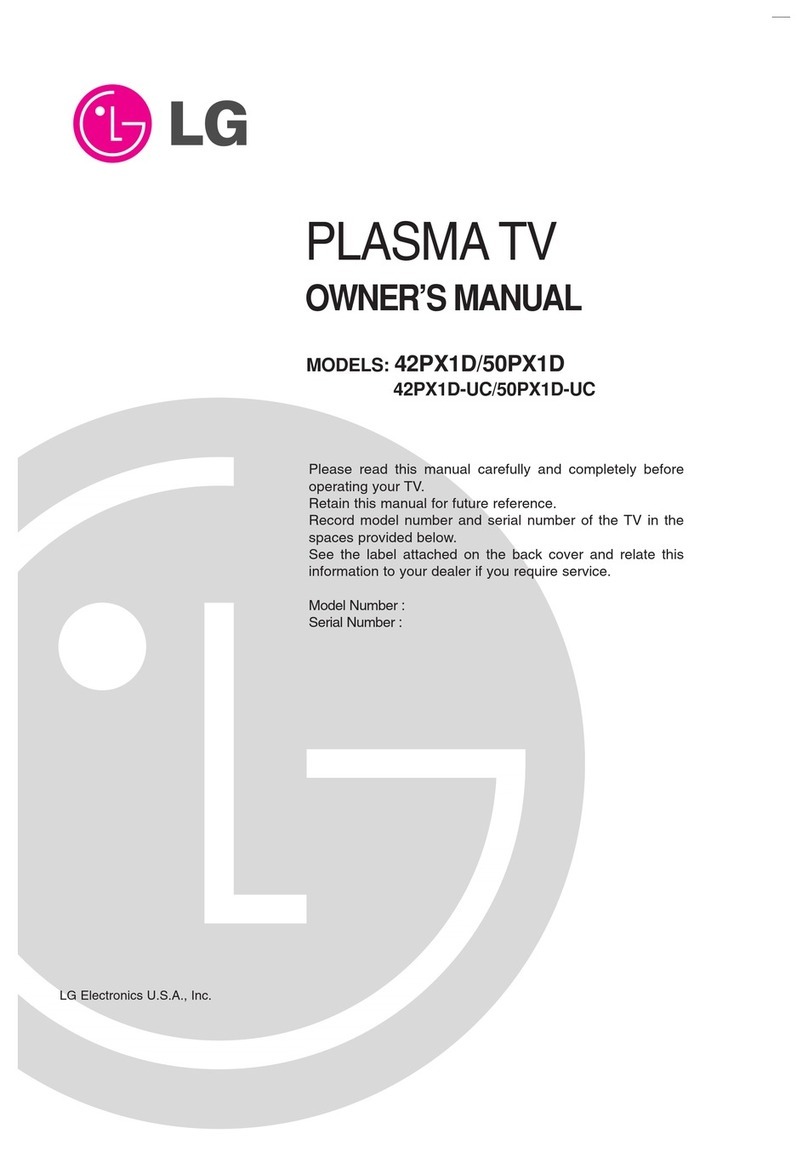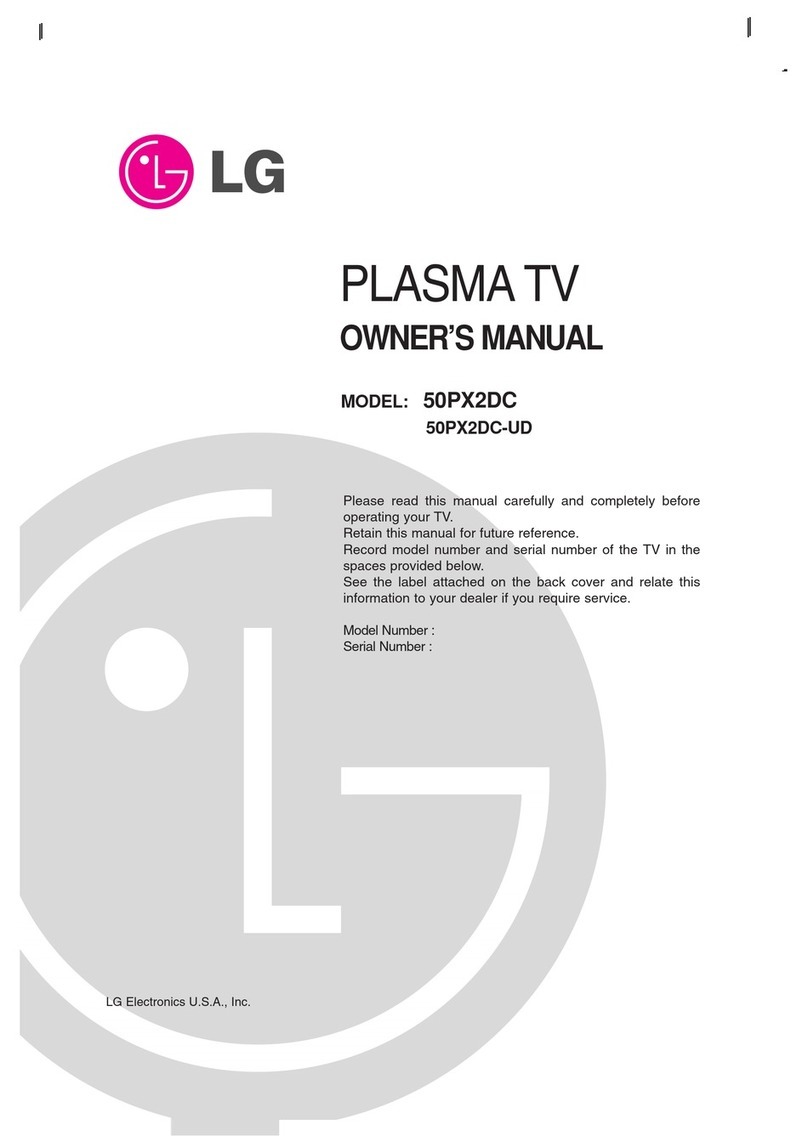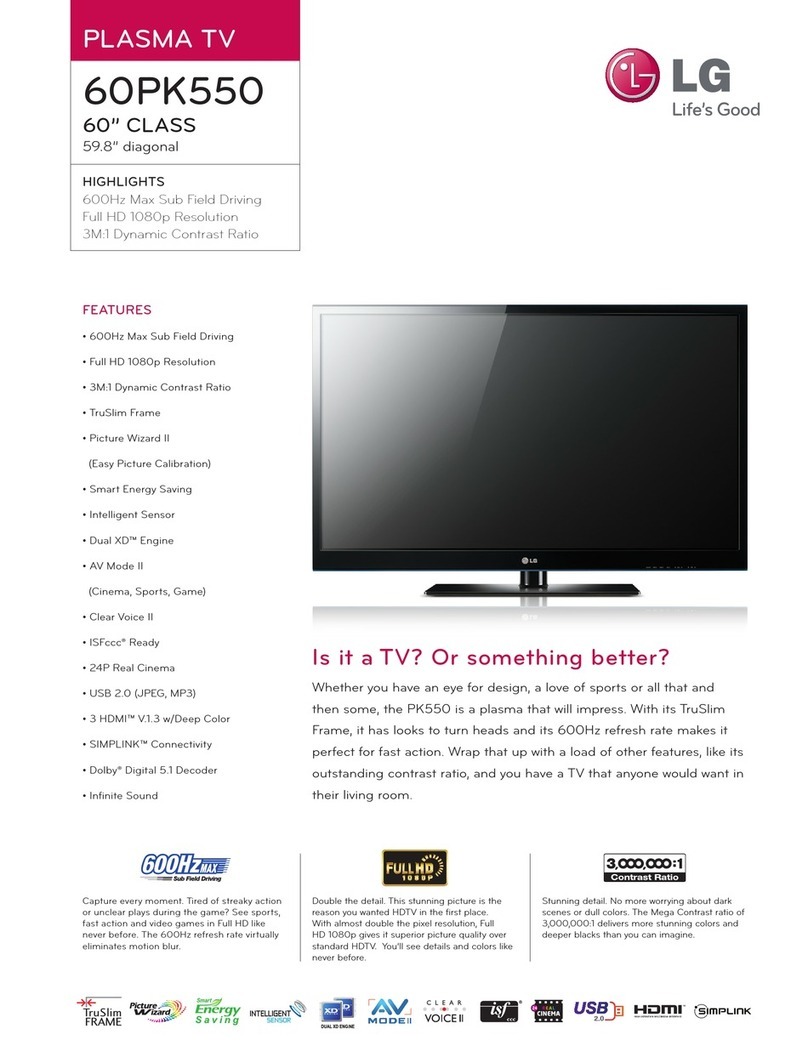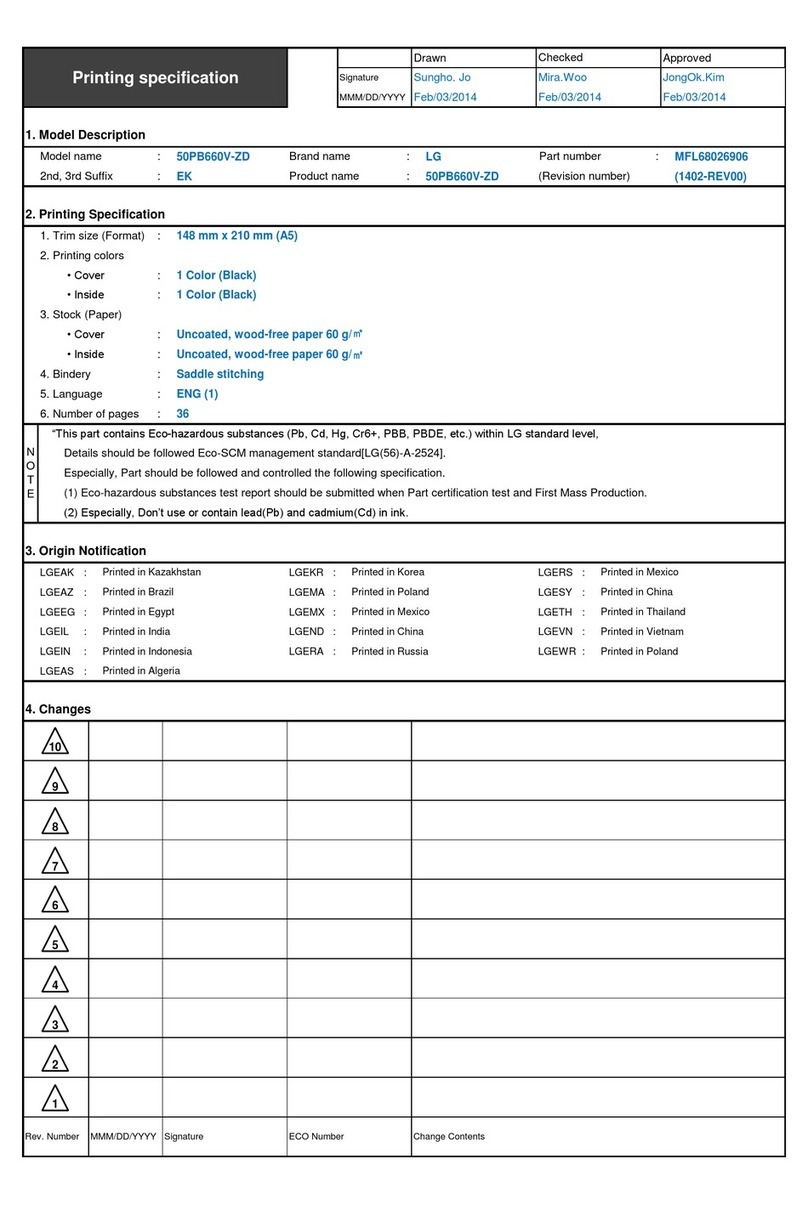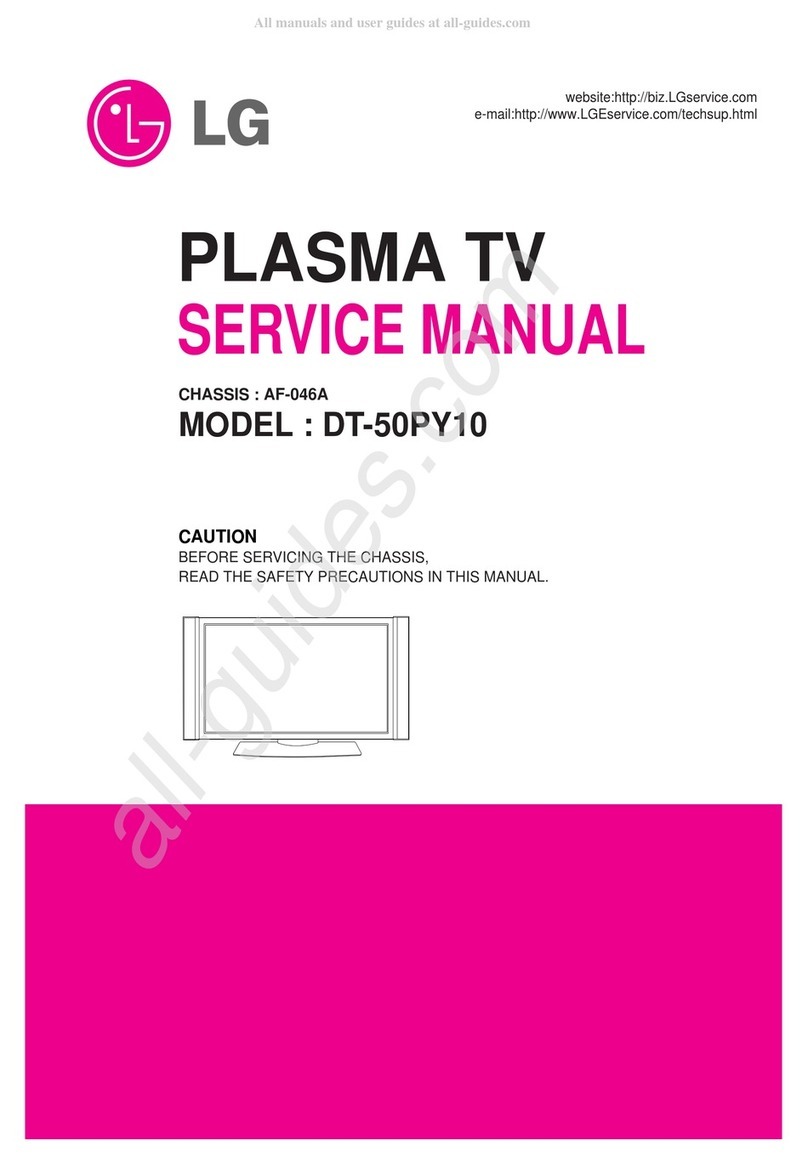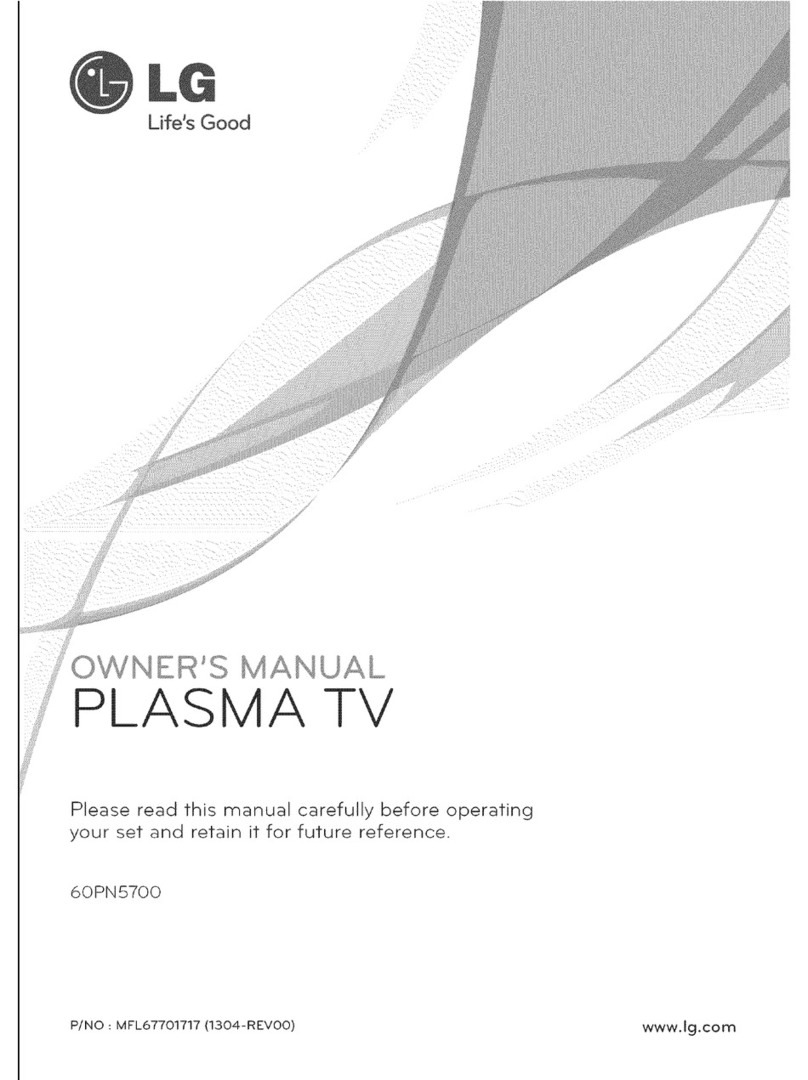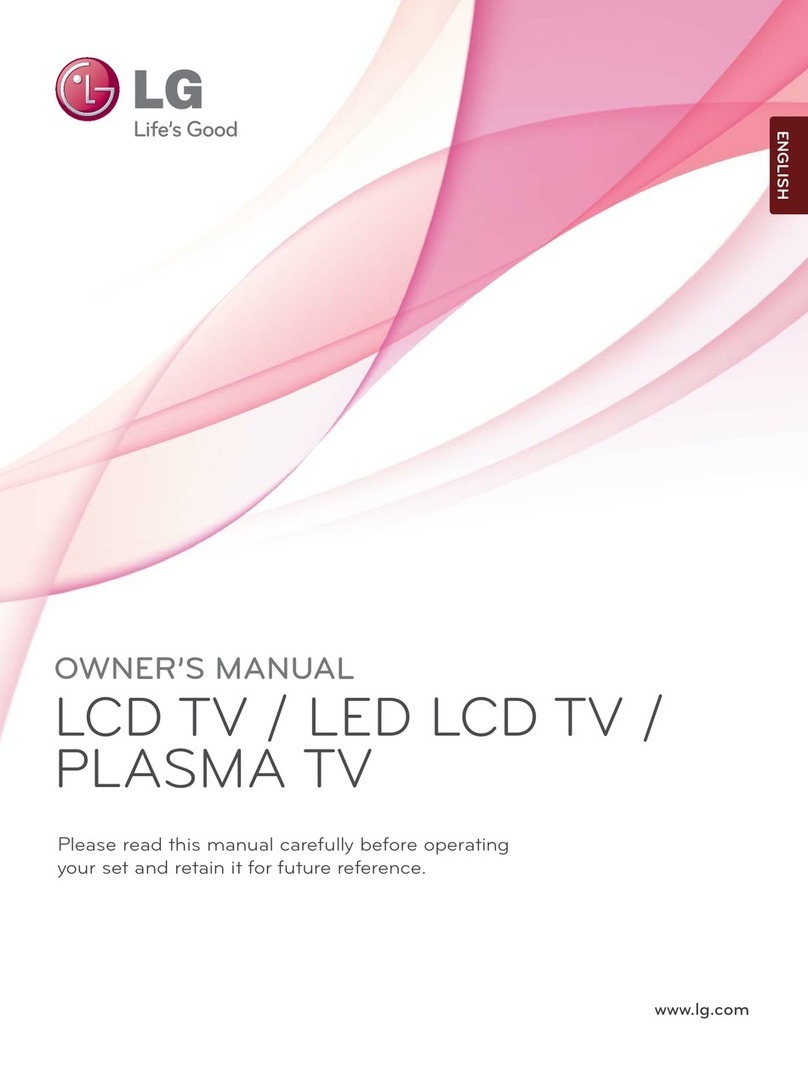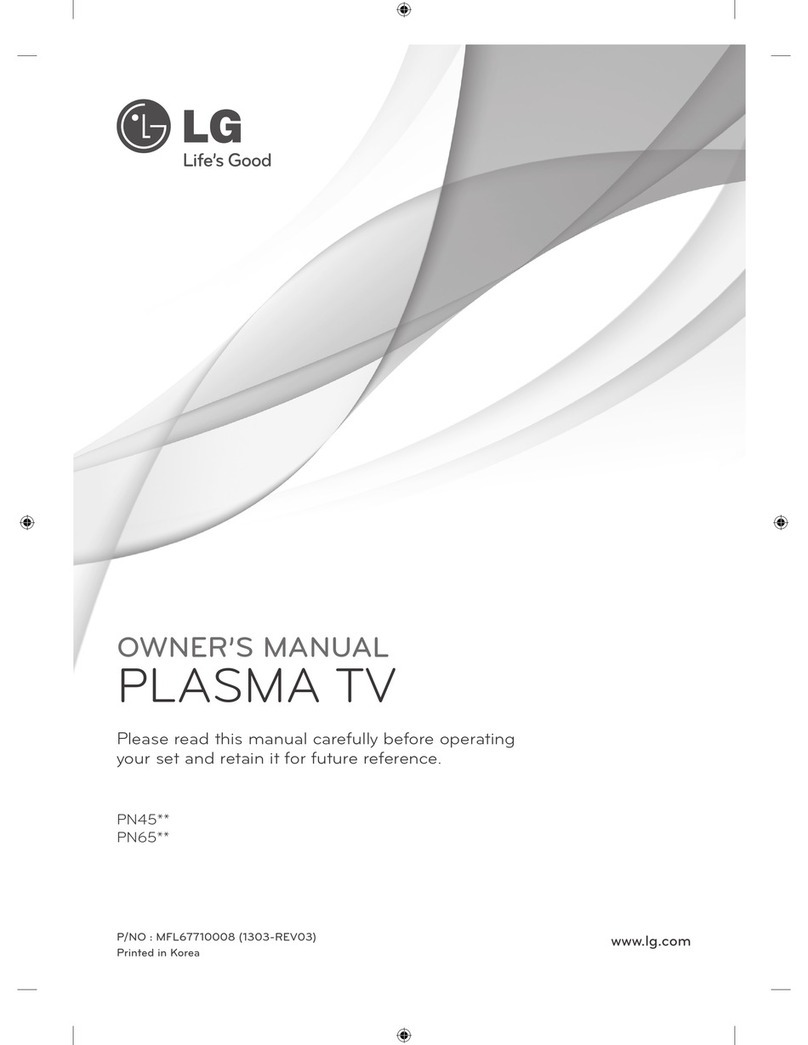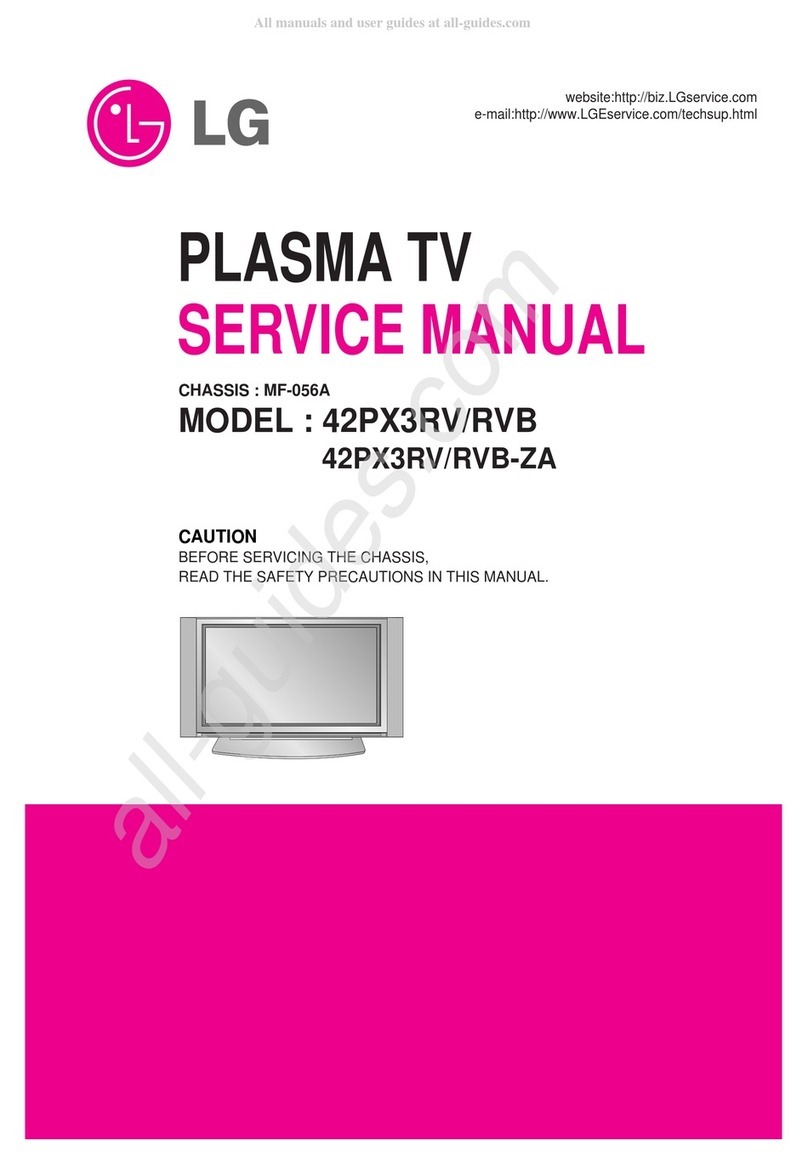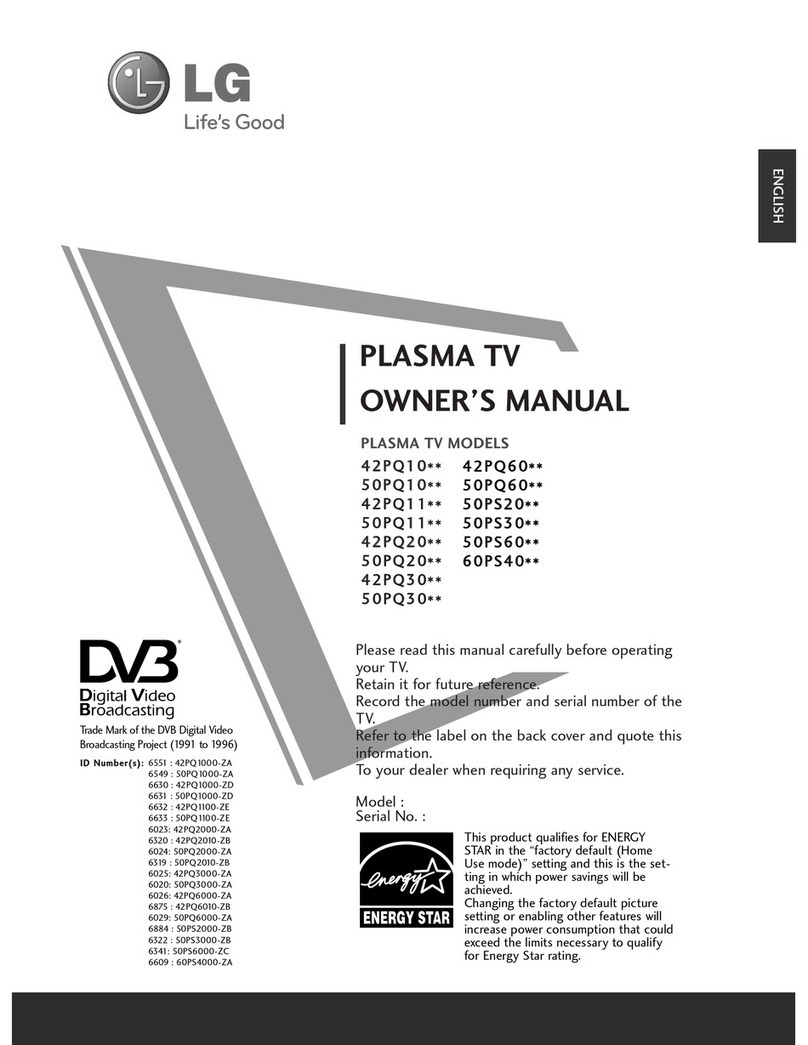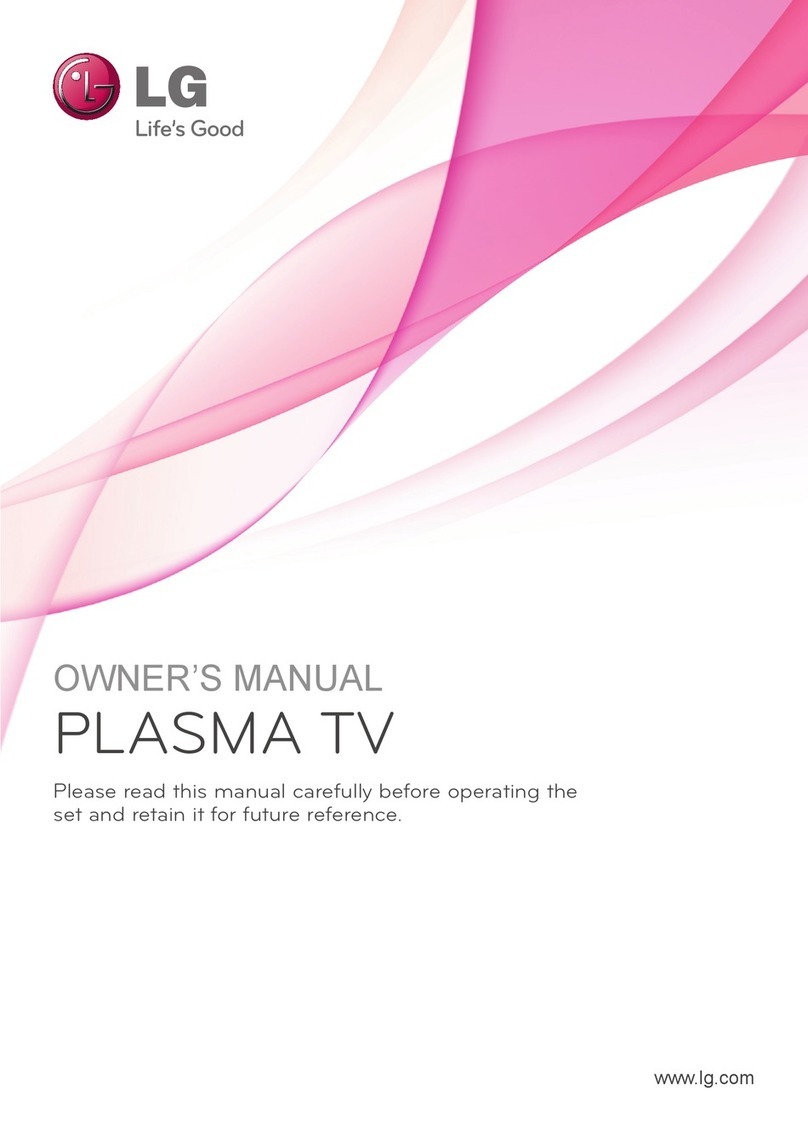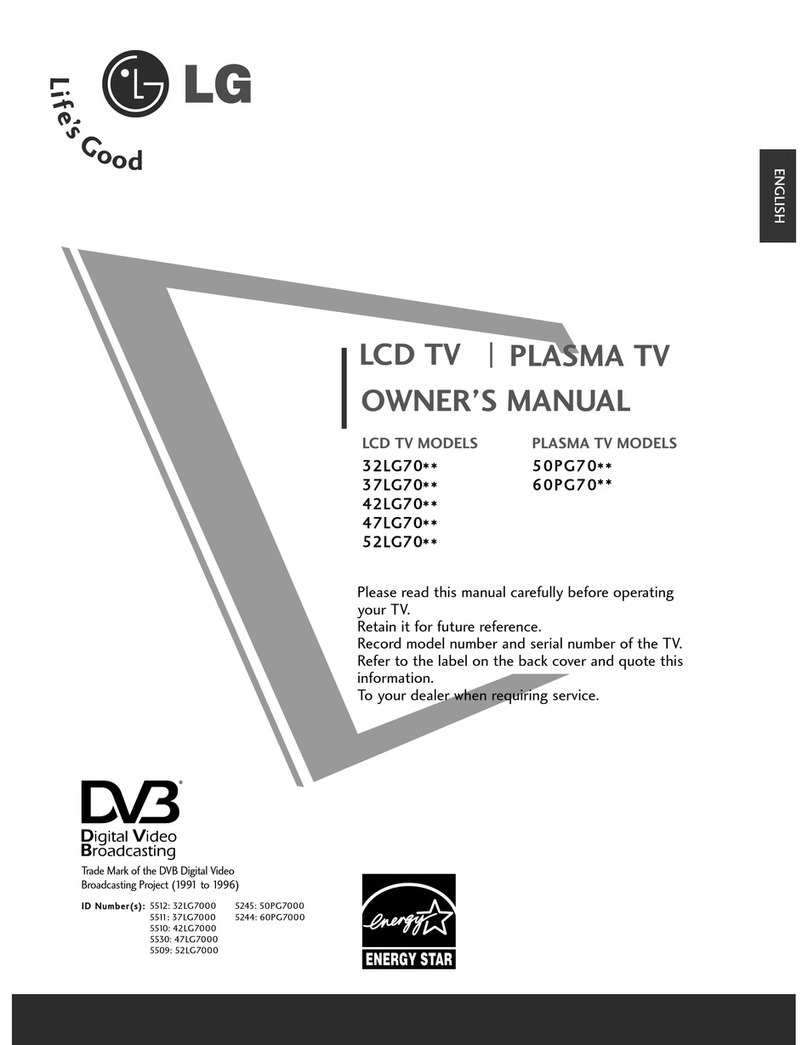- 6 - LGE Internal Use OnlyCopyright©2008 LG Electronics. Inc. All right reserved.
Only or training and service purposes
ADJUSTMENT INSTRUCTION
1. Application Obj ct
These instructions are applied all o the 50” PLASMA TV,
PE81A Chassis.
2. Not
(1) Because this is not a hot chassis, it is not necessary to use
an isolation trans ormer. However, the use o isolation
trans ormer will help protect test instrument.
(2) Adjustment must be done in the correct order.
(3) The adjustment must be per ormed in the circumstance o
25±5°C o temperature and 65±10% o relative humidity i
there is no speci ic designation.
(4) The input voltage o the receiver must keep 100-240V~,
50/60Hz.
(5) The receiver must be operated or about 5 minutes prior to
the adjustment.
OA ter RGB Full white HEAT-RUN Mode, the receiver must
be operated prior to adjustment.
OEnter into HEAT-RUN MODE
1) Press the POWER ON KEY on R/C or adjustment.
2) OSD display and screen display PATTERN MODE.
* Set is activated HEAT-RUN without signal generator in
this mode.
* Single color pattern(RED/BLUE/GREEN) o HEAT-RUN
mode uses to check PANEL.
3.
ADC Calibration
V Auto adjustment Map(RS-232C)
- Baud : 115200bps, RS232 Host : PC, Echo : none.
4. Adjustm nt of AV(CVBS)
4-1.
Standard Equipm nt
: 802F Pattern Generatorr. Master Pattern Generator(MSPG-
925, etc) or same product.
4-2. R quir d Equipm nt
O Remote controller or adjustment.
O MSPG-925FS Pattern Generator. (Which has Video Signal:
7 Color Bar Pattern shown in Fig.1)
-> Model: 202 / Pattern: 65 EC and FC model use PAL-
BGDHI(composite signal)
(1) Input the Video Signal: 7 Color Bar signal into AV3.
(2) Set the PSM to Dynamic mode in the Picture menu.
(3) Press IN-START key on R/C or adjustment.
(4) Press the G(Vol. +) key to operate the set, then it becomes
automatically.
5. Adjustm nt of Compon nt
5-1.
Standard Equipm nt
: 802F Pattern Generatorr. Master Pattern Generator(MSPG-
925, etc) or same product.
5-2. R quir d Equipm nt
O Remote controller or adjustment.
O MSPG-925FS Pattern Generator. (Which has Video Signal:
7 Color Bar Pattern shown in Fig.2)
-> Model: 215 / Pattern: 65 EC and FC model use PAL-
BGDHI(composite signal)
(1) Input the Component 720p/50Hz 7 color Bar Pattern(MSPG-
925FS model : 215, Pattern : 65) signal into Component.
(2) Set the PSM to Dynamic mode in the Picture menu.
(3) Press IN-START key on R/C or adjustment.
(4) Press the G(Vol. +) key to operate the set, then it becomes
automatically.
(5) Auto-RGB OK means the adjustment is completed.
* Using ‘power on’ button o the control R/C, power on TV.
I you turn on a still screen more than 20 minutes, (Especially
digital pattern, cross hatch pattern) a ter image may be occur in
the black level part o the screen.
ADC adjust
Data Read
De ault Write
Enter
Adjust Mode
ADC adjust
ADC Parameter
Digital Data
ADC Parameter
(Average)
Adjustment
Con irmation
Adjust Mode In
Adjust Mode O
NO Item Remark
CMD1 CMD2
Data 0
A
A
A
A
A
A
A
D
D
D
D
D
D
D
0
0
0
0
9
0
0
1
2
3
4
9
0
9
Trans er 18Byte
(Input resolution Data)
To check ADC Adjusment
on Assembly line
When transger the ‘Mode
In’, Carry the command.
MSPG925FS
Component RGB-PCAVADC
Model : 3
(1024*768 60Hz)
Pattern : 65
7 Color Bar
Model:215(720P)
Pattern : 65
* 720P/50Hz
7 Color Bar
PAL
INPUT SELECT AV3
Model : 202
(PAL-BGDHI)
Pattern : 65
* PAL 7 Color Bar
(Fig.1) 7 color Bar signal
(Fig.2) 7 color Bar signal