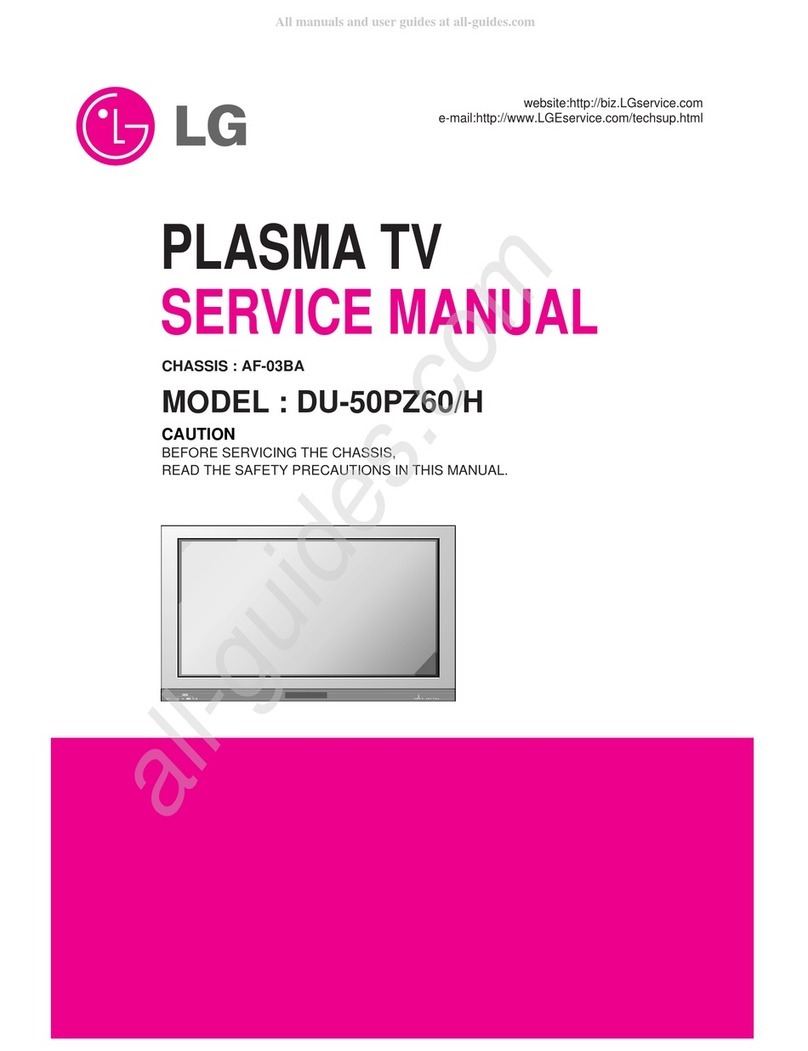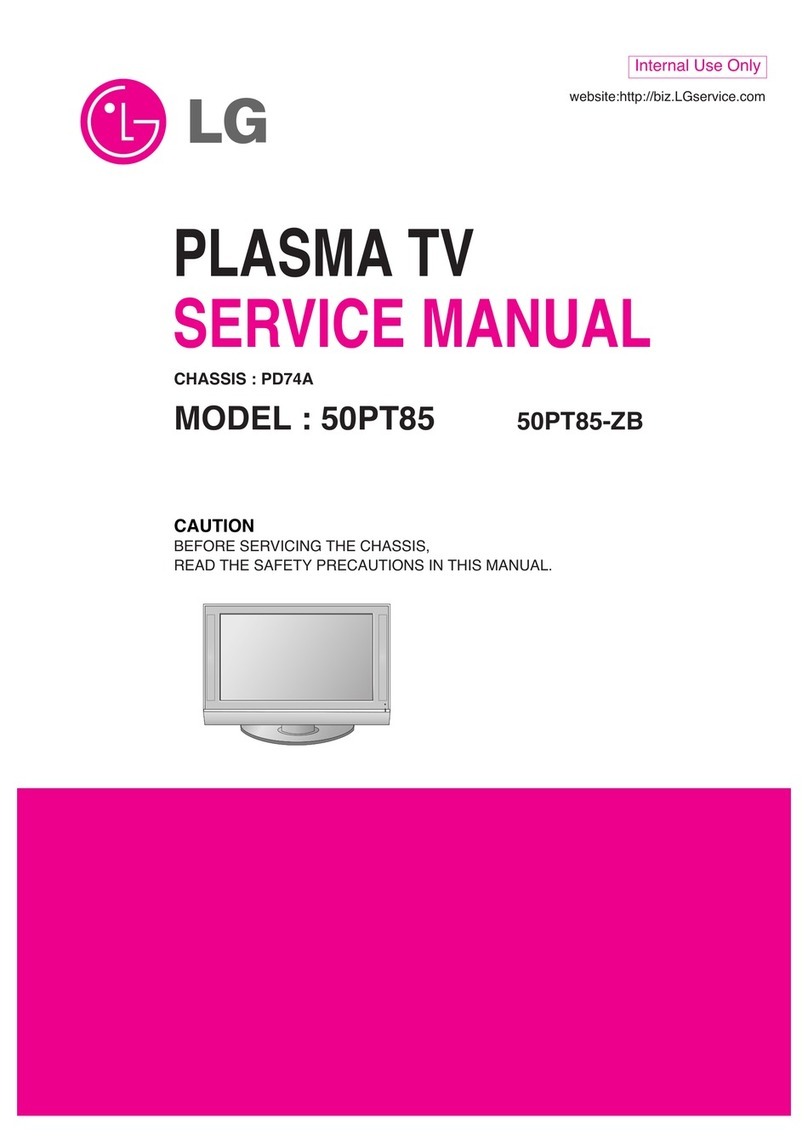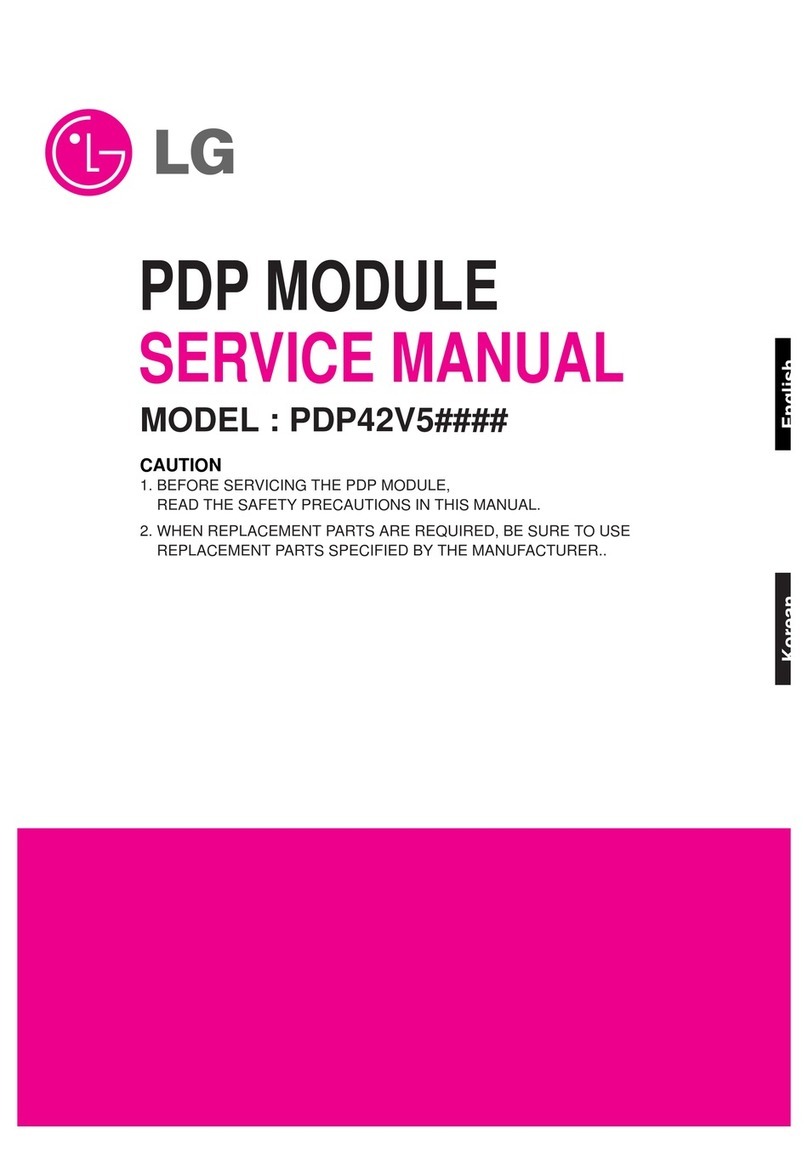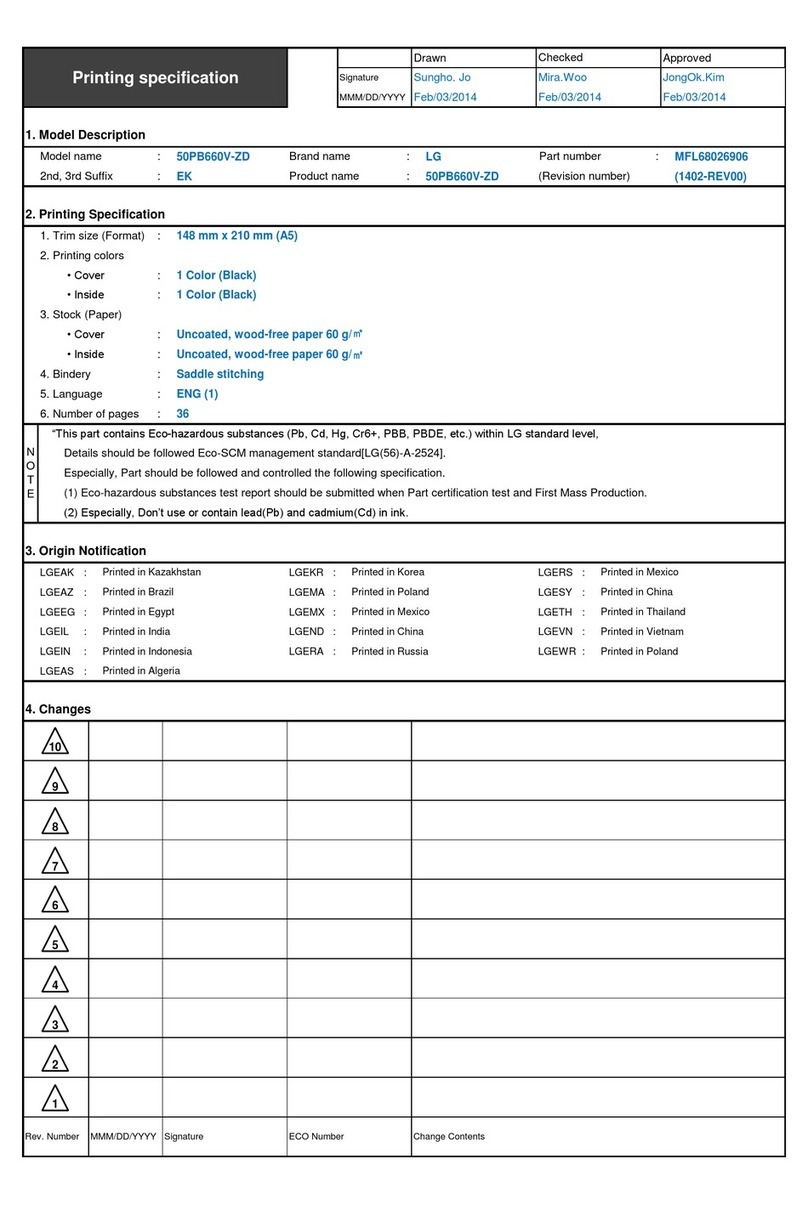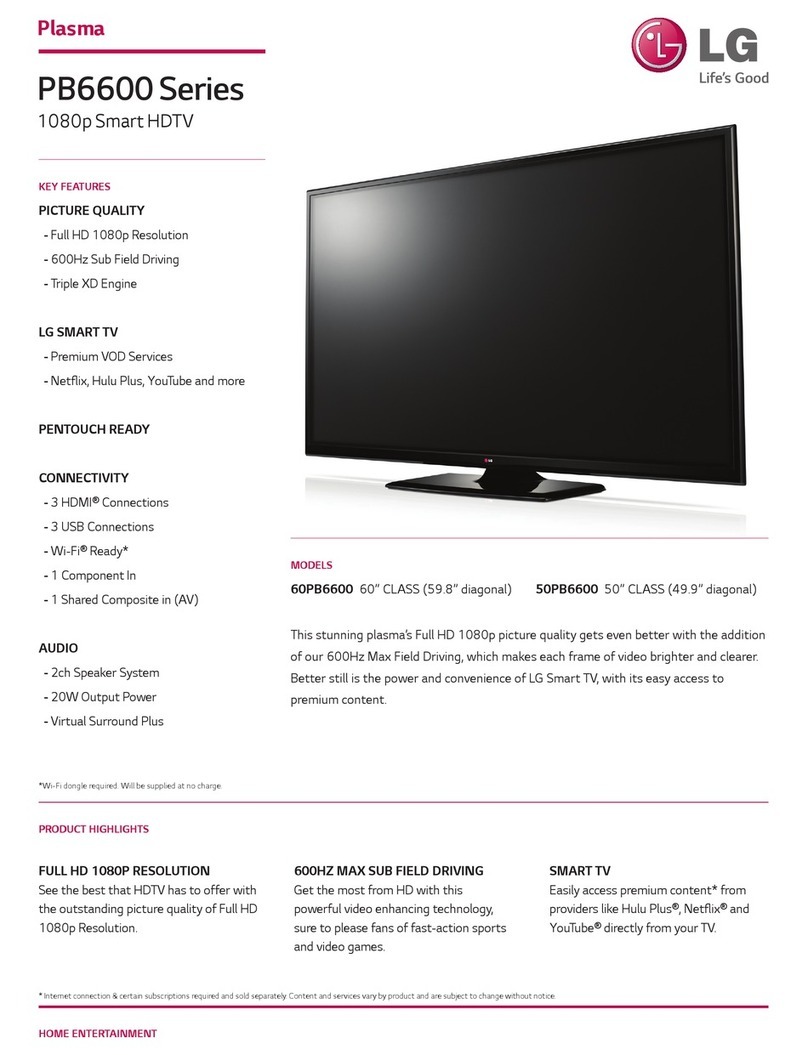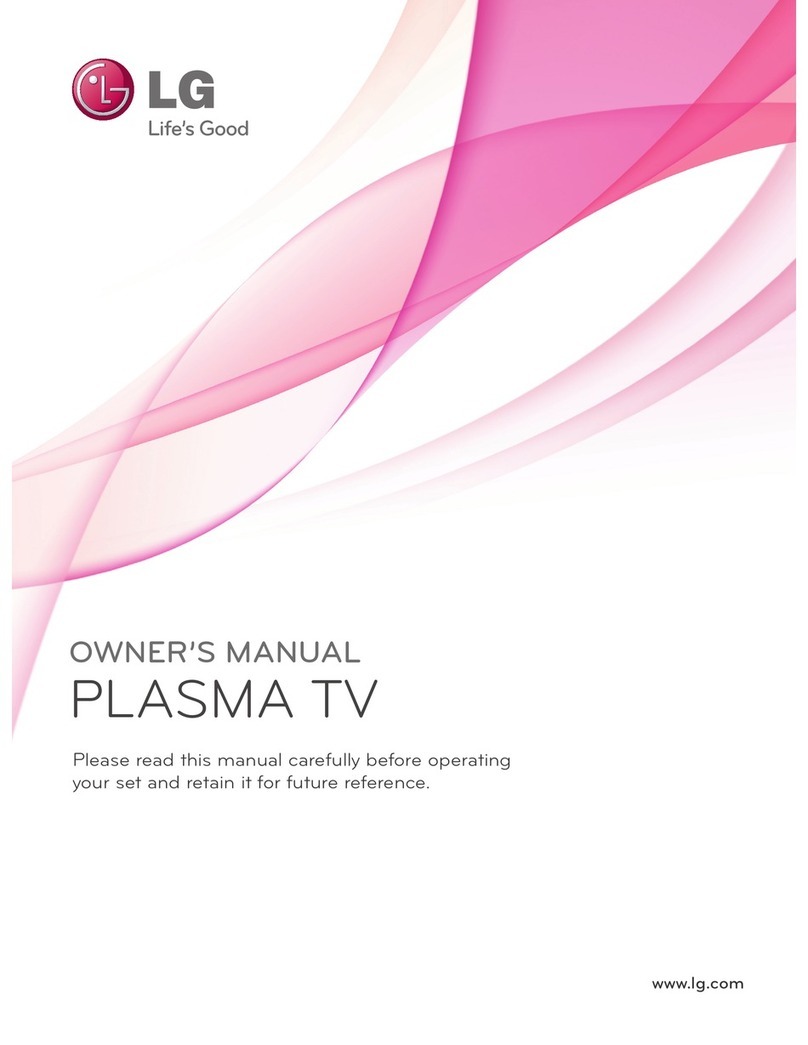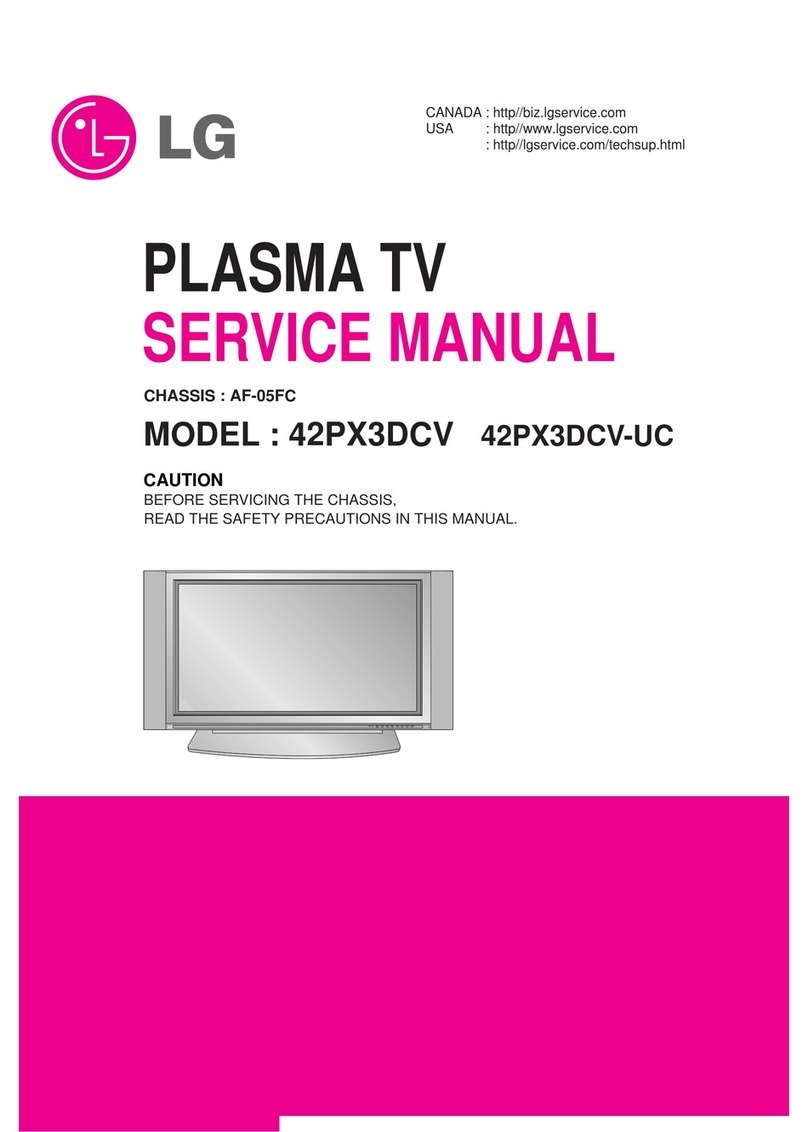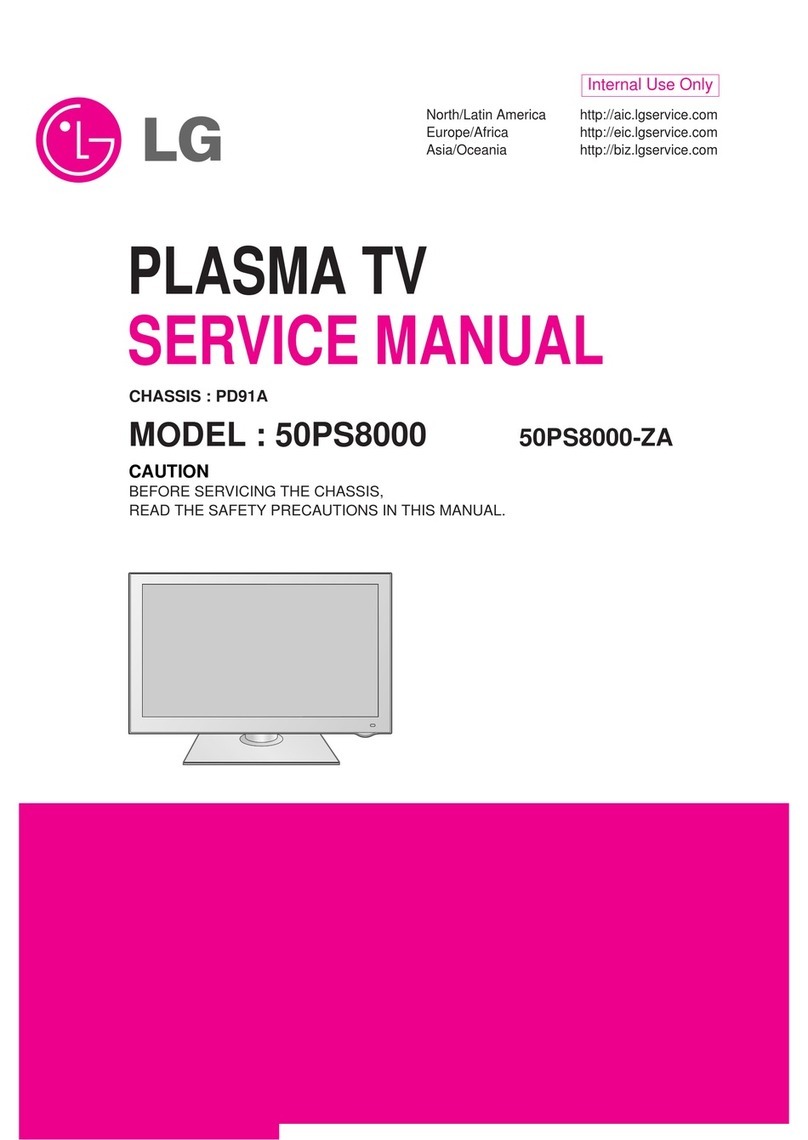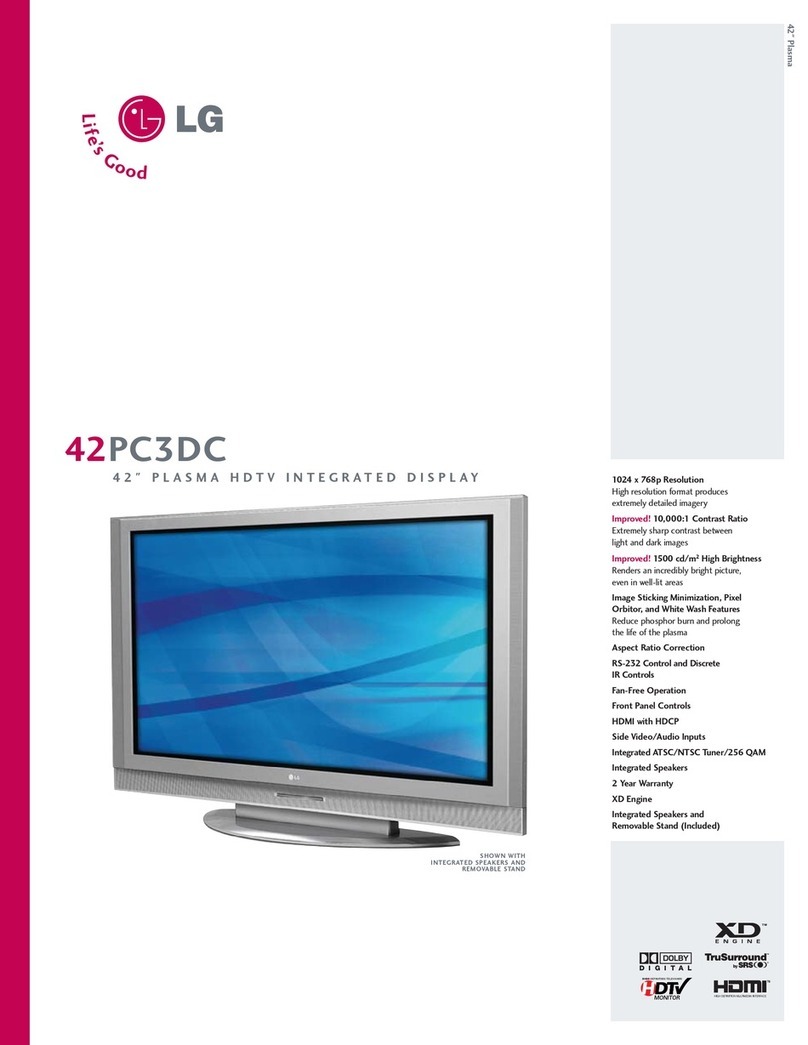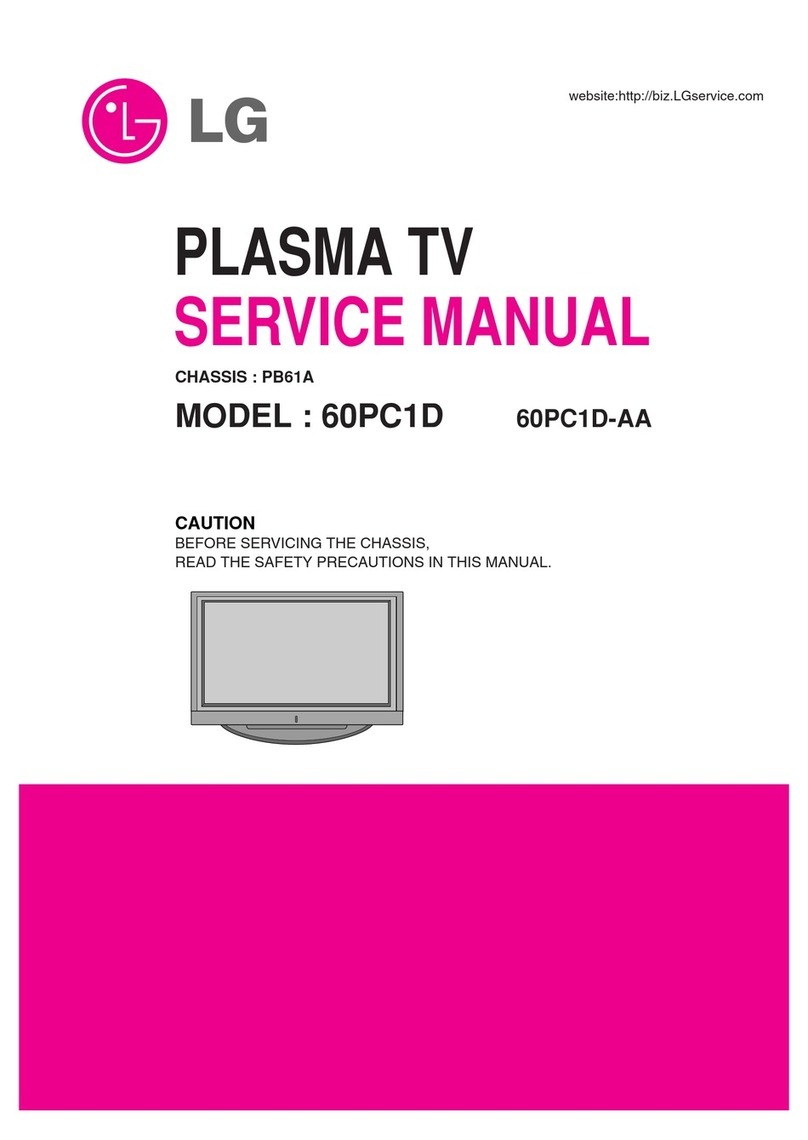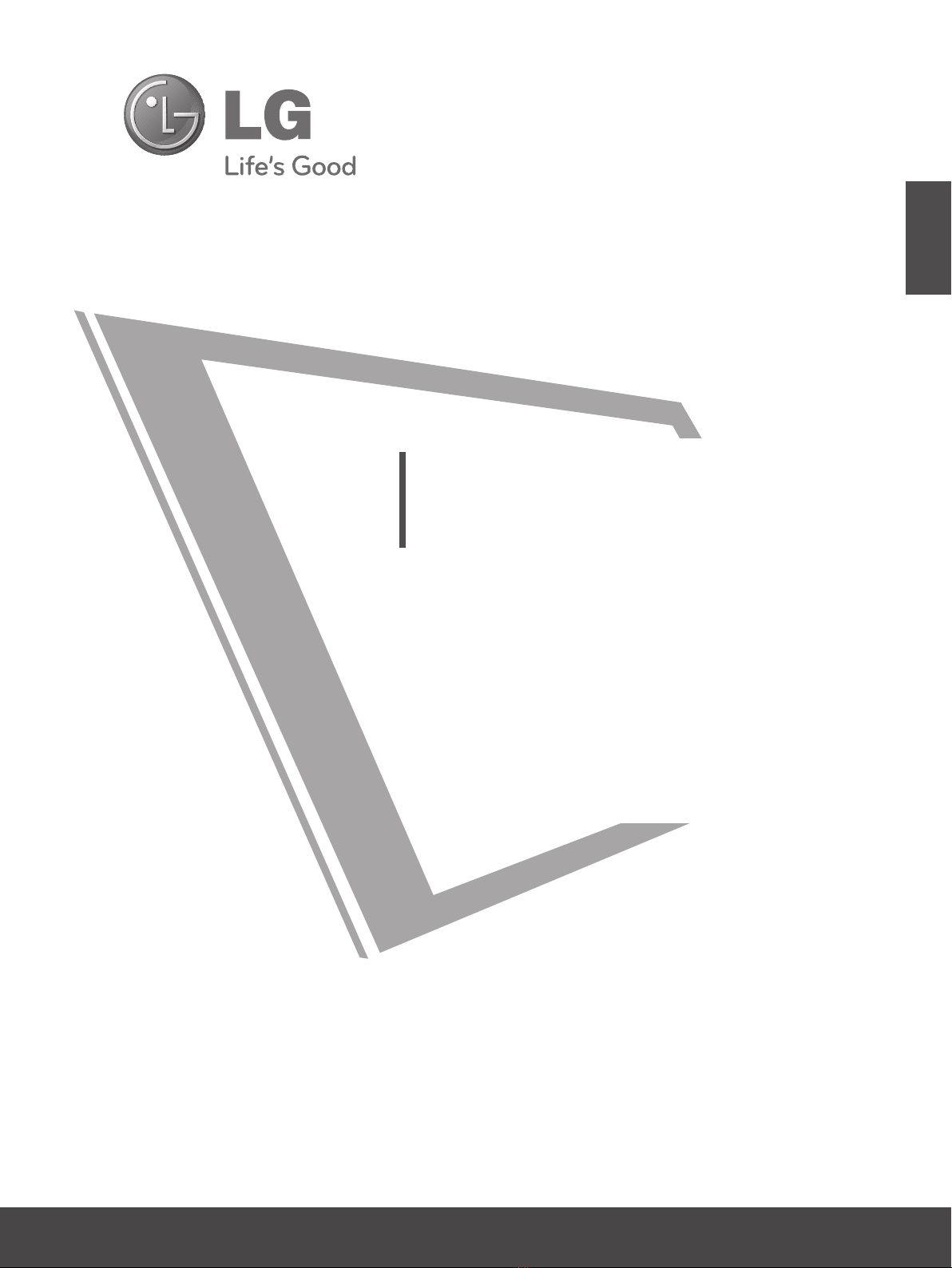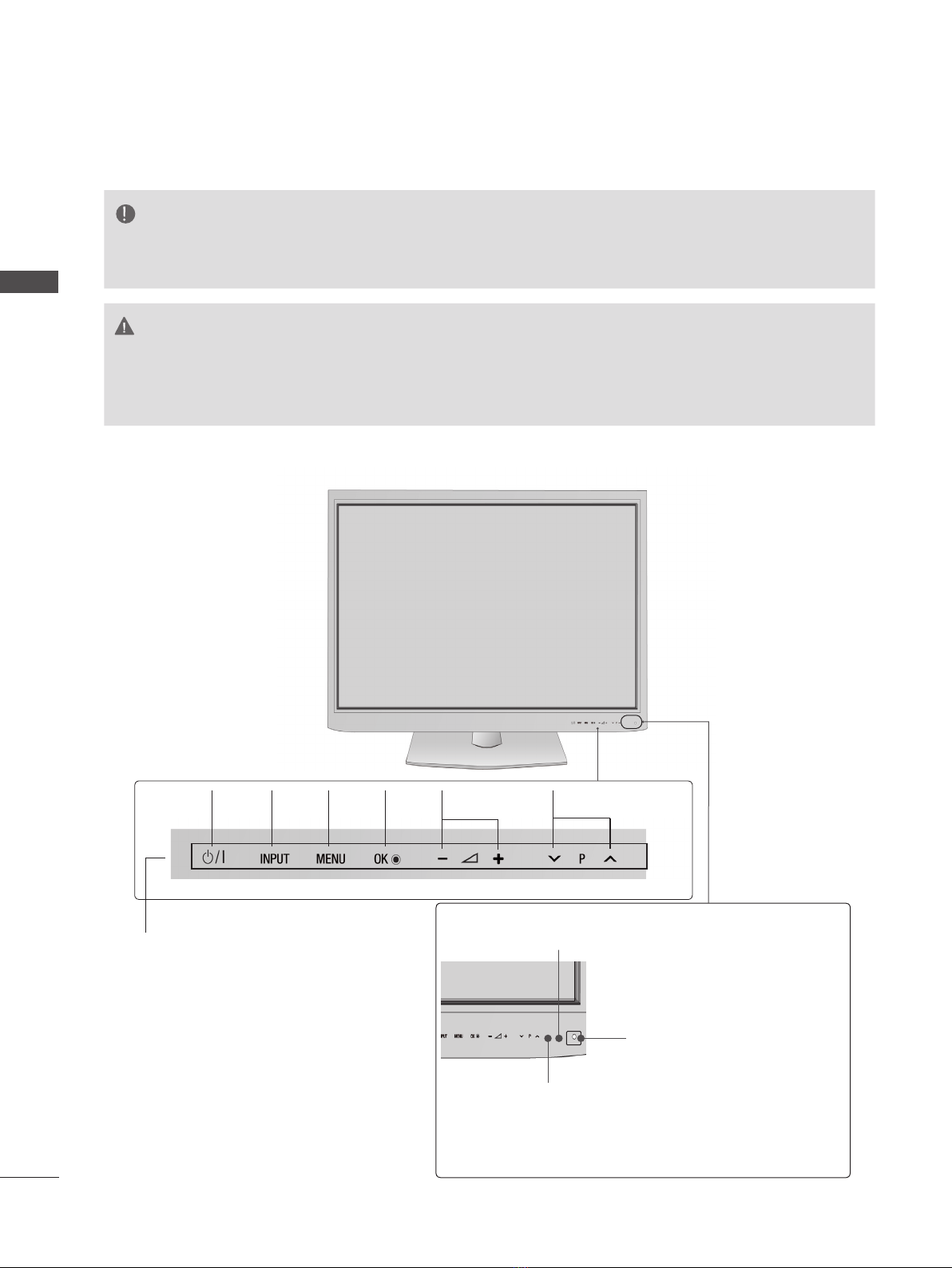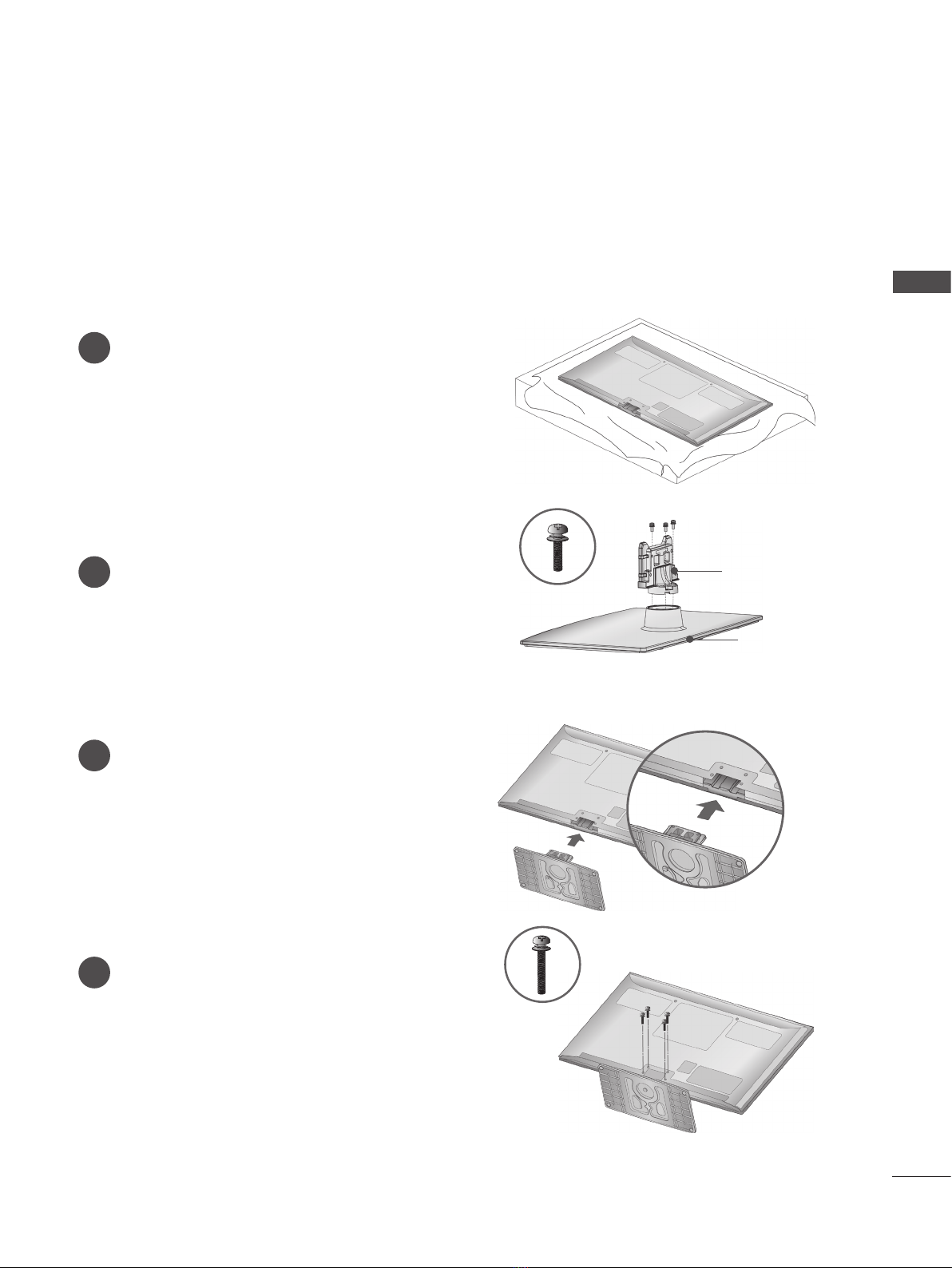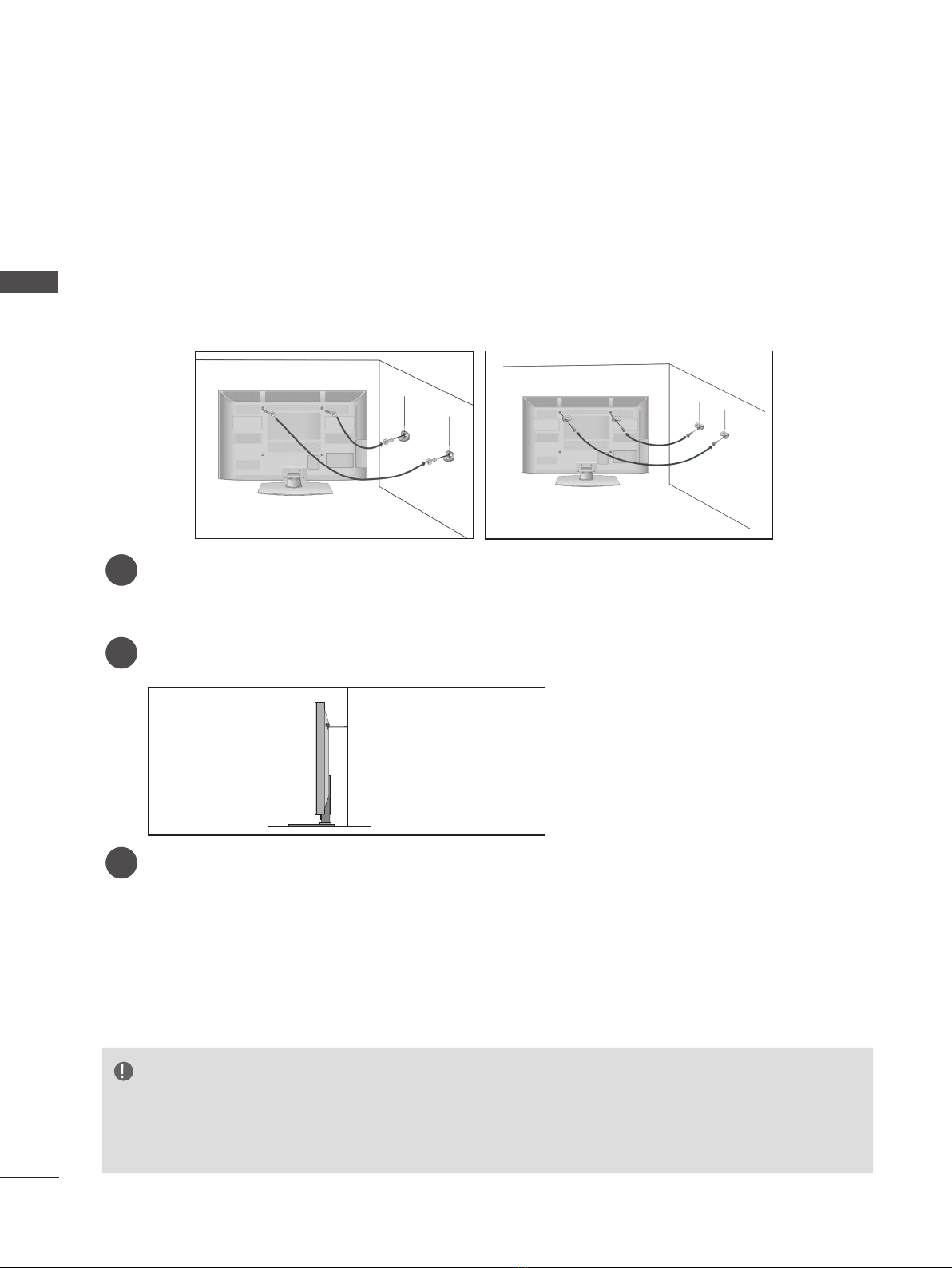I
CONTENTS
CONTENTS
PREPARATION
PLASMA TV Models : 42PJ5***, 42/50PJ3***,
42/50PJ6***, 42/50PJ2***, 50/60PK5***, ....... A-1
EXTERNAL EQUIPMENT SETUP
Antenna Connection............................................1
Connectiing With a Component cable ................2
Connecting with an HDMI cable .........................3
Connecting with an HDMI to DVI cable ..............4
USB setup............................................................... 4
Connecting with a RCA cable .............................5
Connecting with a RF Cable...............................6
External Stereo Setup.........................................6
Connecting with a D-sub 15 pin cable................7
Supported Display Resolution.............................8
Screen Setup for PC mode.................................9
WATCHING TV / PROGRAMME CON-
TROL
Turning on the TV .............................................13
Initializing Setup ...............................................13
Programme Selection........................................13
Volume Adjustment ...........................................13
Quick Menu .......................................................14
On Screen Menus Selection and Adjustment...15
Auto Programme Tuning ..................................16
Manual Programme Tuning...............................17
Programme Edit ...............................................19
Selecting the Programme List...........................21
Favourite Programme Setup.............................22
Input List............................................................23
Input Label ........................................................24
SIMPLINK..........................................................25
AV Mode............................................................28
Initializing (Reset to Original Factory Settings) ...29
Key Lock............................................................30
TO USE A USB DEVICE
When Connecting a USB Device......................31
Photo List ..........................................................33
Music List ..........................................................39
Movie List ..........................................................42
DivX Registration Code.....................................48
Deactivation.......................................................49
PICTURE CONTROL
Picture Size (Aspect Ratio) Control ..................50
Energy Saving...................................................52
Preset Picture Settings .....................................53
Manual Picture Adjustment ...............................54
Picture Improvement Technology......................55
Advanced - Black(Darkness) Level...................56
Advanced - Film Mode......................................57
Picture Reset.....................................................58
Image Sticking Minimization (ISM) Method ......59
Demo Mode.......................................................60
Mode Setting .....................................................61
SOUND & LANGUAGE CONTROL
Auto Volume Leveler.........................................62
Clear Voice II.....................................................63
Preset Sound Settings-Sound Mode ................64
Sound Setting Adjustment -User Mode ............65
Infinite Sound ....................................................65
Balance .............................................................66
TV Speakers On/ Off Setup..............................67
Audio Reset.......................................................68
I/II
Stereo/Dual Reception (In Analogue Mode Only)...69
NICAM Reception .............................................70
Speaker Sound Output Selection .....................70
On-Screen Menu Language Selection..............71