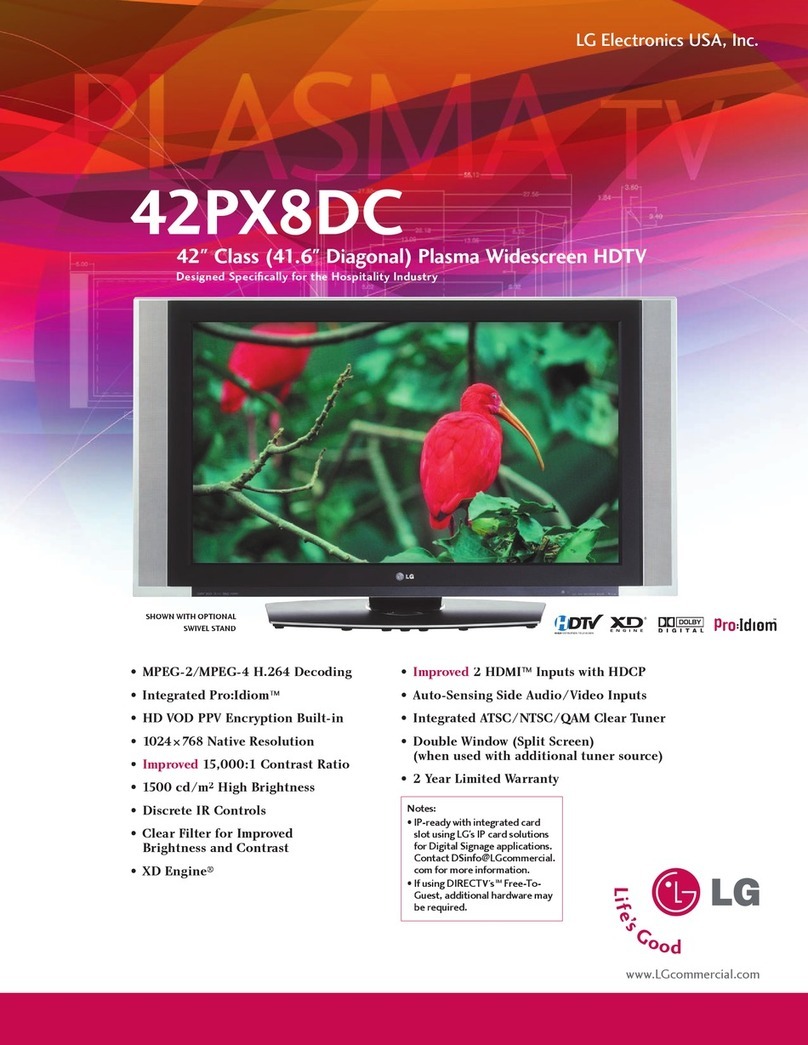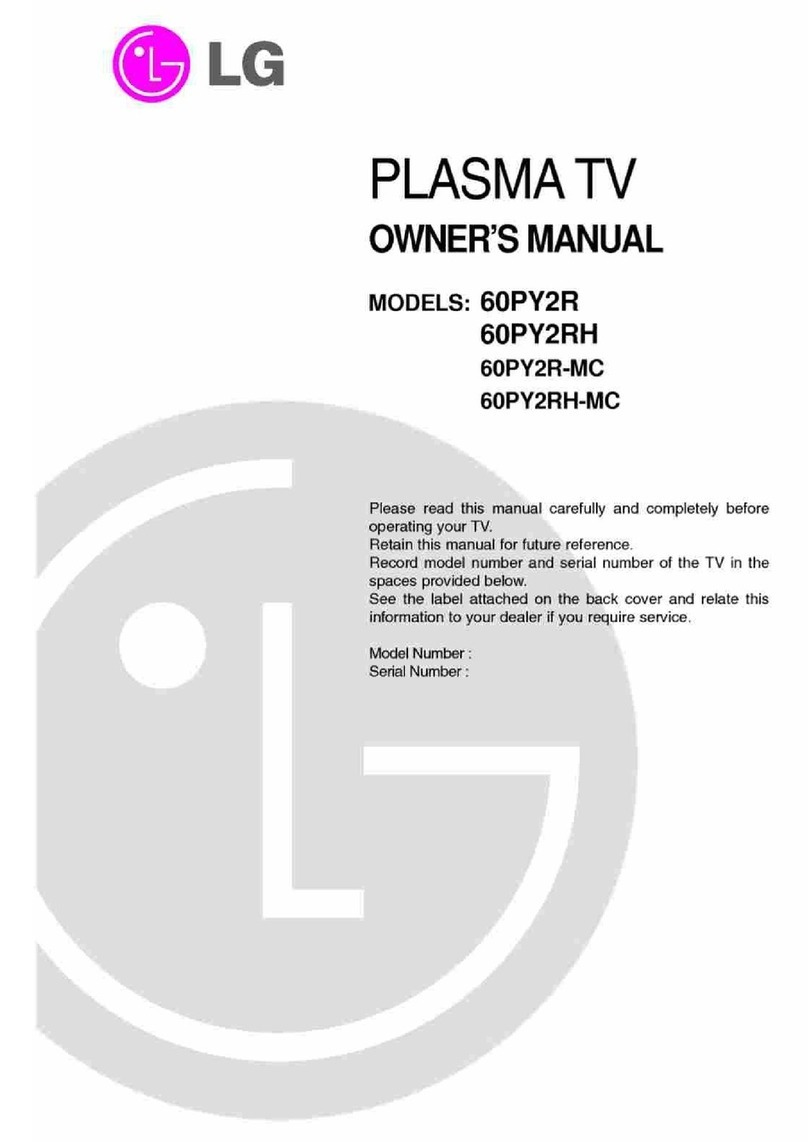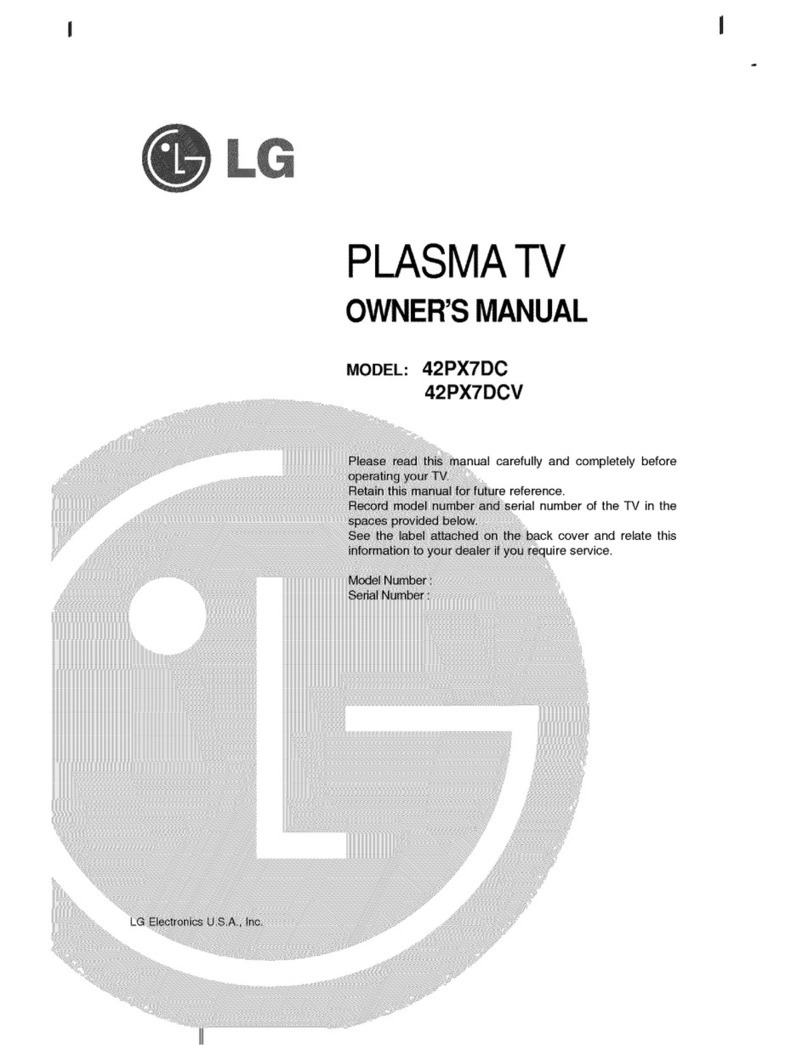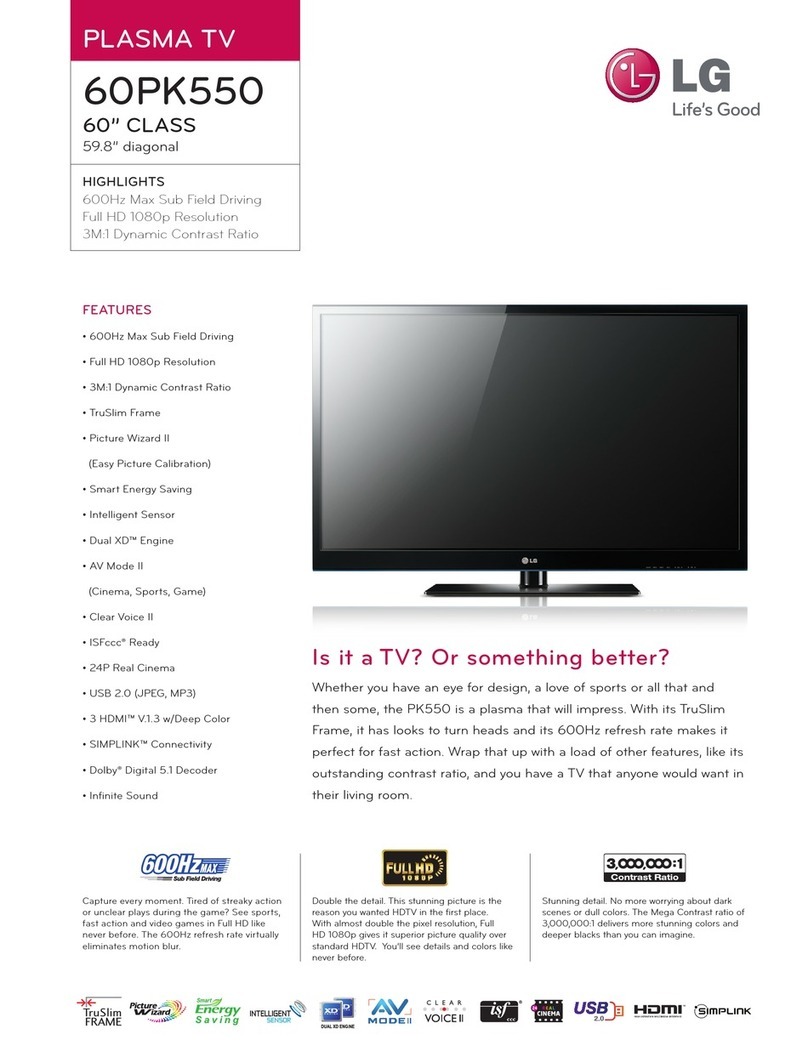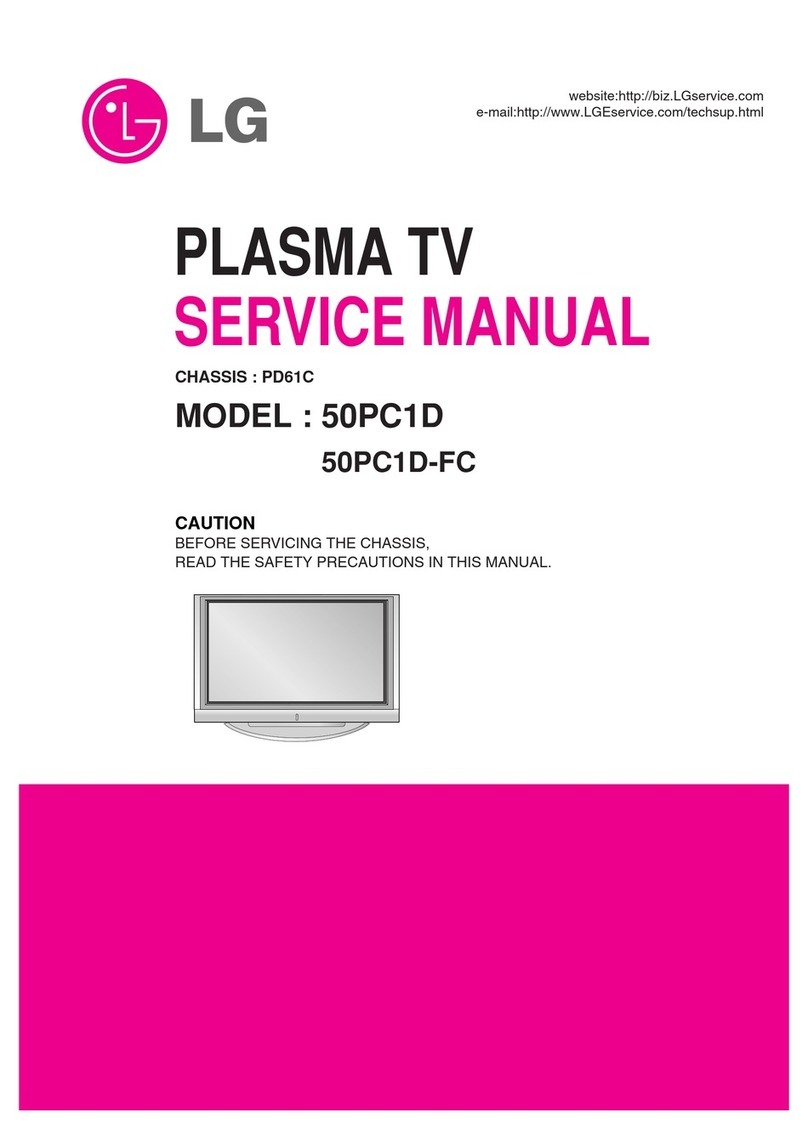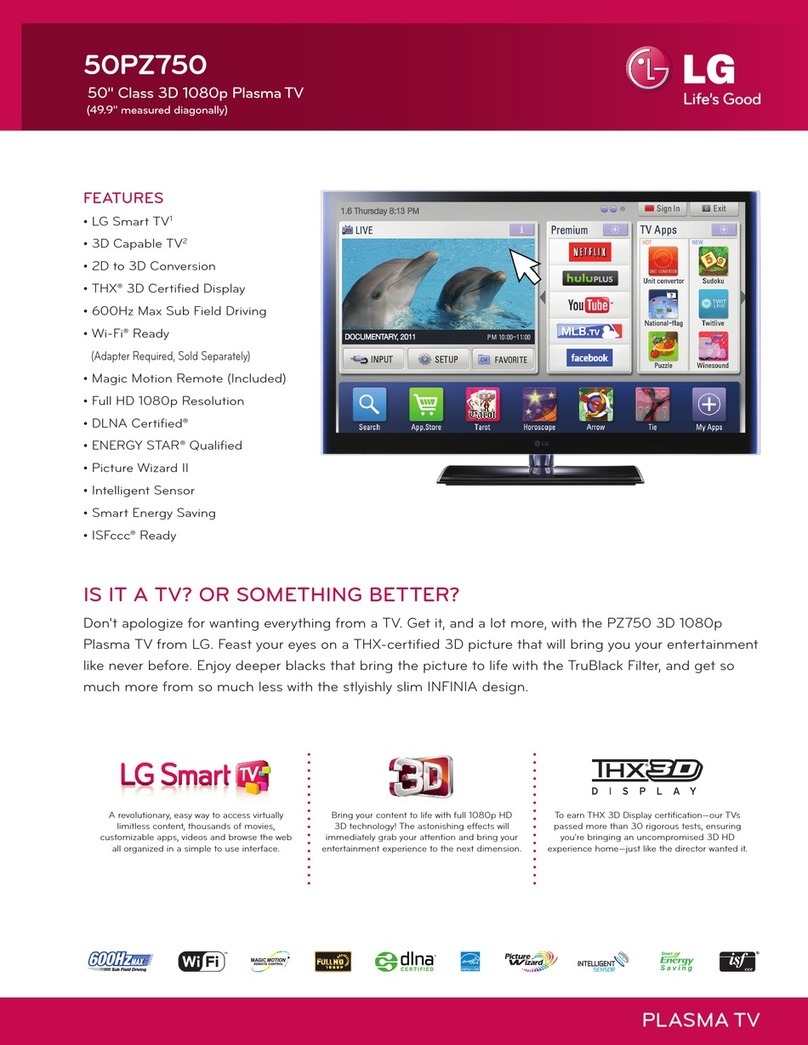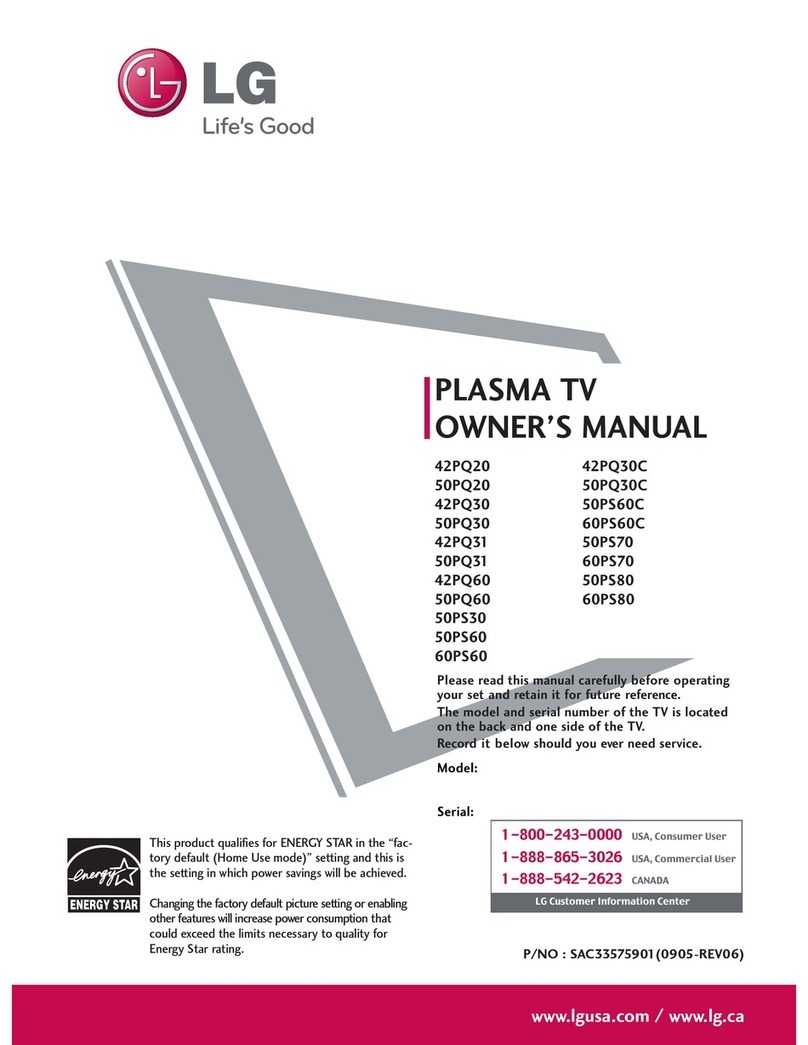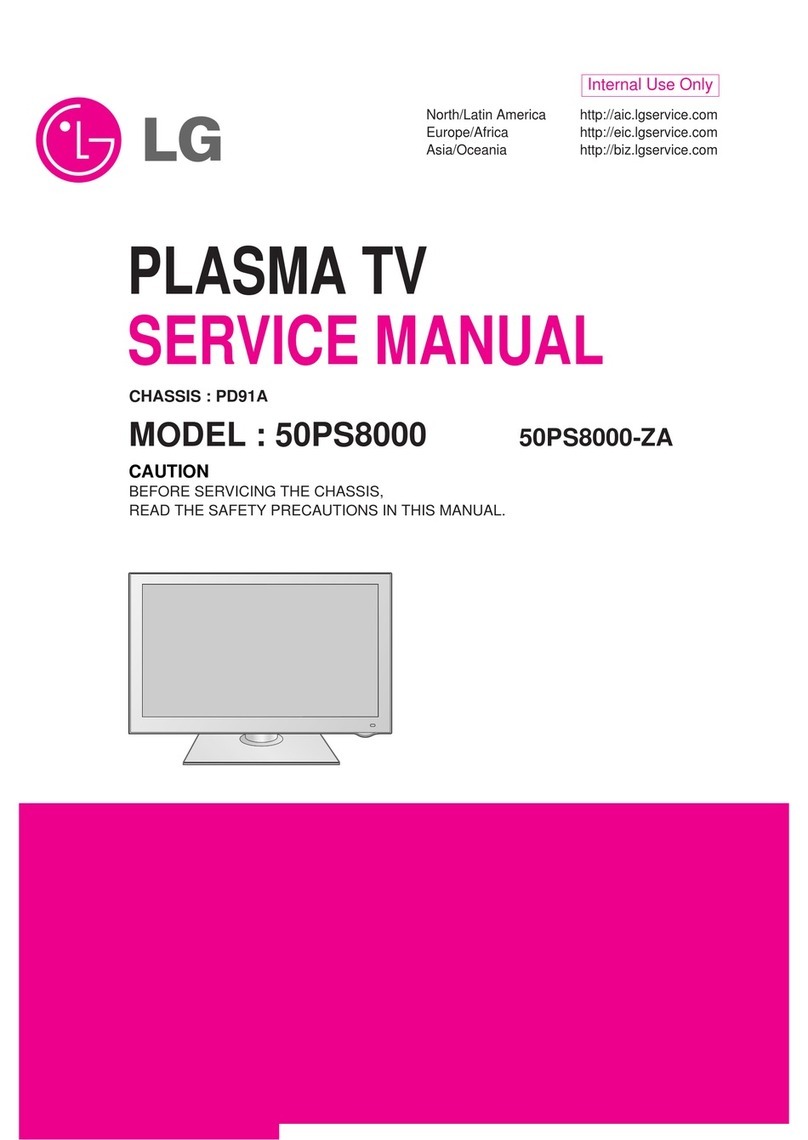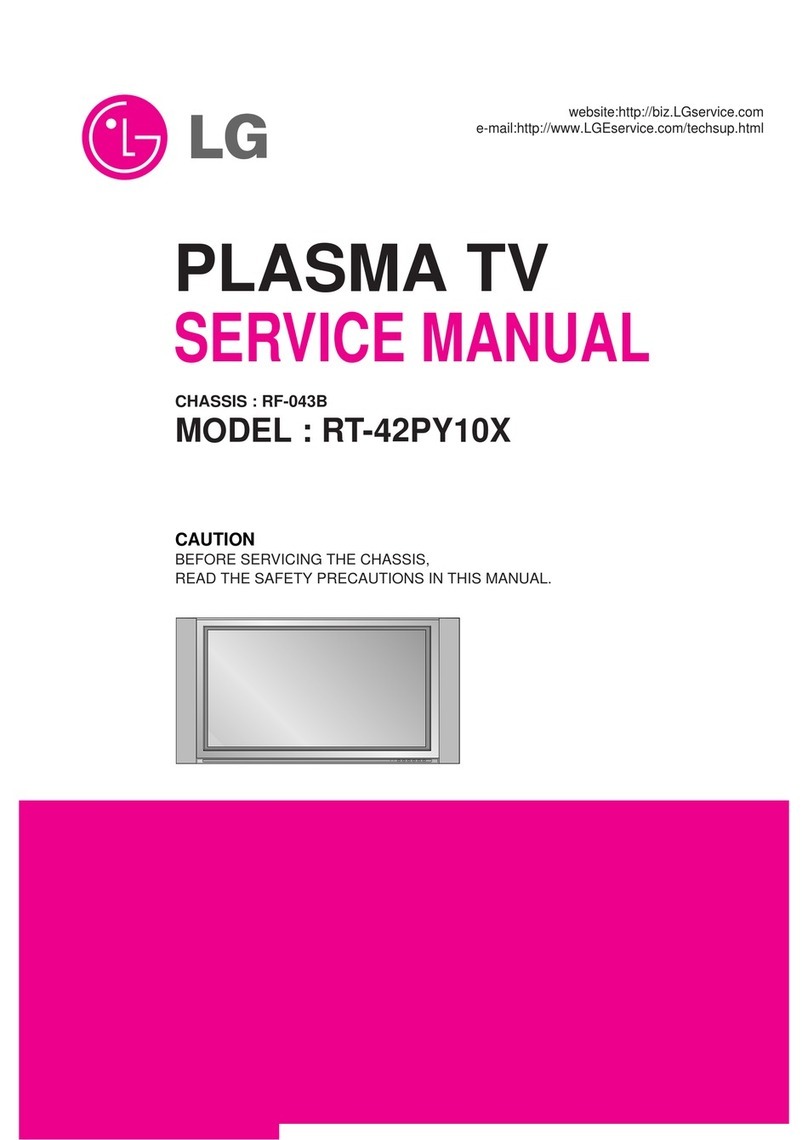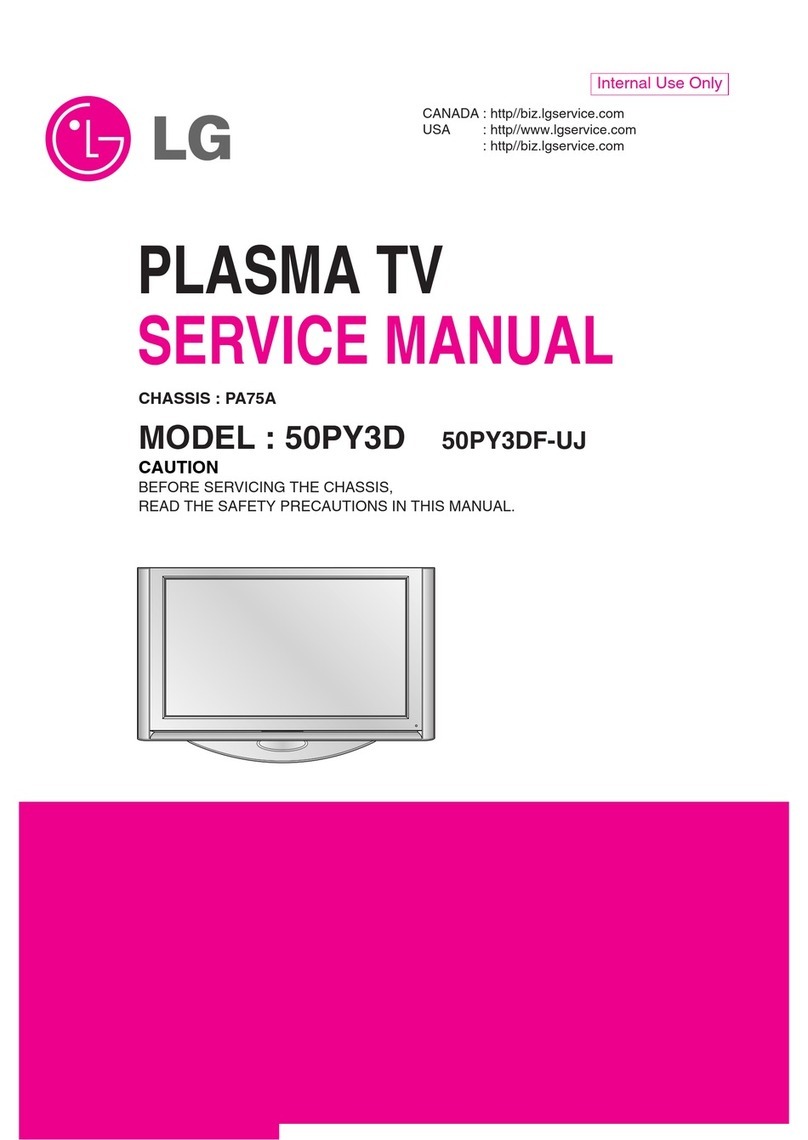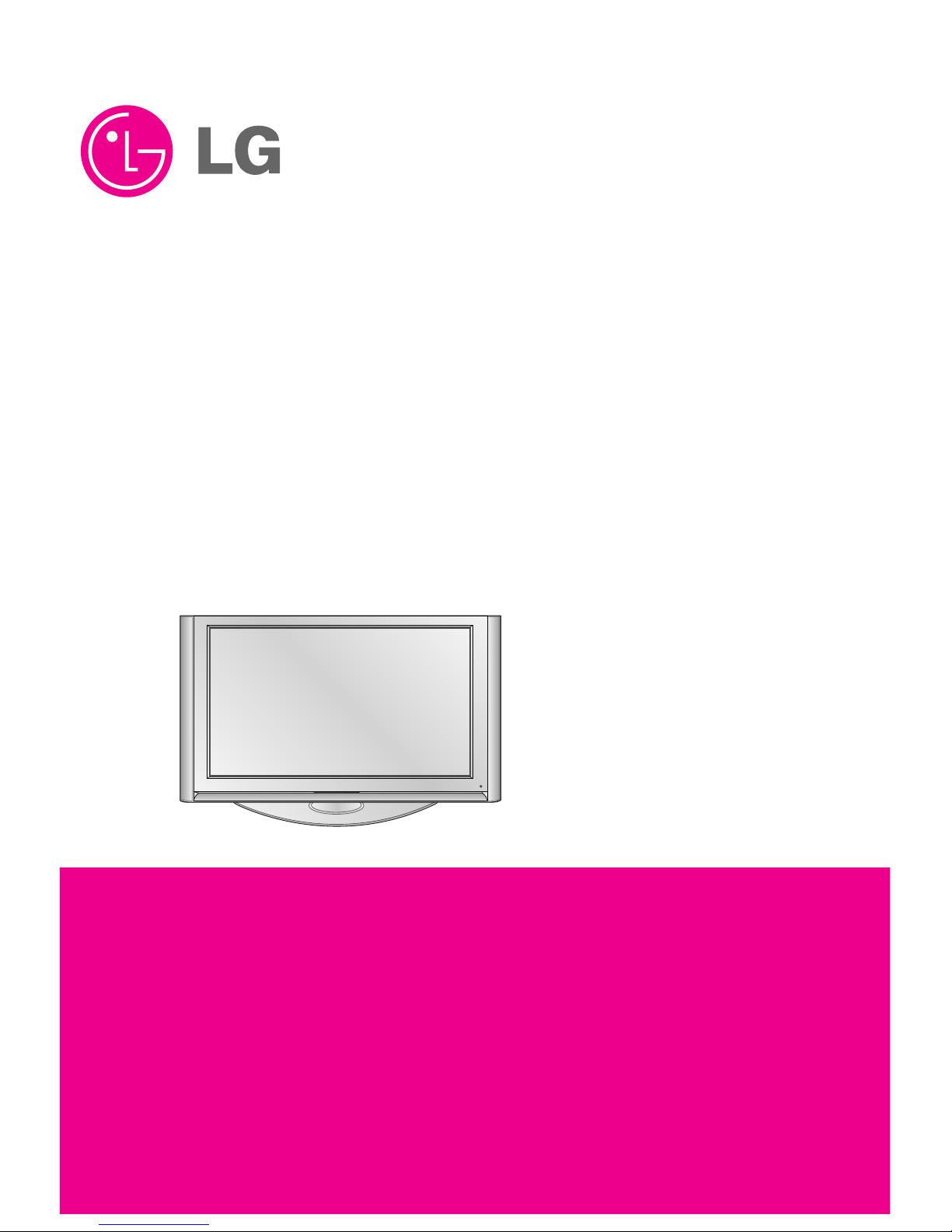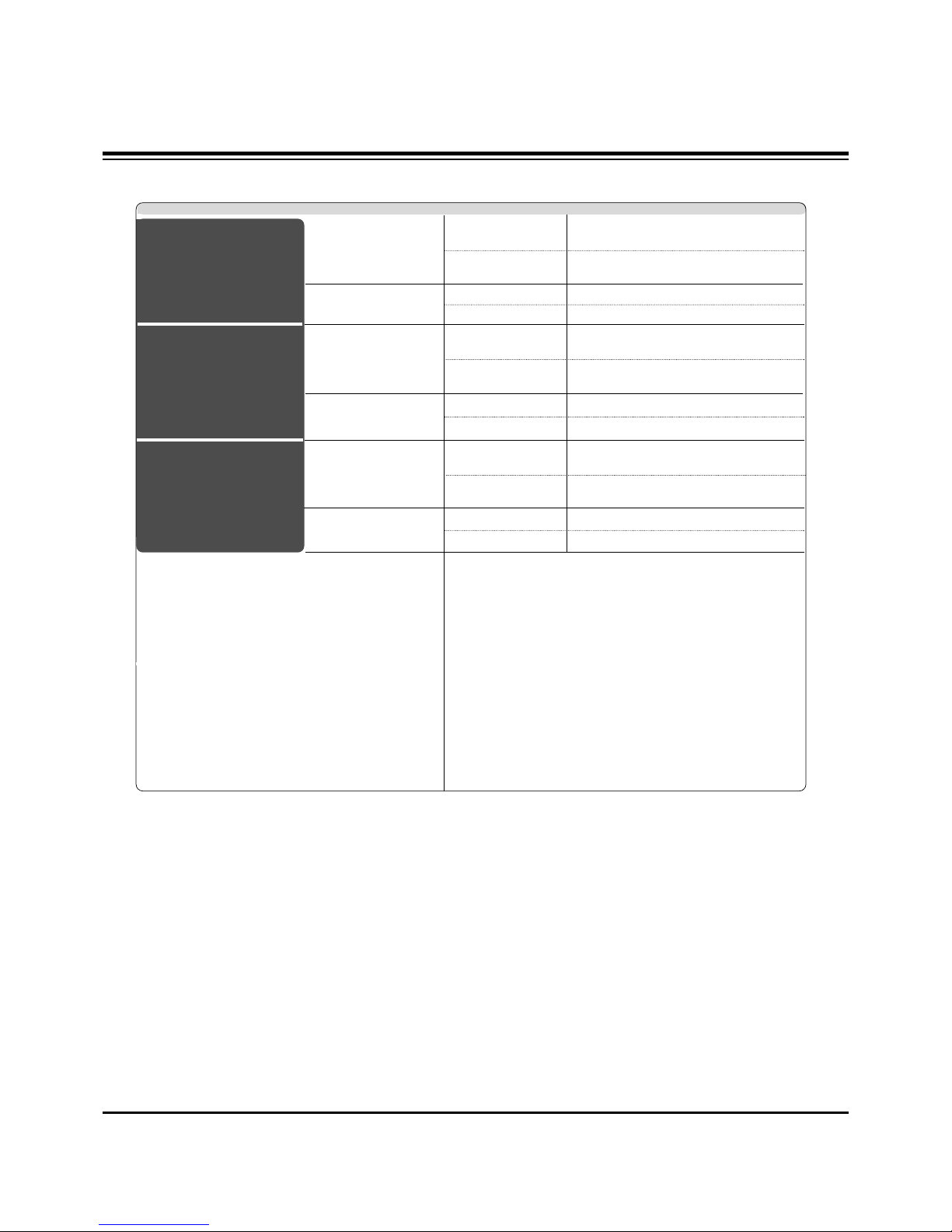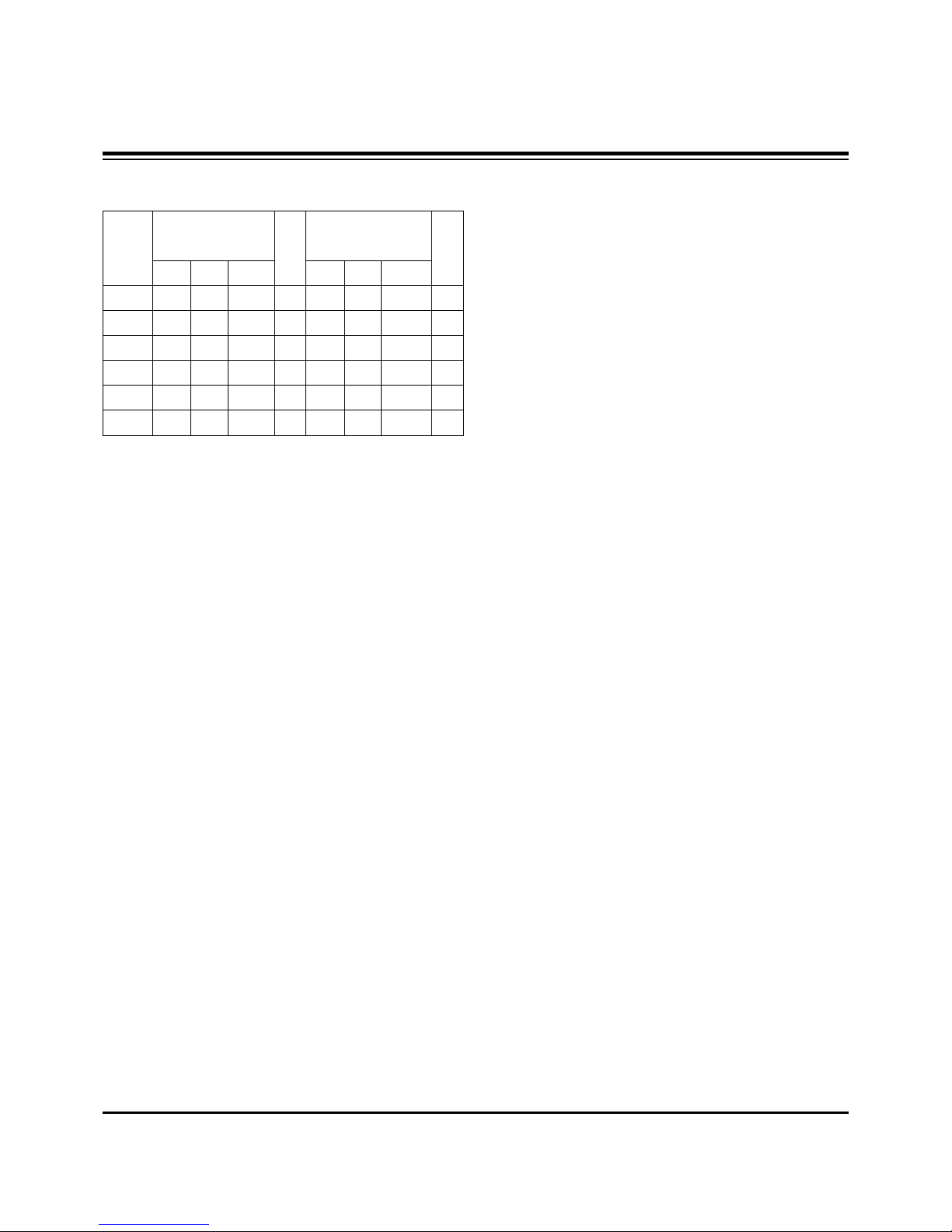- 8 -
ADJUSTMENT INSTRUCTIONS
6-2. Setting of Device
6-3. EDID DATA for 60PY3DF
:EDID for HDMI-1 (DDC (Display Data Channel) Data)
EDID table =
0 1 2 3 4 5 6 7 8 9 A B C D E F
_________________________________________________
0 | 00 FF FF FF FF FF FF 00 1E 6D 01 00 01 01 01 01
10 | 00 11 01 03 80 73 41 96 0A CF 74 A3 57 4C B0 23
20 | 09 48 4C AF CF 00 31 40 45 40 61 40 81 80 A9 40
30 | 01 01 01 01 01 01 66 21 50 B0 51 00 1B 30 40 70
40 | 36 00 C4 8E 21 00 00 1E 02 3A 80 18 71 38 2D 40
50 | 58 2C 45 00 C4 8E 21 00 00 1E 00 00 00 FD 00 30
60 | 58 1F 64 11 00 0A 20 20 20 20 20 20 00 00 00 FC
70 | 00 4C 47 20 54 56 0A 20 20 20 20 20 20 20 01 8A
0 1 2 3 4 5 6 7 8 9 A B C D E F
_________________________________________________
0 | 02 03 16 F1 47 84 05 03 02 20 22 10 23 15 07 50
10 | 65 03 0C 00 10 00 01 1D 00 72 51 D0 1E 20 6E 28
20 | 55 00 C4 8E 21 00 00 1E 01 1D 80 18 71 1C 16 20
30 | 58 2C 25 00 C4 8E 21 00 00 9E 8C 0A D0 8A 20 E0
40 | 2D 10 10 3E 96 00 C4 8E 21 00 00 18 8C 0A D0 8A
50 | 20 E0 2D 10 10 3E 96 00 13 8E 21 00 00 18 26 36
60 | 80 A0 70 38 1F 40 30 20 25 00 C4 8E 21 00 00 1A
70 | 00 00 00 00 00 00 00 00 00 00 00 00 00 00 00 10
:EDID for HDMI-2 (DDC (Display Data Channel) Data)
EDID table =
0 1 2 3 4 5 6 7 8 9 A B C D E F
_________________________________________________
0 | 00 FF FF FF FF FF FF 00 1E 6D 01 00 01 01 01 01
10 | 00 11 01 03 80 73 41 96 0A CF 74 A3 57 4C B0 23
20 | 09 48 4C AF CF 00 31 40 45 40 61 40 81 80 A9 40
30 | 01 01 01 01 01 01 66 21 50 B0 51 00 1B 30 40 70
40 | 36 00 C4 8E 21 00 00 1E 02 3A 80 18 71 38 2D 40
50 | 58 2C 45 00 C4 8E 21 00 00 1E 00 00 00 FD 00 30
60 | 58 1F 64 11 00 0A 20 20 20 20 20 20 00 00 00 FC
70 | 00 4C 47 20 54 56 0A 20 20 20 20 20 20 20 01 8A
0 1 2 3 4 5 6 7 8 9 A B C D E F
________________________________________________
0 | 02 03 16 F1 47 84 05 03 02 20 22 10 23 15 07 50
10 | 65 03 0C 00 20 00 01 1D 00 72 51 D0 1E 20 6E 28
20 | 55 00 C4 8E 21 00 00 1E 01 1D 80 18 71 1C 16 20
30 | 58 2C 25 00 C4 8E 21 00 00 9E 8C 0A D0 8A 20 E0
40 | 2D 10 10 3E 96 00 C4 8E 21 00 00 18 8C 0A D0 8A
50 | 20 E0 2D 10 10 3E 96 00 13 8E 21 00 00 18 26 36
60 | 80 A0 70 38 1F 40 30 20 25 00 C4 8E 21 00 00 1A
70 | 00 00 00 00 00 00 00 00 00 00 00 00 00 00 00 00
:EDID for HDMI-3 (DDC (Display Data Channel) Data)
EDID table =
0 1 2 3 4 5 6 7 8 9 A B C D E F
__________________________________________________
0 | 00 FF FF FF FF FF FF 00 1E 6D 01 00 01 01 01 01
10 | 00 11 01 03 80 73 41 96 0A CF 74 A3 57 4C B0 23
20 | 09 48 4C AF CF 00 31 40 45 40 61 40 81 80 A9 40
30 | 01 01 01 01 01 01 66 21 50 B0 51 00 1B 30 40 70
40 | 36 00 C4 8E 21 00 00 1E 02 3A 80 18 71 38 2D 40
50 | 58 2C 45 00 C4 8E 21 00 00 1E 00 00 00 FD 00 30
60 | 58 1F 64 11 00 0A 20 20 20 20 20 20 00 00 00 FC
70 | 00 4C 47 20 54 56 0A 20 20 20 20 20 20 20 01 8A
0 1 2 3 4 5 6 7 8 9 A B C D E F
_________________________________________________
0 | 02 03 16 F1 47 84 05 03 02 20 22 10 23 15 07 50
10 | 65 03 0C 00 30 00 01 1D 00 72 51 D0 1E 20 6E 28
20 | 55 00 C4 8E 21 00 00 1E 01 1D 80 18 71 1C 16 20
30 | 58 2C 25 00 C4 8E 21 00 00 9E 8C 0A D0 8A 20 E0
40 | 2D 10 10 3E 96 00 C4 8E 21 00 00 18 8C 0A D0 8A
50 | 20 E0 2D 10 10 3E 96 00 13 8E 21 00 00 18 26 36
60 | 80 A0 70 38 1F 40 30 20 25 00 C4 8E 21 00 00 1A
70 | 00 00 00 00 00 00 00 00 00 00 00 00 00 00 00 F0
:EDID DATA for RGB
EDID table =
0 1 2 3 4 5 6 7 8 9 A B C D E F
________________________________________________
0 | 00 FF FF FF FF FF FF 00 1E 6D 01 00 01 01 01 01
10 | 00 11 01 03 18 73 41 96 0A CF 74 A3 57 4C B0 23
20 | 09 48 4C AF CF 00 31 40 45 40 61 40 81 80 A9 40
30 | 01 01 01 01 01 01 66 21 50 B0 51 00 1B 30 40 70
40 | 36 00 C4 8E 21 00 00 1A 02 3A 80 18 71 38 2D 40
50 | 58 2C 45 00 C4 8E 21 00 00 1E 00 00 00 FD 00 30
60 | 58 1F 64 11 00 0A 20 20 20 20 20 20 00 00 00 FC
70 | 00 4C 47 20 54 56 0A 20 20 20 20 20 20 20 01 F6