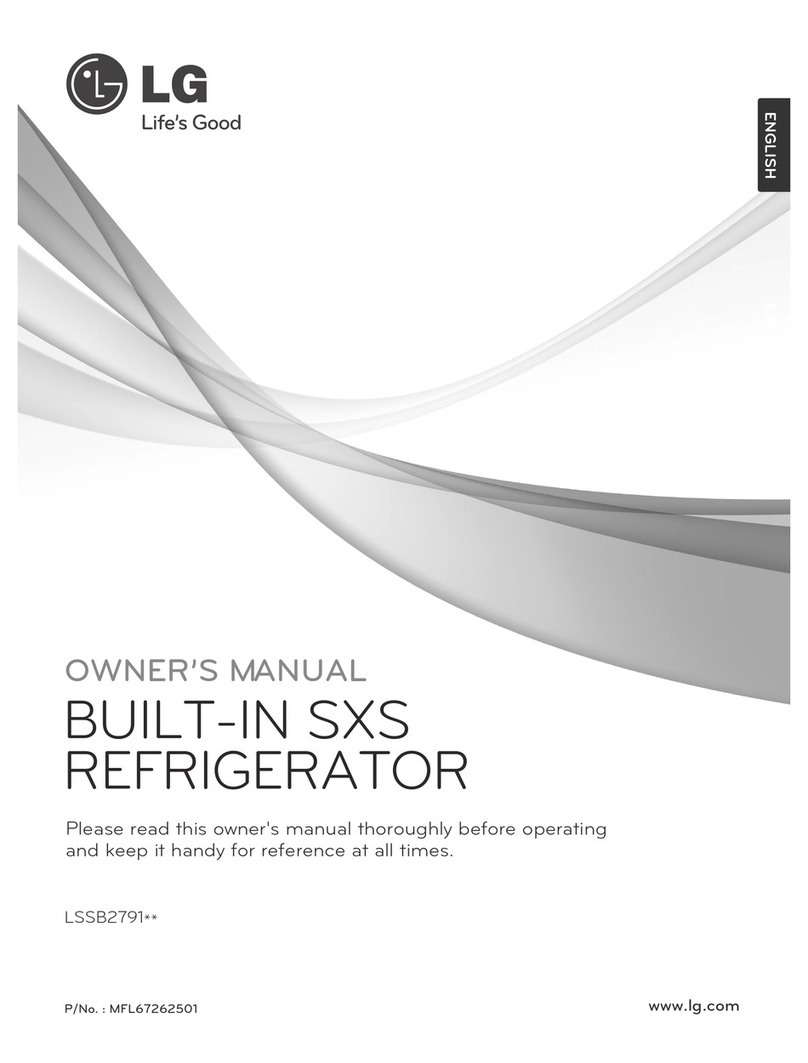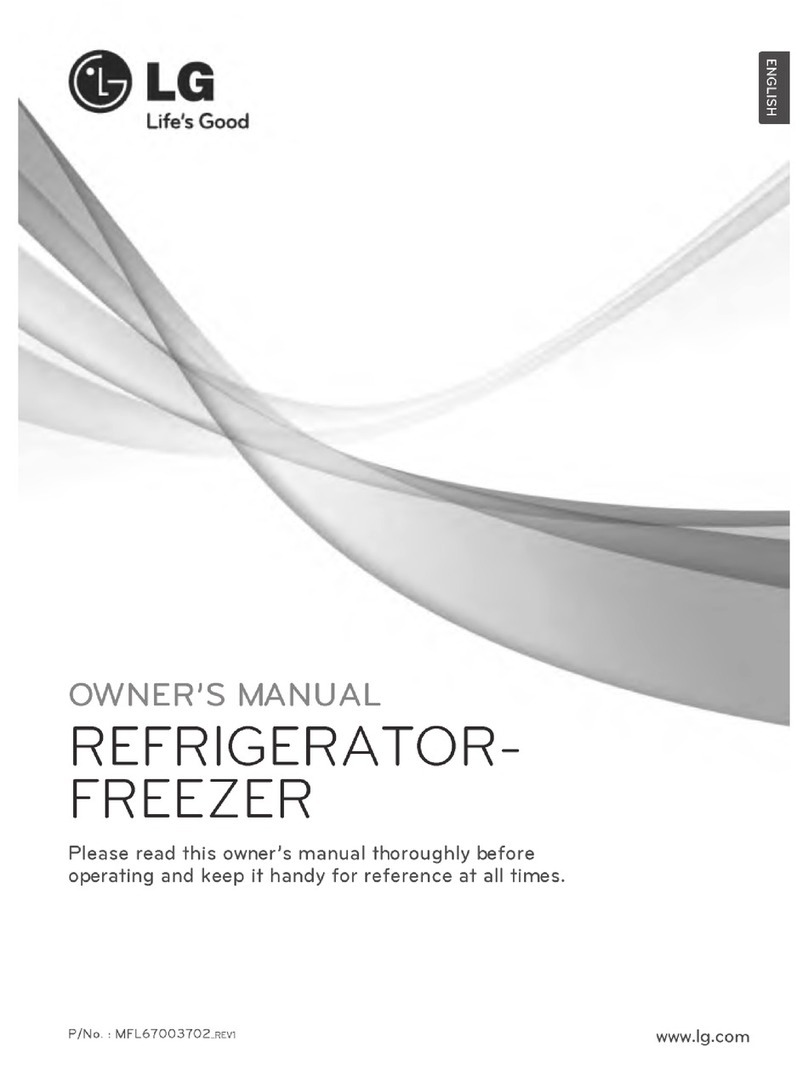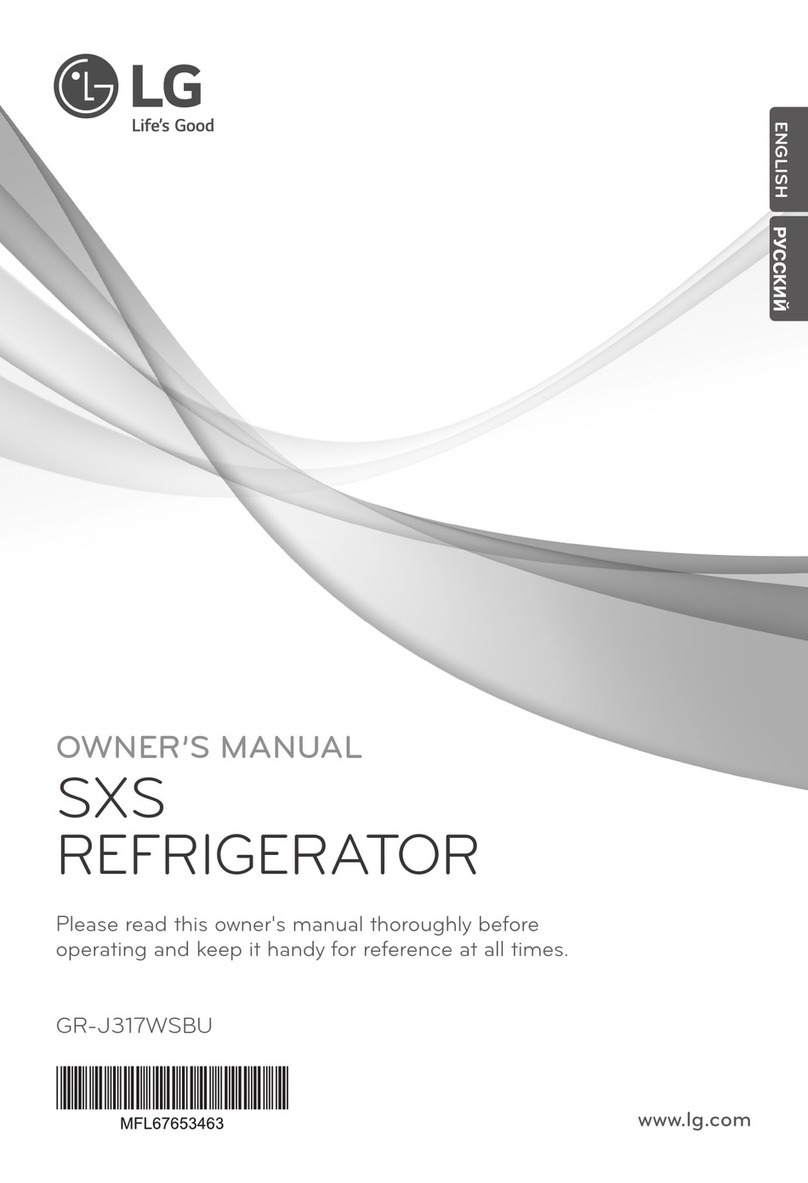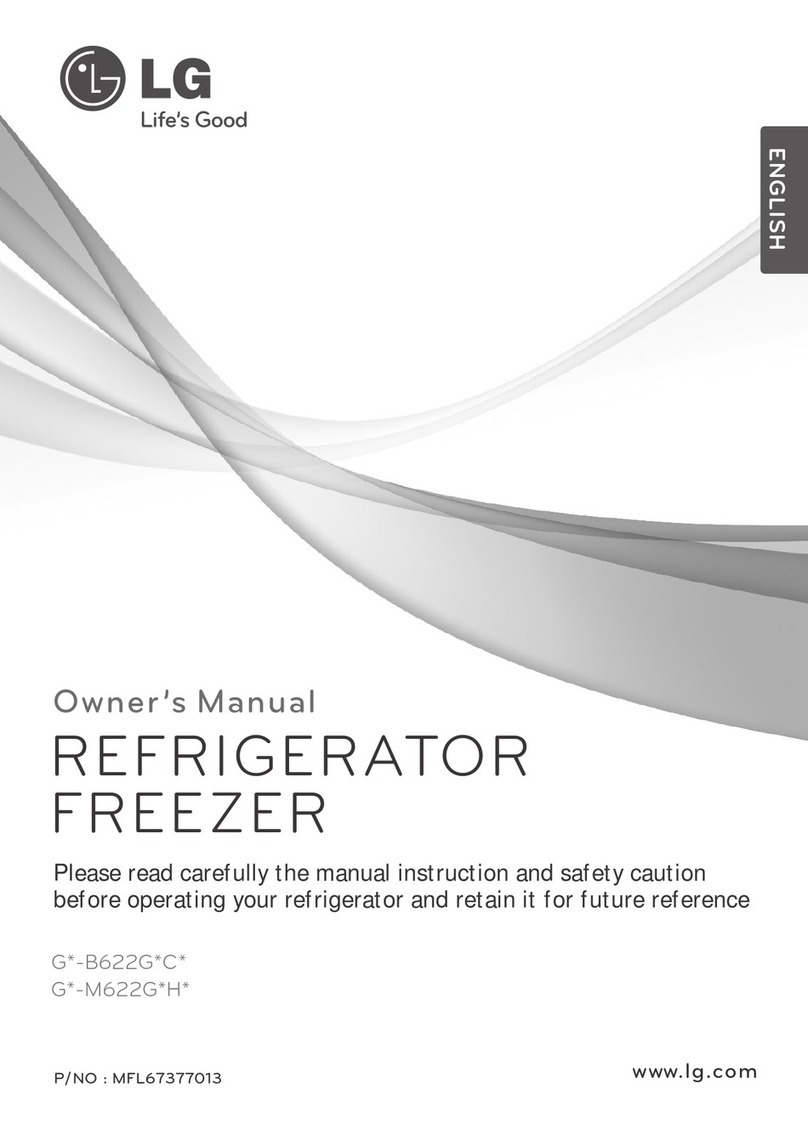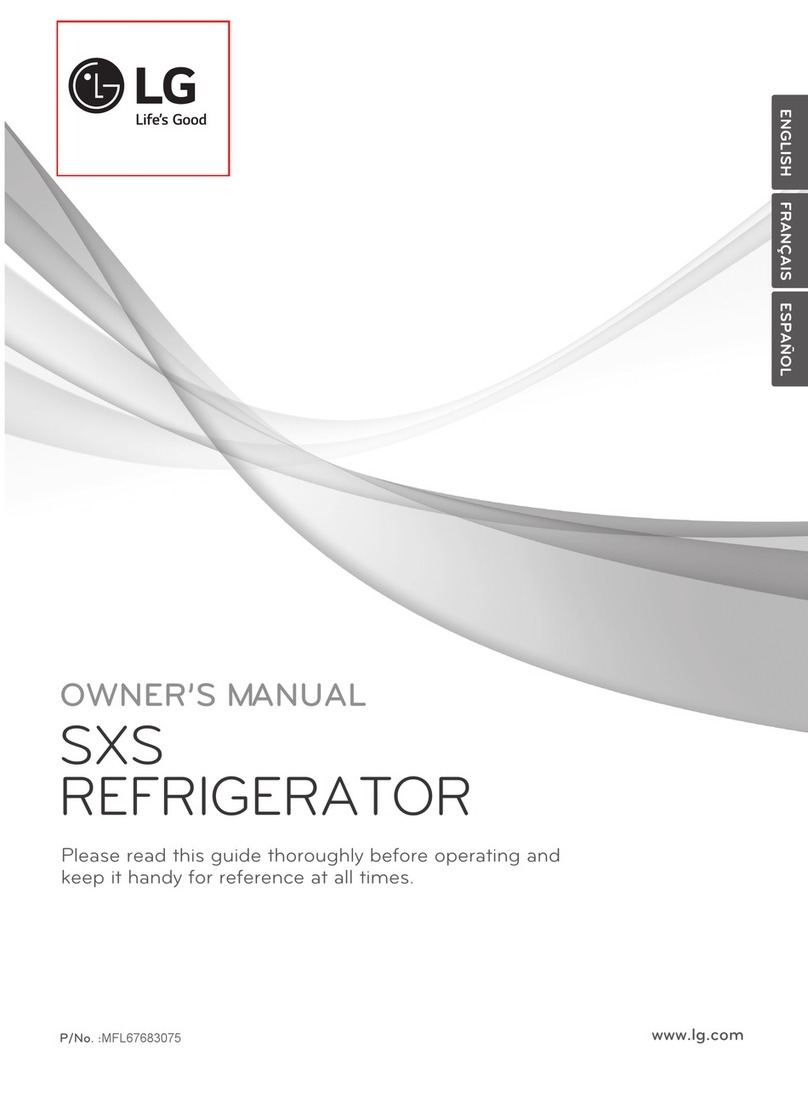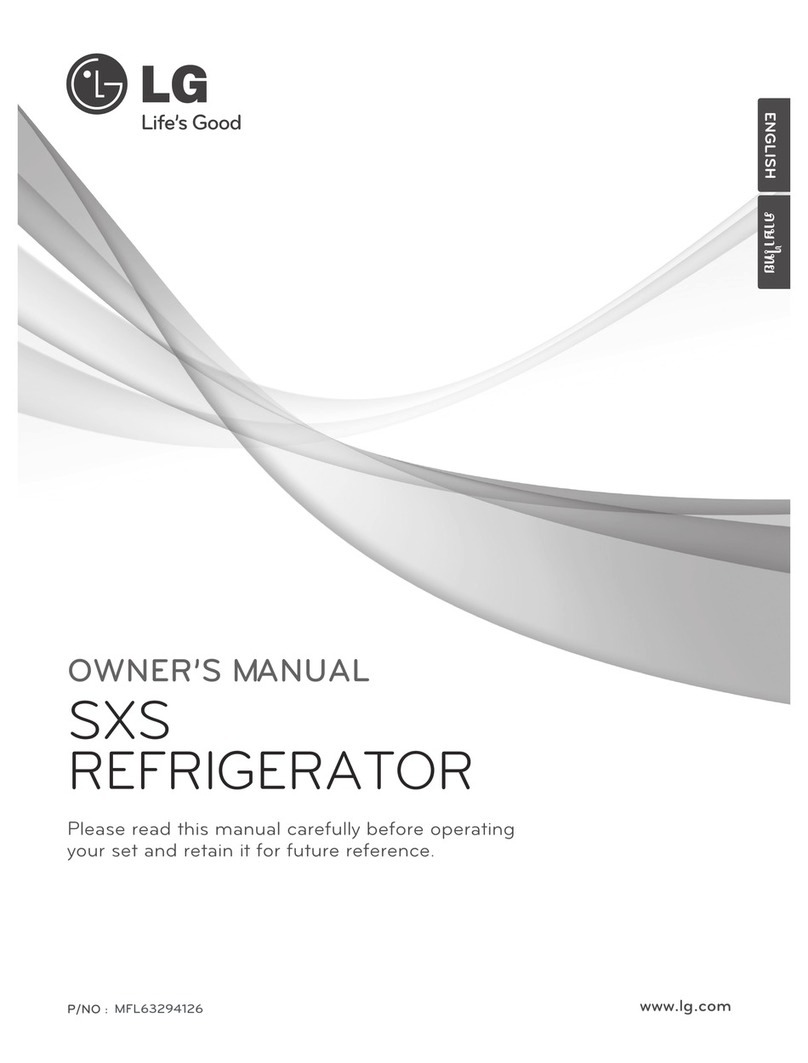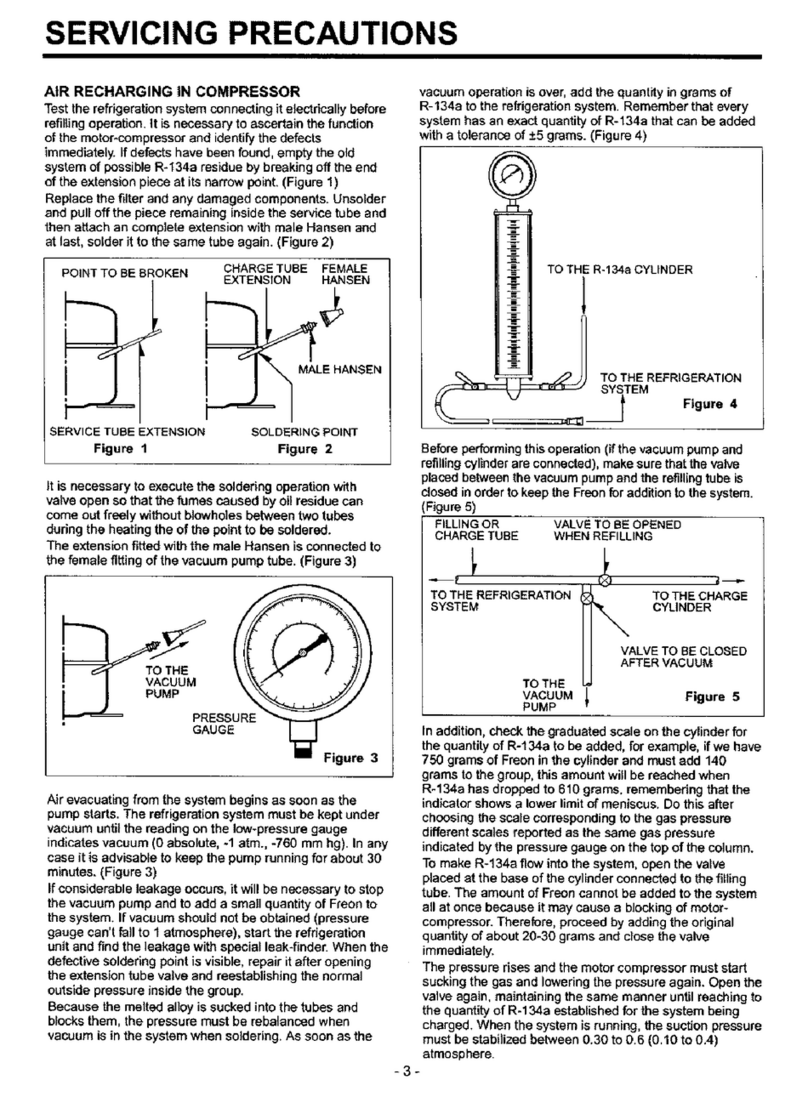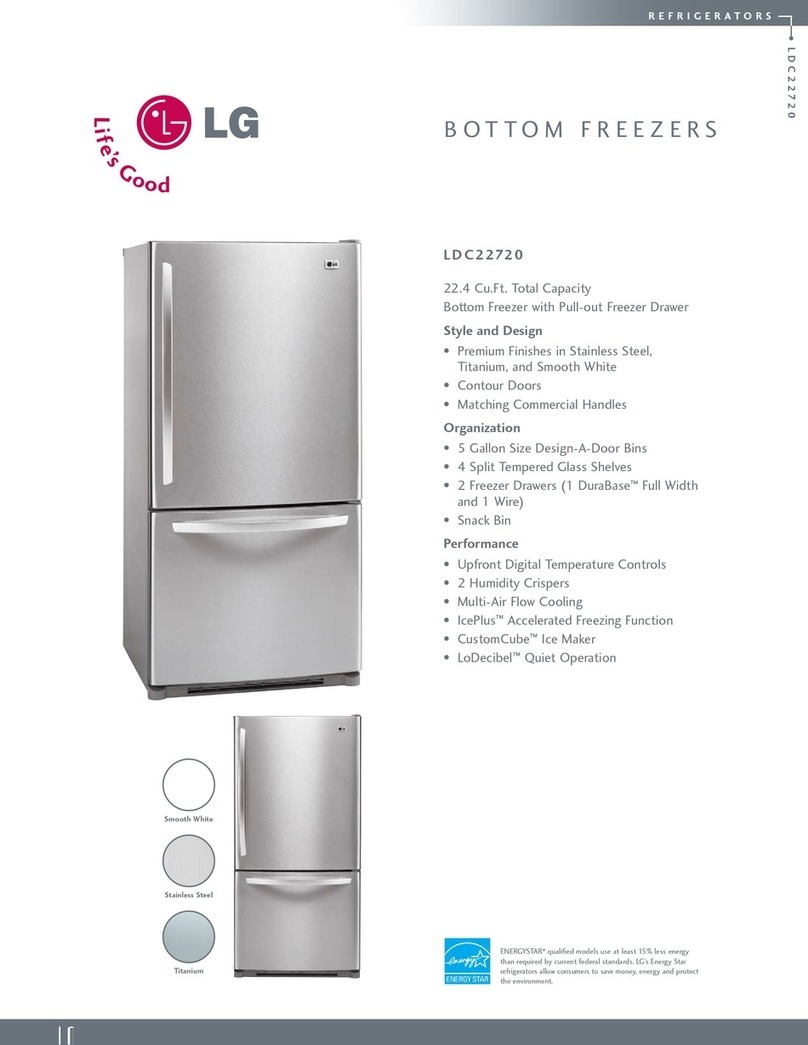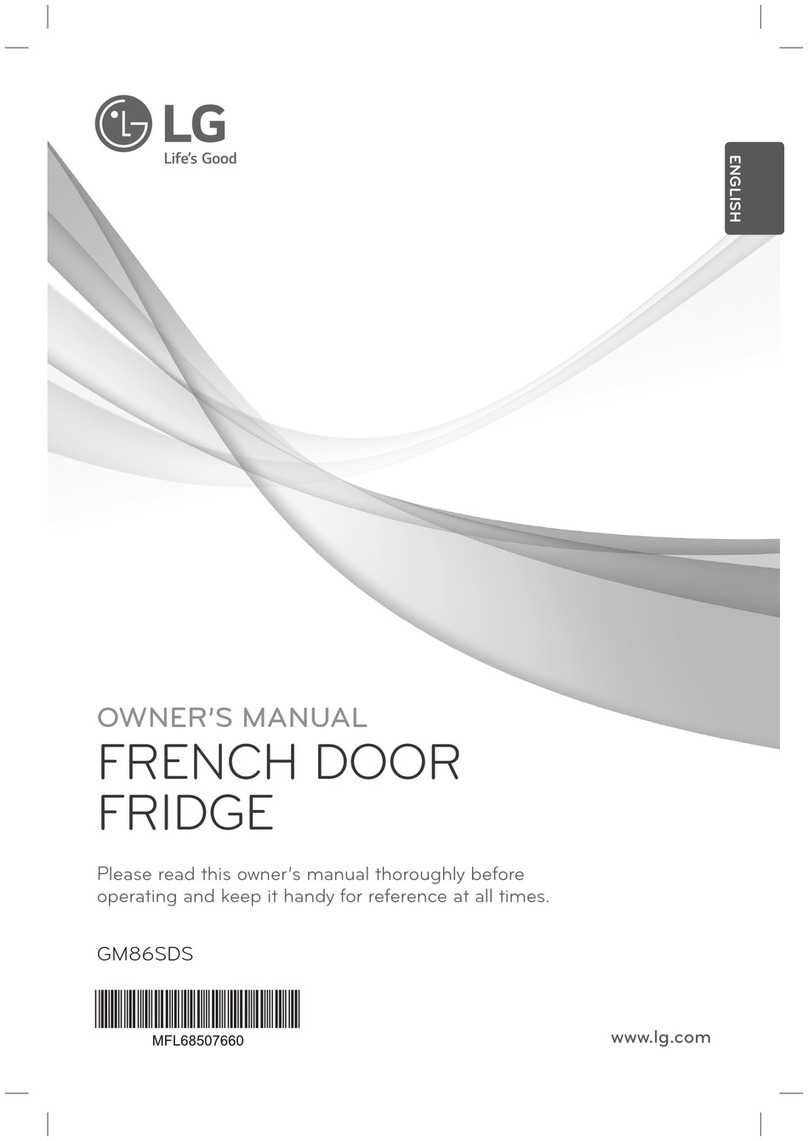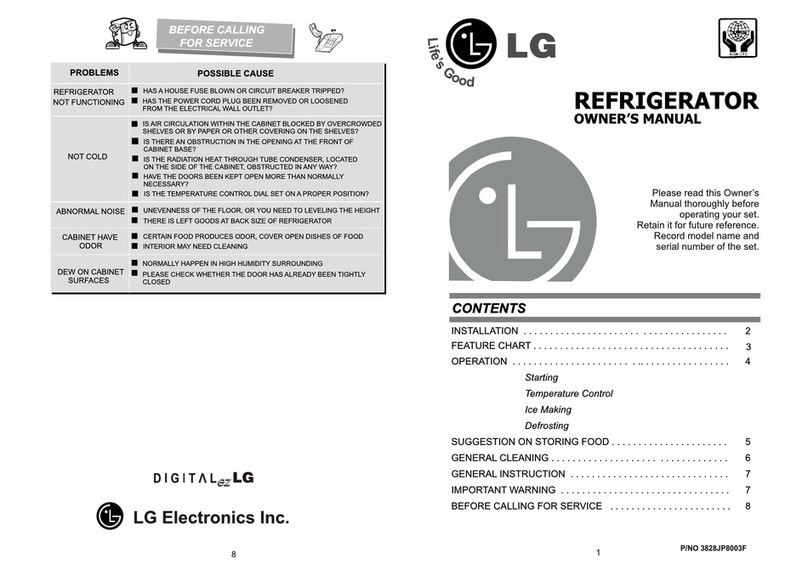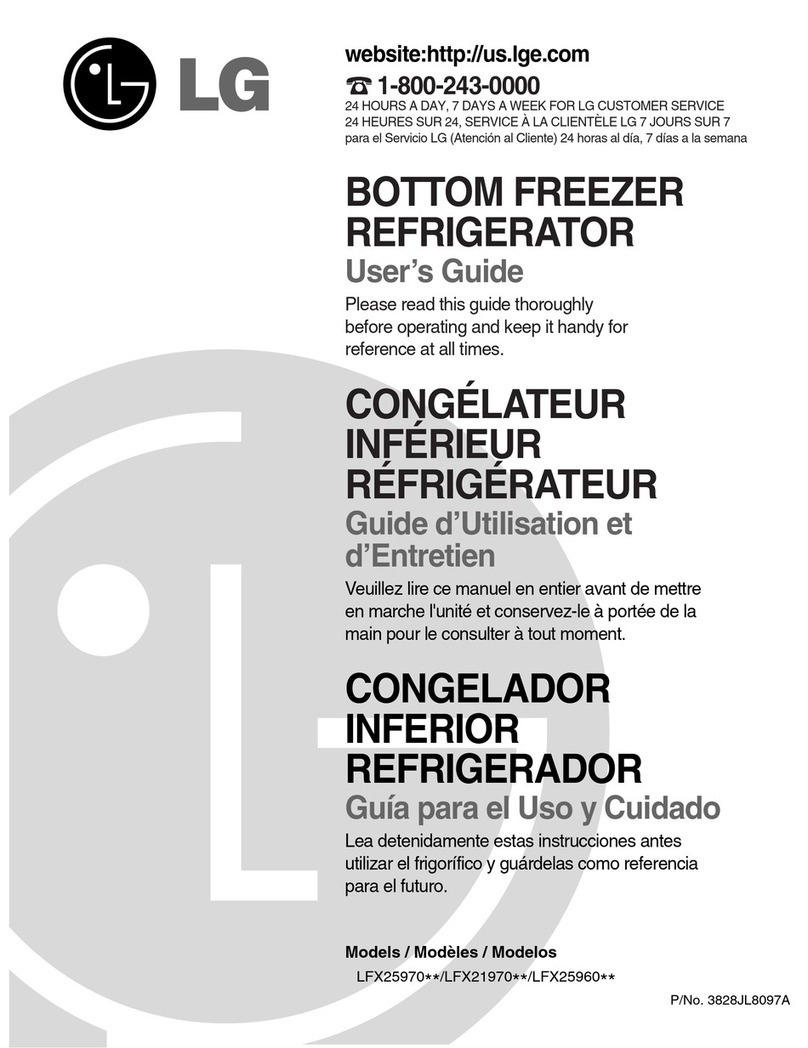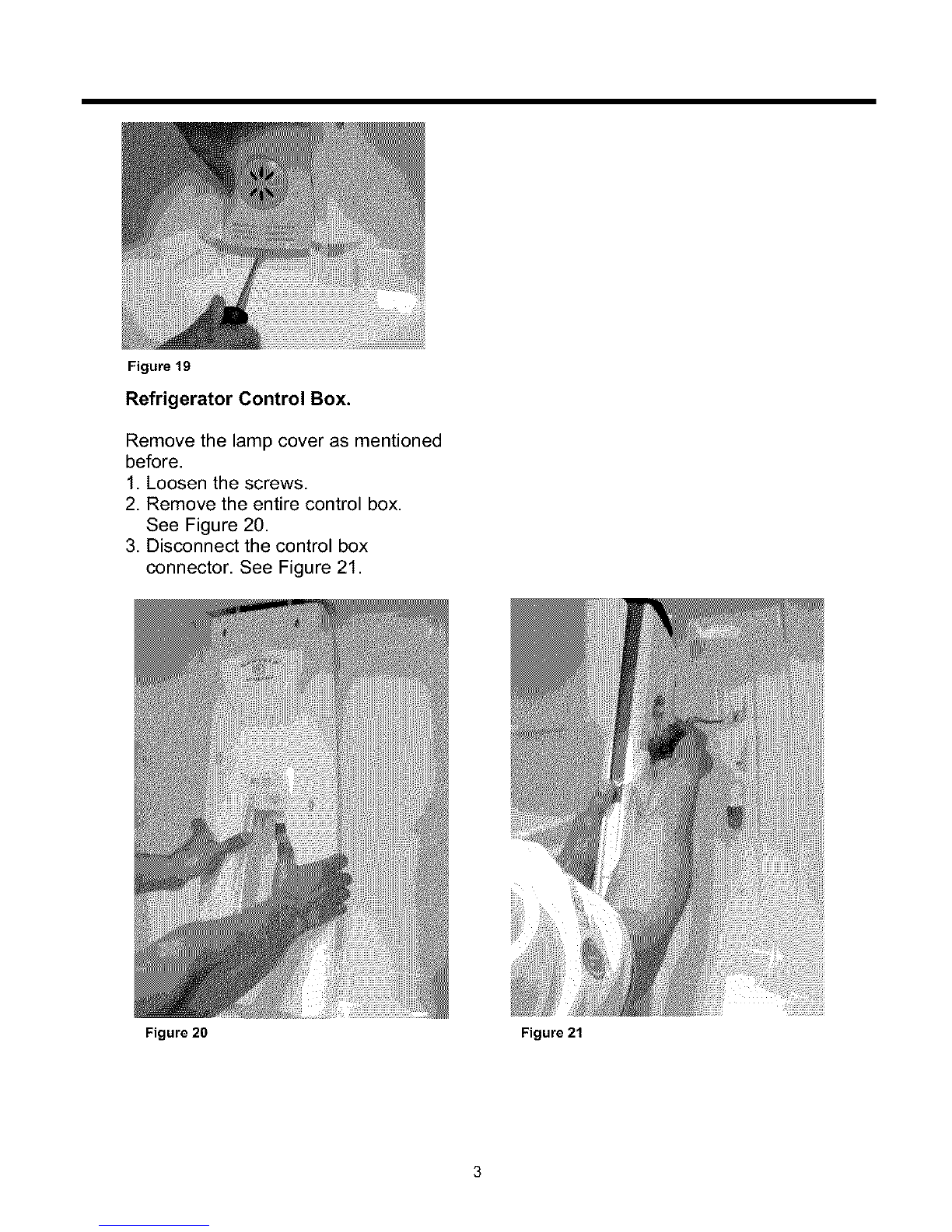Service Precautions
Refrigerant Recharging
Test the compressor's operation before
recharging the refrigerant; this is very
important to detect failures and to
ensure the proper motor running, and
to identify failures immediately. If
failure has been detected, clean the
system from any other possible
R-134a residues by breaking the final
part of the compressor's service pipe
at it's thinnest part as shown in Fig. #1.
Replace the filter and any other part
that could be deteriorated. Unweld
and pull out the service pipe,
then place a new pipe extension with a
Hansen male connector and solder
the new pipe. See Fig. #2
POINTTO BE
BROKEN CHARGETUBE
EX?ENSiON
MALEHANiSEN
SERVICETUNEEXTENSION SOLDNRFNGPOINT
Figure 1i Fig;ute2
It is necessary to open the valve
when soldering to allow the gases to
escape without forcing the molten
solder out of the joint. The extension
with the male Hansen connector
should be connected to a female type
connector to the vacuum pump's pipe.
See Fig. #3
System air evacuation starts as soon
as the pump begins to run. The
system must be kept under vacuum
until the low pressure gauge shows
0(absolute or -1 atm, -760 mm Hg.) It
is not recommend to run the vacuum
pump for more than 30 minutes. See
Figure 3.
In case there is a large leak and the
vacuum operation must stop,
you must add a small amount of
refrigerant to the system and check
with an electronic leak detector. If a
soldering failure is detected, open the
valve before soldering to equalize the
pressure and keep solder from being
blown out of the joint or sucked into
the piping.
As soon as the repair is completed,
charge the correct amount of
refrigerant into the system.
Remember that each system requires
a specific amount of refrigerant with a
tolerance of +5 grams. See Figure 4.
TO THE b_ 134_ CYLliH_R
_3ySTE_ I_igur_ " 4
Before performing this operation (if
the vacuum pump and charging
cylinder are still attached to the
system) be sure the valve between
the pump and the cylinder is closed to