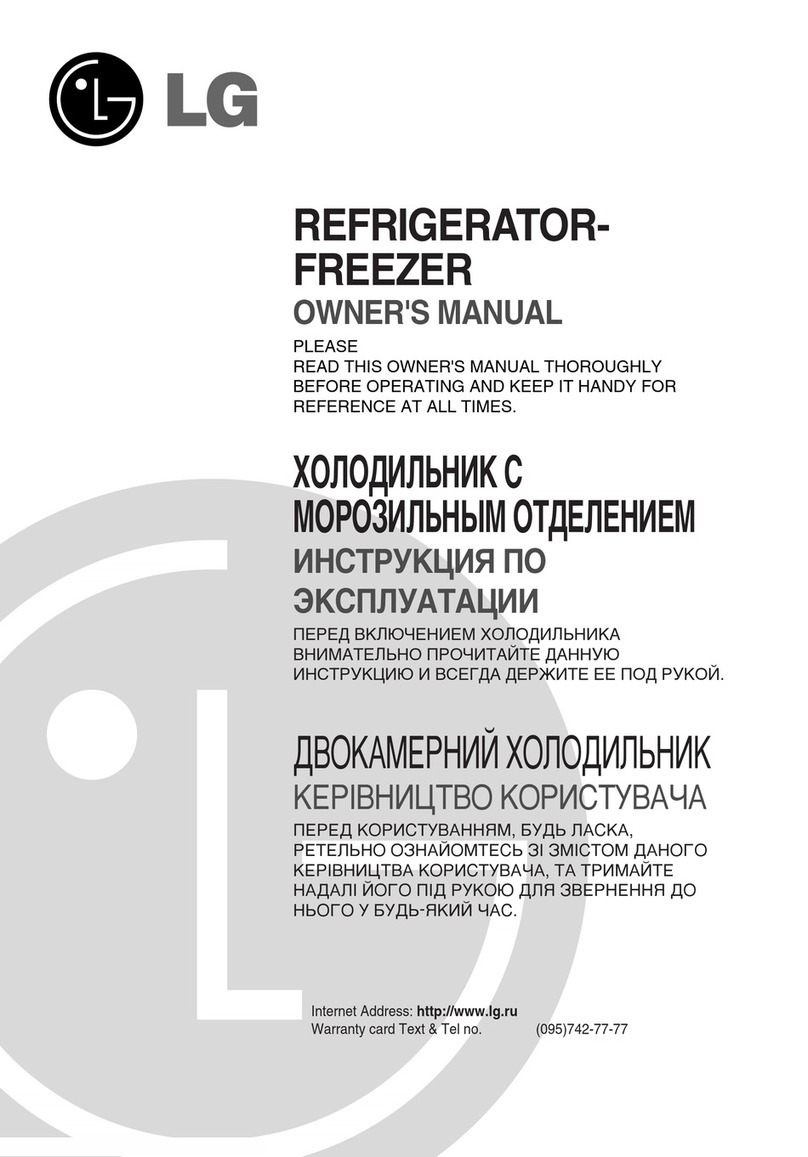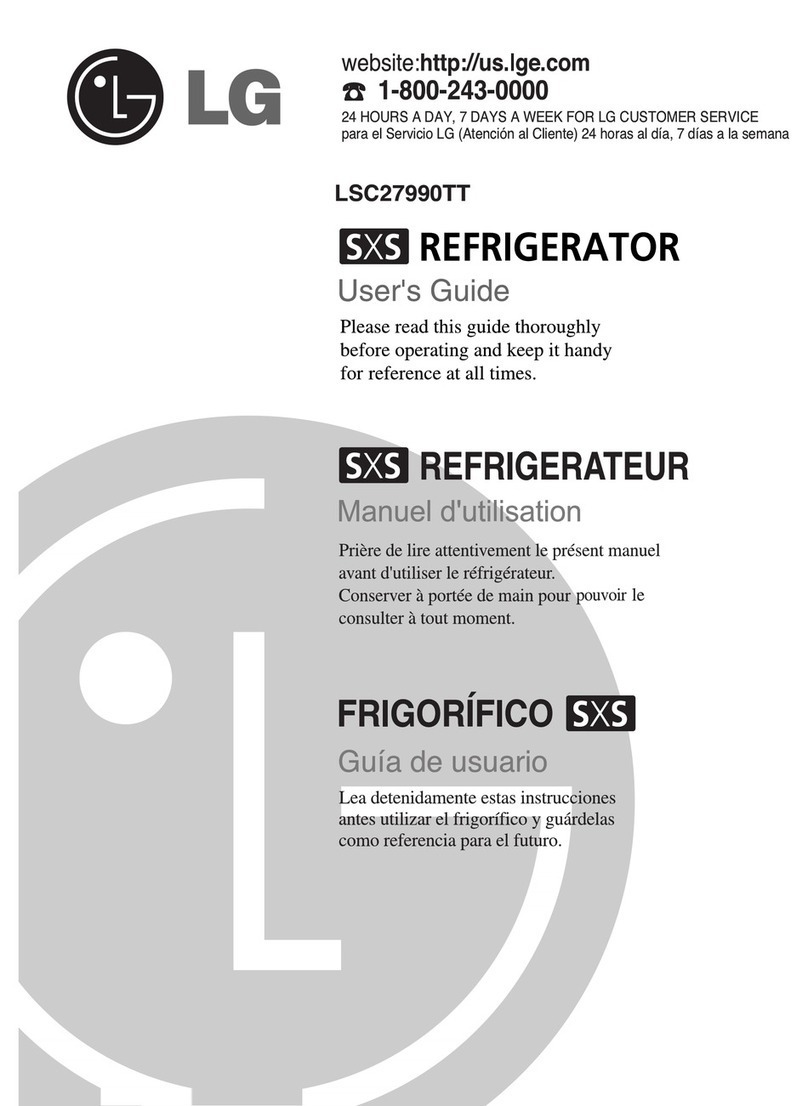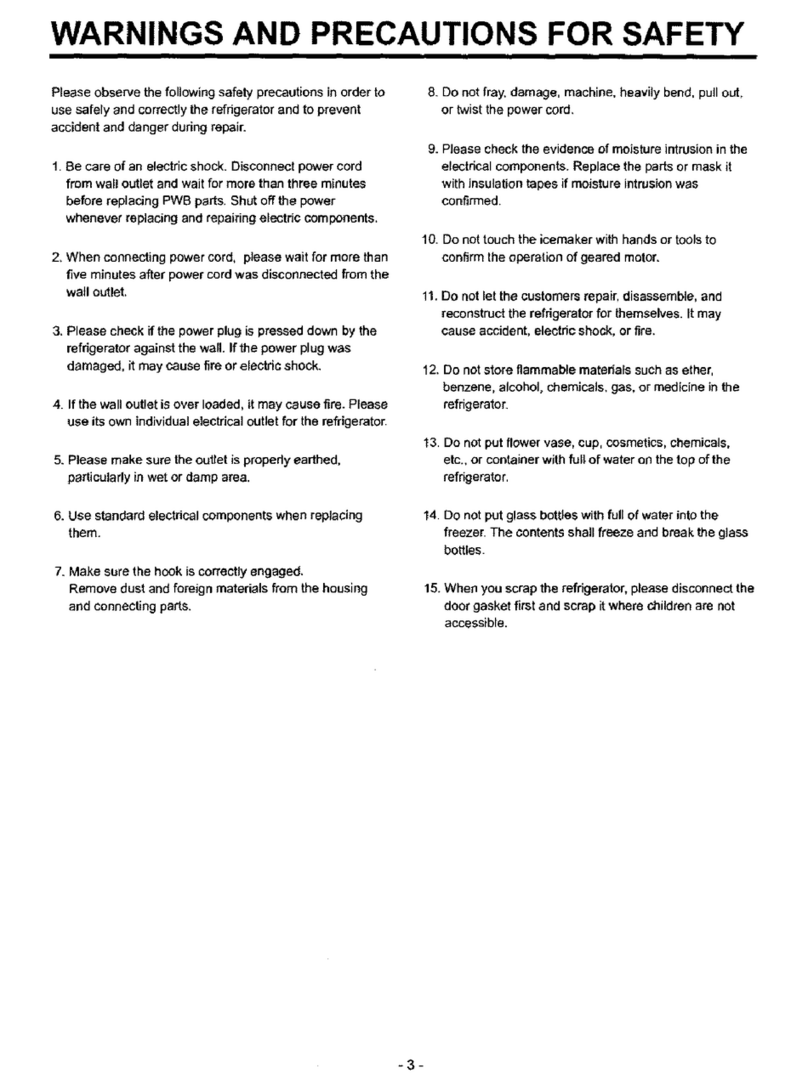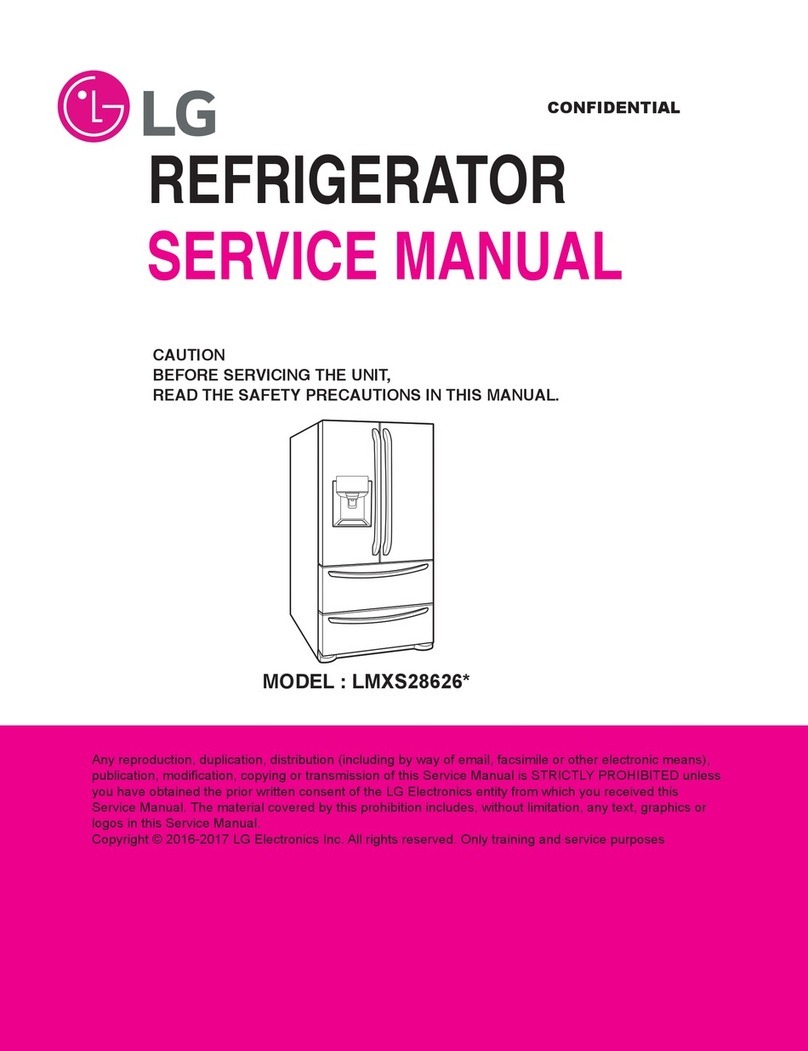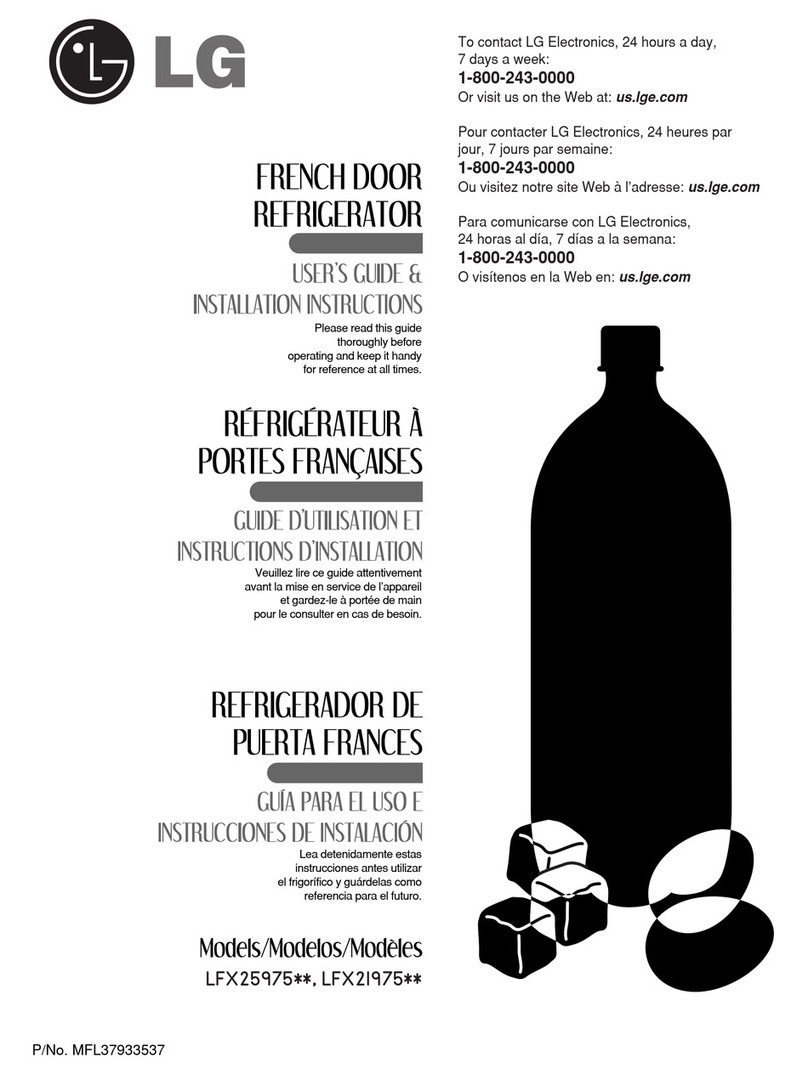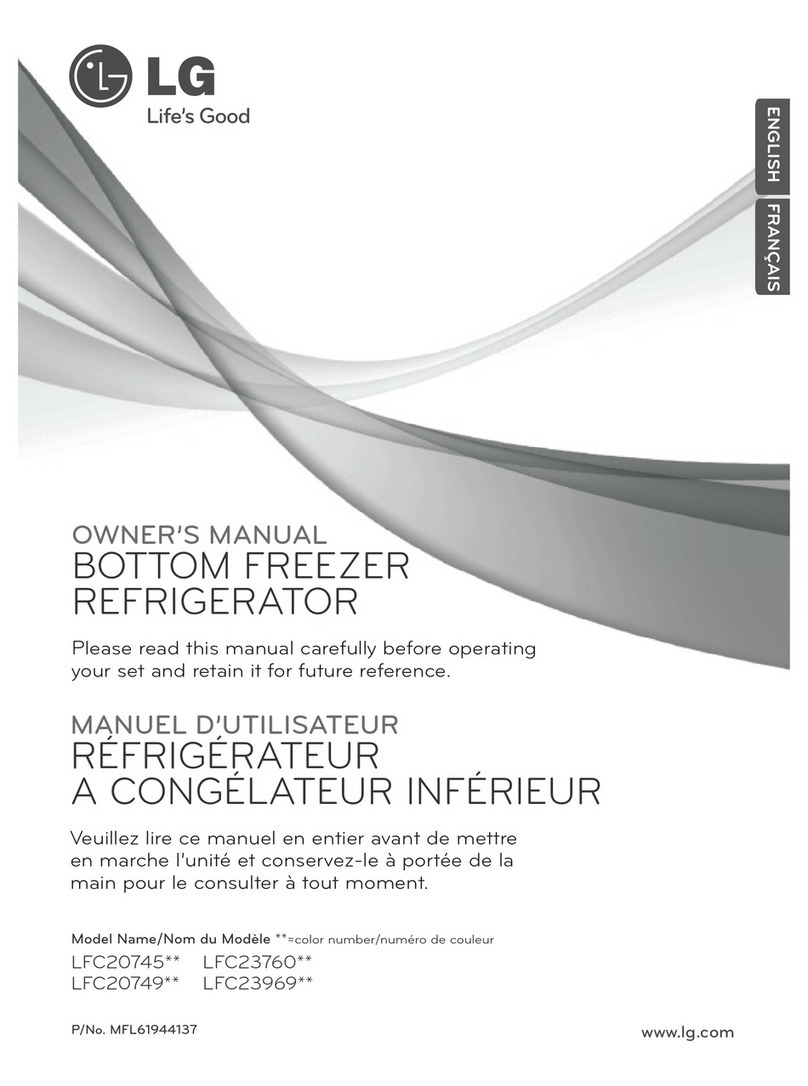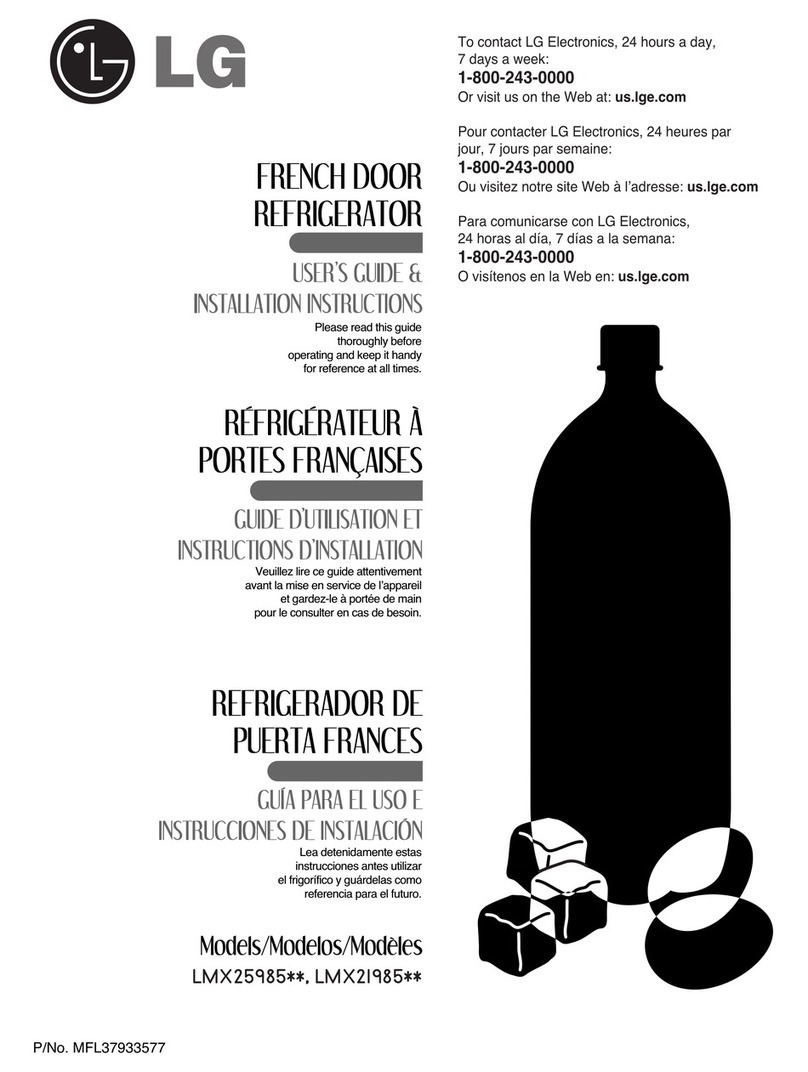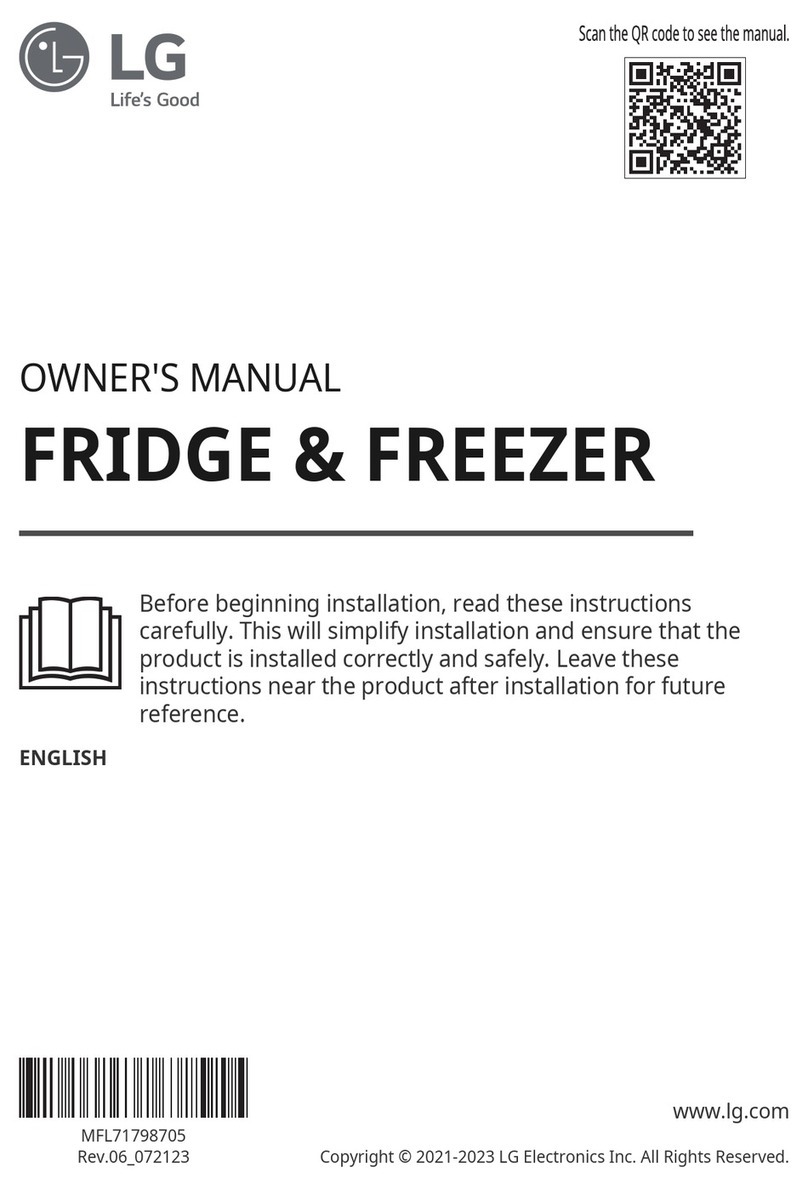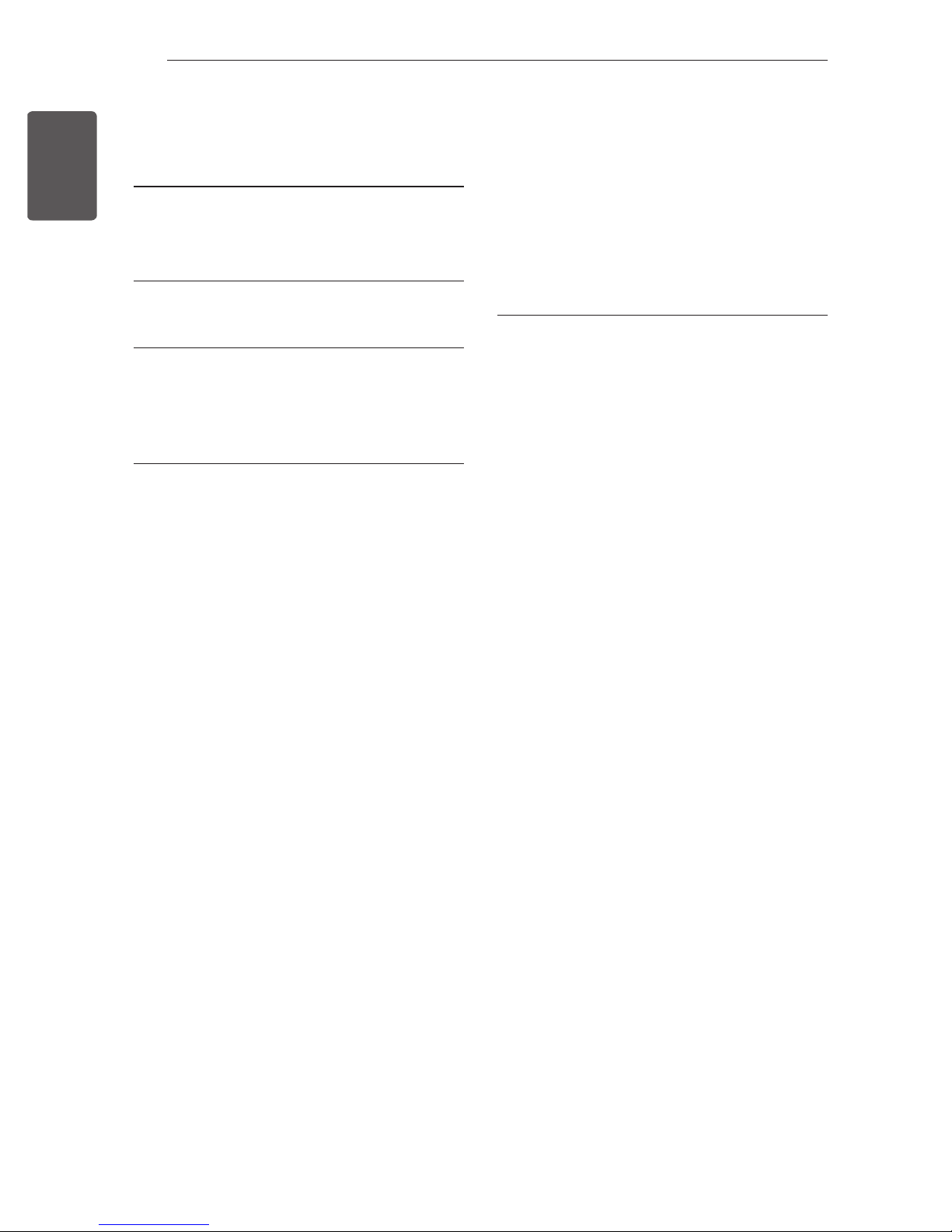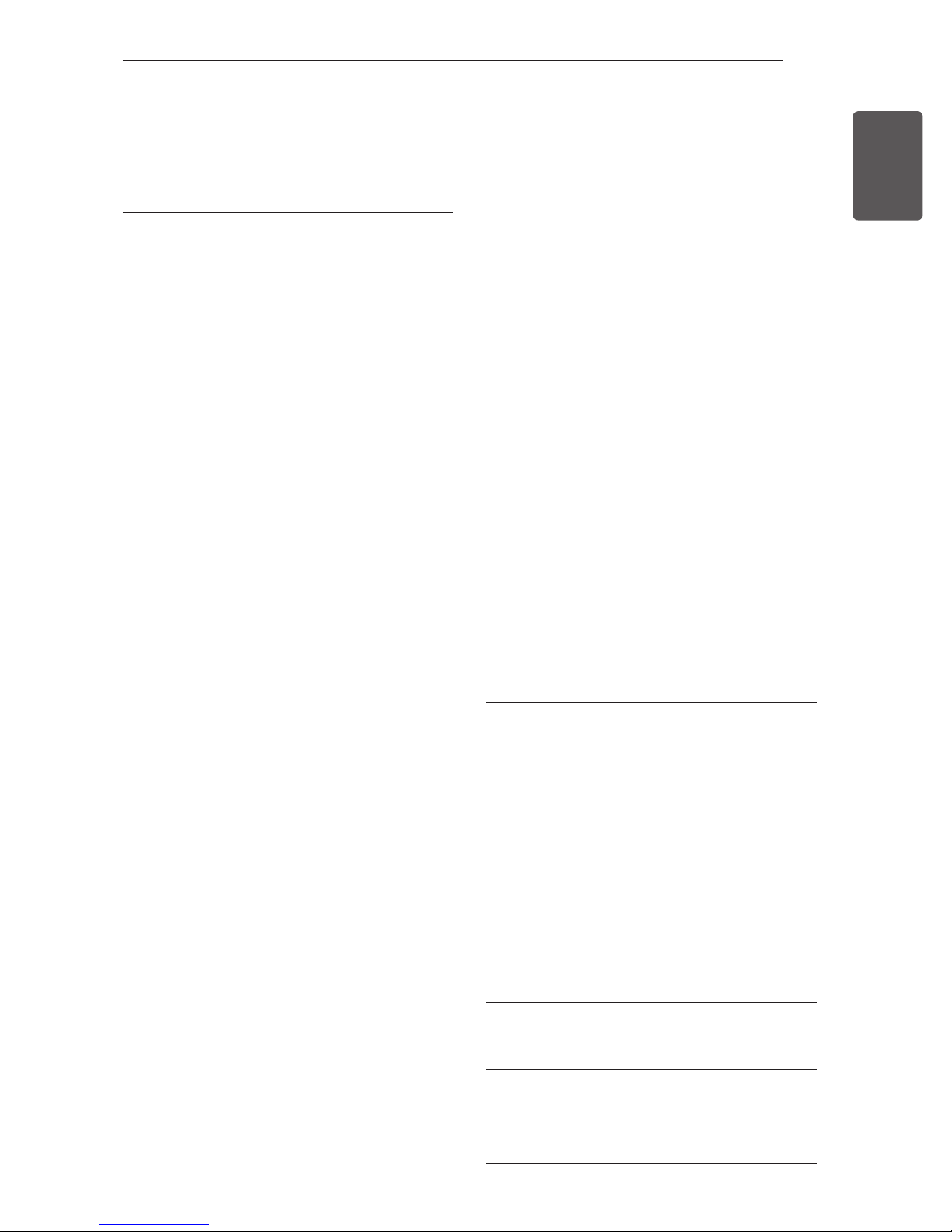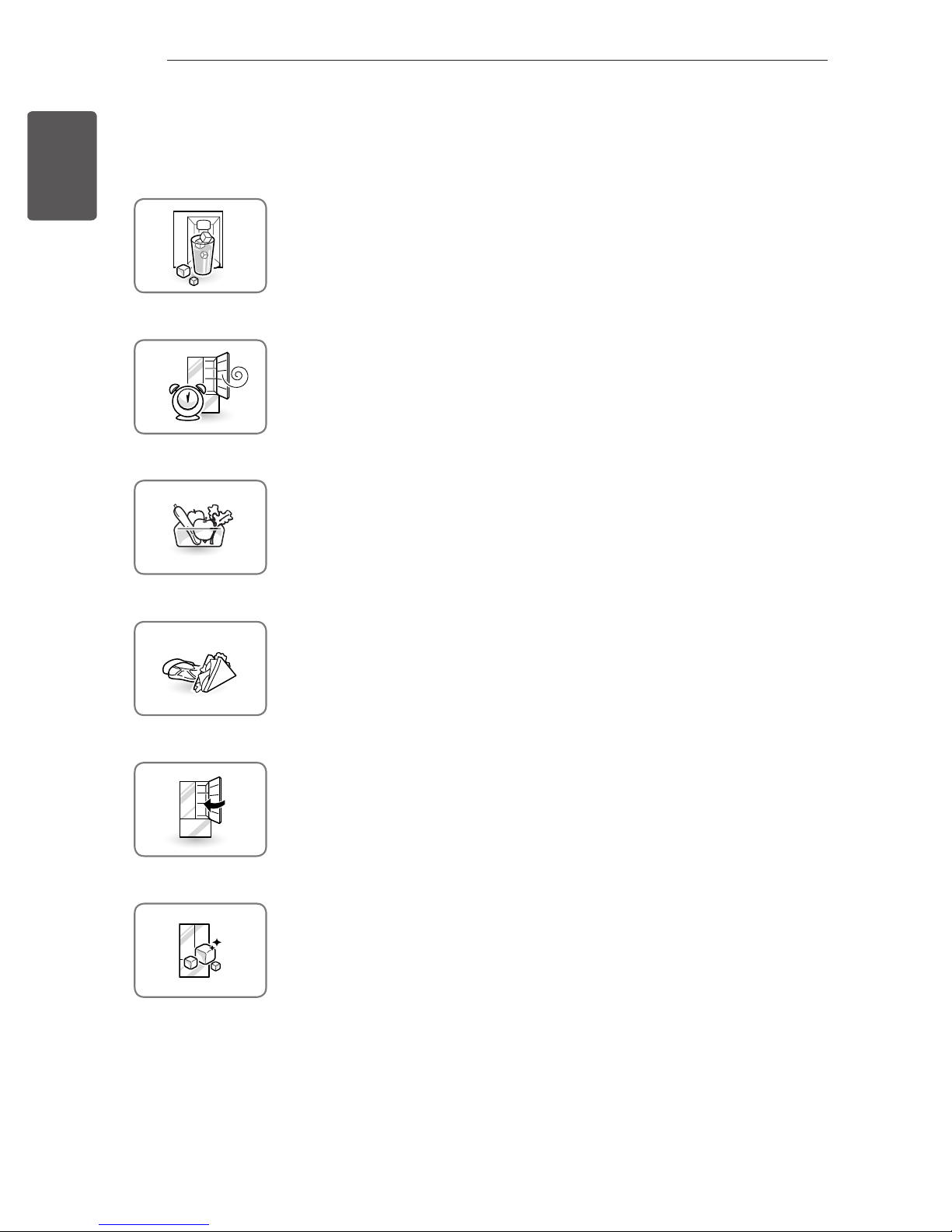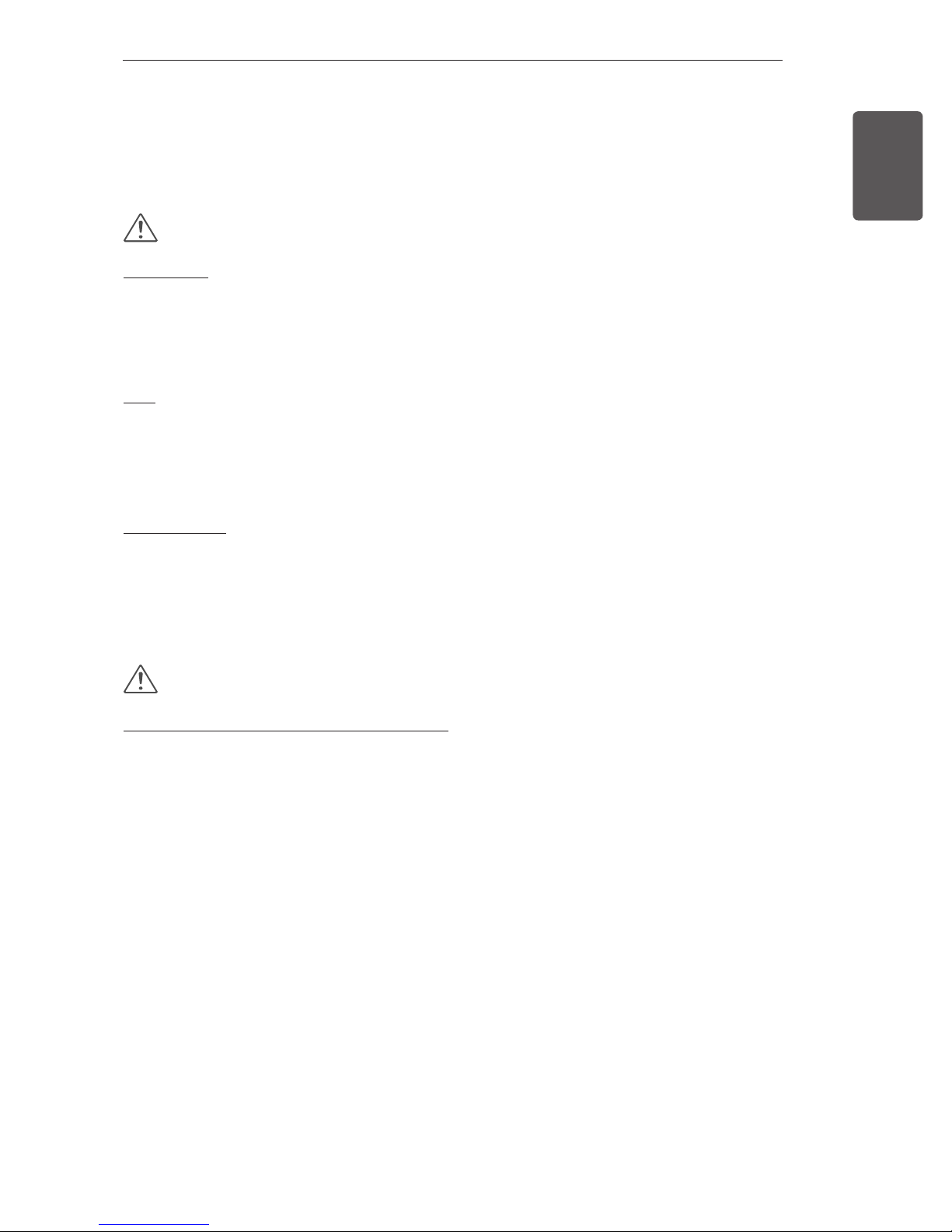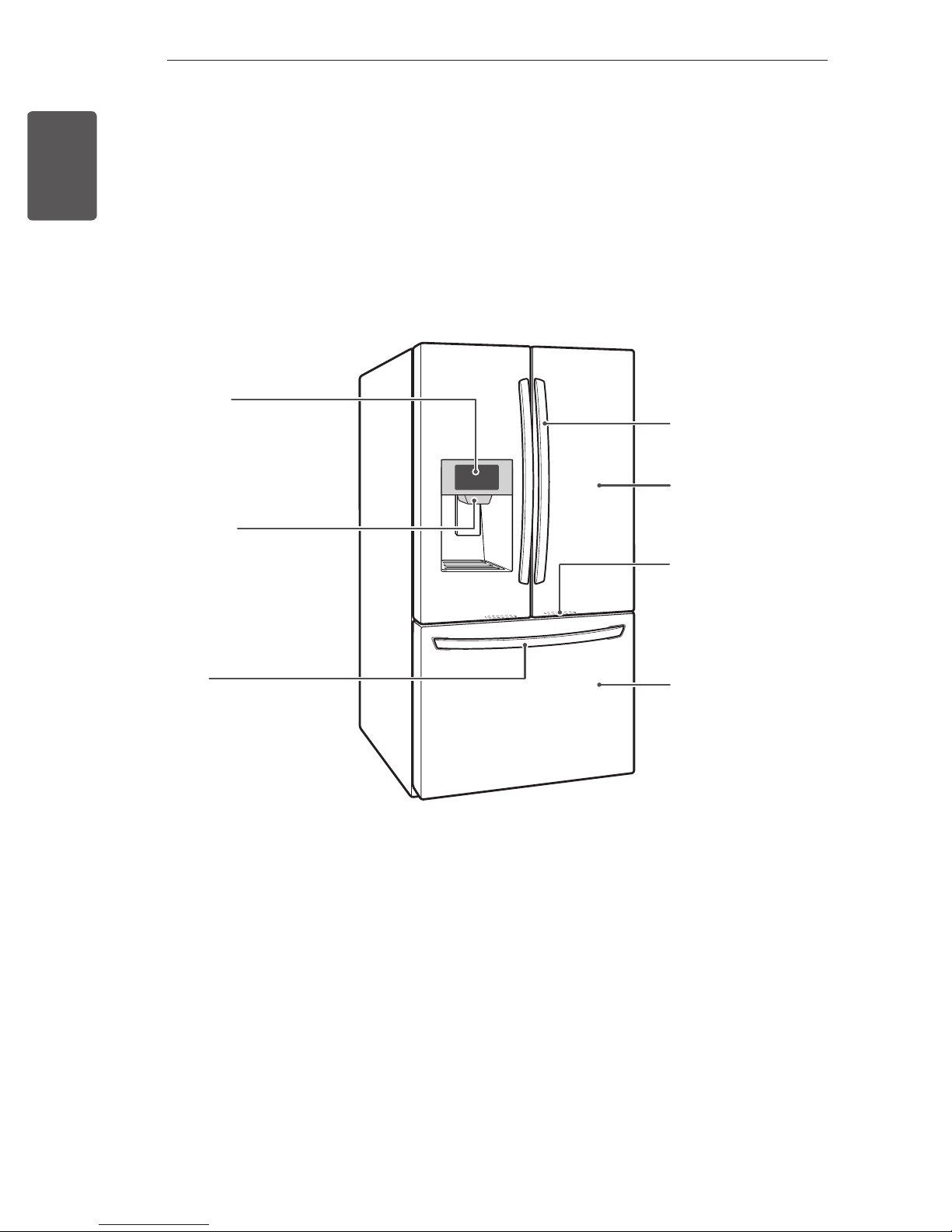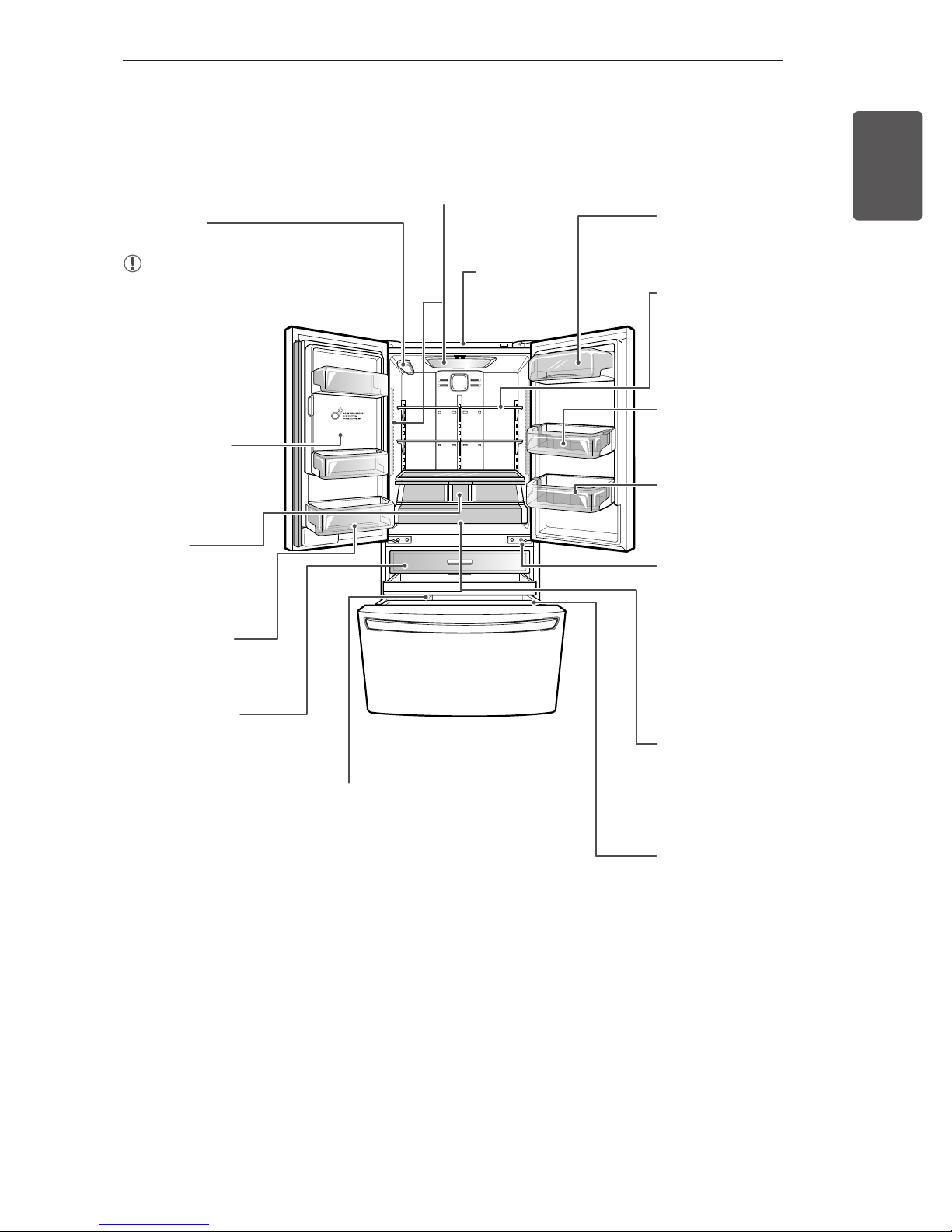6IMPORTANT SAFETY INSTRUCTIONS
ENGLISH
Do not use this product for special purposes (storage of medicine or test materials or for ships,
y
etc).
Unplug the power plug before cleaning or repairing the refrigerator.
y
When you replace the light bulb in the refrigerator, unplug the refrigerator or turn off the power.
y
Do not modify or extend the power cord.
y
Do not use a dryer to dry the interior. Do not light a candle to remove the interior odor.
y
For your safety, this appliance must be properly grounded. Have the wall outlet and the circuit
y
checked by a qualified electrician to make sure the outlet is properly grounded.
Do not use an outlet that can be turned off with a switch. Do not use an extension cord. It is the
y
user’s responsibility to replace a standard 2-prong wall outlet with a standard 3-prong wall outlet.
Do not, under any circumstances, cut or remove the third (ground) prong from the power cord.
y
Do not use an adapter plug and plug the power plug into a multi-outlet extension cord.
y
Disconnect the power cord immediately if you hear a noise, smell a strange odor or detect
y
smoke.
Turn the power off if water or dust penetrates into the refrigerator. Call a service agent.
y
Do not disassemble or modify the refrigerator.
y
Do not put hands, feet, or metal objects below or behind the refrigerator.
y
Do not operate the refrigerator or touch the power cord with wet hands.
y
In refrigerators with automatic icemakers, avoid contact with the moving parts of the ejector
y
mechanism or with the heating element that releases the cubes. Do not place fingers or hands
on the automatic ice-making mechanism while the refrigerator is plugged in.
When dispensing ice from the dispenser, do not use crystal ceramics.
y
Do not touch the cold surfaces in the freezer compartment with wet or damp hands, when your
y
refrigerator is in operation.
Do not put glass containers, glass bottles or soda in the freezer.
y
This appliance is not intended for use by persons (including children) with reduced physical,
y
sensory or mental capabilities, or lack of experience and knowledge, unless they have been given
supervision or instruction concerning the use of the appliance by a person responsible for their
safety.
Do not refreeze frozen food that have thawed completely. It may result in a serious health issue.
y
If you are throwing away your old refrigerator, make sure the CFC coolant is removed for proper
y
disposal by a qualified servicer. If you release CFC coolant, you may be fined or imprisoned in
accordance with the relevant environmental law.
Junked or abandoned refrigerators are dangerous, even if they are sitting for only a few days.
y
When disposing the refrigerator, remove the packing materials from the door or take off the
doors but leave the shelves in place so that children may not easily climb inside.
READ ALL INSTRUCTIONS BEFORE USING THE APPLIANCE.
To reduce the risk of fire, electric shock, or personal injury when using your product, basic safety
precautions should be followed, including the following.