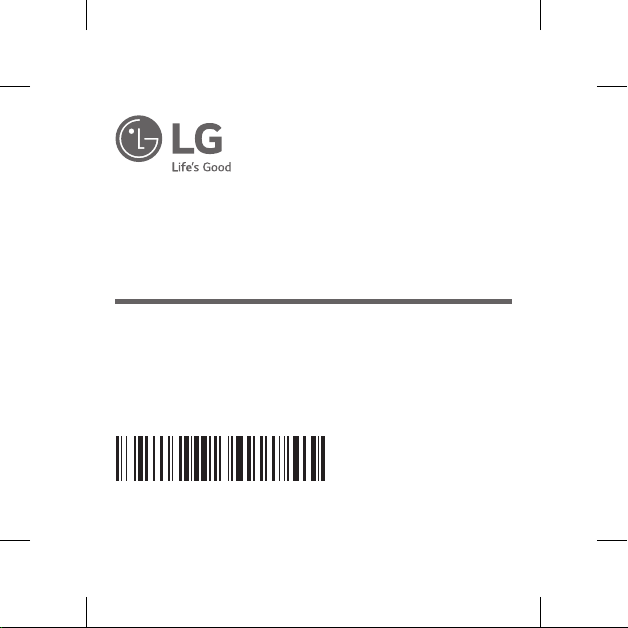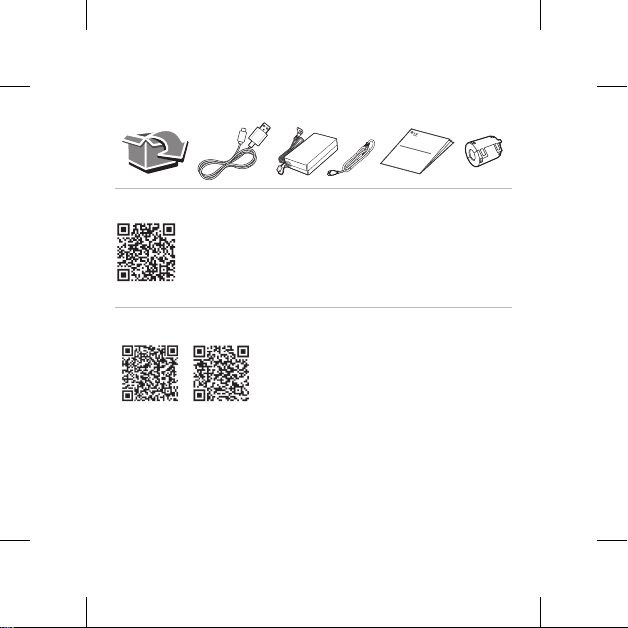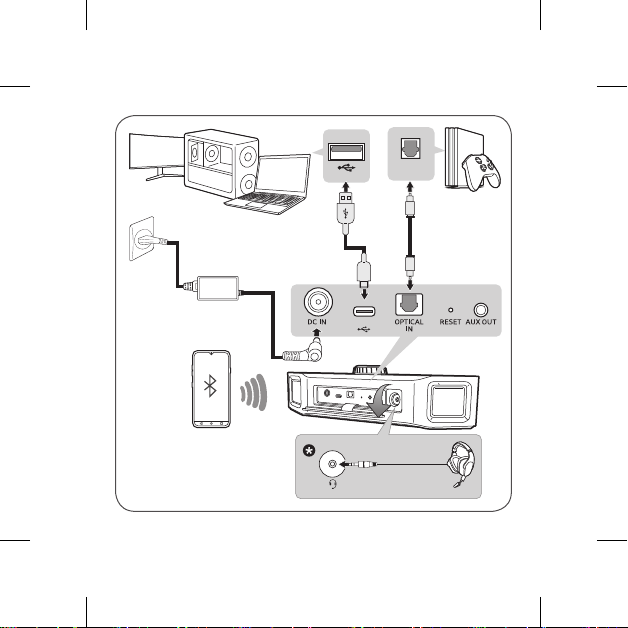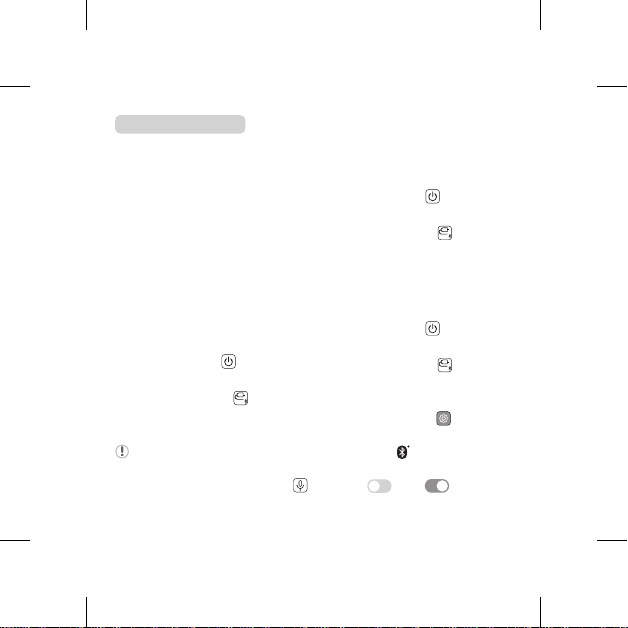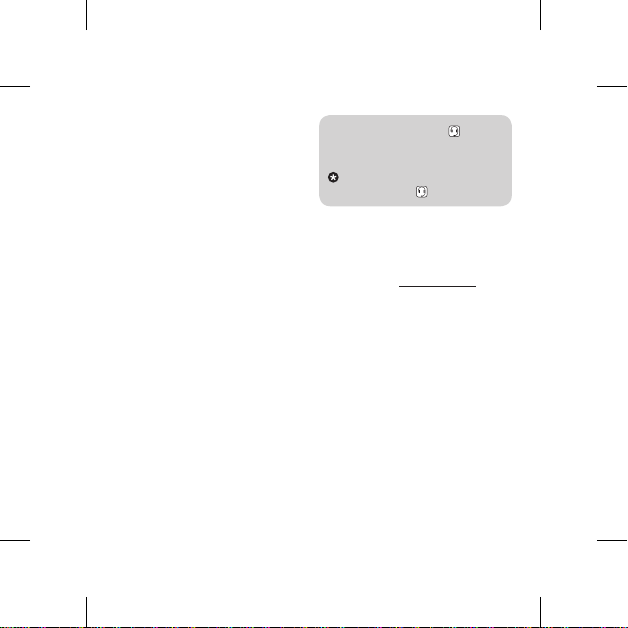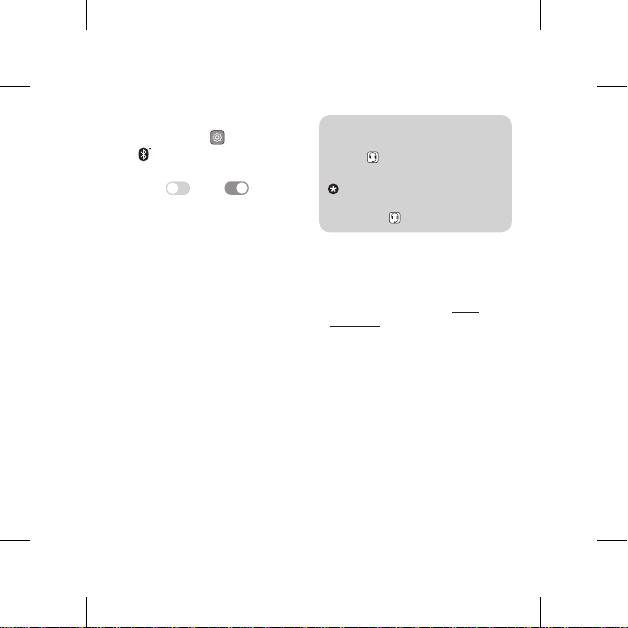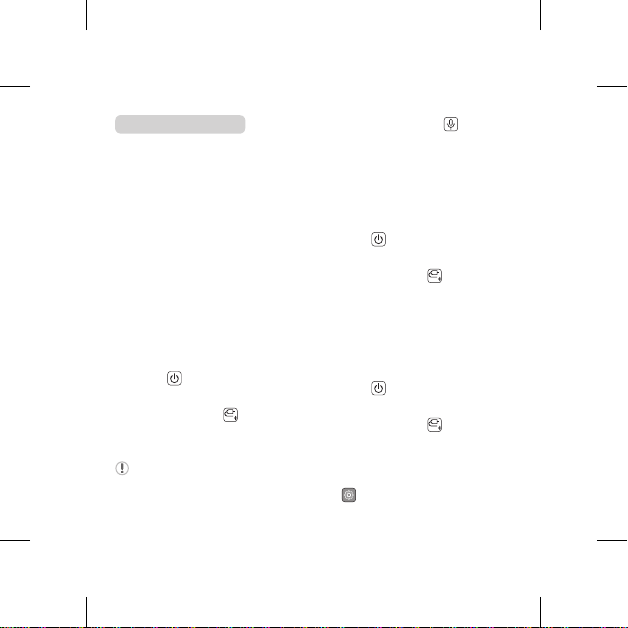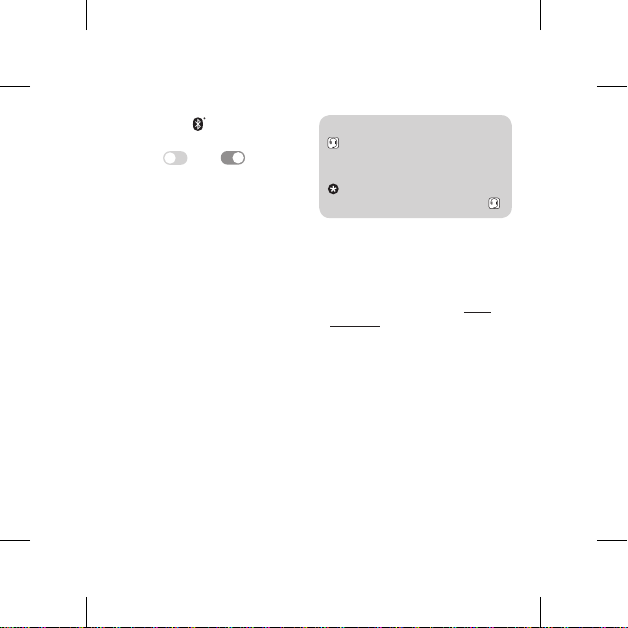DEUTSCH
Lautsprecher anschließen
und benutzen
a
Vor der Benutzung den
Lautsprecher auaden. Dazu
die hintere Abdeckung des
Lautsprechers öffnen und ihn am
Auade-Adapter anschließen.
b
Den Lautsprecher mit einem
USB-Kabel am PC anschließen.
A
Den Lautsprecher mit einem
USB C-Kabel am PC anschließen.
B
Beim Lautsprecher auf die Taste
Ein/Aus drücken, um das Gerät
einzuschalten.
C
Auf dem Lautsprecher wiederholt auf
die Taste Funktion drücken, bis
die Funktions-LED in Weiß leuchtet.
Wenn Sie über das integrierte
Mikrofon oder ein Headset die
Funktion Sprach-Chat benutzen, auf
die Taste Mikrofon drücken.
c
Den Lautsprecher über
ein optisches Kabel an die
Spielekonsole anschließen.
A
Den Lautsprecher über
ein optisches Kabel an die
Spielekonsole anschließen.
B
Beim Lautsprecher auf die Taste
Ein/Aus drücken, um das Gerät
einzuschalten.
C
Auf dem Lautsprecher wiederholt
auf die Taste Funktion drücken,
bis die Funktions-LED in Rot leuchtet.
d
Den Lautsprecher per Bluetooth
mit dem Smartphone verbinden
A
Beim Lautsprecher auf die Taste
Ein/Aus drücken, um das Gerät
einzuschalten.
B
Auf dem Lautsprecher wiederholt
auf die Taste Funktion drücken,
bis die Funktions-LED in Blau blinkt.