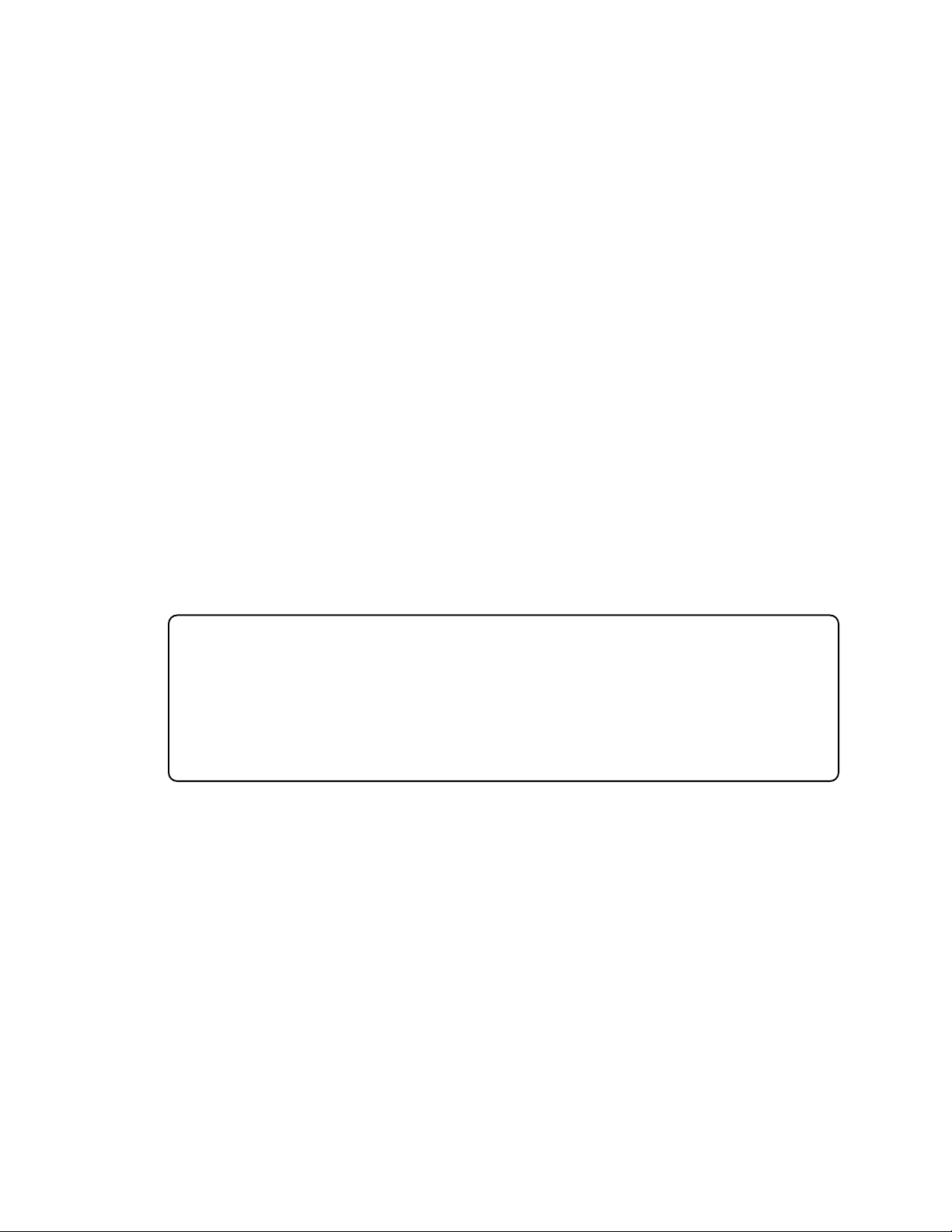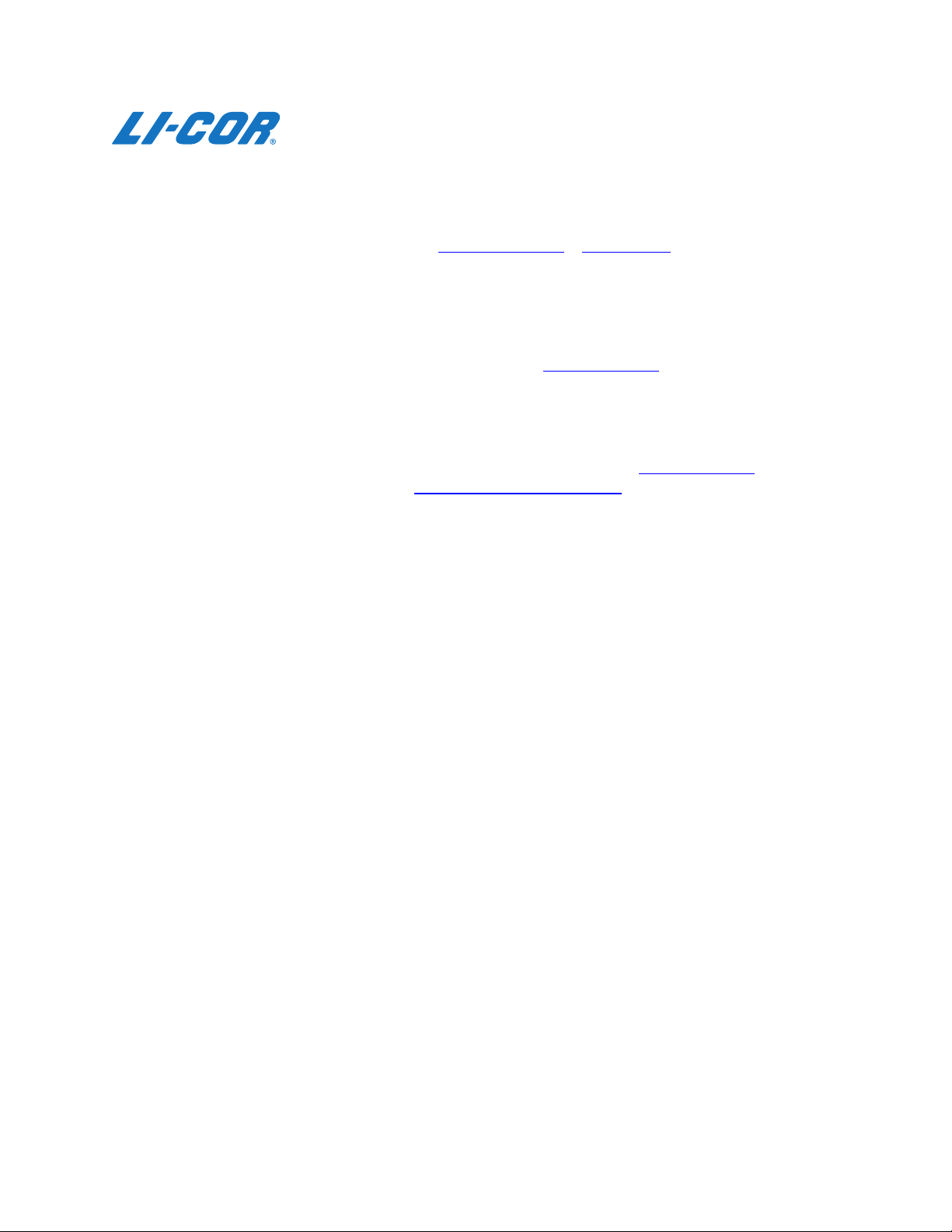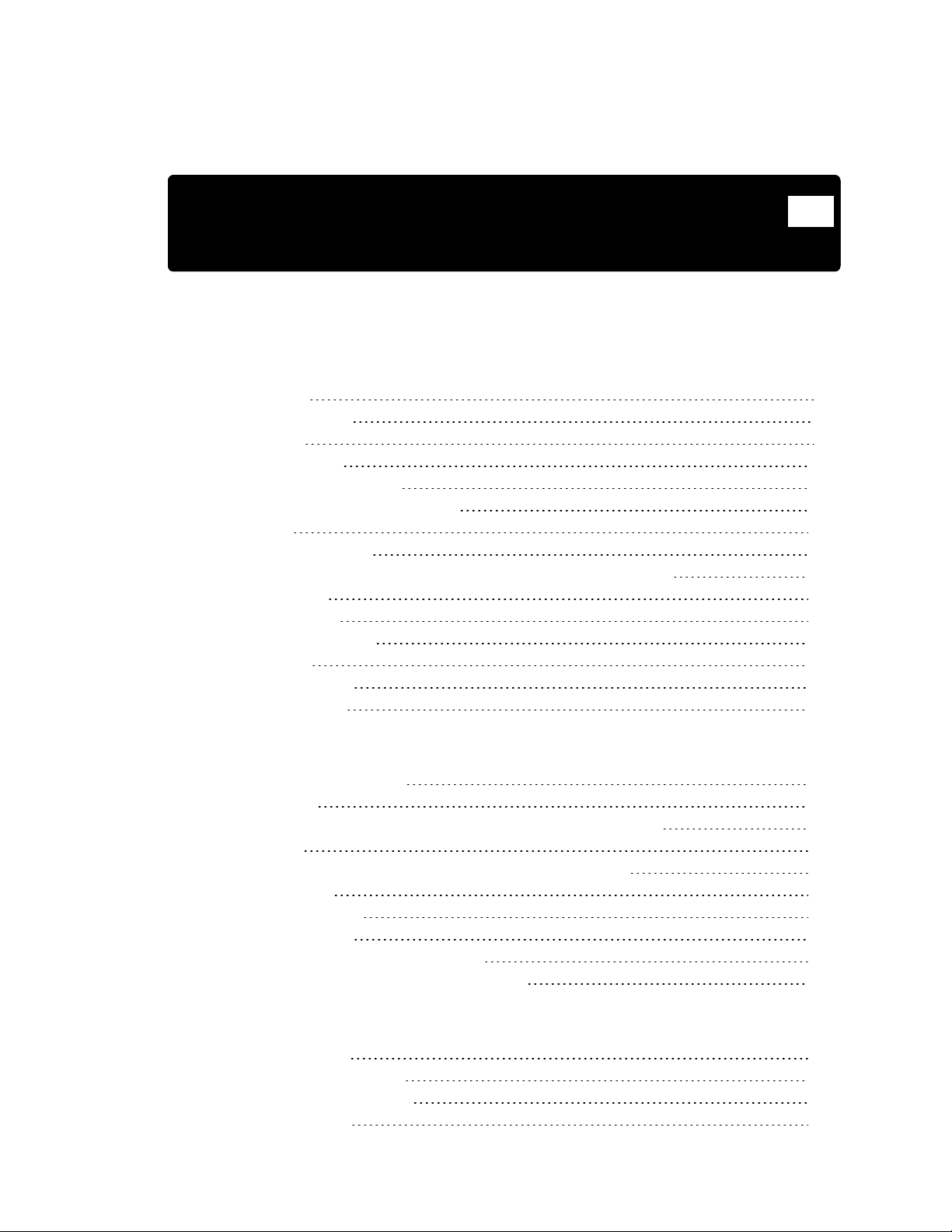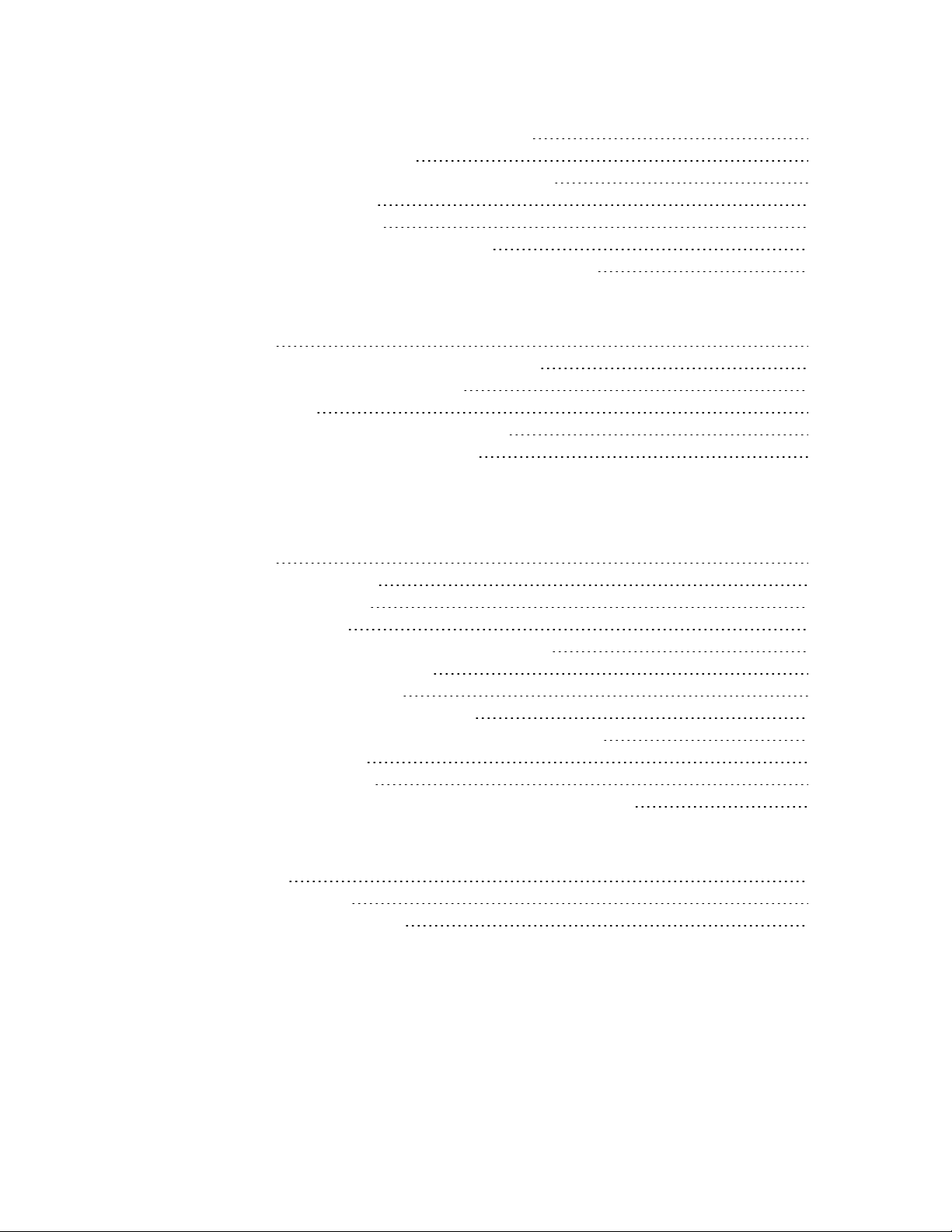Chapter 1: Safety and Operational Information
In This Manual...
The following topics are discussed in this manual:
lSafety considerations.
lInstrument placement and power considerations.
lDescription of detection optics and signal processing.
lOperation of the Odyssey® Sa Imager.
Safety Considerations
Laser Safety
The Center for Devices and Radiological Health (CDRH) was established in October, 1982, by the
U.S. Food and Drug Administration (FDA) to protect the public health in the fields of medical
devices and radiological health.
Manufacturers of products subject to performance standards under the Radiation Control for Health
and Safety Act of 1968 are required to furnish various reports to the CDRH.
The Odyssey Sa Infrared Imaging System is certified as a Class I laser product, containing a Class
IIIb laser. This means that hazardous laser radiation is not emitted outside the instrument.
Radiation emitted inside the instrument is confined within protective housings and external covers.
The laser beam cannot escape during any phase of user operation.
The CDRH implemented regulations for laser products on August 1, 1976 (CDRH radiation
performance standard 21, Code of Federal Regulations Chapter 1, Subchapter J). Compliance for
products marketed in the United States is mandatory. The label that must be attached to laser
products marketed in the United States is Figure 1-1 and is located on the rear panel of the
Odyssey® Sa Imager, indicating compliance with CDRH regulations.
CAUTION: Use of controls or adjustments or performance of procedures other than those specified
herein may result in hazardous radiation exposure.
The Odyssey Sa Infrared Imaging System contains two lasers: one emitting at 785 nm and one at
685 nm. The 685 nm laser emits visible laser radiation – direct exposure to either beam may cause
eye damage. Laser radiation is emitted through apertures at the top of the microscope assembly,
inside the instrument enclosure.
Odyssey® Sa
Imager
Page 9