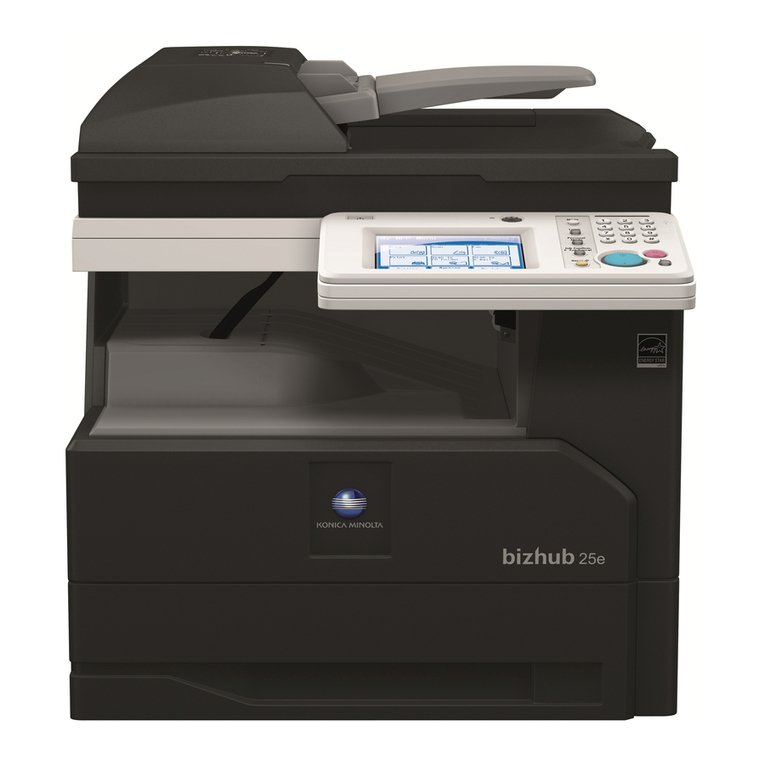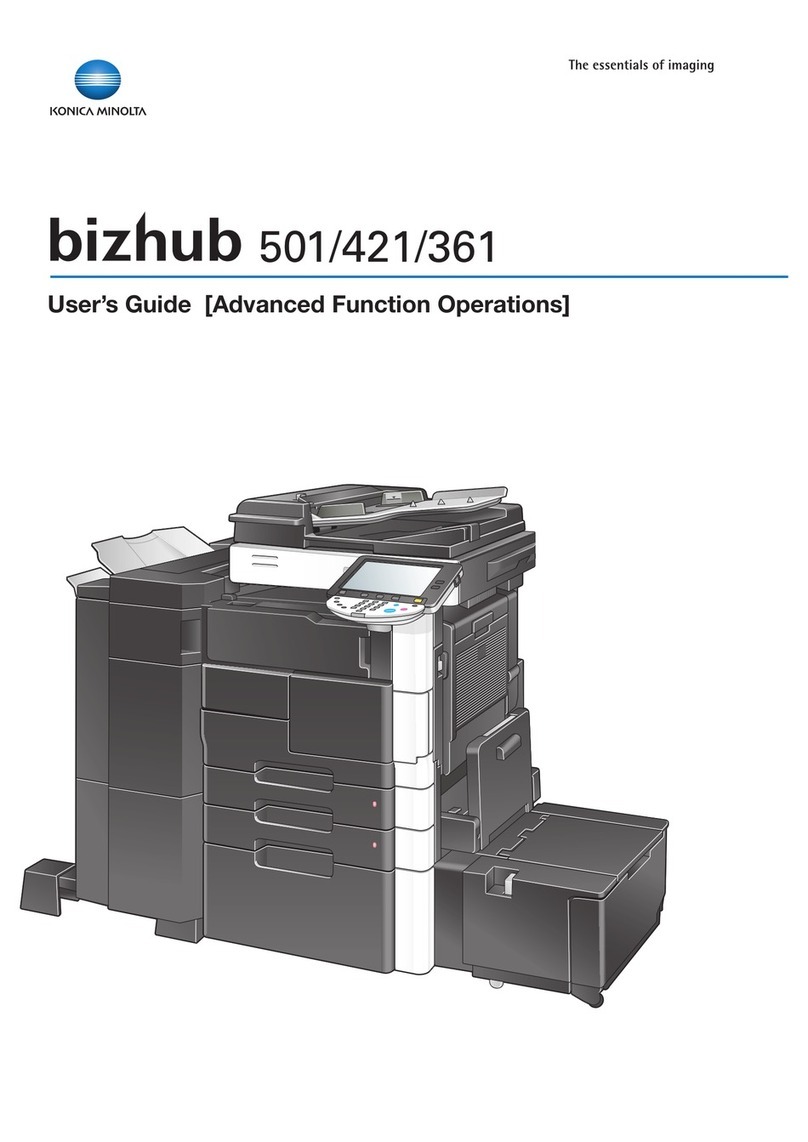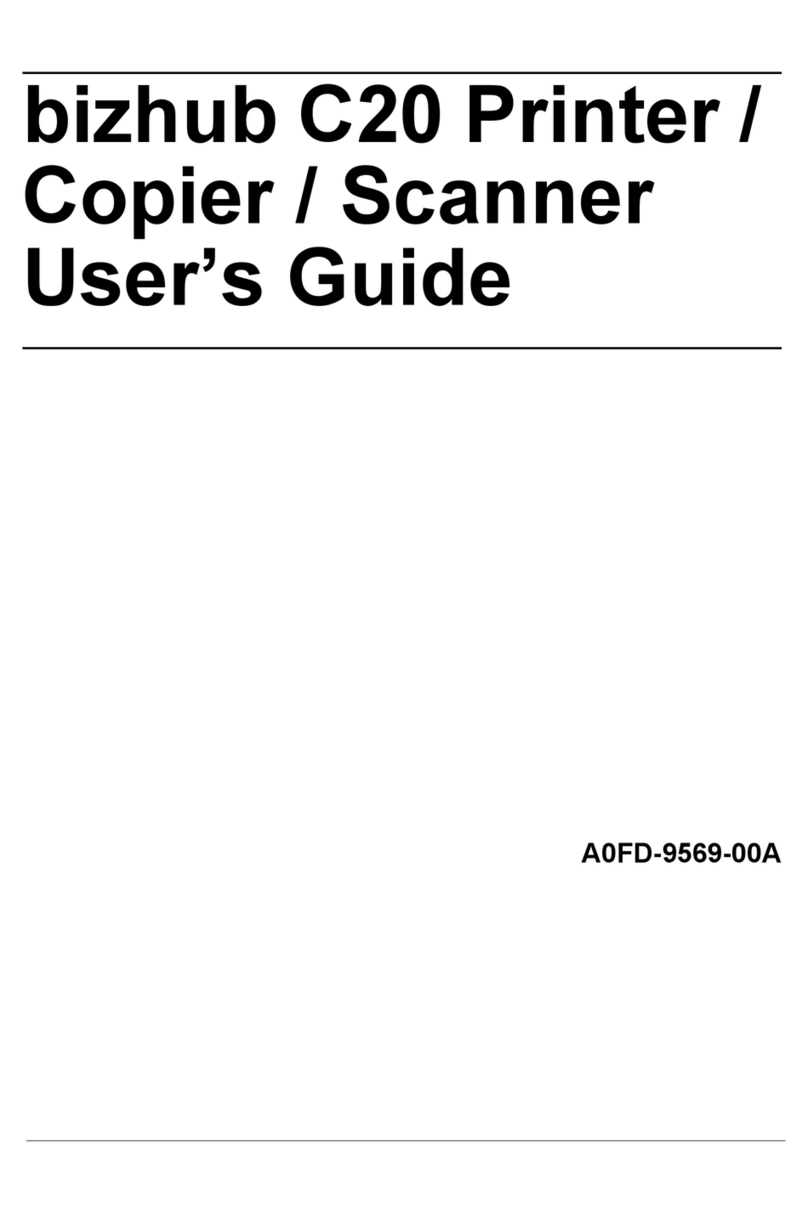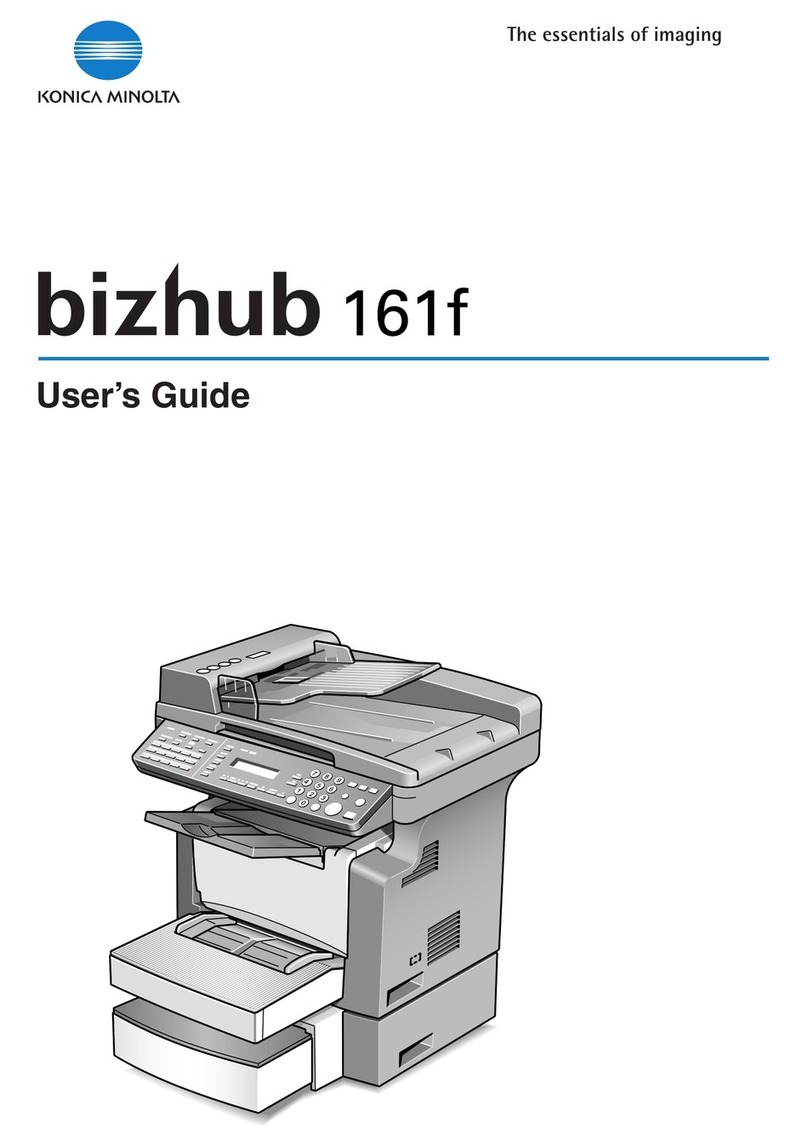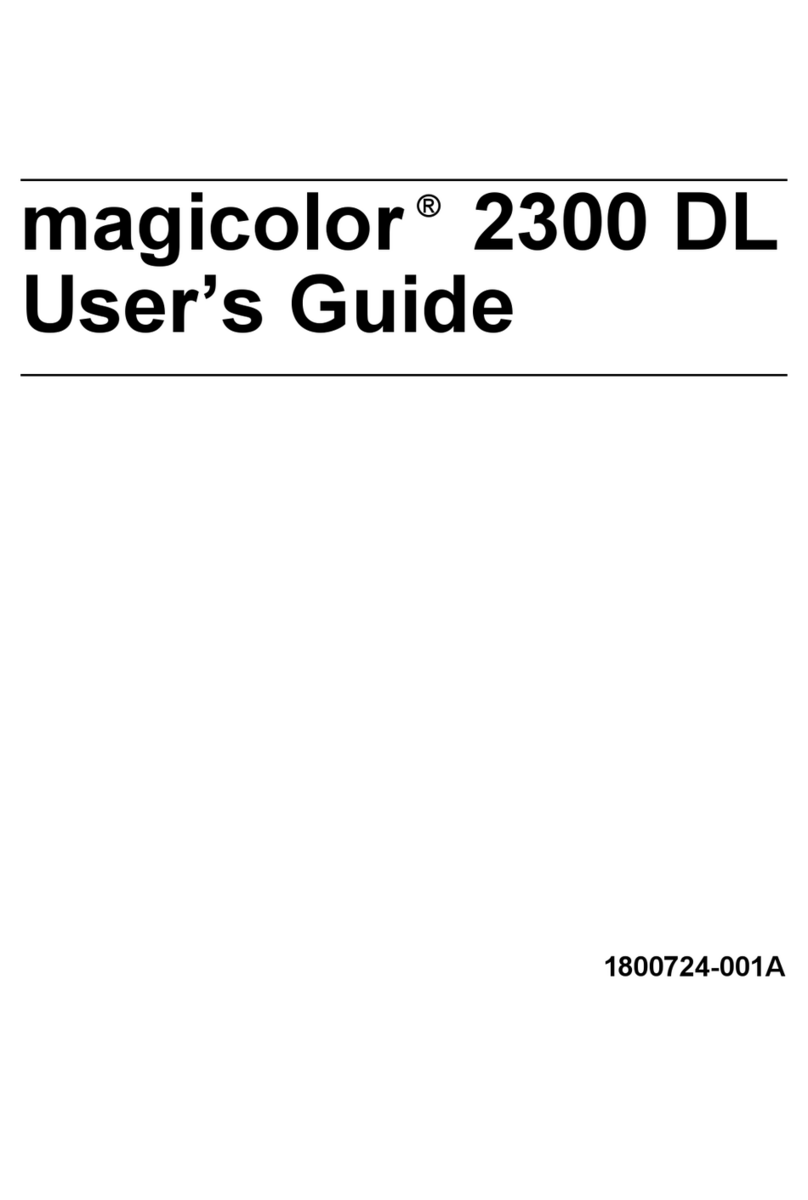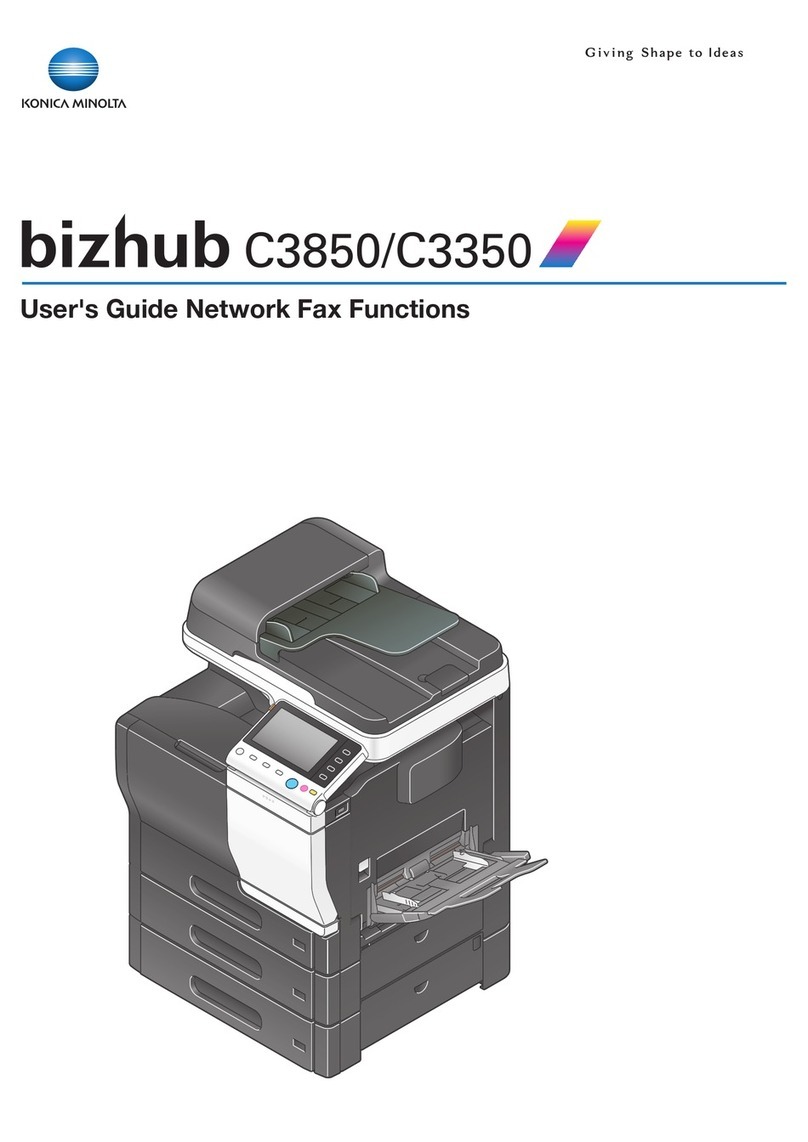ii
CONTENTS (continued)
Section 6 : Basic Copying on Basic Screen
1. Basic Screen -------------------------------------------------------------------------- 6-2
2. Basic Operation for Copying ------------------------------------------------------ 6-4
3. Copy Mode ---------------------------------------------------------------------------6-11
1s2 Copying ---------------------------------------------------------------------6-11
2s2 Copying ---------------------------------------------------------------------6-14
2s1 Copying ---------------------------------------------------------------------6-17
1s2 Copying by Using the Platen Glass ----------------------------------6-20
4. Copy Density-------------------------------------------------------------------------6-24
AE (Automatic Exposure)------------------------------------------------------6-24
Manual Density Adjustment ---------------------------------------------------6-25
Density Shift-----------------------------------------------------------------------6-26
5. Magnification -------------------------------------------------------------------------6-28
Preset/Userset--------------------------------------------------------------------6-28
Zoom--------------------------------------------------------------------------------6-29
Vertical/ Horizontal Zoom------------------------------------------------------6-30
6. Paper Size Selection ---------------------------------------------------------------6-33
7. Automatic Settings------------------------------------------------------------------6-34
ATS (Automatic Tray Switching) ---------------------------------------------6-34
APS (Automatic Paper Size Selection)-------------------------------------6-34
AMS (Automatic Magnification Selection) ---------------------------------6-35
Auto Reset ------------------------------------------------------------------------6-35
AE (Automatic Exposure)------------------------------------------------------6-35
8. Rotation -------------------------------------------------------------------------------6-36
Rotation and APS ---------------------------------------------------------------6-36
Rotation and AMS ---------------------------------------------------------------6-37
To Release Automatic Rotation ----------------------------------------------6-38
Section 7 : Other Basic Functions
1. Store Mode ---------------------------------------------------------------------------- 7-2
Platen Store Mode---------------------------------------------------------------- 7-4
RADF Store Mode---------------------------------------------------------------- 7-8
2. Reserve Mode and Job List ------------------------------------------------------7-11
Reserve Job Setting ------------------------------------------------------------7-12
Job List Screen-------------------------------------------------------------------7-14
Troubleshooting in Reserve Setting-----------------------------------------7-15
3. Image Quality ------------------------------------------------------------------------7-17
High Mode-------------------------------------------------------------------------7-17
Very High Mode------------------------------------------------------------------7-20
4. CHECK Button-----------------------------------------------------------------------7-22
Check Screen and How to Make a Proof Copy --------------------------7-22
How to View the Check Screen ----------------------------------------------7-26
5. HELP Button -------------------------------------------------------------------------7-28
Help Basic Screen---------------------------------------------------------------7-28
Help Screens for the Output Modes ----------------------------------------7-30
Help Screens for the Job Memory-------------------------------------------7-30
Help Screen for the Paper Jam Position Screen-------------------------7-30
Help Screens for Manual Setting on the Basic Screen-----------------7-30
Help Screens for the Application Selection Screen ---------------------7-30
6. JOB MEMORY Button -------------------------------------------------------------7-33
JOB STORE ----------------------------------------------------------------------7-33
JOB RECALL ---------------------------------------------------------------------7-35
7. INTERRUPT Button ----------------------------------------------------------------7-36
8. Multi-Sheet Bypass Tray ----------------------------------------------------------7-39