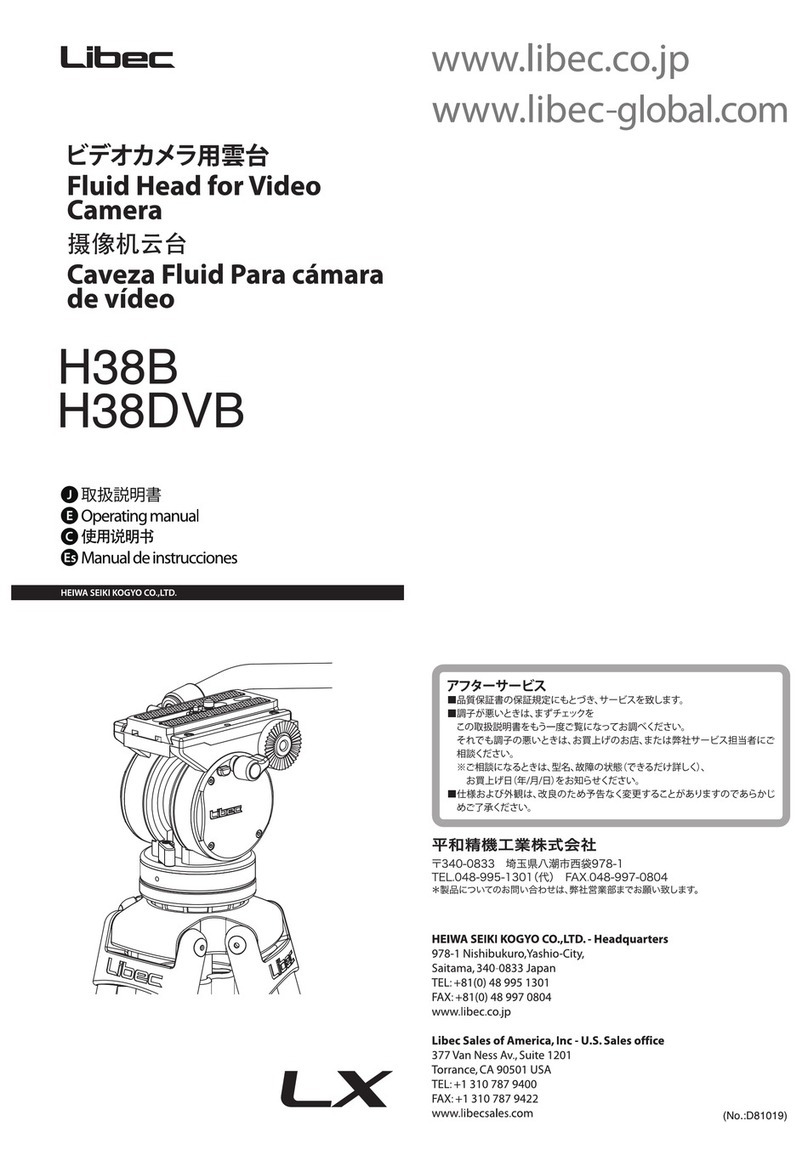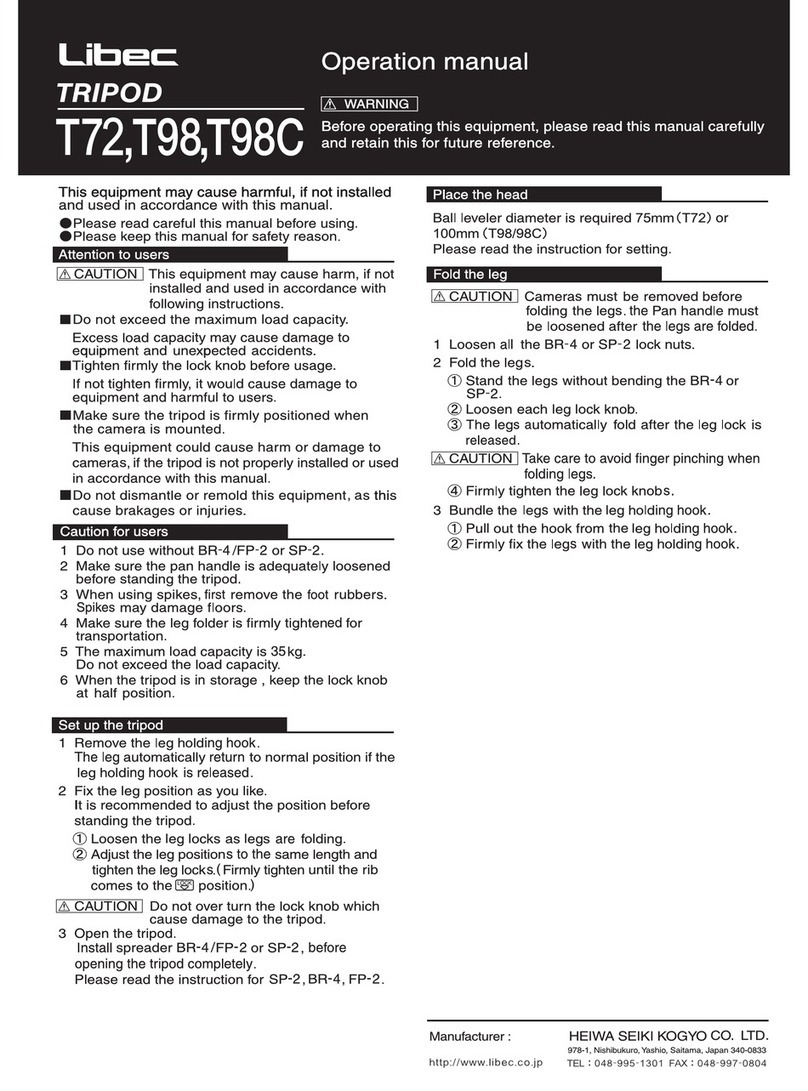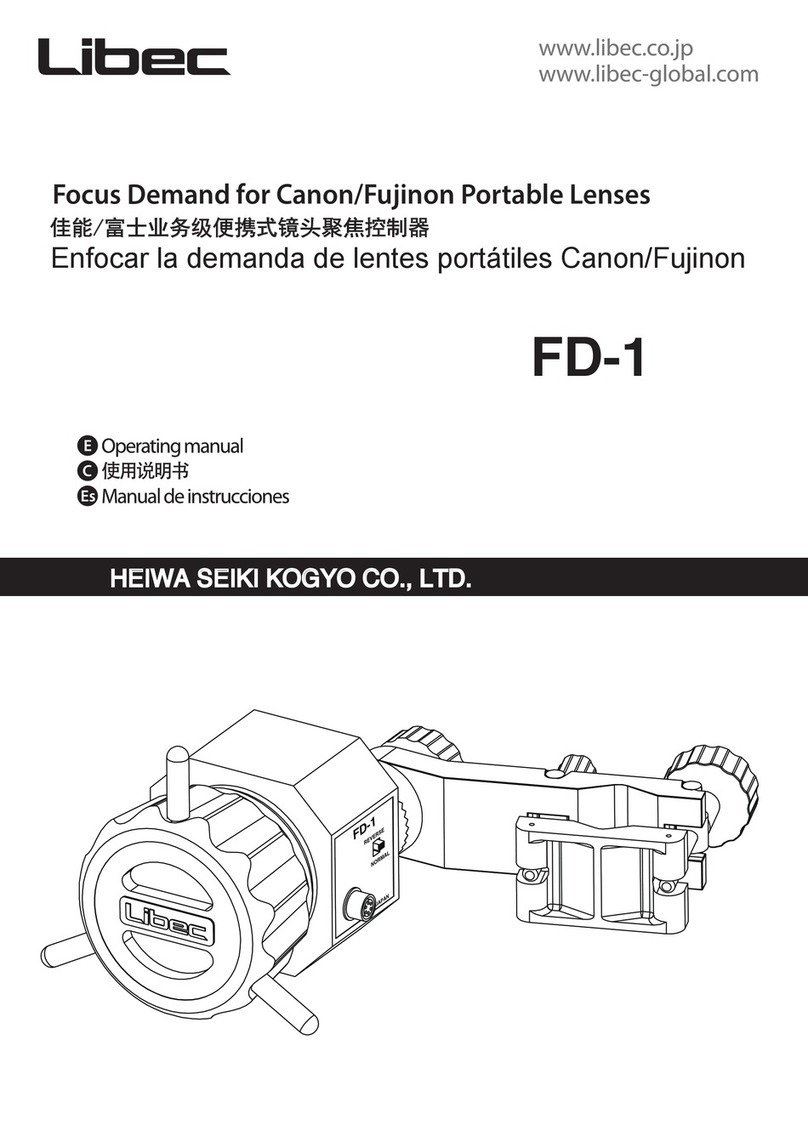Caution
Injury may happen if the guidelines
are not followed.
Do not exceed the maximum
capacity.
Exceeding the load capacity may
cause damage to equipment and
unexpected accidents.
Firmly tighten all lock knobs.
Failing to do so may cause damage
to the camera or injury to others.
Mounting of camera on a proper
positioned tripod.
This equipment may cause harm, if
not installed and used in accordance
with this manual. Operating
procedures and Cautions to operate
this product were written to prevent
accident from occurring. For your
own safety, read and follow these
instructions before operating it. With
adequate understanding, proper and
safe operating manner can then be
achieved. Please retain this manual
for future references. This product
has been designed with due
consideration for safety. However,
incorrect operation may cause
camera to collapse, damaging of
equipment and human injury.
Please read all the cautions and
procedures before use.
Please follow all the cautions and
safety contents that were written.
Mounting the camera on a improperly
setup tripod may results in damages
and injuries.
Ensure the tripod is correctly and
securely setup.
Ensure that the leg support
accessories are correctly attached to
the tripod. Improper manner may
cause damage to equipment and
unexpected accidents.
Do not use solvents such as paint
thinner.
Do not use this product for anything
other than its intended purpose.
Do not dismantle or modify.
Dismantling and modifying the
equipment may inflict injury to self
and others, also are usually the root
cause of accident.
Do not operate when the equipment is
out of order, contact the dealer or our
customer service for repairing.
Precaution before use
1.Attached the floor spreader or
mid-level spreader to the tripod first
before proceeding other setup.
2. With the head mounted on the
tripod, pull out the hidden pan handle
before spreading apart the legs of
tripod.
3. To transport the tripod, use the
strap assembly to bind the three legs.
4. Use of spikes may damage the floor
surfaces. ֵ⭞ᵢӝҁࢃθ䈭䇚ⵕ䰻䈱ᆿޞ⌞ᝅӁ亯Ⱦ൞↚ᡶ⽰⌞ᝅӁ亯䇦ᖋީᆿޞⲺ䠃㾷ᇯθ䈭ࣗᗻ䚫ᆾȾT102B
T103B/C
T150B/C はず脚ホルダー脚バンド各部の名称䜞Ԭ〦㝊പᇊ䫞